- Professional Development
- Medicine & Nursing
- Arts & Crafts
- Health & Wellbeing
- Personal Development
Adobe After Effects One Day Course (Live Online Only)
By London Design Training Courses
Click here for more info Duration: 5 hrs Method: 1-2-1, Personalized attention, Tailored content, Flexible pace, Individual support. Schedule: Personalized training experience with our flexible 1-2-1 sessions. Choose your convenient hour from Monday to Saturday between 9 am and 7 pm. After Effects CC Training: From Novices to Experts Immerse yourself in the world of motion graphics and VFX with our Adobe Certified After Effects Courses, suitable for total novices and experts alike. Learn to create captivating motion graphics, smooth animations, and stunning special effects in a professional environment. Choose from four learning options: London Classroom: Attend in-person sessions 1-2-1 in our dynamic studio. Live Online Classes: Join interactive classes from the comfort of your home or office. Bespoke Training: Tailor the course to your specific needs and preferences. Whichever path you select, all options cover the same lesson plan delivered by our Certified Professional Trainers. Rest assured, your learning experience is fully supported by our 100% Satisfaction Guarantee. Adobe After Effects Essentials (5-hour course) Session 1: Introduction to After Effects (1 hour) Overview of After Effects and its applications in motion graphics and visual effects. Understanding the workspace and interface. Importing and organizing assets for seamless workflow. Creating projects and compositions. Session 2: Animation Basics (1.5 hours) Working with layers: Adding, editing, and arranging layers in the timeline. Keyframe animation: Introduction to keyframes and creating simple animations. Motion paths: Manipulating motion paths for dynamic animations. Easing motion: Applying ease in and ease out to smoothen animations. Animation presets: Utilizing built-in presets for efficient animation. Session 3: Effects and Compositing (1.5 hours) Applying effects: Adding visual effects to layers and compositions. Compositing techniques: Understanding blending modes and layer styles. Masking and track mattes: Using masks to control the visibility of layers and apply effects. Motion tracking: Applying tracking data to objects in a scene. Session 4: Text and Shape Animation (1 hour) Text animation: Creating and animating text layers with different styles. Shape layers: Introduction to shape layers and their applications. Animating shapes: Using shape layers to create dynamic animations. Session 5: Final Project and Exporting (1 hour) Applying all the learned techniques to create a final motion graphics project. Refining the project and adding finishing touches. Understanding export settings and rendering the final output. By the end of this 5-hour Adobe After Effects Essentials course, participants will achieve the following learning outcomes: Introduction to After Effects: Understand the fundamentals of After Effects, its interface, and workspace. Animation Basics: Master keyframe animation and motion path manipulation for smooth and dynamic animations. Effects and Compositing: Apply visual effects, utilize blending modes, and work with masks and track mattes for creative compositing. Text and Shape Animation: Create and animate text layers with various styles and explore the versatility of shape layers in animations. Final Project and Exporting: Apply all learned techniques to create a final motion graphics project and export the finished output.

Do you want to understand how to create and manipulate vector images? Our Complete Adobe Illustrator CC 2018 will help start your journey on mastering one of the cornerstones of the design industry. Through this Complete Adobe Illustrator CC 2018 you'll learn how to work with shapes, color, effects, and typography. You will learn how to prepare and optimize your graphics to make them ready for web, print, and video. You will learn how to customize your workspace, use shortcuts and a range of tips and tricks that will enable you to work effectively with the powerful toolset that Illustrator gives us. Learn How to export different formats and prepare your Artwork for printing or screen use, designing Confidently with illustrator after Practicing on downloadable illustrator exercises & videos, you will be able to use the drawing knowledge to draw logos, characters, infographics..etc. Who is this Course for? Complete Adobe Illustrator CC 2018 is perfect for anyone trying to learn potential professional skills. As there is no experience and qualification required for this course, it is available for all students from any academic background. Entry Requirement: This course is available to all learners, of all academic backgrounds. Learners should be aged 16 or over to undertake the qualification. Good understanding of English language, numeracy and ICT are required to attend this course. CPD Certificate from Course Gate At the successful completion of the course, you can obtain your CPD certificate from us. You can order the PDF certificate for £9 and the hard copy for £15. Also, you can order both PDF and hardcopy certificates for £22. Assessment: This course does not involve any MCQ exams. Students need to answer 3 assignment questions to complete the course, the answers will be in the form of written work in pdf or word. Students can write the answers in their own time. Each answer needs to be 200 words (1 Page). Once the answers are submitted, the tutor will check and assess the work. Course Curriculum Introduction to Course Illustrator Course Outline 00:02:00 The Power of Adobe illustrator 00:10:00 Achieve the best learning experience 00:02:00 Illustrator Fundamentals & Basics Illustrator Documents 00:04:00 Ilustrator workspaces & Properties Panel 00:13:00 Artboards 00:13:00 Illustrator Navigation & zooming 00:09:00 Illustrator Prefrences & Settings 00:12:00 Illustrator Basic geometric shapes 00:16:00 Illustrator Transformation & Rotation (resized) 00:12:00 Illustrator Pathfinder & shape builder tool 00:11:00 Illustrator Selection tools & methods 00:09:00 Grouping elements in illustrator 00:06:00 illustrator Layers & Arranging elements 00:08:00 Illustrator Align & distribute panel 00:04:00 Illustrator Gudies, Grids & Rulers 00:11:00 Excercise (layers, selection, pathfinder, guides, coloring, Artboards) 00:17:00 Colors, Appearance & Graphic Styles in Illustrator Illsutrator Stroke Panel 00:09:00 Illsutrator color panels ( color, swatches, themes, guide) 00:19:00 Illustrator Gradiant colors panel 00:13:00 Illustrator Appearane & Graphic style panels 00:09:00 Illustrator effects 00:14:00 Excercise (Appearance, Graphic Style, Gradients, strokes) 00:09:00 Drawing Tools & Techniques Illustrator pencil tool 00:07:00 Illustrator Brush tool 00:04:00 Drawing modes & blob brush tool 00:17:00 Illustrator Pen Tools 00:14:00 Illustrator curvature tool 00:05:00 Pen Tools & curvature tool exercise 00:18:00 Illustrator drawing modifying tools 00:14:00 illustrator Transform & Liquify tools 00:10:00 illustrator puppet warp tool 00:04:00 illustrator envlope distort 00:07:00 Drawing Symmetric Shapes 00:09:00 Drawing Concentric Symmetrical design 00:11:00 Illustrator Clipping Masks 00:11:00 Illustrator Opacity Masks 00:08:00 illustrator live paint bucket tool 00:09:00 Recolor Artwork 00:09:00 Exercise Complex Drawing 00:09:00 Illustrator Complex Drawing techniques explained 00:15:00 Illustrator Brushes Illustrator Art Brushes 00:14:00 Illustrator Scatter Brush 00:10:00 illustrator Bristle Brush 00:08:00 Illustrator Calligraphic brush 00:10:00 Illustrator Pattern brush 00:08:00 Illustrator Images brushes 00:09:00 Exercise (Brushes) 00:03:00 Design With images in illustrator handling images in illustrator 00:16:00 images modifications before tracing 00:06:00 Tracing images in illustrator 00:13:00 Enhancing traced Vectors & coloring hints 00:07:00 Exercise (Images) 00:03:00 Typography in Illustrator Illustrator Typography Anatomy & Character control 00:15:00 illustrator Paragraphes control 00:12:00 Illustrator Chracter & paragraph styles panels 00:11:00 Illustrator Fonts (Filtering, Variable, glyphs, stylistic sets, open type panel, svg) 00:16:00 illustrator Touch type tool 00:02:00 Illustrator type on a path tools 00:07:00 Clipping Typography Masks 00:04:00 Illustrator Typography Art directions & trending visual effects 00:15:00 illustrator type envlope distort 00:04:00 illustrator text wrap- 00:02:00 Exercise (Typography Composition) 00:03:00 Illustrator Advanced Techniques & Tricks Illustrator blend tool 00:10:00 illustrator perspective drawing 00:12:00 67 Illustrator Symbols- 00:12:00 Creating Patterns in Illustrator 00:09:00 illustrator Graphs 00:15:00 illustrator gradiant mesh 00:08:00 Exporting & Finalizing Artwork in illustrator exporting illustrator files & save for web 00:07:00 Preparing & exporting illustrator file for printing 00:07:00 Illustrator Asset Export panel 00:02:00 Creative cloud & libraries 00:07:00 Illustrator export for screens, save for web & Archiving files 00:09:00 Certificate and Transcript Order Your Certificates or Transcripts 00:00:00

Adobe Audition CC - Audio for Everyone
By Compete High
ð§ Unleash Your Audio Creativity with Adobe Audition CC - Audio for Everyone! ð¶ Are you passionate about creating captivating audio content but struggle with the technicalities? Whether you're a budding podcaster, an aspiring musician, a content creator, or a filmmaker looking to master the art of audio, our comprehensive online course, 'Adobe Audition CC - Audio for Everyone,' is your ticket to unlocking limitless potential in the world of sound! ð What You'll Learn: Master Adobe Audition CC: From the fundamentals to advanced techniques, navigate the software with ease and confidence. Audio Editing Excellence: Learn the art of editing, mixing, and polishing audio to professional standards. Effectively Remove Imperfections: Say goodbye to background noise, clicks, and unwanted sounds with precise editing tools. Create Stunning Soundscapes: Craft immersive audio experiences, layering effects, music, and vocals seamlessly. Podcasting & Voiceovers: Elevate your podcasts and voiceovers with pro-level editing and enhancements. Musical Magic: Explore music production techniques, from recording to mastering your tracks. ð Why Choose Our Course? Expert Guidance: Led by industry experts with years of experience in audio production. Practical Learning: Hands-on exercises and real-life examples to reinforce your skills. Flexible Learning: Study at your pace, from anywhere, with lifetime access to course materials. Supportive Community: Connect with fellow learners, share insights, and grow together. ð Take your passion for audio to the next level! Join 'Adobe Audition CC - Audio for Everyone' and turn your creative visions into sonorous realities. No prior experience required-just a passion for sound! Course Curriculum
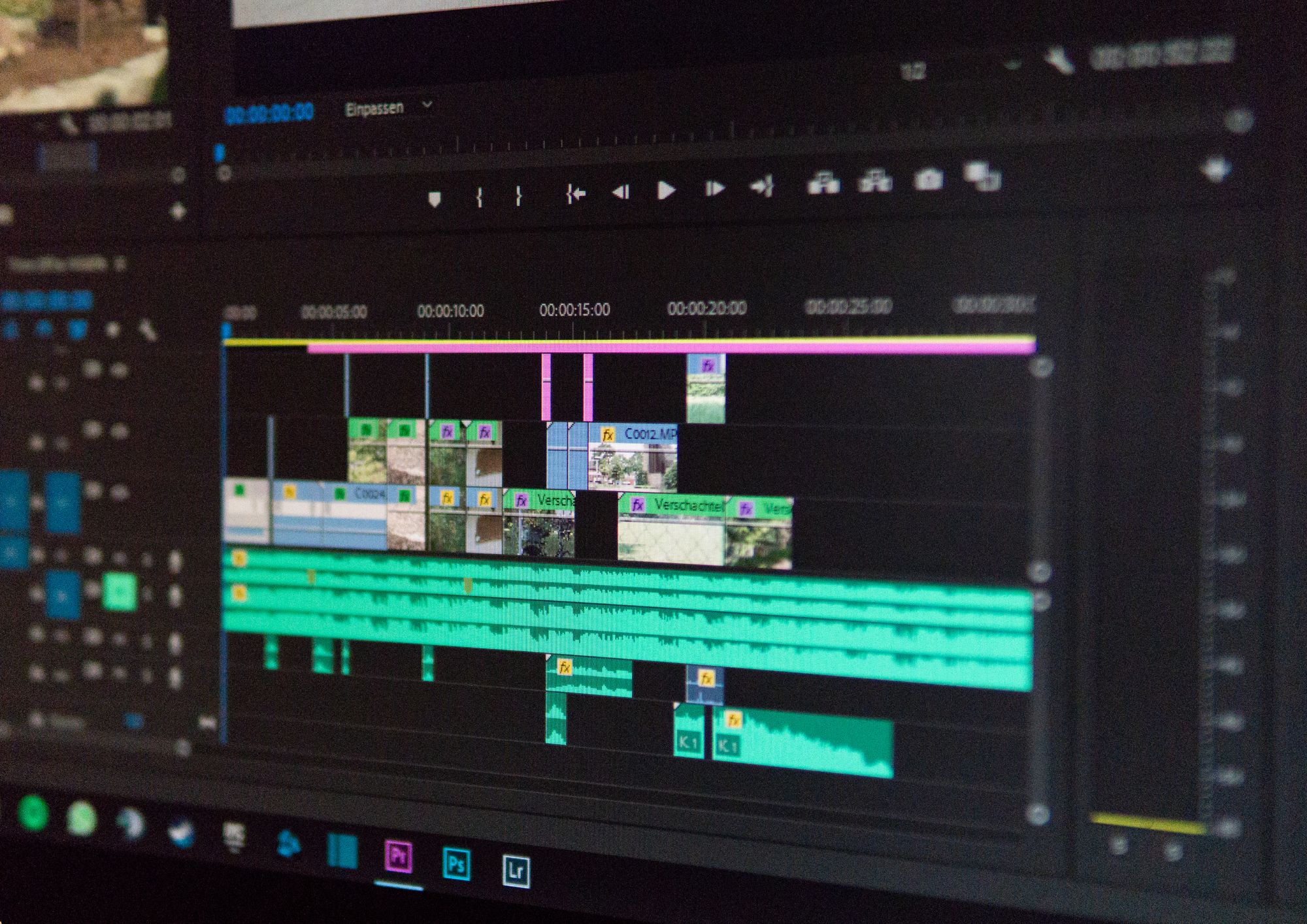
Graphic Designing From Basics to Intermediate Level 5 at QLS is a course that will take you on an artistic journey and help you realise your full creative potential. Imagine turning your imaginative concepts into gorgeous visual creations. The first part of the course delves deeply into the fundamentals of graphic design, providing a solid basis for your artistic endeavours. This first stage is essential to comprehending the fundamental ideas that underpin successful visual communication. Foundational design concepts will be given to you as you go, laying the groundwork for more sophisticated abilities and methods. Explore the Adobe suite, beginning with Photoshop, to learn how to work with and improve photographs to make your ideas come to life. After that, the lesson turns to Illustrator and explores the nuances of creating logos and typography. Your ability to create visually striking text and logos will be refined here. As you proceed, the course walks you through the subtleties of print work while revealing the mysteries of Adobe InDesign. By the time this course ends, you will have become proficient with both the fundamentals and intermediate Adobe graphic design tools, giving you the know-how you need to succeed in the ever-changing field of graphic design. Learning Outcomes Understand fundamental graphic design principles. Acquire basic to intermediate skills in Adobe Photoshop. Master typography and logo design in Adobe Illustrator. Gain insights into creating professional logos. Learn the essentials of print work using Adobe InDesign. Why choose this Graphic Designing From Basics to Intermediate Level 5 at QLS course? Unlimited access to the course for a lifetime. Opportunity to earn a certificate accredited by the CPD Quality Standards and CIQ after completing this course. Structured lesson planning in line with industry standards. Immerse yourself in innovative and captivating course materials and activities. Assessments designed to evaluate advanced cognitive abilities and skill proficiency. Flexibility to complete the Course at your own pace, on your own schedule. Receive full tutor support throughout the week, from Monday to Friday, to enhance your learning experience. Unlock career resources for CV improvement, interview readiness, and job success. Who is this Graphic Designing From Basics to Intermediate Level 5 at QLS course for? Beginners in graphic design seeking foundational knowledge. Artists transitioning to digital design platforms. Professionals in marketing and communications. Entrepreneurs looking to create their own branding. Students interested in a career in graphic design. Career path Graphic Designer - £22,000 to £40,000 Digital Artist - £20,000 to £35,000 Brand Designer - £24,000 to £45,000 Creative Director - £35,000 to £70,000 Marketing Specialist - £25,000 to £50,000 Freelance Designer - Variable Prerequisites This Adobe Graphic Designing From Basics to Intermediate Level 5 at QLS does not require you to have any prior qualifications or experience. You can just enrol and start learning.This Adobe Graphic Designing From Basics to Intermediate Level 5 at QLS was made by professionals and it is compatible with all PC's, Mac's, tablets and smartphones. You will be able to access the course from anywhere at any time as long as you have a good enough internet connection. Certification After studying the course materials, there will be a written assignment test which you can take at the end of the course. After successfully passing the test you will be able to claim the pdf certificate for £4.99 Original Hard Copy certificates need to be ordered at an additional cost of £8. Endorsed Certificate of Achievement from the Quality Licence Scheme Learners will be able to achieve an endorsed certificate after completing the course as proof of their achievement. You can order the endorsed certificate for only £115 to be delivered to your home by post. For international students, there is an additional postage charge of £10. Endorsement The Quality Licence Scheme (QLS) has endorsed this course for its high-quality, non-regulated provision and training programmes. The QLS is a UK-based organisation that sets standards for non-regulated training and learning. This endorsement means that the course has been reviewed and approved by the QLS and meets the highest quality standards. Please Note: Studyhub is a Compliance Central approved resale partner for Quality Licence Scheme Endorsed courses. Course Curriculum LESSON 01 Basics of Graphic Design 00:56:00 LESSON 02 Foundation in Design 01:00:00 LESSON 03 Adobe Photoshop Basics 01:02:00 LESSON 04 Designers go to Software 01:03:00 LESSON 05 Adobe Illustrator Introduction and Typography 01:01:00 LESSON 06 Creating Logos with Illustrator 01:02:00 LESSON 07 Logo Design Basics 00:51:00 LESSON 08 Adobe in Design and Print Work Introduction 01:02:00 Order your QLS Endorsed Certificate Order your QLS Endorsed Certificate 00:00:00

Graphic Design Diploma: Canva, Adobe Photoshop With Complete Career Guide Course
5.0(2)By Training Express
Creativity meets clicks in the world of design, and the Graphic Design Diploma: Canva, Adobe Photoshop With Complete Career Guide Course is built to help you explore the full picture — from pixels to portfolios. This course is tailored for anyone who wants to sharpen their graphic design sense using two of the most popular tools in the design world: Canva and Adobe Photoshop. Whether you're aiming to work freelance, support a small business, or design for your own passion project, you’ll gain the insights to confidently use colour, type, layout, and visual storytelling — all from the comfort of your screen. Design is more than just making things look good; it’s about communication, visual balance, and keeping your audience curious. Through this course, you’ll explore the key techniques used by digital creatives, build a deeper understanding of design principles, and get introduced to career directions you might not have considered yet. No fluff, no filler — just a focused path to building graphic confidence. With the demand for graphic designers expected to grow by over 8% in the coming years, this course keeps you in the loop with industry tools that matter. Whether you're a beginner or brushing up, this is your design space to grow. Enroll now and turn your passion into a lucrative career. ________________________________________________________________________ Key Features: CPD Certified 11 Instant e-certificate and hard copy dispatch by next working day Fully online, interactive course with audio voiceover Developed by qualified professionals in the field Self-paced learning and laptop, tablet, smartphone-friendly 24/7 Learning Assistance Discounts on bulk purchases Course Curriculum: Diploma in Graphic Design Module 01: Basics of Graphic Design Module 02: Foundation in Design Module 03: Adobe Photoshop Basics Module 04: Designers go to Software Module 05: Blend Modes & Filters Module 06: Creating Logos with Illustrator Module 07: Logo Design Basics Module 08: Adobe in Design and Print Work Introduction Graphic Design Using Canva Module 01: Working with Adobe Colours Online Module 02: Basic Graphics Design using Canva Module 03: Photo-Editing Basics Module 04: Intermediate to Pro Lessons on Canva Graphic Designs Module 05: Bonus ________________________________________________________________________ Complete Career Guide for Graphic Design Diploma: Canva, Adobe Photoshop (A to Z) This isn't just a course; it's your ticket to thriving in the sector and your roadmap to the Graphic Design. In addition to mastering the essentials of Graphic Design, you'll also gain valuable skills in CV writing, job searching, communication, leadership, and project management. These 9 complementary courses are designed to empower you at every stage of your journey. Stand out in your career, from crafting a winning CV to excelling in interviews. Develop the leadership skills to inspire your team and efficiently manage projects. This holistic approach ensures you're not just job-ready but career-ready. Enrol today, and let's build your success story together in Graphic Design. Your dream career starts here! List of career guide courses included in Graphic Design Diploma: Canva, Adobe Photoshop With Complete Career Guide: Course 01: Professional CV Writing and Job Searching Course 02: Communication Skills Training Course 03: Career Development Training Course 04: Time Management Course 05: Returning to Work Training Course 06: Level 3 Diploma in Project Management Course 07: Leadership Skills Course 08: Body Language Course 09: Interview and Recruitment ________________________________________________________________________ Learning Outcomes: Gain a solid foundation in graphic design principles and techniques. Master Adobe Photoshop, including blend modes, filters, and essential tools. Develop logo design skills using Illustrator and Canva for versatility. Acquire proficiency in Adobe InDesign and explore print design concepts. Understand colour theory online and apply it effectively in design. Enhance graphic design capabilities through intermediate to pro-level Canva lessons. ________________________________________________________________________ Accreditation All of our courses, including this Course, are fully accredited, providing you with up-to-date skills and knowledge and helping you to become more competent and effective in your chosen field. Certification Once you've successfully completed yourCourse, you will immediately be sent your digital certificates. Also, you can have your printed certificate delivered by post (shipping cost £3.99). Our certifications have no expiry dates, although we recommend renewing them every 12 months. Assessment At the end of the courses, there will be an online assessment, which you will need to pass to complete the course. Answers are marked instantly and automatically, allowing you to know straight away whether you have passed. If you haven't, there's no limit on the number of times you can take the final exam. All this is included in the one-time fee you paid for the course itself. CPD 110 CPD hours / points Accredited by CPD Quality Standards Who is this course for? This Graphic Design Diploma Course can be taken by anyone who wants to understand more about the topic. With the aid of this Graphic Design Diploma course, you will be able to grasp the fundamental knowledge and ideas. Additionally, this Graphic Design Diploma Course is ideal for: Individuals aspiring to enter the graphic design field. Beginners seeking a comprehensive understanding of design fundamentals. Creative professionals looking to expand their skill set. Entrepreneurs interested in creating their own marketing materials. Small business owners aiming to produce eye-catching designs for their ventures. Requirements Learners do not require any prior qualifications to enrol on this Graphic Design Diploma: Canva, Adobe Photoshop Course. You just need to have an interest in Graphic Design Diploma: Canva, Adobe Photoshop Course. Career path After completing this Graphic Design Diploma Course you will have a variety of careers to choose from. The following job sectors of Graphic Design Diploma Course are: Graphic Designer - £25K to £40K/year. Illustrator - £22K to £35K/year. Print Designer - £24K to £38K/year. Marketing Coordinator - £23K to £36K/year. Social Media Content Creator - £20K to £32K/year. Certificates 11 CPD Accredited e-Certificates Digital certificate - Included 11 CPD Accredited Hard Copy Certificates Hard copy certificate - Included

Diploma in Graphic Design: Canva, Adobe After Effects, User Experience UX & Digital Design
By Compliance Central
Graphics Design Course is Now The Most Demanding Course to Advance Your Career! You can move ahead from a novice to an expert in graphics design by comprehending the principles of colour, typography, layout, composition, branding, and other areas of study in the industry. Graphics Design Courses: Course 01: Diploma in Adobe Graphics Design at QLS Level 5 Course 02: Complete After Effects for Graphic Design Course 03: Certificate in Graphic Design Using Canva at QLS Level 3 Course 04: Create Videos, Motion Graphics and Animation Using Canva Course 05: User Experience Design from A-Z: Adobe XD UI/UX Design Course 06: Web Design with Adobe XD Key Highlights for Graphics Design Course: QLS Endorsed CPD Accredited Unlimited Retake Exam & 24/7 Tutor Support 100% Learning Satisfaction Guarantee Lifetime Access Self-paced Curriculum Breakdown of the Course: Module 01: Basics of Graphics Design Module 02: Foundation in Graphics Design Module 03: Adobe Photoshop Basics Module 04: Designers go to Software Module 05: Adobe Illustrator Introduction and Typography Module 06: Creating Logos with Illustrator Module 07: Logo Design Basics Module 08: Adobe in Design and Print Work Introduction Quality Licence Scheme Endorsed Certificate of Achievement: Upon successful completion of the course, you will be eligible to order QLS Endorsed Hardcopy Certificate titled 'Diploma in Adobe Graphics Design at QLS Level 5'. £109 GBP for addresses within the UK. Please note that delivery within the UK is free of charge. CPD 10 CPD hours / points Accredited by CPD Quality Standards Who is this course for? This course is effective for- Those who are interested in learning Photoshop, Illustrator, and InDesign Those who wish to comprehend the fundamentals and philosophy of graphic design in conjunction with actual projects and applications Those who want to understand the methods and implementation of logo design and branding Anyone looking to advance their existing careers or who wants to work as a graphic designer part-time or full-time. Those seeking a foundational course in graphic design with the depth of one at the intermediate level Those wishing to become familiar with the fundamentals of Affinity Designer as well as the distinctions between Affinity Designer and Adobe Illustrator Requirements Learners seeking to enrol for the Graphic Design Course should meet the following requirements; Basic knowledge of English Language, which you have already Basic Knowledge of Information & Communication Technologies for studying online or digital platform. Stable Internet or Data connection in your learning devices. Career path After completing this course, you can explore trendy and in-demand jobs related to Graphics Design, such as- Marketing Specialist Photo Editor Multimedia Artist Illustrators Digital Artists Artists Social Media Marketers Logo Designers Explore each of the roles available and how you can start your career in Graphics Design. Certificates CPD Accredited PDF Certificate Digital certificate - Included CPD Accredited PDF Certificate CPD Accredited Hard Copy Certificate Hard copy certificate - £9.99 CPD Accredited Hard Copy Certificate Delivery Charge: Inside the UK: £3.99 each Outside of the UK: £9.99 each

Photoshop Essentials Evening Training Sessions
By ATL Autocad Training London
Photoshop Essentials Evening Training Sessions, where you'll master the basics and elevate your photography and Photoshop rendering skills. Enhance your photos significantly, learning everything from color correction to retouching techniques. Expertly retouch and repair images during our comprehensive Photoshop training courses. Click here for more info: Website Duration: 10 hours Approach: 1-on1 guidance, Customized instruction and Tailored content. Choose your own time and day Monday to Saturday 9 am to 7 pm Becoming Proficient in Adobe Photoshop - 10-Hour Training Program Module 1: Introduction to Photoshop (1 hour) Familiarization with Photoshop interface and tools Understanding file formats and resolution concepts Navigation within the workspace and customization of preferences Mastering essential keyboard shortcuts for efficient workflow Module 2: Working with Layers (1 hour) Grasping the significance of layers and their efficient organization Application of layer styles to enhance creativity Utilization of blend modes for striking compositions Module 3: Selection Techniques (1 hour) Understanding diverse selection tools and their specific applications Precision in selections using Marquee, Lasso, Magic Wand, Quick Selection, and Refine Edge tools Creation of masks for non-destructive editing Module 4: Image Editing and Retouching (1 hour) Essential techniques for retouching portraits and landscapes Corrections in exposure, color, and tone using Adjustment Layers Seamless repairs with Healing Brush, Clone Stamp, and Content-Aware tools Module 5: Typography and Text Effects (1 hour) Working with text layers and formatting options Crafting captivating text effects using Layer Styles Manipulating text along paths and shapes for creative compositions Module 6: Advanced Image Manipulation (1 hour) Merging images with layer masks and blending modes Crafting composite images and surreal artwork Applying transformations and distortions creatively using Smart Objects Module 7: Filters and Special Effects (1 hour) Exploration of various filters for artistic and practical applications Application of blur, sharpening, distortion filters, and creative effects using the Filter Gallery Flexible editing with smart filters Module 8: Drawing and Vector Graphics (1 hour) Working with shape layers and vector tools Creation of custom shapes, icons, and logos Precision in illustrations using the Pen tool Module 9: Advanced Color Correction (1 hour) Expertise in color adjustments with Curves and Levels Selective color control using Adjustment Layers Understanding color spaces, profiles, and creating duotones and split-tones Module 10: Designing for Web and Print (1 hour) Image preparation for web and social media platforms Understanding resolution and color modes for print File exportation in various formats catering to diverse needs Final Project: Crafting a digital artwork or print-ready composition to showcase acquired skills. Upon completing this 10-hour Adobe Photoshop course, participants will: Master Photoshop Tools: Navigate the interface efficiently, apply advanced tools, and utilize essential shortcuts for streamlined work. Perfect Layer Techniques: Organize layers, use blend modes, and apply styles for visually appealing compositions. Refine Selection Skills: Make precise selections, create masks, and employ advanced selection tools for accuracy. Enhance Images Professionally: Learn advanced retouching, correction, and repair techniques for seamless photo editing. Create Captivating Text: Work with text layers, apply styles, and design typographic compositions creatively. Master Image Manipulation: Merge images seamlessly, apply transformations, and create surreal artwork with Smart Objects. Apply Filters and Effects: Utilize a range of artistic filters and effects for creative enhancements. Professional Vector Graphics: Craft custom shapes, logos, and icons with precision using vector tools. Advanced Color Correction: Master color adjustments, selective color control, and create captivating duotones and split-tones. Produce Print and Web Designs: Prepare images for various platforms, understand resolution, and export files in diverse formats. Hands-On Project Proficiency: Apply skills in real-world projects, demonstrating professional design expertise. Upon completion, participants will have the confidence and proficiency to excel in Photoshop, enabling high-quality, professional design work in both digital and print media. Adobe Photoshop Course: Adobe Photoshop course, hosted at the UK's top Adobe Training Centre. Develop expertise in Adobe's premier digital imaging software, crucial for crafting compelling visuals across a multitude of digital platforms. Our Photoshop training programs focus on interactive, real-life exercises, ensuring a hands-on and practical learning environment. Whether you are a novice aiming for a robust foundation or a proficient user striving for increased efficiency, our wide-ranging Photoshop courses are tailored to meet your specific requirements. Enroll today to master Photoshop and tap into a world of creative possibilities. Jobs You Can Pursue: Graphic Designer: Create visually appealing graphics for print and digital media. Digital Artist: Craft digital artwork for various applications, from illustrations to advertisements. Photo Retoucher: Enhance and manipulate photos to achieve desired visual effects. UI/UX Designer: Design user interfaces and experiences for websites and applications. Web Designer: Develop visually engaging websites by incorporating Photoshop skills into web design. Marketing Content Creator: Produce marketing materials like banners, brochures, and social media visuals. Freelance Designer: Work independently, offering design services to clients across different industries. Advertising Creative: Contribute to creative campaigns by designing impactful ad visuals. Print Production Specialist: Prepare print-ready materials, ensuring quality in printed products. Photography Post-Processing Specialist: Enhance and retouch photographs, optimizing them for professional use. Course Advantages: Master Vital Photoshop Skills: Gain expertise in essential image editing and manipulation techniques. Craft Striking Digital Artwork: Create visually appealing digital art and design graphics with finesse. Attain Professional-Quality Results: Achieve high-quality outcomes with accuracy and speed in your work. Unleash Creative Potential: Explore versatile design capabilities, tapping into your full creative spectrum. Flexible Learning: Access recorded lessons for convenient learning and revision. Continuous Assistance: Benefit from lifetime email support, ensuring ongoing guidance and support.

Adobe Dreamweaver CC - Part 2
By Nexus Human
Duration 2 Days 12 CPD hours This course is intended for This course is most valuable for individuals who have been given responsibilities to create or maintain a website. It will also be valuable for new web designers, web developers, and graphic artists who want to extend their skills in creating complete websites. Learning how to use Dreamweaver CC will enable the practitioner to create web pages and sites in the most efficient manner. This course can also be used to help prepare students to take the Adobe Certified Associate (ACA) exam. Overview Upon successful completion of this course, you will be able to develop interactive and engaging websites that are compatible with multiple display devices. You will: ?Identify website requirements.?Create layouts.?Format web pages.?Create forms.?Integrate media files with Dreamweaver.?Manage website files. In this course, you will use Adobe Dreamweaver CC to create fluid CSS layouts, implement mobile integration techniques, and share files over a server to work in a collaborative manner. Identifying Website Requirements Examine Website Design Considerations Examine Website Performance Parameters Creating Layouts Create a Fluid Layout Manage a Layout by Using CSS Formatting Web Pages Format Content in Code View Apply Advanced CSS Tools Add Behaviors Manage Links and Files Creating Forms Add a Form Container and Elements Validate a Form Integrating Media Files with Dreamweaver Integrate Photoshop Files in Dreamweaver Insert Video, Audio, and Mobile Files Implement PhoneGap Integration Managing Website Files Preview and Test a Website Share Website Files with Other Users Synchronize Website Files Additional course details: Nexus Humans Adobe Dreamweaver CC - Part 2 training program is a workshop that presents an invigorating mix of sessions, lessons, and masterclasses meticulously crafted to propel your learning expedition forward. This immersive bootcamp-style experience boasts interactive lectures, hands-on labs, and collaborative hackathons, all strategically designed to fortify fundamental concepts. Guided by seasoned coaches, each session offers priceless insights and practical skills crucial for honing your expertise. Whether you're stepping into the realm of professional skills or a seasoned professional, this comprehensive course ensures you're equipped with the knowledge and prowess necessary for success. While we feel this is the best course for the Adobe Dreamweaver CC - Part 2 course and one of our Top 10 we encourage you to read the course outline to make sure it is the right content for you. Additionally, private sessions, closed classes or dedicated events are available both live online and at our training centres in Dublin and London, as well as at your offices anywhere in the UK, Ireland or across EMEA.

Illustrator CC 2018 MasterClass
By iStudy UK
Be an expert in Adobe Illustrator and give figures to your imagination with the Illustrator CC 2018 MasterClass course. Adobe Illustrator CC is the industry-standard vector graphics software. It is used worldwide by designers of all types who want to create digital graphics, illustrations, and typography for all kinds of media: print, web, interactive, video, and mobile. In this course, you will learn how to use the software for creating digital graphics and other illustrations. The course familiarizes you with the necessary tools and techniques for drawing. You will know about colours, and master the strategies of controlling the colours for the different panel. The different illustrator brushes and how to create your own brush, the methods of vectorizing an image, the concepts of Glyphs, Stylistic Sets, Variable fonts, etc. will be discussed in the course. Upon completion, you will be able to create different graphic styles, logos, characters, infographics, and more. What Will I Learn? Master the Different drawing & illustrations tools & techniques Learn about creating different graphic styles & Art directions in illustrator Learn about colors & how to control them from different illustrator panels Learn to speed up your workflow & speed up Illustrator performance as well Master different illustrator Brushes & create your own brushes Master Typography after learning it's anatomy & theories Know the details of Glyphs, Stylistic Sets, Variable fonts Know the Latest design trends & Art directions through this creative illustrator journey Design with images & learn how to vectorize & enhance them Learn the sneaky & tricky settings & options of illustrator to use it like a third hand Learn How to export different formats and prepare your Artwork for printing or screen use Designing Confidently with illustrator after Practicing on downloadable illustrator exercises & videos you will be able to use the drawing knowledge to draw logos, characters, infographics..etc Requirements Adobe illustrator ( recent version is preferable ) No Previous experience needed Who is the target audience? Want to Master Adobe illustrator from scratch in Artistic & Creative way Have already some illustrator knowledge & want to Advance your experience interested in Design or Art Want to do your own business designs Interested in creating illustrations & vector arts to express creativity Introduction to Course 1 Illustrator Course Outline FREE 00:02:00 2 The Power of Adobe illustrator 00:01:00 3 Achieve the best learning experience 00:02:00 Illustrator Fundamentals & Basics 4 Illustrator Documents 00:04:00 Ilustrator workspaces & Properties Panel 00:13:00 6 Artboards 00:13:00 7 Illustrator Navigation & zooming 00:09:00 8 Illustrator Prefrences & Settings 00:12:00 9 Illustrator Basic geometric shapes 00:16:00 10 Illustrator Transformation & Rotation (resized) 00:12:00 11 Illustrator Pathfinder & shape builder tool 00:11:00 12 Illustrator Selection tools & methods 00:09:00 13 grouping elements in illustrator 00:06:00 14 illustrator Layers & Arranging elements 00:08:00 15 Illustrator Align & distribute panel 00:04:00 16 Illustrator Gudies, Grids & Rulers 00:11:00 17 Excercise (layers, selection, pathfinder, guides, coloring, Artboards) 00:17:00 Colors, Appearance & Graphic Styles in Illustrator 18 Illsutrator Stroke Panel 00:09:00 19 Illsutrator color panels ( color, swatches, themes, guide) 00:19:00 20 Illustrator Gradiant colors panel 00:13:00 21 Illustrator Appearane & Graphic style panels 00:09:00 22 Illustrator effects 00:14:00 23 Excercise (Appearance, Graphic Style, Gradients, strokes) 00:09:00 Drawing Tools & Techniques 24 Illustrator pencil tool 00:07:00 25 Illustrator Brush tool 00:03:00 26 Drawing modes & blob brush tool 00:17:00 27 Illustrator Pen Tools 00:14:00 28 Illustrator curvature tool 00:05:00 29 Pen Tools & curvature tool exercise 00:18:00 30 Illustrator drawing modifying tools 00:14:00 31 illustrator Transform & Liquify tools 00:10:00 32 illustrator puppet warp tool 00:04:00 33 illustrator envlope distort 00:07:00 34 Drawing Symmetric Shapes 00:09:00 35 Drawing Concentric Symmetrical design 00:11:00 36 Illustrator Clipping Masks 00:11:00 37 Illustrator Opacity Masks 00:08:00 38 illustrator live paint bucket tool 00:09:00 39 Recolor Artwork 00:09:00 40 Exercise Complex Drawing 00:09:00 41 Illustrator Complex Drawing techniques explained 00:15:00 Illustrator Brushes 42 Illustrator Art Brushes 00:14:00 43Illustrator Scatter Brush 00:10:00 44 illustrator Bristle Brush 00:07:00 45 Illustrator Calligraphic brush 00:10:00 46 Illustrator Pattern brush 00:08:00 47 Illustrator Images brushes 00:09:00 48 Exercise (Brushes) 00:03:00 Design With images in illustrator 49 handling images in illustrator 00:16:00 50 images modifications before tracing 00:07:00 51 Tracing images in illustrator 00:13:00 52 Enhancing traced Vectors & coloring hints 00:07:00 53 Exercise (Images) 00:03:00 Typography in Illustrator 54 Illustrator Typography Anatomy & Character control 00:15:00 55 illustrator Paragraphes control 00:12:00 56 Illustrator Chracter & paragraph styles panels 00:11:00 57 Illustrator Fonts (Filtering, Variable, glyphs, stylistic sets, open type panel, svg) - Copy 00:16:00 58 illustrator Touch type tool 00:02:00 59 Illustrator type on a path tools 00:07:00 60 Clipping Typography Masks 00:04:00 61 Illustrator Typography Art directions & trending visual effects 00:15:00 62 illustrator type envlope distort 00:04:00 63 illustrator text wrap- 00:02:00 64 Exercise (Typography Composition) 00:03:00 Illustrator Advanced Techniques & Tricks 65 Illustrator blend tool 00:10:00 66 illustrator perspective drawing 00:12:00 67 Illustrator Symbols- 00:12:00 68 Creating Patterns in Illustrator 00:09:00 69 illustrator Graphs 00:15:00 70 illustrator gradiant mesh 00:08:00 Exporting & Finalizing Artwork in illustrator 71 exporting illustrator files & save for web 00:07:00 72 Preparing & exporting illustrator file for printing 00:07:00 73 Illustrator Asset Export panel 00:02:00 74 Creative cloud & libraries 00:07:00 75 Illustrator export for screens, save for web & Archiving files 00:09:00 Course Certification

After Effects CC
By Nexus Human
Duration 5 Days 30 CPD hours This course is intended for Graphic designers Overview Cinematic visual effects Adobe After Effects has a huge user base in the motion graphics and animation sectors, and Adobe After Effects CC enables you to deliver more cinematic visual effects and sophisticated motion graphics than ever before! Adobe After Effects has a huge user base in the motion graphics and animation sectors, and Adobe After Effects CC enables you to deliver more cinematic visual effects and sophisticated motion graphics than ever before! Additional course details: Nexus Humans After Effects CC training program is a workshop that presents an invigorating mix of sessions, lessons, and masterclasses meticulously crafted to propel your learning expedition forward. This immersive bootcamp-style experience boasts interactive lectures, hands-on labs, and collaborative hackathons, all strategically designed to fortify fundamental concepts. Guided by seasoned coaches, each session offers priceless insights and practical skills crucial for honing your expertise. Whether you're stepping into the realm of professional skills or a seasoned professional, this comprehensive course ensures you're equipped with the knowledge and prowess necessary for success. While we feel this is the best course for the After Effects CC course and one of our Top 10 we encourage you to read the course outline to make sure it is the right content for you. Additionally, private sessions, closed classes or dedicated events are available both live online and at our training centres in Dublin and London, as well as at your offices anywhere in the UK, Ireland or across EMEA.
