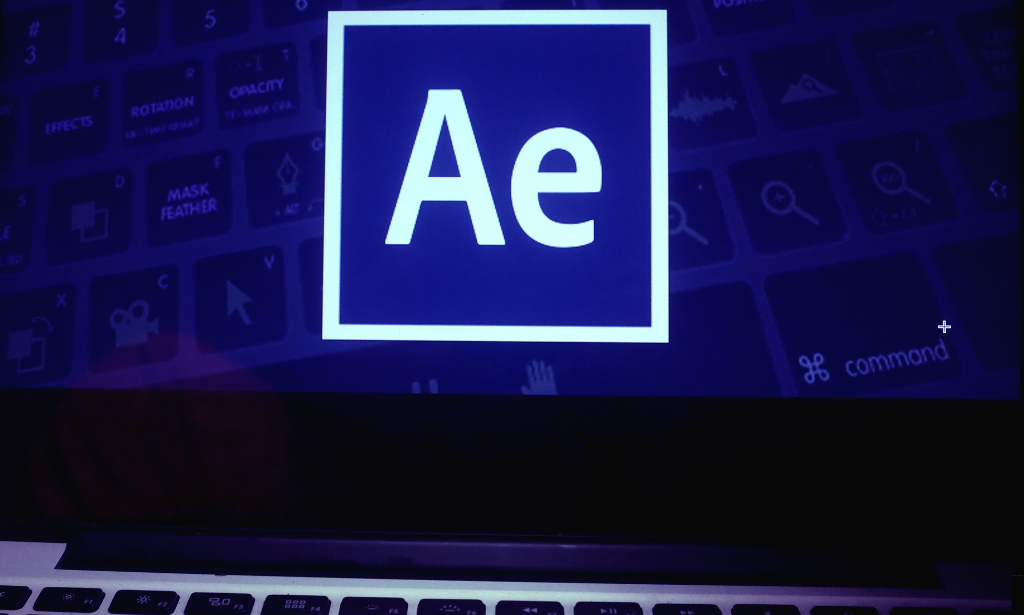- Professional Development
- Medicine & Nursing
- Arts & Crafts
- Health & Wellbeing
- Personal Development
Interior Design Training with Architecture & Adobe Photoshop - 12 Courses Bundle
By NextGen Learning
Have you ever entered a space and felt an immediate connection but couldn't put your finger on why? The magic behind such feelings often lies in the realm of interior design. The Complete Interior Design Training bundle offers you an opportunity to delve deep into the world of interior aesthetics, architecture, space planning, and more. This comprehensive collection of 20 courses ensures that every aspect of interior design is covered, from the principles of design and colour to the intricacies of curtains & blinds, architectural styles, and advanced digital design tools. Through the Complete Interior Design Training bundle, you'll gain theoretical insights and develop a holistic understanding of creating spaces that resonate. The twenty courses in the bundle are: Course 1: Interior Design Diploma Course 2: Architectural Studies Course 3: Revit Architecture Advanced Interior Design Training Course 4: LEED V4 - Building Design and Construction Course 5: Space Planning in Interior Design Course 6: Colour in Interior Design Course 7: Curtains & Blinds in Interior Design Course 8: Introduction to Xactimate: Construction Cost Estimation Course 9: Architectural & Interior Design Styles Course 10: Architecture & Interior Design (10+ Styles) Course 11: Design Principles and Elements in Interiors Course 12: Element & Principle in Interior Design Course 13: Interior Design Diploma Course 14: Interior Design Principles and Elements Course 15: Interior Design: Space Planning Course 16: Mastering Colour-Architectural Design & Interior Decoration Course 17: Styling & Staging in Interior Design Course 18: Textiles & Fabrics in Interior Design Course 19: Advanced Photoshop CC Course 20: Advanced PowerPoint Learning Outcomes: Upon completion of the Complete Interior Design Training bundle, you will be able to: Identify and apply core principles of interior design in various settings. Differentiate between diverse architectural and interior design styles. Implement effective space planning strategies tailored to different interiors. Employ colour theories in enhancing the visual appeal of spaces. Understand the significance of textiles and fabrics in interior design. Utilise advanced digital design software to conceptualise and present design ideas. Dive into the vast domain of interior design with this all-encompassing Complete Interior Design Training bundle. Encompassing 20 meticulously curated courses, this bundle guides you through the essential tenets of interior design, architectural studies, space planning, and the application of colour in interiors. Discover the nuances of specific interior elements like textiles and fabrics, curtains & blinds, and delve into architectural styles that have shaped our world. For those looking to expand their digital design prowess, advanced courses in digital design tools are also included. Every course within this Complete Interior Design Training bundle is designed to elevate your theoretical understanding of the field, ensuring you emerge with a well-rounded grasp of all facets of interior design. CPD 200 CPD hours / points Accredited by CPD Quality Standards Who is this course for? Individuals looking to develop a foundational understanding of interior design. Aspiring interior designers keen on expanding their theoretical knowledge. Architects wishing to deepen their insights into interior aesthetics. Design enthusiasts interested in the intricacies of space planning and styling. Anyone keen on exploring the vast domain of Complete Interior Design Training. Career path With the Complete Interior Design Training, potential career opportunities include: Interior Designer - £25K to £45K/year. Architectural Consultant - £30K to £50K/year. Space Planner - £28K to £42K/year. Design Stylist - £24K to £38K/year. Colour Consultant - £23K to £37K/year. Fabric & Textile Specialist - £26K to £40K/year. Digital Design Expert - £29K to £47K/year. Certificates CPD Certificate Of Completion Digital certificate - Included 20 Digital Certificates Are Included With This Bundle CPD Quality Standard Hardcopy Certificate (FREE UK Delivery) Hard copy certificate - £9.99 Hardcopy Transcript: £9.99

Overview This comprehensive course on Learn After Effects for Photography will deepen your understanding on this topic. After successful completion of this course you can acquire the required skills in this sector. This Learn After Effects for Photography comes with accredited certification, which will enhance your CV and make you worthy in the job market. So enrol in this course today to fast track your career ladder. How will I get my certificate? You may have to take a quiz or a written test online during or after the course. After successfully completing the course, you will be eligible for the certificate. Who is This course for? There is no experience or previous qualifications required for enrolment on this Learn After Effects for Photography. It is available to all students, of all academic backgrounds. Requirements Our Learn After Effects for Photography is fully compatible with PC's, Mac's, Laptop, Tablet and Smartphone devices. This course has been designed to be fully compatible with tablets and smartphones so you can access your course on Wi-Fi, 3G or 4G. There is no time limit for completing this course, it can be studied in your own time at your own pace. Career Path Having these various qualifications will increase the value in your CV and open you up to multiple sectors such as Business & Management, Admin, Accountancy & Finance, Secretarial & PA, Teaching & Mentoring etc. Course Curriculum 5 sections • 21 lectures • 01:35:00 total length •Introduction: 00:01:00 •About the Exercise Files: 00:01:00 •A Brief Intro to After Effects: 00:02:00 •Getting Comfortable with the After Effects Interface: 00:07:00 •Importing Photoshop Files: 00:05:00 •Importing Camera Row Files: 00:03:00 •Exporting Photoshop, JPG, and PNG Files: 00:05:00 •Adding a Sunset: 00:06:00 •Keying (removing) a Background Color: 00:06:00 •Add a Burst of Light: 00:07:00 •Adding a Rippled Reflection Part 1: 00:07:00 •Adding a Rippled Reflection Part 2: 00:04:00 •Double Exposure Portrait: 00:07:00 •Creating a Duo-tone, a Tri-tone, and a Pen-tone: 00:06:00 •Mixing Channels with the Channel Mixer: 00:07:00 •Changing Colors with Colorama: 00:04:00 •Repeating Patterns with Motion-Tile: 00:04:00 •Blending Patterns with Repe-Tile: 00:04:00 •Texturizing Patterns with Ball Action: 00:04:00 •Edging Textures with Roughen Edges: 00:04:00 •Where to Go from Here: 00:01:00

Description Register on the Comic Book Animation in After Effects today and build the experience, skills and knowledge you need to enhance your professional development and work towards your dream job. Study this course through online learning and take the first steps towards a long-term career. The course consists of a number of easy to digest, in-depth modules, designed to provide you with a detailed, expert level of knowledge. Learn through a mixture of instructional video lessons and online study materials. Receive online tutor support as you study the course, to ensure you are supported every step of the way. Get a certificate as proof of your course completion. The Comic Book Animation in After Effects course is incredibly great value and allows you to study at your own pace. Access the course modules from any internet-enabled device, including computers, tablets, and smartphones. The course is designed to increase your employability and equip you with everything you need to be a success. Enrol on the now and start learning instantly! What You Get With This Course Receive a digital certificate upon successful completion of the course Get taught by experienced, professional instructors Study at a time and pace that suits your learning style Get instant feedback on assessments 24/7 help and advice via email or live chat Get full tutor support on weekdays (Monday to Friday) Certificate of Achievement After the successful completion of the final assessment, you will receive a CPD-accredited certificate of achievement. The PDF certificate is for 9.99, and it will be sent to you immediately after through e-mail. You can get the hard copy for 15.99, which will reach your doorsteps by post. Method of Assessment You need to attend an assessment right after the completion of this course to evaluate your progression. For passing the assessment, you need to score at least 60%. After submitting your assessment, you will get feedback from our experts immediately. Who Is This Course For The course is ideal for those who already work in this sector or are aspiring professionals. This course is designed to enhance your expertise and boost your CV. Learn key skills and gain a professional qualification to prove your newly-acquired knowledge. Course Content Section 01: Introduction Introduction 00:01:00 Section 02: Create Halftone Images Create Halftone Images 00:07:00 Section 03: Create A Comic Book Title Animation Animated Image Sequence 00:07:00 Comic Book Title Animation 00:07:00 Final Touches 00:05:00 How to Render your Video 00:07:00 Assignment Assignment - Comic Book Animation in After Effects 00:00:00 Frequently Asked Questions Are there any prerequisites for taking the course? There are no specific prerequisites for this course, nor are there any formal entry requirements. All you need is an internet connection, a good understanding of English and a passion for learning for this course. Can I access the course at any time, or is there a set schedule? You have the flexibility to access the course at any time that suits your schedule. Our courses are self-paced, allowing you to study at your own pace and convenience. How long will I have access to the course? For this course, you will have access to the course materials for 1 year only. This means you can review the content as often as you like within the year, even after you've completed the course. However, if you buy Lifetime Access for the course, you will be able to access the course for a lifetime. Is there a certificate of completion provided after completing the course? Yes, upon successfully completing the course, you will receive a certificate of completion. This certificate can be a valuable addition to your professional portfolio and can be shared on your various social networks. Can I switch courses or get a refund if I'm not satisfied with the course? We want you to have a positive learning experience. If you're not satisfied with the course, you can request a course transfer or refund within 14 days of the initial purchase. How do I track my progress in the course? Our platform provides tracking tools and progress indicators for each course. You can monitor your progress, completed lessons, and assessments through your learner dashboard for the course. What if I have technical issues or difficulties with the course? If you encounter technical issues or content-related difficulties with the course, our support team is available to assist you. You can reach out to them for prompt resolution.

Photo Manipulation: Graphic Design Training
By NextGen Learning
Course Overview The "Photo Manipulation: Graphic Design Training" course is designed to teach you the fundamental principles of photo editing and graphic design, providing a solid foundation for creating visually striking imagery. This course covers the use of advanced tools and techniques, enabling learners to manipulate images creatively while maintaining high professional standards. Through a structured curriculum, students will explore various photo manipulation techniques, including colour correction, compositing, retouching, and applying creative effects. By the end of the course, learners will have the skills to produce high-quality graphic design work, enhancing their portfolio and expanding their career opportunities in the design field. Course Description This course delves into the core aspects of photo manipulation, equipping learners with essential skills to transform ordinary images into extraordinary works of art. Topics covered include advanced image editing tools, layer manipulation, masking, retouching techniques, and the creation of digital composites. Learners will also explore colour theory, typography, and composition, ensuring their designs are both technically proficient and aesthetically appealing. The course is structured to provide an in-depth understanding of the creative processes behind graphic design, with a focus on image enhancement and artistic expression. By the end of the course, students will be able to create complex graphic designs and refine their skills to a professional standard. Course Modules Module 01: Introduction to Photo Manipulation Overview of photo manipulation tools and techniques Key principles of image editing Understanding the graphic design process Module 02: Mastering Image Editing Tools In-depth exploration of Adobe Photoshop Working with layers, filters, and blending modes Basic and advanced selection tools Module 03: Colour Correction and Retouching Techniques for enhancing image colour Skin retouching and detail refinement Managing lighting and contrast Module 04: Compositing and Creative Effects Combining multiple images to create seamless compositions Adding special effects and textures Working with typography in designs Module 05: Final Project and Portfolio Development Applying learned techniques in a creative project Building a professional portfolio Preparing designs for various media formats (See full curriculum) Who is this course for? Individuals seeking to enhance their graphic design skills. Professionals aiming to advance their design portfolios. Beginners with an interest in photo manipulation and digital art. Anyone looking to pursue a career in creative industries such as advertising, marketing, or media. Career Path Graphic Designer Digital Media Specialist Visual Content Creator Advertising Designer Marketing and Brand Designer

Comic Book Animation in After Effects
By NextGen Learning
Comic Book Animation in After Effects Course Overview This course on Comic Book Animation in After Effects offers a comprehensive introduction to creating dynamic comic-style animations using industry-standard software. Learners will explore essential techniques such as halftone image creation and designing engaging title animations, equipping them with the skills to produce visually compelling animated content. By mastering these tools and concepts, participants will enhance their creative portfolio and develop valuable expertise applicable to graphic design, animation, and digital media projects. The course is designed to guide learners through each stage of the animation process with clear instructions, ensuring they gain confidence and competence in applying After Effects to comic book-style visuals. Whether for personal creative projects or professional development, this course provides a solid foundation for animators and designers interested in this unique artistic style. Course Description This course delves into the techniques of animating comic book visuals within Adobe After Effects, starting from fundamental principles to more advanced animation effects. Topics include creating distinctive halftone patterns to mimic classic comic aesthetics and crafting dynamic title animations that capture attention. Learners will experience a structured learning journey, covering key software features, layer management, and animation principles tailored to comic art styles. Throughout the course, participants will build their ability to manipulate graphic elements creatively, enhancing storytelling through animation. The instructional approach emphasises clarity and progression, enabling learners to produce polished animations suitable for multimedia projects, marketing content, or entertainment media. Graduates will possess a versatile skill set relevant to digital animation, graphic design, and visual effects industries in the UK and beyond. Comic Book Animation in After Effects Curriculum: Module 01: Introduction Module 02: Create Halftone Images Module 03: Create a Comic Book Title Animation (See full curriculum) Who is this course for? Individuals seeking to develop skills in comic book-style animation. Professionals aiming to enhance their digital animation and graphic design portfolio. Beginners with an interest in animation and digital visual effects. Creatives looking to specialise in comic-inspired multimedia content. Career Path Motion Graphics Animator Digital Content Creator Graphic Designer specialising in animation Visual Effects Artist Multimedia Producer

Register on the Rendering AutoCAD Drawings in Photoshop today and build the experience, skills and knowledge you need to enhance your expert development and work towards your dream job. Study this course through online learning and take the first steps towards a long-term career. The course consists of a number of easy to digest, in-depth modules, designed to provide you with a detailed, expert level of knowledge. Learn through a mixture of instructional video lessons and online study materials. Receive online tutor support as you study the course, to ensure you are supported every step of the way. Get a digital certificate as a proof of your course completion. The Rendering AutoCAD Drawings in Photoshop is incredibly great value and allows you to study at your own pace. Access the course modules from any internet-enabled device, including computers, tablet, and smartphones. The course is designed to increase your employability and equip you with everything you need to be a success. Enrol on the now and start learning instantly! What You Get With The Rendering AutoCAD Drawings in Photoshop Receive a e-certificate upon successful completion of the course Get taught by experienced, expert instructors Study at a time and pace that suits your learning style Get instant feedback on assessments 24/7 help and advice via email or live chat Get full tutor support on weekdays (Monday to Friday) Course Design The course is delivered through our online learning platform, accessible through any internet-connected device. There are no formal deadlines or teaching schedules, meaning you are free to study the course at your own pace. You are taught through a combination of Video lessons Online study materials Certificate of Achievement Endorsed Certificate of Achievement from the Quality Licence Scheme Once the course has been completed and the assessment has been passed, all students are entitled to receive an endorsed certificate. This will provide proof that you have completed your training objectives, and each endorsed certificate can be ordered and delivered to your address for only £59.00. Please note that overseas students may be charged an additional £10 for postage. CPD Certificate of Achievement from Janets Upon successful completion of the course, you will be able to obtain your course completion e-certificate free of cost. Print copy by post is also available at an additional cost of £9.99 and PDF Certificate at £4.99. Endorsement This course and/or training programme has been endorsed by the Quality Licence Scheme for its high-quality, non-regulated provision and training programmes. This course and/or training programme is not regulated by Ofqual and is not an accredited qualification. Your training provider will be able to advise you on any further recognition, for example progression routes into further and/or higher education. For further information please visit the Learner FAQs on the Quality Licence Scheme website. Method of Assessment In order to ensure the Quality Licensing scheme endorsed and CPD acknowledged certificate, learners need to score at least 60% pass marks on the assessment process. After submitting assignments, our expert tutors will evaluate the assignments and give feedback based on the performance. After passing the assessment, one can apply for a certificate. Who Is This Course For: The course is ideal for those who already work in this sector or are an aspiring expert . This course is designed to enhance your expertise and boost your CV. Learn key skills and gain a expert lesson to prove your newly-acquired knowledge. Requirements: The online training is open to all students and has no formal entry requirements. To study the Rendering AutoCAD Drawings in Photoshop, all your need is a passion for learning, a good understanding of English, numeracy, and IT skills. You must also be over the age of 16. Course Content Preparing The AutoCAD File Connecting Lines 00:01:00 AutoCAD Unites 00:02:00 Plot 00:02:00 Working Inside Photoshop Importing the PDF file 00:02:00 The three Main Options 00:01:00 Selection Tool 00:02:00 Solid Color 00:04:00 Easy Modifications 00:01:00 Pattern 00:02:00 Making a Custom Pattern 00:03:00 Making Complicated Pattern 00:03:00 Fixing a Complicated Pattern 00:03:00 Rendering Textures 00:03:00 Fixing Issues Manually 00:04:00 Gradient 00:04:00 Using Gradient 00:03:00 Making Reflection with Gradient 00:02:00 Blending Modes 00:03:00 Global Shading 00:06:00 Local Shading 00:08:00 Global Highlight 00:02:00 Local Highlight 00:04:00 Another Depth Effect Technique 00:03:00 Mixing and Matching 00:04:00 Final Retouching 00:02:00 GoodBye Goodbye 00:01:00 Assignment Assignment - Rendering AutoCAD Drawings In Photoshop 2 days, 11 hours Order Your Certificate Order your Certificate QLS 00:00:00 Frequently Asked Questions Are there any prerequisites for taking the course? There are no specific prerequisites for this course, nor are there any formal entry requirements. All you need is an internet connection, a good understanding of English and a passion for learning for this course. Can I access the course at any time, or is there a set schedule? You have the flexibility to access the course at any time that suits your schedule. Our courses are self-paced, allowing you to study at your own pace and convenience. How long will I have access to the course? For this course, you will have access to the course materials for 1 year only. This means you can review the content as often as you like within the year, even after you've completed the course. However, if you buy Lifetime Access for the course, you will be able to access the course for a lifetime. Is there a certificate of completion provided after completing the course? Yes, upon successfully completing the course, you will receive a certificate of completion. This certificate can be a valuable addition to your professional portfolio and can be shared on your various social networks. Can I switch courses or get a refund if I'm not satisfied with the course? We want you to have a positive learning experience. If you're not satisfied with the course, you can request a course transfer or refund within 14 days of the initial purchase. How do I track my progress in the course? Our platform provides tracking tools and progress indicators for each course. You can monitor your progress, completed lessons, and assessments through your learner dashboard for the course. What if I have technical issues or difficulties with the course? If you encounter technical issues or content-related difficulties with the course, our support team is available to assist you. You can reach out to them for prompt resolution.
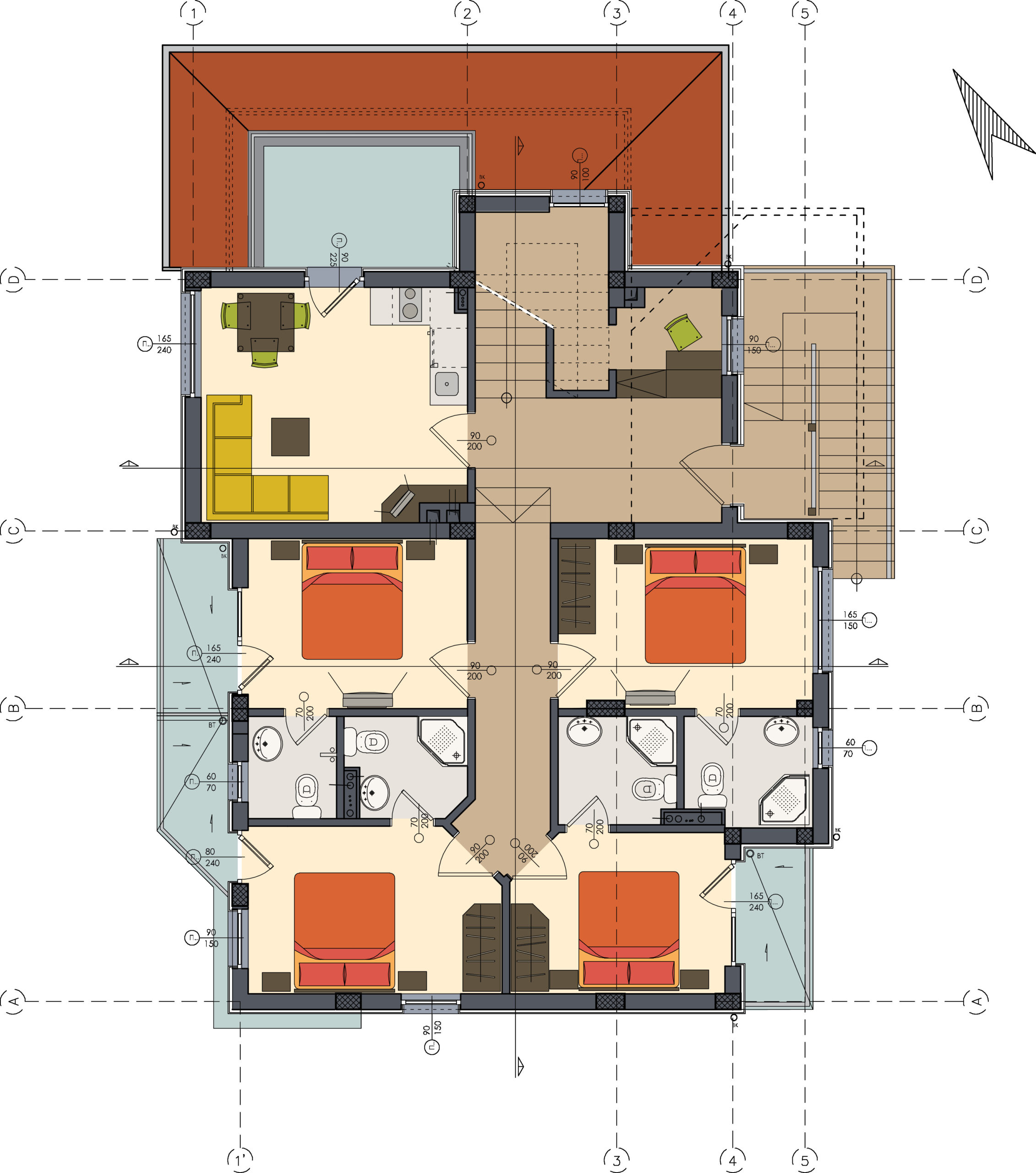
Complete Flat Design Icons in Illustrator
By Course Cloud
Course Overview The comprehensive Complete Flat Design Icons in Illustrator has been designed by industry experts to provide learners with everything they need to enhance their skills and knowledge in their chosen area of study. Enrol on the Complete Flat Design Icons in Illustrator today, and learn from the very best the industry has to offer! This best selling Complete Flat Design Icons in Illustrator has been developed by industry professionals and has already been completed by hundreds of satisfied students. This in-depth Complete Flat Design Icons in Illustrator is suitable for anyone who wants to build their professional skill set and improve their expert knowledge. The Complete Flat Design Icons in Illustrator is CPD-accredited, so you can be confident you're completing a quality training course will boost your CV and enhance your career potential. The Complete Flat Design Icons in Illustrator is made up of several information-packed modules which break down each topic into bite-sized chunks to ensure you understand and retain everything you learn. After successfully completing the Complete Flat Design Icons in Illustrator, you will be awarded a certificate of completion as proof of your new skills. If you are looking to pursue a new career and want to build your professional skills to excel in your chosen field, the certificate of completion from the Complete Flat Design Icons in Illustrator will help you stand out from the crowd. You can also validate your certification on our website. We know that you are busy and that time is precious, so we have designed the Complete Flat Design Icons in Illustrator to be completed at your own pace, whether that's part-time or full-time. Get full course access upon registration and access the course materials from anywhere in the world, at any time, from any internet-enabled device. Our experienced tutors are here to support you through the entire learning process and answer any queries you may have via email.

Practical Photoshop: Build Portfolio
By Course Cloud
The comprehensive Practical Photoshop: Build Portfolio has been designed by industry experts to provide learners with everything they need to enhance their skills and knowledge in their chosen area of study. Enrol on the Practical Photoshop: Build Portfolio today, and learn from the very best the industry has to offer! This best selling Practical Photoshop: Build Portfolio has been developed by industry professionals and has already been completed by hundreds of satisfied students. This in-depth Practical Photoshop: Build Portfolio is suitable for anyone who wants to build their professional skill set and improve their expert knowledge. The Practical Photoshop: Build Portfolio is CPD-accredited, so you can be confident you're completing a quality training course will boost your CV and enhance your career potential. The Practical Photoshop: Build Portfolio is made up of several information-packed modules which break down each topic into bite-sized chunks to ensure you understand and retain everything you learn. After successfully completing the Practical Photoshop: Build Portfolio, you will be awarded a certificate of completion as proof of your new skills. If you are looking to pursue a new career and want to build your professional skills to excel in your chosen field, the certificate of completion from the Practical Photoshop: Build Portfolio will help you stand out from the crowd. You can also validate your certification on our website. We know that you are busy and that time is precious, so we have designed the Practical Photoshop: Build Portfolio to be completed at your own pace, whether that's part-time or full-time. Get full course access upon registration and access the course materials from anywhere in the world, at any time, from any internet-enabled device. Our experienced tutors are here to support you through the entire learning process and answer any queries you may have via email.

Overview This comprehensive course on Lightroom Photo Editing will deepen your understanding on this topic. After successful completion of this course you can acquire the required skills in this sector. This Lightroom Photo Editing comes with accredited certification, which will enhance your CV and make you worthy in the job market. So enrol in this course today to fast track your career ladder. How will I get my certificate? You may have to take a quiz or a written test online during or after the course. After successfully completing the course, you will be eligible for the certificate. Who is This course for? There is no experience or previous qualifications required for enrolment on this Lightroom Photo Editing. It is available to all students, of all academic backgrounds. Requirements Our Lightroom Photo Editing is fully compatible with PC's, Mac's, Laptop, Tablet and Smartphone devices. This course has been designed to be fully compatible with tablets and smartphones so you can access your course on Wi-Fi, 3G or 4G. There is no time limit for completing this course, it can be studied in your own time at your own pace. Career Path Having these various qualifications will increase the value in your CV and open you up to multiple sectors such as Business & Management, Admin, Accountancy & Finance, Secretarial & PA, Teaching & Mentoring etc. Course Curriculum 6 sections • 44 lectures • 06:02:00 total length •Module 01: Introduction: 00:03:00 •Module 02: Editing Overview: 00:02:00 •Module 03: Importing, Catalogue and Sub Folders: 00:05:00 •Module 04: Advanced Organising: 00:04:00 •Module 05: Hidden Gems in Lightroom: 00:03:00 •Module 06: Overview of the Lightroom Panels: 00:04:00 •Module 01: Understand the Histogram: 00:05:00 •Module 02: Local Adjustments: 00:10:00 •Module 03: Basics of Global Adjustments: 00:09:00 •Module 04: Tone Curves: 00:05:00 •Module 05: Hue, Saturation & Luminance: 00:05:00 •Module 06: Split Toning: 00:03:00 •Module 07: Sharpening & Noise Reduction: 00:06:00 •Module 08: Lens Correction: 00:03:00 •Module 09: Transform: 00:02:00 •Module 10: Effects & Calibration: 00:03:00 •Module 01: Landscape Image: 00:17:00 •Module 02: Cityscape Image: 00:18:00 •Module 03: Blue Hour Image: 00:18:00 •Module 04: Small Sensor Image: 00:14:00 •Module 05: Low Light Image: 00:10:00 •Module 06: Milky Way Image: 00:20:00 •Module 07: Reflection Image: 00:15:00 •Module 08: Waterfall Image: 00:15:00 •Module 09: Winter Image: 00:15:00 •Module 10: Sunrise Image: 00:12:00 •Module 11: Travel Portrait Image: 00:12:00 •Module 12: Architecture Image: 00:11:00 •Module 13: HDR Image: 00:13:00 •Module 14: Panoramic Image: 00:15:00 •Module 15: HDR Panoramic Image: 00:05:00 •Module 01: Cloaning & Object Removal: 00:07:00 •Module 02: Presets: 00:05:00 •Module 03: Dodge & Burn: 00:09:00 •Module 04: Orton Effect: 00:05:00 •Module 05: Sun Flare: 00:04:00 •Module 01: Basics of Exporting: 00:09:00 •Module 02: Exporting for Social Media: 00:04:00 •Module 03: Exporting for Printing: 00:04:00 •Module 04: Creating Export Presets: 00:03:00 •Module 01: Focus Stack: 00:07:00 •Module 02: Exposure Blending: 00:05:00 •Module 03: Blending Moments in Time: 00:05:00 •Module 04: Advanced Object removal: 00:13:00