- Professional Development
- Medicine & Nursing
- Arts & Crafts
- Health & Wellbeing
- Personal Development
136 Adobe Premiere Pro courses in Cardiff delivered Online
Description: Adobe Photoshop has become a household name these days. Editing photos has never been easier thanks to this beautiful piece of software. Well thanks to this Adobe Photoshop CS for Beginners course, you can now master the software as well. This course is designed to help you learn Photoshop in an easy to understand manner. As the name suggests, this course will help you develop a strong foundation within this community. This course will help you get familiar with the different tools and provide plenty of examples along the way. So get this course immediately and build a strong foundation in Adobe Photoshop CS for Beginners. Learning Outcomes: Understanding Photoshop CS, new features, how to get started and sources of help Utilizing Photoshop CS screen, menu bar, toolbox, status bar, palettes and windows Browsing through Photoshop files; opening, creating and saving files; text and audio saving options with image files; reverting to saved files; and different file formats Managing Photoshop layout by arranging screen components, workspace presets, working with multiple documents and hiding and displaying windows Introduction to selection, retouch, painting, vector, navigation, notation and colour tools Pallets of various different types including navigation, info, colour, swatches, styles, history and more Managing short cut keys, tools presets, option bar, alignment tools, grids, rulers and guides Selecting a complete image, working with marquee and lasso tools, utilizing magic wand and colour range Managing selections through adding, moving, resizing, saving, deselect options, cropping and more Understanding pixels, bitmap images, vector graphics, image re-sampling, pixel information with info palette Understanding Image resolution and constraints, changing size of image in pixels and image document, and auto resolution Understanding what is meant by Canvas and Document Window, and how to work with each of them Working with colours through the colour settings, understanding RGB and CMYK colours, using colour palette and ramp, and working with colour modes Assessment: At the end of the course, you will be required to sit for an online MCQ test. Your test will be assessed automatically and immediately. You will instantly know whether you have been successful or not. Before sitting for your final exam you will have the opportunity to test your proficiency with a mock exam. Certification: After completing and passing the course successfully, you will be able to obtain an Accredited Certificate of Achievement. Certificates can be obtained either in hard copy at a cost of £39 or in PDF format at a cost of £24. Who is this Course for? Adobe Photoshop CS for Beginners is certified by CPD Qualifications Standards and CiQ. This makes it perfect for anyone trying to learn potential professional skills. As there is no experience and qualification required for this course, it is available for all students from any academic background. Requirements Our Adobe Photoshop CS for Beginners is fully compatible with any kind of device. Whether you are using Windows computer, Mac, smartphones or tablets, you will get the same experience while learning. Besides that, you will be able to access the course with any kind of internet connection from anywhere at any time without any kind of limitation. Career Path After completing this course you will be able to build up accurate knowledge and skills with proper confidence to enrich yourself and brighten up your career in the relevant job market. Introduction 00:15:00 The Photoshop CS Screen Components 00:30:00 File Management Basics 00:30:00 Modifying your Photoshop Layout 00:30:00 Introduction to the Photoshop Toolbox 00:30:00 Introduction to Photoshop Palettes 01:00:00 More Photoshop Features 01:00:00 Making Selections 01:00:00 Manipulating Selections 01:00:00 Editing With Selections 00:30:00 Understanding Digital Images 00:30:00 Image Size and Resolution 01:00:00 Working with Your Canvas and Document Window 01:00:00 Working with Colour 01:00:00 Mock Exam Mock Exam- Adobe Photoshop CS for Beginners 00:20:00 Final Exam Final Exam- Adobe Photoshop CS for Beginners 00:20:00 Order Your Certificate and Transcript Order Your Certificates and Transcripts 00:00:00

Overview Uplift Your Career & Skill Up to Your Dream Job - Learning Simplified From Home! Kickstart your career & boost your employability by helping you discover your skills, talents and interests with our special Adobe After Effects CC: Learn To Create Gradient Animations Course. You'll create a pathway to your ideal job as this course is designed to uplift your career in the relevant industry. It provides professional training that employers are looking for in today's workplaces. The Adobe After Effects CC: Learn To Create Gradient Animations Course is one of the most prestigious training offered at StudyHub and is highly valued by employers for good reason. This Adobe After Effects CC: Learn To Create Gradient Animations Course has been designed by industry experts to provide our learners with the best learning experience possible to increase their understanding of their chosen field. This Adobe After Effects CC: Learn To Create Gradient Animations Course, like every one of Study Hub's courses, is meticulously developed and well researched. Every one of the topics is divided into elementary modules, allowing our students to grasp each lesson quickly. At StudyHub, we don't just offer courses; we also provide a valuable teaching process. When you buy a course from StudyHub, you get unlimited Lifetime access with 24/7 dedicated tutor support. Why buy this Adobe After Effects CC: Learn To Create Gradient Animations? Unlimited access to the course for forever Digital Certificate, Transcript, student ID all included in the price Absolutely no hidden fees Directly receive CPD accredited qualifications after course completion Receive one to one assistance on every weekday from professionals Immediately receive the PDF certificate after passing Receive the original copies of your certificate and transcript on the next working day Easily learn the skills and knowledge from the comfort of your home Certification After studying the course materials of the Adobe After Effects CC: Learn To Create Gradient Animations there will be a written assignment test which you can take either during or at the end of the course. After successfully passing the test you will be able to claim the pdf certificate for £5.99. Original Hard Copy certificates need to be ordered at an additional cost of £9.60. Who is this course for? This Adobe After Effects CC: Learn To Create Gradient Animations course is ideal for Students Recent graduates Job Seekers Anyone interested in this topic People already working in the relevant fields and want to polish their knowledge and skill. Prerequisites This Adobe After Effects CC: Learn To Create Gradient Animations does not require you to have any prior qualifications or experience. You can just enrol and start learning.This Adobe After Effects CC: Learn To Create Gradient Animations was made by professionals and it is compatible with all PC's, Mac's, tablets and smartphones. You will be able to access the course from anywhere at any time as long as you have a good enough internet connection. Career path As this course comes with multiple courses included as bonus, you will be able to pursue multiple occupations. This Adobe After Effects CC: Learn To Create Gradient Animations is a great way for you to gain multiple skills from the comfort of your home. Course Curriculum Section 01: Introduction Introduction 00:01:00 Section 02: Create a Gradient Animation Part 01 - After Effects Introduction 00:07:00 Part 02 - Color Schemes with Adobe Color 00:04:00 Part 03 - Using Color Schemes 00:11:00 Part 04 - Using Shapes to Create Gradients 00:06:00 Part 05 - Create a Gradient Composition 00:08:00 Part 06 - Animate Gradient Design 00:05:00 Assignment Assignment - Adobe After Effects CC: Learn To Create Gradient Animations 00:00:00

Nowadays, Adobe After Effects CC broadly used in the post-production process of filmmaking and video production. In this Adobe After Effects CC course, you will equip yourself with multiple tools that empower you to improve your videos with expert motion graphics. Besides, you will learn powerful techniques to create the most detailed animations, implement animation effect, use graph editor, combine appealing backgrounds, colour creation, layouts and more. Why choose this course Earn an e-certificate upon successful completion. Accessible, informative modules taught by expert instructors Study in your own time, at your own pace, through your computer tablet or mobile device Benefit from instant feedback through mock exams and multiple-choice assessments Get 24/7 help or advice from our email and live chat teams Full Tutor Support on Weekdays Course Design The course is delivered through our online learning platform, accessible through any internet-connected device. There are no formal deadlines or teaching schedules, meaning you are free to study the course at your own pace. You are taught through a combination of Video lessons Online study materials Mock exams Multiple-choice assessment Certificate of Achievement Endorsed Certificate of Achievement from the Quality Licence Scheme Once the course has been completed and the assessment has been passed, all students are entitled to receive an endorsed certificate. This will provide proof that you have completed your training objectives, and each endorsed certificate can be ordered and delivered to your address for only £99.00. Please note that overseas students may be charged an additional £10 for postage. CPD Certificate of Achievement from Janets Upon successful completion of the course, you will be able to obtain your course completion e-certificate. Print copy by post is also available at an additional cost of £9.99 and PDF Certificate at £4.99. Endorsement This course and/or training programme has been endorsed by the Quality Licence Scheme for its high-quality, non-regulated provision and training programmes. This course and/or training programme is not regulated by Ofqual and is not an accredited qualification. Your training provider will be able to advise you on any further recognition, for example progression routes into further and/or higher education. For further information please visit the Learner FAQs on the Quality Licence Scheme website. Method of Assessment In order to ensure the Quality Licensing scheme endorsed and CPD acknowledged certificate, learners need to score at least 60% pass marks on the assessment process. After submitting assignments, our expert tutors will evaluate the assignments and give feedback based on the performance. After passing the assessment, one can apply for a certificate.

Adobe After Effects Training Course
By One Education
If you’ve ever admired those sleek motion graphics or captivating visual effects in films and wondered how they come to life, the Adobe After Effects Training Course offers a friendly introduction to this powerful software. Tailored for beginners, it walks through the essentials — from basic animation to layering and keyframing — all explained clearly without assuming prior knowledge of digital wizardry. By the end of the course, you’ll be able to create smooth motion graphics and simple visual effects that add a professional flair to your projects. Perfect for creatives keen to add a dynamic edge to videos, presentations or social media content, the course balances technique with creativity, making complex tools approachable and even enjoyable. You’ll learn to navigate the interface, use effects, and produce animations that bring ideas to life — all from the comfort of your screen. Whether it’s for work, hobby, or simply to impress friends with your video edits, this course serves up an engaging, methodical path into the world of After Effects without overwhelming the senses. Meet the Accreditation CPD Quality Standards (CPD QS) accreditation assure the Adobe After Effects Training course training and learning activities are relevant, reliable, and upto date. Expert Support Dedicated tutor support and 24/7 customer support are available to all students with this premium quality course. Key Benefits Learning materials of the Design course contain engaging voiceover and visual elements for your comfort. Get 24/7 access to all content for a full year. Each of our students gets full tutor support on weekdays (Monday to Friday) Course Curriculum: Here is a curriculum breakdown of the Adobe After Effects Training course: *** Adobe After Effects Training *** Course Promo Learn After Effects for Social Media Promo Project #1(Beginner) - Create an Instagram Story Quick Introduction Set up Our Project File Add Our Background and Animate it Throw in Some Text Animate the Text In and Out Music, Render Project #2 (Intermediate) - Create "Viral Style" Text Boxes and Learn Animation Create a Text Box and Align The Anchor Point & Scaling Animating the Text Box Fit the Text in the Box The Grand Reveal Render and Congratulations Project#3 (Advanced) Screen Capture and Web Presentation Project Screen Capture Software Replace a Phone or Laptop Screen Create a '3D' Display PROJECT - Create your own Web Browser Project #4 (Advanced) Create a Social Media Animated Poster Social Media Project Introduction The Master Plan Time to Design Trim Paths Animate Your Image Let's Talk About Text Shake that Button Texture, Render, Congratulations Course Assessment To simplify the procedure of evaluation and accreditation for learners, we provide an automated assessment system. Upon completion of an online module, you will immediately be given access to a specifically crafted MCQ test. The results will be evaluated instantly, and the score will be displayed for your perusal. For each test, the pass mark will be set to 60%. When all tests have been successfully passed, you will be able to order a certificate endorsed by the Quality Licence Scheme. Exam & Retakes: It is to inform our learners that the initial exam for this online course is provided at no additional cost. In the event of needing a retake, a nominal fee of £9.99 will be applicable. Certification Upon successful completion of the assessment procedure, learners can obtain their certification by placing an order and remitting a fee of £9 for PDF Certificate and £15 for the Hardcopy Certificate within the UK ( An additional £10 postal charge will be applicable for international delivery). CPD 10 CPD hours / points Accredited by CPD Quality Standards Who is this course for? This Adobe After Effects Training course is designed to enhance your expertise and boost your CV. Learn key skills and gain a certificate of achievement to prove your newly-acquired knowledge. Requirements This Adobe After Effects Training course is open to all, with no formal entry requirements. Career path Upon successful completion of the Adobe After Effects Training Course, learners will be equipped with many indispensable skills and have the opportunity to grab.

Adobe Audition CC - Audio for Everyone
By Compete High
ð§ Unleash Your Audio Creativity with Adobe Audition CC - Audio for Everyone! ð¶ Are you passionate about creating captivating audio content but struggle with the technicalities? Whether you're a budding podcaster, an aspiring musician, a content creator, or a filmmaker looking to master the art of audio, our comprehensive online course, 'Adobe Audition CC - Audio for Everyone,' is your ticket to unlocking limitless potential in the world of sound! ð What You'll Learn: Master Adobe Audition CC: From the fundamentals to advanced techniques, navigate the software with ease and confidence. Audio Editing Excellence: Learn the art of editing, mixing, and polishing audio to professional standards. Effectively Remove Imperfections: Say goodbye to background noise, clicks, and unwanted sounds with precise editing tools. Create Stunning Soundscapes: Craft immersive audio experiences, layering effects, music, and vocals seamlessly. Podcasting & Voiceovers: Elevate your podcasts and voiceovers with pro-level editing and enhancements. Musical Magic: Explore music production techniques, from recording to mastering your tracks. ð Why Choose Our Course? Expert Guidance: Led by industry experts with years of experience in audio production. Practical Learning: Hands-on exercises and real-life examples to reinforce your skills. Flexible Learning: Study at your pace, from anywhere, with lifetime access to course materials. Supportive Community: Connect with fellow learners, share insights, and grow together. ð Take your passion for audio to the next level! Join 'Adobe Audition CC - Audio for Everyone' and turn your creative visions into sonorous realities. No prior experience required-just a passion for sound! Course Curriculum
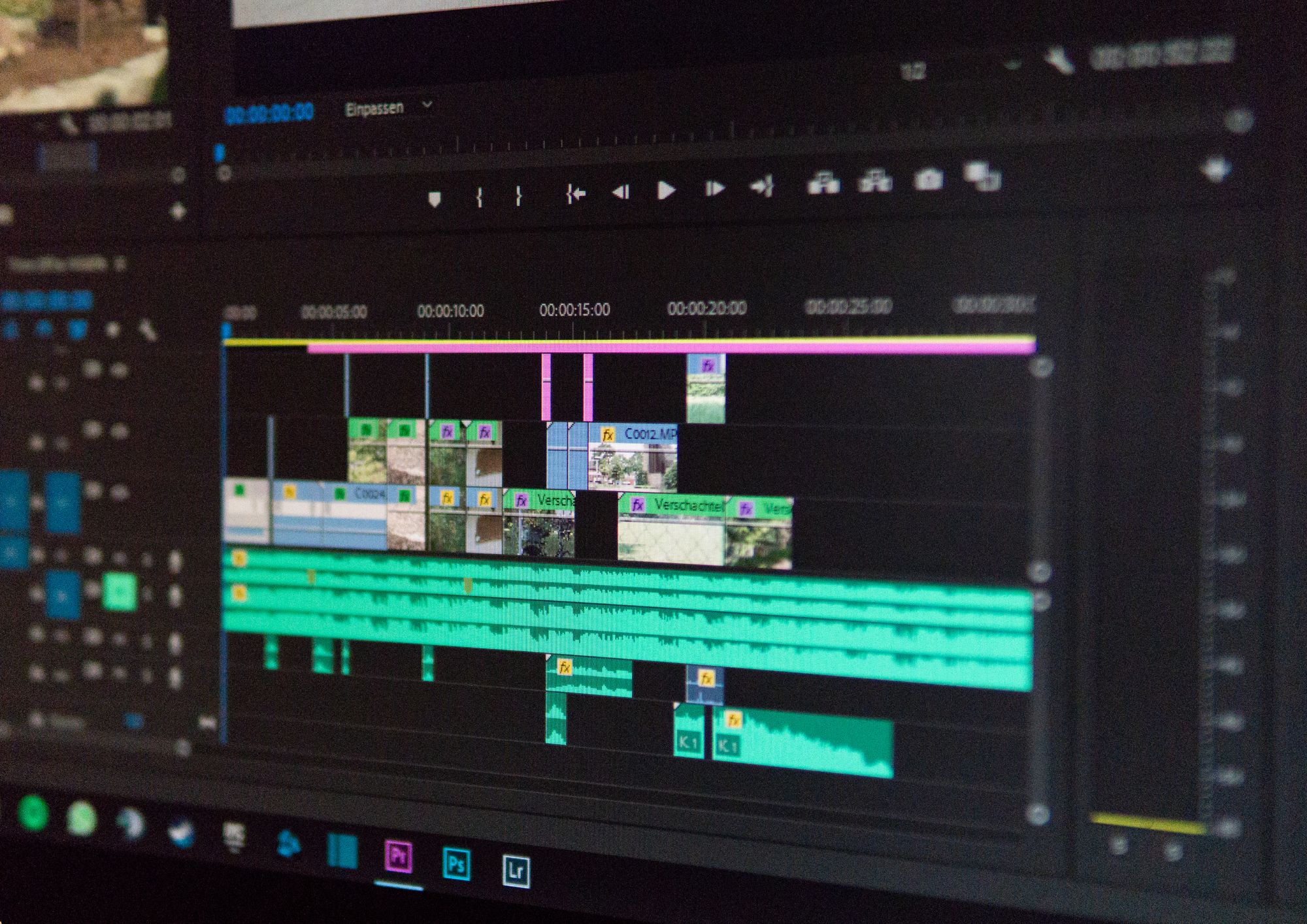
After Effects CC
By Nexus Human
Duration 5 Days 30 CPD hours This course is intended for Graphic designers Overview Cinematic visual effects Adobe After Effects has a huge user base in the motion graphics and animation sectors, and Adobe After Effects CC enables you to deliver more cinematic visual effects and sophisticated motion graphics than ever before! Adobe After Effects has a huge user base in the motion graphics and animation sectors, and Adobe After Effects CC enables you to deliver more cinematic visual effects and sophisticated motion graphics than ever before! Additional course details: Nexus Humans After Effects CC training program is a workshop that presents an invigorating mix of sessions, lessons, and masterclasses meticulously crafted to propel your learning expedition forward. This immersive bootcamp-style experience boasts interactive lectures, hands-on labs, and collaborative hackathons, all strategically designed to fortify fundamental concepts. Guided by seasoned coaches, each session offers priceless insights and practical skills crucial for honing your expertise. Whether you're stepping into the realm of professional skills or a seasoned professional, this comprehensive course ensures you're equipped with the knowledge and prowess necessary for success. While we feel this is the best course for the After Effects CC course and one of our Top 10 we encourage you to read the course outline to make sure it is the right content for you. Additionally, private sessions, closed classes or dedicated events are available both live online and at our training centres in Dublin and London, as well as at your offices anywhere in the UK, Ireland or across EMEA.
