- Professional Development
- Medicine & Nursing
- Arts & Crafts
- Health & Wellbeing
- Personal Development
308 Adobe Photoshop courses delivered Online
OpenGL and GLSL Fundamentals with C++ (practical course)
By Packt
Master the OpenGL and GLSL shading language - by writing code! Illustrated theory and practice (from basics to advanced)

Graphic Design Diploma
By Study Plex
Highlights of the Course Course Type: Online Learning Duration: 7 Hours 31 Minutes Tutor Support: Tutor support is included Customer Support: 24/7 customer support is available Quality Training: The course is designed by an industry expert Recognised Credential: Recognised and Valuable Certification Completion Certificate: Free Course Completion Certificate Included Instalment: 3 Installment Plan on checkout What you will learn from this course? Gain comprehensive knowledge about graphic design Understand the core competencies and principles of graphic design Explore the various areas of graphic design Know how to apply the skills you acquired from this course in a real-life context Become a confident and expert graphic designer Graphic Design Diploma Course Master the skills you need to propel your career forward in graphic design. This course will equip you with the essential knowledge and skillset that will make you a confident graphic designer and take your career to the next level. This comprehensive graphic design course is designed to help you surpass your professional goals. The skills and knowledge that you will gain through studying this graphic design course will help you get one step closer to your professional aspirations and develop your skills for a rewarding career. This comprehensive course will teach you the theory of effective graphic design practice and equip you with the essential skills, confidence and competence to assist you in the graphic design industry. You'll gain a solid understanding of the core competencies required to drive a successful career in graphic design. This course is designed by industry experts, so you'll gain knowledge and skills based on the latest expertise and best practices. This extensive course is designed for graphic designer or for people who are aspiring to specialise in graphic design. Enrol in this graphic design course today and take the next step towards your personal and professional goals. Earn industry-recognised credentials to demonstrate your new skills and add extra value to your CV that will help you outshine other candidates. Who is this Course for? This comprehensive graphic design course is ideal for anyone wishing to boost their career profile or advance their career in this field by gaining a thorough understanding of the subject. Anyone willing to gain extensive knowledge on this graphic design can also take this course. Whether you are a complete beginner or an aspiring professional, this course will provide you with the necessary skills and professional competence, and open your doors to a wide number of professions within your chosen sector. Entry Requirements This graphic design course has no academic prerequisites and is open to students from all academic disciplines. You will, however, need a laptop, desktop, tablet, or smartphone, as well as a reliable internet connection. Assessment This graphic design course assesses learners through multiple-choice questions (MCQs). Upon successful completion of the modules, learners must answer MCQs to complete the assessment procedure. Through the MCQs, it is measured how much a learner could grasp from each section. In the assessment pass mark is 60%. Advance Your Career This graphic design course will provide you with a fresh opportunity to enter the relevant job market and choose your desired career path. Additionally, you will be able to advance your career, increase your level of competition in your chosen field, and highlight these skills on your resume. Recognised Accreditation This course is accredited by continuing professional development (CPD). CPD UK is globally recognised by employers, professional organisations, and academic institutions, thus a certificate from CPD Certification Service creates value towards your professional goal and achievement. Course Curriculum Photoshop Layers - What They are and How to Use Them How to use Layers in photoshop and what they are 00:13:00 How to Use Adjustment Layers in Photoshop and Why 00:11:00 Basics for Photoshop Beginners and Graphics How to decide what to set your resolution in Photoshop 00:09:00 How to choose between RGB and CMYK in Photoshop CC and which one should you use 00:06:00 How to create a new, specific sized document in Photoshop CC 00:04:00 How to Make Your Images Better, in Photoshop! Graphic Design Project 1: How to improve images with Exposure Adjustment Layer 00:05:00 Graphic Design Project 2: How to make your images pop with Photoshop Levels 00:06:00 Graphic Design Project 3: How to make your images pop with Photoshop Curves 00:06:00 Graphic Design Project 4: How to change or adjust colors with the Photoshop 00:06:00 Graphic Design Project 5: How to fix skin + remove color casts in Photoshop 00:09:00 Graphic Design Project 6: How to properly convert color photos to B&W 00:03:00 Graphic Design Project 7: How to apply creative color tints with Photoshop 00:04:00 Graphic Design Project 8: How to create a creative cinematic effect in Photoshop 00:05:00 Graphic Design Project 9: How to precisely control your edits in Photoshop 00:07:00 How to Create Shapes in Photoshop Graphic Design Project 10: How to create shapes in Photoshop 00:08:00 Graphic Design Project 11: How to create custom shapes: badges & banners 00:07:00 How to Add and Use Text in Adobe Photoshop Graphic Design Project 12: How to add and use text 00:08:00 Graphic Design Project 13: How to apply text to a path in Photoshop 00:11:00 Graphics Design Project 14: How to Warp Text Around a Shape in Photoshop 00:10:00 Graphic Design Project 15: How to put text inside of a shape in Photoshop 00:09:00 How to Align Layers With Adobe Photoshop Graphic Design Project 16: How to align multiple layers in Photoshop 00:14:00 Graphic Design Project 17: How to custom align layers with the Marquee Tool 00:13:00 How to Blending Modes with Adobe Photoshop Graphic Design Project 18: How to add color accents using Blending Modes 00:17:00 Graphic Design Project 19: How to quickly and easily remove a white background 00:04:00 Graphic Design Project 20: How to add textures in Photoshop 00:11:00 Graphic Design Project 21: How to change colors with Blending Modes 00:05:00 How to add Layer Styles for creative effects in photoshops Graphic Design Project 22: How to add Layer Styles to your layers in Photoshop 00:14:00 Graphic Design Project 23: How to add a drop shadow to text and shapes 00:11:00 Graphic Design Project 24: How to create a typography design for t-shirts 00:09:00 How to Transform & distort for creative effects in photoshop Graphic Design Project 25: How to add an image to an angled monitor screen 00:03:00 Graphic Design Project 26: How to apply a logo to a product 00:11:00 Graphic Design Project 27: How to mockup a design onto a t-shirt 00:06:00 How to Use filters in photoshop for creative image effects Graphic Design Project 28: How to create a retro Halftone effect in Photoshop 00:07:00 Graphic Design Project 29: How to create an Etcha-Sketch effect in Photoshop 00:04:00 Graphic Design Project 30: How to add a realistic looking Lens Flare 00:10:00 Graphic Design Project 31: How to create realistic motion blur in Photoshop 00:06:00 How to Crop your images for creative designs, in photoshop Graphic Design Project 32: How to crop & straighten your photos in Photoshop 00:10:00 Graphic Design Project 33: How to extend the background in Photoshop 00:03:00 How to Use Selection tools for creative designs in photoshop Graphic Design Project 34: How to select a subject in 1 click in Photoshop 00:10:00 Graphic Design Project 35: How to remove objects in Photoshop 00:11:00 Graphic Design Project 36: How to put âmountainâ behind mountains in Photoshop 00:04:00 Graphic Design Project 37: How to weave a subject between letters 00:04:00 How to Create Popular Visual Effects with Photoshop Graphic Design Project 38: How to create a retro Instagram look in Photoshop 00:03:00 Graphic Design Project 39: How to create an anaglyph effect in Photoshop 00:02:00 Graphic Design Project 40: How to create a 1970's vintage effect in Photoshop 00:08:00 Graphic Design Project 41: How to create a miniature tilt-shift effect 00:05:00 How to Use Brushes for Creative Graphics Design Projects in Photoshop Graphic Design Project 42: How to install & use brushes to create a watercolor 00:12:00 Graphic Design Project 43: How to use brushes to create a retro ad in Photoshop 00:15:00 How to Create Realistic Shadows for Depth, in Photoshop Graphic Design Project 44: How to create depth with shadows, in Photoshop 00:22:00 How to Jumpstart Your Graphic Design Career by Sharing Your New Photoshop Skills Graphic Design Project 45: How to create YOUR logo 00:04:00 Graphic Design Project 46: How to create YOUR business card⦠and why. 00:08:00 Graphic Design Project 47: How & where to share your designs, for free, online 00:07:00 Supplementary Resources Supplementary Resources - Graphic Design Diploma 00:00:00 Assessment Assessment - Graphic Design Diploma 00:10:00 Obtain Your Certificate Order Your Certificate of Achievement 00:00:00 Get Your Insurance Now Get Your Insurance Now 00:00:00 Feedback Feedback 00:00:00
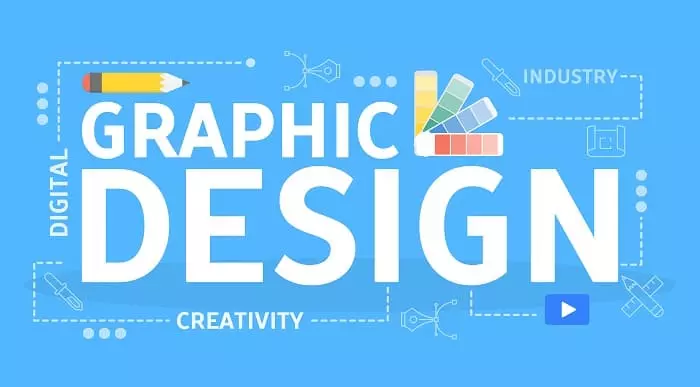
Boost Your Career with Apex Learning and Get Noticed By Recruiters in this Hiring Season! Get Hard Copy + PDF Certificates + Transcript + Student ID Card worth £160 as a Gift - Enrol Now Give a compliment to your career and take it to the next level. This Digital Art - Sketching In Photoshop will provide you with the essential knowledge and skills required to shine in your professional career. Whether you want to develop skills for your next job or want to elevate skills for your next promotion, this Digital Art - Sketching In Photoshop will help you keep ahead of the pack. The Digital Art - Sketching In Photoshop incorporates basic to advanced level skills to shed some light on your way and boost your career. Hence, you can reinforce your professional skills and practical knowledge, reaching out to the level of expertise required for your position. Further, this Digital Art - Sketching In Photoshop will add extra value to your resume to stand out to potential employers. Along with this Digital Art - Sketching In Photoshop course, you will get 10 other premium courses. Also, you will get an original Hardcopy and PDF certificate for the title course and a student ID card absolutely free. This Bundle Consists of the following Premium courses: Course 01: Digital Art - Sketching In Photoshop Course 02: Drawing and Illustration Level 2 Course 03: Basic Adobe Photoshop Course 04: Professional Photography Diploma Course 05: Adobe Illustrator CC Masterclass Course 06: Diploma in Animation Design Course 07: Arts Management Course 08: Level 2 Art Therapy Course Course 09: Complete Communication Skills Master Class for Life Course 10: Freelancing on UpWork Course 11: Time Management As one of the top course providers in the UK, we're committed to providing you with the best educational experience possible. Our industry experts have designed the Digital Art - Sketching In Photoshop to empower you to learn all at once with accuracy. You can take the course at your own pace - anytime, from anywhere. So, enrol now to advance your career! Benefits you'll get choosing Apex Learning for this Digital Art - Sketching In Photoshop: One payment, but lifetime access to 11 CPD courses Certificate, student ID for the title course included in a one-time fee Full tutor support available from Monday to Friday Free up your time - don't waste time and money travelling for classes Accessible, informative modules taught by expert instructors Learn at your ease - anytime, from anywhere Study the course from your computer, tablet or mobile device CPD accredited course - improve the chance of gaining professional skills How will I get my Certificate? After successfully completing the course you will be able to order your CPD Accredited Certificates (PDF + Hard Copy) as proof of your achievement. PDF Certificate: Free (Previously it was £6*11 = £66) Hard Copy Certificate: Free (For The Title Course: Previously it was £10) Curriculum: Course 01: Digital Art - Sketching In Photoshop Module 01: Introduction Module 02: Introduction to Photoshop Module 03: Customizing Your Workspace Module 04: Creating a New Document Module 05: Installing Brush Module 06: The Layers Panel Module 07: Finding Reference Module 08: Simplifying Your Reference Module 09: Warm Up Sketch Module 10: Sketching Module 11: Refining Your Sketch Module 12: Demo Module 13: Your Project Module 14: Conclusion Course 02: Drawing and Illustration Level 2 Introduction Perspective Shading Measuring Still Life Drawing Drawing a Portrait Drawing a Tree Course 03: Basic Adobe Photoshop Section 01: Shortcuts & the Brush Section 02: Layers Section 03: Modify Your Portrait Section 04: Watermark & Figures Section 05: Modify Your Text Course 04: Professional Photography Diploma Introduction Exposure Digital Photography Masterclass Focus and Depth of Field Camera Anatomy White Balance and Color Lighting Mobile Photography Equipment - Cameras Equipment - Lenses Equipment - Accessories Photo Scenario - Portrait Photo Scenario - Long Exposure Photo Scenario - Landscape Photo Scenario - Product Photo Scenario - Low Light Photo Scenario - Sports & Action Photo Scenario - Macro Photo Scenario - Street & Architecture Photo Scenario - Events Photo Scenario - Aerial Photo Scenario - Night Intro to Photo Editing Lightroom Classic CC Lightroom CC Mac Photos Google Photos Snapseed Sharing Your Photos Starting a Photo Business Selling Stock Photos Printing Wildlife Conclusion Course 05: Adobe Illustrator CC Masterclass Section 01: Getting Started Section 02: Getting Comfortable in the Illustrator Environment Section 03: Working With Selections Section 04: Drawing Shapes Section 05: Managing Objects Section 06: Working With Colour Section 07: Working With Type Section 08: Going Further With Illustrator Section 09: Saving and Exporting Your Work Section 10: Wrapping Up Course 06: Diploma in Animation Design INTRODUCTION THE 12 PRINCIPLES OF ANIMATION JUMPING ELEPHANT WALKCYCLE RUNCYCLE DIALOGUE Course 07: Arts Management Module 01: Introduction to Arts Management Module 02: Planning in Arts Management Module 03: Financial Management in Arts Module 04: Fundraising in Arts Management Module 05: Marketing in Arts Module 06: Organisational Perspectives Module 07: Leadership and Entrepreneurship Module 08: Cultural Policy Module 09: Globalisation and Internationalisation in Arts Management Module 10: Career in Arts Management Course 08: Level 2 Art Therapy Course Module 1: Introduction to Art Therapy Module 2: Art Therapy: Psychology and Neuroscience Module 3: Art Therapy in Practice Module 4: Creative Therapy Module 5: Mindful Creativity: Colour and Creation Module 6: Art Therapy Techniques and Applications Module 7: Art Therapy for Children Module 8: Art Therapy for Adults Module 9: Illness and Art Module 10: The Art Therapist Course 09: Complete Communication Skills Master Class for Life Module 01: Effective Communication Module 02: How to Talk to Anyone Module 03: Power of Storytelling Module 04: Becoming an Influencer Module 05: Importance of Body Language Module 06: Communication Skills for Job Interviews Module 07: Public Speaking Course 10: Freelancing on UpWork Introduction & Overview Setting Up Your UpWork Profile Submitting Proposals To Jobs Pricing, Upgrading & Closing Sales Conclusion Course 11: Time Management Identifying Goals Effective Energy Distribution Working with Your Personal Style Building Your Toolbox Establishing Your Action Plan CPD 110 CPD hours / points Accredited by CPD Quality Standards Who is this course for? Anyone from any background can enrol in this Digital Art - Sketching In Photoshop bundle. Persons with similar professions can also refresh or strengthen their skills by enrolling in this course. Students can take this course to gather professional knowledge besides their study or for the future. Requirements Our Digital Art - Sketching In Photoshop is fully compatible with PC's, Mac's, Laptop, Tablet and Smartphone devices. This course has been designed to be fully compatible with tablets and smartphones so you can access your course on Wi-Fi, 3G or 4G. There is no time limit for completing this course, it can be studied in your own time at your own pace. Career path Having these various expertise will increase the value in your CV and open you up to multiple job sectors. Certificates Certificate of completion Digital certificate - Included Certificate of completion Hard copy certificate - Included You will get the Hard Copy certificate for the title course (Digital Art - Sketching In Photoshop) absolutely Free! Other Hard Copy certificates are available for £10 each. Please Note: The delivery charge inside the UK is £3.99, and the international students must pay a £9.99 shipping cost.

Arts Management and Art Therapy is a multidisciplinary field that combines the principles of business, marketing, and psychology to apply creative arts to improve people's mental and physical health. Arts management is the discipline of managing organizations and institutions in the arts. Art therapy is the use of art materials, processes, and experiences to improve the mental and emotional well-being of individuals. Along with this Arts Management and Art Therapy course, you will get 10 other premium courses. Also, you will get an original Hardcopy and PDF certificate for the title course and a student ID card absolutely free. Learning Outcomes of Arts Management and Art Therapy: Understand the principles of arts management Develop skills in fundraising, marketing, and leadership Apply art therapy to the treatment of mental health disorders Analyze cultural policy and its impact on the arts Contribute to the development of arts organizations and communities Promote the value of the arts in society Work effectively with artists, arts professionals, and policymakers This Arts Management and Art Therapy Bundle Consists of the following Premium courses: Course 01: Arts Management Course 02: Level 2 Art Therapy Course Course 03: Drawing and Illustration Level 2 Course 04: Landscape Paintings with Acrylic Course 05: Digital Art - Sketching In Photoshop Course 06: Interior Design Professional Diploma Course 07: Advanced Diploma in Architectural & Interior Design Course 08: Event Design and Styling for Event Management Diploma Course 09: Professional Photography Diploma Course 10: Basic Adobe Photoshop Course 11: Digital Marketing and Advertising Level 3 So, enrol in this Arts Management and Art Therapy bundle now to advance your career! How will I get my Arts Management and Art Therapy Certificate? After successfully completing the course, you will be able to order your CPD Accredited Certificates (PDF + Hard Copy) as proof of your achievement. PDF Certificate: Free (Previously it was £6*11 = £66) Hard Copy Certificate: Free (For The Title Course: Previously it was £10) Enroll today and start your journey! CPD 125 CPD hours / points Accredited by CPD Quality Standards Who is this course for? Individuals who are interested in a career in arts management or art therapy Students who are studying arts, business, or psychology Professionals who want to learn more about how to use creative arts to promote healing and well-being ** Completing this course does not imply that you are qualified to work as an Art Therapist. If you are seeking a course that fits the HCPC's standards, please contact the HCPC or the RCSLT ** Requirements There is no time limit for completing this course, it can be studied in your own time at your own pace. Career path Having this Arts Management and Art Therapy bundle, will increase the value of your CV and open you up to multiple job sectors Certificates Certificate of completion Digital certificate - Included

Photography Advanced Diploma : Digital, Fashion, Product, Outdoor & Street Photography
4.5(3)By Studyhub UK
In today's dynamic visual landscape, photography stands as both an art form and a crucial means of communication. As the demand for captivating images continues to soar, there's a growing need for skilled photographers who can navigate diverse genres. In the UK, where visual storytelling is at its peak, mastering the intricacies of digital, fashion, product, outdoor, and street photography is paramount. Our comprehensive CPD Certified course caters to this demand, offering an immersive journey through the lens, from the basics of digital photography to advanced techniques like aerial imaging and astrophotography. This Photography: Digital, Fashion, Product, Outdoor & Street Photography - CPD Certified Bundle Consists of the following Premium courses: Course 01: Photography : Digital Photography Course 02: Portrait Photography Masterclass Course 03: Outdoor Photography Course 04: Flash Photography: Off-Camera Flash Course 05: Product Photography Course 06: Creating 360º Photos with Photoshop Course 07: Smartphone Photography Online Course Course 08: Event Management & Wedding Photography Course 09: Night Photography Course Course 10: Family Portrait Photography Masterclass Course 11: Stage Lighting Course 12: Basic Food Photography Course 13: Drone Photography: Aerial Imaging and Cinematography Course 14: Fashion Photography: Capturing Style and Elegance Course 15: Adobe Lightroom CC Course 16: Mastering the Art and Science of Astrophotography Course 17: Professional After Effect for Photography Course 18: Adobe Photoshop CC Course 19: Digital Art - Sketching In Photoshop for Beginners Course 20: Digital Painting Course 10 Extraordinary Career Oriented courses that will assist you in reimagining your thriving techniques- Course 01: Effective Communication Skills Diploma Course 02: Business Networking Skills Course 03: Influencing and Negotiation Skills Course 04: Delegation Skills Training Course 05: Time Management Course 06: Leadership Skills Training Course 07: Decision Making and Critical Thinking Online Course Course 08: Emotional Intelligence and Social Management Diploma Course 09: Assertiveness Skills Course 10: Touch Typing Complete Training Diploma Learning Outcomes: Upon completion of this Photography: Digital, Fashion, Product, Outdoor & Street Photography - CPD Certified bundle, you should be able to: Capture stunning portraits with advanced techniques and styles. Excel in outdoor photography, leveraging natural light and landscapes. Master off-camera flash for impactful and dynamic images. Showcase products with finesse through expert product photography. Navigate the realms of smartphone and night photography adeptly. Elevate your skills in astrophotography and aerial imaging. This course is designed to empower aspiring photographers with a versatile skill set, addressing contemporary challenges and trends. Unveil the secrets of outdoor photography, conquer the intricacies of flash photography, and delve into the realms of product and fashion photography. From mastering Adobe Lightroom and Photoshop to the intricacies of 360º and drone photography, this course equips you with the tools to transform your vision into captivating imagery. Join us on a transformative odyssey that transcends conventional photography boundaries, embracing both the timeless and the cutting-edge. CPD 300 CPD hours / points Accredited by CPD Quality Standards Who is this course for? Enthusiasts seeking to master diverse photography genres. Content creators aiming to enhance their visual storytelling. Individuals keen on exploring the creative potential of photography. Professionals desiring to broaden their skill set in imaging. Hobbyists aspiring to turn their passion into a refined craft. Please Note: Studyhub is a Compliance Central approved resale partner for Quality Licence Scheme Endorsed courses. Requirements To participate in this Photography course, all you need is - A smart device A secure internet connection And a keen interest in Photography Career path Portrait Photographer: •25,000 - •35,000 Product Photographer: •28,000 - •40,000 Wedding Photographer: •22,000 - •30,000 Fashion Photographer: •28,000 - •45,000 Event Photographer: •20,000 - •28,000 Aerial Photographer: •30,000 - •45,000 Certificates CPD Accredited Certificate Digital certificate - Included CPD Accredited e-Certificate - Free CPD Accredited Hardcopy Certificate - Free Enrolment Letter - Free Student ID Card - Free

Graphic Design Course
By KEMP CENTER
Learn to create projects with Adobe Photoshop, Illustrator and InDesign with our graphic design course Looking to become a highly skilled graphic designer? Do you want to grow professionally, learn key computer graphics skills and work on your own creative projects? This graphic design course has it all. Gain the skills to create ads, posters, covers, web graphics, corporate visual identity and more! Get your first clients, make a name for yourself and learn the secrets of Photoshop, Adobe Illustrator and Indesign – the best graphic design programs. This training is for you if you had very little or just some exposure to professional design and want to improve your skills significantly. We provide an in-depth training on how to apply the latest computer graphics techniques to your projects. If you are looking to learn comprehensive graphic design skills in one course, you’re in the right place! Start today and learn from the best industry experts. Follow their steps and tips to get a head start in graphic design. Complete the graphic design course pressure free and go at your own pace. Inside the course, you’ll find extensive knowledge with master examples, as well as practice exercises, assignments and tests prepared by a professional computer graphic designer. You will learn: All the basics of modern graphic design How to deal with clients and work successfully in the industry Everything about designing in Adobe programs (Photoshop, Illustrator, Indesign) And so much more, including receiving a full certificate upon completing the course. Join the graphic design course and get the benefits: Learning from a professional instructor24/7 access from any devicePractical exercisesTests, quizzes and recapsCertificate of completionExtra materials and downloadable bonuses100% satisfaction guarantee Your Singing Instructor: Bart Carpenter An industry leading graphic designer A respected computer graphic designer and trainer with over 15 years of experience will lead you through this unique course. Your instructor Bart works as a graphic designer and freelancer for many prestigious clients and global brands, such as Kellogg’s. He is a specialist in Photoshop, Illustrator and InDesign and will share his knowledge with you. Our graphic design course expert is passionate about creating high-quality graphic materials through creativity and close collaboration with his clients. He will give you the top tricks and tips on Adobe graphic programmes. His enthusiasm for design is contagious and you can be sure you will complete the course feeling motivated and ready to start on your own designs and projects. Don’t miss this opportunity to learn with one of the industry leaders in graphic design. Overview of the course: Detailed video presentations 1. Foundations of good graphic design Selection of compositional elements, use and function of lines, importance and role of shapes, selection and character of text, colors and their role in design, techniques of shaping the visual hierarchy, classical principles of composition, examples of graphic design masters, working with clients, final recipient and his influence on the project. 2. Graphic designer tools Choices and functions of sketchbook, computer, monitor, graphics tablet, overview of professional software, use of specific programs, color composition tools, font sources, theme, sources of inspiration, patterns and supporting materials. 3. Computer Graphic Designer – working with clients Types of orders and brief for a graphic designer, client vs. recipient of the project, UX, business aspects of the graphic designer work. Training videos 1. Job and layout planning Determining the purpose and format of the project, determining the client’s audience and their needs, most popular raster and vector programs, using a graphic design program, using a color palette, collecting source materials, layouts and inspirations, design concept. 2. Creating graphics in Photoshop Graphics editing, layers, vector graphics in Adobe Photoshop, smart objects, color correction, using Adobe Color tools, typography, retouch and photomontage. 3. Creating graphics in Illustrator Applying lines and shapes, working with objects, scaling, working with color, color models, typography, characters, saving and exporting compositions, preparing for print. 4. Working in Indesign Tests 1. Graphic design knowledge test 2. Photoshop knowledge test 3. Illustrator knowledge test 4. Indesign knowledge test 5. Final Exam Final test Summary of acquired knowledge Exercises 1. Project start and preparation phase 2. Raster design 3. Vector design 4. Design for publication Bonus Materials Project brief – template Color Guide Thematic combinations (themes) Layout templates Compendium of image formats Sources of help and resources for graphic designers Experience Beginner-IntermediateLanguage English, German, French, Polish, Portuguese A letter from your expert instructor: This course fits perfectly with current trends in design, has all the latest information You need and is prepared in 100% practical manner. In a short time You will acquire knowledge that covers all the stages of a computer graphic design, from actively seeking an assignment to completing the project in digital or print-ready form.The tools presented in this course are the most popular apps used in advertising agencies and by freelancers around the world. For that reason, the participant can easily start working on graphic design projects, meet all the industry standards and satisfy even the most demanding clients.I highly recommend this course because it can be the beginning of a wonderful and rewarding adventure in graphic design.Bart Carpenter

Graphic Designer - Graphic Design and Visual Communication
By Compliance Central
Are you looking to enhance your Graphic Design skills? If yes, then you have come to the right place. Our comprehensive course on Graphic Design will assist you in producing the best possible outcome by mastering the Graphic Design skills. The Graphic Design course is for those who want to be successful. In the Graphic Design course, you will learn the essential knowledge needed to become well versed in Graphic Design. Our course starts with the basics of Graphic Design and gradually progresses towards advanced topics. Therefore, each lesson of this Graphic Design course is intuitive and easy to understand. Why would you choose the Graphic Design course from Compliance Central: Lifetime access to Graphic Design course materials Full tutor support is available from Monday to Friday with the Graphic Design course Learn Graphic Design skills at your own pace from the comfort of your home Gain a complete understanding of Graphic Design course Accessible, informative Graphic Design learning modules designed by experts Get 24/7 help or advice from our email and live chat teams with the course Study in your own time through your computer, tablet or mobile device A 100% learning satisfaction guarantee with your course Curriculum Breakdown of the Graphic Design Course Course Outline: Module 01: Basics of Graphic Design Module 02: Foundation in Design Module 03: Adobe Photoshop Basics Module 04: Designers go to Software Module 05: Adobe Illustrator Introduction and Typography Module 06: Creating Logos with Illustrator Module 07: Logo Design Basics Module 08: Adobe in Design and Print Work Introduction CPD 10 CPD hours / points Accredited by CPD Quality Standards Who is this course for? The Graphic Design course helps aspiring professionals who want to obtain the knowledge and familiarise themselves with the skillsets to pursue a career in Graphic Design. It is also great for professionals who are already working in Graphic Design and want to get promoted at work. Requirements To enrol in this Graphic Design course, all you need is a basic understanding of the English Language and an internet connection. Career path Graphic Designer: £22,000 to £40,000 per year Art Director: £30,000 to £60,000 per year UX/UI Designer: £25,000 to £45,000 per year Web Designer: £20,000 to £40,000 per year Creative Director: £40,000 to £80,000 per year Branding Specialist: £25,000 to £50,000 per year Certificates CPD Accredited PDF Certificate Digital certificate - Included CPD Accredited PDF Certificate CPD Accredited Hard Copy Certificate Hard copy certificate - £10.79 CPD Accredited Hard Copy Certificate Delivery Charge: Inside the UK: Free Outside of the UK: £9.99 each

In the next five years, the demand for interior designing services is projected to be doubled. This market is rising because of people's increasing craving towards smart homes and commercial spaces and, most importantly, changes in their living standards and lifestyle. Turn a shell house into an eye-catchy space and bring the style & decoration beyond your client's expectations. Learn interior design fundamentals, familiarise yourself with design principles and elements, and know-how to style and decorate the space from this course. This Interior Design course will give you enough knowledge to handle your next interior design and decorating project. This Interior Design Bundle Consists of the following Premium courses: Course 01: Interior Design Professional Diploma Course 02: Advanced Diploma in Architectural & Interior Design Course 03: Mastering Colour-Architectural Design & Interior Decoration Course 04: Textiles & Fabrics in Interior Design Course 05: Creating Children's Room | Online Course Course 06: Home Decoration and Refurbishment Course Course 07: AutoCAD VBA Programming - Beginner course Course 08: Revit Architecture Ultimate Interior Design Course Course 09: Drawing and Illustration Level 2 Course 10: Basic Adobe Photoshop Course 11: Electrical and Fire Safety Training - Level 2 Course 12: DIY Home Improvement Course 13: Complete Communication Skills Master Class for Life Course 14: Time Management Students who complete this Interior Design Course will be able to- Get to know about interior design principles and decorating ideas Learn about popular interior design styles - modern and contemporary Understand interior design elements, various measurements and design criteria Calculate budgets for interior design and decoration projects Gain a thorough understanding of the painting and decorating process Apply appropriate colour contrast and bring balance in the decoration Learn how to use textiles and fabrics to get modern vibes in decoration Course 01: Interior Design Professional Diploma Introduction Design Principles Project Overview Design Elements Design Elements Practical Components Room by Room Design Popular Interior Designs Sustainable Design Presenting Your Ideas Managing Interior Design Business How will I get my Interior Design Certificate? After successfully completing the Interior Design course you will be able to order your CPD Accredited Certificates (PDF + Hard Copy) as proof of your achievement. PDF Certificate: Free (For The Title Course) Hard Copy Certificate: Free (For The Title Course) CPD 140 CPD hours / points Accredited by CPD Quality Standards Who is this course for? This course is for people interested in establishing their careers in interior design and relevant fields. Moreover, enthusiasts who want to do profound research in this area can also enrol in the course. Requirements No prior Knowledge is required to enrol in this Interior Design course. Career path This career-friendly Interior designing course can lead to different job options and significant career progression. Architect Landscape architect Interior decorator Interior designer Corporate designer Certificates Certificate of completion Digital certificate - Included Certificate of completion Hard copy certificate - Included You will get the Hard Copy certificate for the title course (Interior Design Professional Diploma) absolutely Free! Other Hard Copy certificates are available for £10 each. Please Note: The delivery charge inside the UK is £3.99, and the international students must pay a £9.99 shipping cost.

3ds Max Evening Training
By London Design Training Courses
Course Description: 3ds Max Evening Training Course. Training duration: 10 hrs Method: 1-2-1, Personalized attention, Tailored content, Flexible pace, Individual support. Schedule: Personalized training experience with our flexible 1-2-1 sessions. Tailor your own schedule by pre-booking a convenient hour of your choice, available from Monday to Saturday between 9 am and 7 pm. Course Link Unleash the art of character animation with our 3ds Max training course. Perfect for beginners and seasoned artists alike. Benefit from certified tutors and industry experts as your mentors. Opt for in-person or live online sessions with flexible scheduling. Access recorded lessons and lifetime email support. Receive a Certificate of Attendance and a practical training guide. Enjoy hands-on instruction and personalized attention. Ideal for architects, interior designers, game designers, and more. Enroll today and unlock your animation potential with 3ds Max. Try it out for free using the link provided. Module 1: Introduction to 3ds Max (1 hour) Overview of 3ds Max and its applications in various industries Interface tour and navigation controls Working with objects, creating basic shapes, and transformations Understanding the viewport and workspace customization Module 2: Modeling in 3ds Max (2 hours) Polygon modeling techniques Working with modifiers for efficient modeling Creating complex shapes using subdivision surfaces Using splines and lofting for advanced modeling Introduction to NURBS modeling Module 3: Texturing and Materials (2 hours) UVW unwrapping and mapping techniques Applying textures and materials to objects Utilizing the Material Editor and material libraries Creating realistic materials using maps and procedural textures Introduction to PBR materials and material workflows Module 4: Lighting and Cameras (1.5 hours) Types of lights and their properties in 3ds Max Setting up basic and advanced lighting scenarios Working with natural and artificial lighting techniques Introduction to photometric lighting and IES profiles Camera settings and composition for better renders Module 5: Animation and Rigging (1.5 hours) Understanding keyframes and animation controllers Creating simple animations and motion paths Introduction to character rigging and bone systems Basic animation principles and timing Animating objects and cameras for visual storytelling Module 6: Rendering and Output (1.5 hours) Overview of the rendering process in 3ds Max Render settings and output formats Working with render elements for post-processing Introduction to V-Ray rendering (or other popular render engines) Final render setup and optimization techniques Module 7: Particle Systems and Dynamics (1 hour) Introduction to particle systems and particle flow Simulating dynamics and physics in 3ds Max Working with particle operators and events Creating realistic effects like smoke, fire, and water Module 8: Advanced Techniques and Plugins (1 hour) Exploring advanced tools and workflows in 3ds Max Overview of popular plugins and their functionalities Integration with other software and formats (e.g., Adobe Photoshop, CAD software) Utilizing scripts and automation for workflow optimization Downlaod 3ds max for free

Fall into Savings. Enjoy the biggest price fall this Summer! Turn your passion for design into profession by mastering Adobe Illustrator CC design tools. Whether you are a beginner or want to advance your Illustrator skills, this Adobe Illustrator CC Masterclass is designed for all levels. Learn how to design from scratch and create great illustrations in Adobe Illustrator CC. Essentially, you can enhance your digital skills to stand out to potential employers for a promising career. Along with this Adobe Illustrator course, you will get 10 other premium courses. Also, you will get an original Hardcopy and PDF certificate for the title course and a student ID card absolutely free. This Adobe Illustrator CC Bundle Consists of the following Premium courses: Course 01: Adobe Illustrator CC Masterclass Course 02: Adobe InDesign Training Course 03: Basic Adobe Photoshop Course 04: Professional Photography Diploma Course 05: Learn After Effects for Photography Course 06: Lightroom Photo Editing Course 07: Learn to Make Vector Art on Adobe Illustrator Course 08: Diploma in Animation Design Course 09: Advanced Diploma in User Experience UI/UX Design Course 10: Modern Web Designing - Level 2 Course 11: Freelancing on UpWork Learning Outcomes: Familiarise with Adobe Illustrator CC, one of the most powerful editing tools Learn how to create, select, and manipulate objects in Adobe Illustrator Edit, draw and paint images and designs using Illustrator toolbar Master advanced graphic design techniques using adobe illustrator Learn after effects for photography and lightroom photo editing Master in-demnamd logo desinging skills as well as animation Learn UI/IX design and start your career in this indsutry How start your freelancing career in UpWork Curriculum of the Adobe Illustrator CC Bundle Course 01: Adobe Illustrator CC Masterclass Getting Started Getting Comfortable in the Illustrator Environment Working With Selections Drawing Shapes Managing Objects Working With Colour Working With Type Going Further With Illustrator Saving and Exporting Your Work Wrapping Up ---------- 10 more premium courses------------ How will I get my Certificate? After successfully completing the Adobe Illustrator CC course you will be able to order your CPD Accredited Certificates (PDF + Hard Copy) as proof of your achievement. PDF Certificate: Free (Previously it was £6*11 = £66) Hard Copy Certificate: Free (For The Title Course: Previously it was £10) CPD 125 CPD hours / points Accredited by CPD Quality Standards Who is this course for? Anyone from any background can enrol in this Adobe Illustrator CC bundle. Requirements There is no time limit for completing this Adobe Illustrator CC course, it can be studied in your own time at your own pace. Career path Adobe Illustrator CC: Illustrators Digital Artists Artists Social Media Marketers Logo Designers Banner Designers Certificates Certificate of completion Digital certificate - Included Certificate of completion Hard copy certificate - Included You will get the Hard Copy certificate for the title course (Adobe Illustrator CC Masterclass) absolutely Free! Other Hard Copy certificates are available for £10 each. Please Note: The delivery charge inside the UK is £3.99, and the international students must pay a £9.99 shipping cost.
