- Professional Development
- Medicine & Nursing
- Arts & Crafts
- Health & Wellbeing
- Personal Development
70 Adobe Animate courses
Course Overview Amp up your project management skills to meet your project requirements and shape your organisation's success. Project managers are responsible for the successful planning and execution of projects. This 2D Animation Course Online is designed to help you learn the proven project management skills and techniques to manage projects from beginning to end. The course will give you clear ideas on project management basics, different project types, and the techniques applied to project activities for successful project completion. During the course, you'll gain insights into project management steps, such as project initiation, execution, monitoring, and closing. On top of that, you'll explore the steps involved in project team building and acquire knowledge of earned value management to measure project performance. Learning Outcomes Discover the crucial steps to project success Familiarise yourself with different types of projects Identify the steps involved in project initiation, execution, monitoring and closing Understand what makes a successful project management team Learn about Earned Value Management (EVM) for project performance measurement Determine what is a change control process in project management Who is the 2D Animation Course Online for? This 2D Animation Course Online is perfect for aspiring professionals in the relevant industry, such as people with careers in: Project Manager Project Executive Project Administrator Project Co-ordinator Project Lead It will deepen their knowledge and help them establish the fundamental skills for project management. Why Choose this Diploma in 2D Animation Course Online Affordable, well-structured and high-quality e-learning study materials Engaging tutorial videos, materials from the industry-leading experts Opportunity to study in a user-friendly, advanced online learning platform Efficient exam systems for the assessment and instant result The UK & internationally recognised accredited qualification Access the course content on mobile, tablet, or desktop from anywhere, anytime Excellent career advancement opportunities 24/7 student support via email. Entry Requirement This course is available to all learners of all academic backgrounds. Learners should be aged 16 or over to undertake the qualification. A good understanding of the English language, numeracy, and ICT are required to attend this course. Assessment At the end of the course, you will be required to sit for an online multiple-choice test. Your test will be assessed automatically and immediately so that you will instantly know whether you have been successful. Before sitting for your final exam, you will have the opportunity to test your proficiency with a mock exam. Certification After you have successfully passed the test, you will be able to obtain an Accredited Certificate of Achievement. However, you can also obtain a Course Completion Certificate following the course completion without sitting for the test. Certificates can be obtained either in hard copy at the cost of £39 or in PDF format at £24. PDF certificate's turnaround time is 24 hours, and for the hardcopy certificate, it is 3-9 working days. Introduction Introduction 00:01:00 Adobe Animate Basics Workspace 00:05:00 Selection Tools 00:10:00 Drawing Tools 00:08:00 Remaining Tools Overview 00:08:00 Object Drawing 00:03:00 Graphic Symbols 00:12:00 Movie Clip 00:06:00 Button 00:05:00 Timeline 00:09:00 Shape Tween 00:04:00 Classic Tween 00:04:00 Motion Tween 00:03:00 Frame-by-frame animation 00:11:00 Designing the Character Character Design - Part 1 00:06:00 Character Design - Part 2 00:13:00 Character Design - Part 3 00:11:00 Colouring The Shapes 00:11:00 Converting Shapes To Symbols 00:08:00 Creating Mouth Shapes 00:15:00 Character Rigging 00:14:00 Character Animation Character Simple Animation 00:25:00 Character Walk Cycle Part-1 00:11:00 Character Walk Cycle Part-2 00:12:00 Character Walk Cycle Part-3 00:12:00 Downloadable Files Downloadable Files - Learn 2D Animation with Adobe Animate 00:00:00 Certificate and Transcript Order Your Certificates and Transcripts 00:00:00

Amazing Daromas in Maya
By Course Cloud
Course Overview Explore the potential of one of the world's most popular computer graphic applications and use it to create Amazing Dioramas in Maya. This course will be ideal for the budding graphics designer, so whether you want to improve your designing capabilities or understand the technology of this platform, this professionally led learning experience is what you are looking for. This Adobe Animate tutorial enables you to produce 3D scenes that look incredibly complex and accomplished to anyone who sees them. You will be offered step-by-step guidance and support in creating an impressive model for a Mushroom House, surrounded by a host of visual components and features. By creating this stunning diorama, you will naturally gain the talent to create more exciting projects like this, taking your design and artistic potential to a whole other digital level. This best selling Amazing Daromas in Maya has been developed by industry professionals and has already been completed by hundreds of satisfied students. This in-depth Amazing Daromas in Maya is suitable for anyone who wants to build their professional skill set and improve their expert knowledge. The Amazing Daromas in Maya is CPD-accredited, so you can be confident you're completing a quality training course will boost your CV and enhance your career potential. The Amazing Daromas in Maya is made up of several information-packed modules which break down each topic into bite-sized chunks to ensure you understand and retain everything you learn. After successfully completing the Amazing Daromas in Maya, you will be awarded a certificate of completion as proof of your new skills. If you are looking to pursue a new career and want to build your professional skills to excel in your chosen field, the certificate of completion from the Amazing Daromas in Maya will help you stand out from the crowd. You can also validate your certification on our website. We know that you are busy and that time is precious, so we have designed the Amazing Daromas in Maya to be completed at your own pace, whether that's part-time or full-time. Get full course access upon registration and access the course materials from anywhere in the world, at any time, from any internet-enabled device. Our experienced tutors are here to support you through the entire learning process and answer any queries you may have via email.
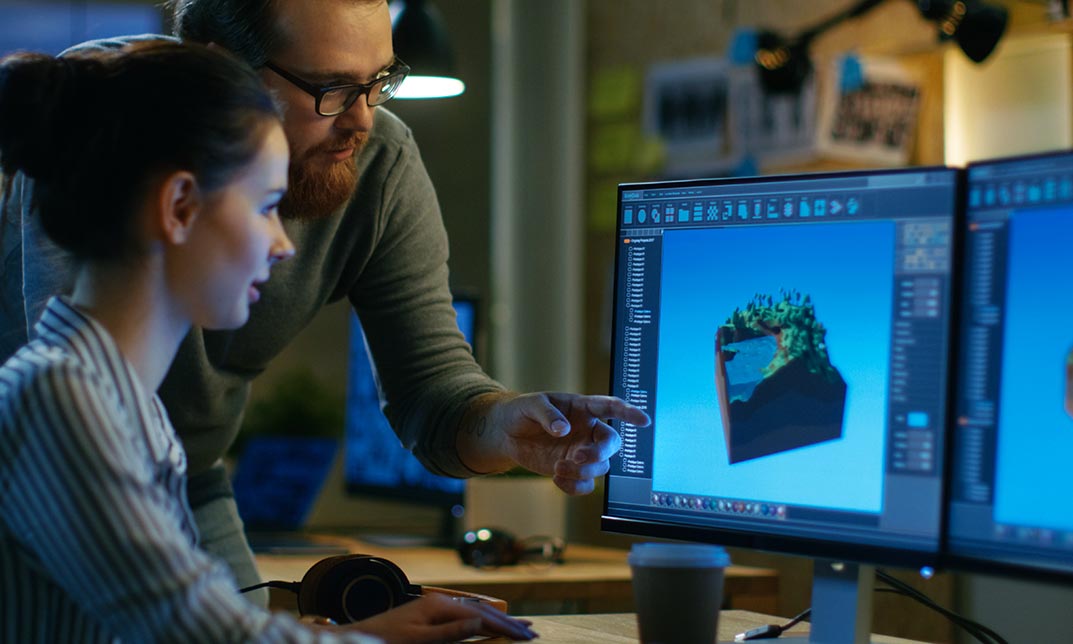
Adobe - Lightroom, InDesign, After Effects, Illustrator, Premiere Pro, Audition, & Animate
4.9(27)By Apex Learning
Imagine a world where your creativity knows no bounds. Where you can bring your ideas to life with the power of Adobe's creative suite. With this bundle, you'll learn the mastery of Adobe Lightroom, InDesign, After Effects, Illustrator, Premiere Pro, Audition, and Animate. Learning outcomes: Adobe Lightroom: Learn to edit and organise your photos like a pro. DaVinci Resolve: Master the art of video editing and colour grading. Adobe InDesign: Create professional-looking layouts for magazines, brochures, and more. Adobe After Effects: Create stunning motion graphics and visual effects. User Experience UI/UX Design: Learn the principles of user-centred design and create user interfaces that are both visually appealing and easy to use. Professional Photography: Learn the fundamentals of photography and take stunning photos in any situation. Adobe Illustrator: Create vector graphics and illustrations for print, web, and video. Adobe Premiere Pro: Edit and produce professional videos. Adobe Audition: Record, edit, and mix audio for your videos and podcasts. Adobe Animate: Create 2D animations for cartoons, banners, games, and the web. Freelancing on Upwork: Learn how to find and land freelance jobs on Upwork, the world's largest freelancing platform. This Adobe - Lightroom, InDesign, After Effects, Illustrator, Premiere Pro, Audition, & Animate Bundle Consists of the following Premium courses: => Course 01: Adobe Lightroom => Course 02: Video Editing- DaVinci Resolve => Course 03: Adobe InDesign Training => Course 04: Complete Adobe After Effects CC Diploma => Course 05: Advanced Diploma in User Experience UI/UX Design => Course 06: Professional Photography Diploma => Course 07: Adobe Illustrator Certificate Course => Course 08: Adobe Premiere Pro => Course 09: Adobe Audition => Course 10: 2D Animation: Adobe Animate => Course 11: Freelancing on Upwork Enrol today and start your journey to becoming a creative master! The Adobe - Lightroom, InDesign, After Effects, Illustrator, Premiere Pro, Audition, & Animate Bundle is a comprehensive course that will teach you everything you need to know to master the Adobe Creative Cloud suite. This Adobe - Lightroom, InDesign, After Effects, Illustrator, Premiere Pro, Audition, & Animate Bundle course is divided into 11 modules, each of which covers a different aspect of the Adobe Creative Cloud. You will learn how to use Lightroom to edit and organise your photos, InDesign to create professional-looking documents, After Effects to create motion graphics and visual effects, Illustrator to create vector graphics, Premiere Pro to edit videos, Audition to edit and mix audio, and Animate to create 2D animations. This Adobe - Lightroom, InDesign, After Effects, Illustrator, Premiere Pro, Audition, & Animate Bundle course is taught by experienced professionals who are experts in their field. You will learn the latest techniques and trends in creative design, and you will have the opportunity to build a portfolio of your work to showcase your skills to potential employers or clients. The Curriculum of Adobe - Lightroom, InDesign, After Effects, Illustrator, Premiere Pro, Audition, & Animate Bundle: => Course 01: Adobe Lightroom Module 01: Overview Module 02: The Essentials Module 03: Views Module 04: Techniques Module 05: Flags Ratings Module 06: Collections Module 07: Keywords and Metadata Module 08: Workflow Module 09: Exporting Module 10: Basics Module 11: Editing Module 12: Tools Module 13: HSL Module 14: Slideshows Module 15: Projects and Assignments Module 16: Conclusion Module 17: Final Lesson Module 18: Practice Materials =========>>>>> And 10 More Courses <<<<<========= How will I get my Certificate? After successfully completing the course, you can order your CPD Accredited Certificates (PDF + Hard Copy) as proof of your achievement. PDF Certificate: Free (Previously it was £10 * 11 = £110) Hard Copy Certificate: Free (For The Title Course) P.S: The delivery charge inside the UK is £3.99, and international students must pay £9.99. Enrol today and start your journey to becoming a creative professional! CPD 125 CPD hours / points Accredited by CPD Quality Standards Who is this course for? This Adobe - Lightroom, InDesign, After Effects, Illustrator, Premiere Pro, Audition, & Animate Bundle course is for anyone who wants to learn how to use the Adobe Creative Cloud suite to create professional-quality photos, videos, graphics, and animations. Whether you are a beginner or a more experienced user, this course has something to offer you. Beginners: Learn the basics of the Adobe Creative Cloud suite and how to use it to create professional-looking work. Intermediate users: Expand your skills and learn new techniques and trends in creative design. Experienced users: Master the Adobe Creative Cloud suite and take your skills to the next level. Requirements Our Adobe is fully compatible with PC's, Mac's, laptops, tablets and Smartphone devices. This course has been designed to be fully compatible with tablets and smartphones, so you can access your course on Wi-Fi, 3G or 4G. There is no time limit for completing this course; it can be studied in your own time at your own pace. Career path Having this Adobe bundle will increase the value of your CV and open you up to multiple job sectors: Animators: £25,000-£60,000 Video editor: £28,000 to £60,000 Graphic designer: £25,000 to £50,000 Motion graphics designer: £27,000 to £55,000 User experience designer: £30,000 to £70,000 Freelancer: £25,000-£35,000 (depending on experience and skills) Certificates Certificate of Completion (Hard Copy) Hard copy certificate - Included You will get the Hard Copy certificate for the title course (Adobe Lightroom) absolutely Free! Other hard-copy certificates are available for £10 each. Please Note: The delivery charge inside the UK is £3.99, and the international students must pay a £9.99 shipping cost. Certificate of Completion (PDF) Digital certificate - Included

Give a compliment to your career and take it to the next level. This Animation Course for Animator will provide you with the essential knowledge to shine in your professional career. Whether you want to develop skills for your next job or elevate your skills for your next promotion, this Animation Course for Animator bundle will help you stay ahead of the pack. Throughout the Animation Course for Animator programme, it stresses how to improve your competency as a person in your chosen field while also outlining essential career insights in the relevant job sector. Along with this Animation Course for Animator course, you will get 10 premium courses, an original Hardcopy, 11 PDF Certificates (Main Course + Additional Courses) Student ID card as gifts. This Animation Course for Animator Bundle Consists of the following Premium courses: Course 01: Diploma in Animation Design Course 02: 2D Animation: Adobe Animate Course 03: Adobe Illustrator CC Masterclass Course 04: Adobe Premiere Pro Course 05: Advanced Diploma in User Experience UI/UX Design Course 06: Professional Photography Diploma Course 07: Complete Adobe After Effects CC Diploma Course 08: Adobe Audition Course 09: Video Editing Course 10: Graphic and Logo Design Course 11: Freelancing on UpWork Enrol now in Animation Course for Animator to advance your career, and use the premium study materials from Apex Learning. The bundle incorporates basic to advanced level skills to shed some light on your way and boost your career. Hence, you can strengthen your Animation Course for Animator expertise and essential knowledge, which will assist you in reaching your goal. Curriculum of the Bundle Course 01: Diploma in Animation Design Module 01: INTRODUCTION Module 02: THE 12 PRINCIPLES OF ANIMATION Module 03: JUMPING ELEPHANT Module 04: WALKCYCLE Module 05: RUNCYCLE Module 06: DIALOGUE The detailed curriculum of the Animation Course for Animator bundle is given in the resources section. Certificate PDF Certificate: Free (Previously it was £6*11 = £66) Hard Copy Certificate: Free (For The Title Course: Previously it was £10) CPD 120 CPD hours / points Accredited by CPD Quality Standards Who is this course for? Anyone from any background can enrol in this Animation Course for Animator bundle. Requirements This Animation Course for Animator course has been designed to be fully compatible with tablets and smartphones. Career path Having this expertise will increase the value of your CV and open you up to multiple job sectors. Certificates Certificate of completion Digital certificate - Included Certificate of completion Hard copy certificate - Included You will get the Hard Copy certificate for the title course (Diploma in Animation Design) absolutely Free! Other Hard Copy certificates are available for £10 each. Please Note: The delivery charge inside the UK is £3.99, and the international students must pay a £9.99 shipping cost.

The art of animation has the power to captivate and enchant audiences, and with our Animated Lettering in Procreate bundle, you'll be able to create stunning animations that will bring your designs to life. With 11 courses designed to take you on a journey through the fundamentals of animation and beyond, you'll learn how to create animated lettering using Procreate, how to use Adobe After Effects for gradient animation, and how to rig characters and create 2D animations using Toon Boom, among other essential skills. Whether you're an aspiring animator looking to gain a foothold in the industry or a seasoned professional seeking to expand your expertise, our Animated Lettering in Procreate bundle has something for everyone. With a wealth of knowledge at your fingertips and the support of our expert instructors, you'll be well on your way to becoming a true master of animation. Learning Outcomes: Gain a comprehensive understanding of animation and its applications Develop expertise in Procreate for animated lettering Understand the principles and applications of Adobe After Effects for gradient animation Master character rigging and 2D animation using Toon Boom Learn how to create videos, motion graphics, and animations using Canva Master collision intro animation in Adobe After Effects Understand the principles of comic book animation in After Effects The bundle incorporates basic to advanced level skills to shed some light on your way and boost your career. Hence, you can strengthen your Animated Lettering in Procreate expertise and essential knowledge, which will assist you in reaching your goal. Moreover, you can learn from any place in your own time without travelling for classes. This Animated Lettering in ProcreateBundle Consists of the following Premium courses: Course 01: Animated Lettering in Procreate Course 02: Animation Creator Level 1 Course 03: Create Animations Using Flourish Studio Course 04: Adobe After Effect: Gradient Animation Course 05: 2D Animation: Adobe Animate Course 06: Create Videos, Motion Graphics and Animation Using Canva Course 07: Character Rigging and 2D Animation in Toon Boom Course 08: Collision Intro Animation in After Effects Course 09: Comic Book Animation in After Effects Course 10: Build Animations with Adobe After Effects Course 11: Logo Animation Fundamentals CPD 20 CPD hours / points Accredited by CPD Quality Standards Who is this course for? This course is for everyone. Requirements This Animated Lettering in Procreate course has been designed to be fully compatible with tablets and smartphones. Career path Junior Animator: £18,000 - £25,000 Animator: £25,000 - £35,000 Senior Animator: £35,000 - £50,000 Animation Director: £50,000 - £70,000 Creative Director: £70,000+ Certificates Certificate of completion Digital certificate - Included Certificate of completion Hard copy certificate - £10 You will get the Hard Copy certificate for the Animated Lettering in Procreate course absolutely Free! Other Hard Copy certificates are available for £10 each. Please Note: The delivery charge inside the UK is £3.99, and the international students must pay a £9.99 shipping cost.

InDesign Evening Training
By London Design Training Courses
Why Choose InDesign Evening Training Course? Course Link. If you aim to enhance your design abilities, acquire proficiency in a new software, or pursue a career in graphic design, an InDesign course is highly beneficial. Tailored for individuals with foundational knowledge of Adobe InDesign, this training is designed to further develop your existing skills. Duration: 10 hrs Method: 1-on-1, Personalized attention Schedule: Tailor your own hours of your choice, available from Mon to Sat between 9 am and 7 pm InDesign Evening Course Outline (10 hours) Introduction Getting Started with Adobe InDesign CC Advanced Course Adjusting Workspace for Maximum Efficiency Customizing Default Font Size for New Documents Utilizing Special Features for Typekit & Open Type Fonts Exploring Sources for Free Fonts in InDesign Mastering Fonts in Adobe InDesign CC Identifying Fonts with Font Guess Selecting Beautiful Font Pairings Incorporating Free Icons from Adobe Market Using the Color Theme Tool Understanding Colour Modes Importing and Setting Default Colors Finding Great Colors with Adobe Color Managing Appearance of Black & Proofing Colors Creating Multiple Shapes with Gridify Live Distribute Drawing Arrows in InDesign CC Designing Complex Flowers in InDesign CC Utilizing Auto Size for Auto-Expanding Text Boxes Exploring Placeholder Text Alternatives Adding Paragraph Borders & Shading Understanding Paragraph vs Single Line Composer Making Paragraphs Span 2 Columns Mastering Justification & Hyphenation Options Aligning Optical Margins Harnessing the Power of Keep Options Working with Advanced Anchored Objects Using Conditional Text Creating Pie Charts & Bar Graphs Pros & Cons of Interactive Types Creating Interactive PDFs Adding Interactive Page Transitions Adding Navigation to Interactive PDFs Understanding Publish Online in InDesign CC Publishing Adobe InDesign Documents Online Adding Video to InDesign Documents Creating Button-Triggered Animations Making Multi-State Objects Incorporating Adobe Animate CC to InDesign Files Adding Maps & Calendars to Interactive Documents Generating QR Codes in InDesign CC Exploring Essential Keyboard Shortcuts Automatically Placing Text on Multiple Pages Creating Cross References & Index Adding Document Name Automatically with Text Variables Utilizing Adobe InDesign CC Book Feature Changing Preferences for Advanced Users Speeding Up Workflow for Advanced Users Using Character Styles Advanced Paragraph Styles Mapping Word Styles with InDesign Styles Creating Nested Styles & Grep Styles Using Next Style Mastering Object Styles Best Practices for Working Across Multiple Documents Utilizing Adobe Stock with InDesign CC Cropping Images Inside Text Making InDesign Layouts with Adobe Comp CC Advanced Use of CC Libraries Integrating Photoshop & Illustrator in InDesign CC Creating PDF Forms in InDesign CC Advanced Use of the Pages Panel Placing InDesign Documents Inside Each Other Installing and Using Scripts in InDesign CC Improving InDesign Performance Advanced Exporting & Printing Tricks Bonus: Software Updates Adobe InDesign https://adobe.com › indesign › get-started Installing for the first time or on a new computer? Click Get InDesign below to begin downloading. Follow the onscreen instructions to sign-in and install.

Adobe Photoshop, Illustrator & InDesign - Complete Graphic Design Bundle
By NextGen Learning
In today's digital age, visual communication has become paramount. Whether you're a professional designer, a content creator, a marketer, or an entrepreneur, the ability to create captivating and impactful visuals is a vital skill. This is where the Adobe Photoshop, Illustrator & InDesign Master Online Training Bundle truly shines, allowing you to harness the power of industry-leading software and become a master of graphic design. Adobe Photoshop, Illustrator, and InDesign are the cornerstones of modern graphic design. These software applications provide powerful tools and features that allow you to bring your creative visions to life. Whether enhancing photographs, creating vector illustrations, or designing complex layouts, mastering these programs will enable you to unleash your artistic potential and develop designs that truly stand out. Learning Outcomes: Upon completing the Adobe Photoshop, Illustrator & InDesign Master Online Training Bundle, you will: Master of Adobe's Creative Suite: Attain advanced proficiency in Adobe Photoshop, Illustrator, and InDesign, gaining expertise in image manipulation, vector graphics, and professional layout design. Create Compelling Visuals: Develop the ability to craft visually captivating digital and print media, employing advanced techniques. Harness Motion Graphics: Explore Adobe After Effects to create dynamic visual effects, animated logos, and engaging motion graphics. Design User-Friendly Interfaces: Learn UX design principles using Adobe XD to create intuitive and visually pleasing interfaces for websites and mobile apps. Publish Professional-Quality Documents: Acquire the skills to produce polished layouts for brochures, magazines, reports, and interactive publications using Adobe InDesign. Expand Your Design Skill Set: Explore additional topics such as photo manipulation, web design, logo animation, and 2D animation to become a versatile and well-rounded designer. Introducing the Adobe Photoshop, Illustrator & InDesign Master Online Training Bundle, a comprehensive package designed to empower you with the essential skills needed to excel in graphic design. With a wide range of courses covering the most popular Adobe creative software, this bundle provides an incredible opportunity to enhance your creative abilities and unleash your artistic potential. Embark on a journey of artistic discovery, and enrol in the Adobe Photoshop, Illustrator & InDesign Master Online Training Bundle to elevate your skills to new heights. Unleash your true creative potential today! The Courses of Adobe Photoshop, Illustrator & InDesign Master Online Training Bundle: Course 01: Basic Adobe Photoshop Course 02: Adobe Illustrator Masterclass Course 03: Adobe InDesign Course 04: Adobe Premiere Pro CC Course 05: Adobe Lightroom CC Course 06: Adobe After Effect: Gradient Animation Course 07: Advanced Graphic Design Diploma Course Course 08: Photo Manipulation: Graphic Design Training Course 09: Shading in Adobe Photoshop Course 10: How To Edit Your First Photo in Adobe Photoshop CC Course 11: User Experience Design from A-Z: Adobe XD UI/UX Design Course 12: Learn to Make Vector Art in Adobe Illustrator Course 13: Flat Design in Adobe Illustrator Course 14: Flat Design Icons in Illustrator Course 15: Affinity Designer Course 16: Complete After Effects for Graphic Design Course 17: Graphic Design Using Canva Course 18: Edit 3 Times Faster with Adobe Premier Pro Course 19: Web Design with Adobe XD Course 20: Design Retro and Flat Design Badges in Illustrator Course 21: 2D Animation: Ultimate Guide to Adobe Animate Course 22: Build Animations with Adobe After Effects Course 23: Adobe After Effects: Learn to Use Shape Tools Course 24: Design Concepts in Fusion 360 Course 25: Logo Animation Fundamentals CPD 275 CPD hours / points Accredited by CPD Quality Standards Who is this course for? This Adobe Photoshop, Illustrator & InDesign Master Online Training course is suitable for the following: Aspiring graphic designers Marketing professionals Small business owners Content creators Students and creative enthusiasts Professionals in related fields Anyone passionate about Adobe software Requirements Without any formal requirements, you can delightfully enrol in this Adobe Photoshop, Illustrator & InDesign Master Online Training course. Career path This Adobe Photoshop, Illustrator & InDesign Master Online Training course will be helpful for anyone looking to pursue a career as: Graphic Designer: £20K - £40K per year UX/UI Designer: £25K - £60K per year Motion Graphics Artist: £25K - £50K per year Web Designer: £20K - £45K per year Marketing Designer: £22K - £45K per year Freelance Designer: £20K to £70K or more per year. Certificates Certificate Of Completion Digital certificate - Included Certificate Of Completion Hard copy certificate - Included You will get a complimentary Hard Copy Certificate.

Photoshop Training: Adobe Lightroom, Illustrator, After Effects CC, Premiere Pro
4.9(27)By Apex Learning
Do you want to engage in creative ventures while earning some additional money? Then, mastering photoshop is crucial. Harness your creativity at work by learning Adobe Photoshop with our easy-to-follow Photoshop course, which will assist you in using Photoshop professionally, and you'll be able to start earning money for your photoshop expertise. This Photoshop course will assist you in mastering the fundamentals of Adobe Photoshop as well as you will be familiar with using views, techniques, flags, ratings, collections, keywords and metadata, workflow, editing, using various tools, using HSL, creating slide shows, projects, and assignments, and many other things. Learning Illustrator, Lightroom, After Effects, Premier Pro, Audition, Animate, and other programmes will help you advance your skills. You will also learn how to freelance on Upwork. In this Photoshop course, you will learn a wide range of knowledge and abilities related to using Photoshop. You'll create a tonne of unique work involving Photoshop abilities that you may include in your resume to increase its value. After completing this Photoshop bundle and gaining additional knowledge and skills, you'll be prepared to enter the creative industry and find employment as a Photoshop freelancer, graphic designer, After-Effects animator, and in a variety of other creative roles. This Adobe Photoshop Training Bundle Consists of the following Premium courses: Course 01: Adobe Lightroom Course 02: Adobe Illustrator Certificate Course Course 03: Basic Adobe Photoshop Course 04: Complete Adobe After Effects CC Diploma Course 05: Adobe Premiere Pro Course 06: Adobe Audition Course 07: 2D Animation: Adobe Animate Course 08: Adobe InDesign Training Course 09: Learn to Make Vector Art on Adobe Illustrator Course 10: Logo Animation Fundamentals Course 11: Professional Photography Diploma Course 12: Freelancing on Upwork Course 13: Learning Computers and Internet Level 2 Course 14: Decision Making and Critical Thinking Learning outcome: A closer look at what you will learn: Learn Adobe software to differentiate yourself in any creative field. Understand how to export files from Photoshop and employ its numerous effects. Know how to use the tools in Adobe Illustrator effectively. Learn the fundamentals of Adobe Photoshop and how to use it. Become well-versed in the Adobe After Effects programme. Produce motion projects like logo animations and cinematic logo introductions. Utilise the de-haze, grain, and vignette features in Lightroom Classic. Gain knowledge on how to make vector art in Adobe Illustrator. Explore the competencies required to become a professional photographer. Discover how to get started freelancing on Upwork. So, enrol in our creative Photoshop course right now and unleash your potential! The Adobe Photoshop bundle incorporates basic to advanced level skills to shed some light on your way and boost your career. Hence, you can strengthen your Adobe Photoshop Training expertise and essential knowledge, which will assist you in reaching your goal. Curriculum: Course 01: Adobe Lightroom Overview The Essentials Views Techniques Flags Ratings Collections Keywords and Metadata Workflow Exporting Basics Editing Tools HSL Slideshows Projects and Assignments Conclusion Final Lesson Practice Materials Certificate: PDF Certificate: Free (Previously it was £6*11 = £66) Hard Copy Certificate: Free (For The Title Course: Previously it was £10) CPD 160 CPD hours / points Accredited by CPD Quality Standards Who is this course for? Anyone who wishes to enter the creative sector and develop a firm, solid foundation in Photoshop should take this course. Complete beginners will be able to learn the software's most complex functions from the very beginning. Anyone who wishes to begin utilising Photoshop professionally and receive compensation for their Photoshop abilities. Anyone who wants to create their own graphics and edit their own photographs from scratch, including beginners, hobbyists, graphic designers, motion graphics creators, Illustrator users, etc. Useful for any seasoned Photoshop user because many self-taught users are lacking in many capabilities and approaches. Requirements Our Adobe Photoshop Training course is fully compatible with PCs, Macs, laptops, tablets and Smartphone devices. Career path Following completion of this Photoshop course, you may apply for a variety of job prospects in the field with additional education, experience, and skill. Graphic Designer - £27,500 per year Illustrator and 2D Animator - £32,925 per year Video Editor - £27197 per year Animator - £31619 per year After-Effects Animator - £22896 per year Certificates Certificate of completion Digital certificate - Included You will get the PDF Certificate for the title course (Adobe Lightroom) absolutely Free! Certificate of completion Hard copy certificate - Included You will get the Hard Copy certificate for the title course (Adobe Lightroom) absolutely Free! Other Hard Copy certificates are available for £10 each. Please Note: The delivery charge inside the UK is £3.99, and the international students must pay a £9.99 shipping cost.
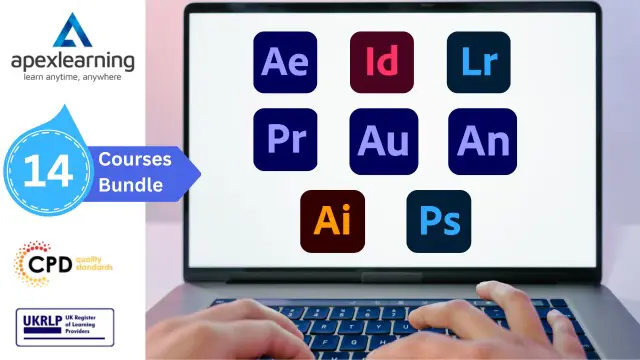
Video Editing Advanced Diploma - Become a Pro Video Editor in 2024
4.7(47)By Academy for Health and Fitness
***24 Hour Limited Time Flash Sale*** Video Editing Advanced Diploma - Become a Pro Video Editor in 2024 Admission Gifts FREE PDF & Hard Copy Certificate| PDF Transcripts| FREE Student ID| Assessment| Lifetime Access| Enrolment Letter Are you a professional feeling stuck in your career, struggling to keep up with the ever-changing demands of the industry? Or perhaps you're a beginner, unsure of where to start or how to break into your desired field. Whichever stage you're in, our exclusive Video Editing Advanced Diploma - Become a Pro Video Editor in 2024 Bundle provides unique insights and tools that can help you achieve your goals. Designed to cater to the needs of both seasoned professionals and aspiring newcomers, our Video Editing Advanced Diploma - Become a Pro Video Editor in 2024 bundle is a comprehensive program that will equip you with the essential skills and knowledge you need to succeed. Whether you're looking to advance in your current role or embark on a new career journey, this bundle has everything you need to take your professional life to the next level. But that's not all. When you enrol in Video Editing Advanced Diploma - Become a Pro Video Editor in 2024 Online Training, you'll receive 24 CPD-Accredited PDF Certificates, Hard Copy Certificates, and our exclusive student ID card, all absolutely free. Courses Are Included In this Video Editing Advanced Diploma - Become a Pro Video Editor in 2024 Career Bundle: Course 01: Video Editing Advanced Diploma - DaVinci Resolve Course 02: Adobe Premiere Pro CC Course 03: Edit 3 Times Faster with Adobe Premier Pro Course 04: DaVinci Resolve Colour Grading Course 05: YouTube and Instagram Video Production with Editing Bootcamp Course 06: Basic Video Animation Training With Vyond Course 07: Advanced Video Animation Training With Vyond Course 08: Learn 2D Animation with Adobe Animate Course 09: Build Animations with Adobe After Effects Course 10: Comic Book Animation in After Effects Course 11: Collision Intro Animation in After Effects Course 12: Make Super Hero Effects with Adobe Premier Pro and After Effects Course 13: Learn to Animate Sci-fi Vector Arts Using Adobe After Effects CC Course 14: Adobe After Effect: Gradient Animation Course 15: After Effects for Graphic Design Course 16: Adobe After Effects: Learn to Use Shape Tools Course 17: Basic Audio Editing Training With Audacity Course 18: How To Edit Your First Photo in Adobe Photoshop CC Course 19: Shading in Adobe Photoshop Course 20: Adobe Illustrator Course 21: Learn to Make Vector Art on Adobe Illustrator Course 22: Adobe Lightroom CC Course 23: Drone Photography Training Course 24: iPhone Filmmaking With Level 7 in Strategic Learning & Development, you'll embark on an immersive learning experience that combines interactive lessons with voice-over audio, ensuring that you can learn from anywhere in the world, at your own pace. And with 24/7 tutor support, you'll never feel alone in your journey, whether you're a seasoned professional or a beginner. Don't let this opportunity pass you by. Enrol in Video Editing Advanced Diploma - Become a Pro Video Editor in 2024 today and take the first step towards achieving your goals and dreams. Why buy this Level 7 in Strategic Learning & Development? Free CPD Accredited Certificate upon completion of Level 7 in Strategic Learning & Development Get a free student ID card with Level 7 in Strategic Learning & Development Lifetime access to the Video Editing Advanced Diploma - Become a Pro Video Editor in 2024 course materials Get instant access to this Video Editing Advanced Diploma - Become a Pro Video Editor in 2024 course Learn Video Editing Advanced Diploma - Become a Pro Video Editor in 2024 from anywhere in the world 24/7 tutor support with the Video Editing Advanced Diploma - Become a Pro Video Editor in 2024 course. Start your learning journey straightaway with our Video Editing Advanced Diploma - Become a Pro Video Editor in 2024 Training! Video Editing Advanced Diploma - Become a Pro Video Editor in 2024 premium bundle consists of 24 precisely chosen courses on a wide range of topics essential for anyone looking to excel in this field. Each segment of the Video Editing Advanced Diploma - Become a Pro Video Editor in 2024 is meticulously designed to maximise learning and engagement, blending interactive content and audio-visual modules for a truly immersive experience. Certification You have to complete the assignment given at the end of the Video Editing Advanced Diploma - Become a Pro Video Editor in 2024 course. After passing the Video Editing Advanced Diploma - Become a Pro Video Editor in 2024 exam You will be entitled to claim a PDF & Hardcopy certificate accredited by CPD Quality standards completely free. CPD 240 CPD hours / points Accredited by CPD Quality Standards Who is this course for? This Video Editing Advanced Diploma - Become a Pro Video Editor in 2024 course is ideal for: Students seeking mastery in Level 7 in Strategic Learning & Development Professionals seeking to enhance Video Editing Advanced Diploma - Become a Pro Video Editor in 2024 skills Individuals looking for a Level 7 in Strategic Learning & Development-related career. Anyone passionate about Level 7 in Strategic Learning & Development Requirements This Video Editing Advanced Diploma - Become a Pro Video Editor in 2024 doesn't require prior experience and is suitable for diverse learners. Career path This Video Editing Advanced Diploma - Become a Pro Video Editor in 2024 bundle will allow you to kickstart or take your career in the related sector to the next stage. Certificates CPD Accredited Digital Certificate Digital certificate - Included CPD Accredited Hard Copy Certificate Hard copy certificate - Included If you are an international student, you will be required to pay an additional fee of 10 GBP for international delivery, and 4.99 GBP for delivery within the UK, for each certificate

Search By Location
- Adobe Animate Courses in London
- Adobe Animate Courses in Birmingham
- Adobe Animate Courses in Glasgow
- Adobe Animate Courses in Liverpool
- Adobe Animate Courses in Bristol
- Adobe Animate Courses in Manchester
- Adobe Animate Courses in Sheffield
- Adobe Animate Courses in Leeds
- Adobe Animate Courses in Edinburgh
- Adobe Animate Courses in Leicester
- Adobe Animate Courses in Coventry
- Adobe Animate Courses in Bradford
- Adobe Animate Courses in Cardiff
- Adobe Animate Courses in Belfast
- Adobe Animate Courses in Nottingham
