- Professional Development
- Medicine & Nursing
- Arts & Crafts
- Health & Wellbeing
- Personal Development
70 Adobe Animate courses in Manchester delivered Online
Overview Uplift Your Career & Skill Up to Your Dream Job - Learning Simplified From Home! Kickstart your career & boost your employability by helping you discover your skills, talents and interests with our special Adobe After Effects CC: Learn To Create Gradient Animations Course. You'll create a pathway to your ideal job as this course is designed to uplift your career in the relevant industry. It provides professional training that employers are looking for in today's workplaces. The Adobe After Effects CC: Learn To Create Gradient Animations Course is one of the most prestigious training offered at StudyHub and is highly valued by employers for good reason. This Adobe After Effects CC: Learn To Create Gradient Animations Course has been designed by industry experts to provide our learners with the best learning experience possible to increase their understanding of their chosen field. This Adobe After Effects CC: Learn To Create Gradient Animations Course, like every one of Study Hub's courses, is meticulously developed and well researched. Every one of the topics is divided into elementary modules, allowing our students to grasp each lesson quickly. At StudyHub, we don't just offer courses; we also provide a valuable teaching process. When you buy a course from StudyHub, you get unlimited Lifetime access with 24/7 dedicated tutor support. Why buy this Adobe After Effects CC: Learn To Create Gradient Animations? Unlimited access to the course for forever Digital Certificate, Transcript, student ID all included in the price Absolutely no hidden fees Directly receive CPD accredited qualifications after course completion Receive one to one assistance on every weekday from professionals Immediately receive the PDF certificate after passing Receive the original copies of your certificate and transcript on the next working day Easily learn the skills and knowledge from the comfort of your home Certification After studying the course materials of the Adobe After Effects CC: Learn To Create Gradient Animations there will be a written assignment test which you can take either during or at the end of the course. After successfully passing the test you will be able to claim the pdf certificate for £5.99. Original Hard Copy certificates need to be ordered at an additional cost of £9.60. Who is this course for? This Adobe After Effects CC: Learn To Create Gradient Animations course is ideal for Students Recent graduates Job Seekers Anyone interested in this topic People already working in the relevant fields and want to polish their knowledge and skill. Prerequisites This Adobe After Effects CC: Learn To Create Gradient Animations does not require you to have any prior qualifications or experience. You can just enrol and start learning.This Adobe After Effects CC: Learn To Create Gradient Animations was made by professionals and it is compatible with all PC's, Mac's, tablets and smartphones. You will be able to access the course from anywhere at any time as long as you have a good enough internet connection. Career path As this course comes with multiple courses included as bonus, you will be able to pursue multiple occupations. This Adobe After Effects CC: Learn To Create Gradient Animations is a great way for you to gain multiple skills from the comfort of your home. Course Curriculum Section 01: Introduction Introduction 00:01:00 Section 02: Create a Gradient Animation Part 01 - After Effects Introduction 00:07:00 Part 02 - Color Schemes with Adobe Color 00:04:00 Part 03 - Using Color Schemes 00:11:00 Part 04 - Using Shapes to Create Gradients 00:06:00 Part 05 - Create a Gradient Composition 00:08:00 Part 06 - Animate Gradient Design 00:05:00 Assignment Assignment - Adobe After Effects CC: Learn To Create Gradient Animations 00:00:00

Adobe Illustrator
By IOMH - Institute of Mental Health
Overview of Level 2 Certificate in Adobe Illustrator Join our Level 2 Certificate in Adobe Illustrator course and discover your hidden skills, setting you on a path to success in this area. Get ready to improve your skills and achieve your biggest goals. The Level 2 Certificate in Adobe Illustrator course has everything you need to get a great start in this sector. Improving and moving forward is key to getting ahead personally. The Level 2 Certificate in Adobe Illustrator course is designed to teach you the important stuff quickly and well, helping you to get off to a great start in the field. So, what are you looking for? Enrol now! This Level 2 Certificate in Adobe Illustrator Course will help you to learn: Learn strategies to boost your workplace efficiency. Hone your skills to help you advance your career. Acquire a comprehensive understanding of various topics and tips. Learn in-demand skills that are in high demand among UK employers This course covers the topic you must know to stand against the tough competition. The future is truly yours to seize with this Level 2 Certificate in Adobe Illustrator. Enrol today and complete the course to achieve a certificate that can change your career forever. Details Perks of Learning with IOMH One-To-One Support from a Dedicated Tutor Throughout Your Course. Study Online — Whenever and Wherever You Want. Instant Digital/ PDF Certificate. 100% Money Back Guarantee. 12 Months Access. Process of Evaluation After studying the course, an MCQ exam or assignment will test your skills and knowledge. You have to get a score of 60% to pass the test and get your certificate. Certificate of Achievement Certificate of Completion – Digital / PDF Certificate After completing the Level 2 Certificate in Adobe Illustrator course, you can order your CPD Accredited Digital/ PDF Certificate for £5.99. Certificate of Completion – Hard copy Certificate You can get the CPD Accredited Hard Copy Certificate for £12.99. Shipping Charges: Inside the UK: £3.99 International: £10.99 Who Is This Course for? This Level 2 Certificate in Adobe Illustrator is suitable for anyone aspiring to start a career in relevant field; even if you are new to this and have no prior knowledge, this course is going to be very easy for you to understand. On the other hand, if you are already working in this sector, this course will be a great source of knowledge for you to improve your existing skills and take them to the next level. This course has been developed with maximum flexibility and accessibility, making it ideal for people who don’t have the time to devote to traditional education. Requirements You don’t need any educational qualification or experience to enrol in the Level 2 Certificate in Adobe Illustrator course. Do note: you must be at least 16 years old to enrol. Any internet-connected device, such as a computer, tablet, or smartphone, can access this online course. Career Path The certification and skills you get from this Level 2 Certificate in Adobe Illustrator Course can help you advance your career and gain expertise in several fields, allowing you to apply for high-paying jobs in related sectors.
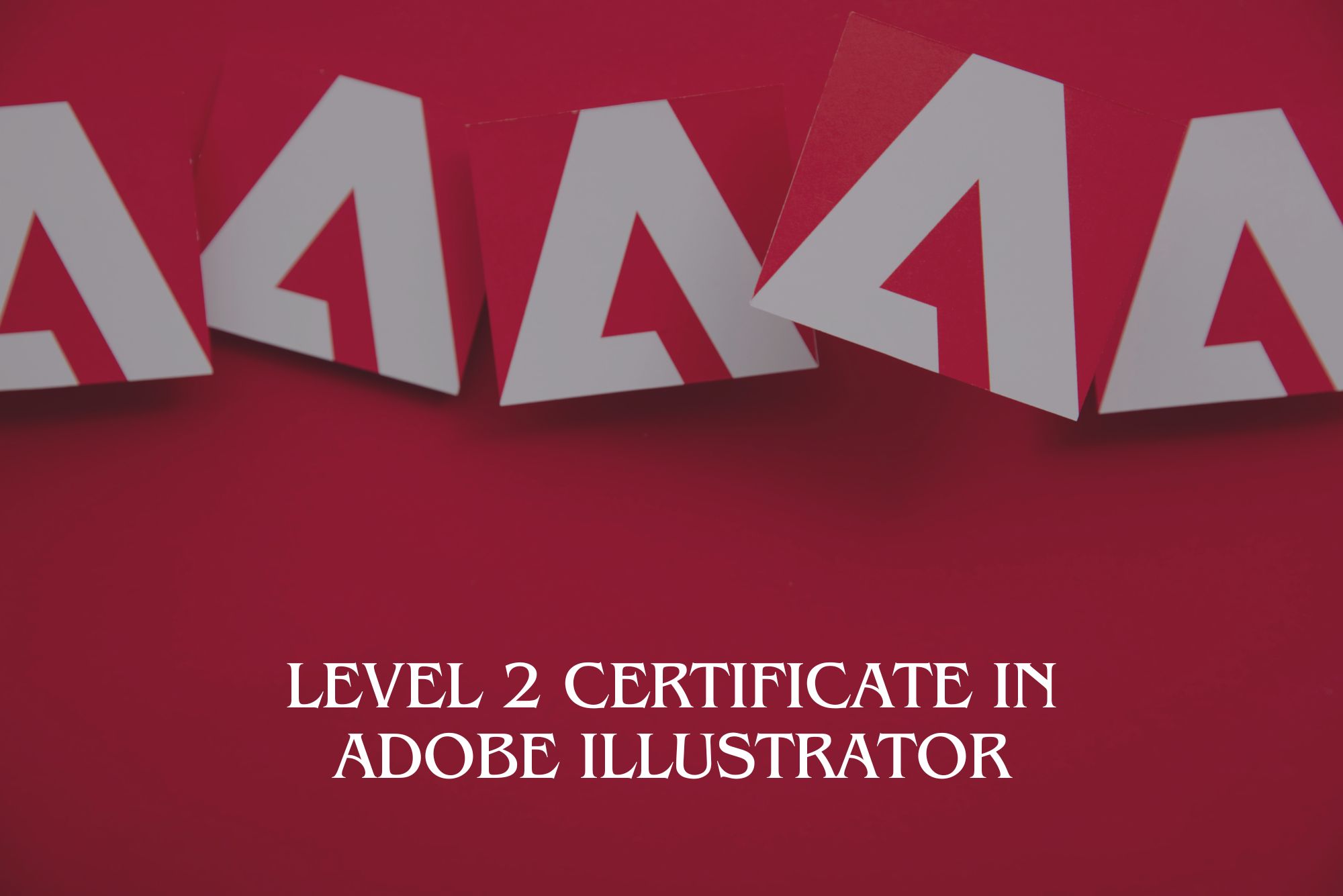
Learn to create captivating animated lettering in Procreate with this course that covers basic, intermediate, and advanced animation techniques. Learning Outcomes: Master the fundamentals of animation in Procreate. Create engaging animated lettering using various techniques. Explore advanced animation methods to take your designs to the next level. Why buy this Animated Lettering in Procreate? Unlimited access to the course for forever Digital Certificate, Transcript, student ID all included in the price Absolutely no hidden fees Directly receive CPD accredited qualifications after course completion Receive one to one assistance on every weekday from professionals Immediately receive the PDF certificate after passing Receive the original copies of your certificate and transcript on the next working day Easily learn the skills and knowledge from the comfort of your home Certification After studying the course materials of the Animated Lettering in Procreate there will be a written assignment test which you can take either during or at the end of the course. After successfully passing the test you will be able to claim the pdf certificate for £5.99. Original Hard Copy certificates need to be ordered at an additional cost of £9.60. Who is this course for? This Animated Lettering in Procreate course is ideal for Students Recent graduates Job Seekers Anyone interested in this topic People already working in the relevant fields and want to polish their knowledge and skill. Prerequisites This Animated Lettering in Procreate does not require you to have any prior qualifications or experience. You can just enrol and start learning.This Animated Lettering in Procreate was made by professionals and it is compatible with all PC's, Mac's, tablets and smartphones. You will be able to access the course from anywhere at any time as long as you have a good enough internet connection. Career path As this course comes with multiple courses included as bonus, you will be able to pursue multiple occupations. This Animated Lettering in Procreate is a great way for you to gain multiple skills from the comfort of your home. Course Curriculum Animated Lettering in Procreate Module 01: Animation Overview 00:08:00 Module 02: Basic Animation 00:08:00 Module 03: Intermediate Animation 00:20:00 Module 04: Advanced Animation 00:53:00 Module 05: Resource 00:00:00 Assignment Assignment - Animated Lettering in Procreate 00:00:00
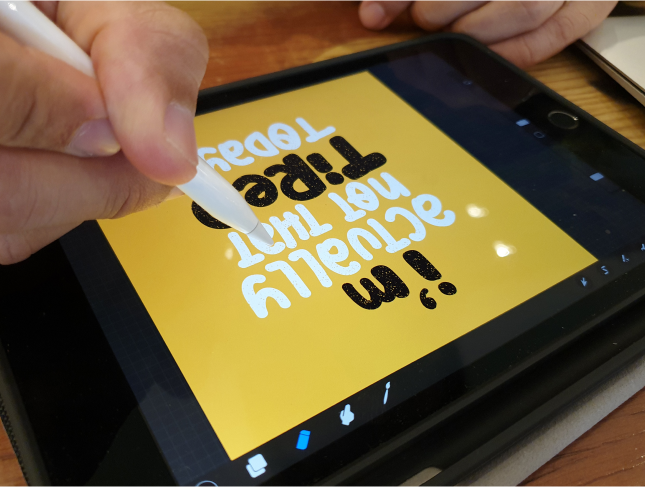
In this competitive job market, you need to have some specific skills and knowledge to start your career and establish your position. This Adobe After Effects: Bring your illustrations to life will help you understand the current demands, trends and skills in the sector. The course will provide you with the essential skills you need to boost your career growth in no time. The Adobe After Effects: Bring your illustrations to life will give you clear insight and understanding about your roles and responsibilities, job perspective and future opportunities in this field. You will be familiarised with various actionable techniques, career mindset, regulations and how to work efficiently. This course is designed to provide an introduction to Adobe After Effects: Bring your illustrations to life and offers an excellent way to gain the vital skills and confidence to work toward a successful career. It also provides access to proven educational knowledge about the subject and will support those wanting to attain personal goals in this area. Learning Objectives Learn the fundamental skills you require to be an expert Explore different techniques used by professionals Find out the relevant job skills & knowledge to excel in this profession Get a clear understanding of the job market and current demand Update your skills and fill any knowledge gap to compete in the relevant industry CPD accreditation for proof of acquired skills and knowledge Who is this Course for? Whether you are a beginner or an existing practitioner, our CPD accredited Adobe After Effects: Bring your illustrations to life is perfect for you to gain extensive knowledge about different aspects of the relevant industry to hone your skill further. It is also great for working professionals who have acquired practical experience but require theoretical knowledge with a credential to support their skill, as we offer CPD accredited certification to boost up your resume and promotion prospects. Entry Requirement Anyone interested in learning more about this subject should take this Adobe After Effects: Bring your illustrations to life. This course will help you grasp the basic concepts as well as develop a thorough understanding of the subject. The course is open to students from any academic background, as there is no prerequisites to enrol on this course. The course materials are accessible from an internet enabled device at anytime of the day. CPD Certificate from Course Gate At the successful completion of the course, you can obtain your CPD certificate from us. You can order the PDF certificate for £9 and the hard copy for £15. Also, you can order both PDF and hardcopy certificates for £22. Career path The Adobe After Effects: Bring your illustrations to life will help you to enhance your knowledge and skill in this sector. After accomplishing this course, you will enrich and improve yourself and brighten up your career in the relevant job market. Course Curriculum Adobe After Effects: Bring your illustrations to life Introduction 00:02:00 Class Project 00:02:00 Planning And Preparing The Artwork 00:04:00 Introduction To After Effects 00:07:00 Wave Warp Effect 00:07:00 CC Bend It Effect 00:04:00 Puppet Pin Tool 00:05:00 Expression for Animation 00:05:00 Refining the Animation 00:03:00 Animating the Tiger Illustration 00:07:00 Taking Output 00:05:00 Conclusion 00:01:00 Materials 00:00:00 Certificate and Transcript Order Your Certificates or Transcripts 00:00:00

Nowadays, Adobe After Effects CC broadly used in the post-production process of filmmaking and video production. In this Adobe After Effects CC course, you will equip yourself with multiple tools that empower you to improve your videos with expert motion graphics. Besides, you will learn powerful techniques to create the most detailed animations, implement animation effect, use graph editor, combine appealing backgrounds, colour creation, layouts and more. Why choose this course Earn an e-certificate upon successful completion. Accessible, informative modules taught by expert instructors Study in your own time, at your own pace, through your computer tablet or mobile device Benefit from instant feedback through mock exams and multiple-choice assessments Get 24/7 help or advice from our email and live chat teams Full Tutor Support on Weekdays Course Design The course is delivered through our online learning platform, accessible through any internet-connected device. There are no formal deadlines or teaching schedules, meaning you are free to study the course at your own pace. You are taught through a combination of Video lessons Online study materials Mock exams Multiple-choice assessment Certificate of Achievement Endorsed Certificate of Achievement from the Quality Licence Scheme Once the course has been completed and the assessment has been passed, all students are entitled to receive an endorsed certificate. This will provide proof that you have completed your training objectives, and each endorsed certificate can be ordered and delivered to your address for only £99.00. Please note that overseas students may be charged an additional £10 for postage. CPD Certificate of Achievement from Janets Upon successful completion of the course, you will be able to obtain your course completion e-certificate. Print copy by post is also available at an additional cost of £9.99 and PDF Certificate at £4.99. Endorsement This course and/or training programme has been endorsed by the Quality Licence Scheme for its high-quality, non-regulated provision and training programmes. This course and/or training programme is not regulated by Ofqual and is not an accredited qualification. Your training provider will be able to advise you on any further recognition, for example progression routes into further and/or higher education. For further information please visit the Learner FAQs on the Quality Licence Scheme website. Method of Assessment In order to ensure the Quality Licensing scheme endorsed and CPD acknowledged certificate, learners need to score at least 60% pass marks on the assessment process. After submitting assignments, our expert tutors will evaluate the assignments and give feedback based on the performance. After passing the assessment, one can apply for a certificate.

Dynamic Impact: After Effects Animation Primer
By Compete High
ð Unleash Your Creative Potential with 'Dynamic Impact: After Effects Animation Primer' ð Are you ready to bring your designs to life and captivate your audience with stunning animations? Look no further! Introducing our groundbreaking online course: 'Dynamic Impact: After Effects Animation Primer.' ð What's In Store For You? ð ð¨ Master After Effects with Ease: Whether you're a seasoned designer or a complete beginner, our comprehensive course will guide you through Adobe After Effects, helping you navigate its powerful features effortlessly. ð¥ Create Jaw-Dropping Animations: Transform static designs into dynamic masterpieces! Learn the art of keyframing, motion graphics, and visual effects to add that wow factor to your projects. ð Versatile Applications: From social media content to business presentations, our course equips you with the skills to apply After Effects in a variety of contexts. Make an impact across industries! ð¤ Hands-On Projects: Gain practical experience through engaging projects. Build a portfolio that showcases your newfound animation expertise and sets you apart in the competitive design landscape. ð©âð» Expert Guidance: Our experienced instructors are industry professionals, ready to share their insights and tips. Get personalized feedback and support throughout your learning journey. ð¡ Why Choose 'Dynamic Impact'? â Learn at Your Own Pace: Life is busy, and we get it. Access the course materials whenever and wherever you want. Fit learning seamlessly into your schedule. Course Curriculum Module 1 Module 1 00:00 Module 2 Module 2 00:00 Module 3 Draft Lesson 00:00 Module 4 Module 4 00:00 Module 5 Module 5 00:00 Module 6 Module 6 00:00

Dynamic Sequential Art in After Effects
By Compete High
ð Unlock Your Creative Potential with 'Dynamic Sequential Art in After Effects' Course! ð Are you ready to transform your static designs into dynamic, eye-catching masterpieces? Dive into the world of animation and storytelling with our comprehensive online course - 'Dynamic Sequential Art in After Effects.' ð¨ Module 1: Introduction Get acquainted with the After Effects interface. Understand the fundamentals of animation. Explore the power of dynamic storytelling through sequential art. ð Module 2: Create Halftone Images Master the art of halftone techniques in After Effects. Learn to add depth and texture to your illustrations. Elevate your design skills with dynamic halftone effects. ð¬ Module 3: Animated Image Sequence Transform static images into captivating animated sequences. Explore keyframe animation techniques. Bring your artwork to life with seamless transitions. ð¥ Module 4: Comic Book Title Animation Dive into the world of comic book-inspired title sequences. Learn to animate text with dynamic effects. Create attention-grabbing intros for your projects. ðï¸ Module 5: Final Touches Refine your animations with advanced techniques. Polish your project with color grading and visual enhancements. Elevate your work from good to extraordinary. ð½ï¸ Module 6: Comic Book Intro Animation Combine all your skills to craft a stunning comic book-inspired intro. Implement storytelling techniques in your animations. Showcase your newfound expertise in a final, impressive project. ð Why Choose 'Dynamic Sequential Art in After Effects'? Expert Instruction: Learn from industry professionals with years of After Effects experience. Practical Knowledge: Gain hands-on experience through real-world projects. Lifetime Access: Access the course content anytime, anywhere, for a lifetime. Community Support: Join a community of like-minded creatives for inspiration and collaboration. ð Don't miss this opportunity to elevate your design and animation skills! Enroll now and start creating dynamic sequential art that captivates and engages your audience. ð ð¥ Secure your spot and embark on a journey of creativity and innovation today! ð¥ Course Curriculum Module 1 Introduction Introduction 00:00 Module 2 Create Halftone Images Create Halftone Images 00:00 Module 3 Animated Image Sequence Animated Image Sequence 00:00 Module 4 Comic Book Title Animation Comic Book Title Animation 00:00 Module 5 Final Touches Final Touches 00:00 Module 6 Comic Book Intro Animation Comic Book Intro Animation 00:00

Dynamic Color Transitions: Mastering After Effects
By Compete High
ð Unleash Your Creativity with 'Dynamic Color Transitions: Mastering After Effects' ð Are you ready to elevate your motion design game and captivate your audience with mesmerizing color transitions? Welcome to our transformative online course - your gateway to becoming a maestro of motion graphics with Adobe After Effects! ð Course Overview: Module 1: Create Modern Gradient Animation Dive into the world of modern gradients! Learn to infuse life into your projects with captivating gradient animations that breathe vibrancy and dynamism into your compositions. Module 2: After Effects Introduction Master the fundamentals of After Effects with a comprehensive introduction. From the basics to advanced techniques, get ready to navigate the After Effects interface with confidence. Module 3: Color Schemes With Adobe Unlock the secrets of color schemes using Adobe's powerful tools. Discover how to create harmonious and visually stunning color palettes that enhance the impact of your designs. Module 4: Using Color Schemes Learn to implement color schemes effectively in your projects. Understand the psychology behind color choices and elevate your storytelling through the strategic use of color. Module 5: Using Shapes To Create Gradients Explore the versatility of shapes in After Effects! Discover how to leverage shapes to craft seamless and captivating gradient transitions that add depth and dimension to your animations. Module 6: Create A Gradient Composition Put your skills to the test as you create a stunning gradient composition from scratch. Learn the art of composition, balance, and harmony to produce visuals that leave a lasting impression. Module 7: Animate Gradient Design Take your animations to the next level! Unleash your creativity as you learn advanced techniques to animate gradient designs, bringing your visuals to life with smooth transitions and eye-catching effects. ð What's Included: Access to 7 comprehensive modules with video tutorials. Downloadable project files for hands-on practice. Quizzes and assignments to reinforce your learning. Exclusive community access for networking and collaboration. Lifetime access, so you can revisit the course at your own pace. ð Why Choose 'Dynamic Color Transitions: Mastering After Effects'? Taught by industry experts with years of experience in motion design. Practical, hands-on learning that ensures real-world application. Elevate your portfolio with stunning, professionally crafted animations. Join a community of like-minded creatives for ongoing support and inspiration. Don't miss your chance to become a master of color transitions in After Effects! Enroll now and embark on a journey of creativity, skill-building, and artistic expression. ð¨ Transform Your Designs, Transform Your Career! Enroll Today! ð¨ Course Curriculum Module 1: Create Modern Gradient Animation Create Modern Gradient Animation 00:00 Module 2: After Effects Introduction After Effects Introduction 00:00 Module 3: Color Schemes With Adobe Color Schemes With Adobe 00:00 Module 4: Using Color Schemes Using Color Schemes 00:00 Module 5: Using Shapes To Create Gradients Using Shapes To Create Gradients 00:00 Module 6: Create A Gradient Composition Create A Gradient Composition 00:00 Module 7: Animate Gradient Design Animate Gradient Design 00:00

Adobe Captivate 2019 - Beyond The Essentials
By Nexus Human
Duration 2 Days 12 CPD hours Overview - You will learn advanced Adobe Captivate concepts. - You will learn to create highly interactive software simulation and to control the text that appears in the recording?s text captions by editing Captivates text capture templates. - You will create responsive lessons (using Fluid Boxes and Breakpoints) that automatically reflow to fit just about any kind of display including desktops, laptops, tablets, and smart phones. - Learn new features that Captivate now supports; such as, Virtual Reality with 360-degree images and videos along with interactive videos. - Fine-tune your Captivate production skills by leveraging object styles, master slides, themes, and advanced actions. - Engage your learners by adding variables, widgets, and learner interactions (including drag and drop) to your eLearning. - Learn to create object styles, apply them globally, and import and export them. Knock large projects down to size by learning to create branch groups. - Create branching scenarios that allow learners to plot their own path through your course. - You will also learn to create templates. - Ensure your eLearning can be used by people with disabilities by adding such 508-compliant features as accessibility text, keyboard shortcuts, and closed captions. - Enable Captivates reporting features and, along the way, learn about Learning Management Systems, SCORM, SCOs, Manifests, and content packages. A course that teaches the higher-end, more advanced functionality of Adobe Captivate 2019. 1 - INTERACTIVE SOFTWARE SIMULATIONS AND CAPTION PRE-EDITING Rehearse a Script Set Recording Preferences Record a Simulation Edit a Text Capture Template 2 - OBJECT STYLES, PROJECT SHARING, AND BRANCHING Create a New Style Apply an Object Style Globally Export and Import an Object Style Name a Slide Copy/Paste Project Assets Use Buttons to Create a Branch Explore the Branching View Create a Branch Group 3 - VARIABLES AND WIDGETS Add Project Information Insert a System Variable Edit a System Variable Create a User Variable Use a Variable to Gather Learner Data Insert and Format a Widget 4 - INTERACTIVE VIDEOS AND VIRTUAL REALITY Insert an Interactive Video Add Bookmarks Add Slide Overlays Create a Virtual Reality Project Add a Text Hotspot Add an Audio Hotspot Add a Quiz to a Virtual Reality Project 5 - INTERACTIONS Insert a Process Circle Create a Basic Drag and Drop Interaction Manage Drag and Drop Buttons and Write Captions Create a ?Trick? Retry Slide Explore an Advanced Drag and Drop Project Create an Advanced Drag and Drop Interaction Change the States of a Smart Shape Use States to Swap Images 6 - ACCESSIBLE ELEARNING Set Document Information Enable Accessibility Add Accessibility Text to Slides Import Slide Audio Add Shortcut Keys Add Closed Captions Set a Tab Order 7 - ADVANCED ACTIONS Use a Completed Action Name Objects Create a Mask Control Object Visibility Create a Standard Advanced Action, Attach an Action to a Button Group Timeline Objects Create a Variable Create a Conditional Action Create Decision Blocks 8 - PROJECT TEMPLATES AND MASTER SLIDES Work with the Main Master Slide Work with Content Masters Apply a Master to Filmstrip Slides Edit a Master Apply a Theme Create a Custom Theme Review a Template Create a Project Based on a Template Create a Project Template 9 - RESPONSIVE PROJECTS Customize Breakpoints Save a Standard Project As Responsive Insert and Name Fluid Boxes Resize Fluid Boxes Add Content to Fluid Boxes Switch Modes Use the Position Inspector Modify a Single Breakpoint Exclude from View Add a New Breakpoint Position and Link Objects Edit Breakpoint Object Styles 10 - REPORTING RESULTS Set Quiz Reporting Options Create a Manifest File Report a Button Interaction Adjust Slide Object Interaction Preview in SCORM Cloud Publish a Content Package Create an Inquisiq LMS Account Create an LMS Course Attach a Lesson to a Course Test an eLearning Course Additional course details: Nexus Humans Adobe Captivate 2019 - Beyond The Essentials training program is a workshop that presents an invigorating mix of sessions, lessons, and masterclasses meticulously crafted to propel your learning expedition forward. This immersive bootcamp-style experience boasts interactive lectures, hands-on labs, and collaborative hackathons, all strategically designed to fortify fundamental concepts. Guided by seasoned coaches, each session offers priceless insights and practical skills crucial for honing your expertise. Whether you're stepping into the realm of professional skills or a seasoned professional, this comprehensive course ensures you're equipped with the knowledge and prowess necessary for success. While we feel this is the best course for the Adobe Captivate 2019 - Beyond The Essentials course and one of our Top 10 we encourage you to read the course outline to make sure it is the right content for you. Additionally, private sessions, closed classes or dedicated events are available both live online and at our training centres in Dublin and London, as well as at your offices anywhere in the UK, Ireland or across EMEA.

After Effects CC
By Nexus Human
Duration 5 Days 30 CPD hours This course is intended for Graphic designers Overview Cinematic visual effects Adobe After Effects has a huge user base in the motion graphics and animation sectors, and Adobe After Effects CC enables you to deliver more cinematic visual effects and sophisticated motion graphics than ever before! Adobe After Effects has a huge user base in the motion graphics and animation sectors, and Adobe After Effects CC enables you to deliver more cinematic visual effects and sophisticated motion graphics than ever before! Additional course details: Nexus Humans After Effects CC training program is a workshop that presents an invigorating mix of sessions, lessons, and masterclasses meticulously crafted to propel your learning expedition forward. This immersive bootcamp-style experience boasts interactive lectures, hands-on labs, and collaborative hackathons, all strategically designed to fortify fundamental concepts. Guided by seasoned coaches, each session offers priceless insights and practical skills crucial for honing your expertise. Whether you're stepping into the realm of professional skills or a seasoned professional, this comprehensive course ensures you're equipped with the knowledge and prowess necessary for success. While we feel this is the best course for the After Effects CC course and one of our Top 10 we encourage you to read the course outline to make sure it is the right content for you. Additionally, private sessions, closed classes or dedicated events are available both live online and at our training centres in Dublin and London, as well as at your offices anywhere in the UK, Ireland or across EMEA.
