- Professional Development
- Medicine & Nursing
- Arts & Crafts
- Health & Wellbeing
- Personal Development
3186 Administrator courses
Document Management Course
By Xpert Learning
About Course Document Management Course: Develop and implement Document Management Strategy for productivity, security, and cost efficiency Are you tired of sifting through stacks of paper documents, losing important files, and dealing with security breaches? Our Document Management Course is here to help! In this course, you'll learn how to digitize paper documents and manage electronic files, and discover the benefits of implementing a Document Management System. We'll cover everything you need to know about protecting sensitive information, including implementing security measures, electronic signatures, access controls, and document destruction. You'll also learn how to create and edit digital documents, collaborate with others, and use version control to track changes.Learning Outcomes The fundamentals of Document Management, including digitizing paper documents and managing electronic files. The components of a Document Management System and how to use it effectively. Best practices for implementing security measures to protect sensitive information. Techniques for document creation and editing, collaboration and version control. Troubleshooting and problem-solving for common document management issues. Emerging trends and developments in the field of document management. The importance of effective document management for organizations. Compliance and regulatory considerations are crucial in Document Management, and we'll cover them in-depth. Additionally, we'll explore Document Workflow Management, including best practices for retrieval, archiving, and audit trails. The course will also cover emerging trends and developments in the field of Document Management, including content management, metadata, workflow automation, and electronic forms. You'll learn about information governance and information lifecycle management, and how these concepts impact Document Management. By the end of this course, you'll be able to troubleshoot and solve common Document Management issues, streamline your processes, and save valuable time and resources. This course is perfect for anyone looking to develop their skills in Document Management, from beginners to professionals. Join us today and revolutionize the way you manage documents! With our comprehensive curriculum and expert instructors, you'll gain the skills and knowledge you need to succeed in today's fast-paced digital world. Don't wait - sign up now and take the first step towards efficient and secure Document Management. What Will You Learn? The fundamentals of Document Management, including digitizing paper documents and managing electronic files. The components of a Document Management System and how to use it effectively. Best practices for implementing security measures to protect sensitive information. Techniques for document creation and editing, collaboration and version control. Troubleshooting and problem-solving for common document management issues. Emerging trends and developments in the field of document management. The importance of effective document management for organizations. Course Content Document Management Course Overview Overview of the Course Introduction to Document Management Introduction Digitizing paper documents and managing electronic files Digitizing paper documents and managing electronic files Document Management System Document Management System Implementing security measures to protect sensitive information Implementing security measures to protect sensitive information Document creation and editing Document creation and editing Collaboration and Version Control Collaboration and Version Control Compliance and regulatory considerations for document management Compliance and regulatory considerations for document management Document Workflow Management Document Workflow Management Troubleshooting and problem-solving for common document management issues Troubleshooting and problem-solving for common document management issues Emerging trends and developments in the field of document management Emerging trends and developments in the field of document management Conclusion Conclusion A course by Xpert Learning Audience Office Administrators and Assistants Project Managers Business Owners and Entrepreneurs Records and Information Managers Information Technology Professionals Human Resources Managers Legal Professionals Anyone looking to improve their document management skills and knowledge

Self Esteem: Self Esteem Course Online A healthy representation of how you see yourself is a high self-esteem; after all, nothing is more important than how you see yourself when you need to be assertive, make executive decisions, or ask for what you want. Learn techniques that will drastically change how you feel about yourself and how you approach the world in order to get what you want by asking with confidence and without fear. Professional success requires the growth of self-esteem and assertiveness. However, without adequate training and guidance, it is impossible to advance in your career. In this regard, this Self Esteem: Self Esteem Course is ideal for you. Through this Self Esteem: Self Esteem Course, you will learn about self-confidence, the impact of negative thinking, communication skills, the importance of goal setting, the role of body language. After completing this Self Esteem: Self Esteem Course, you will be able to manage your self-esteem and assertiveness with excellence and professionalism. This Self Esteem: Self Esteem Course will provide you a solid understanding of self-esteem and assertiveness, which will help you advance in your career. Main Course: Self Esteem and Assertiveness Free courses included with Self Esteem: Self Esteem Course: Along with Self Esteem Course you will get free Level 2 Certificate in Employability Skills Along with Self Esteem Course you will get free Dealing with Difficult People Special Offers of this Self Esteem: Self Esteem Course: This Self Esteem: Self Esteem Course includes a FREE PDF Certificate. Lifetime access to this Self Esteem: Self Esteem Course Instant access to this Self Esteem: Self Esteem Course 24/7 Support Available to this Self Esteem: Self Esteem Course Self Esteem: Self Esteem Course Online This Self Esteem: Self Esteem Course has four thorough courses that provide a succinct overview of self-esteem. This Self Esteem: Self Esteem Course will help you understand assertiveness. Also, this self-esteem training discusses assertiveness in the workplace and in communication. You will acquire some skills through this Self Esteem: Self Esteem Course that can significantly alter how you feel about yourself and how you interact with the outside world to achieve your goals. Who is this course for? Self Esteem: Self Esteem Course Online This Self Esteem: Self Esteem Course is suitable for anyone who wants to understand why Self Esteem and Assertiveness skills are important, how to develop and improve them, and how to advance their career. Including: Managers Team Leaders Office Executives Office Administrators Employees Business people Secretaries Receptionists Requirements Self Esteem: Self Esteem Course Online To enrol in this Self Esteem: Self Esteem Course, students must fulfil the following requirements: Good Command over English language is mandatory to enrol in our Self Esteem: Self Esteem Course. Be energetic and self-motivated to complete our Self Esteem: Self Esteem Course. Basic computer Skill is required to complete our Self Esteem: Self Esteem Course. If you want to enrol in our Self Esteem: Self Esteem Course, you must be at least 15 years old. Career path Self Esteem: Self Esteem Course Online This Self Esteem: Self Esteem Course will help you get a job in this industry.

Business Management: Business Management Course Online Do you aspire to be a part of the corporate management team? Do you want to start your own business? If yes, then this course is for you! This Business Management: Business Management Course is divided into several in-depth modules to provide you with the most convenient and rich learning experience possible. This Business Management: Business Management Course is designed to provide students with essential knowledge about business and management, as well as their role in modern organisations. By the end of this Level 7 Business Management course, you will have a solid understanding of project management, planning and forecasting operations, performance management, negotiation techniques and human resource management. Main Course: Level 7 Business Management Free Courses included with Business Management: Business Management Course: Course 01 : Level 7 Leadership & Management Course 02 : Level 7 Project Management Course 03 : Level 4 Time Management Special Offers of this Business Management: Business Management Course: This Business Management: Business Management Course includes a FREE PDF Certificate. Lifetime access to this Business Management: Business Management Course Instant access to this Business Management: Business Management Course 24/7 Support Available to this Business Management: Business Management Course [ Note: Free PDF certificate as soon as completing the bundle Business Management: Business Management Course] Business Management: Business Management Course Online This Business Management: Business Management course is expertly designed to equip you with the essential knowledge needed to succeed in modern organisations. Through the Business Management: Business Management curriculum, you’ll gain valuable insights into project management, planning, and forecasting operations. By enrolling in this Business Management: Business Management course, you will also master performance management, negotiation techniques, and human resource management. By the end of this comprehensive Business Management: Business Management course, you’ll be prepared to take on leadership roles with confidence. Don’t miss the opportunity to boost your career by enrolling in the Business Management: Business Management course today! Who is this course for? Business Management: Business Management Course Online Anyone who aspires to the top of the corporate ladder in any business or workplace setting should take this Business Management: Business Management Course. Those who are self-employed or own small businesses should consider taking this Business Management: Business Management Course. Professionals in the field of business, program managers, facility managers, and program administrators should enrol. Students and recent graduates will also benefit from this. Requirements Business Management: Business Management Course Online To enrol in this Business Management: Business Management Course, students must fulfil the following requirements: Good Command over English language is mandatory to enrol in our Business Management: Business Management Course. Be energetic and self-motivated to complete our Business Management: Business Management Course. Basic computer Skill is required to complete our Business Management: Business Management Course. If you want to enrol in our Business Management: Business Management Course, you must be at least 15 years old. Career path Business Management: Business Management Course Online Enrolling on this Business Management: Business Management Course can lead you to the following career paths: Business Manager Assistant CEO Business Management Support Analyst Business Management Assistants Sales & Business Management Trainee

Complete Business Management: Business Management Do you aspire to excel in Business Management and join the corporate leadership team? Do you want to start your own venture in Business Management? If yes, then this Business Management course is tailored for you! This comprehensive Business Management course is divided into several in-depth modules, providing you with a rich and convenient learning experience in Business Management. Through this Business Management qualification, students gain new skills and knowledge in critical areas of Business Management. You'll master strategies for building strong teams, delegating tasks, managing business risks, handling workplace conflict, and improving customer service. This Business Management course is designed to provide students with vital Business Management knowledge and insight into the role of managers in modern organizations. By the end of this Business Management program, you'll have a solid understanding of project management, forecasting operations, performance management, negotiation, and human resource practices essential in Business Management. Learning Objectives You will be able to do the following at the end of the course: Learn everything there is to know about business management and why it is so important. Familiarize yourself with all of the terms used in the field of business management. Promote organizational direction, learn and apply leadership and management theory. Develop a variety of important skills, such as communication, negotiation, and dispute resolution. Learn about project management, risk management, supply chain management, and human resource management. Determine the personal and technical abilities needed to achieve strategic goals. Create a solid personal development strategy. Learn how to run a company strategically. Examine the company laws and regulations in the United Kingdom. Create an action plan for your business. Special Offers of this Complete Business Management: Business Management Course: This Complete Business Management: Business Management Course includes a FREE PDF Certificate. Lifetime access to this Complete Business Management: Business Management Course Instant access to this Complete Business Management: Business Management Course 24/7 Support Available to this Complete Business Management: Business Management Course Complete Business Management: Business Management This Business Management: Business Management course is tailored to give you a comprehensive understanding of what it takes to thrive in the corporate world. Through this Business Management: Business Management program, you'll develop the skills necessary for effective leadership, project management, and performance evaluation. The Business Management: Business Management course also covers key areas such as strategic planning, operations forecasting, and human resource management. Whether you’re looking to advance in your current role or start your own business, this Business Management: Business Management course will equip you with the tools to succeed in today’s competitive business landscape. Who is this course for? Complete Business Management: Business Management Anyone who aspires to the top of the corporate ladder in any business or workplace setting should take this course. Those who are self-employed or own small businesses should consider taking this course. Professionals in the field of business, program managers, facility managers, and program administrators should enrol. Students and recent graduates will also benefit from this. Requirements Complete Business Management: Business Management To enrol in this Complete Business Management: Business Management Course, students must fulfil the following requirements: Good Command over English language is mandatory to enrol in our Complete Business Management: Business Management Course. Be energetic and self-motivated to complete our Complete Business Management: Business Management Course. Basic computer Skill is required to complete our Complete Business Management: Business Management Course. If you want to enrol in our Complete Business Management: Business Management Course, you must be at least 15 years old. Career path Complete Business Management: Business Management

IT Security: IT Security Course Online Unlock the Power of IT Security: IT Security Course: Enrol Now! Are you concerned about IT Security: IT Security Course and the safety of your digital presence? Worried about the growing threats of cyber-attacks, data breaches, and online vulnerabilities? Look no further, our exclusive course, IT Security, is here to equip you with the skills and knowledge you need to safeguard yourself and thrive in today's interconnected world. Our IT Security: IT Security Course takes you on an immersive journey through the intricacies of IT security. From fundamental concepts to advanced techniques, you will gain a holistic understanding of IT Security This IT Security course ensures you are well-prepared to face any digital challenge. Our IT Security: IT Security Course allows you to learn at your own pace, wherever and whenever it's convenient for you. With this extensive IT Security: IT Security Course dive into the world of cyber threat intelligence, understanding how to gather, analyze, and utilize information to proactively defend against attacks. Don't let your digital life be compromised. Take charge of your IT Security: IT Security Course today! Enroll in our IT Security course and become the guardian of your digital world. Main Course: IT Security course Free courses included with IT Security: IT Security Course: Along with IT Security Course you will get free GDPR Training Course Special Offers of this IT Security: IT Security Course: This IT Security: IT Security Course includes a FREE PDF Certificate. Lifetime access to this IT Security: IT Security Course Instant access to this IT Security: IT Security Course 24/7 Support Available to this IT Security: IT Security Course IT Security: IT Security Course Online If you're interested in pursuing a career in IT Security: IT Security Course or want to enhance your knowledge in this field, then this IT Security: IT Security Course is perfect for you. This specialized IT Security: IT Security Course will provide you with a strong foundation to become a skilled and confident IT security professional. Who is this course for? IT Security: IT Security Course Online This IT Security: IT Security Course is designed for individuals from various backgrounds who are interested in enhancing their knowledge and skills in IT security. It is suitable for: IT Professionals System Administrators Software Developers Business Owners and Managers IT Enthusiasts and Students No matter your professional background or level of expertise, this IT Security: IT Security Course offers a comprehensive learning experience, catering to both beginners and intermediate learners. It's designed to provide a strong understanding of IT Security: IT Security Course concepts and arm you with practical skills to navigate the ever-evolving digital landscape confidently. Requirements IT Security: IT Security Course Online To enrol in this IT Security: IT Security Course, students must fulfil the following requirements: Good Command over English language is mandatory to enrol in our IT Security: IT Security Course. Be energetic and self-motivated to complete our IT Security: IT Security Course. Basic computer Skill is required to complete our IT Security: IT Security Course. If you want to enrol in our IT Security: IT Security Course, you must be at least 15 years old. Career path IT Security: IT Security Course Online The IT Security: IT Security Course opens up a range of exciting career paths for individuals passionate in working in this field .Here are some potential career paths you can pursue after completing the course: Security Manager Incident Responder Security Architect Security Consultant
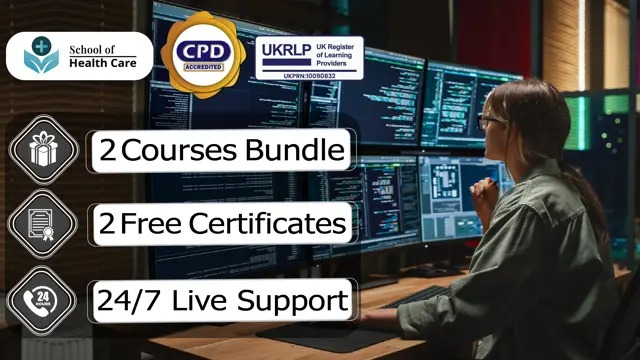
Self Esteem: Self Esteem Course Online A healthy representation of how you see yourself is a high self-esteem; after all, nothing is more important than how you see yourself when you need to be assertive, make executive decisions, or ask for what you want. Learn techniques that will drastically change how you feel about yourself and how you approach the world in order to get what you want by asking with confidence and without fear. Professional success requires the growth of self-esteem and assertiveness. However, without adequate training and guidance, it is impossible to advance in your career. In this regard, this Self Esteem: Self Esteem Course is ideal for you. Through this Self Esteem: Self Esteem Course, you will learn about self-confidence, the impact of negative thinking, communication skills, the importance of goal setting, the role of body language. After completing this Self Esteem: Self Esteem Course, you will be able to manage your self-esteem and assertiveness with excellence and professionalism. This Self Esteem: Self Esteem Course will provide you a solid understanding of self-esteem and assertiveness, which will help you advance in your career. Why choose this Self Esteem: Self Esteem Course from the School of Health Care? Self-paced course, access available from anywhere in the world. High-quality study materials that are easy to understand. Self Esteem: Self Esteem Course developed by industry experts. After each module, there will be an MCQ quiz to assess your learning. Assessment results are generated automatically and instantly. 24/7 support is available via live chat, phone call, or email. Free PDF certificate after completing the Self Esteem: Self Esteem Course. Main Course: Self Esteem Course Free Courses included with Self Esteem: Self Esteem Course Course 01: Level 7 Life Coaching Course 02: Dealing With Difficult People Course 03: Communication Skills Course Course 04: Level 5 Negotiation Skills Course [ Note: Free PDF certificate as soon as completing the Self Esteem: Self Esteem Course] Self Esteem: Self Esteem Course Online This Self Esteem: Self Esteem Course consists of 04 modules. Course Curriculum of Self Esteem: Self Esteem Course Module 01: Understanding Self Esteem Module 02: Understanding Assertiveness Module 03: Assertiveness in Communication Module 04: Assertiveness in Workplace Assessment Method of Self Esteem: Self Esteem Course After completing Self Esteem: Self Esteem Course, you will get quizzes to assess your learning. You will do the later modules upon getting 60% marks on the quiz test. Apart from this, you do not need to sit for any other assessments. Certification of Self Esteem: Self Esteem Course After completing the Self Esteem: Self Esteem Course, you can instantly download your certificate for FREE. The hard copy of the certification will also be delivered to your doorstep via post, which will cost £13.99. Who is this course for? Self Esteem: Self Esteem Course Online This Self Esteem: Self Esteem Course is suitable for anyone who wants to understand why Self Esteem and Assertiveness skills are important, how to develop and improve them, and how to advance their career. Including: Managers Team Leaders Office Executives Office Administrators Employees Business people Secretaries Receptionists Requirements Self Esteem: Self Esteem Course Online To enrol in this Self Esteem: Self Esteem Course, students must fulfil the following requirements: Good Command over English language is mandatory to enrol in our Self Esteem: Self Esteem Course. Be energetic and self-motivated to complete our Self Esteem: Self Esteem Course. Basic computer Skill is required to complete our Self Esteem: Self Esteem Course. If you want to enrol in our Self Esteem: Self Esteem Course, you must be at least 15 years old.

Business Management: Level 3,7,5 Business Management Do you aspire to be a part of the corporate management team or start your own business? If so, the Business Management: Level 3, 7, 5 Business Management course is perfect for you! This Business Management: Level 3, 7, 5 Business Management course is divided into several in-depth modules to provide you with a rich and convenient learning experience. Through the Business Management: Level 3, 7, 5 Business Management course, you’ll learn strategies for building strong teams, delegating work, managing business risks, handling change, resolving workplace conflict, and improving customer service. Designed to provide essential knowledge about business, the Business Management: Level 3, 7, 5 Business Management course will give you a comprehensive understanding of project management, planning, operations forecasting, performance management, negotiation techniques, and human resource management. By the end of the Business Management: Level 3, 7, 5 Business Management course, you’ll be well-equipped to thrive in modern organizations. Learning Objectives You will be able to do the following at the end of the course: Learn everything there is to know about business management and why it is so important. Familiarise yourself with all of the terms used in the field of business management. Promote organisational direction, learn and apply leadership and management theory. Develop a variety of important skills, such as communication, negotiation, and dispute resolution. Learn about project management, risk management, supply chain management, and human resource management. Determine the personal and technical abilities needed to achieve strategic goals. Create a solid personal development strategy. Learn how to run a company strategically. Examine the company laws and regulations in the United Kingdom. Create an action plan for your business. Special Offers of this Business Management: Level 3,7,5 Business Management Course ThisBusiness Management: Level 3,7,5 Business Management Course includes a FREE PDF Certificate. Lifetime access to this Business Management: Level 3,7,5 Business Management Course Instant access to this Business Management: Level 3,7,5 Business Management Course 24/7 Support Available to this Business Management: Level 3,7,5 Business Management Course [ Note: Free PDF certificate as soon as completing the Business Management: Level 3,7,5 Business Management Course] Business Management: Level 3,7,5 Business Management The Business Management: Level 2 Certificate - Business Management course equips you with the essential skills to excel in today's competitive business environment. Through the Business Management: Level 2 Certificate - Business Management program, you'll master strategies for building strong teams, delegating tasks efficiently, and managing business risks effectively. This Business Management: Level 2 Certificate - Business Management course also covers handling organizational change, resolving workplace conflicts, and improving customer service to ensure smooth operations. Whether you're advancing your career or starting your business, the Business Management: Level 2 Certificate - Business Management will provide you with the knowledge and confidence to succeed. Certificate of Completion You will receive a course completion certificate for free as soon as you complete the Business Management: Level 3,7,5 Business Management Course. Who is this course for? Business Management: Level 3,7,5 Business Management Anyone who aspires to the top of the corporate ladder in any business or workplace setting should take this course. Those who are self-employed or own small businesses should consider taking this course. Professionals in the field of business, program managers, facility managers, and program administrators should enrol. Students and recent graduates will also benefit from this. Requirements Business Management: Level 3,7,5 Business Management To enrol in this Level 3,7,5 Business Management Course, students must fulfil the following requirements: Good Command over English language is mandatory to enrol in our Business Management: Level 3,7,5 Business Management Course. Be energetic and self-motivated to complete our Business Management: Level 3,7,5 Business Management Course. Basic computer Skill is required to complete our Business Management: Level 3,7,5 Business Management Course. If you want to enrol in our Business Management: Level 3,7,5 Business Management Course, you must be at least 15 years old. Career path Business Management: Level 3,7,5 Business Management Enrolling on this Level 7 Business Management course can lead you to the following career paths: Business Manager Assistant CEO Asset Management Management Analyst Business Management Support Analyst Business Management Assistants Sales & Business Management Trainee

Business Management: Business Management Course Online Do you aspire to be a part of the corporate management team? Do you want to start your own business? If yes, then this course is for you! This Business Management: Business Management Course is divided into several in-depth modules to provide you with the most convenient and rich learning experience possible. The qualification allows students to learn new skills and gain new knowledge through a variety of topics. You will learn strategies for building strong work teams, delegating work, managing business risks, change, workplace conflict, and customer service. Learning Objectives You will be able to do the following at the end of the Business Management: Business Management Course: Learn everything there is to know about business management and why it is so important. Familiarize yourself with all of the terms used in the field of business management. Promote organizational direction, learn and apply leadership and management theory. Develop a variety of important skills, such as communication, negotiation, and dispute resolution. Learn about project management, risk management, supply chain management, and human resource management. Determine the personal and technical abilities needed to achieve strategic goals. Create a solid personal development strategy. Learn how to run a company strategically. Examine the company laws and regulations in the United Kingdom. Create an action plan for your business. This Business Management: Business Management Course is designed to provide students with essential knowledge about business and management, as well as their role in modern organisations. By the end of this course, you will have a solid understanding of project management, planning and forecasting operations, performance management, negotiation techniques and human resource management. Why choose this Business Management: Business Management Course from the School of Health Care? Self-paced course, access available from anywhere in the world. High-quality study materials that are easy to understand. Business Management: Business Management Course developed by industry experts. After each module, there will be an MCQ quiz to assess your learning. Assessment results are generated automatically and instantly. 24/7 support is available via live chat, phone call, or email. Free PDF certificate after completing the Business Management: Business Management Course. Courses Including with this Business Management: Business Management Course Course 01: Level 7 Business Management Course 02: Level 5 Diploma in Business Analysis Course 03: Level 2 Diploma in Business Administration Course 04: Level 3 Business Administration Others benefit Included with Business Management: Business Management Course Free 4 PDF Certificate Access to Content - Lifetime Exam Fee - Totally Free Free Retake Exam [ Note: Free PDF certificate as soon as completing the Business Management: Business Management Course] Business Management: Business Management Course Online This Business Management: Business Management Course consists of 13 modules. Course Curriculum of Level 7 Business Management Module 01: Introduction Module 02: Financial Resource and Investment Management Module 03: Succession Planning Module 04: Risk Management Module 05: Supply Chain Management Module 06: Human Resource Management Module 07: Leadership and Management Module 08: Change Management Module 09: Conflict Management Module 10: Project Management Module 11: Communication Techniques for Business Management Module 12: Entrepreneurship and Small Business Management Module 13: UK Business Law Assessment Method of Business Management Course After completing Business Management: Business Management Course, you will get quizzes to assess your learning. You will do the later modules upon getting 60% marks on the quiz test. Apart from this, you do not need to sit for any other assessments. Certification of Business Management Course After completing the Business Management: Business Management Course, you can instantly download your certificate for FREE. The hard copy of the certification will also be delivered to your doorstep via post, which will cost £13.99. Who is this course for? Business Management: Business Management Course Online Anyone who aspires to the top of the corporate ladder in any business or workplace setting should take this Business Management: Business Management Course. Those who are self-employed or own small businesses should consider taking this Business Management: Business Management Course. Professionals in the field of business, program managers, facility managers, and program administrators should enrol. Students and recent graduates will also benefit from this. Requirements Business Management: Business Management Course Online To enrol in this Business Management: Business Management Course, students must fulfil the following requirements: Good Command over English language is mandatory to enrol in our Business Management: Business Management Course. Be energetic and self-motivated to complete our Business Management: Business Management Course. Basic computer Skill is required to complete our Business Management: Business Management Course. If you want to enrol in our Business Management: Business Management Course, you must be at least 15 years old. Career path Business Management: Business Management Course Online Enrolling on this Business Management: Business Management Course can lead you to the following career paths: Business Manager Assistant CEO Asset Management Management Analyst Business Management Support Analyst Business Management Assistants Sales & Business Management Trainee

This course explains what strategic planning really means, how businesses and companies successfully initiate and develop a strategic planning process to create value for customers and stakeholders. In this course, you will learn how to develop the best strategic planning process to support your company's goals and what brings the strategic planning process into action. The course modules combine a few proven-by-practice methods for executing the plan and provide new insights and approaches from a broad range of modern strategic planning. Moreover, you will understand the impact of strategic planning on your work and your organization's success. In just 2 Hours 30 Minutes you will: Gain a deeper perspective of the strategic planning process Develop the best strategic planning process to support your organisation's goals Successfully implement the strategic planning process Develop the skills and knowledge to successfully implement strategic planning that produces real results Appropriately respond to intricate and unpredictable business moves Why choose this course Earn an e-certificate upon successful completion. Accessible, informative modules taught by expert instructors Study in your own time, at your own pace, through your computer tablet or mobile device Benefit from instant feedback through mock exams and multiple-choice assessments Get 24/7 help or advice from our email and live chat teams Full Tutor Support on Weekdays Course Design The course is delivered through our online learning platform, accessible through any internet-connected device. There are no formal deadlines or teaching schedules, meaning you are free to study the course at your own pace. You are taught through a combination of Video lessons Online study materials Mock exams Multiple-choice assessment Certificate of Achievement Endorsed Certificate of Achievement from the Quality Licence Scheme Once the course has been completed and the assessment has been passed, all students are entitled to receive an endorsed certificate. This will provide proof that you have completed your training objectives, and each endorsed certificate can be ordered and delivered to your address for only £69.00. Please note that overseas students may be charged an additional £10 for postage. CPD Certificate of Achievement from Janets Upon successful completion of the course, you will be able to obtain your course completion e-certificate. Print copy by post is also available at an additional cost of £9.99 and PDF Certificate at £4.99. Endorsement This course and/or training programme has been endorsed by the Quality Licence Scheme for its high-quality, non-regulated provision and training programmes. This course and/or training programme is not regulated by Ofqual and is not an accredited qualification. Your training provider will be able to advise you on any further recognition, for example progression routes into further and/or higher education. For further information please visit the Learner FAQs on the Quality Licence Scheme website. Method of Assessment To successfully complete the course, students will have to take an automated multiple-choice exam. This exam will be online and you will need to score 60% or above to pass the course. After successfully passing the exam, you will be able to apply for Quality Licence Scheme endorsed certificate of achievement. To verify your enhanced skills in the subject, we recommend that you also complete the assignment questions. These can be completed at any time which is convenient for yourself and will be assessed by our in-house specialised tutors. Full feedback will then be given on your current performance, along with any further advice or support. Who is this course for? Strategic Planning Process is suitable for anyone who want to gain extensive knowledge, potential experience and expert skills in the related field. This course is designed by industry experts so you don't have to worry about the quality. Most importantly, this course does not require any experience or lesson to get enrolled. You will learn everything that is required from this course directly. This is a great opportunity for all students from any academic backgrounds to learn more on this subject. This qualification is ideal for: Managers Team Leaders Executives Administrators Employees Businesspeople Directors

GDPR Certificate
By NextGen Learning
Course Overview The GDPR Certificate course provides an essential foundation for understanding the General Data Protection Regulation (GDPR) and its implications for businesses and individuals. This course offers a comprehensive guide to GDPR principles, legal obligations, and the responsibilities of data controllers and processors. Learners will develop a strong grasp of compliance strategies, risk management practices, and data subject rights. By completing this course, individuals will gain the knowledge needed to support GDPR compliance within organisations, enhancing both personal expertise and professional credibility. The course is designed to be accessible and engaging, making it ideal for those entering data protection roles, as well as professionals seeking to update their knowledge. Upon successful completion, learners will be better equipped to contribute to organisational governance, reduce compliance risks, and promote ethical data handling practices across various industries. Course Description This GDPR Certificate course delves deeply into the key areas of General Data Protection Regulation, offering a structured exploration of its background, core principles, and practical application. Learners will study topics such as lawful bases for processing, data subject rights, breach management, and the roles of the Information Commissioner's Office (ICO). The course also covers organisational responsibilities including data protection impact assessments (DPIAs) and record-keeping requirements. Designed to provide a professional and comprehensive learning experience, this course builds analytical skills and regulatory awareness, preparing individuals to address GDPR obligations confidently. Through detailed explanations and real-world scenarios, learners will develop the ability to interpret legislation, support compliance strategies, and foster a culture of data protection within their workplace. The course is well-suited for a wide range of learners, from complete beginners to professionals needing formalised GDPR training to enhance their career prospects. Course Modules Module 01: Introduction to GDPR Module 02: Key Terms and Definitions Module 03: Principles of Data Processing Module 04: Rights of Data Subjects Module 05: Lawful Bases for Data Processing Module 06: Roles and Responsibilities of Data Controllers and Processors Module 07: Data Protection Impact Assessments (DPIAs) Module 08: Data Breach Management and Notification Module 09: Accountability and Record Keeping Module 10: Enforcement, Penalties, and the Role of the ICO (See full curriculum) Who is this course for? Individuals seeking to understand and apply GDPR principles. Professionals aiming to ensure their organisation’s data compliance. Beginners with an interest in data protection and privacy regulations. Compliance officers, administrators, or managers looking to enhance regulatory knowledge. Business owners wishing to safeguard organisational data practices. Career Path Data Protection Officer (DPO) GDPR Compliance Specialist Information Governance Officer Legal and Compliance Consultant Risk and Compliance Analyst Data Privacy Advisor Administrative roles requiring data protection expertise

Search By Location
- Administrator Courses in London
- Administrator Courses in Birmingham
- Administrator Courses in Glasgow
- Administrator Courses in Liverpool
- Administrator Courses in Bristol
- Administrator Courses in Manchester
- Administrator Courses in Sheffield
- Administrator Courses in Leeds
- Administrator Courses in Edinburgh
- Administrator Courses in Leicester
- Administrator Courses in Coventry
- Administrator Courses in Bradford
- Administrator Courses in Cardiff
- Administrator Courses in Belfast
- Administrator Courses in Nottingham