- Professional Development
- Medicine & Nursing
- Arts & Crafts
- Health & Wellbeing
- Personal Development
3233 Administrator courses
Child Minding and Care Diploma
By IOMH - Institute of Mental Health
Overview of Child Minding and Care Diploma Join our Child Minding and Care Diploma course and discover your hidden skills, setting you on a path to success in this area. Get ready to improve your skills and achieve your biggest goals. The Child Minding and Care Diploma course has everything you need to get a great start in this sector. Improving and moving forward is key to getting ahead personally. The Child Minding and Care Diploma course is designed to teach you the important stuff quickly and well, helping you to get off to a great start in the field. So, what are you looking for? Enrol now! Get a Quick Look at The Course Content: This Child Minding and Care Diploma Course will help you to learn: Learn strategies to boost your workplace efficiency. Hone your skills to help you advance your career. Acquire a comprehensive understanding of various topics and tips. Learn in-demand skills that are in high demand among UK employers This course covers the topic you must know to stand against the tough competition. The future is truly yours to seize with this Child Minding and Care Diploma. Enrol today and complete the course to achieve a certificate that can change your career forever. Details Perks of Learning with IOMH One-To-One Support from a Dedicated Tutor Throughout Your Course. Study Online - Whenever and Wherever You Want. Instant Digital/ PDF Certificate. 100% Money Back Guarantee. 12 Months Access. Process of Evaluation After studying the course, an MCQ exam or assignment will test your skills and knowledge. You have to get a score of 60% to pass the test and get your certificate. Certificate of Achievement Certificate of Completion - Digital / PDF Certificate After completing the Child Minding and Care Diploma course, you can order your CPD Accredited Digital / PDF Certificate for £5.99. Certificate of Completion - Hard copy Certificate You can get the CPD Accredited Hard Copy Certificate for £12.99. Shipping Charges: Inside the UK: £3.99 International: £10.99 Who Is This Course for? This Child Minding and Care Diploma is suitable for anyone aspiring to start a career in relevant field; even if you are new to this and have no prior knowledge, this course is going to be very easy for you to understand. On the other hand, if you are already working in this sector, this course will be a great source of knowledge for you to improve your existing skills and take them to the next level. This course has been developed with maximum flexibility and accessibility, making it ideal for people who don't have the time to devote to traditional education. Requirements You don't need any educational qualification or experience to enrol in the Child Minding and Care Diploma course. Do note: you must be at least 16 years old to enrol. Any internet-connected device, such as a computer, tablet, or smartphone, can access this online course. Career Path The certification and skills you get from this Child Minding and Care Diploma Course can help you advance your career and gain expertise in several fields, allowing you to apply for high-paying jobs in related sectors. Course Curriculum Child Minding and Care Diploma - Updated Version Understanding Child Development 00:54:00 Care for Children 00:25:00 Healthy Food, Healthy Living 00:25:00 Keeping Children Healthy and Safe 00:32:00 Child Protection 00:23:00 Play, Imagination and Creativity 00:26:00 Factors That Influence Development 00:36:00 Cognitive Development 00:25:00 Social and Emotional Development 00:43:00 Personality and Intellectual Development in Children 00:36:00 Language Development in Children 00:32:00 Problems in Childhood & Adolescence 00:41:00 Child Minding and Care Diploma - Old Version Nannying What is a Nanny? 00:30:00 Time Management for Nannies 00:15:00 A Day in the Life of Martha, the Nanny 00:30:00 Caregiver and Team Player 00:15:00 It Takes a Village to Raise a Child 00:15:00 The Nanny's Job Profile 00:15:00 Meet the Needs of the Child 01:00:00 Childcare Basics Childcare Basics 00:30:00 Available Centers 00:30:00 Training And Certification 00:30:00 Legal Requirements 01:00:00 Health And Safety Issues 00:05:00 Child Care Equipments 00:30:00 Insurance and Staffing 00:30:00 Marketing & Managemental Aspects 00:30:00 Childcare Child Care Guidelines 00:30:00 Outdoor Safety 00:15:00 Plants That Poison 00:15:00 Guidelines for Food Preparation and Handling 00:30:00 Changing Diapers 00:30:00 Symptoms of Illness 00:30:00 Wrapping Up 00:15:00 Assignment Assignment - Child Minding and Care Diploma 00:00:00

Diploma in Caregiving
By IOMH - Institute of Mental Health
Overview of Diploma in Caregiving Caregiving is a growing field in the UK. Over 12 million people are 65 or older. This means there's a big need for trained caregivers. This Diploma in Caregiving teaches you how to care for adults. You can work in their homes or care settings. The course covers many important topics. These include adult care, medication management, and keeping vulnerable people safe. Our course covers many important topics. You will learn to safeguard vulnerable adults, communicate effectively in care settings, and prevent infections. We also teach adult nursing and basic life support so that you will be ready for emergencies. Communication is key in caregiving. This course shows you how to talk well with the people you care for. You'll also learn how to work with adults at different life stages. Each stage has its own needs. The course helps you understand these needs. This knowledge will make you a better caregiver. This course is perfect for anyone who wants to work in adult care. It is also great for those interested in domiciliary care and home caregiving. If you want to understand the basics of caregiving or improve your skills in adult nursing, this course is for you. It is also ideal for those who care about safeguarding and supporting vulnerable adults. Join us today and take the first step toward a meaningful career in caregiving. With our Diploma in Caregiving, you will be ready to meet the growing demand for skilled caregivers in the UK. Start your journey now and make a positive impact on the lives of those in need. Get a Quick Look at The Course Content: This Diploma in Caregiving Course will help you to learn: Understand adult care across different life stages. Apply safety protocols in domiciliary care settings. Administer basic life support and resuscitation. Manage and administer medication correctly. Safeguard vulnerable adults effectively and responsibly. Communicate efficiently in caregiving environments. This course covers the topic you must know to stand against the tough competition. The future is truly yours to seize with this Diploma in Caregiving. Enrol today and complete the course to achieve a certificate that can change your career forever. Details Perks of Learning with IOMH One-To-One Support from a Dedicated Tutor Throughout Your Course. Study Online - Whenever and Wherever You Want. Instant Digital/ PDF Certificate. 100% Money Back Guarantee. 12 Months Access. Process of Evaluation After studying the course, an MCQ exam or assignment will test your skills and knowledge. You have to get a score of 60% to pass the test and get your certificate. Certificate of Achievement Certificate of Completion - Digital / PDF Certificate After completing the Diploma in Caregiving course, you can order your CPD Accredited Digital / PDF Certificate for £5.99. Certificate of Completion - Hard copy Certificate You can get the CPD Accredited Hard Copy Certificate for £12.99. Shipping Charges: Inside the UK: £3.99 International: £10.99 Who Is This Course for? Aspiring caregivers aiming to work with adults in various settings. Individuals interested in domiciliary care and home caregiving. Those looking to understand the fundamentals of caregiving. Caregivers seeking to enhance their skills in adult nursing. Anyone passionate about safeguarding and supporting vulnerable adults. Requirements You don't need any educational qualification or experience to enrol in the Diploma in Caregiving course. Do note: you must be at least 16 years old to enrol. Any internet-connected device, such as a computer, tablet, or smartphone, can access this online course. Career Path The certification and skills you get from this Diploma in Caregiving Course can help you advance your career and gain expertise in several fields, allowing you to apply for high-paying jobs in related sectors. Home Caregiver - £18K to 25K/year. Domiciliary Carer - £19K to 26K/year. Mental Health Nurse - £24K to 40K/year. Adult Care Worker - £20K to 30K/year. Medication Administration Specialist - £22K to 32K/year. Course Curriculum Prerequisite Document Prerequisite Document 00:20:00 Diploma in Caregiving Module 01: Adult Care in Different Life Stages 00:17:00 Module 02: Working with Adults 00:30:00 Module 03: Introduction to Domiciliary Care 00:15:00 Module 04: Health and Safety for Domiciliary Carers 00:33:00 Module 05: CSTF Infection Prevention and Control 00:37:00 Module 06: CSTF Resuscitation - Basic Life Support 00:24:00 Module 07: Medication Management and Administration 00:18:00 Module 08: Mental Health Care 00:23:00 Module 09: Safeguarding of Vulnerable Adults 00:15:00 Module 10: Safeguarding Legislations 00:25:00 Module 11: Safeguarding Vulnerable Adults Policy, Roles and Responsibilities 00:23:00 Module 12: Importance of Communication in Care 00:33:00 Module 13: Sharing Information and Responding to a Disclosure 00:20:00 Module 14: Reporting Your Concern 00:17:00 Module 15: Adult Nursing 00:05:00 Module 16: Health and Safety 00:26:00 Module 17: Hygiene 00:28:00 Module 18: Rest and Sleep Management 00:17:00 Module 19: Mobility and Immobility Issues of Patients 00:15:00 Module 20: Pain Management 00:23:00 Module 21: Nutrition 00:14:00 Module 22: Assisting with Elimination 00:28:00 Module 23: Oxygenation 00:28:00 Module 24: Introduction to End of Life Care 00:18:00 Module 25: Health and Social Care 00:19:00 Module 26 : Principles, Theories, and Values of Person-Centred Care 00:14:00 Module 27: Complexities of Consent 00:15:00 Module 28: Caregiving for Dementia 00:10:00

Safeguarding Officer Training
By IOMH - Institute of Mental Health
Overview of Safeguarding Officer Training Join our Safeguarding Officer Training course and discover your hidden skills, setting you on a path to success in this area. Get ready to improve your skills and achieve your biggest goals. The Safeguarding Officer Training course has everything you need to get a great start in this sector. Improving and moving forward is key to getting ahead personally. The Safeguarding Officer Training course is designed to teach you the important stuff quickly and well, helping you to get off to a great start in the field. So, what are you looking for? Enrol now! Get a quick look at the course content: This Safeguarding Officer Training Course will help you to learn: Learn strategies to boost your workplace efficiency. Hone your skills to help you advance your career. Acquire a comprehensive understanding of various topics and tips. Learn in-demand skills that are in high demand among UK employers This course covers the topic you must know to stand against the tough competition. The future is truly yours to seize with this Safeguarding Officer Training. Enrol today and complete the course to achieve a certificate that can change your career forever. Details Perks of Learning with IOMH One-To-One Support from a Dedicated Tutor Throughout Your Course. Study Online - Whenever and Wherever You Want. Instant Digital/ PDF Certificate. 100% Money Back Guarantee. 12 Months Access. Process of Evaluation After studying the course, an MCQ exam or assignment will test your skills and knowledge. You have to get a score of 60% to pass the test and get your certificate. Certificate of Achievement Certificate of Completion - Digital / PDF Certificate After completing the Safeguarding Officer Training course, you can order your CPD Accredited Digital / PDF Certificate for £5.99. Certificate of Completion - Hard copy Certificate You can get the CPD Accredited Hard Copy Certificate for £12.99. Shipping Charges: Inside the UK: £3.99 International: £10.99 Who Is This Course for? This Safeguarding Officer Training is suitable for anyone aspiring to start a career in relevant field; even if you are new to this and have no prior knowledge, this course is going to be very easy for you to understand. On the other hand, if you are already working in this sector, this course will be a great source of knowledge for you to improve your existing skills and take them to the next level. This course has been developed with maximum flexibility and accessibility, making it ideal for people who don't have the time to devote to traditional education. Requirements You don't need any educational qualification or experience to enrol in the Safeguarding Officer Training course. Do note: you must be at least 16 years old to enrol. Any internet-connected device, such as a computer, tablet, or smartphone, can access this online course. Career Path The certification and skills you get from this Safeguarding Officer Training Course can help you advance your career and gain expertise in several fields, allowing you to apply for high-paying jobs in related sectors. Course Curriculum Safeguarding Officer: Safeguarding Module 01: Introduction 00:45:00 Module 02: Safeguarding structure and guidance 01:00:00 Module 03: Your Responsibilities 00:42:00 Module 04: Recognising And Responding To Abuse 01:18:00 Module 05: Responses Under The Safeguarding Structure 01:18:00 Module 06: Working Together And Sharing Information 00:27:00 Module 07: Recording information 00:57:00

Infection Control & Medicine Handling
By IOMH - Institute of Mental Health
Overview of Infection Control & Medicine Handling Join our Infection Control & Medicine Handling course and discover your hidden skills, setting you on a path to success in this area. Get ready to improve your skills and achieve your biggest goals. The Infection Control & Medicine Handling course has everything you need to get a great start in this sector. Improving and moving forward is key to getting ahead personally. The Infection Control & Medicine Handling course is designed to teach you the important stuff quickly and well, helping you to get off to a great start in the field. So, what are you looking for? Enrol now! Get a quick look at the course content: This Infection Control & Medicine Handling Course will help you to learn: Learn strategies to boost your workplace efficiency. Hone your skills to help you advance your career. Acquire a comprehensive understanding of various topics and tips. Learn in-demand skills that are in high demand among UK employers This course covers the topic you must know to stand against the tough competition. The future is truly yours to seize with this Infection Control & Medicine Handling. Enrol today and complete the course to achieve a certificate that can change your career forever. Details Perks of Learning with IOMH One-To-One Support from a Dedicated Tutor Throughout Your Course. Study Online - Whenever and Wherever You Want. Instant Digital/ PDF Certificate. 100% Money Back Guarantee. 12 Months Access. Process of Evaluation After studying the course, an MCQ exam or assignment will test your skills and knowledge. You have to get a score of 60% to pass the test and get your certificate. Certificate of Achievement Certificate of Completion - Digital / PDF Certificate After completing the Infection Control & Medicine Handling course, you can order your CPD Accredited Digital / PDF Certificate for £5.99. Certificate of Completion - Hard copy Certificate You can get the CPD Accredited Hard Copy Certificate for £12.99. Shipping Charges: Inside the UK: £3.99 International: £10.99 Who Is This Course for? This Infection Control & Medicine Handling is suitable for anyone aspiring to start a career in relevant field; even if you are new to this and have no prior knowledge, this course is going to be very easy for you to understand. On the other hand, if you are already working in this sector, this course will be a great source of knowledge for you to improve your existing skills and take them to the next level. This course has been developed with maximum flexibility and accessibility, making it ideal for people who don't have the time to devote to traditional education. Requirements You don't need any educational qualification or experience to enrol in the Infection Control & Medicine Handling course. Do note: you must be at least 16 years old to enrol. Any internet-connected device, such as a computer, tablet, or smartphone, can access this online course. Career Path The certification and skills you get from this Infection Control & Medicine Handling Course can help you advance your career and gain expertise in several fields, allowing you to apply for high-paying jobs in related sectors. Course Curriculum Module 01: Administration of Medicines Administration of Medicines 00:14:00 Module 02: Preparation for Administration Preparation for Administration 00:13:00 Module 03: Policies and Procedures Policies and Procedures 00:14:00 Module 04: Side Effects of Medicine Side Effects of Medicine 00:12:00 Module 05: Storage, Distribution and Disposal Storage, Distribution and Disposal 00:13:00 Module 06: Infection Control Infection Control 00:17:00 Module 07: Hazards and Potential Risks Hazards and Potential Risks 00:16:00

24 Hours Left! Don't Let Year-End Deals Slip Away - Enrol Now! This Advanced Diploma in Ethical Hacking and IT Security at QLS Level 7 course is endorsed by The Quality Licence Scheme and accredited by CPDQS (with 180 CPD points) to make your skill development & career progression more accessible than ever! Our unique Ethical Hacking and IT Security at QLS Level 7 course can help you improve your current abilities or make a smooth career move! Expand your expertise with high-quality training from the Ethical Hacking and IT Security at QLS Level 7 course. Due to Ethical Hacking and IT Security at QLS Level 7's massive demand in the competitive market, you can use our comprehensive course as a weapon to strengthen your knowledge. Learn Ethical Hacking and IT Security at QLS Level 7 and quickly equip yourself with the specific knowledge and skills you need to excel in your chosen career. As cyber threats continue to surge, Businesses and Organizations are increasingly turning to Ethical Hacking experts to safeguard their sensitive information and digital assets. Ethical Hacking, a pivotal discipline in Cybersecurity, serves as a proactive defence mechanism by identifying vulnerabilities before malicious actors can exploit them. This comprehensive Ethical Hacking course is designed to equip students with the knowledge and skills needed to become proficient ethical hackers. This Ethical Hacking and IT Security at QLS Level 7 training can help you accomplish your ambitions and prepare you for a meaningful career. So, join us today and gear up for excellence! Learning Outcomes: Apply Ethical Hacking for robust system defence strategies Conduct Ethical Hacking reconnaissance to identify potential vulnerabilities Utilize Ethical Hacking scanning and enumeration techniques for assessments Apply Ethical Hacking skills to defend against web-based threats effectively Employ responsible Ethical Hacking social engineering tactics for cybersecurity enhancement Why Prefer This Ethical Hacking and IT Security at QLS Level 7 Course? Earn an Ethical Hacking certificate endorsed by the Quality Licence Scheme with an accreditation from CPDQS at 0 cost! Receive a complimentary Ethical Hacking student ID card Engage with innovative and immersive Ethical Hacking content Access free assessments to test Ethical Hacking comprehension Enjoy 24/7 support from tutors specializing in Ethical Hacking Take a step toward a brighter future! *** Course Curriculum *** Introduction to Ethical Hacking Reconnaissance - Surveying the Attack Surface Scanning and Enumeration - Getting Down to Business Network Presence Attacking Web Hacking Social Engineering - Hacking Humans Here is the curriculum breakdown of the Ethical Hacking and IT Security at QLS Level 7 course: Assessment Process You have to complete the assignment questions given at the end of the Ethical Hacking course and score a minimum of 60% to pass each exam. Our expert trainers will assess your assignment and give you feedback after you submit the assignment. You will be entitled to claim a certificate endorsed by the Quality Licence Scheme after you have completed all of the Advanced Diploma in Ethical Hacking and IT Security at QLS Level 7 exams. CPD 180 CPD hours / points Accredited by CPD Quality Standards Who is this course for? This Ethical Hacking and IT Security at QLS Level 7 course is perfect for highly motivated people who are: Cybersecurity Enthusiasts Tech Students Network Administrators Digital Defenders Requirements No prior background or expertise is required to enrol in this Ethical Hacking and IT Security at QLS Level 7 course. Career path The Ethical Hacking and IT Security at QLS Level 7 course will boost your CV and aims to help you get jobs like: Cybersecurity Analysts Penetration Testers Security Consultants IT Professionals Certificates Advanced Diploma in Ethical Hacking and IT Security at QLS Level 7 Hard copy certificate - Included Show off Your New Skills with a Certificate of Completion After successfully completing the Advanced Diploma in Ethical Hacking and IT Security at QLS Level 7, you can order an original hardcopy certificate of achievement endorsed by the Quality Licence Scheme and also you can order CPDQSAccredited Certificate that is recognised all over the UK and also internationally. The certificates will be home-delivered, completely free of cost. CPDQS Accredited Certificate Digital certificate - Included

Level 5 Diploma in Clinical Governance & Clinical Audit - QLS Endorsed
4.7(47)By Academy for Health and Fitness
Did you know that in the UK, 1 in 20 hospital admissions experience avoidable harm? Shocking, right? But what if you could play a role in changing that statistic? That's where our clinical governance course comes in. This course will equip you with the knowledge and skills to be a champion for safe, high-quality healthcare. This Diploma in Clinical Governance at QLS Level 5 course is endorsed by the Quality Licence Scheme and accredited by CPDQS (with 150 CPD points) to make your skill development and career progression more accessible than ever! The Clinical Governance course is a comprehensive program for healthcare professionals, offering 11 modules to understand the importance of Clinical Governance in maintaining quality and safety of healthcare services. It covers topics like National Health Services, clinical auditing, workplace safety, legal challenges, and COVID-19 awareness. Effective implementation of Clinical Governance practices has led to reduced mortality rates, fewer adverse events, and higher patient satisfaction. Learning Outcomes of Clinical Governance Course: Develop a profound understanding of Clinical Governance principles and practises. Master the 7 Pillars of Clinical Governance for comprehensive healthcare management. Gain insights into the pivotal role of National Health Services in governance. Enhance clinical effectiveness through evidence-based practise and outcome evaluation. Acquire proficiency in conducting clinical audits to ensure quality assurance. Navigate complex legal and ethical challenges inherent in healthcare environments. UK statistics show that robust Clinical Governance frameworks in healthcare organisations lead to higher patient satisfaction and improved clinical outcomes. This Clinical Governance course provides valuable insights into clinical governance and tools to enhance professional competence. Why Choose Our Clinical Governance Course at QLS Level 5? FREE Clinical Governance at QLS Level 5 certificate Get a free student ID card with Clinical Governance Training Get instant access to this Clinical Governance course. Learn Clinical Governance from anywhere in the world The Clinical Governance is affordable and simple to understand The Clinical Governance is an entirely online, interactive lesson with voiceover audio Lifetime access to the Clinical Governance course materials The Clinical Governance comes with 24/7 tutor support Invest in your career and make a difference in the lives of patients. Enrol Now! Take a step towards a brighter future with our Clinical Governance course! *** Course Curriculum *** Here is the curriculum breakdown for the Clinical Governance at QLS Level 5 course: Module 01: Introduction to Clinical Governance Module 02: The 7 Pillars of Clinical Governance Module 03: National Health Services Module 04: Clinical Effectiveness: Part 1 Module 05: Clinical Effectiveness: Part 2 Module 06: Clinical Audit Module 07: Confidentiality in a Medical Environment Module 08: Information Technology in Health Care Module 09: Legal aspects and Ethics Module 10: Maintaining Workplace Safety Module 11: Covid-19 Awareness Assessment Process of Clinical Governance You have to complete the assignment questions given at the end of the course and score a minimum of 60% to pass each exam. Our expert trainers will assess your assignment and give you feedback after you submit it. You will be entitled to claim a certificate endorsed by the Quality Licence Scheme after you have completed all of the Diploma in Clinical Governance at QLS Level 5 exams. CPD 150 CPD hours / points Accredited by CPD Quality Standards Who is this course for? This Clinical Governance at QLS Level 5 course is perfect for highly motivated people who want to improve their technical skills and prepare for the career they want! Also, our Clinical Governance course is perfect for: Healthcare professionals Medical administrators Quality assurance personnel Healthcare managers Clinical auditors Aspiring healthcare leaders Requirements No prior background or expertise is required for this Clinical Governance course. Career path The Clinical Governance at QLS Level 5 course will boost your CV and aims to help you get the job or even the long-awaited promotion of your dreams. Healthcare management Quality assurance Clinical auditing Compliance roles Legal advisory Leadership roles Certificates CPDQS Accredited PDF Certificate Digital certificate - Included Diploma in Clinical Governance at QLS Level 5 Hard copy certificate - Included Show off Your New Skills with a Certificate of Completion After successfully completing the Diploma in Clinical Governance at QLS Level 5, you can order an original hardcopy certificate of achievement endorsed by the Quality Licence Scheme and also you can order CPDQSAccredited Certificate that is recognised all over the UK and also internationally. The certificates will be home-delivered, completely free of cost.

Puppet 6 Essentials
By Packt
This video course takes you through the concepts of Puppet 6 needed to configure your systems. You will learn how to write and run ad-hoc commands, create manifests, modules, templates, and use Puppet Bolt to deploy agents to new systems.
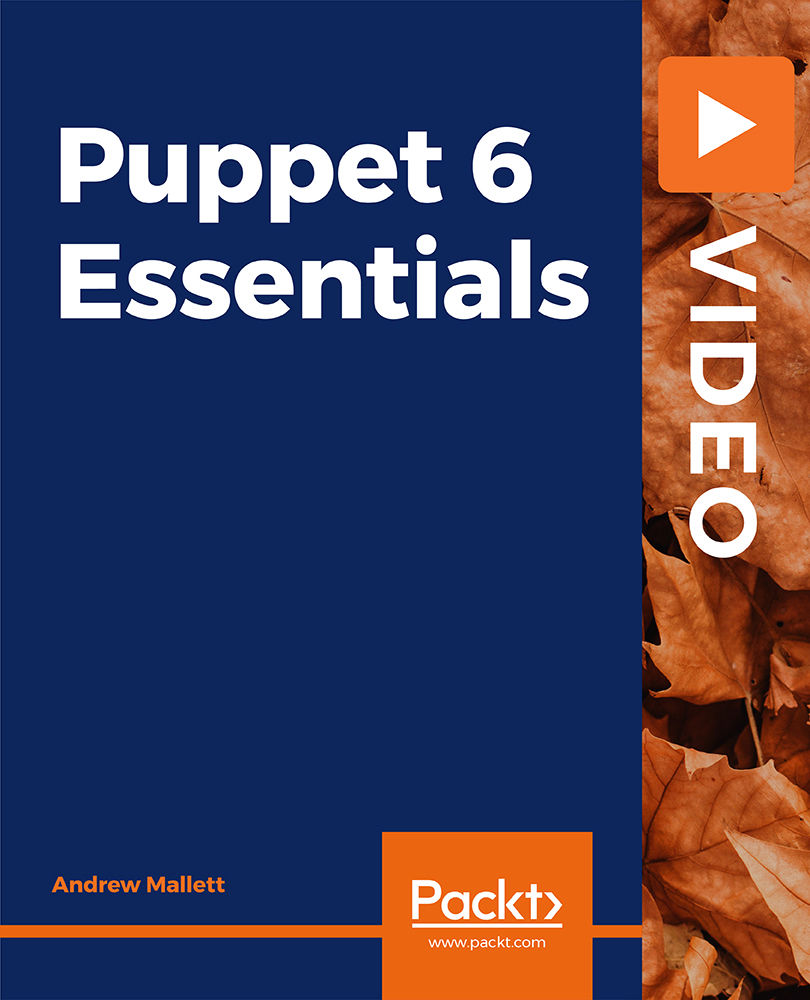
24-Hour Flash Sale! Prices Reduced Like Never Before!! The IT industry is experiencing a giant boom in this era of Information & Technology! Digital literacy has become as essential as reading and writing. The UK tech sector's growth has been unprecedented, contributing billions to the economy and creating millions of jobs. Yet, a gap persists in skilled IT professionals, who can grasp this opportunity and use it as their advantage. The Computer Technician (Online) Diploma is designed to bridge this gap, offering curriculum that spans from foundational IT skills to offering specialised knowledge in cybersecurity. This diploma bundle consists of carefully designed courses, guiding learners from the basics of Computer Technician to the complexities of Cybersecurity, Cloud Computing, and Ethical Hacking. It offers knowledge on topics like CompTIA A+, Network+, Security+, and more, ensuring a rounded education in IT Fundamentals, Advanced Troubleshooting, and Cybersecurity Law. This program is tailored to equip students with the theoretical knowledge needed to excel in various IT roles, making them indispensable assets in any tech-driven workplace. Courses Included In this Computer Technician (Online) Diploma Training Are: Course 01: Computer Technician (Online) Diploma Course 02: Functional Skills IT Course 03: Advance Windows 10 Troubleshooting for IT HelpDesk Course 04: Computer Maintenance Course 05: Internet of Things Course 06: Encryption Course 07: IT: Ethical Hacking & IT Security Course 08: CompTIA Network Course 09: CompTIA Security+ (SY0-401) Course 10: CompTIA Security+ (SY0-601) Course 11: CompTIA IT Fundamentals ITF+ (FCO-U61) Course 12: Cloud Computing / CompTIA Cloud+ (CV0-002) Course 13: CompTIA A+ (220-1002) Course 14: CompTIA Network+ Certification (N10-007) Course 15: CompTIA CySA+ Cybersecurity Analyst (CS0-002) Course 16: CompTIA PenTest+ (Ethical Hacking) Course 17: Cyber Security Law Course 18: Learning Computers and Internet Course 19: Document Control Course 20: ChatGPT Masterclass: A Complete ChatGPT Zero to Hero! Learning Outcomes of Computer Technician (Online) Diploma - CPD Certified Bundle: Master foundational IT skills and internet navigation techniques. Get to know Windows 10 troubleshooting and computer maintenance. Understand IoT principles and applications in today's tech landscape. Acquire essential knowledge in encryption and cybersecurity measures. Get proficient in CompTIA A+, Network+, and Security+. Develop skills in ethical hacking and cybersecurity analysis. Why Prefer this Computer Technician Course? Get a free CPD Accredited Certificate upon completion of the Computer Technician course Get a Free Student ID Card with Computer Technician Training The Computer Technician course is Affordable and Simple to understand Lifetime Access to the Computer Technician course materials The Computer Technician course comes with 24/7 tutor support Enrol today and gain the skills and knowledge to become a skilled computer technician! Take a step toward a brighter future! With the tech industry's rapid growth and the increasing demand for IT professionals in the UK and globally, this diploma acts as the perfect starting point for anyone looking to secure a prominent role in IT or cybersecurity. Whether you're starting your career, seeking to upgrade your skills, or transitioning to a tech-focused role, this comprehensive course bundle is your key to unlocking a wealth of opportunities in the digital age. Course 01: Computer Technician (Online) Diploma Module 01: Software Module 02: Hardware Module 03: Security Module 04: Networking Module 05: Basic IT Literacy Course 02: Functional Skills IT Module 01: How People Use Computers Module 02: System Hardware Module 03: Device Ports And Peripherals Module 04: Data Storage And Sharing Module 05: Understanding Operating Systems Module 06: Setting Up And Configuring A PC Module 07: Setting Up And Configuring A Mobile Device Module 08: Managing Files Module 09: Using And Managing Application Software Module 10: Configuring Network And Internet Connectivity Module 11: IT Security Threat Mitigation Module 12: Computer Maintenance And Management Module 13: IT Troubleshooting Module 14: Understanding Databases Module 15: Developing And Implementing Software Course 03: Advance Windows 10 Troubleshooting for IT HelpDesk Module 01: Course Introduction Module 02: Prepare Virtual Test Lab Module 03: Installing Windows OS With Multiple Media Module 04: System Troubleshooting Without Reboot Module 05: Optimize System Performance (Fix Slowness Issue) Module 06: Active Directory Server Setup (Optional) Module 07: Active Directory Introduction Module 08: File System Related Troubleshooting =========>>>>> And 17 More Courses <<<<<========= How will I get my Certificate? After successfully completing the course, you will be able to order your Certificates as proof of your achievement. PDF Certificate: Free (Previously it was £12.99*20 = £259.8) CPD Hard Copy Certificate: Free ( For The First Course: Previously it was £29.99) CPD 200 CPD hours / points Accredited by CPD Quality Standards Who is this course for? Anyone interested in learning more about the topic is advised to take this bundle. This bundle is ideal for: Aspiring IT professionals Tech enthusiasts Future cybersecurity experts Network administrators Cloud computing specialists Requirements You will not need any prior background or expertise to enrol in this course. Career path After completing this course, you are to start your career or begin the next phase of your career. IT Support Specialist - £30,000 to £40,000 Cybersecurity Analyst - £40,000 to £65,000 Network Engineer - £35,000 to £55,000 Ethical Hacker - £50,000 to £70,000 Certificates CPD Accredited Digital Certificate Digital certificate - Included Upon passing the Course, you need to order a Digital Certificate for each of the courses inside this bundle as proof of your new skills that are accredited by CPD QS for Free. CPD Accredited Hard Copy Certificate Hard copy certificate - Included Please note that International students have to pay an additional £10 as a shipment fee.
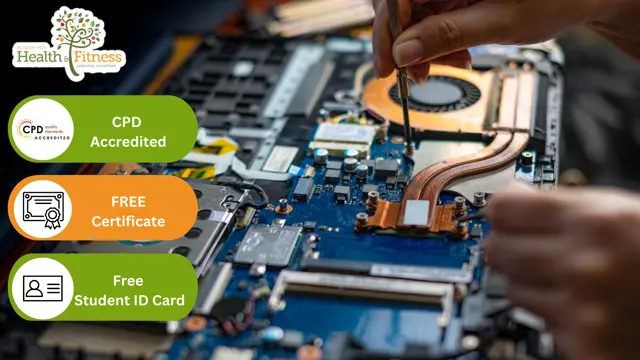
Unlock Your Potential and Land Your Dream Job with Our HR Advisor - HR Fundamentals and Best Practices Online Training Course! The HR Advisor - HR Fundamentals and Best Practices Course offers a thorough introduction to key areas of human resources, tailored for those looking to develop a solid foundation in HR functions. This online programme covers everything from essential HR management principles to talent acquisition, payroll administration, and motivational interviewing. Each module is designed to equip learners with the knowledge to support organisational growth and foster a productive workplace culture, all from a flexible learning environment. Participants will also explore career development strategies, effective crisis communication, and methods to enhance workplace productivity. Additional focus areas include line management techniques, CV writing, and life coaching to guide career counselling. This course provides a well-rounded pathway for anyone aiming to sharpen their understanding of HR processes while maintaining the convenience of remote study. Whether you're entering HR or seeking to refine your skills, this course offers valuable insights to help you confidently manage the people side of business. Courses included in this HR Advisor - HR Fundamentals and Best Practices Bundle: Course 01: HR Management Course Course 02: Talent Acquisition Specialist Course 03: Payroll & Benefits Administrators Course 04: Motivational Interviewing Course 05: Crisis Communication for HR (Human Resources) Course 06: Career Development Course 07: CV Writing Course 08: Workplace Productivity Course 09: Line Management Course 10: Life Coaching and Career Counselling Key Benefits Accredited by CPD Instant e-certificate Fully online, interactive HR Advisor - HR Fundamentals and Best Practices course Self-paced learning and laptop, tablet, smartphone-friendly 24/7 Learning Assistance Course Assessment You will immediately be given access to a specifically crafted MCQ test upon completing an online module. For each test, the pass mark will be set to 60%. Certificate Once you've successfully completed your course, you will immediately be sent a digital certificate. CPD 100 CPD hours / points Accredited by CPD Quality Standards Who is this course for? The HR Advisor training is ideal for highly motivated individuals or teams who want to enhance their skills and efficiently skilled employees. Requirements There are no formal entry requirements for the course, with enrollment open to anyone! Career path Learn the essential skills and knowledge you need to excel in your professional life with the help & guidance from our HR Advisor training.

Network Engineer Training
By Compete High
🚀 Take your IT career to the next level with our Network Engineer Training Course! Learn essential networking concepts, security protocols, and industry best practices at your own pace. Enrol now and start building your future in Network Engineering! 🔗💻

Search By Location
- Administrator Courses in London
- Administrator Courses in Birmingham
- Administrator Courses in Glasgow
- Administrator Courses in Liverpool
- Administrator Courses in Bristol
- Administrator Courses in Manchester
- Administrator Courses in Sheffield
- Administrator Courses in Leeds
- Administrator Courses in Edinburgh
- Administrator Courses in Leicester
- Administrator Courses in Coventry
- Administrator Courses in Bradford
- Administrator Courses in Cardiff
- Administrator Courses in Belfast
- Administrator Courses in Nottingham