- Professional Development
- Medicine & Nursing
- Arts & Crafts
- Health & Wellbeing
- Personal Development
3233 Administrator courses
Biogeography
By IOMH - Institute of Mental Health
Overview of Biogeography Join our Biogeography course and discover your hidden skills, setting you on a path to success in this area. Get ready to improve your skills and achieve your biggest goals. The Biogeography course has everything you need to get a great start in this sector. Improving and moving forward is key to getting ahead personally. The Biogeography course is designed to teach you the important stuff quickly and well, helping you to get off to a great start in the field. So, what are you looking for? Enrol now! This Biogeography Course will help you to learn: Learn strategies to boost your workplace efficiency. Hone your skills to help you advance your career. Acquire a comprehensive understanding of various topics and tips. Learn in-demand skills that are in high demand among UK employers This course covers the topic you must know to stand against the tough competition. The future is truly yours to seize with this Biogeography. Enrol today and complete the course to achieve a certificate that can change your career forever. Details Perks of Learning with IOMH One-To-One Support from a Dedicated Tutor Throughout Your Course. Study Online - Whenever and Wherever You Want. Instant Digital/ PDF Certificate. 100% Money Back Guarantee. 12 Months Access. Process of Evaluation After studying the course, an MCQ exam or assignment will test your skills and knowledge. You have to get a score of 60% to pass the test and get your certificate. Certificate of Achievement Certificate of Completion - Digital / PDF Certificate After completing the Biogeography course, you can order your CPD Accredited Digital / PDF Certificate for £5.99. Certificate of Completion - Hard copy Certificate You can get the CPD Accredited Hard Copy Certificate for £12.99. Shipping Charges: Inside the UK: £3.99 International: £10.99 Who Is This Course for? This Biogeography is suitable for anyone aspiring to start a career in relevant field; even if you are new to this and have no prior knowledge, this course is going to be very easy for you to understand. On the other hand, if you are already working in this sector, this course will be a great source of knowledge for you to improve your existing skills and take them to the next level. This course has been developed with maximum flexibility and accessibility, making it ideal for people who don't have the time to devote to traditional education. Requirements You don't need any educational qualification or experience to enrol in the Biogeography course. Do note: you must be at least 16 years old to enrol. Any internet-connected device, such as a computer, tablet, or smartphone, can access this online course. Career Path The certification and skills you get from this Biogeography Course can help you advance your career and gain expertise in several fields, allowing you to apply for high-paying jobs in related sectors. Course Curriculum Module 01: Introduction to Biogeography 00:18:00 Module 02: Earth's Climate and Biomes 00:19:00 Module 03: Biodiversity and Evolution 00:19:00 Module 04: Geographical Distribution of Organisms 00:20:00 Module 05: Soil and Ecosystems 00:21:00 Module 06: Human Impact on Ecosystems 00:23:00 Module 07: Human-Environment Interactions 00:19:00 Module 08: Future Directions in Biogeography 00:19:00
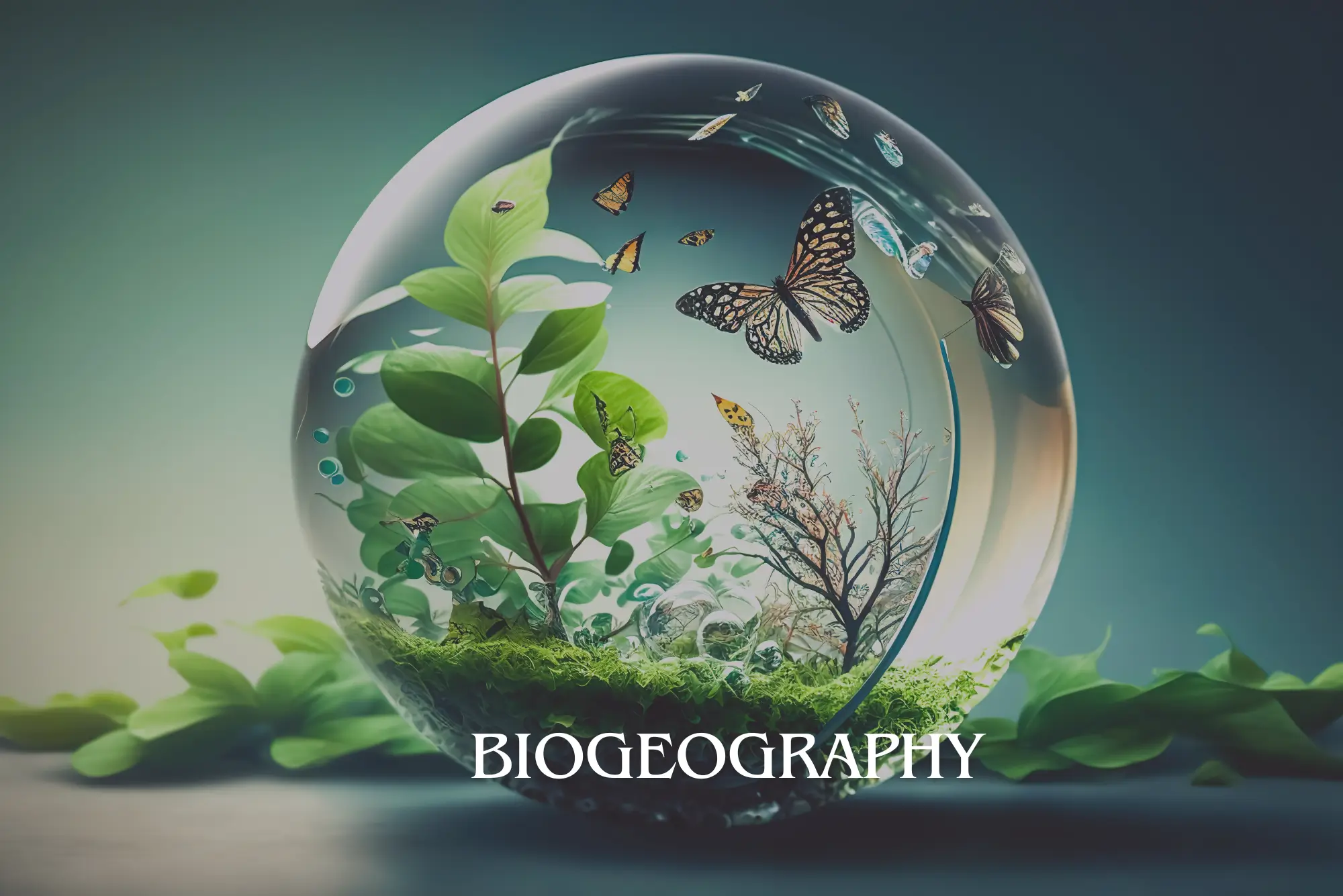
MySql Masterclass
By IOMH - Institute of Mental Health
Overview of MySql Masterclass The digital world has changed how businesses work in the UK, and database management is now a key part of every successful company. MySQL is one of the most popular tools for this job, used by over 40% of websites around the world. In the UK, big names like BBC, Sky, and many tech startups in London’s Silicon Roundabout rely on MySQL. The MySql Masterclass is designed to help people learn the skills needed to build a strong career in this growing field. Database experts in the UK earn an average salary of £45,000 each year, making it a smart career choice. The MySql Masterclass has 41 helpful modules that start with the basics and move up to more advanced topics. Students will learn how to create databases, write MySQL commands, use joins, and manage stored procedures. The course also teaches how to make systems run faster and safer with performance and security tools. Other important topics include handling JSON data, using full-text search, and working with replication. These are all things that modern companies look for in a database specialist. This MySql Masterclass is made for beginners and gives them the knowledge they need to handle real business databases. It helps students build strong skills in design, optimisation, and administration. The UK’s tech industry is worth £150 billion a year, and the MySql Masterclass helps learners get ready for job opportunities in many areas like retail, health, and finance. Learning Outcomes By the end of the MySql Masterclass, learners will be able to: Build and manage MySQL databases from the ground up Use SELECT, INSERT, UPDATE, and DELETE commands with confidence Work with advanced joins, unions, and stored procedures Design and use indexes, views, and full-text search for better performance Set up MySQL replication, backups, and basic system administration Handle JSON data and manage time zone settings within databases Who is this course for? Aspiring Database Administrators who want full MySQL training to manage databases, user access, and backups in organisations needing strong data systems. Software Developers who want to improve their backend development by learning MySQL queries, stored procedures, and database performance skills. Data Analysts who need advanced SQL to pull useful data from complex tables using joins, group functions, and reporting tools. IT Professionals looking to build database knowledge, including how to configure, tune, and fix issues in MySQL systems. Career Changers with little or no tech background who want to start in database roles, learning from the basics to advanced MySQL tasks. Process of Evaluation After studying the MySql Masterclass Course, your skills and knowledge will be tested with an MCQ exam or assignment. You have to get a score of 60% to pass the test and get your certificate. Certificate of Achievement Certificate of Completion - Digital / PDF Certificate After completing the MySql Masterclass Course, you can order your CPD Accredited Digital / PDF Certificate for £5.99. (Each) Certificate of Completion - Hard copy Certificate You can get the CPD Accredited Hard Copy Certificate for £12.99. (Each) Shipping Charges: Inside the UK: £3.99 International: £10.99 Requirements You don’t need any educational qualification or experience to enrol in the MySql Masterclass course. Career Path Completing this MySql Masterclass course could lead to rewarding jobs like: Database Administrator – £35K to £65K per year MySQL Developer – £30K to £55K per year Data Analyst – £25K to £45K per year Backend Developer – £35K to £60K per year Database Consultant – £40K to £70K per year Course Curriculum: MySql Masterclass Module 1: Introduction on MySQL 01:00:00 Module 2: Data Types 00:51:00 Module 3: SELECT Statements 00:59:00 Module 4: Backticks 00:15:00 Module 5: NULL 00:18:00 Module 6: Limit and Offset 00:13:00 Module 7: Creating databases 00:18:00 Module 8: Using Variables 00:25:00 Module 9: Comment MySQL 00:14:00 Module 10: INSERT Statements 00:29:00 Module 11: DELETE Statements 00:21:00 Module 12: UPDATE Statements 00:20:00 Module 13: ORDER BY Clause 00:08:00 Module 14: Group By 00:18:00 Module 15: Errors in MySQL 00:10:00 Module 16: Joins 00:37:00 Module 17: Joins continued 00:11:00 Module 18: UNION 00:18:00 Module 19: Arithmetic 00:20:00 Module 20: String operations 00:33:00 Module 21: Date and Time Operations 00:08:00 Module 22: Handling Time Zones 00:07:00 Module 23: Regular Expressions 00:19:00 Module 24: VIEWS 00:20:00 Module 25: Table Creation 00:23:00 Module 26: ALTER TABLE 00:23:00 Module 27: Drop Table 00:05:00 Module 28: MySQL LOCK TABLE 00:10:00 Module 29: Error codes 00:08:00 Module 30: Stored routines (procedures and functions) 00:29:00 Module 31: Indexes and Keys 00:24:00 Module 32: Full-Text search 00:18:00 Module 33: PREPARE Statements 00:09:00 Module 34: JSON 00:11:00 Module 35: Extract values from JSON type 00:05:00 Module 36: MySQL Admin 00:08:00 Module 37: TRIGGERS 00:12:00 Module 38: Configuration and tuning 00:07:00 Module 39: Events 00:08:00 Module 40: ENUM 00:09:00 Module 41: Collations, Transactions, Log files, Replication, Backup 00:41:00

Touch Typing Training
By IOMH - Institute of Mental Health
Overview of Touch Typing Training Learn to type twice as quickly! You can increase your typing efficiency and productivity using the Touch Typing techniques this course covers. With this step-by-step Touch Typing course, you can master touch typing and shorthand while developing advanced office administration skills. The course aims to teach you to touch typing in twelve simple modules. Each session advances through letters, words, sentences, capital letters/upper case, and ultimately, numerals to enhance your typing ability as we go. Touch typing also develops muscle memory, useful when learning letter patterns and spelling. Your typing improves by practising from the Touch Typing Training course notes provided after each lesson. By the end of the touch typing course, you should be able to type letters automatically while staring at the screen. This will be most helpful when writing reports, emails, books, letters, etc., as you can edit as you go. This Touch Typing Training Course will help you to learn: Learn strategies to boost your workplace efficiency. Hone your skills to help you advance your career. Acquire a comprehensive understanding of various topics and tips. Learn in-demand skills that are in high demand among UK employers This course covers the topic you must know to stand against the tough competition. The future is truly yours to seize with this Touch Typing Training. Enrol today and complete the course to achieve a certificate that can change your career forever. Details Perks of Learning with IOMH One-To-One Support from a Dedicated Tutor Throughout Your Course. Study Online - Whenever and Wherever You Want. Instant Digital/ PDF Certificate. 100% Money Back Guarantee. 12 Months Access. Process of Evaluation After studying the course, an MCQ exam or assignment will test your skills and knowledge. You have to get a score of 60% to pass the test and get your certificate. Certificate of Achievement Certificate of Completion - Digital / PDF Certificate After completing the Touch Typing Training course, you can order your CPD Accredited Digital / PDF Certificate for £5.99. Certificate of Completion - Hard copy Certificate You can get the CPD Accredited Hard Copy Certificate for £12.99. Shipping Charges: Inside the UK: £3.99 International: £10.99 Who Is This Course for? This Touch Typing Training is suitable for anyone aspiring to start a career in relevant field; even if you are new to this and have no prior knowledge, this course is going to be very easy for you to understand. On the other hand, if you are already working in this sector, this course will be a great source of knowledge for you to improve your existing skills and take them to the next level. This course has been developed with maximum flexibility and accessibility, making it ideal for people who don't have the time to devote to traditional education. Requirements You don't need any educational qualification or experience to enrol in the Touch Typing Training course. Do note: you must be at least 16 years old to enrol. Any internet-connected device, such as a computer, tablet, or smartphone, can access this online course. Career Path The certification and skills you get from this Touch Typing Training Course can help you advance your career and gain expertise in several fields, allowing you to apply for high-paying jobs in related sectors. Course Curriculum Touch Typing Module 01: Getting Started 00:05:00 Module 02: DRILL 1 the home keys 00:05:00 Module 03: DRILL 2 e and i, g and h 00:05:00 Module 04: DRILL 3 o and n, shift keys and t 00:05:00 Module 05: DRILL 4 extra practice . and y 00:05:00 Module 06: DRILL 5 , and w 00:05:00 Module 07: DRILL 6 m and u 00:05:00 Module 08: DRILL 7 v and x 00:05:00 Module 09: DRILL 8 sentence drills 00:05:00 Module 10: DRILL 9 figures 00:05:00 Module 11: DRILL 10 alphabetical paragraphs 00:05:00 Module 12: Recap 00:05:00

Mortgage Advisor
By IOMH - Institute of Mental Health
Overview of Mortgage Advisor Join our Mortgage Advisor course and discover your hidden skills, setting you on a path to success in this area. Get ready to improve your skills and achieve your biggest goals. The Mortgage Advisor course has everything you need to get a great start in this sector. Improving and moving forward is key to getting ahead personally. The Mortgage Advisor course is designed to teach you the important stuff quickly and well, helping you to get off to a great start in the field. So, what are you looking for? Enrol now! Get a Quick Look at The Course Content: This Mortgage Advisor Course will help you to learn: Learn strategies to boost your workplace efficiency. Hone your skills to help you advance your career. Acquire a comprehensive understanding of various topics and tips. Learn in-demand skills that are in high demand among UK employers This course covers the topic you must know to stand against the tough competition. The future is truly yours to seize with this Mortgage Advisor. Enrol today and complete the course to achieve a certificate that can change your career forever. Details Perks of Learning with IOMH One-To-One Support from a Dedicated Tutor Throughout Your Course. Study Online - Whenever and Wherever You Want. Instant Digital/ PDF Certificate. 100% Money Back Guarantee. 12 Months Access. Process of Evaluation After studying the course, an MCQ exam or assignment will test your skills and knowledge. You have to get a score of 60% to pass the test and get your certificate. Certificate of Achievement Certificate of Completion - Digital / PDF Certificate After completing the Mortgage Advisor course, you can order your CPD Accredited Digital / PDF Certificate for £5.99. Certificate of Completion - Hard copy Certificate You can get the CPD Accredited Hard Copy Certificate for £12.99. Shipping Charges: Inside the UK: £3.99 International: £10.99 Who Is This Course for? This Mortgage Advisor is suitable for anyone aspiring to start a career in relevant field; even if you are new to this and have no prior knowledge, this course is going to be very easy for you to understand. On the other hand, if you are already working in this sector, this course will be a great source of knowledge for you to improve your existing skills and take them to the next level. This course has been developed with maximum flexibility and accessibility, making it ideal for people who don't have the time to devote to traditional education. Requirements You don't need any educational qualification or experience to enrol in the Mortgage Advisor course. Do note: you must be at least 16 years old to enrol. Any internet-connected device, such as a computer, tablet, or smartphone, can access this online course. Career Path The certification and skills you get from this Mortgage Advisor Course can help you advance your career and gain expertise in several fields, allowing you to apply for high-paying jobs in related sectors. Course Curriculum Module 01: Introduction to Mortgage and Mortgage Adviser Introduction to Mortgage and Mortgage Adviser 00:18:00 Module 02: Basics of Mortgage Purchase Basics of Mortgage Purchase 00:24:00 Module 03: Understanding the Buyer's Perspective Understanding the Buyer's Perspective 00:22:00 Module 04: Mortgage Finances Mortgage Finances 00:23:00 Module 05: Being a Successful Mortgage Advisor Being a Successful Mortgage Advisor 00:18:00 Module 06: Mortgage Regulation and Law: UK Mortgage Regulation and Law: UK 00:21:00 Module 07: The Mortgage Conduct of Business (MCOB) The Mortgage Conduct of Business (MCOB) 00:30:00 Module 08: The Mortgage Conduct of Business (MCOB), Part 2 The Mortgage Conduct of Business (MCOB), Part 2 00:33:00 Module 09: UK Mortgage Market and Borrowers UK Mortgage Market and Borrowers 00:25:00

Introduction to Theology
By IOMH - Institute of Mental Health
Overview of Introduction to Theology This Introduction to Theology course offers a clear and thoughtful look at some of the biggest questions people have asked for centuries. It connects old ideas with present-day thinking and helps learners understand how different beliefs have shaped our world. Over the past five years, the UK has seen a 12% rise in interest in theology, showing that more people want to learn about religion and the role it plays in culture and society. In this course, learners will study major religious traditions and the key topics in theology, such as the nature of God, the meaning of life, and moral teachings. You will go through important subjects like Christology (the study of Jesus Christ), soteriology (how people are saved), ecclesiology (the study of the church), and eschatology (beliefs about the end of time). These topics will be taught in a way that is easy to follow, helping you build confidence in reading and understanding religious ideas. Whether you're interested in faith, history, or human values, this theology course gives you the tools to think clearly and speak with care about different beliefs. As more schools, workplaces, and communities value understanding of religion, learning theology helps you take part in meaningful conversations. It also encourages respect for different views and supports better communication in a diverse world. By the end of this Introduction to Theology course, you will be able to: Understand and explain key theological ideas from different religions Think carefully about different ways people study theology Show how theology connects with ethics and human nature Use theological ideas to talk about today’s moral issues Talk clearly about Christology (study of Jesus) and soteriology (study of salvation) Compare beliefs about the end of time (eschatology) across religions Who is this course for? Students who want to learn the basics of theology and understand big religious ideas People who are interested in philosophy or ethics and want to see how theology shapes moral thinking Religious leaders or believers who want to understand their own faith better and learn about others Humanities graduates who are thinking about studying theology or religious studies further Professionals who work in diverse faith settings and want to understand different religious beliefs Process of Evaluation After studying the Introduction to Theology Course, your skills and knowledge will be tested with an MCQ exam or assignment. You have to get a score of 60% to pass the test and get your certificate. Certificate of Achievement Certificate of Completion - Digital / PDF Certificate After completing the Introduction to Theology Course, you can order your CPD Accredited Digital / PDF Certificate for £5.99. (Each) Certificate of Completion - Hard copy Certificate You can get the CPD Accredited Hard Copy Certificate for £12.99. (Each) Shipping Charges: Inside the UK: £3.99 International: £10.99 Requirements You don't need any educational qualification or experience to enrol in the Introduction to Theology course. Career Path This theology course can help lead to roles such as: Religious Education Teacher – £25K to £41K per year Chaplain – £26K to £37K per year Religious Studies Researcher – £28K to £42K per year Theological Writer or Editor – £24K to £38K per year Faith Community Coordinator – £23K to £36K per year Course Curriculum Module 1: Foundations of Theology 00:18:00 Module 2: Major Religious Traditions 00:32:00 Module 3: Approaches to Theological Inquiry 00:25:00 Module 4: Theology of God and the Divine 00:27:00 Module 5: Theology of Human Nature and Sin 00:24:00 Module 6: Theology and Ethics 00:21:00 Module 7: Christology and Soteriology 00:26:00 Module 8: Theology of the Holy Spirit and Ecclesiology 00:23:00 Module 9: Eschatology and Comparative Theology 00:25:00 Module 10: The Future of Theology 00:22:00
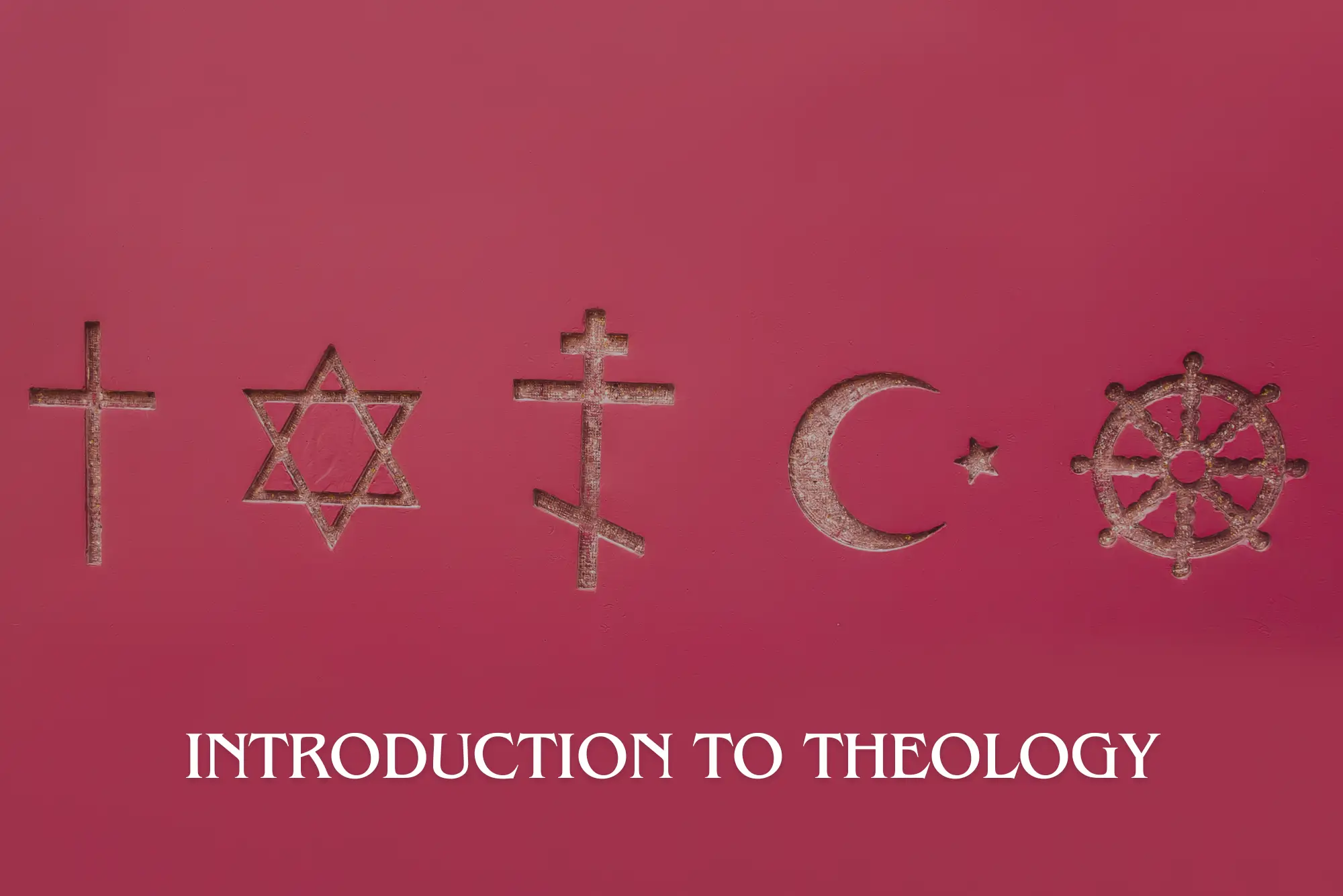
Medical Acupuncture
By IOMH - Institute of Mental Health
Overview of Medical Acupuncture Join our Medical Acupuncture course and discover your hidden skills, setting you on a path to success in this area. Get ready to improve your skills and achieve your biggest goals. The Medical Acupuncture course has everything you need to get a great start in this sector. Improving and moving forward is key to getting ahead personally. The Medical Acupuncture course is designed to teach you the important stuff quickly and well, helping you to get off to a great start in the field. So, what are you looking for? Enrol now! Get a quick look at the course content: This Medical Acupuncture Course will help you to learn: Learn strategies to boost your workplace efficiency. Hone your skills to help you advance your career. Acquire a comprehensive understanding of various topics and tips. Learn in-demand skills that are in high demand among UK employers This course covers the topic you must know to stand against the tough competition. The future is truly yours to seize with this Medical Acupuncture. Enrol today and complete the course to achieve a certificate that can change your career forever. Details Perks of Learning with IOMH One-To-One Support from a Dedicated Tutor Throughout Your Course. Study Online - Whenever and Wherever You Want. Instant Digital/ PDF Certificate. 100% Money Back Guarantee. 12 Months Access. Process of Evaluation After studying the course, an MCQ exam or assignment will test your skills and knowledge. You have to get a score of 60% to pass the test and get your certificate. Certificate of Achievement Certificate of Completion - Digital / PDF Certificate After completing the Medical Acupuncture course, you can order your CPD Accredited Digital / PDF Certificate for £5.99. Certificate of Completion - Hard copy Certificate You can get the CPD Accredited Hard Copy Certificate for £12.99. Shipping Charges: Inside the UK: £3.99 International: £10.99 Who Is This Course for? This Medical Acupuncture is suitable for anyone aspiring to start a career in relevant field; even if you are new to this and have no prior knowledge, this course is going to be very easy for you to understand. On the other hand, if you are already working in this sector, this course will be a great source of knowledge for you to improve your existing skills and take them to the next level. This course has been developed with maximum flexibility and accessibility, making it ideal for people who don't have the time to devote to traditional education. Requirements You don't need any educational qualification or experience to enrol in the Medical Acupuncture course. Do note: you must be at least 16 years old to enrol. Any internet-connected device, such as a computer, tablet, or smartphone, can access this online course. Career Path The certification and skills you get from this Medical Acupuncture Course can help you advance your career and gain expertise in several fields, allowing you to apply for high-paying jobs in related sectors. Course Curriculum Module 01: Introduction to Acupuncture Introduction to Acupuncture 00:14:00 Module 02: Anatomy and Physiology for Acupuncture Anatomy and Physiology for Acupuncture 00:19:00 Module 03: Theories of Traditional Chinese Medicine Theories of Traditional Chinese Medicine 00:14:00 Module 04: Foundations of Acupuncture Foundations of Acupuncture 00:19:00 Module 05: Complementary Therapies in Acupuncture Complementary Therapies in Acupuncture 00:06:00 Module 06: Acupuncture Points and Techniques Part 1 Acupuncture Points and Techniques Part 1 00:19:00 Module 07: Acupuncture Points and Techniques Part 2 Acupuncture Points and Techniques Part 2 00:19:00 Module 08: Chinese Herbs and Nutrition Module 08: Chinese Herbs and Nutrition Chinese Herbs and Nutrition 00:13:00 Module 09: Acupuncture for Pain Management Acupuncture for Pain Management 00:14:00 Module 10: Acupuncture for Specific Conditions Acupuncture for Specific Conditions 00:19:00 Module 11: Safety, Contraindications, and Practice Management Safety, Contraindications, and Practice Management 00:24:00
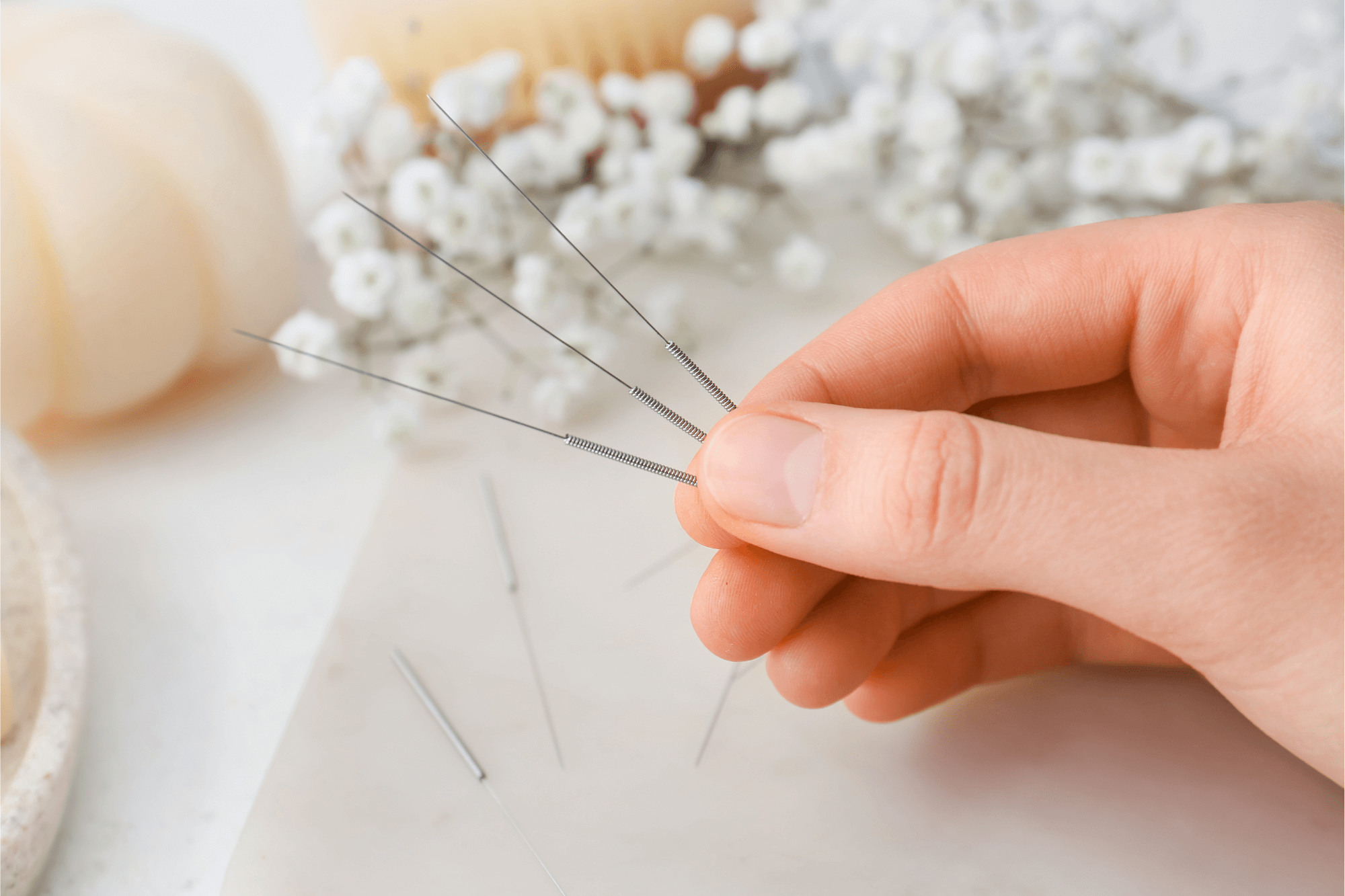
Estate Management
By IOMH - Institute of Mental Health
Overview of Estate Management Join our Estate Management course and discover your hidden skills, setting you on a path to success in this area. Get ready to improve your skills and achieve your biggest goals. The Estate Management course has everything you need to get a great start in this sector. Improving and moving forward is key to getting ahead personally. The Estate Management course is designed to teach you the important stuff quickly and well, helping you to get off to a great start in the field. So, what are you looking for? Enrol now! Get a Quick Look at The Course Content: This Estate Management Course will help you to learn: Learn strategies to boost your workplace efficiency. Hone your skills to help you advance your career. Acquire a comprehensive understanding of various topics and tips. Learn in-demand skills that are in high demand among UK employers This course covers the topic you must know to stand against the tough competition. The future is truly yours to seize with this Estate Management. Enrol today and complete the course to achieve a certificate that can change your career forever. Details Perks of Learning with IOMH One-To-One Support from a Dedicated Tutor Throughout Your Course. Study Online - Whenever and Wherever You Want. Instant Digital/ PDF Certificate. 100% Money Back Guarantee. 12 Months Access. Process of Evaluation After studying the course, an MCQ exam or assignment will test your skills and knowledge. You have to get a score of 60% to pass the test and get your certificate. Certificate of Achievement Certificate of Completion - Digital / PDF Certificate After completing the Estate Management course, you can order your CPD Accredited Digital / PDF Certificate for £5.99. Certificate of Completion - Hard copy Certificate You can get the CPD Accredited Hard Copy Certificate for £12.99. Shipping Charges: Inside the UK: £3.99 International: £10.99 Who Is This Course for? This Estate Management is suitable for anyone aspiring to start a career in relevant field; even if you are new to this and have no prior knowledge, this course is going to be very easy for you to understand. On the other hand, if you are already working in this sector, this course will be a great source of knowledge for you to improve your existing skills and take them to the next level. This course has been developed with maximum flexibility and accessibility, making it ideal for people who don't have the time to devote to traditional education. Requirements You don't need any educational qualification or experience to enrol in the Estate Management course. Do note: you must be at least 16 years old to enrol. Any internet-connected device, such as a computer, tablet, or smartphone, can access this online course. Career Path The certification and skills you get from this Estate Management Course can help you advance your career and gain expertise in several fields, allowing you to apply for high-paying jobs in related sectors. Course Curriculum Estate Management Property Management Module 1 - Introduction to Property Management 00:12:00 Module 2 - The Role and Responsibilities of a Property Manager 00:11:00 Module 3 - Listing Properties and Marketing 00:25:00 Module 4 - The Letting Process and Tenancy Agreement 00:26:00 Module 5 - The Property Management Process 00:32:00 Module 6 - Keeping Tenants Long Term 00:10:00 Module 7 - Regulations of Property Management 00:11:00 Module 8 - Changes in the UK Property Market: An Opportunity 00:13:00 Property Law and Taxation Module 01: The Property Law and Practice 00:23:00 Module 02: Ownership and Possession of the Property 00:16:00 Module 03: Co-Ownership in Property 00:17:00 Module 04: Property Taxation on Capital Gains 00:16:00 Module 05: VAT on Property Taxation 00:11:00 Module 06: Property Taxation Tips for Accountants and Lawyers 00:16:00 Module 07: Changes in the UK Property Market 00:14:00

DIY Home Improvement
By IOMH - Institute of Mental Health
Overview of DIY Home Improvement DIY home improvement is an exciting way to take control of your living space. With more people in the UK choosing to do their own repairs and upgrades, learning DIY skills has never been more valuable. Whether you want to freshen up a room with new paint or tackle bigger projects like plumbing and electrical work, knowing how to do it yourself can save money and give you a real sense of accomplishment. Our DIY Home Improvement course is designed to guide you through a wide range of tasks. From fixing walls, doors, and windows to dealing with damp, rot, and pests, this course covers everything you need to maintain and improve your home. Each module is straightforward and easy to follow, making it accessible for everyone. By the end of this course, you'll be equipped with the skills to handle various home projects confidently. Whether you're a homeowner or a DIY enthusiast, this course will help you make your home a better place. Start learning today and take the first step towards mastering DIY home improvement. Get a Quick Look at The Course Content: This DIY Home Improvement Course will help you to learn: Learn strategies to boost your workplace efficiency. Hone your skills to help you advance your career. Acquire a comprehensive understanding of various topics and tips. Learn in-demand skills that are in high demand among UK employers This course covers the topic you must know to stand against the tough competition. The future is truly yours to seize with this DIY Home Improvement. Enrol today and complete the course to achieve a certificate that can change your career forever. Details Perks of Learning with IOMH One-To-One Support from a Dedicated Tutor Throughout Your Course. Study Online - Whenever and Wherever You Want. Instant Digital/ PDF Certificate. 100% Money Back Guarantee. 12 Months Access. Process of Evaluation After studying the course, an MCQ exam or assignment will test your skills and knowledge. You have to get a score of 60% to pass the test and get your certificate. Certificate of Achievement Certificate of Completion - Digital / PDF Certificate After completing the DIY Home Improvement course, you can order your CPD Accredited Digital / PDF Certificate for £5.99. Certificate of Completion - Hard copy Certificate You can get the CPD Accredited Hard Copy Certificate for £12.99. Shipping Charges: Inside the UK: £3.99 International: £10.99 Who Is This Course for? This DIY Home Improvement is suitable for anyone aspiring to start a career in relevant field; even if you are new to this and have no prior knowledge, this course is going to be very easy for you to understand. On the other hand, if you are already working in this sector, this course will be a great source of knowledge for you to improve your existing skills and take them to the next level. This course has been developed with maximum flexibility and accessibility, making it ideal for people who don't have the time to devote to traditional education. Requirements You don't need any educational qualification or experience to enrol in the DIY Home Improvement course. Do note: you must be at least 16 years old to enrol. Any internet-connected device, such as a computer, tablet, or smartphone, can access this online course. Career Path The certification and skills you get from this DIY Home Improvement Course can help you advance your career and gain expertise in several fields, allowing you to apply for high-paying jobs in related sectors. Course Curriculum Module 01: Introduction to Home Improvement Introduction to Home Improvement 00:22:00 Module 02: Paint Job Paint Job 00:24:00 Module 03: Walls Walls 00:21:00 Module 04: Doors and Windows Doors and Windows 00:29:00 Module 05: Electrical Fixtures Electrical Fixtures 00:25:00 Module 06: Outdoor Projects Outdoor Projects 00:25:00 Module 07: Plumbing Plumbing 00:20:00 Module 08: Damp, Rots, and Pests Damp, Rots, and Pests 00:17:00 Module 09: Home Safety Home Safety 00:28:00 Assignment Assignment - DIY Home Improvement 00:00:00

Urban Gardening and Sustainable Cities
By IOMH - Institute of Mental Health
Overview of Urban Gardening and Sustainable Cities Join our Urban Gardening and Sustainable Cities course and discover your hidden skills, setting you on a path to success in this area. Get ready to improve your skills and achieve your biggest goals. The Urban Gardening and Sustainable Cities course has everything you need to get a great start in this sector. Improving and moving forward is key to getting ahead personally. The Urban Gardening and Sustainable Cities course is designed to teach you the important stuff quickly and well, helping you to get off to a great start in the field. So, what are you looking for? Enrol now! Get a quick look at the course content: This Urban Gardening and Sustainable Cities Course will help you to learn: Learn strategies to boost your workplace efficiency. Hone your skills to help you advance your career. Acquire a comprehensive understanding of various topics and tips. Learn in-demand skills that are in high demand among UK employers This course covers the topic you must know to stand against the tough competition. The future is truly yours to seize with this Urban Gardening and Sustainable Cities. Enrol today and complete the course to achieve a certificate that can change your career forever. Details Perks of Learning with IOMH One-To-One Support from a Dedicated Tutor Throughout Your Course. Study Online - Whenever and Wherever You Want. Instant Digital/ PDF Certificate. 100% Money Back Guarantee. 12 Months Access. Process of Evaluation After studying the course, an MCQ exam or assignment will test your skills and knowledge. You have to get a score of 60% to pass the test and get your certificate. Certificate of Achievement Certificate of Completion - Digital / PDF Certificate After completing the Urban Gardening and Sustainable Cities course, you can order your CPD Accredited Digital / PDF Certificate for £5.99. Certificate of Completion - Hard copy Certificate You can get the CPD Accredited Hard Copy Certificate for £12.99. Shipping Charges: Inside the UK: £3.99 International: £10.99 Who Is This Course for? This Urban Gardening and Sustainable Cities is suitable for anyone aspiring to start a career in relevant field; even if you are new to this and have no prior knowledge, this course is going to be very easy for you to understand. On the other hand, if you are already working in this sector, this course will be a great source of knowledge for you to improve your existing skills and take them to the next level. This course has been developed with maximum flexibility and accessibility, making it ideal for people who don't have the time to devote to traditional education. Requirements You don't need any educational qualification or experience to enrol in the Urban Gardening and Sustainable Cities course. Do note: you must be at least 16 years old to enrol. Any internet-connected device, such as a computer, tablet, or smartphone, can access this online course. Career Path The certification and skills you get from this Urban Gardening and Sustainable Cities Course can help you advance your career and gain expertise in several fields, allowing you to apply for high-paying jobs in related sectors. Course Curriculum Module 1: Introduction to Urban Farming and Gardening Introduction to Urban Farming and Gardening 00:15:00 Module 2: Essential Gardening Tools and Equipment Essential Gardening Tools and Equipment 00:15:00 Module 3: Planning and Budgeting for Urban Farming Planning and Budgeting for Urban Farming 00:14:00 Module 4: Soil Preparation and Planting Techniques Planning and Budgeting for Urban Farming 00:14:00 Module 5: Pest Management and Plant Health Pest Management and Plant Health 00:15:00 Module 6: Sustainable Practices in Urban Farming Sustainable Practices in Urban Farming 00:14:00 Module 7: Plant Care and Harvesting Plant Care and Harvesting 00:14:00 Module 8: Design and Construction for Urban Gardens Design and Construction for Urban Gardens 00:00:00

Search By Location
- Administrator Courses in London
- Administrator Courses in Birmingham
- Administrator Courses in Glasgow
- Administrator Courses in Liverpool
- Administrator Courses in Bristol
- Administrator Courses in Manchester
- Administrator Courses in Sheffield
- Administrator Courses in Leeds
- Administrator Courses in Edinburgh
- Administrator Courses in Leicester
- Administrator Courses in Coventry
- Administrator Courses in Bradford
- Administrator Courses in Cardiff
- Administrator Courses in Belfast
- Administrator Courses in Nottingham
