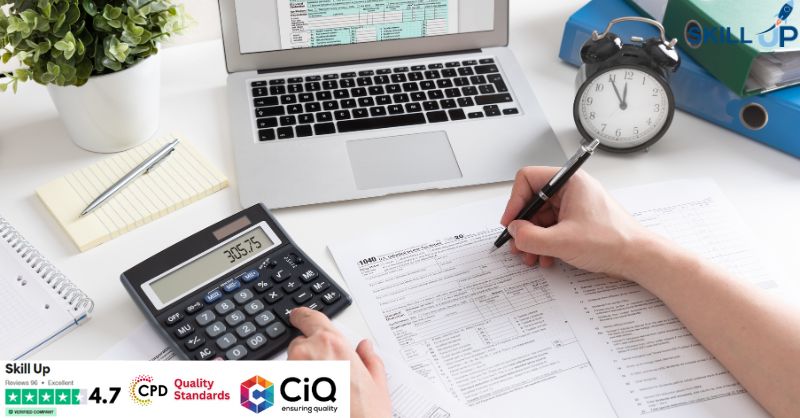- Professional Development
- Medicine & Nursing
- Arts & Crafts
- Health & Wellbeing
- Personal Development
3228 Administrator courses
Supporting Microsoft SharePoint course description A concise hands on course enabling delegates to manage and administer a SharePoint site. What will you learn Perform initial farm configuration. Use stsadm commands. Manage content. Secure SharePoint. Customise SharePoint search. Monitor and performance tune SharePoint. Supporting Microsoft SharePoint server course details Who will benefit: Anyone working with Microsoft SQL server Prerequisites: SharePoint Administrators. Duration 2 days Supporting Microsoft SharePoint course contents SharePoint Introduction A SharePoint installation. Initial farm configuration. Creating a site collection. Administering SharePoint Stsadm commands, automation with PowerShell. Managing content Lists, libraries, items and documents Security SecureStore, Users and groups, roles and role assignments. Permission levels. SharePoint search Configure search, refine search. SharePoint performance Diagnostic logging, logging levels, Health anaylzer, performance bottlenecks.

IS-IS training course description A hands on course on IS-IS link state routing protocol. The main focus of the course is the use of IS-IS in an IP only environment but can be tailored to concentrate on the use of IS-IS in CLNP networks. Hands on sessions use Cisco routers. What will you learn Configure and troubleshoot IS-IS. Explain how IS-IS works. Describe the use of Level 1 and Level 2. Design IS-IS networks. IS-IS training course details Who will benefit: Network administrators. Network operators. Prerequisites: TCP/IP Foundation for engineers Duration 2 days IS-IS training course contents Introduction The history of IS-IS, OSI background, terminology, addressing, how OSI networking works, ES-IS, ISIS, IS types, basic OSI configuration, other configuration parameters. Running IS-IS in an IP environment Integrated routing, Dual IS-IS, OSI only IS-IS, IP only IS-IS, packet formats and the use of CLNP, Basic configuration. How IS-IS works in detail Link state theory, tuneable parameters, IS-IS metrics, hellos, CSNP intervals, retransmissions, TLVs, Sub TLVs, Designated routers and pseudo nodes, authentication. Level 1 and level 2 in detail Router types, circuit types, Hot potato routing, route leaking, Area partitioning. Multiple addresses Redistribution and summarisation Tagging and filtering

Advanced DNS training course description This two-day hands on DNS training course studies both the UNIX BIND and the Microsoft (MS DNS) implementations. The course follows on from our Definitive DNS for engineers course starting with best practices. The majority of the course is spent on securing DNS and in particular DNSSEC. Some parts are specific to BIND. Students choose whether to use Windows or UNIX for the hands on sessions. What will you learn Implement DNS best practices. Harden DNS servers. Install, configure, maintain and troubleshoot DNSSEC. Advanced DNS training course details Who will benefit: Technical staff wanting to learn DNS including: Network personnel. System administrators. Prerequisites: Total DNS for engineers Duration 2 days Advanced DNS training course contents Best practices MX and PTR records, lame delegations, disallowing recursion, TTLs, online testing. Hands on Review of your DNS servers. Split DNS Partitioning internal and external DNS, views. Hands on Implementing split DNS. Hardening DNS ACLs, recursion, queries, trusted sources, chroot jail, secure BIND template. Hands on Securing the DNS server. DNSSEC What is DNSSEC? DNSSEC benefits, DNSSEC RRs. DNSKEY, RRSIG, NSEC, DS. Hands on Creating DNSSEC keys. Securing zone transfers TSIG, shared secret. Securing DDNS. Hands on Secure file transfers. Zone integrity Trusted anchors, Chains of trust, Zone status, Zone signing, Keys. ZSK, KSK, adding keys to a zone file. Secure delegations. Hands on Zone signing Maintaining Signed zones Key rollover, pre publish, double signing, rollover cache.

HR and Payroll Management
By Wise Campus
HR and Payroll Management Training Do you want to pursue a career in HR and payroll management or advance your knowledge in this field? If so, then you should enrol in this HR and Payroll Management Course. The numerous sections in this extensive HR and Payroll Management course will teach you the fundamentals of HR and Payroll Management. Our HR and Payroll Management course's primary objective is to give students a comprehensive understanding of HRM, including hiring, employee selection, motivation, and people management. The HR and Payroll Management course also covers Human Capital Management, Performance Management, and Talent Management. Through the HR and Payroll Management course, you will learn about various strategies, functions, and management processes. You will have knowledge of Paye, VAT, and NI systems by the time this HR and Payroll Management course is complete. Unlock our HR and Payroll Management course now for Gaining knowledge and skills for the HR and Payroll Management industry. Learning outcome You will learn about HRM strategies from HR and Payroll Management course You will know about Health, Safety and Welfare of Employees Basic Functions of the Payroll Department will be briefly mention in this HR and Payroll Management You will be an expert on managing Paye, TAX, NI Main Course: HR and Payroll Management Special Offers of this HR and Payroll Management Course This HR and Payroll Management Course includes a FREE PDF Certificate. Lifetime access to this HR and Payroll Management Course Instant access to this HR and Payroll Management Course Get FREE Tutor Support to this HR and Payroll Management Course HR and Payroll Management Online Training Assume you want to start a career as an HR and payroll manager or improve your knowledge and skills in HR and payroll management but don't know where to start. In that case, this Management: HR and Payroll course will equip you with the knowledge and skills you need to advance your career. Who is this course for? HR and Payroll Management This HR and Payroll Management course is open to everyone. Requirements HR and Payroll Management Training To enrol in this HR and Payroll Management: HR and Payroll Management Course, students must fulfil the following requirements. To join in our HR and Payroll Management Course, you must have a strong command of the English language. To successfully complete our HR and Payroll Management Course, you must be vivacious and self driven. To complete our HR and Payroll Management Course, you must have a basic understanding of computers. A minimum age limit of 15 is required to enrol in this HR and Payroll Management Course. Career path HR and Payroll Management HR and Payroll Management: HR and Payroll Management training offers a unique opportunity to gain valuable skills and advance your career.

VMware SD-WAN for Service Providers [V4.x]
By Nexus Human
Duration 3 Days 18 CPD hours This course is intended for Service providers who are designing or using VMware SD-WAN solutions or managing SD-WAN networks for customers Service providers looking to deliver a managed hybrid WAN with MPLS service Service providers transforming their MPLS networks for direct access to cloud services and increased network agility Overview By the end of the course, you should be able to meet the following objectives: Describe how VMware SASE⢠solves security challenges for distributed enterprises Identify where VMware SD-WAN fits in the VMware SASE framework Describe the process for validating the installation of VMware SD-WAN Orchestrator and Gateway in a service provider environment Describe the features for monitoring and maintaining a VMware SD-WAN installation Evaluate the security features and certificate operations for managing a VMware SD-WAN installation Describe VMware SD-WAN Edge licensing and license types Describe the features of VMware Edge Network Intelligence⢠Recognize VMware SD-WAN network monitoring tools for generating reports, events, and alerts Recognize the remote diagnostic actions available on VMware SD-WAN Orchestrator Troubleshoot VMware SD-WAN Orchestrator and Gateway common issues This three-day, hands-on training course provides you with the advanced knowledge, skills, and tools to achieve competency in operating and troubleshooting the VMware SD-WAN? environment for service providers.In this course, you focus on deploying and managing VMware SD-WAN for a service provider, including troubleshooting common issues. Course Introduction Introductions and course logistics Course objectives VMware SD-WAN Installation for Service Providers Describe security challenges for distributed enterprises Describe the VMware SASE solution for securing distributed enterprises Describe VMware deployment models for service providers Explain how VMware SD-WAN can help to transform MPLS networks to service-ready networks Identify resource requirements for installing VMware SD-WAN Orchestrator and Gateways Describe the procedure for installing VMware SD-WAN Orchestrator Describe the process for provisioning VMware SD-WAN Orchestrator Identify the external service dependencies for VMware SD-WAN Orchestrator Recognize disaster recovery options for SD-WAN Orchestrator Describe the disaster recovery workflow for VMware SD-WAN Orchestrator Identify the requirements for installing VMware SD-WAN Gateway instances Describe the procedure for installing VMware SD-WAN Gateway instances Describe the procedure for installing VMware SD-WAN Gateway instances on ESXi hosts identify Data Plane Development Kit support for gateway performance Describe the VMware SD-WAN Gateway deployment modes for service providers Configure a VMware SD-WAN Gateway for a service provider Assign a VMware SD-WAN Gateway for a service provider VMware SD-WAN Monitoring and Maintenance Describe VMware SD-WAN Orchestrator system health-monitoring features Describe VMware SD-WAN Orchestrator process-monitoring features Describe VMware SD-WAN Orchestrator storage-monitoring features Describe VMware SD-WAN Orchestrator database-monitoring features Describe the VMware SD-WAN Orchestrator upgrade process Describe the VMware SD-WAN Orchestrator backup and data archival processes Describe the VMware SD-WAN Orchestrator process to expand database disks Describe the VMware SD-WAN Orchestrator system metrics for monitoring Describe how systems metrics are collected for monitoring VMware SD-WAN Orchestrator Describe VMware SD-WAN Gateway additions and removals Describe the VMware SD-WAN Gateway upgrade process Describe the VMware SD-WAN Gateway validation process VMware SD-WAN Security and Edge Licensing Describe the VMware SD-WAN PKI security infrastructure Recognize VMware SD-WAN PKI authentication modes Describe VMware SD-WAN certificate operations Describe the VMware SD-WAN PKI certificate authentication configuration Describe the VMware SD-WAN PKI configuration process Compare operator and partner logins Describe the VMware SD-WAN self-signed certificate authority process Describe VMware SD-WAN certificate authority renewal and revocation Describe the VMware SD-WAN intermediate certificate authority Describe the VMware SD-WAN certificate chain of trust Describe the VMware SD-WAN Edge licensing and license types Assign and view the VMware SD-WAN Edge licenses and reports VMware SD-WAN Reporting and Diagnostics Describe the VMware SD-WAN network monitoring tools Describe the VMware SD-WAN network visibility options and controls Identify the VMware SD-WAN Orchestrator reporting features Describe and analyze VMware SD-WAN Orchestrator events View enterprise reports by operator, partner, and administrator View historical network insights and real-time reports on path visibility Describe common VMware SD-WAN alerts Describe the VMware SD-WAN heart mechanism for alerts Configure VMware SD-WAN alerts Analyze common VMware SD-WAN alerts Use standard networking tools for monitoring VMware SD-WAN Describe remote diagnostic actions available on VMware SD-WAN Orchestrator Use the remote diagnostics tools on VMware SD-WAN Orchestrator Generate remote diagnostics bundles and packet captures VMware SD-WAN Orchestrator and Gateway Troubleshooting Recognize the basic sanity checks to troubleshoot VMware SD-WAN Orchestrator Create diagnostic bundles to enable support to troubleshoot VMware SD-WAN Orchestrator Recognize the basic checks to troubleshoot VMware SD-WAN Orchestrator Troubleshoot common VMware SD-WAN Orchestrator performance issues Describe the tools available to troubleshoot VMware SD-WAN Gateway Analyze sample outputs for debugging a VMware SD-WAN Gateway issue Use Data Plane Development Kit to improve VMware SD-WAN Gateway performance VMware SD-WAN Orchestrator and Gateway Commands Recognize when and how to use VMware SD-WAN Orchestrator database-monitoring commands Recognize when and how to use the VMware SD-WAN Gateway process-monitoring commands
![VMware SD-WAN for Service Providers [V4.x]](https://cademy-images-io.b-cdn.net/9dd9d42b-e7b9-4598-8d01-a30d0144ae51/4c81f130-71bf-4635-b7c6-375aff235529/original.png?width=3840)
Advanced UNIX shell scripting training course description A follow on hands on course from the Introduction to shell programming course covering the powerful sed and awk tools along with the extra Korn shell programming features. What will you learn Use regular expressions within grep, ed and many other utilities. Use awk and sed. Integrate sed and awk into shell scripts. Recognise the role of shell scripts within the UNIX system. Write shell scripts using new Korn shell features including: The select construct Arrays Arithmetic evaluation Advanced UNIX shell scripting training course details Who will benefit: Programmers developing applications under UNIX. Administrators who need time saving utilities. Technical personnel who wish to make the most out of the Korn Shell. Prerequisites: UNIX shell scripting Duration 3 days Advanced UNIX shell scripting training course contents Regular Expressions What are REs? How can they be used? How to write REs More REs e REs Tagging, matching words, repetitions. The sed editor Basic usage: Saving output, options. sed script files, sed commands, Specifying lines to edit, Hold space and pattern space, advanced commands Awk Basic usage, nawk script files, Patterns, Records and fields, Actions if, while, do, for... System variables NF, NR, RS... Arrays Functions length, printf, cos, user defined... Using nawk in shell scripts Korn shell scripts Review of Bourne shell scripts functions... Variables typeset, manipulating strings Arrays Arithmetic evaluation the let command, (( )), typeset -i The select construct Syntax, workings, REPLY, PS3 Miscellaneous Enhanced I/O, ${10}

Course Overview Ready to elevate your role in the world of education? Empower yourself with this comprehensive Higher Level Teaching Assistant Qualification course that can help you provide quality teaching support. This course is your key to stepping into a classroom fully prepared, empowered, and aware of the intricate dynamics that drive students' growth and development. As the course progresses, you'll be introduced to advanced modules covering child development, special educational needs, and effective teaching strategies, ensuring a comprehensive understanding of the subject. Enrol now and empower the next generation with the best academic support! Advantages you'll receive: CPD certificate 24/7 Learning Assistance Updated learning materials Compliance with standards Recognised qualification Exceptional customer service Qualification Level 4 Certificate for Higher Level Teaching Assistants (RQF) Description Advance your career potential with the 'Higher Level Teaching Assistant Qualification'. Key topics include: Role and Purpose of a Higher-Level Teaching Assistant Importance of Team Work and Workplace Collaboration Stages of Physical, Social and Intellectual Development of Children Frameworks that support child well-being Legislation and Practices Promoting Equality and Diversity Addressing and managing challenging behaviour Effective teaching strategies and communication techniques Utilising ICT for enhanced learning Constructive feedback and assessment methods Monitoring and evaluating learner's progress Qualification Purpose This qualification aims to equip learners with the in-depth knowledge and skills necessary to excel as a Higher Level Teaching Assistant. Through direct instruction and experience sharing, participants will understand their role, its impact on student outcomes, and how to navigate the complexities of primary education. Who is this course for? This Higher Level Teaching Assistant Qualification certification is: Tailored for those desiring to step into the world of teaching assistance and significantly impact primary education. Perfect for professionals already in the field but keen to elevate their skills and knowledge to a higher level. Suited for individuals passionate about teaching and looking for a comprehensive course that blends foundational understanding with advanced techniques and strategies. Entry Requirements Minimum age of 16 years to be eligible for this qualification. Employment as a teaching assistant within a school setting. Progression Successful learners may want to progress to teaching qualifications such as: Level 3 Award in Education and Training Level 4 Certificate in Education and Training Level 5 Diploma in Education and Training Total Qualification Time The Total Qualification Time (TQT) combines the hours spent on directed learning with the estimated time a student will spend on independent activities related to their studies, like homework or assessments. The overall learning time determines the credit value of a qualification, where every 10 hours of study is worth one credit. For this course, the TQT is set at 360 hours. Guided Learning Hours 'Guided Learning Hours' refers to when a student is actively guided or taught by an educator, whether a teacher, coach, or other training professional. Students receive 108 hours of guidance or direct instruction for this specific course. Method of Assessment: Assessor observation - completed observational checklists on related action plans Witness testimony Learner product Worksheets Assignments/projects/reports Record of oral and written questioning Learner and peer reports Recognition of prior learning (RPL) Career Path The Higher Level Teaching Assistant Qualification course will give you edges in various professions. Here are some careers with average UK average salaries: Higher Level Teaching Assistant: £22,000 Primary School Teacher: £30,000 Special Educational Needs Coordinator: £35,000 Education Welfare Officer: £28,000 Learning Mentor: £24,000 School Counsellor: £29,000 Child Psychologist: £40,000 Educational Consultant: £45,000 School Administrator: £23,000 Curriculum Developer: £37,000 Course Curriculum 54 sections • 74 lectures • 00:00:00 total length •Getting Started With the Course: 00:00:00 •Induction Form: 00:00:00 •Registration Entry Form: 00:00:00 •Focus Awards Level 4 Certificate for Higher Level Teaching Assistants (quals): 00:00:00 •Assignment Preparation Guideline: 00:00:00 •Beginners Guide to Referencing: 00:00:00 •Guideline for the Observation Session: 00:00:00 •1. Purpose of a Higher Level Teaching Assistant: 00:00:00 •2. Role of a Higher Level Teaching Assistant: 00:00:00 •1. Purpose of CPD and How it Affects Practice: 00:00:00 •2. Use of Advice and Feedback to Improve Performance: 00:00:00 •1. Importance of Team Work and Identifying Different Team Roles: 00:00:00 •2. Workplace Collaboration: 00:00:00 •3. Managing and Developing the Effective Practice of Appropriate Team Members: 00:00:00 •HLTA Unit 01: 00:00:00 •1. Stages of Physical, Social and Intellectual Development: 00:00:00 •1.External and Personal Factors that Affect Child Development: 00:00:00 •2.Theories to Support Development: 00:00:00 •3. Types of Changes That Affect a Child's Development or Wellbeing: 00:00:00 •4. Referral Assessment of Special Educational Needs: 00:00:00 •1. Parents and Carers Contributions for the Development and Well-being of Children and Young People: 00:00:00 •1. Frameworks That Support Development and Well-being of Children: 00:00:00 •HLTA Unit 02: 00:00:00 •1. Legal Entitlement of Children and Young People with Special Educational Needs: 00:00:00 •1. Legislation and Codes of Practice to Promote Equality and Diversity: 00:00:00 •2. Experience and Impact of Prejudice and Discrimination and Applying Principles of Equality, Diversity and Inclusion: 00:00:00 •1. Types of Special Educational Needs and Ways of Supporting Children and Young People with Learning Difficulties: 00:00:00 •1. Effects of a Disability on Children and Young People: 00:00:00 •2. Nature of Sensory or Physical Needs and Roles and Responsibilities of Others and Assistive Technology: 00:00:00 •1. Language and Vocabulary Appropriate to the Age of the Learner, Level of Understanding and Proficiency: 00:00:00 •2. Ways of Introducing Words and Language Structures: 00:00:00 •HLTA Unit 03: 00:00:00 •1. Policies and Procedures to Promote Positive Behaviour: 00:00:00 •2. Importance of Consistency and Fairness When Applying Boundaries and Rules for Behaviour: 00:00:00 •1. Promoting Positive Values, Attitudes and Behaviour: 00:00:00 •2. Ways of Establishing Ground Rules: 00:00:00 •3. Effective Strategies to Promote Positive Values, Attitudes and Behaviour: 00:00:00 •1. Patterns and Triggers of Challenging behaviour and Actions: 00:00:00 •2. Inappropriate and Challenging Behaviour Management: 00:00:00 •3. Supporting Children and Young People to Identify and Avoid Inappropriate Behaviour: 00:00:00 •4. How to Deal with Bullying, Harassment or Oppressive Behaviour: 00:00:00 •1. Contributing to Reviews of Behaviour and Behaviour Policies: 00:00:00 •Observation Report - Unit 4: 00:00:00 •HLTA Unit 04: 00:00:00 •1. Preparing the Resources Required for Planned Learning Activities: 00:00:00 •2. Developing and Adapting Resources to Meet the Needs of Individuals and Group: 00:00:00 •3. Learning Support Strategies to Meet the Needs of Individuals and Group: 00:00:00 •4. Health, Safety, Security and Access Requirements of the Learning Environment: 00:00:00 •5. Giving Attention to Learners for Balancing the Needs of Individuals and Group: 00:00:00 •6. Assessing Learners' Participation and Progress in Activities: 00:00:00 •7. How to Provide Feedback Effectively: 00:00:00 •8. Evaluating How Own Knowledge, Understanding and Skills Impact on Practice of Individuals and Group: 00:00:00 •HLTA Unit 05: 00:00:00 •1. Effective Communication with Children and Colleagues: 00:00:00 •2. Communicating Effectively with Parents and Carers: 00:00:00 •3. Commitment to Collaborative and Cooperative Working with Colleagues: 00:00:00 •Observation Report - Unit 6: 00:00:00 •HLTA Unit 06: 00:00:00 •1. Teaching Strategies: 00:00:00 •2. Designing Opportunities for Learners to Develop Their literacy, Numeracy, ICT and Thinking and Learning Skills: 00:00:00 •3. How Learners' Prior Knowledge and Attainment Enables Them to Meet Learning Objectives: 00:00:00 •4. Appropriate Language to Suit the Age and Ability of Learners: 00:00:00 •5. Management of Individual, Group and Whole-Class Learning: 00:00:00 •6. Appropriate Teaching to Suit the Stage of the Lesson and the Needs of the Learners: 00:00:00 •1. Opportunities for Using ICT to Support Pupils' Learning and Its Impact: 00:00:00 •2. Encouraging Pupils to Use ICT to Solve Problems, Work Collaboratively and Find Out New Information: 00:00:00 •1. Providing Constructive Feedback: 00:00:00 •2. Supporting and Guiding Learners: 00:00:00 •3. Using Assessment to Diagnose Learner's Needs: 00:00:00 •1. Monitoring Learners' Learning Progress: 00:00:00 •Observation Report - Unit 7: 00:00:00 •HLTA Unit 07: 00:00:00 •Assignment Submission Checklist: 00:00:00 •Submit Your Assignments: 00:00:00

Facilities Management: 8 in 1 Premium Courses Bundle
By Compete High
From the warehouse floor to the HR file cabinet, Facilities Management involves more than lightbulbs and leaky taps. This 8-in-1 bundle provides a framework for understanding the key systems behind smooth workplace operations—logistics, communication, people, and supply chain flow. Whether you're coordinating deliveries, smoothing over disputes, or untangling operations, this course offers a tidy overview. With modules covering negotiation, team leadership, and structured problem-solving, you’ll come away with more clarity, less chaos, and possibly fewer unanswered emails. Learning Outcomes: Coordinate supply chain and logistics procedures effectively. Apply communication methods for improved workplace collaboration. Use structured models to approach problems logically. Support team development through clear leadership. Understand HR roles in a facilities context. Maintain efficient day-to-day operations and team functions. Who is this Course For: Facilities staff aiming to improve leadership understanding. Office managers involved in supply and logistics tasks. Coordinators managing vendor or maintenance relationships. HR support staff needing facilities context awareness. Site supervisors handling workforce and scheduling needs. Career switchers entering workplace operations fields. Team leaders managing space, people, and time. Operations staff wanting a clearer top-down view. Career Path: Facilities Manager – £32,000–£48,000 per year Operations Coordinator – £28,000–£38,000 per year Logistics Manager – £35,000–£55,000 per year Team Leader (Facilities) – £27,000–£36,000 per year Workplace Supervisor – £26,000–£34,000 per year Supply Chain Administrator – £25,000–£33,000 per year

Search By Location
- Administrator Courses in London
- Administrator Courses in Birmingham
- Administrator Courses in Glasgow
- Administrator Courses in Liverpool
- Administrator Courses in Bristol
- Administrator Courses in Manchester
- Administrator Courses in Sheffield
- Administrator Courses in Leeds
- Administrator Courses in Edinburgh
- Administrator Courses in Leicester
- Administrator Courses in Coventry
- Administrator Courses in Bradford
- Administrator Courses in Cardiff
- Administrator Courses in Belfast
- Administrator Courses in Nottingham