- Professional Development
- Medicine & Nursing
- Arts & Crafts
- Health & Wellbeing
- Personal Development
3186 Administrator courses
Admin Assistant - Administrative Support and Communication
By Compliance Central
Are you looking to enhance your Admin Assistant skills? If yes, then you have come to the right place. Our comprehensive course on Admin Assistant will assist you in producing the best possible outcome by mastering the Admin Assistant skills. The Admin Assistant course is for those who want to be successful. In the Admin Assistant course, you will learn the essential knowledge needed to become well versed in Admin Assistant. Our Admin Assistant course starts with the basics of Admin Assistant and gradually progresses towards advanced topics. Therefore, each lesson of this Admin Assistant course is intuitive and easy to understand. Why would you choose the Admin Assistant course from Compliance Central: Lifetime access to Admin Assistant course materials Full tutor support is available from Monday to Friday with the Admin Assistant course Learn Admin Assistant skills at your own pace from the comfort of your home Gain a complete understanding of Admin Assistant course Accessible, informative Admin Assistant learning modules designed by experts Get 24/7 help or advice from our email and live chat teams with the Admin Assistant Study Admin Assistant in your own time through your computer, tablet or mobile device. A 100% learning satisfaction guarantee with your Admin Assistant Course Admin Assistant Curriculum Breakdown of the Admin Assistant Course Module 01: Introduction to Admin Support Assistant Module 02: Business Telephone Skills Module 03: Representing Your Boss and Company Module 04: Business Etiquette Module 05: Mail Services and Shipping Module 06: Travel Arrangements Module 07: Organising Meeting and Conferences Module 08: Diary Management and Note taking Module 09: Time Management Module 10: Record Keeping and Filing Systems Module 11: Business Writing Skills Module 12: Organisational Skills Module 13: Communication Skills Module 14: Customer Service Module 15: Effective Planning and Scheduling Module 16: Invoicing/Petty Cash CPD 10 CPD hours / points Accredited by CPD Quality Standards Who is this course for? The Admin Assistant course helps aspiring professionals who want to obtain the knowledge and familiarise themselves with the skillsets to pursue a career in Admin Assistant. It is also great for professionals who are already working in Admin Assistant and want to get promoted at work. Requirements To enrol in this Admin Assistant course, all you need is a basic understanding of the English Language and an internet connection. Career path The Admin Assistant course will enhance your knowledge and improve your confidence. Administrative Coordinator: £20,000 to £30,000 per year Office Administrator: £18,000 to £25,000 per year Executive Assistant: £25,000 to £40,000 per year Administrative Officer: £20,000 to £28,000 per year Personal Assistant: £22,000 to £35,000 per year Data Entry Clerk: £16,000 to £22,000 per year Certificates CPD Accredited PDF Certificate Digital certificate - Included CPD Accredited PDF Certificate CPD Accredited Hard Copy Certificate Hard copy certificate - £10.79 CPD Accredited Hard Copy Certificate Delivery Charge: Inside the UK: Free Outside of the UK: £9.99 each

Mastering Microsoft Office 2019 (Excel, Word, PowerPoint, Access)
By Compliance Central
Are you looking to enhance your Microsoft Office skills? If yes, then you have come to the right place. Our comprehensive course on Microsoft Office will assist you in producing the best possible outcome by mastering the Microsoft Office skills. The Microsoft Office course is for those who want to be successful. In the Microsoft Office course, you will learn the essential knowledge needed to become well versed in Microsoft Office. Our Microsoft Office course starts with the basics of Microsoft Office and gradually progresses towards advanced topics. Therefore, each lesson of this Microsoft Office course is intuitive and easy to understand. Why would you choose the course: Lifetime access to the Microsoft Office course materials Full tutor support is available from Monday to Friday with the Microsoft Office course Gain a complete understanding of the Microsoft Office course Accessible, informative Microsoft Office learning modules designed by experts Get 24/7 help or advice from our email and live chat teams with the Microsoft Office course Study Microsoft Office in your own time through your computer, tablet or mobile device A 100% learning satisfaction guarantee with your Microsoft Office course Mastering Microsoft Office 2019 (Excel, Word, PowerPoint, Access) Microsoft Excel 2019 Microsoft Excel 2019 New Features Getting Started with Microsoft Excel Performing Calculations Modifying a Worksheet Formatting a Worksheet Printing Workbooks Managing Workbooks Microsoft Word 2019 Microsoft Word 2019 New Features Getting Started with Word Formatting Text and Paragraphs Working More Efficiently Managing Lists Adding Tables Inserting Graphic Objects Controlling Page Appearance Preparing to Publish a Document Workbooks - Microsoft Word 2016 (Beginner) Microsoft PowerPoint 2019 Microsoft PowerPoint 2019 New Features PowerPoint Interface Presentation Basics Formatting Inserting Options Working with Objects Table Charts Review and Presentation Microsoft Access 2019 Microsoft Access 2019 New Features Introduction to Access Modify Data Working with Queries Access Forms Working with Reports CPD 10 CPD hours / points Accredited by CPD Quality Standards Who is this course for? The Microsoft Office course helps aspiring professionals who want to obtain the knowledge and familiarise themselves with the skillsets to pursue a career in Microsoft Office. It is also great for professionals who are already working in Microsoft Office and want to get promoted at work. Requirements To enrol in this Microsoft Office course, all you need is a basic understanding of the English Language and an internet connection. Career path Office Administrator: £18,000 to £25,000 per year Data Entry Clerk: £18,000 to £25,000 per year Document Controller: £22,000 to £30,000 per year Executive Assistant: £25,000 to £40,000 per year Technical Writer: £25,000 to £45,000 per year Content Editor: £25,000 to £35,000 per year Certificates CPD Accredited PDF Certificate Digital certificate - Included CPD Accredited PDF Certificate CPD Accredited Hard Copy Certificate Hard copy certificate - £10.79 CPD Accredited Hard Copy Certificate Delivery Charge: Inside the UK: Free Outside of the UK: £9.99 each

Boost Your Career with Apex Learning and Get Noticed By Recruiters in this Hiring Season! Get Hard Copy + PDF Certificates + Transcript + Student ID Card worth £180 as a Gift - Enrol Now The success of any organisation relies on effective communication and data exchange between its functions, and SAP or Systems Applications and Products is an effective way to support those efforts. SAP is the most-used ERP software in the market, enabling every department to access and share data to create a better work environment for every employee (e.g., controlling, sales, production, logistics, human resources, marketing, etc.) Our Systems Applications and Products in data processing (SAP) is an ideal starter bundle into the daily office work with SAP for prospective end-user. You'll learn the essential parts of the system and also understand them. Make yourself familiar with the SAP system by learning from carefully designed modules about SAP. Nowadays, SAP is a very demanding technology and has some of the best modules to make careers such as SD, MM, SCM, FICO, ABAP, BASIS, HCM, and HANA. Enrol Now! What will you learn from this SAP Training bundle: You will be fully versed and capable of working with SAP systems. You will get a thorough overview of the various core modules. Work with report layouts, multiple sessions, and drill-down, understand common icons Identify the organisational structures of cost accounting, pricing, BoM, activities, routing etc. Ability to plan, execute, maintain, and control projects confidently Master business management such as managing projects, supply chain, process, manufacturing & delivery operations, quality assurance, risk & recovery etc. How to analyse business and take legal notes and copyright information Determining the direction in which you want to take your business. How to submit a self-assessment tax return for businesses, corporations, and other entities. Learn to improve customer service relationships and assist in customer retention and drive sales growth Along with this course, you will get 10 other premium courses. Also, you will get an original Hardcopy and PDF certificate for the title course and a student ID card absolutely free. This SAP Training Bundle Consists of the following Premium courses: Course 01: SAP S4HANA Controlling Level 2 Course 02: SAP Controlling (CO) - Product Costing S4HANA Course 03: Level 3- Project Management Course 04: Operations Management Course 05: Applied Business Analysis Diploma Course 06: Business Strategy Planning Course 07: Agile Practitioner Level 2 Course 08: Level 3 Tax Accounting Course 09: Customer Relationship Management Course 10: Boost Your Business Productivity - Advanced Course 11: Time Management So, enrol now to advance your career! The curriculum of SAP Bundle: Course 01: SAP S4HANA Controlling Level 2 Introduction to the Course Introduction Introduction to SAP Controlling Introduction to the Chapter What is SAP Controlling Module All About What is Cost Center Accounting Recap of what we've learnt Deep-dive to Cost Center Accounting Basic Configurations in SAP Controlling Real-time Business Scenario and Master Data Creation in SAP CO Introduction to Document Splitting Postings to Cost Center Accounting Plan vs Actual reports in SAP Cost Center Accounting Manual Transfer of Costs KB11N Plan vs Actual postings in Cost Center Accounting Manual Transfer of Costs kb61 SAP Allocation Using Distribution Cycles SAP Allocation Using Assessment Cycles with Statistical Key Figures (SKFs) Statistical / Cryptic Document Numbers in SAP S4HANA Controlling Bonus Lectures Real vs Statistical Postings in SAP S4HANA Controlling SAP ASAP vs Activate Methodologies How will I get my Certificate? After successfully completing the SAP Training bundle you will be able to order your CPD Accredited Certificates (PDF + Hard Copy) as proof of your achievement. PDF Certificate: Free (Previously it was £6*11 = £66) Hard Copy Certificate: Free (For The Title Course: Previously it was £10) CPD 115 CPD hours / points Accredited by CPD Quality Standards Who is this course for? Anyone from any background can enrol in this SAP bundle. Requirements Our SAP course is fully compatible with PC's, Mac's, Laptop, Tablet and Smartphone devices. Career path This SAP course will give you a deeper understanding of the topic and knowledge. With the help of this course, you will be able to explore several careers, such as: Administrator Consultant Support Analyst. Cloud Architect Project Manager EAM Architect The average annual income for these job prospects varies from £20,000 to £65,000 in the UK. Certificates Certificate of completion Hard copy certificate - Included You will get the Hard Copy certificate for the title course (SAP S4HANA Controlling Level 2) absolutely Free! Other Hard Copy certificates are available for £10 each. Please Note: The delivery charge inside the UK is £3.99, and the international students must pay a £9.99 shipping cost. Certificate of completion Digital certificate - Included Certificate of completion is included in course price.

Description: The Windows Microsoft Word for Beginners is created so that you can create, and edit your documents. Other than creating documents, you can also do various tasks with this program. In this course, you will learn the necessary skills, knowledge and information about Word. You will learn how to create professional quality documents and learn the features this program has. Through this course, you will also learn how to use styles to ensure consistent formatting in all of your documents. Who is the course for? Professionals who want to learn about the essentials in Microsoft Word 2013 People who have an interest in the basics and features of Microsoft Word 2013 Entry Requirement: This course is available to all learners, of all academic backgrounds. However, an education and experience in accounting is an advantage. Learners should be aged 16 or over to undertake the qualification. Good understanding of English language, numeracy and ICT are required to attend this course. Assessment: At the end of the course, you will be required to sit an online multiple-choice test. Your test will be assessed automatically and immediately so that you will instantly know whether you have been successful. Before sitting for your final exam you will have the opportunity to test your proficiency with a mock exam. Certification: After you have successfully passed the test, you will be able to obtain an Accredited Certificate of Achievement. You can however also obtain a Course Completion Certificate following the course completion without sitting for the test. Certificates can be obtained either in hard copy at a cost of £39 or in PDF format at a cost of £24. PDF certificate's turnaround time is 24 hours and for the hardcopy certificate, it is 3-9 working days. Why choose us? Affordable, engaging & high-quality e-learning study materials; Tutorial videos/materials from the industry leading experts; Study in a user-friendly, advanced online learning platform; Efficient exam systems for the assessment and instant result; The UK & internationally recognised accredited qualification; Access to course content on mobile, tablet or desktop from anywhere anytime; The benefit of career advancement opportunities; 24/7 student support via email. Career Path: The Microsoft Word for Beginners course is a useful qualification to possess and would be beneficial for professions or careers from industries which are: Administrative Assistant PA Secretary Administrator Office Manager. Microsoft Word for Beginners Module One - Getting Started 00:30:00 Module Two - Opening 01:00:00 Module Three - Working with the Interface 01:00:00 Module Four - Your First Document 01:00:00 Module Five - Basic Editing Tasks 01:00:00 Module Six - Basic Formatting Tasks 01:00:00 Module Seven - Formatting Paragraphs 01:00:00 Module Eight - Advanced Formatting Tasks 01:00:00 Module Nine - Working with Styles 01:00:00 Module Ten - Formatting the Page 01:00:00 Module Eleven - Sharing Your Document 01:00:00 Module Twelve - Wrapping Up 00:30:00 Activities Word for Newbies - Activities 00:00:00 Mock Exam Mock Exam- Microsoft Word for Beginners 00:20:00 Final Exam Final Exam- Microsoft Word for Beginners 00:20:00 Certificate and Transcript Order Your Certificates and Transcripts 00:00:00

Description: The Microsoft Publisher 2007 is word processing and publishing software. Since Publisher is a task-based desktop publishing tool, you will learn more advanced skills on working with publications, including print, e-mail, and web-based. Through this, you will learn the advanced skills, knowledge, and information about Publisher 2007 advanced level and learn how to use the Publisher task panes to help guide you through your tasks. Find out how to save your publications in a variety of formats to make your work easier. Who is the course for? Professionals who want to learn about the Microsoft Publisher 2007 People who have an interest in the advanced features of the Publisher 2007 Entry Requirement: This course is available to all learners, of all academic backgrounds. Learners should be aged 16 or over to undertake the qualification. Good understanding of English language, numeracy and ICT are required to attend this course. Assessment: At the end of the course, you will be required to sit an online multiple-choice test. Your test will be assessed automatically and immediately so that you will instantly know whether you have been successful. Before sitting for your final exam, you will have the opportunity to test your proficiency with a mock exam. Certification: After you have successfully passed the test, you will be able to obtain an Accredited Certificate of Achievement. You can however also obtain a Course Completion Certificate following the course completion without sitting for the test. Certificates can be obtained either in hard copy at the cost of £39 or in PDF format at the cost of £24. PDF certificate's turnaround time is 24 hours, and for the hardcopy certificate, it is 3-9 working days. Why choose us? Affordable, engaging & high-quality e-learning study materials; Tutorial videos/materials from the industry leading experts; Study in a user-friendly, advanced online learning platform; Efficient exam systems for the assessment and instant result; The UK & internationally recognised accredited qualification; Access to course content on mobile, tablet or desktop from anywhere anytime; The benefit of career advancement opportunities; 24/7 student support via email. Career Path: The Microsoft Publisher 2007 Advanced Level course is a useful qualification to possess and would be beneficial for professions like the following positions: Administrative Assistant PA Secretary Administrator Office Manager. Microsoft Publisher 2007 Advanced Level Module One - Getting Started 00:30:00 Module Two - Publisher Tasks 01:00:00 Module Three - Graphics and Objects 01:00:00 Module Four - Moving and Grouping Objects 01:00:00 Module Five - File Management 01:00:00 Module Six - Designing and Creating Websites 01:00:00 Module Seven - Page Layout 01:00:00 Module Eight - Working with Pictures 01:00:00 Module Nine - Media Files 01:00:00 Module Ten - Working With Text 01:00:00 Module - Eleven Mail E-mail and Catalog 01:00:00 Module Twelve - Wrapping Up 00:30:00 Activities Activities - Microsoft Publisher 2007 Advanced Level 00:00:00 Mock Exam Mock Exam- Microsoft Publisher 2007 Advanced Level 00:20:00 Final Exam Final Exam- Microsoft Publisher 2007 Advanced Level 00:20:00 Certificate and Transcript Order Your Certificates and Transcripts 00:00:00
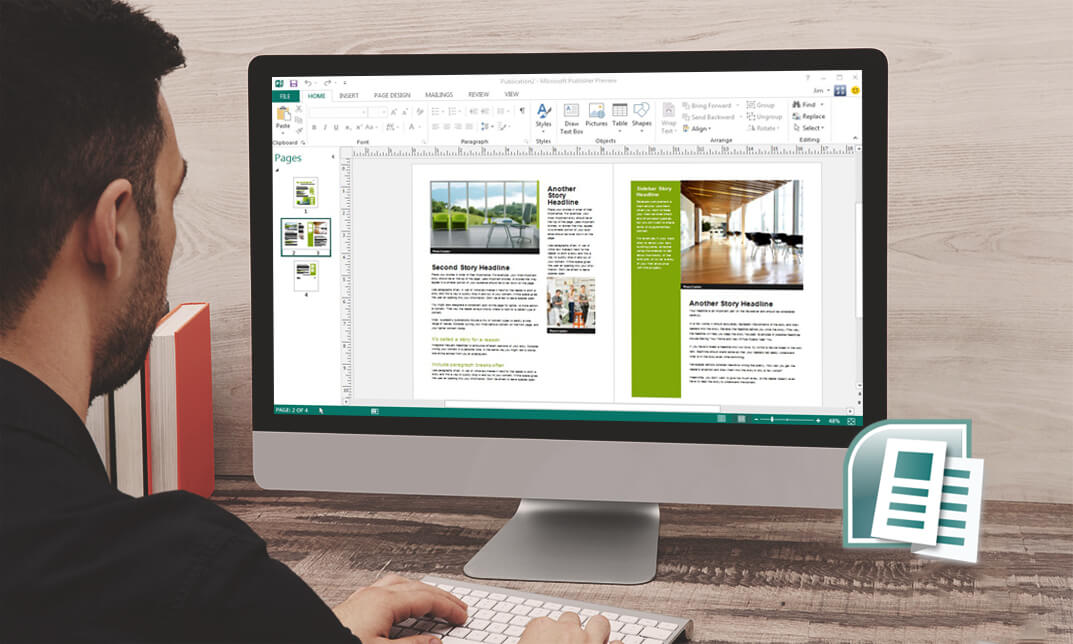
Overview According to the WHO, the global health workforce must increase by 40 million by 2030 to meet the health and social care demands. The Health and Social Care UK course has been meticulously crafted to meet the standards and expectations of the industry. Delve deep into the UK's renowned health system, comprehend the core principles, policies, and legislations that govern health and social care, and uncover the pivotal aspects of delivering exceptional care. Enrol now and take the first step towards a rewarding career in health and social care! Key Features of the Course This program aims to equip individuals with a strong understanding of advanced health and social care. With a CPD certificate and 24/7 Learning Assistance, the content is regularly updated and supportive. The course materials have been thoughtfully selected to cover crucial subjects and empower students with the abilities required to thrive in their positions. What You Will Learn The Introduction to the UK Health System course provides an overview of the healthcare system in the United Kingdom, including its structure, providers, and funding mechanisms. Participants gain insights into the National Health Service (NHS), private healthcare, and social care services. Essential Principles, Policies, and Legislations in Health and Social Care Work explores ethical principles, person-centred care, and key policies and legislations governing healthcare practices. The Fundamental Aspects of Providing Quality Health & Social Care course covers core elements such as communication skills, teamwork, infection control, risk assessment, and quality improvement. Who is This course for? This Health and Social Care UK course is suitable for individuals working or aspiring to work in the health and social care sector in the UK. It includes healthcare assistants, support workers, social workers, care coordinators, and healthcare administrators. Whether starting your career or seeking to enhance your existing skills, this course is a valuable resource. Why Enrol in This Course Enrolling in this course will enable you to develop essential skills highly valued in the health and social care sector. you will develop valuable skills such as a deep understanding of the UK health system, knowledge of essential principles and policies, critical thinking abilities, and effective communication and interpersonal skills. Requirements A computer with internet access A willingness to learn and grow Career Path Upon completing this Health and Social Care UK course, you will have the knowledge necessary to excel in various professions in the UK's health and social care sector. Potential career paths include: Healthcare Assistant - £18,000 - £22,000 per year Support Worker - £17,000 - £21,000 per year Social Worker - £28,000 - £35,000 per year Care Coordinator - £20,000 - £25,000 per year Healthcare Administrator - £18,000 - £24,000 per year Residential Support Worker - £17,000 - £22,000 per year Mental Health Support Worker - £19,000 - £24,000 per year Certification Upon completing the course, you'll receive a CPD certificate that will boost your CV and open up many career opportunities. Course Curriculum 4 sections • 4 lectures • 01:55:00 total length •Introduction to Advanced Health and Social Care: 00:24:00 •Introduction to the UK Health System: 00:29:00 •Essential Principles, Policies and Legislations in Health and Social Care Work: 00:42:00 •Fundamental Aspects of Providing Quality Health & Social Care: 00:20:00

Payroll Training: Sage 50, Accounting
By Compliance Central
Did you know that Payroll training course are now among the top skills in demand worldwide? Payroll Course is for those who want to advance in this platform. Throughout this course, you will learn the essential skills and gain the knowledge needed to become a well versed in Payroll. Our course starts with the basics of Payroll and gradually progresses towards advanced topics. Therefore, each lesson of this course is intuitive and easy to understand. Learning Outcomes: Upon successful completion of this highly appreciated Payroll course, you'll be a skilled professional, besides- Basic Payroll systems and processes in the UK Process the new starter and lever Tax Coding Notice and understand what the different tax codes mean Process monthly payroll Understand how pensions are applied Process deductions such as taxes, student loan repayments Attachment of earnings process like payment of court fines Know the payroll journal and relevant accounts to debit and credit Pay the relevant authorities and agencies Year-end processing Key Highlights: CPD Accredited Course Unlimited Retake Exam & Tutor Support Easy Accessibility to the Course Materials 100% Learning Satisfaction Guarantee Lifetime Access & 24/7 Support Self-paced course modules Curriculum Breakdown: Module 01: Payroll System in the UK Module 02: Basics Instruction Module 03: Company Settings Module 04: Legislation Settings Module 05: Pension Scheme Basics Module 06: Pay Elements Module 07: The Processing Date Module 08: Adding Existing Employees Module 09: Adding New Employees Module 10: Payroll Processing Basics Module 11: Entering Payments Module 12: Pre-Update Reports Module 13: Updating Records Module 14: e-Submissions Basics Module 15: Process Payroll (November) Module 16: Employee Records and Reports Module 17: Editing Employee Records Module 18: Process Payroll (December) Module 19: Resetting Payments Module 20: Quick SSP Module 21: An Employee Leaves Module 22: Final Payroll Run Module 23: Reports and Historical Data Module 24: Year-End Procedures Curriculum: CPD Accredited (CPD QS) Certificate Both PDF & Hardcopy certificates are available CPD 10 CPD hours / points Accredited by CPD Quality Standards Who is this course for? Anyone from any background can enrol in this course. Particularly, this course is ideal for: Accountant Department Officer General Advisor Specialist HR and Officer Requirements To enrol in this Course, all you need is a basic understanding of the English Language and an internet connection. Career path After completing this course, you can explore trendy and in-demand jobs related to the course, such as- Payroll Accountant Administrator Advisor Payroll Analyst Manager Payroll Coordinator Certificates CPD Accredited PDF Certificate Digital certificate - Included CPD Accredited PDF Certificate CPD Accredited Hard Copy Certificate Hard copy certificate - £10.79 CPD Accredited Hard Copy Certificate Delivery Charge: Inside the UK: Free Outside of the UK: £9.99 each

Description: Regardless of whether you are a business writer, an advertiser, or somebody who utilizes the software for general report creation and handling, the skills incorporated into this course will enable you to maximize your use of many powerful Word features to create compelling, visually attractive, and useful documents. This online course will allow you to learn advanced Word techniques, covering all that you need to help you get started. It shows you how to open reports and control the words on the page, so they look as you mean, whatever your purpose.In this course you will learn the necessary skills, knowledge and information of Microsoft Word 2007. Who is this course for? New users, beginners, and intermediates users can benefit from this course. This course would be ideal for individuals who wish to develop their skills of using Microsoft Office Excel application. Entry Requirement: This course is available to all learners, of all academic backgrounds. Learners should be aged 16 or over to undertake the qualification. Good understanding of English language, numeracy and ICT are required to attend this course. Assessment: At the end of the course, you will be required to sit an online multiple-choice test. Your test will be assessed automatically and immediately so that you will instantly know whether you have been successful. Before sitting for your final exam, you will have the opportunity to test your proficiency with a mock exam. Certification: After you have successfully passed the test, you will be able to obtain an Accredited Certificate of Achievement. You can however also obtain a Course Completion Certificate following the course completion without sitting for the test. Certificates can be obtained either in hard copy at the cost of £39 or in PDF format at the cost of £24. PDF certificate's turnaround time is 24 hours, and for the hardcopy certificate, it is 3-9 working days. Why choose us? Affordable, engaging & high-quality e-learning study materials; Tutorial videos/materials from the industry leading experts; Study in a user-friendly, advanced online learning platform; Efficient exam systems for the assessment and instant result; The UK & internationally recognized accredited qualification; Access to course content on mobile, tablet or desktop from anywhere anytime; The benefit of career advancement opportunities; 24/7 student support via email. Career path: Microsoft Word 2007 Advanced Level will be very beneficial and helpful, especially to the following professionals: Administrative Assistant. PA. Secretary. Administrator. Office Manager. Microsoft Word 2007 Advanced Level Module One - Getting Started 00:30:00 Module Two - Working with the Word Window 01:00:00 Module Three - Adding Pictures 01:00:00 Module Four - Adding Smart Art 01:00:00 Module Five - Adding Tables 01:00:00 Module Six - Advanced Table Tasks 01:00:00 Module Seven - Inserting Special Objects 01:00:00 Module Eight - Adding In-Document References 01:00:00 Module Nine - Advanced Research Tasks 01:00:00 Module Ten - Reviewing a Document 01:00:00 Module Eleven - Customizing Word 01:00:00 Module Twelve - Wrapping Up 00:30:00 Activities Activities-Microsoft Word 2007 Advanced Level 00:00:00 Mock Exam Mock Exam- Microsoft Word 2007 Advanced Level 00:20:00 Final Exam Final Exam- Microsoft Word 2007 Advanced Level 00:20:00

Description: The Microsoft PowerPoint 365 for Beginners is created so you can access your presentations, documents, or spreadsheets. In this course, we will focus on the PowerPoint web app; you will learn the basic functions and how to use it. Find out how to make changes on the same site where your presentation is. This will be useful to those people who are always on the go and needs always to have access to their files anywhere. Also, you will appreciate the convenience of the PowerPoint Web App could offer through this course. Who is the course for? Professionals who want to learn about the Office 365 PowerPoint Web App People who have an interest in the basics and features of the Office 365 PowerPoint App Entry Requirement: This course is available to all learners, of all academic backgrounds. Learners should be aged 16 or over to undertake the qualification. Good understanding of English language, numeracy and ICT are required to attend this course. Assessment: At the end of the course, you will be required to sit an online multiple-choice test. Your test will be assessed automatically and immediately so that you will instantly know whether you have been successful. Before sitting for your final exam, you will have the opportunity to test your proficiency with a mock exam. Certification: After you have successfully passed the test, you will be able to obtain an Accredited Certificate of Achievement. You can however also obtain a Course Completion Certificate following the course completion without sitting for the test. Certificates can be obtained either in hard copy at the cost of £39 or in PDF format at the cost of £24. PDF certificate's turnaround time is 24 hours, and for the hardcopy certificate, it is 3-9 working days. Why choose us? Affordable, engaging & high-quality e-learning study materials; Tutorial videos/materials from the industry leading experts; Study in a user-friendly, advanced online learning platform; Efficient exam systems for the assessment and instant result; The UK & internationally recognized accredited qualification; Access to course content on mobile, tablet or desktop from anywhere anytime; The benefit of career advancement opportunities; 24/7 student support via email. Career Path: The Microsoft PowerPoint 365 for Beginners course is a useful qualification to possess and would be beneficial for these professions or career which are: Admin Assistant PA Secretary Administrator Office Manager Microsoft PowerPoint 365 for Beginners Module One - Getting Started 00:30:00 Module Two - Welcome to Office 365 Web Apps 01:00:00 Module Three - Viewing Web App Presentations (I) 01:00:00 Module Four - Viewing Web App Presentations (II) 00:30:00 Module Five - Working with Slides 00:30:00 Module Six - Editing in the Browser 01:00:00 Module Seven - Formatting Text 01:00:00 Module Eight - Formatting Paragraphs 01:00:00 Module Nine - The Insert Tools 01:00:00 Module Ten - The Finishing Touches 01:00:00 Module Eleven - Broadcasting Presentations on the Web 01:00:00 Module Twelve - Wrapping Up 00:30:00 Activities Activities-Microsoft PowerPoint 365 for Beginners 00:00:00 Mock Exam Mock Exam- Microsoft Powerpoint 365 for Beginners 00:20:00 Final Exam Final Exam- Microsoft Powerpoint 365 for Beginners 00:20:00 Certificate and Transcript Order Your Certificates and Transcripts 00:00:00

Search By Location
- Administrator Courses in London
- Administrator Courses in Birmingham
- Administrator Courses in Glasgow
- Administrator Courses in Liverpool
- Administrator Courses in Bristol
- Administrator Courses in Manchester
- Administrator Courses in Sheffield
- Administrator Courses in Leeds
- Administrator Courses in Edinburgh
- Administrator Courses in Leicester
- Administrator Courses in Coventry
- Administrator Courses in Bradford
- Administrator Courses in Cardiff
- Administrator Courses in Belfast
- Administrator Courses in Nottingham
