- Professional Development
- Medicine & Nursing
- Arts & Crafts
- Health & Wellbeing
- Personal Development
3102 Administrator courses delivered Online
Salesforce Administer and Maintain Service Cloud (ADX261)
By Nexus Human
Duration 2 Days 12 CPD hours This course is intended for This class is designed for experienced Salesforce Administrators who are responsible for setting up, configuring, and managing Service Cloud. Prior to taking this class, you should have a solid understanding of Salesforce functionality and concepts, at least 6 months of experience using Salesforce, and the Salesforce Administrator credential or equivalent knowledge. Overview Set up the case management process automating the support process with queues, assignment/escalation rules, and Process Builder. Configure Salesforce knowledge to help you manage the creation, publication, and maintenance of knowledge articles. Enable entitlements to set up service contracts. Set up the Salesforce Service Console app to help your support reps work more efficiently. Understand the capabilities of the Softphone Utility in the Lightning Console. Configure online chat with customers using Web Chats. Understand and set up communities. Leverage Service Cloud to scale your support efforts and improve customer service. In this 2-day class, Service Cloud experts will walk you through how to configure and maintain Service Cloud for your organization. Learn how to set up service contracts with milestones and entitlements, set up the Service Console application, add the Softphone Utility to your Lightning Console, and set up Web Chats to provide frictionless customer support. Learn how to configure a Customer Community so you can connect customers to knowledge articles and community members to find answers instantly. Case Escalations and Entitlements Create processes to streamline a support team?s workflow and case management. Customize fields, page layouts, and record types for different kinds of support cases. Define picklist values for each new record type. Create case assignment rules, queues, and escalation rules to push cases to the appropriate support team at the appropriate time. Create and manage entitlements to customize the level of support for each customer. Salesforce Knowledge Enable Lightning Knowledge and assign appropriate user licenses. Customize page layouts and record types to support knowledge article management. Customize access to, permissions for, and visibility of knowledge tools and processes. Create and manage articles to ensure quality of information. Manage and close cases more efficiently using knowledge articles. Lightning Service Console Create your own Service Console app. Customize the Lightning Console pages. Add Utilities to your console. Enable and utilize Chat (formerly Live Agent). Optimize the use of Omni-Channel. Salesforce Self-Service Communities Enable communities in your Salesforce org. Create a permission set for effective administration of communities. Customize the look and layout of the community. Add the Reputation component to the community. Additional course details: Nexus Humans Salesforce Administer and Maintain Service Cloud (ADX261) training program is a workshop that presents an invigorating mix of sessions, lessons, and masterclasses meticulously crafted to propel your learning expedition forward. This immersive bootcamp-style experience boasts interactive lectures, hands-on labs, and collaborative hackathons, all strategically designed to fortify fundamental concepts. Guided by seasoned coaches, each session offers priceless insights and practical skills crucial for honing your expertise. Whether you're stepping into the realm of professional skills or a seasoned professional, this comprehensive course ensures you're equipped with the knowledge and prowess necessary for success. While we feel this is the best course for the Salesforce Administer and Maintain Service Cloud (ADX261) course and one of our Top 10 we encourage you to read the course outline to make sure it is the right content for you. Additionally, private sessions, closed classes or dedicated events are available both live online and at our training centres in Dublin and London, as well as at your offices anywhere in the UK, Ireland or across EMEA.

Transform your human resource and payroll management skills with our comprehensive "Payroll, HR & HR Systems" course bundle! Gain a solid theoretical grounding with three QLS-endorsed courses: Payroll Management, HR (Human Resource), and Complete Guide to HR Systems. On successful completion, enjoy the prestige of owning a hardcopy certificate for each, showcasing your dedication and knowledge. But the learning doesn't stop there. Our bundle includes five additional CPD QS accredited courses, handpicked for their relevance to modern HR operations. Sage 50 Payroll for Beginners provides a thorough introduction to the popular payroll software, while Organisational Behaviour, HR and Leadership unpacks the intricacies of organisational dynamics. With Certificate in HR Audit, you can dive deep into internal HR procedures, and with Virtual Interviewing for HR and Safer Recruitment Training, you'll master the art of virtual recruitment and talent acquisition, a skill crucial in today's digital age. Key Features of the Payroll, HR & HR Systems Bundle: 3 QLS-Endorsed Courses: We proudly offer 3 QLS-endorsed courses within our Payroll, HR & HR Systems bundle, providing you with industry-recognized qualifications. Plus, you'll receive a free hardcopy certificate for each of these courses. QLS Course 01: Payroll: Payroll Management QLS Course 02: HR (Human Resource) QLS Course 03: Complete Guide to HR systems 5 CPD QS Accredited Courses: Additionally, our bundle includes 5 relevant CPD QS accredited courses, ensuring that you stay up-to-date with the latest industry standards and practices. Course 01: Sage 50 Payroll for BeginnersCourse 02: Organizational Behaviour, HR and LeadershipCourse 03: Certificate in HR AuditCourse 04: Virtual Interviewing for HRCourse 05: Safer Recruitment Training In Addition, you'll get Five Career Boosting Courses absolutely FREE with this Bundle. Course 01: Professional CV WritingCourse 02: Job Search SkillsCourse 03: Self Esteem & Confidence BuildingCourse 04: Professional Diploma in Stress ManagementCourse 05: Complete Communication Skills Master Class Convenient Online Learning: Our courses are accessible online, allowing you to learn at your own pace and from the comfort of your own home. This incredible, comprehensive 8-course bundle guarantees a holistic understanding of Payroll, HR Systems, equipping you with the theoretical knowledge to make a mark in your professional journey. Learning Outcomes: Gain a strong theoretical foundation in payroll management. Understand the principles and practices of Human Resource Management. Learn the use and application of HR systems. Comprehend the basics of Sage 50 Payroll. Develop insights into Organisational Behaviour and Leadership in HR context. Master the techniques of HR Audit. Equip yourself with virtual interviewing skills and safer recruitment practices. Our Payroll, HR & HR Systems course bundle delivers an in-depth, theoretical understanding of key HR topics. It brings together knowledge from various fields like payroll management, HR audit, and HR systems, providing a holistic perspective on the overall management of human resources. The bundle further highlights the importance of organisational behaviour, leadership, and safer recruitment practices - pivotal aspects in maintaining a harmonious and productive work environment. CPD 250 CPD hours / points Accredited by CPD Quality Standards Who is this course for? This bundle is ideal for: Students seeking mastery in this field Professionals seeking to enhance their skills Anyone who is passionate about this topic Career path HR Manager (Salary range: £35,000 - £60,000) Payroll Specialist (Salary range: £25,000 - £40,000) HR Systems Analyst (Salary range: £30,000 - £50,000) Recruitment Specialist (Salary range: £22,000 - £35,000) Organisational Development Manager (Salary range: £45,000 - £70,000) Certificates Digital certificate Digital certificate - Included Hard copy certificate Hard copy certificate - Included

Course Overview Amp up your project management skills to meet your project requirements and shape your organisation's success. Project managers are responsible for the successful planning and execution of projects. This Academic IELTS Test Preparation Course is designed to help you learn the proven project management skills and techniques to manage projects from beginning to end. The course will give you clear ideas on project management basics, different project types, and the techniques applied to project activities for successful project completion. During the course, you'll gain insights into project management steps, such as project initiation, execution, monitoring, and closing. On top of that, you'll explore the steps involved in project team building and acquire knowledge of earned value management to measure project performance. Learning Outcomes Discover the crucial steps to project success Familiarise yourself with different types of projects Identify the steps involved in project initiation, execution, monitoring and closing Understand what makes a successful project management team Learn about Earned Value Management (EVM) for project performance measurement Determine what is a change control process in project management Who is the Academic IELTS Test Preparation Course for? This Academic IELTS Test Preparation Course is perfect for aspiring professionals in the relevant industry, such as people with careers in: Project Manager Project Executive Project Administrator Project Co-ordinator Project Lead It will deepen their knowledge and help them establish the fundamental skills for project management. Why Choose this Diploma in Academic IELTS Test Preparation Course ? Affordable, well-structured and high-quality e-learning study materials Engaging tutorial videos, materials from the industry-leading experts Opportunity to study in a user-friendly, advanced online learning platform Efficient exam systems for the assessment and instant result The UK & internationally recognised accredited qualification Access the course content on mobile, tablet, or desktop from anywhere, anytime Excellent career advancement opportunities 24/7 student support via email. Entry Requirement This course is available to all learners of all academic backgrounds. Learners should be aged 16 or over to undertake the qualification. A good understanding of the English language, numeracy, and ICT are required to attend this course. Assessment At the end of the course, you will be required to sit for an online multiple-choice test. Your test will be assessed automatically and immediately so that you will instantly know whether you have been successful. Before sitting for your final exam, you will have the opportunity to test your proficiency with a mock exam. Certification After you have successfully passed the test, you will be able to obtain an Accredited Certificate of Achievement. However, you can also obtain a Course Completion Certificate following the course completion without sitting for the test. Certificates can be obtained either in hard copy at the cost of £39 or in PDF format at £24. PDF certificate's turnaround time is 24 hours, and for the hardcopy certificate, it is 3-9 working days. Section 01: Introduction Welcome Aboard 00:09:00 Fundamentals 00:33:00 Types of Questions 00:24:00 Section 02: How to Answer 'Always In Order' Question How to Answer Fill-in-the Blank Questions 00:30:00 Fill-in-the-Blank: Practice Set 1 00:24:00 Fill-in-the-Blank: Practice Set 2 00:22:00 How to Answer Short Answer Questions 00:24:00 Short Answer: Practice Set 1 00:29:00 Short Answer: Practice Set 2 00:24:00 How to Answer Yes/No/Not Given Questions 00:27:00 Yes/No/Not Given: Practice Set 1 00:34:00 Yes/No/Not Given: Practice Set 2 00:31:00 How to Answer Multiple Choice Questions 00:18:00 Multiple Choice: Practice Set 1 00:19:00 Multiple Choice: Practice Set 2 00:21:00 Section 03: How to Answer 'Mostly in Order' Questions How to Answer Sentence Completion Questions 00:18:00 Sentence Completion: Practice Set 1 00:14:00 Sentence Completion: Practice Set 2 00:17:00 How to Answer Table Questions 00:25:00 Table: Practice Set 1 00:16:00 Table: Practice Set 2 00:30:00 How to Answer Diagram Questions 00:22:00 Diagram: Practice Set 1 00:17:00 Diagram: Practice Set 2 00:12:00 How to Answer Flowchart Questions 00:16:00 Flowchart: Practice Set 1 00:20:00 Flowchart: Practice Set 2 00:29:00 How to Answer Summary Questions 00:26:00 Summary: Practice Set 1 00:27:00 Summary: Practice Set 2 00:27:00 Section 04: How to Answer 'Not in Order' Questions How to Answer Matching Questions 00:21:00 Matching: Practice Set 1 00:17:00 Matching: Practice Set 2 00:24:00 How to Answer Paragraph Location Questions 00:18:00 Paragraph Location: Practice Set 1 00:29:00 Paragraph Location: Practice Set 2 00:21:00 How to Answer Headings Questions 00:23:00 Headings: Practice Set 1 00:22:00 Headings: Practice Set 2 00:18:00 How to Answer Pick from List Questions 00:29:00 Pick From List: Practice Set 1 00:16:00 Pick From List: Practice Set 2 00:27:00 Section 05: How to Answer Reading Passages from Start to Finish Full Reading Test - Passage 1 00:36:00 Full Reading Test - Passage 2 00:36:00 Full Reading Test - Passage 3 00:02:00 Final Tips 00:11:00 Assignment Assignment - Academic IELTS Test Preparation Course 00:00:00 Order Your Certificates and Transcripts Order Your Certificates and Transcripts 00:00:00
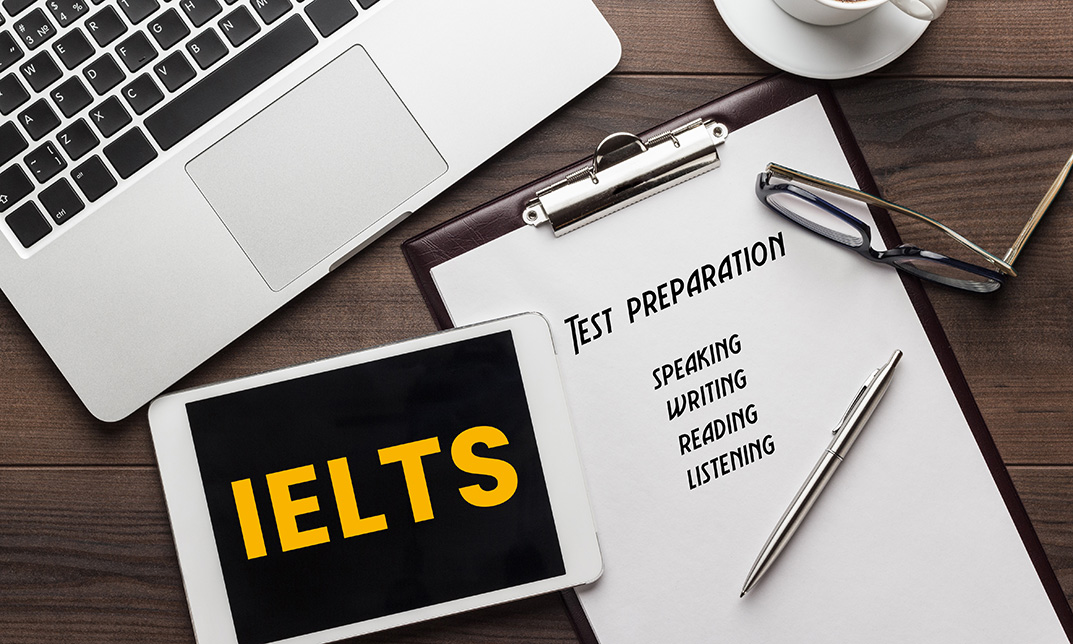
HR (Human Resources)
By IOMH - Institute of Mental Health
Overview of HR (Human Resources) In today’s fast-changing work world, skilled HR (Human Resources) professionals play a key role in helping businesses succeed. In the UK, the HR (Human Resources) field has grown by 8% in the last five years, and many HR jobs now offer great pay. This HR (Human Resources) course gives you the important knowledge and tools needed to do well in this field. You’ll learn about recruitment, employee support, performance management, and workplace safety – all based on current UK laws and best practices. The course will teach you how to manage hiring processes, conduct interviews, and create strong employee relationships. You’ll also learn how to carry out performance reviews, use negotiation skills, and support team development. These HR (Human Resources) tasks are important for the success of any business. You’ll get real-world knowledge that matches what employers in the UK look for in strong HR professionals. Along with job-specific training, this course helps you build useful soft skills like time management, clear communication, and solving problems at work. These skills will make you more confident and prepared for everyday challenges in an HR (Human Resources) role. As more companies see HR (Human Resources) as a key part of business planning, now is a great time to build your career in this important field. This HR (Human Resources) Course will help you to learn: Learn how to plan smart recruitment strategies that support business growth. Understand and apply UK laws during the hiring process. Use simple techniques to manage and improve employee performance. Use negotiation skills when hiring or making job offers. Create training plans to help employees grow and do better at work. Handle workplace disagreements using proven conflict resolution methods. Who is this course for? HR (Human Resources) professionals who want to learn more about hiring, employee support, and performance improvement. Managers who want to build better people management skills, including interviewing and giving feedback. Recruitment staff who want a clearer understanding of UK hiring laws and how to manage job candidates. Small business owners who need to build simple, legal HR (Human Resources) processes for their teams. Team leaders who want to improve communication, motivate staff, and solve problems at work more easily. Process of Evaluation After studying the HR (Human Resources) Course, your skills and knowledge will be tested with an MCQ exam or assignment. You have to get a score of 60% to pass the test and get your certificate. Certificate of Achievement Certificate of Completion - Digital / PDF Certificate After completing the HR (Human Resources) Course, you can order your CPD Accredited Digital / PDF Certificate for £5.99. (Each) Certificate of Completion - Hard copy Certificate You can get the CPD Accredited Hard Copy Certificate for £12.99. (Each) Shipping Charges: Inside the UK: £3.99 International: £10.99 Requirements There is no prerequisite to enrol in this course. You don't need any educational qualification or experience to enrol in the HR (Human Resources) course. Career Path This HR (Human Resources) Course will lead you to many different career opportunities. Here are a few prospects: HR Manager - £35K to £65K/year Recruitment Consultant - £22K to £45K/year Employee Relations Specialist - £30K to £55K/year Training and Development Manager - £35K to £60K/year Health and Safety Officer - £25K to £48K/year Course Curriculum Module 1: Introduction to Human Resources Introduction to Human Resources 00:20:00 Module 2: An Overview of the Recruitment Industry An Overview of the Recruitment Industry 00:26:00 Module 3: The UK Recruitment Legislation The UK Recruitment Legislation 00:19:00 Module 4: The Recruitment Process The Recruitment Process 00:47:00 Module 5: Negotiation Techniques Negotiation Techniques 00:18:00 Module 6: Key Performance Indicators for the Recruitment Industry Key Performance Indicators for the Recruitment Industry 00:25:00 Module 7: Employee Training and Development Process Employee Training and Development Process 00:24:00 Module 8: Candidate Management Candidate Management 00:22:00 Module 9: Candidate Interview Processes Candidate Interview Processes 00:24:00 Module 10: Managing Meetings and Giving Feedback Managing Meetings and Giving Feedback 01:29:00 Module 11: Performance Appraisal Management Performance Appraisal Management 00:22:00 Module 12: Employee Relations Employee Relations 00:19:00 Module 13: Motivation and Counselling Motivation and Counselling 00:22:00 Module 14: Ensuring Health and Safety at the Workplace Ensuring Health and Safety at the Workplace 00:19:00 Module 15: Employer Records and Statistics Employer Records and Statistics 00:17:00 Module 16: Conflict Management Conflict Management 00:16:00 Module 17: Employee Termination Employee Termination 00:18:00 Module 18: Organisational Skills Organisational Skills 00:27:00 Module 19: Communication Skills Communication Skills 00:27:00 Module 20: Stress Management Stress Management 00:18:00 Module 21: Time Management Time Management 00:39:00

Transcription: Audio Typing, Minute Taking with Office Administration - CPD Certified
By Training Tale
Audio Typing: Audio Typing Do you want to learn the skills required to effectively and quickly translate spoken words into written text? If so, then quickly participate in our audio typing course. The audio typing course explains touch typing techniques. In the audio typing course, participants also get better at listening and get acquainted with transcription software. Moreover, the audio typing course covers techniques for handling difficult audio recordings. Also, this audio typing course describes typing exercises to improve accuracy and speed. In the audio typing course, students also learn formatting, proofreading, and editing techniques for transcribed documents. Enrol our audio typing course in order to prepare yourself for positions in transcribing services across a range of sectors! Why Choose this Audio Typing: Audio Typing Course from us Audio Typing Course developed by industry experts. Free PDF certificate as soon as you complete the Audio Typing course. Special Offers of this Audio Typing: Audio Typing Course This Audio Typing: Audio Typing Course includes a FREE PDF Certificate. Lifetime access to this Audio Typing: Audio Typing Course Instant access to this Audio Typing: Audio Typing Course Get FREE Tutor Support from Monday to Friday in this Audio Typing Course Main Course: Audio Typing Free Courses Included with this Audio Typing Course Course 01: Minute Taking Course 02: Office Administration [ Note: Free PDF certificate will be provided as soon as completing the Audio Typing: Audio Typing Course] Audio Typing: Audio Typing Industry Experts Designed this Audio Typing: Audio Typing training course into 9 detailed modules. Course Curriculum of Audio Typing: Audio Typing Module 1: Introduction to Audio Typing Module 2: Basics of Audio Typing Module 3: Typing Techniques & Speed Enhancement Module 4: Audio Typing Text-to-Speech Module 5: Formatting and Guidelines for Transcription Module 6: Specialised Transcription and Transcription Tools Module 7: Assurance of Quality and Proofreading Module 8: Finding Opportunities for Transcription Module 9: Proficiency with Homophones Course Curriculum of Minute Taking Course Module 1: Introduction to Minute Taking Module 2: The Role of a Minute Taker Module 3: Minutes Styles & Recording Information Module 4: Techniques for Preparing Minutes Module 5: Developing Active Listening Skills Module 6: Developing Organizational Skills Module 7: Developing Critical Thinking Skills Module 8: Developing Interpersonal Skills Module 9: Assertiveness and Self Confidence Module 10: Understanding Workplace Meetings Course Curriculum of Office Administration Module 01: Fundamentals of Office Administration Module 02:Qualities of an Effective Administrator Module 03: Information regarding shipping and mail services Module 04: Ways to create effective plans and schedule Module 05: Outline setting up conferences and meetings Module 06: Business Writing Techniques Module 07: Management of time Module 08: An Overview of Stress Management Module 09: Telephone Business Proficiency Module 10: Communication Techniques Module 11: Strategies to manage conflicts Module 12: Business etiquette guidelines Module 13: Basics of Microsoft Office Skills Assessment Method of Audio Typing: Audio Typing After completing each module of the Audio Typing: Audio Typing course, you will find automated MCQ quizzes. To unlock the next module, you need to complete the quiz task and get at least 60% marks. Certification of Audio Typing: Audio Typing After completing the MCQ/Assignment assessment for this Audio Typing: Audio Typing course, you will be entitled to a Certificate of Completion from Training Tale. Who is this course for? Audio Typing: Audio Typing This audio typing course is appropriate for students, recent graduates, or anyone seeking employment. Requirements Audio Typing: Audio Typing Students who intend to enroll in this Audio Typing: Audio Typing course must meet the following requirements: Audio Typing: Audio Typing Good command of the English language Audio Typing: Audio Typing Must be vivacious and self-driven Audio Typing: Audio Typing Basic computer knowledge Audio Typing: Audio Typing A minimum of 16 years of age is required Career path Audio Typing: Audio Typing With this audio typing course, you'll be able to take advantage of several job prospects across various industries.

Medical Secretary & Medical Terminology with Executive PA & Medical Receptionist
By Training Tale
Medical Secretary: Medical Secretary Training Online A medical secretary: medical secretary is responsible for ensuring that a doctor's office runs smoothly so that patients receive the best possible care. A medical secretary: medical secretary must understand office organisation and standard procedures to provide this secretarial support. They should also be able to use medical terminologies fluently. This Medical Secretary: Medical Secretary course will teach you about the medical secretarial profession and the skills needed to do the job successfully. This Medical Secretary: Medical Secretary Training course will teach you about the roles and responsibilities of a medical secretary. You will also learn various medical secretary skills, including an effective filing system, medical transcription, medical writing, maintaining medical records, an appointment system, and more. Furthermore, this comprehensive Medical Secretary: Medical Secretary Training course will teach you the critical concepts of patient confidentiality and other legal aspects of the healthcare industry. Special Offers of this Medical Secretary Course This Medical Secretary Course includes 5 FREE PDF Certificates. Lifetime access to this Medical Secretary Course Instant access to this Medical Secretary: Medical Secretary Course Get FREE Tutor Support from Monday to Friday in this Medical Secretary: Medical Secretary Course Courses are included in this Medical Secretary: Medical Secretary Training course Course 01: Diploma in Medical Receptionist and Secretary Course 02: Medical Terminology Course 03: Executive Secretary & PA Training Course 04: Office Management and Administration Course 05: Level 2 Customer Service Medical Secretary & Terminology with Executive Secretary & PA Training Industry Experts Designed this Medical Secretary: Medical Secretary Training course into 13 detailed modules. Detailed course curriculum of the Diploma in Medical Receptionist & Secretary: Module 1: The National Health Service Module 2: Patient (Customer) Care Module 3: Communication Module 4: Law, Ethics and Medicine Module 5: Health & Safety in a Clinical Environment Module 6: Practical Reception Skills in General Practice Module 7: The Hospital Service Module 8: Private Medicine Module 9: Forms, Fees and Finances in General Practises Module 10: Using Information Technology Module 11: Medical Terminology and Clinical Aspects Module 12: Audit, Health Economics and Ensuring Quality for the Medical Receptionist and Secretary Module 13: Complementary Medicine Detailed course curriculum of the Medical Terminology: Module 01: Introduction to Medical Terminology Module 02: Body Systems Terminology Module 03: Medical Specialties and Procedures Module 04: Common Medical Conditions and Diseases Module 05: Medical Documentation and Communication Module 06: Pharmacology Module 07: You Have to Know Other Topics Detailed course curriculum of the Executive Secretary & PA Training: Module 1: Personal Assistant Fundamentals Module 2: Business Telephone Approaches Module 3: Information regarding shipping and mail services Module 4: An Overview of Travel Arrangements Module 5: Outline setting up conferences and meetings Module 6: Management of time Module 7: Systems for Record Keeping and Filing Module 8: Business Writing Techniques Module 9: Communication Skills Module 10: Customer Service Module 11: Basics of Microsoft Office Skills Detailed course curriculum of the Office Management and Administration: Module 01: Fundamentals of Office Administration Module 02:Qualities of an Effective Administrator Module 03: Information regarding shipping and mail services Module 04: Ways to create effective plans and schedule Module 05: Outline setting up conferences and meetings Module 06: Business Writing Techniques Module 07: Management of time Module 08: An Overview of Stress Management Module 09: Telephone Business Proficiency Module 10: Communication Techniques Module 11: Strategies to manage conflicts Module 12: Business etiquette guidelines Module 13:Basics of Microsoft Office Skills Detailed course curriculum of the Level 2 Customer Service: Module 1: Introduction to Customer Service Module 2: Understanding the Organisation Module 3: Prepare to Deliver Excellent Customer Service Module 4: Communication in the Customer Service Role Module 5: Understand Customers Who is this course for? Medical Secretary & Terminology with Executive Secretary & PA Training This Medical Secretary: Medical Secretary Training Course is ideal for Health Care Professionals who work and will be working in healthcare settings such as hospitals, clinics, and healthcare facilities.
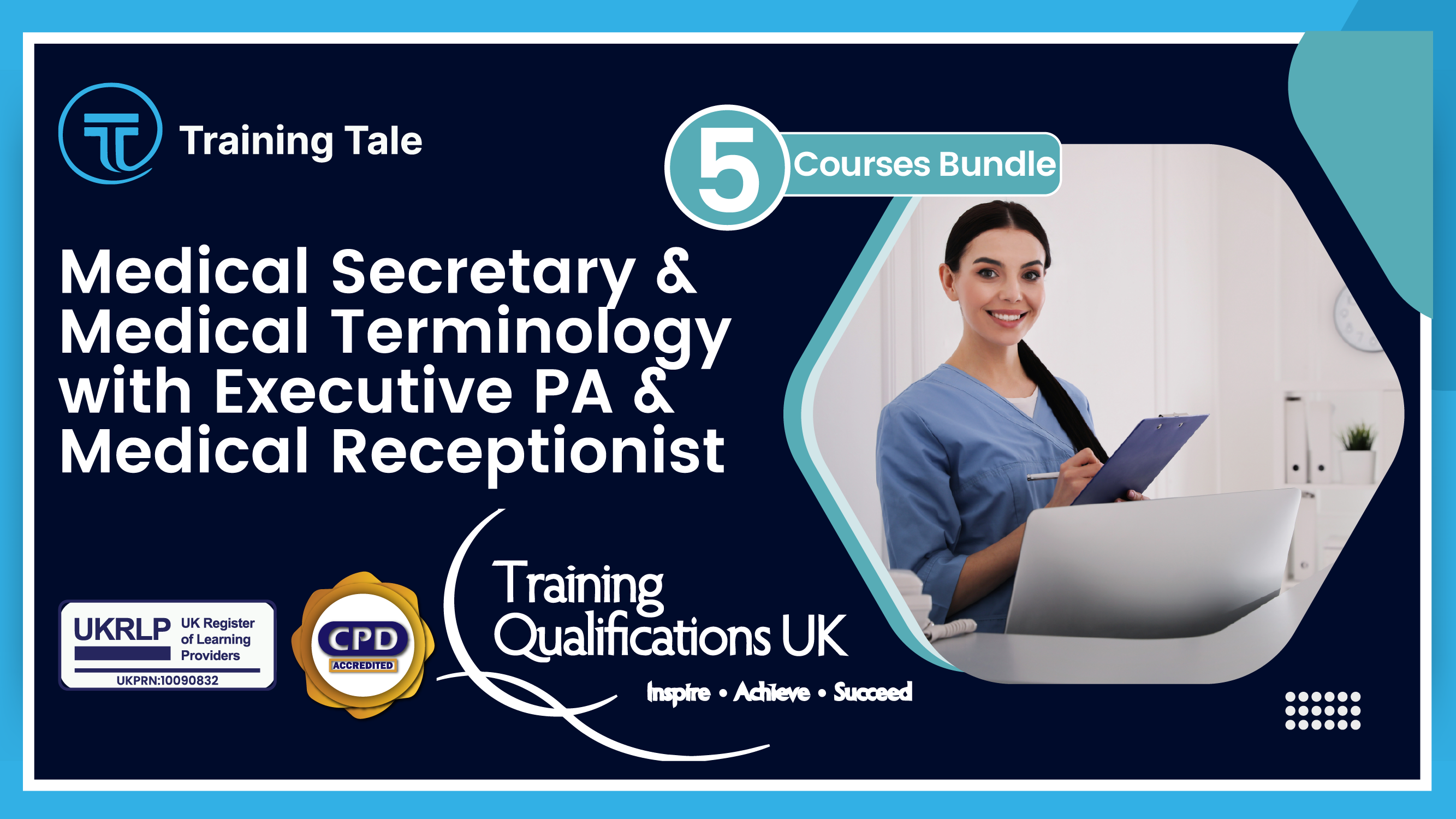
Description: Microsoft Office 2013 is an office suite that contains different applications, servers, and services developed by Microsoft to help everyone in their needs. Through this course, you will learn the advanced skills, knowledge, and information about Microsoft Office apps. This course includes advanced lessons on Word, Excel, PowerPoint, Access and Outlook. You will learn things related to these apps so that you will be able to utilise all the applications of Microsoft Office. Who is the course for? Professionals who want to learn about the Microsoft Office 2013 People who have an interest in the advanced features of the Microsoft Office 2013 Entry Requirement: This course is available to all learners, of all academic backgrounds. Learners should be aged 16 or over to undertake the qualification. Good understanding of English language, numeracy and ICT are required to attend this course. Assessment: At the end of the course, you will be required to sit an online multiple-choice test. Your test will be assessed automatically and immediately so that you will instantly know whether you have been successful. Before sitting for your final exam you will have the opportunity to test your proficiency with a mock exam. Certification: After you have successfully passed the test, you will be able to obtain an Accredited Certificate of Achievement. You can however also obtain a Course Completion Certificate following the course completion without sitting for the test. Certificates can be obtained either in hardcopy at a cost of £39 or in PDF format at a cost of £24. PDF certificate's turnaround time is 24 hours and for the hardcopy certificate, it is 3-9 working days. Why choose us? Affordable, engaging & high-quality e-learning study materials; Tutorial videos/materials from the industry leading experts; Study in a user-friendly, advanced online learning platform; Efficient exam systems for the assessment and instant result; The UK & internationally recognised accredited qualification; Access to course content on mobile, tablet or desktop from anywhere anytime; The benefit of career advancement opportunities; 24/7 student support via email. Career Path: The Microsoft Office Advanced course is a useful qualification to possess and would be beneficial for any type of professions or careers such as: Account Manager Administrative Assistant Administrator Office Manager Personal Assistant Secretary. Microsoft Word Advanced Level Module One - Getting Started 00:30:00 Module Two - Working with the Word Window 01:00:00 Module Three - Advanced Editing and Formatting Tasks 01:00:00 Module Four - Working with Illustrations 01:00:00 Module Five - Formatting Pictures 01:00:00 Module Six - Adding SmartArt 01:00:00 Module Seven - Adding Tables 01:00:00 Module Eight - Inserting Special Objects 01:00:00 Module Nine - Working with Document References 01:00:00 Module Ten - Reviewing Your Document 01:00:00 Module Eleven - Using Comments and Tracking 01:00:00 Module Twelve - Wrapping Up 00:30:00 Activities-Microsoft Word Advanced Level 00:00:00 Microsoft Excel Advanced Level Module One - Getting Started 01:00:00 Module Two - SmartArt and Objects 01:00:00 Module Three - Auditing 01:00:00 Module Four - Creating Charts 01:00:00 Module Five - Working with Charts 01:30:00 Module Six - Creating Pivot Tables and Pivot Charts 01:00:00 Module Seven - Macros 01:00:00 Module Eight - Solving Formula Errors 01:00:00 Module Nine - Using What If Analysis 01:00:00 Module Ten - Managing Your Data 02:00:00 Module Eleven - Grouping and Outlining Data 01:00:00 Module Twelve - Wrapping Up 00:30:00 Activities-Microsoft Excel - Advanced Level 00:00:00 Microsoft PowerPoint Advanced Level Module One - Getting Started 00:30:00 Module Two - Working with Shapes 01:00:00 Module Three - Working with Text Boxes 01:00:00 Module Four - Adding SmartArt 01:00:00 Module Five - Advanced Drawing Tasks 01:00:00 Module Six - Adding Tables 01:00:00 Module Seven - Inserting Audio and Video 01:00:00 Module Eight - PowerPoint's Research Tools 01:00:00 Module Nine - Preparing for Your Presentation 01:00:00 Module Ten - Using Slide Masters 01:00:00 Module Eleven - Advanced Presentation Tasks 01:00:00 Module Twelve - Wrapping Up 00:30:00 Activities-Microsoft PowerPoint Advanced Level 00:00:00 Microsoft Access Advanced Level Module One - Getting Started 00:30:00 Module Two - Using App Views 01:00:00 Module Three - Customizing Apps, Part One 01:00:00 Module Four - Customizing Apps, Part Two 01:00:00 Module Five - Working with More Record Tasks 01:00:00 Module Six - Using Advanced Field Tasks 01:00:00 Module Seven - Working in Table Design View 01:00:00 Module Eight - Working with the Expression Builder 01:00:00 Module Nine - Working with External Data 01:00:00 Module Ten - Creating Queries 01:00:00 Module Eleven - Creating Forms and Reports 01:00:00 Module Twelve - Wrapping Up 00:30:00 Activities - Microsoft Access Advanced Level 00:00:00 Microsoft Outlook Advanced Level Module One - Getting Started 00:30:00 Module Two - Working with Messages 01:00:00 Module Three - Customizing Your Profile 01:00:00 Module Four - Advanced Email Tasks 01:00:00 Module Five - Managing Junk Mail 01:00:00 Module Six - Advanced Calendar Tasks 01:00:00 Module Seven - Doing More With Tasks 01:00:00 Module Eight - Using Notes 01:00:00 Module Nine - Viewing RSS Feeds 01:00:00 Module Ten - Printing 01:00:00 Module Eleven - Managing Outlook Data 01:00:00 Module Twelve - Wrapping Up 01:00:00 Activities- Microsoft Outlook Advanced Level 00:00:00 Mock Exam Mock Exam- Microsoft Office Advanced 00:30:00 Final Exam Final Exam- Microsoft Office Advanced 00:30:00 Certificate and Transcript Order Your Certificates and Transcripts 00:00:00

Description: Microsoft Office products are considered as the gold standard for businesses across the globe. It has been proclaimed by people as the best program especially for working. Learning about the functionality of this program will help you survive the professional world. Through this course, you will learn all the essential skills, knowledge, and information about Microsoft Office 2010. You will learn how to make use of all the programs and features of Microsoft Office. Then you will learn how important Microsoft suites of the program can have an impact on its user. You will gain necessary skills, knowledge and information of Microsoft Word, Excel, Access, PowerPoint and Outlook. Who is the course for? New staff or workers who want to learn about the Microsoft Office Programs People who have an interest in all the features of the Microsoft Office Applications Entry Requirement: This course is available to all learners, of all academic backgrounds. Learners should be aged 16 or over to undertake the qualification. Good understanding of English language, numeracy and ICT are required to attend this course. Assessment: At the end of the course, you will be required to sit an online multiple-choice test. Your test will be assessed automatically and immediately so that you will instantly know whether you have been successful. Before sitting for your final exam you will have the opportunity to test your proficiency with a mock exam. Certification: After you have successfully passed the test, you will be able to obtain an Accredited Certificate of Achievement. You can however also obtain a Course Completion Certificate following the course completion without sitting for the test. Certificates can be obtained either in hardcopy at a cost of £39 or in PDF format at a cost of £24. PDF certificate's turnaround time is 24 hours and for the hardcopy certificate, it is 3-9 working days. Why choose us? Affordable, engaging & high-quality e-learning study materials; Tutorial videos/materials from the industry leading experts; Study in a user-friendly, advanced online learning platform; Efficient exam systems for the assessment and instant result; The UK & internationally recognised accredited qualification; Access to course content on mobile, tablet or desktop from anywhere anytime; The benefit of career advancement opportunities; 24/7 student support via email. Career Path: The Microsoft Office 2010 Essentials course is a useful qualification to possess and would be beneficial for any type of professions or career from any type of industry you are in, such as: Account Officer Administrative Assistant businessman Executive Assistant Office Administrator Office Manager Personal Assistant Secretary Senior Manager. Microsoft Word Module One - Getting Started 00:30:00 Module Two - Opening and Closing Word 01:00:00 Module Three - Working with Documents 01:00:00 Module Four - Your First Document 01:00:00 Module Five - Basic Editing Tasks 01:00:00 Module Six - Basic Formatting Tasks 01:00:00 Module Seven - Advanced Formatting Tasks 01:00:00 Module Eight - Formatting Paragraphs 01:00:00 Module Nine - Working with Styles 01:00:00 Module Ten - Formatting the Page 01:00:00 Module Eleven - Adding the Finishing Touches 01:00:00 Module Twelve - Wrapping Up 00:30:00 Activities - Microsoft Word 2010 for Beginners 00:00:00 Microsoft Excel Module One - Getting Started 00:30:00 Module Two - Opening and Closing Excel 01:00:00 Module Three - Your First Worksheet 01:00:00 Module Four - Working with Excel Files 01:00:00 Module Five - Viewing Excel Data 01:00:00 Module Six - Printing Excel Data 01:00:00 Module Seven - Building Formulas 01:00:00 Module Eight - Using Excel Functions 01:00:00 Module Nine - Using Time Saving Tools 00:30:00 Module Ten - Formatting Your Data 01:00:00 Module Eleven - Advanced Formatting Tools 01:00:00 Module Twelve - Wrapping Up 00:30:00 Activities-Microsoft Excel 2010 for Beginners 00:00:00 Microsoft PowerPoint Module One - Getting Started 01:00:00 Module Two - Opening and Closing PowerPoint 00:30:00 Module Three - Working with Presentations 00:30:00 Module Four - Your First Presentation 01:00:00 Module Five - Working with Text 00:30:00 Module Six - Formatting Text 00:30:00 Module Seven - Formatting Paragraphs 01:00:00 Module Eight - Advanced Formatting Tasks 00:30:00 Module Nine - Customizing Slide Elements 01:00:00 Module Ten - Setting Up Your Slide Show 00:30:00 Module Eleven - Showtime 01:00:00 Module Twelve - Wrapping Up 01:00:00 Activities-Microsoft PowerPoint 2010 for Beginners 00:00:00 Microsoft Access Module One - Getting Started 00:30:00 Module Two - Getting Started With Access 01:00:00 Module Three - Using the Access Interface 01:00:00 Module Four - Working with Database Objects 01:00:00 Module Five - Creating Tables 01:00:00 Module Six - Working with Tables 01:00:00 Module Seven - Creating Forms 01:00:00 Module Eight - Working with Forms 01:00:00 Module Nine - Creating Reports 01:00:00 Module Ten - Creating Queries 02:00:00 Module Eleven - Managing Your Database 01:00:00 Module Twelve - Wrapping Up 00:30:00 Activities - Microsoft Access 2010 for Beginners 00:00:00 Microsoft Outlook Module One - Getting Started 00:30:00 Module Two - Opening and Closing Outlook 01:00:00 Module Three - Working with E-mail 01:00:00 Module Four - Creating a New E-mail 01:00:00 Module Five - Managing E-mail 01:00:00 Module Six - Managing Junk Mail 01:00:00 Module Seven - Outlook's Organization Tools 01:00:00 Module Eight - Searching for Items 01:00:00 Module Nine - An Introduction to the Calendar 01:00:00 Module Ten - An Introduction to Tasks 01:00:00 Module Eleven - An Introduction to Contacts 01:00:00 Module Twelve - Wrapping Up 01:00:00 Activities-Microsoft Outlook 2010 for Beginners 00:00:00 Order Your Certificate and Transcript Order Your Certificates and Transcripts 00:00:00

Salesforce Administer and Merchandise a B2B Commerce on Classic Store (B2B101)
By Nexus Human
Duration 2 Days 12 CPD hours This course is intended for This class is designed for individuals responsible for implementing a new B2B Commerce Cloud on Classic storefront or providing functional storefront maintenance in a support or administrative role. Overview Understand the different types of products and how to configure them. Set up different pricing strategies. Understand how to implement Marketing and Pricing Strategies. Organize your storefront by configuring Categories and Menus. Understand how the B2B Commerce Cloud handles Internationalization by setting up additional currencies and languages. Grasp Attribute Driven Commerce. Configure Facetted Searches. Take the next step toward a B2B Commerce Administrator Accreditation. Design, build, and launch a business-to-business (B2B) commerce solution that enables retailers, wholesalers, or distributors to purchase goods or services from your brand. In this 2-day class, our Commerce Cloud experts will walk you through how to set up and configure the essential elements required to manage a storefront, so you can deliver a buyer experience that satisfies your organization?s unique requirements. Platform Overview Understand the Features and Functionality of B2B Commerce Setup Administer Commerce Cloud Adjust Sharing Settings Configure the Storefront Secure Domain Style Your Storefronts with Themes Add Widgets to Storefront Pages Leverage Indexing Enable Caching for Storefront Pages B2B Buyers Manage Contacts Create Buyer Users Understand Community Licenses Enable a User Create Account Groups Create Price Lists Manage Storefront Access Products Add Standard Products to a Price Book Create a Product Bundle Create a Product Kit Create an Aggregated Product Create a Dynamic Kit Create an Assembly Product Marketing and Pricing Strategies Show Related Products Create Subscription Products Set Up Promotions Offer Coupons for Discounts on Storefront Purchases Offer Tiered Pricing to Give Customers a Price Break Configure Attribute Pricing Configure Contract Pricing Storefront Organization Show Your Featured and Spotlight Products Plan Your Category Structure Add a Menu Component Create Page Sections Customize Storefront Headings with Page Labels Localization Add or Change the List of Available Languages Add or Change the List of Available Currencies Localize Objects Advanced Configurations Enable Effective Accounts Split an Order with Line Level Independence Additional course details: Nexus Humans Salesforce Administer and Merchandise a B2B Commerce on Classic Store (B2B101) training program is a workshop that presents an invigorating mix of sessions, lessons, and masterclasses meticulously crafted to propel your learning expedition forward. This immersive bootcamp-style experience boasts interactive lectures, hands-on labs, and collaborative hackathons, all strategically designed to fortify fundamental concepts. Guided by seasoned coaches, each session offers priceless insights and practical skills crucial for honing your expertise. Whether you're stepping into the realm of professional skills or a seasoned professional, this comprehensive course ensures you're equipped with the knowledge and prowess necessary for success. While we feel this is the best course for the Salesforce Administer and Merchandise a B2B Commerce on Classic Store (B2B101) course and one of our Top 10 we encourage you to read the course outline to make sure it is the right content for you. Additionally, private sessions, closed classes or dedicated events are available both live online and at our training centres in Dublin and London, as well as at your offices anywhere in the UK, Ireland or across EMEA.

