- Professional Development
- Medicine & Nursing
- Arts & Crafts
- Health & Wellbeing
- Personal Development
1433 Administrative Assistant courses
Online PA & Secretarial Training Course Mini Bundle
By Compete High
Professional without being posh. This Online PA & Secretarial Training Course Mini Bundle is built for those who want to get things done properly without losing hours to spreadsheets or filing chaos. You’ll cover Administrative Assistant, Data Entry, HR, Negotiation Skills, and GDPR—a sensible mix for support roles with real structure (minus the headaches). We keep it straightforward. You’ll pick up the essentials to organise schedules, manage data, handle basic HR admin, grasp GDPR in context, and speak up confidently with strong Negotiation Skills. Whether you’re in a PA role or just want to feel more capable behind the scenes, this bundle ticks all the useful boxes (without using that phrase). Learning Outcomes: Understand core duties of an Administrative Assistant. Learn effective and accurate Data Entry techniques. Gain knowledge of basic HR administrative responsibilities. Apply Negotiation Skills to improve work communication. Understand GDPR and how it applies to admin roles. Improve your task management across multiple disciplines. Who is this Course For: PA jobseekers needing solid administrative confidence. Office workers learning GDPR in everyday tasks. Assistants seeking better communication via Negotiation Skills. Admins who need help with Data Entry processes. Early career professionals learning HR admin basics. Support staff wanting better document organisation. Virtual assistants handling sensitive digital records. Anyone working in hybrid roles with mixed responsibilities. Career Path: Personal Assistant – £29,000 average UK salary Office Administrator – £25,000 average UK salary HR Assistant – £25,500 average UK salary Data Entry Specialist – £21,000 average UK salary Admin Officer – £24,000 average UK salary GDPR Administrator – £28,000 average UK salary

Skill Up Microsoft Office Specialist (MOS) Excel Mini Bundle
By Compete High
The Skill Up Microsoft Office Specialist (MOS) Excel Mini Bundle is perfect for those looking to sharpen their digital desk toolkit. Whether you’re working in admin, learning the ropes, or just trying to get that spreadsheet to finally behave, this mini bundle includes MS Word, Touch Typing, Administrative Assistant, MS PowerPoint, and Time Management to keep things running smoothly. Everything's online, self-paced, and made to fit around your actual schedule—no alarms, no meetings, just you and your favourite hot drink. From drafting that Word document like a pro to whipping up a snazzy PowerPoint (with animations, of course), the Skill Up Microsoft Office Specialist (MOS) Excel Mini Bundle lets you learn it all without a rush. Learning Outcomes: Use Microsoft Word to create and format professional documents. Build efficient Excel sheets using time-saving functions. Create visual presentations confidently using PowerPoint tools. Develop keyboard speed and accuracy through typing skills. Understand key admin tasks in a support role. Apply time-saving techniques for daily office work. Who is this Course For: Admin assistants looking to improve digital office skills. Office workers needing Microsoft refresher knowledge. Virtual assistants managing multiple client tasks. Jobseekers targeting office-based support positions. Freelancers needing better time and document control. Students preparing for future workplace admin tasks. Career changers wanting basic software training. Anyone tired of guessing Excel formulas and button names. Career Path: Administrative Assistant – £23,000/year Office Coordinator – £25,000/year Data Entry Clerk – £21,000/year Virtual Assistant – £26,000/year Document Controller – £27,500/year PA/Secretary – £28,000/year

VA Training Courses: 8-in-1 Premium Online Courses Bundle
By Compete High
Want to become the Virtual Assistant that employers can’t ignore? The VA Training Courses 8-in-1 bundle combines every essential business support skill you need: Virtual Assistant, Administrative Assistant, Data Entry, MS Word, Compliance, HR, GDPR, and MS Excel. Built to match real-world hiring needs, this is your route to landing roles in startups, agencies, ecommerce brands, and corporate teams. Whether you’re looking to work remotely or in-office, this is the kind of versatile training that makes you a go-to hire. And with Compete High rated 4.8 on Reviews.io and 4.3 on Trustpilot, you know you’re investing in quality. Description You won’t find a more practical, job-relevant combination of courses. Every skill included here — from Virtual Assistant to GDPR, MS Excel, and Compliance — has been chosen because employers ask for them every day. When you apply for Virtual Assistant roles, they’ll expect MS Word fluency, fast and accurate Data Entry, familiarity with Compliance, knowledge of GDPR, and the soft-skill polish of a strong Administrative Assistant. With this 8-in-1 package, you're not just meeting expectations—you're exceeding them. Whether it's organizing spreadsheets in MS Excel, managing inboxes as a Virtual Assistant, or ensuring regulatory knowledge through Compliance and GDPR, you're bringing full-package value. You'll stand out in roles involving HR, scheduling, client support, reporting, and much more. Time-limited and demand-driven, this bundle will not stay open forever. Enrol now and make your career shift faster and smarter. FAQ Q: What can I do after this course? A: You can apply for Virtual Assistant, HR Assistant, Data Entry Clerk, Administrative Support, or Compliance Admin roles with real confidence. Q: How does this course help with remote jobs? A: With key Virtual Assistant, GDPR, MS Excel, and Compliance skills, you’re tailored for remote and hybrid employers who want self-sufficient, multi-skilled professionals. Q: Is this a trustworthy provider? A: Yes. Compete High is rated 4.8 on Reviews.io and 4.3 on Trustpilot, proving high learner satisfaction.

The Ultimate Guide to Event Planning - 1 Day Workshop in Aberdeen
By Mangates
Event Planning 1 Day Training in Aberdeen

Elite EA PA Forum 🇮🇪
By Elite Forums Events
Elite EA/PA Forum We are delighted to announce the Elite EA/PA Forum for the UK & Ireland will be on the 30th of October 2025. Our workshop aims to: Enhance your influence and impact by mastering assertive communication, negotiation, and self-advocacy skills. Stay composed and solution-focused in high-pressure situations with practical tools for crisis management and clear decision-making. Embrace evolving technology by understanding how AI and automation can streamline your role and boost efficiency. Future-proof your career by building strategic value, resilience, and adaptability in an ever-changing professional landscape. Keynote Address with Q&A from the audience: What to expect from Sam's Keynote: With over 30 years supporting leaders at the highest levels, Sam Cohen brings a wealth of insight, experience, and stories (the kind she can share) to the stage. From 18 years serving within The Royal Household - including as Deputy Private Secretary and Press Secretary to Her late Majesty Queen Elizabeth II - to working with The Duke and Duchess of Sussex, running the Prime Minister’s Office at Downing Street, and serving as Chief of Staff to the global CEO of Rio Tinto, Sam’s career is a masterclass in discretion, diplomacy, and delivering at the top. In this exclusive keynote, Beyond the Role, Sam will explore how Executive Assistants don’t just support leaders - they shape leadership, drive strategy, and build legacy from behind the scenes. Join us for this rare opportunity to hear from someone who’s been at the epicentre of power - and bring your questions! The keynote will include a live Q&A, where you can ask Sam about her remarkable career, leadership insights, and how to truly excel in high-performance environments. (Don’t ask her what the Queen kept in her handbag - she’s not telling.) Sam Cohen Career Bio: Sam Cohen has spent the last 30 years working to support leaders in the public and private sectors. Sam spent 18 years serving The Royal Household, as Deputy Private Secretary to Her late Majesty Queen Elizabeth II and Press Secretary to The Queen. Sam also served as Private Secretary to The Duke and Duchess of Sussex. Following this time, Sam worked as Director of the Prime Minister’s Office at Downing Street under Boris Johnson and, most recently, was Chief of Staff to the global CEO at Rio Tinto. Source: ABC News - YouTube Channel. Facilitator The Confident Assistant - Speak Up, Go After What You Want & Create The Future You Deserve: Develop practical strategies to negotiate workload, boundaries, and career growth with confidence. Learn assertive communication techniques to handle challenging conversations effectively. Build self-advocacy skills to articulate your value and influence outcomes in the workplace. Monika Turner Career Bio: Monika Anna Turner is an ICF-certified Leadership and Executive coach with over seven years of experience helping professionals unlock their confidence, elevate their voice, and lead with authenticity. Before stepping into coaching, she built a successful career as a Personal Assistant, Executive Assistant, and ultimately Chief Of Staff —giving her a deep understanding of the unique challenges and strengths of support roles. Originally from Poland, Monika knows firsthand what it’s like to question your voice and your value—especially in a second language. Her journey from self-doubt to self-assurance informs everything she does today. Through her coaching, she empowers assistants and leaders alike to move beyond fear, speak up and create fulfilling careers they’re proud of. Panel Crisis Mode: What to do when everything goes wrong Master a step-by-step approach to prioritising and problem-solving under pressure. Strengthen emotional resilience and calm decision-making during unexpected disruptions. Learn how to communicate clearly and lead from behind in high-stress situations. Facilitator - PM: Justin Kabbani AI Is Not Here to Replace You. It's Here to Upgrade You. We'll explore Justin's proven 3P framework: Priming – How to set up AI like a strategic advisor by feeding it context, tone and mindset Prompting – How to craft clear, structured instructions to get consistently great results Producing – How to turn AI outputs into high-leverage work that makes you stand out Your session outcomes: Real examples from admin professionals already using AI to elevate their work Prompts you can copy, adapt, and test live Interactive exercises to build confidence fast A practical challenge to implement right after the session If you’ve been overwhelmed by AI, or underwhelmed by its impact, this session will change that. You'll leave with tools you can use today, and a mindset you’ll carry forward for the rest of your career. Justin Kabbani Career Bio: Justin Kabbani is one of Australia’s most in-demand AI trainers and keynote speakers, known for making AI feel simple, powerful, and immediately useful. He’s worked with brands like Uber, Treasury Wine Estates, and Udemy, helping their teams embed AI into daily workflows, strategic planning, and executive communication. Over the past two years, Justin has trained more than 2,000 professionals across Australia and beyond, consistently earning feedback like “mind-blowing,” and “game-changing”. His signature Prime, Prompt, Produce framework has transformed how business leaders, executive assistants, marketers, and teams think, work, and communicate with AI, without needing to be “tech people.” Justin believes AI isn’t here to replace people. It’s here to take the robotic work off our plate, so we can focus on what humans do best. LinkedIn: https://www.linkedin.com/in/justinkabbani/ Website: https://justinkabbani.com/ Speed Connections Networking Session Join us for Speed Connections, a lively 30-minute networking session designed to foster meaningful connections in a fun, fast-paced environment. Every 10 minutes, attendees will be placed into new breakout rooms with small groups, giving everyone the chance to meet a diverse range of peers. Each breakout session will feature engaging prompts to spark conversations and make networking enjoyable and memorable! Who will attend this event? Executive Assistant (EA) Personal Assistant (PA) Virtual Assistant (VA) Legal Secretary Legal Executive Assistant Administrative Assistant Office Manager Health Care Office Manager Chief of Staff Additional roles may be relevant depending on role responsibilities along with development opportunities. This workshop is open to females, male including trans women/males and non-binary professionals. Group Rate Discounts To discuss our group rates in more detail, please email support@elite-forums.com and provide the following: Group Number (How many would like to attend) Event Date (If numerous dates, please advise if we are splitting attendees across multiple dates) Attendee Contact details (Or request our Group Rate Document. Complete and return - we'll sort the rest.) Group discounts are on request - see below group rate discount brackets: 🧩 You just need one piece to come together - to unlock your Elite Potential. 🔑 Media outlets/organisations will not be permitted to attend this event.

Embark on a Mathematical Odyssey: Build Your Math Fundamentals Welcome to a transformative journey through the enchanting realm of numbers and calculations with our Build Your Math Fundamentals course. Dive deep into the core of mathematical understanding as we unravel the mysteries of integers, factors, fractions, and more. The journey begins with the exploration of directed numbers and meanders through the intricacies of BODMAS, rational numbers, percentages, and beyond. Each module is a stepping stone, laying the foundation for a solid understanding of math fundamentals. No longer view math as a challenge; embrace it as a fascinating adventure with real-world applications. Whether you're a novice eager to conquer the basics or someone looking to refresh their mathematical prowess, this course is your key to unlocking the magic of numbers. Learning Outcomes Master the concept of integers, including directed numbers and their applications. Explore the world of factors, multiples, and their significance in mathematical calculations. Gain proficiency in working with fractions and understand their role in real-world scenarios. Apply the BODMAS rule for simplification with confidence and precision. Navigate through decimal numbers, rational numbers, percentages, and advanced topics like scientific notation. Why choose this Build Your Math Fundamentals course? Unlimited access to the course for a lifetime. Opportunity to earn a certificate accredited by the CPD Quality Standards and CIQ after completing this course. Structured lesson planning in line with industry standards. Immerse yourself in innovative and captivating course materials and activities. Assessments designed to evaluate advanced cognitive abilities and skill proficiency. Flexibility to complete the Course at your own pace, on your own schedule. Receive full tutor support throughout the week, from Monday to Friday, to enhance your learning experience. Unlock career resources for CV improvement, interview readiness, and job success. Who is this Build Your Math Fundamentals course for? Students seeking to strengthen their foundational math skills. Professionals wanting to enhance their quantitative abilities. Parents supporting their children in math studies. Job seekers preparing for numerical assessments. Anyone looking to build a solid mathematical foundation for future learning. Career path Data Entry Clerk: £18,000 - £25,000 Administrative Assistant: £20,000 - £28,000 Retail Sales Associate: £18,000 - £22,000 Customer Service Representative: £18,000 - £25,000 Junior Accountant: £22,000 - £30,000 Banking Associate: £20,000 - £28,000 Prerequisites This Build Your Math Fundamentals does not require you to have any prior qualifications or experience. You can just enrol and start learning.This Build Your Math Fundamentals was made by professionals and it is compatible with all PC's, Mac's, tablets and smartphones. You will be able to access the course from anywhere at any time as long as you have a good enough internet connection. Certification After studying the course materials, there will be a written assignment test which you can take at the end of the course. After successfully passing the test you will be able to claim the pdf certificate for £4.99 Original Hard Copy certificates need to be ordered at an additional cost of £8. Course Curriculum Integers ( Directed Numbers) Introduction 00:02:00 Number system 00:09:00 Integers and ordering of integers 00:07:00 Addition and Subtractions of Integers 00:10:00 Operations on Integers 00:06:00 Multiplication and Division of Integers 00:07:00 Powers of Integers (Exponents) 00:04:00 Factors and Multiples Complete knowledge about factors and multiples 00:07:00 Divisibility tests for 2,3,4,5,6 00:07:00 Divisibility rules 7,8,9,10,11 00:11:00 Prime Factorization 00:13:00 Highest common factor HCF 00:13:00 Word problems based on HCF 00:12:00 Least common multiple LCM 00:16:00 Relation between lcm and HCF 00:04:00 Fractions Classification of Fractions 00:04:00 Convert mixed to improper and improper to mixed fractions 00:03:00 Equivalent Fractions 00:04:00 Comparing Fractions after converting to like fractions 00:09:00 Reducing a fraction to lowest term 00:04:00 Addition and subtraction OF fractions 00:08:00 Multiplication and division of fractions 00:11:00 Word problems on fractions 00:16:00 Simplification Rule : BODMAS Bodmas and rules to remove brackets 00:03:00 simplify expressions using BODMAS rules 00:05:00 simplify expressions involving fractions using BODMAS 00:07:00 Decimal numbers Decimal numbers in relation to fractions 00:08:00 Like and unlike Decimals 00:05:00 Ordering of Decimal numbers 00:10:00 Addition and subtraction of Decimal 00:07:00 Multiplication of Decimal 00:03:00 Division of Decimal 00:08:00 Rational Numbers Rational number 00:02:00 Representation of Rational Numbers on Number line 00:05:00 Determining which fraction is terminating or non-terminating 00:07:00 shortcut method of writing decimal expansion of fraction to decimal 00:08:00 Approximation Rounding to whole number 00:06:00 Rounding to required number of decimals (1 d.p. ) 00:05:00 Rounding to significant digits 00:07:00 Practice question on three methods of approximation 00:05:00 Estimation and Scientific Notation or Standard form Estimation 00:05:00 Scientific Notation 00:07:00 Operation on numbers when they are in scientific notation 00:06:00 Percentage Percentage to fraction and fraction to percentage 00:06:00 Percentage of a quantity and conversation to decimal 00:06:00 Expressing one quantity as percentage of another quantity 00:06:00 Finding increase decrease percent 00:05:00 Uses of Percentages-Word Problems 00:09:00 Ratio and Proportion Ratio- How to express as simple ratio 00:09:00 How to compare Ratios 00:04:00 Word problems on finding ratios 00:07:00 To divide a given quantity into a given Ratio 00:11:00 Proportion 00:04:00 Practice problems on Proportion 00:06:00 Continued proportion 00:06:00 Unitary Method and its Applications Direct Variation (or proportion) 00:04:00 Problems based on Direct proportion 00:10:00 Inverse Variation (or proportion) 00:10:00 Multiple Ratios 00:10:00 Profit , Loss, discount and Tax Basics - Profit and Loss 00:04:00 More practice problems on Profit _ Loss 00:06:00 Selling price formula and Problems 00:04:00 Cost price formula and Problems 00:03:00 Higher problems on Profit and Loss 00:08:00 Basics - Discount 00:05:00 Practice problems on Discount 00:04:00 Tax 00:06:00
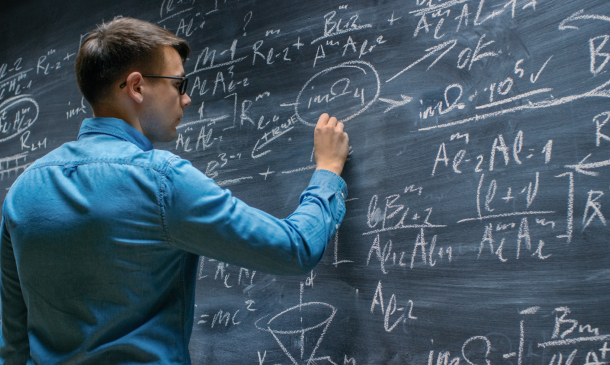
Embark on a journey to master Microsoft Excel with our 'Excel Essentials for Office Administrators' course. Designed to transform beginners into proficient users, this comprehensive course is divided into two main sections: Excel Beginner and Excel Intermediate. In the initial phase, learners are introduced to the Excel interface, where they explore and identify its various elements. This is followed by practical activities such as creating basic worksheets, using the help system, and crafting formulas. As the course progresses, participants will delve into more advanced features like manipulating data, applying styles and formats, and managing worksheets. The intermediate section elevates your skills further, covering a wide range of topics from applying range names and specialized functions to creating sophisticated charts and PivotTables. Learning Outcomes Gain proficiency in navigating and utilizing the Excel interface. Develop the ability to create and manage complex worksheets effectively. Master a variety of Excel functions and formulas for diverse data processing needs. Learn advanced data management techniques including sorting, filtering, and using PivotTables. Acquire skills in visual data presentation and customization of Excel workbooks. Why choose this Excel Essentials for Office Administrators course? Unlimited access to the course for a lifetime. Opportunity to earn a certificate accredited by the CPD Quality Standards and CIQ after completing this course. Structured lesson planning in line with industry standards. Immerse yourself in innovative and captivating course materials and activities. Assessments designed to evaluate advanced cognitive abilities and skill proficiency. Flexibility to complete the Course at your own pace, on your own schedule. Receive full tutor support throughout the week, from Monday to Friday, to enhance your learning experience. Unlock career resources for CV improvement, interview readiness, and job success. Who is this Excel Essentials for Office Administrators course for? Office administrators and secretaries seeking to enhance their Excel skills. Professionals in various sectors requiring proficiency in Excel for data management. Students and individuals interested in learning Excel from a beginner to an intermediate level. Business owners needing to manage business data more efficiently. Anyone aiming to improve their productivity and data analysis skills through Excel. Career path Data Analyst: £25,000 - £50,000 Administrative Assistant: £18,000 - £30,000 Office Manager: £22,000 - £40,000 Business Analyst: £30,000 - £60,000 Financial Analyst: £28,000 - £55,000 Project Coordinator: £24,000 - £45,000 Prerequisites This Excel Essentials for Office Administrators does not require you to have any prior qualifications or experience. You can just enrol and start learning. This course was made by professionals and it is compatible with all PC's, Mac's, tablets and smartphones. You will be able to access the course from anywhere at any time as long as you have a good enough internet connection. Certification After studying the course materials, there will be a written assignment test which you can take at the end of the course. After successfully passing the test you will be able to claim the pdf certificate for £4.99 Original Hard Copy certificates need to be ordered at an additional cost of £8. Course Curriculum Excel Beginner Identify the Elements of the Excel Interface 00:30:00 Activity - Identify the Elements of the Excel Interface 00:05:00 Create a Basic Worksheet 01:00:00 Activity - Create a Basic Worksheet 00:05:00 Use the Help System 00:30:00 Activity - Use the Help System 00:05:00 Create Formulas in a Worksheet 01:00:00 Activity - Create Formulas in a Worksheet 00:05:00 Insert Functions in a Worksheet 00:30:00 Activity - Insert Functions in a Worksheet 00:05:00 Reuse Formulas 00:30:00 Activity - Reuse Formulas 00:05:00 Manipulate Data 00:30:00 Activity - Manipulate Data 00:05:00 Insert, Manipulate, and Delete Cells, Columns, and Rows 00:30:00 Activity - Insert, Manipulate, and Delete Cells, Columns, and Rows 00:05:00 Search For and Replace Data 00:30:00 Activity - Search For and Replace Data 00:05:00 Spell Check a Worksheet 00:30:00 Activity - Spell Check a Worksheet 00:05:00 Modify Fonts 00:30:00 Activity - Modify Fonts 00:05:00 Add Borders and Colors to Cells 01:00:00 Activity - Add Borders and Colors to Cells 00:05:00 Apply Number Formats 00:30:00 Activity - Apply Number Formats 00:05:00 Align Cell Contents 00:30:00 Activity - Align Cell Contents 00:05:00 Apply Cell Styles 00:30:00 Activity - Apply Cell Styles 00:05:00 Define the Basic Page Layout for a Workbook 01:00:00 Activity - Define the Basic Page Layout for a Workbook 00:05:00 Refine the Page Layout and Apply Print Options 00:30:00 Activity - Refine the Page Layout and Apply Print Options 00:05:00 Format Worksheet Tabs 00:30:00 Activity - Format Worksheet Tabs 00:05:00 Manage Worksheets 00:30:00 Activity - Manage Worksheets 00:05:00 Manage the View of Worksheets and Workbooks 00:30:00 Activity - Manage the View of Worksheets and Workbooks 00:05:00 Customize General and Language Options 00:30:00 Activity - Customize General and Language Options 00:05:00 Customize Formula Options 00:30:00 Activity - Customize Formula Options 00:05:00 Customize Proofing and Save Options 01:00:00 Activity - Customize Proofing and Save Options 00:05:00 Customize the Ribbon and Quick Access Toolbar 00:30:00 Activity - Customize the Ribbon and Quick Access Toolbar 00:05:00 Customize the Functionality of Excel by Enabling Add-Ins 00:30:00 Activity - Customize the Functionality of Excel by Enabling Add-Ins 00:05:00 Customize Advanced and Trust Center Options 00:30:00 Activity - Customize Advanced and Trust Center Options 00:05:00 Activities and Exercise Files - Microsoft Excel 2016 for Beginners 00:00:00 Excel Intermediate Apply Range Names 00:30:00 Use Specialized Functions 00:30:00 Use Text Functions 00:30:00 Use Logical Functions 00:30:00 Use Lookup Functions 00:30:00 Use Date Functions 00:30:00 Use Financial Functions 00:30:00 Create and Modify Tables 00:30:00 Sort and Filter Data 00:30:00 Use Subtotal and Database Functions to Calculate Data 00:30:00 Create Charts 00:30:00 Modify and Format Charts 00:30:00 Create a Trendline 00:30:00 Create Advanced Charts 00:30:00 Create a PivotTable 00:30:00 Filter Data by Using Slicers 00:30:00 Analyze Data with PivotCharts 00:30:00 Insert and Modify Graphic Objects 00:30:00 Layer and Group Graphic Objects 00:30:00 Incorporate SmartArt 00:30:00 Customize Workbooks 00:30:00 Manage Themes 00:30:00 Create and Use Templates 00:30:00 Protect Files 00:30:00 Preparing a Workbook for Multiple Audiences 00:30:00 Activities and Exercise Files - Microsoft Excel 2016 Intermediate 00:00:00

The 'Diploma in Legal Administration - Legal Secretary (Level 3)' course provides comprehensive training on legal systems, contract law, criminal law, family law, and other essential skills required for a legal secretary role. Participants will learn about various legal aspects and gain expertise in professional writing, document management, and conflict resolution. Learning Outcomes: Understand the fundamental principles of English law and legal systems. Gain knowledge of contract law, tort law, criminal law, family law, and property law. Develop skills in document preparation, proofreading, and editing for legal documents. Learn effective meeting management and minute-taking techniques. Acquire data management and record-keeping skills necessary for a legal secretary role. Explore other essential skills, such as conflict resolution, human rights, and criminal psychology. Why buy this Diploma in Legal Administration - Legal Secretary (Level 3)? Unlimited access to the course for forever Digital Certificate, Transcript, student ID all included in the price Absolutely no hidden fees Directly receive CPD accredited qualifications after course completion Receive one to one assistance on every weekday from professionals Immediately receive the PDF certificate after passing Receive the original copies of your certificate and transcript on the next working day Easily learn the skills and knowledge from the comfort of your home Certification After studying the course materials of the Diploma in Legal Administration - Legal Secretary (Level 3) there will be an automated MCQ test which you can take either during or at the end of the course. After successfully passing the test you will be able to claim the pdf certificate for £5.99. Original Hard Copy certificates need to be ordered at an additional cost of £9.60. Who is this course for? Aspiring legal secretaries seeking to enter the legal profession. Existing legal secretaries looking to enhance their knowledge and skills. Individuals interested in the legal field and seeking a career as a legal secretary. Prerequisites This Diploma in Legal Administration - Legal Secretary (Level 3) does not require you to have any prior qualifications or experience. You can just enrol and start learning.This Diploma in Legal Administration - Legal Secretary (Level 3) was made by professionals and it is compatible with all PC's, Mac's, tablets and smartphones. You will be able to access the course from anywhere at any time as long as you have a good enough internet connection. Career path Legal Secretary Legal Assistant Paralegal Administrative Assistant in legal departments Law Firm Support Staff Course Curriculum ***Updated Version*** Module 01: Introduction to Legal Secretary Introduction to Legal Secretary 00:22:00 Module 02: English Law & Legal Systems English Law & Legal Systems 00:33:00 Module 03: Law of Contract & Law of Tort Law of Contract & Law of Tort 00:28:00 Module 04: Wills, Probate, Estate Law Wills, Probate, Estate Law 00:15:00 Module 05: Property Law & Conveyancing Practice Property Law & Conveyancing Practice 00:19:00 Module 06: Criminal Law Criminal Law 00:24:00 Module 07: Understanding Criminal Psychology Understanding Criminal Psychology 00:31:00 Module 08: Contract & Business Law Contract & Business Law 00:54:00 Module 09: Family Law and Insurance Practice Family Law and Insurance Practice 00:24:00 Module 10: Conflict and Conflict Resolution Conflict and Conflict Resolution 00:18:00 Module 11: Professional Writings and Documents Professional Writings and Documents 00:27:00 Module 12: Document Proofreading and Editing Document Proofreading and Editing 00:19:00 Module 13: Meeting Management & Minute Taking Meeting Management & Minute Taking 01:06:00 Module 14: Data Management and Record-Keeping Data Management and Record-Keeping 00:13:00 Module 15: Other Essential Skills for Secretarial Role Other Essential Skills for Secretarial Role 00:19:00 Module 16: Human Rights Human Rights 00:12:00 ***Old Version*** Legal Secretary Introduction to Legal Secretary 00:15:00 Role of Legal Secretaries 00:15:00 General Duties and Day-to-Day Operations of a Legal Secretary 00:30:00 Record Keeping 00:18:00 Legal Writing Skills & Proofreading 00:15:00 Research Skills You Need to Know 00:30:00 Transcription, Editing & Correspondence to Judges 00:30:00 Legal System of UK 00:15:00 UK Court System 00:30:00 Meeting Management & Minute Taking Meeting Management 00:15:00 The Role of a Minute-Taker 00:15:00 The Skills of a Minute-Taker 00:30:00 Meeting Agreements 00:15:00 Minute Styles 00:30:00 What Do I Record? 00:30:00 Techniques for Preparing Minutes 00:30:00 Taking Minutes in an Interactive Meeting 00:15:00 The Minute Book 00:15:00 What to include/what to ignore 00:30:00 Motions and Resolutions 00:05:00 Method of recording minutes 00:30:00 Reasons for Meeting 00:30:00 What is a decision? 00:15:00 Other Secretarial Roles And Responsibilities Working with Your Manager 01:00:00 Administrative Soft Skills 01:00:00 Effective Time Management 01:00:00 Tools of the Trade 01:00:00 Being an Effective Gatekeeper 00:15:00 Organizational Skills 00:15:00 Confidentiality Guidelines 00:15:00 Special Tasks 00:15:00 Customer Service Role Introduction To Customer Service 00:15:00 The Power of Positive Thinking in Customer Service 00:30:00 Types of Difficult Customers and How to Help them 01:00:00 How to Deal with Difficult Customers 00:30:00 Telephone Etiquette Aspects of Phone Etiquette 01:00:00 Using Proper Phone Language 01:00:00 Eliminate Phone Distractions 01:00:00 Inbound Calls 01:00:00 Outbound Calls 01:00:00 Handling Rude or Angry Callers 01:00:00 Handling Interoffice Calls 01:00:00 Methods of Training Employees 01:00:00 Correcting Poor Telephone Etiquette 01:00:00 Organizing Work Using MS Word Opening 01:00:00 Working with the Interface 01:00:00 Your First Document 01:00:00 Basic Editing Tasks 01:00:00 Basic Formatting Tasks 01:00:00 Formatting Paragraphs 01:00:00 Advanced Formatting Tasks 01:00:00 Working with Styles 01:00:00 Formatting the Page 01:00:00 Sharing Your Document 01:00:00 Proof Reading Introduction to Proofreading 00:15:00 What does a Proofreader do? 00:15:00 Proofreading 00:15:00 Proofreading Symbols 00:15:00 Proofreading on Paper & Screen 00:15:00 Strategies to Check for Specific Errors 00:15:00 Editing & Proofreading Strategies 00:15:00 Proofreading an Essay 00:15:00 Mock Exam Mock Exam - Legal Secretary 00:30:00 Final Exam Final Exam - Legal Secretary 00:30:00

Gain full proficiency in Microsoft Office and add a brand new qualification to your CV! The Microsoft Office course is the ultimate training bundle package for Microsoft Office, taking you from beginner to expert in no time. You will learn how to perform a wide range of administrative tasks which will equip you with the most in-demand skills needed to work in an office-based role. This course is a step-by-step instructor-guided course, taking you through key procedures, best practices and shortcuts. Master Microsoft Office in only one week and take your career to the next level! Learning Outcomes Attain mastery in navigating and utilising Excel 2016 for computations, formatting, and workbook management. Develop advanced word processing abilities in Word 2016, from basic formatting to publishing. Craft engaging presentations in PowerPoint 2016, integrating various media and graphics. Gain expertise in data management through Access 2016, including data modification and report generation. Enhance overall productivity by understanding and implementing Microsoft Office's efficient features. Why choose this Microsoft Office course? Unlimited access to the course for a lifetime. Opportunity to earn a certificate accredited by the CPD Quality Standards after completing this course. Structured lesson planning in line with industry standards. Immerse yourself in innovative and captivating course materials and activities. Assessments are designed to evaluate advanced cognitive abilities and skill proficiency. Flexibility to complete the Microsoft Office course Course at your own pace, on your own schedule. Receive full tutor support throughout the week, from Monday to Friday, to enhance your learning experience. Who is this Microsoft Office course for? Individuals aiming to bolster their digital productivity skills. Professionals looking to advance their documentation and presentation prowess. Data enthusiasts wanting to harness Excel's computational capabilities. Students seeking comprehensive knowledge in Microsoft tools. Administrative staff aiming for streamlined data management. Career path Data Analyst: £25,000 - £40,000 Administrative Assistant: £18,000 - £28,000 Presentation Designer: £23,000 - £35,000 Document Controller: £22,000 - £38,000 Office Manager: £25,000 - £45,000 Database Administrator: £30,000 - £50,000 Prerequisites This Microsoft Office course does not require you to have any prior qualifications or experience. You can just enrol and start learning.This Microsoft Office course was made by professionals and it is compatible with all PC's, Mac's, tablets and smartphones. You will be able to access the course from anywhere at any time as long as you have a good enough internet connection. Certification After studying the course materials, there will be a written assignment test which you can take at the end of the course. After successfully passing the test you will be able to claim the pdf certificate for £4.99 Original Hard Copy certificates need to be ordered at an additional cost of £8. Course Curriculum Excel 2016 Getting Started with Microsoft Office Excel 2016 Navigate the Excel User Interfact 00:28:00 Use Excel Commands 00:10:00 Create and Save a Basic Workbook 00:19:00 Enter Cell Data 00:12:00 Use Excel Help 00:05:00 Performing Calculations Create Worksheet Formulas 00:15:00 Insert Functions 00:17:00 Reuse Formulas and Functions 00:17:00 Modifying a Worksheet Insert, Delete, and Adjust Cells, Columns, and Rows 00:10:00 Search for and Replace Data 00:09:00 Use Proofing and Research Tools 00:07:00 Formatting a Worksheet Apply Text Formats 00:16:00 Apply Number Format 00:07:00 Align Cell Contents 00:09:00 Apply Styles and Themes 00:12:00 Apply Basic Conditional Formatting 00:11:00 Create and Use Templates 00:08:00 Printing Workbooks Preview and Print a Workbook 00:10:00 Set Up the Page Layout 00:09:00 Configure Headers and Footers 00:07:00 Managing Workbooks Manage Worksheets 00:05:00 Manage Workbook and Worksheet Views 00:07:00 Manage Workbook Properties 00:06:00 Word 2016 Getting Started with Word Navigate in Microsoft Word 00:12:00 Create and Save Word Documents 00:24:00 Manage Your Workspace 00:06:00 Edit Documents 00:16:00 Preview and Print Documents 00:04:00 Customize the Word Environment 00:08:00 Formatting Text and Paragraphs Apply Character Formatting 00:17:00 Control Paragraph Layout 00:19:00 Align Text Using Tabs 00:07:00 Display Text in Bulleted or Numbered Lists 00:03:00 Apply Borders and Shading 00:05:00 Working More Efficiently Make Repetitive Edits 00:06:00 Apply Repetitive Formatting 00:10:00 Use Styles to Streamline Repetitive Formatting Tasks 00:14:00 Managing Lists Sort a List 00:05:00 Format a List 00:06:00 Adding Tables Insert a Table 00:07:00 Modify a Table 00:06:00 Format a Table 00:03:00 Convert Text to a Table 00:04:00 Inserting Graphic Objects Insert Symbols and Special Characters 00:04:00 Add Images to a Document 00:11:00 Controlling Page Appearance Apply a Page Border and Color 00:03:00 Add Headers and Footers 00:06:00 Control Page Layout 00:05:00 Add a Watermark 00:04:00 Preparing to Publish a Document Check Spelling Grammar and Readability 00:07:00 Use Research Tools 00:06:00 Check Accessibility 00:03:00 Save a Document to Other Formats 00:04:00 Workbooks - Microsoft Word 2016 (Beginner) Workbooks - Microsoft Word 2016 (Beginner) 00:00:00 PowerPoint 2016 PowerPoint Interface Navigate the PowerPoint Environment 00:28:00 View and Navigate a Presentation 00:15:00 Create and Save a PowerPoint Presentation 00:13:00 Use PowerPoint Help 00:10:00 Presentation Basics Select a Presentation Type 00:08:00 Edit Text 00:13:00 Build a Presentation 00:27:00 Formatting Format Characters 00:11:00 Format Paragraphs 00:16:00 Format Text Boxes 00:09:00 Inserting Options Insert Images 00:10:00 Insert Shapes 00:15:00 Working with Objects Edit Objects 00:16:00 Format Objects 00:06:00 Group Objects 00:04:00 Arrange Objects 00:07:00 Animate Objects 00:07:00 Table Create a Table 00:09:00 Create a Table 00:09:00 Insert a Table from Other Microsoft Office Applications 00:06:00 Charts Create a Chart 00:10:00 Format a Chart 00:10:00 Insert a Chart from Microsoft Excel 00:05:00 Review and Presentatin Review Your Presentation 00:11:00 Apply Transitions 00:05:00 Print Your Presentation 00:05:00 Deliver Your Presentation 00:08:00 Access 2016 Introduction to Access Orientation to Microsoft Access1 00:39:00 Create a Simple Access Database 00:10:00 Get Help and Configure Options in Microsoft Access 00:06:00 Modify Data Modify Table Data 00:17:00 Sort and Filter Records 00:05:00 Working with Queries Create Basic Queries 00:15:00 Sort and Filter Data in a Query 00:14:00 Perform Calculations in a Query 00:08:00 Access Forms Create Basic Access Forms 00:07:00 Work with Data on Access Forms 00:23:00 Working with Reports Create a Report 00:23:00 Add Controls to a Report 00:12:00 Enhance the Appearance of a Report 00:05:00 Prepare a Report for Print 00:03:00 Organize Report Information 00:15:00 Format Reports 00:12:00

Step into the captivating world of Functional Skills Maths Level 2, a course that transcends mere numbers. It's not just about equations; it's about empowering you to conquer challenges and infuse confidence into your every step. Imagine a world where percentages aren't daunting but doors opening to financial empowerment. Functional Skills Maths Level 2 equips learners with essential mathematical competencies. This course addresses real-world challenges, empowering individuals to navigate daily life, business, and further education with confidence. Proficiency in BODMAS, decimals, ratios, and more provides tangible benefits, fostering problem-solving and decision-making skills. Students gain a competitive edge in personal and professional spheres, improving their prospects and contributing to a numerically literate society. By mastering concepts like percentages and unitary methods, learners enhance their financial acumen, crucial for managing personal finances or pursuing business ventures. This course is a gateway to unlocking opportunities, and fostering a deeper understanding of mathematical applications in diverse contexts. The practical skills acquired are invaluable for achieving academic success, career advancement, and overall personal development. Learning Outcomes Apply rules of BODMAS for accurate mathematical simplification. Demonstrate proficiency in working with integers and directed numbers. Master calculations involving decimals, percentages, and scientific notation. Analyse and solve problems related to profit, loss, discount, and tax. Utilise unitary methods in practical applications and problem-solving scenarios. Understand and apply concepts of ratio, proportion, and fractions effectively. Successfully estimate and approximate numerical values in real-world situations. Comprehend the principles of factors, multiples, and their mathematical relationships. Apply mathematical skills to solve mock and final exam questions effectively. Who is this Award in Functional Skills Maths at QLS Level 2 Course For? Individuals seeking practical math skills for daily life. Students aiming for academic success and confidence in mathematics. Professionals looking to enhance their financial literacy. Entrepreneurs and business enthusiasts want sound mathematical foundations. Anyone wanting to improve problem-solving abilities through practical math. Why Choose This Award in Functional Skills Maths at QLS Level 2 Course Unlimited access to the course for a lifetime. Opportunity to earn a certificate accredited by the CPD Quality Standards and CIQ after completing this course. Structured lesson planning in line with industry standards. Immerse yourself in innovative and captivating course materials and activities. Assessments designed to evaluate advanced cognitive abilities and skill proficiency. Flexibility to complete the Course at your own pace, on your own schedule. Receive full tutor support throughout the week, from Monday to Friday, to enhance your learning experience. Unlock career resources for CV improvement, interview readiness, and job success. Career Path Administrative roles: Administrative Assistant (£18,000 - £25,000 per year) Retail positions: Retail Manager (£20,000 - £45,000 per year) Finance sector: Junior Accountant (£20,000 - £30,000 per year) Business ownership: Small Business Owner (Earnings vary widely) Further studies: Access to higher-level math courses for specialised careers. Prerequisites This Functional Skills Maths - Level 2 is open to all, irrespective of prior qualifications. Enrolling is simple, and the course, created by experts, functions seamlessly on PCs, Macs, tablets, and smartphones. With accessibility from any location with a reliable internet connection, this course provides convenient learning options. Certification After finishing the course content, you'll encounter a written assignment test. Upon successful completion, you can acquire a PDF certificate for a fee of £4.99. If you prefer a physical copy, you can order an original hard copy for an extra £8. Endorsed Certificate of Achievement from the Quality Licence Scheme Learners will be able to achieve an endorsed certificate after completing the course as proof of their achievement. You can order the endorsed certificate for only £75 to be delivered to your home by post. For international students, there is an additional postage charge of £10. Endorsement The Quality Licence Scheme (QLS) has endorsed this course for its high-quality, non-regulated provision and training programmes. The QLS is a UK-based organisation that sets standards for non-regulated training and learning. This endorsement means that the course has been reviewed and approved by the QLS and meets the highest quality standards. Please Note: Studyhub is a Compliance Central approved resale partner for Quality Licence Scheme Endorsed courses. Course Curriculum Integers ( Directed Numbers) Lecture 1 Introduction 00:02:00 Lecture 2 Multiplying any digit number by 11, 22, and 33 00:09:00 Lecture 3 Integers and ordering of integers 00:06:00 Lecture 4 Addition and Subtractions of Integers 00:07:00 Lecture 5 Operations on Integers 00:04:00 Lecture 6 Multiplication and Division of Integers 00:04:00 Lecture 7 Powers of Integers (Exponents) 00:04:00 Factors and Multiples Lecture 8 Complete knowledge about factors and multiples 00:06:00 Lecture 9 Divisibility tests for 2,3,4,5,6 00:07:00 Lecture 10 Divisibility rules 7,8,9,10,11 00:06:00 Lecture 11 Prime Factorization 00:06:00 Lecture 12 Highest Common Factor HCF 00:10:00 Lecture 13 Least Common Multiple LCM 00:16:00 Lecture 14 Relation between LCM and HCF 00:04:00 Fractions Lecture 15 Classification of Fractions 00:04:00 Lecture 16 Convert mixed to improper and improper to mixed fractions 00:03:00 Lecture 17 Equivalent Fractions 00:04:00 Lecture 18 Comparing Fractions after converting to like fractions 00:09:00 Lecture 19 Reducing a fraction to lowest term 00:04:00 Lecture 20 Addition and subtraction OF fractions 00:08:00 Lecture 21 Multiplication and division of fractions 00:11:00 Lecture 22 Word problems on fractions 00:16:00 Simplification Rule : BODMAS Lecture 23 BODMAS and rules to remove brackets 00:03:00 Lecture 24 Simplify expressions using BODMAS rules 00:05:00 Lecture 25 Simplify expressions involving fractions using BODMAS 00:07:00 Decimal numbers Lecture 26 Decimal numbers in relation to fractions 00:08:00 Lecture 27 Like and unlike Decimals 00:05:00 Lecture 28 Ordering of Decimal numbers 00:10:00 Lecture 29 Addition and subtraction of Decimal 00:07:00 Lecture 30 Multiplication of Decimal 00:03:00 Lecture 31 Division of Decimal 00:05:00 Rational Numbers Lecture 32 Rational number 00:02:00 Lecture 33 Representation of Rational Numbers on Number line 00:04:00 Lecture 34 Determining which fraction is terminating or non terminating 00:05:00 Lecture 35 shortcut method of writing decimal expansion of fraction to decimal 00:08:00 Approximation Lecture 36 Rounding to whole number 00:06:00 Lecture 37 Rounding to required number of decimals (1 d.p. ) 00:05:00 Lecture 38 rounding to significant digits 00:07:00 Lecture 39 Practice question on three methods of approximation 1 00:05:00 Estimation and Scientific Notation or Standard form Lecture 40 Estimation 00:05:00 Lecture 41 Scientific Notation 00:07:00 Lecture 42 Operation on numbers when they are in scientific notation 00:06:00 Percentage Lecture 43 Percentage to fraction and fraction to percentage 00:06:00 Lecture 44 Percentage of a quantity and conversation to decimal 00:06:00 Lecture 45 Expressing one quantity as percentage of another quantity 00:06:00 Lecture 46 Finding increase decrease percent 00:05:00 Lecture 47 Uses of percentages-Word Problems 00:09:00 Ratio and Proportion Lecture 48 Ratio- How to express as simple ratio 00:09:00 Lecture 49 How to compare Ratios 00:04:00 Lecture 50 Word problems on finding ratios 00:07:00 Lecture 51 To divide a given quantity into a given Ratio 00:11:00 Lecture 52 Proportion 00:04:00 Lecture 53 Practice problems on Proportion 00:06:00 Lecture 54 Continued proportion 00:06:00 Unitary Method and its Applications Lecture 55 Direct Variation ( or proportion) 00:04:00 Lecture 56 Problems based on Direct proportion 00:10:00 Lecture 57 Inverse Variation ( or proportion) 00:10:00 Lecture 58 Multiple Ratios 00:10:00 Profit , Loss, discount and Tax Lecture 59 Basics - Profit and Loss 00:04:00 Lecture 60 More practice problems on Profit & Loss 00:06:00 Lecture 61 Selling price formula and Problems 00:04:00 Lecture 62 Cost price formula and Problems 00:03:00 Lecture 63 Higher problems on Profit and Loss 00:08:00 Lecture 64 Basics - Discount.mp4 00:05:00 Lecture 65 Practice problems on Discount 00:04:00 Lecture 66 Tax 00:06:00 Mock Exam Mock Exam - Award in Functional Skills Maths at QLS Level 2 00:20:00 Final Exam Final Exam - Award in Functional Skills Maths at QLS Level 2 00:20:00 Order your QLS Endorsed Certificate Order your QLS Endorsed Certificate 00:00:00

Search By Location
- Administrative Assistant Courses in London
- Administrative Assistant Courses in Birmingham
- Administrative Assistant Courses in Glasgow
- Administrative Assistant Courses in Liverpool
- Administrative Assistant Courses in Bristol
- Administrative Assistant Courses in Manchester
- Administrative Assistant Courses in Sheffield
- Administrative Assistant Courses in Leeds
- Administrative Assistant Courses in Edinburgh
- Administrative Assistant Courses in Leicester
- Administrative Assistant Courses in Coventry
- Administrative Assistant Courses in Bradford
- Administrative Assistant Courses in Cardiff
- Administrative Assistant Courses in Belfast
- Administrative Assistant Courses in Nottingham