- Professional Development
- Medicine & Nursing
- Arts & Crafts
- Health & Wellbeing
- Personal Development
1420 Administrative Assistant courses
Microsoft Office Skills (Microsoft Excel, Word, PowerPoint) with Admin, Secretarial & PA
5.0(1)By Course Gate
This course is a great opportunity for you to learn new skills or enhance your existing ones in Microsoft Office skills with admin support. You will also gain valuable insights into secretarial and PA roles. Whether you want to advance your career or start a new one in office administration or support roles. This course will equip you with the knowledge and skills you need to succeed. Don't miss this chance to enrol today!

The Ultimate Guide to Event Planning - 1 Day Workshop in Bristol
By Mangates
Event Planning 1 Day Training in Bristol

In today’s fast-paced digital world, data entry and Microsoft Office proficiency are crucial skills that open the door to countless career opportunities. This course offers a detailed journey into mastering the fundamentals of data entry alongside comprehensive training on Microsoft Office, ensuring you’re equipped to handle everything from Word documents to Excel spreadsheets. Whether you’re looking to support a business, streamline office tasks, or improve your administrative capabilities, this course provides the knowledge to navigate these essential tools with ease and confidence. Designed with clarity and precision, the Data Entry and Microsoft Office course is ideal for individuals looking to enhance their computer literacy. The course content delves into the full Microsoft Office suite—Word, Excel, PowerPoint, and Outlook—alongside expert instruction in data management. With no requirement for physical presence, learners can advance at their own pace, building the technical skills needed to succeed in a variety of office-based roles. By the end of the course, you’ll be well-versed in the digital tools that are vital to today’s workplace, preparing you for a variety of administrative positions and making you an asset in any office environment. ________________________________________________________________________ Learning Outcomes: Master essential data entry skills using Microsoft Office tools. Efficiently input and manipulate data in Microsoft Word and Excel. Apply advanced techniques for accurate and streamlined data entry. Demonstrate proficiency in Microsoft Excel, Word, PowerPoint, and Access. Develop a strong foundation in data entry best practices. Build a comprehensive career portfolio for pursuing data entry roles. ________________________________________________________________________ Key Features: CPD Certified Data Entry and Complete Microsoft Office with Complete Career Guide 11 Instant e-certificate and hard copy dispatch by next working day Fully online, interactive course with audio voiceover Developed by qualified professionals in the field Self-paced learning and laptop, tablet, smartphone-friendly 24/7 Learning Assistance Discounts on bulk purchases Course Curriculum: Efficient Data Entry Course Module 01: Introduction to Data Entry and Essential Tools Module 02: Data Entry in Microsoft Word Module 03: Data Entry in Microsoft Excel Module 04: Advanced Data Entry Techniques and Tools Module 05: Data Entry Best Practices and Accuracy Module 06: Building Your Data Entry Career and Portfolio Microsoft Office Module 1: Microsoft Excel 2019 Module 2: Microsoft Excel 2019 New Features Module 3: Getting Started with Microsoft Excel Module 4: Performing Calculations Module 5: Modifying a Worksheet Module 6: Formatting a Worksheet Module 7: Printing Workbooks Module 8: Managing Workbooks Module 9: Microsoft Word 2019 Module 10: Microsoft Word 2019 New Features Module 11: Getting Started with Word Module 12: Formatting Text and Paragraphs Module 13: Working More Efficiently Module 14: Managing Lists Module 15: Adding Tables Module 16: Inserting Graphic Objects Module 17: Controlling Page Appearance Module 18: Preparing to Publish a Document Module 19: Microsoft PowerPoint 2019 Module 20: Microsoft PowerPoint 2019 New Features Module 21: PowerPoint Interface Module 22: Presentation Basics Module 23: Formatting Module 24: Inserting Options Module 25: Working with Objects Module 26: Table Module 27: Charts Module 28: Review and Presentation Module 29: Microsoft Access 2019 Module 30: Microsoft Access 2019 New Features Module 31: Introduction to Access Module 32: Modify Data Module 33: Working with Queries Module 34: Access Forms Module 35: Working with Reports ________________________________________________________________________ Complete Career Guide for Data Entry and Complete Microsoft Office (A to Z) List of career guide courses included in Data Entry and Complete Microsoft Office with Complete Career Guide: Course 01: Professional CV Writing and Job Searching Course 02: Communication Skills Training Course 03: Career Development Training Course 04: Time Management Course 05: Returning to Work Training Course 06: Level 3 Diploma in Project Management Course 07: Leadership Skills Course 08: Body Language Course 09: Interview and Recruitment Accreditation All of our courses are fully accredited, including this Data Entry and Complete Microsoft Office Course, providing you with up-to-date skills and knowledge and helping you to become more competent and effective in Data Entry and Complete Microsoft Office. Certification Once you've successfully completed your Data Entry and Complete Microsoft Office Course, you will immediately be sent a digital certificate. Also, you can have your printed certificate delivered by post (shipping cost £3.99). Our Data Entry and Complete Microsoft Office Course certification has no expiry dates, although we do recommend that you renew them every 12 months. CPD 100 CPD hours / points Accredited by CPD Quality Standards Who is this course for? This Data Entry and Complete Microsoft Office Course can be taken by anyone who wants to understand more about the topic. With the aid of this course, you will be able to grasp the fundamental knowledge and ideas. Additionally, this Data Entry and Complete Microsoft Office Course is ideal for: Individuals aspiring to excel in data entry roles. Office professionals seeking enhanced Microsoft Office skills. Students or job seekers aiming to boost employability. Beginners or intermediate users looking for comprehensive training. Requirements Learners do not require any prior qualifications to enrol on this Data Entry and Complete Microsoft Office Course. You just need to have an interest in Data Entry and Complete Microsoft Office Course. Career path After completing this Data Entry and Complete Microsoft Office Course you will have a variety of careers to choose from. The following job sectors of Data Entry and Microsoft Office Course are: Data Entry Clerk - £18K to £25K/year Administrative Assistant - £18K to £30K/year Office Administrator - £20K to £35K/year Data Analyst - £25K to £40K/year Administrative Coordinator - £22K to £32K/year Certificates Digital certificate Digital certificate - Included Once you've successfully completed your course, you will immediately be sent a FREE digital certificate. Hard copy certificate Hard copy certificate - Included Also, you can have your FREE printed certificate delivered by post (shipping cost £3.99 in the UK). For all international addresses outside of the United Kingdom, the delivery fee for a hardcopy certificate will be only £10. Our certifications have no expiry dates, although we do recommend that you renew them every 12 months.

Touch Typing , Audio Typing, Minute Taking, Secretarial & Shorthand
4.7(47)By Academy for Health and Fitness
11 in 1 Touch Typing, Audio Typing, Minute Taking, Secretarial & Shorthand Bundle Touch Typing is an essential skill for modern-day computer operators. If you frequently need to type lengthy content in your workplace, then you must acquire Touch Typing and Audio Typing skills. In the UK, administrative and secretarial roles are integral to the smooth operation of any organization, with over 3.1 million people employed in these fields. This bundle is designed to equip you with essential skills that will set you apart in the competitive job market. So, get right in! The "Touch Typing, Audio Typing, Minute Taking, Secretarial & Shorthand" course bundle offers a comprehensive curriculum that covers a wide range of skills required for administrative excellence. Starting with a Touch Typing Masterclass, you will develop speed and accuracy in typing. Transcription Training and Minute Taking courses will enhance your ability to document and manage information effectively. The bundle also includes courses in Admin, Secretarial & PA skills, Office Admin and Receptionist Skills, and Complete Microsoft Word to ensure you are proficient in essential software and administrative tasks. This Touch Typing, Audio Typing, Minute Taking, Secretarial & Shorthand bundle consists of 11 courses. Course 01: Touch Typing Masterclass Course 02: Transcription Training Course 03: Minute Taking Course 04: Admin, Secretarial & PA Course 05: Office Admin and Receptionist Skills Course 06: Complete Microsoft Word Course 07: Email Writing Training Course 08: Copywriting Course 09: Newspaper Journalism & Report Writing Course 10: Team Management Course 11: Time Management Elevate your career with the "Touch Typing, Audio Typing, Minute Taking, Secretarial & Shorthand" bundle. This program not only enhances your technical skills but also develops your communication, organisational, and management abilities. Enrol today and take the first step towards becoming a highly skilled and sought-after professional in the business world! Learning Outcome of Touch Typing, Audio Typing, Minute Taking, Secretarial & Shorthand bundle Master touch typing with speed and accuracy for efficient data entry. Develop advanced transcription and minute-taking skills for effective documentation. Gain proficiency in essential administrative and secretarial tasks. Improve communication skills through email writing, copywriting, and report writing. Enhance time management, performance management, and team management capabilities. Learn workplace safety, business etiquette, and confidentiality best practices. With our Touch Typing, Audio Typing, Minute Taking, Secretarial & Shorthand exclusive bundle you will get PDF Certificate, PDF Transcript and Digital Student ID Card (worth £50) Absolutely FREE! Why Prefer this Course? Get a Free CPD Accredited Certificate upon completion of the course Get a Free Student ID Card with this training program (£10 postal charge will be applicable for international delivery) The course is Affordable and Simple to understand Get Lifetime Access to the course materials The training program comes with 24/7 Tutor Support So enrol now in this Touch Typing, Audio typing, Minute Taking, Secretarial & Shorthand Today to advance your career! Start your learning journey straight away! This diploma offers learners the opportunity to acquire a Certificate that is highly valued in the field of Touch Typing. With this Certification, graduates are better positioned to pursue career advancement and higher responsibilities within the Touch Typing setting. The skills and knowledge gained from this course will enable learners to make meaningful contributions to Touch Typing-related fields, impacting their Touch Typing experiences and long-term development. Course Curriculum Course 01: Touch Typing Masterclass Module 01: Introduction Module 02: How To Set Up Your Computer Module 03: How To Type The Letters F And J Module 04: How To Type The Letters D And K Module 05: How To Type The Letters S And L Module 06: How To Type The Letter A And ; (Semicolon) Module 07: How To Type The Letters E And I Module 08: How To Type The Letters R And U Module 09: How To Type The Letters T And O Module 10: How To Type CAPITAL Letters Module 11: How To Type The Letter C And , (Comma) Module 12: How To Type The Letters G And H Module 13: How To Type The Letters N And V Module 14: How To Type The Letters W And M Module 15: How To Type The Letters Q And P Module 16: How To Type The Letters B And Y Module 17: How To Type The Letters Z And X Module 18: How To Type Colon And Semicolon Module 19: How To Type Full Stop And Comma Module 20: How To Type Question Mark And Exclamation Mark Module 21: How To Type Dash, Parentheses And Quotation Marks Course 02: Transcription Training Module 01: Introduction Module 02: Transcription Comprehension Module 03: A Comprehension Example Module 04: Transcription Accuracy Module 05: Accuracy Examples Module 06: Common Homophones Module 07: Transcription Formatting Module 08: Speaker Labeling Module 09: Spelling Module 10: Advanced Module Module 11: Useful Transcription Tools Module 12: Where & How to Find Transcription Opportunities Course 03: Minute Taking Module 01: Introduction To Minute Writing Module 02: Preparation For Minute Taking Module 03: The Meeting Structure Module 04: Minute Meeting, Decision And Action Module 05: Roles And Responsibility Of Minute Taker Module 06: Tips For Minute Taking Module 07: Technology In Minute Taking Module 08: Building Confidence =========>>>>> And 08 More Courses <<<<<========= How will I get my Certificate? After successfully completing the course, you will be able to order your Certificates as proof of your achievement. PDF Certificate: Free (Previously, it was £12.99*11 = £143) CPD Hard Copy Certificate: Free (For The First Course: Previously it was £29.99) CPD 110 CPD hours / points Accredited by CPD Quality Standards Who is this course for? Anyone interested in learning more about the topic is advised to take this bundle. This bundle is ideal for: Aspiring secretaries Administrative assistants Office managers Personal assistants Receptionists Business professionals Requirements You will not need any prior background or expertise to enrol in this course. Career path After completing this bundle, you are to start your career or begin the next phase of your career. Secretary: £20,000 - £30,000 Administrative Assistant: £18,000 - £28,000 Office Manager: £25,000 - £40,000 Personal Assistant: £22,000 - £35,000 Receptionist: £16,000 - £24,000 Transcriptionist: £18,000 - £30,000 Certificates CPD Accredited Digital Certificate Digital certificate - Included Upon passing the Course, you need to order a Digital Certificate for each of the courses inside this bundle as proof of your new skills that are accredited by CPD QS for Free. CPD Accredited e-Certificate - Free Enrolment Letter - Free Student ID Card - Free CPD Accredited Hard Copy Certificate Hard copy certificate - Included Upon completion of the course, you can order a Free Hard Copy Certificate Accredited by CPD QS, accepted throughout the UK and internationally. If you are an international student, then you have to pay an additional 10 GBP for each certificate as an international delivery charge.
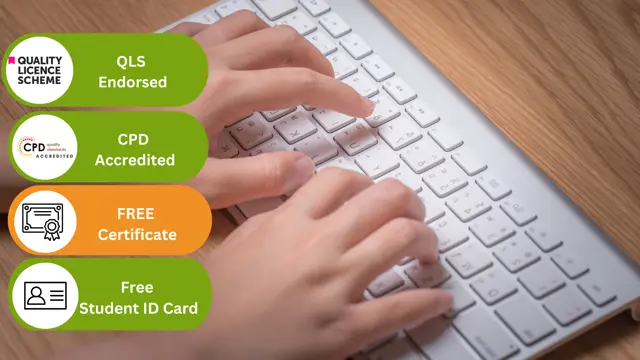
Take your Spanish language skills to the next level with our Intermediate Level Course. Perfect for learners with some basic knowledge, this course helps you enhance your vocabulary, grammar, and conversational abilities. Ideal for students, professionals, and enthusiasts alike.

Unlock the clandestine art of thriving in the realm of legal administration with our course titled 'Secretarial Excellence in Legal Environments'. Navigate through the intricacies of legal systems, English law, and master the craft of drafting potent legal documents. This curriculum doesn't merely introduce you to the vast spheres of law but also moulds you into an adept legal scribe, and a proficient administrator in the buzzing corridors of law offices. Learning Outcomes Comprehend the fundamental aspects and roles of legal secretaries in various legal systems. Gain proficiency in drafting, writing, and researching for various branches of English law. Understand the principles of diverse legal areas from contract to criminal and human rights law. Acquire knowledge in employing legal technology and software tools effectively. Develop strategies for professional growth and avenues for career enhancement within the legal domain. Why buy this Secretarial Excellence in Legal Environments? Unlimited access to the course for a lifetime. Opportunity to earn a certificate accredited by the CPD Quality Standards and CIQ after completing this course. Structured lesson planning in line with industry standards. Immerse yourself in innovative and captivating course materials and activities. Assessments designed to evaluate advanced cognitive abilities and skill proficiency. Flexibility to complete the Course at your own pace, on your own schedule. Receive full tutor support throughout the week, from Monday to Friday, to enhance your learning experience. Unlock career resources for CV improvement, interview readiness, and job success. Who is this Secretarial Excellence in Legal Environments for? Aspiring legal secretaries aiming to break into the profession. Law students looking to bolster their administrative know-how. Legal administrators desiring a refresher in specific legal areas. Individuals keen on understanding the English legal system. Law office managers seeking to enhance their team's efficiencies. Career path Legal Secretary: £20,000 - £35,000 Legal Researcher: £25,000 - £40,000 Legal Document Drafter: £22,000 - £38,000 Law Office Manager: £30,000 - £50,000 Legal Technology Specialist: £28,000 - £45,000 Legal Administrative Assistant: £18,000 - £32,000 Prerequisites This Secretarial Excellence in Legal Environments does not require you to have any prior qualifications or experience. You can just enrol and start learning. This course was made by professionals and it is compatible with all PC's, Mac's, tablets and smartphones. You will be able to access the course from anywhere at any time as long as you have a good enough internet connection. Certification After studying the course materials, there will be a written assignment test which you can take at the end of the course. After successfully passing the test you will be able to claim the pdf certificate for £4.99 Original Hard Copy certificates need to be ordered at an additional cost of £8. Course Curriculum Module 01: Introduction to Legal Secretaries Introduction to Legal Secretaries 00:21:00 Module 02: Introduction to Law and Legal Systems Introduction to Law and Legal Systems 00:18:00 Module 03: Introduction to English Law Introduction to English Law 00:27:00 Module 04: Introduction to Legal Writing Introduction to Legal Writing 00:26:00 Module 05: Drafting Legal Documents Drafting Legal Documents 00:28:00 Module 06: Legal Writing for Litigation Legal Writing for Litigation 00:22:00 Module 07: Legal Research Project Legal Research Project 00:26:00 Module 08: Contract Law Contract Law 00:23:00 Module 09: Constitutional and Administrative Law Constitutional and Administrative Law 00:26:00 Module 10: Criminal Law Criminal Law 00:20:00 Module 11: Tort Law Tort Law 00:23:00 Module 12: Human Rights Law Human Rights Law 00:20:00 Module 13: Property Law Property Law 00:22:00 Module 14: Equity and Trusts Equity and Trusts 00:25:00 Module 15: Family Law Family Law 00:24:00 Module 16: Employment Law Employment Law 00:25:00 Module 17: Administrative Support in Law Offices Administrative Support in Law Offices 00:26:00 Module 18: Legal Technology and Software Legal Technology and Software 00:25:00 Module 19: Professional Development and Career Enhancement Professional Development and Career Enhancement 00:24:00

Description: As professionals working in this modern day, emails are already part of our career. To know about Microsoft Outlook 2007 will not only help us organise our emails but will help us to become more productive. Through this course designed for Microsoft Outlook 2007, you will learn all the skills, knowledge, and information about the program. You will know how to send robust messages, taking advantage of text formatting and insertion tools in this course. You will also learn how Outlook's tools can help you filter out the messages you don't want to read. Then learn to stay organised by creating folders to store your Outlook items. Who is the course for? Professionals who want to learn about Microsoft Outlook functions and features People who have an interest in knowing all about Microsoft Outlook 2007 Entry Requirement: This course is available to all learners, of all academic backgrounds. Learners should be aged 16 or over to undertake the qualification. Good understanding of English language, numeracy and ICT are required to attend this course. Assessment: At the end of the course, you will be required to sit an online multiple-choice test. Your test will be assessed automatically and immediately so that you will instantly know whether you have been successful. Before sitting for your final exam, you will have the opportunity to test your proficiency with a mock exam. Certification: After you have successfully passed the test, you will be able to obtain an Accredited Certificate of Achievement. You can however also obtain a Course Completion Certificate following the course completion without sitting for the test. Certificates can be obtained either in hardcopy at the cost of £39 or in PDF format at the cost of £24. PDF certificate's turnaround time is 24 hours, and for the hardcopy certificate, it is 3-9 working days. Why choose us? Affordable, engaging & high-quality e-learning study materials; Tutorial videos/materials from the industry leading experts; Study in a user-friendly, advanced online learning platform; Efficient exam systems for the assessment and instant result; The UK & internationally recognised accredited qualification; Access to course content on mobile, tablet or desktop from anywhere anytime; The benefit of career advancement opportunities; 24/7 student support via email. Career Path: The Microsoft Outlook 2007 - Bundle Course would be beneficial for any professions or career such as: Administrative Assistant Administrator Office Manager Personal Assistant Secretary. Microsoft Outlook 2007 for Beginners Module One - Getting Started 00:30:00 Module Two - Opening and Closing Outlook 01:00:00 Module Three - Working with E-mail 01:00:00 Module Four - Creating a New E-mail 01:00:00 Module Five - Managing E-mail 01:00:00 Module Six - Managing Junk Mail 01:00:00 Module Seven - Outlook's Organization Tools 01:00:00 Module Eight - Searching for Items 01:00:00 Module Nine - An Introduction to the Calendar 01:00:00 Module Ten - An Introduction to Tasks 01:00:00 Module Eleven - An Introduction to Contacts 01:00:00 Module Twelve - Wrapping Up 00:30:00 Activities-Microsoft Outlook 2007 for Beginners 00:00:00 Microsoft Outlook 2007 Advanced Level Module One - Getting Started 00:30:00 Module Two - Customizing Outlook 01:00:00 Module Three - Adding Word Elements to an E-mail 01:00:00 Module Four - Customizing Your Profile 01:00:00 Module Five - Advanced E-Mail Tasks 01:00:00 Module Six - Advanced Calendar Tasks 01:00:00 Module Seven - Doing More with Tasks 01:00:00 Module Eight - Using Notes 01:00:00 Module Nine - Viewing RSS Feeds 01:00:00 Module Ten - Managing Outlook Data, Part One 01:00:00 Module Eleven - Managing Outlook Data, Part Two 01:00:00 Module Twelve - Wrapping Up 00:30:00 Activities-Microsoft Outlook 2007 Advanced Level 00:00:00 Mock Exam Mock Exam- Microsoft Outlook 2007 - Beginner, Advanced 00:30:00 Final Exam Final Exam- Microsoft Outlook 2007 - Beginner, Advanced 00:30:00 Order Your Certificate and Transcript Order Your Certificates and Transcripts 00:00:00

Course Overview: According to the World Economic Forum, business administration is one of the most in-demand professions, with an impressive 5% annual job growth rate. The Business Administration Level 3 course is pivotal in shaping these industry leaders. Delving deep into critical topics such as 'Representing Your Boss and Company', 'Skills of an Effective Administrator', and 'Business Writing Skills', it aims to equip learners with the robust skill set essential for today's dynamic business environment. The curriculum further accentuates real-world application through modules on 'Communication Skills', 'Business Telephone Skills', and 'Mail Services and Shipping', preparing students to take on multifaceted roles with finesse. The significance of this course is not just about knowledge acquisition; it's about nurturing adept administrators who can charter the rough waters of global business.This course isn't just about lessons; it's about moulding future leaders in business administration. Enrol now! Key Features of the Course: CPD Certificate: Upon completing this course, you will receive a Continuing Professional Development (CPD) certificate recognised by employers across various industries. 24/7 Learning Assistance: Our dedicated support team is available round the clock to provide guidance and resolve any queries or concerns you may have throughout your learning journey. Who is This Course For? This Business Administration Level 3 course is ideal for individuals aspiring to pursue a career in business administration or those already working in administrative roles seeking to enhance their skills and progress in their careers. Whether you are a recent graduate, a job seeker, or a professional looking to upskill, this course will provide you with the knowledge and competencies necessary to succeed. What You Will Learn: Throughout this Business Administration Level 3 course, you will delve into various modules, each focusing on a specific aspect of business administration. By the end of the program, you will have gained a comprehensive understanding of: Skills of an Effective Administrator: Develop the core skills required to excel in an administrative role, such as organisational abilities, problem-solving, and attention to detail. Business Writing Skills: Master the art of effective written communication, including email etiquette, report writing, and professional correspondence. Communication Skills: Enhance your interpersonal skills, including active listening, conflict resolution, and effective communication in diverse workplace environments. Business Telephone Skills: Learn the essentials of professional phone etiquette, handling calls, and effectively addressing customer queries or concerns. Mail Services and Shipping: Gain insights into managing mail services, handling shipments, and maintaining efficient mailing systems. Travel Arrangements: Understand the processes of organising travel arrangements, including booking flights, accommodations, and itineraries. Organising Meetings and Conferences: Learn how to plan, coordinate, and execute successful meetings and conferences, ensuring smooth operations and optimal productivity. Time Management: Discover effective strategies for prioritisation, task delegation, and time optimising to maximise productivity. Record Keeping and Filing Systems: Develop essential skills in maintaining accurate records, implementing effective filing systems, and ensuring data security. Effective Planning and Scheduling: Master efficient planning and scheduling to meet deadlines, manage projects, and streamline operations. Why Enrol in This Course: Enrolling in this Business Administration Level 3 course will give you a competitive edge in the job market. With top learner reviews, this course has been recently updated to align with industry trends and practices. The skills you acquire will make you a highly sought-after candidate in various administrative roles, opening up exciting career opportunities. Requirements: To enrol in this course, you only need a basic understanding of the English language and access to a computer with an internet connection. No prior experience or qualifications are necessary. Career Path: Upon completion of the Counselling Course - Business Administration Level 3, you will be equipped with the skills and knowledge for various professions, such as Administrative Assistant - £20,000 to £30,000 per year Office Manager - £25,000 to £40,000 per year Executive Assistant - £30,000 to £50,000 per year Human Resources Manager - £40,000 to £70,000 per year Operations Manager - £40,000 to £80,000 per year Marketing Manager - £35,000 to £70,000 per year Financial Analyst - £35,000 to £60,000 per year Business Development Manager - £40,000 to £80,000 per year Project Manager - £40,000 to £70,000 per year Management Consultant - £40,000 to £100,000 per year Certification: Upon successfully completing the Counselling Course - Business Administration Level 3, you will receive a CPD certificate, confirming your newfound expertise and enhancing your professional credibility in business administration. Course Curriculum 11 sections • 11 lectures • 05:16:00 total length •Representing Your Boss and Company: 00:34:00 •Skills of an Effective Administrator: 00:15:00 •Business Writing Skills: 00:40:00 •Communication Skills: 00:25:00 •Business Telephone Skills: 00:19:00 •Mail Services and Shipping: 00:25:00 •Travel Arrangements: 00:24:00 •Organising Meeting and Conferences: 00:25:00 •Time Management: 00:35:00 •Record Keeping and Filing Systems: 00:28:00 •Effective Planning and Scheduling: 00:46:00

The Functional Skills in Maths & English Course provides an excellent opportunity to strengthen your essential skills in the most approachable and engaging way. Whether you're aiming to improve your understanding of numbers or boost your ability to communicate clearly, this course helps build a strong foundation. You’ll gain the confidence to tackle everyday situations, from budgeting and measuring to writing emails and reading instructions. This online course is designed for anyone wanting to refine their Maths and English abilities, without the need for physical attendance. With clear, easy-to-follow modules, you’ll have the flexibility to learn at your own pace and revisit topics as needed. Whether you're looking to gain a qualification or simply enhance your personal development, the course caters to your needs, ensuring you’re fully prepared for the challenges that come your way. Take the first step in strengthening your Maths and English skills today, and watch your confidence grow. Key Features CPD Accredited FREE PDF + Hardcopy certificate Fully online, interactive course Self-paced learning and laptop, tablet and smartphone-friendly 24/7 Learning Assistance Discounts on bulk purchases Course Curriculum Module 01: Introduction to Numbers Module 02: Multiples Factors Module 03: Fractions and Power Module 04: Percentages and Averages Module 05: Expressions Module 06: Decimals Module 07: Exponents and Radicals Module 08: Graphs Module 09: The Profit and Loss Module 10: Perimeter and Area Module 11: Probability Module 12: Reading Module 13: Writing Module 14: Speaking Module 15: Grammar, Spelling and Punctuation Module 16: Sentence Structure Module 17: Composition Writing Learning Outcomes: Apply numerical concepts confidently for real-world problem-solving. Demonstrate proficiency in various aspects of linguistic communication. Interpret and create graphical representations with precision. Analyse and assess financial data, including profit and loss scenarios. Utilise probability concepts in decision-making processes. Construct grammatically sound sentences and compositions. Accreditation This course is CPD Quality Standards (CPD QS) accredited, providing you with up-to-date skills and knowledge and helping you to become more competent and effective in your chosen field. Certificate After completing this course, you will get a FREE Digital Certificate from Training Express. CPD 10 CPD hours / points Accredited by CPD Quality Standards Who is this course for? Individuals aiming to enhance mathematical and language skills. Students seeking foundational knowledge for further education. Professionals desiring a comprehensive functional skill set. Job seekers looking to boost their employability. Those pursuing a career in finance, communication, or administration. Adults returning to education for personal or career development. Aspiring entrepreneurs aiming to understand business concepts. Individuals wanting to excel in both numerical and linguistic domains. Career path Data Entry Clerk Administrative Assistant Customer Service Representative Retail Associate Receptionist Sales Support Assistant Certificates Digital certificate Digital certificate - Included Once you've successfully completed your course, you will immediately be sent a FREE digital certificate. Hard copy certificate Hard copy certificate - Included Also, you can have your FREE printed certificate delivered by post (shipping cost £3.99 in the UK). For all international addresses outside of the United Kingdom, the delivery fee for a hardcopy certificate will be only £10. Our certifications have no expiry dates, although we do recommend that you renew them every 12 months.

Search By Location
- Administrative Assistant Courses in London
- Administrative Assistant Courses in Birmingham
- Administrative Assistant Courses in Glasgow
- Administrative Assistant Courses in Liverpool
- Administrative Assistant Courses in Bristol
- Administrative Assistant Courses in Manchester
- Administrative Assistant Courses in Sheffield
- Administrative Assistant Courses in Leeds
- Administrative Assistant Courses in Edinburgh
- Administrative Assistant Courses in Leicester
- Administrative Assistant Courses in Coventry
- Administrative Assistant Courses in Bradford
- Administrative Assistant Courses in Cardiff
- Administrative Assistant Courses in Belfast
- Administrative Assistant Courses in Nottingham
