- Professional Development
- Medicine & Nursing
- Arts & Crafts
- Health & Wellbeing
- Personal Development
1405 Administrative Assistant courses
Description: SharePoint Designer 2010 was created to design, build, and customize Web sites running on SharePoint Foundation 2010 and Microsoft SharePoint Server 2010. In this course, you will learn the necessary skills, knowledge, and information about Microsoft SharePoint Designer 2010. You will appreciate this powerful tool since you will learn how to utilise it without knowing how to do coding. Also you learn the basic features of this program that could help you in website making. Who is the course for? Professionals who want to learn about the basic features of Microsoft SharePoint Designer 2010 People who have an interest in knowing the essentials in Microsoft SharePoint Designer 2010 Entry Requirement: This course is available to all learners, of all academic backgrounds. Learners should be aged 16 or over to undertake the qualification. Good understanding of English language, numeracy and ICT are required to attend this course. Assessment: At the end of the course, you will be required to sit an online multiple-choice test. Your test will be assessed automatically and immediately so that you will instantly know whether you have been successful. Before sitting for your final exam you will have the opportunity to test your proficiency with a mock exam. Certification: After you have successfully passed the test, you will be able to obtain an Accredited Certificate of Achievement. You can however also obtain a Course Completion Certificate following the course completion without sitting for the test. Certificates can be obtained either in hardcopy at a cost of £39 or in PDF format at a cost of £24. PDF certificate's turnaround time is 24 hours and for the hardcopy certificate, it is 3-9 working days. Why choose us? Affordable, engaging & high-quality e-learning study materials; Tutorial videos/materials from the industry leading experts; Study in a user-friendly, advanced online learning platform; Efficient exam systems for the assessment and instant result; The UK & internationally recognised accredited qualification; Access to course content on mobile, tablet or desktop from anywhere anytime; The benefit of career advancement opportunities; 24/7 student support via email. Career Path: The Microsoft SharePoint Designer 2010 Essentials course is a useful qualification to possess and would be beneficial for any type of professions or careers such as: Administrative Assistant Administrator Office Manager Personal Assistant Secretary. Microsoft SharePoint Designer 2010 Essentials Module One - Getting Started 00:30:00 Module Two - Opening and Closing SharePoint Designer 01:00:00 Module Three - Creating and Opening Sites 01:00:00 Module Four - Working with Sites 01:00:00 Module Five - Working with Lists and Libraries 01:00:00 Module Six - Working with Site Pages and Master Pages 01:00:00 Module Seven - Working with Content Types 01:00:00 Module Eight - Working with Data Views and Forms 01:00:00 Module Nine - Working with Workflows 01:00:00 Module Ten - Connecting to Data 01:00:00 Module Eleven - Working with Templates 01:00:00 Module Twelve - Wrapping Up 00:30:00 Mock Exam Mock Exam- Microsoft Sharepoint Designer 2010 Essentials 00:20:00 Final Exam Final Exam- Microsoft Sharepoint Designer 2010 Essentials 00:20:00 Order Your Certificate and Transcript Order Your Certificates and Transcripts 00:00:00

Legal Secretary Level 3 & 5
By Imperial Academy
Level 5 QLS Endorsed Course | Endorsed Certificate Included | Plus 5 Career Guided Courses | CPD Accredited

Harness the unlimited power of Microsoft Access by creating and maintaining your own basic database system, as well as learning how to develop user-friendly programs. Microsoft Access is a well-known and widely used data-management software application. This Microsoft Access course will teach you how to make the most of this versatile and useful programme, so sign Microsoft Access course up today to quickly gain a valuable new skill that will broaden your portfolio and advance your career. After completing this Microsoft Access course, you will have mastered the most commonly used Access tools and will be able to complete any access task with efficiency and grace. So why wait any longer? Enrol now and become a Microsoft Access guru! Upon completion of this Microsoft Access course, you will be able to: Fully understand tables, queries, reports, and forms Make useful database tables and effective reports Build dynamic user data forms Effectively retrieve data using access queries Automate access database tasks with Macros and VBA And more Why Prefer This Microsoft Access Course? Opportunity to earn a certificate accredited by CPDQS. Get a free student ID card! (£10 postal charge will be applicable for international delivery) Innovative and Engaging Content. Free Assessments 24/7 Tutor Support. *** Course Curriculum *** Here is the curriculum breakdown of the Microsoft Access course: Microsoft Access for Beginners Module 01 Orientation to Microsoft Access Create a Simple Access Database Get Help and Configure Options in Microsoft Access Module 02 Modify Table Data Sort and Filter Records Module 03 Create Basic Queries Sort and Filter Data in a Query Perform Calculations in a Query Module 04 Create Basic Access Forms Work with Data on Access Forms Module 05 Create a Report Add Controls to a Report Enhance the Appearance of a Report Prepare a Report for Print Organize Report Information Format Reports Assessment Process Once you have completed all the modules in the Microsoft Access course, you can assess your skills and knowledge with an optional assignment. CPD 10 CPD hours / points Accredited by CPD Quality Standards Who is this course for? This Microsoft Access Course is for: Users wishing to advance their understanding of Microsoft Access from beginner to advanced Those who have used Access but want to learn some little-known tips, tricks, and shortcuts in order to become more efficient. This Microsoft Access course is also appropriate for students who have prior experience with Access and want to learn more about it. Entrepreneurs, office workers, teachers, and students interested in database work Requirements You will not need any prior background or expertise to enrol in this Microsoft Access Course. Career path Upon completion of this Microsoft Access course, learners will be able to add their new skills to their CV and take the very first step towards the following careers: Database Administrator: £37,000 Data Analyst: £32,000 Office Manager: £28,000 Administrative Assistant: £22,000 Business Analyst: £40,000 Project Coordinator: £27,000 Certificates CPDQS Accredited Certificate Digital certificate - £10 CPDQS Accredited Certificate Hard copy certificate - £29 If you are an international student, then you have to pay an additional 10 GBP as an international delivery charge.
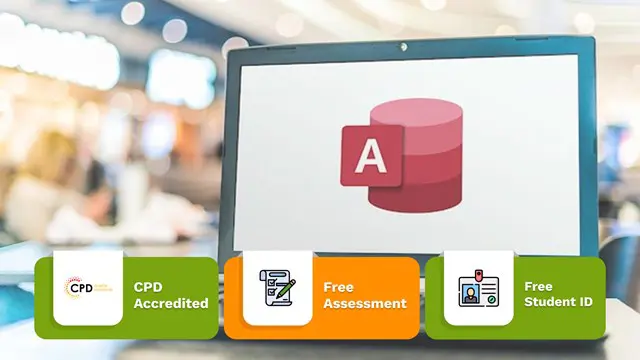
Communication Skills Course - CPD Accredited
By Training Tale
Communication: Communication Skills Course Online This Communication: Communication Skills Course is designed for professionals who want to thrive in their profession. The qualification provides all of the necessary skills and knowledge to specialise in the field of communication. You will learn real-life knowledge and expertise from the industry experts and practitioners from this Communication: Communication Skills Course. This Communication: Communication Skills Course elaborates how to improve your competency as a person in your profession while also outlining essential career insights in this sector. Consequently, you will get to strengthen your knowledge and skills with this course; on the other hand, see a clearer picture of your career growth in future. Thus, by the end of the Communication: Communication Skills Course, you can equip yourself with the essentials to keep you afloat in the competition. Special Offers of this Communication: Communication Skills Course This Communication: Communication Skills Course includes a FREE PDF Certificate. Lifetime access to this Communication: Communication Skills Course Instant access to this Communication: Communication Skills Course Get FREE Tutor Support from Monday to Friday in this Communication: Communication Skills Course Courses are included in this Communication: Communication Skills Course Course 01: Communication Skills Course Course 02: Level 2 Customer Service Course 03: Negotiation Skills Course 04: Asbestos Awareness [ Note: Free PDF certificate as soon as completing the Communication: Communication Skills Course] Communication: Communication Skills Course Online Industry Experts Designed this Communication: Communication Skills Course into 09 detailed modules. Course Curriculum of Communication: Communication Skills Course Module 01: Introduction to Communication Module 02: The Communication Skills Module 03: Different Types of Communication Module 04: Different Methods of Communication Module 05: Styles of Communication Module 06: Barriers to Communication Module 07: Assessing Communication Competence: Relevant Criteria Module 08: Seven Actions for Effective Communication Module 09: Do's and Don'ts of Effective Communication Assessment Method of Communication Skills Course After completing each module of the Communication: Communication Skills Course, you will find automated MCQ quizzes. To unlock the next module, you need to complete the quiz task and get at least 60% marks. Certification of Communication Skills Course After completing the MCQ/Assignment assessment for this Communication: Communication Skills Course, you will be entitled to a Certificate of Completion from Training Tale. The certificate is in PDF format, which is completely free to download. A printed version is also available upon request. It will also be sent to you through a courier for £13.99. Who is this course for? Communication: Communication Skills Course Online This Communication: Communication Skills Course is suitable for those who work in or aspire to work in the following professions: Sales Managers HR Assistants Business Owners & Entrepreneurs Public Speakers Administrative Assistant Administrative Coordinator Requirements Communication: Communication Skills Course Online Students who intend to enrol in this Communication: Communication Skills Course must meet the following requirements: Communication: Good command of the English language. Communication: Must be vivacious and self-driven Communication: Basic computer knowledge. Communication: A minimum of 16 years of age is required Career path Communication: Communication Skills Course Online This Communication: Communication Skills Course will help you improve your CV and employability. Furthermore, the knowledge gained from this Communication: Communication Skills Course will be essential for working effectively in a complex and diverse workforce. Certificates Certificate of completion Digital certificate - Included

Enrolling in an Advanced Typing Skills Course is essential in the modern world, where efficient digital communication is crucial. The importance of Advanced Typing Skills cannot be overstated, as proficiency in this area greatly enhances productivity in both daily life and professional careers. Mastering Advanced Typing Skills allows individuals to complete tasks more quickly and accurately, reducing errors and improving overall work quality. This skill is particularly valuable in the UK job market, where employers prioritize candidates with exceptional typing abilities. Having Advanced Typing Skills can significantly boost job opportunities, with many administrative, data entry, and customer service roles offering salaries ranging from £20,000 to £30,000 annually. The demand for professionals with Advanced Typing Skills is on the rise, with a 15% increase in related job postings over the past year. This course, covering essential topics such as speed building, error reduction, and specialized tasks, ensures learners are well-prepared for the workforce. By completing the Advanced Typing Skills Course, individuals not only enhance their employability but also gain a competitive edge in an ever-evolving job market. Key Features: CPD Certified Typing Skills Course Developed by Specialist Lifetime Access Course Curriculum Module 1: Introduction to Advanced Typing Module 2: Advanced Typing Techniques Module 3: Speed Building Strategies Module 4: Error Reduction and Proofreading Module 5: Specialised Typing Tasks Module 6: Typing Software and Tools Module 7: Typing Speed and Accuracy Assessment Learning Outcomes: Master advanced typing techniques for enhanced digital communication proficiency. Develop speed-building strategies to navigate the keyboard with unparalleled swiftness. Employ error reduction techniques and refine proofreading skills for flawless execution. Tackle specialised typing tasks, expanding your versatility in digital environments. Explore a variety of typing software and tools, adapting to diverse technological landscapes. Undergo a comprehensive typing speed and accuracy assessment for self-evaluation. CPD 10 CPD hours / points Accredited by CPD Quality Standards Who is this course for? This Advanced Typing Skills course is accessible to anyone eager to learn more about this topic. Through this course, you'll gain a solid understanding of Advanced Typing Skills. Moreover, this course is ideal for: Professionals seeking heightened digital efficiency Administrative personnel striving for streamlined workflow Students aiming to boost their digital literacy Office executives desiring increased productivity Individuals eager to enhance their typing skills Requirements There are no requirements needed to enrol into this Advanced Typing Skills course. We welcome individuals from all backgrounds and levels of experience to enrol into this Advanced Typing Skills course. Career path After finishing this Advanced Typing Skills course you will have multiple job opportunities waiting for you. Some of the following Job sectors of Advanced Typing Skills are: Administrative Assistant - £18K to 28K/year. Data Entry Clerk - £16K to 25K/year. Executive Assistant - £25K to 40K/year. Legal Secretary - £20K to 35K/year. Medical Transcriptionist - £18K to 30K/year. Certificates Digital certificate Digital certificate - Included Will be downloadable when all lectures have been completed.

Description: Microsoft InfoPath 2007 is created to be used for designing, distributing, filling and submitting electronic forms containing structured data. In this course, you will learn how to operate the slide show while you deliver your presentation and how to use all the tools you need to create, manage, and fill out for Microsoft InfoPath 2007. Understand how the different control for the program control types can be used for. In this course you will learn the necessary skills, knowledge and information about the Microsoft InfoPath 2007. Who is the course for? Professionals who want to learn about the basic features of Microsoft InfoPath 2007. People who have an interest in knowing the essentials in Microsoft InfoPath 2007. Entry Requirement: This course is available to all learners, of all academic backgrounds. Learners should be aged 16 or over to undertake the qualification. Good understanding of English language, numeracy and ICT are required to attend this course. Assessment: At the end of the course, you will be required to sit an online multiple-choice test. Your test will be assessed automatically and immediately so that you will instantly know whether you have been successful. Before sitting for your final exam, you will have the opportunity to test your proficiency with a mock exam. Certification: After you have successfully passed the test, you will be able to obtain an Accredited Certificate of Achievement. You can however also obtain a Course Completion Certificate following the course completion without sitting for the test. Certificates can be obtained either in hard copy at the cost of £39 or in PDF format at the cost of £24. PDF certificate's turnaround time is 24 hours, and for the hardcopy certificate, it is 3-9 working days. Why choose us? Affordable, engaging & high-quality e-learning study materials; Tutorial videos/materials from the industry leading experts; Study in a user-friendly, advanced online learning platform; Efficient exam systems for the assessment and instant result; The UK & internationally recognized accredited qualification; Access to course content on mobile, tablet or desktop from anywhere anytime; The benefit of career advancement opportunities; 24/7 student support via email. Career Path: The Microsoft InfoPath 2007 Essentials course is a useful qualification to possess and would be beneficial for any type of professions or careers such as: Administrative Assistant Executive Assistant Office Administrator Office Manager Personal Assistant Secretary Senior Manager. Microsoft InfoPath 2007 Essentials Module One - Getting Started 00:30:00 Module Two - Opening and Closing InfoPath 01:00:00 Module Three - Filling Out a Form 01:00:00 Module Four - Designing a Form Framework 01:00:00 Module Five - Adding Labels 01:00:00 Module Six - Adding Controls 01:00:00 Module Seven - Formatting Controls 01:00:00 Module Eight - Working with Data Sources 01:00:00 Module Nine - Creating a View 01:00:00 Module Ten - Finishing the Form 01:00:00 Module Eleven - Distributing Your Form 01:00:00 Module Twelve - Wrapping Up 00:30:00 Activities Activities - Microsoft InfoPath 2007 Essentials 00:00:00 Certificate and Transcript Order Your Certificates and Transcripts 00:00:00

The Ultimate Guide to Event Planning - 1 Day Workshop in Belfast
By Mangates
Event Planning 1 Day Training in Belfast

Level 2: Safeguarding and Prevent - CPD Accredited
By Training Tale
Safeguarding and Prevent: Safeguarding and Prevent Course Online This Safeguarding and Prevent: Safeguarding and Prevent Coursequalification aims to increase your understanding and awareness of the prevent duty and safeguarding, including online safety. Extremism, British values, cyberbullying, and online grooming are among the topics covered. You will also learn about the terms 'radicalisation,' 'extremism,' and 'terrorism,' as well as how to effectively comply with the Prevent duty. On request, paper copies of work are available. This Safeguarding and Prevent: Safeguarding and Prevent Course will help you increase your knowledge of safeguarding in situations when you have a duty of care for others. You will learn about safeguarding and people's rights to keep safe, as well as how to appropriately respond to abuse or harm. Special Offers of this Safeguarding and Prevent: Safeguarding and Prevent Course This Safeguarding and Prevent: Safeguarding and Prevent Course includes a FREE PDF Certificate. Lifetime access to this Safeguarding and Prevent: Safeguarding and Prevent Course Instant access to this Safeguarding and Prevent: Safeguarding and Prevent Course Get FREE Tutor Support from Monday to Friday in this Safeguarding and Prevent: Safeguarding and Prevent Course Main Course: Level 2 Safeguarding and Prevent Course Courses with Safeguarding and Prevent: Safeguarding and Prevent Course Course 01: Autism Diploma Course Course 02: Level 3 Dyslexia Awareness [Note: Free PDF certificate as soon as completing the Safeguarding and Prevent: Safeguarding and Prevent Course] Safeguarding and Prevent: Safeguarding and Prevent Course Online Industry Experts Designed this Safeguarding and Prevent: Safeguarding and Prevent Course into 03 detailed modules. Course Curriculum of Level 2 Safeguarding and Prevent Course Module 01: Understanding the Prevent Duty Module 02: Understanding Safeguarding Module 03: Understanding Online Safety Assessment Method of Safeguarding and Prevent Course After completing each module of the Safeguarding and Prevent: Safeguarding and Prevent Course, you will find automated MCQ quizzes. To unlock the next module, you need to complete the quiz task and get at least 60% marks. Certification of Safeguarding and Prevent Course After completing the MCQ/Assignment assessment for this Safeguarding and Prevent: Safeguarding and Prevent Course, you will be entitled to a Certificate of Completion from Training Tale. The certificate is in PDF format, which is completely free to download. A printed version is also available upon request. It will also be sent to you through a courier for £13.99. Who is this course for? Safeguarding and Prevent: Safeguarding and Prevent Course Online Upon finishing the Safeguarding and Prevent: Safeguarding and Prevent Course, individuals can explore career opportunities such as: Local Government Administrative Assistant (Salary range: £17,500 to £24,500) Higher Education Lecturer (Salary range: £33,000 to £54,000) Social Worker (Salary range: £24,000 to £40,000) Requirements Safeguarding and Prevent: Safeguarding and Prevent Course Online Students who intend to enrol in this Safeguarding and Prevent: Safeguarding and Prevent Course must meet the following requirements: Safeguarding and Prevent: Good command of the English language. Safeguarding and Prevent: Must be vivacious and self-driven Safeguarding and Prevent: Basic computer knowledge. Safeguarding and Prevent: A minimum of 16 years of age is required Career path Safeguarding and Prevent: Safeguarding and Prevent Course Online This qualification may help you advance toward the role of Safeguarding and Prevent: Safeguarding and Prevent Course Certificates Certificate of completion Digital certificate - Included

Functional Maths Training Course
By One Education
Functional Maths is about making numbers make sense – not just for passing exams, but for managing life’s everyday calculations with confidence. Whether it’s understanding bills, working out measurements, or getting to grips with percentages, this course is designed to build a solid foundation in essential maths skills, with clarity and a touch of common sense. Created for learners who want to feel more in control when numbers show up in daily life, this course breaks down the basics in a straightforward and engaging way. No confusing jargon, no unnecessary waffle – just clear explanations and useful examples. Perfect for brushing up rusty skills or gaining the confidence to take the next step, it’s a practical route to sharper numeracy that fits neatly into your schedule. Learning Outcomes: Master mathematical concepts such as integers, rational numbers, and decimals. Apply mathematical principles to solve everyday problems with ease. Simplify complex calculations using BODMAS rules. Estimate values using scientific notation and approximation techniques. Understand basic financial calculations such as profit, loss, discounts, and taxes. Work confidently with resources and materials to improve your mathematical skills This Functional Maths Training Course provides an extensive curriculum designed to help you gain practical mathematical skills. You will learn the principles of integers, rational and decimal numbers, percentages, ratios and proportions, and the unitary method. Additionally, you will understand how to calculate profit, loss, discounts, and taxes, making you an expert in basic financial calculations. The course provides a range of benefits, including the ability to estimate values using scientific notation, apply BODMAS rules to simplify complex calculations, and use fractions to solve problems. You will also gain the ability to work with resources and materials that help improve your mathematical skills. By the end of this course, you will have a solid foundation in maths, making it easier to solve problems in everyday life. How is the course assessed? Upon completing an online module, you will immediately be given access to a specifically crafted MCQ test. For each test, the pass mark will be set to 60%. Exam & Retakes: It is to inform our learners that the initial exam for this online course is provided at no additional cost. In the event of needing a retake, a nominal fee of £9.99 will be applicable. Certification Upon successful completion of the assessment procedure, learners can obtain their certification by placing an order and remitting a fee of £9 for PDF Certificate and £15 for the Hardcopy Certificate within the UK (An additional £10 postal charge will be applicable for international delivery). CPD 10 CPD hours / points Accredited by CPD Quality Standards Who is this course for? The course is ideal for highly motivated individuals or teams who want to enhance their professional skills and efficiently skilled employees. Requirements There are no formal entry requirements for the course, with enrollment open to anyone! Career path Upon completing the Functional Maths Training Course, you can venture into diverse job opportunities across various industries, encompassing positions and pay scales that include: Data entry clerk (£17,000 - £23,000) Retail sales assistant (£14,000 - £22,000) Bank cashier (£15,000 - £25,000) Administrative assistant (£17,000 - £25,000) Stock control clerk (£16,000 - £23,000) Certificates Certificate of completion Digital certificate - £9 You can apply for a CPD Accredited PDF Certificate at the cost of £9. Certificate of completion Hard copy certificate - £15 Hard copy can be sent to you via post at the expense of £15.
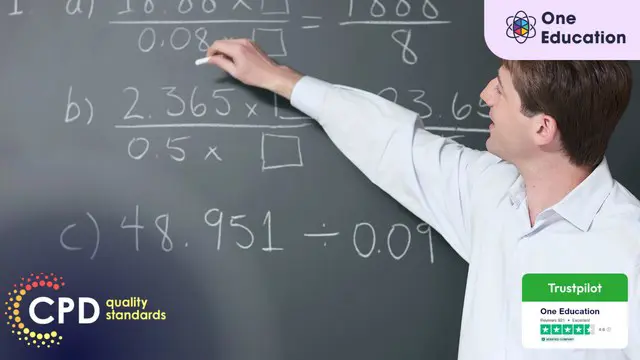
Description: The Windows Office 365 Word web app is created so you can access your documents even without your computer. This is very convenient since your documents are accessible as long as you are connected to the internet. In this course, you will learn the necessary skills, knowledge and information about the Office 365 web interface. You will know how to upload a document to the Shared Documents library. Then know how to open a document in Reading View or Editing View. Who is the course for? Professionals who want to learn about the Office 365 Word Web App. People who have an interest in the basics and features of the Office 365 Word App. Entry Requirement: This course is available to all learners, of all academic backgrounds. Learners should be ages 16 or over to undertake the qualification. Good understanding of English language, numeracy and ICT are required to attend this course. Assessment: At the end of the course, you will be required to sit an online multiple-choice test. Your test will be assessed automatically and immediately so that you will instantly know whether you have been successful. Before sitting for your final exam you will have the opportunity to test your proficiency with a mock exam. Certification: After you have successfully passed the test, you will be able to obtain an Accredited Certificate of Achievement. You can however also obtain a Course Completion Certificate following the course completion without sitting for the test. Certificates can be obtained either in hard copy at a cost of £39 or in PDF format at a cost of £24. PDF certificate's turnaround time is 24 hours and for the hardcopy certificate, it is 3-9 working days. Why choose us? Affordable, engaging & high-quality e-learning study materials; Tutorial videos/materials from the industry leading experts; Study in a user-friendly, advanced online learning platform; Efficient exam systems for the assessment and instant result; The UK & internationally recognised accredited qualification; Access to course content on mobile, tablet or desktop from anywhere anytime; The benefit of career advancement opportunities; 24/7 student support via email. Career Path: The Microsoft Word 365 for Beginners course is a useful qualification to possess and would be beneficial for professions or careers from industries which are: Administrative Assistant PA Secretary Administrator Office Manager. Microsoft Word 365 for Beginners Module One - Getting Started 01:00:00 Module Two - Welcome to Office 365 Web Apps 01:00:00 Module Three - Viewing Web App Documents (I) 01:00:00 Module Four - Viewing Web App Documents (II) 01:00:00 Module Five - Editing in the Browser 01:00:00 Module Six - Basic Editing Tasks 01:00:00 Module Seven - Font Formatting 01:00:00 Module Eight - Formatting Paragraphs 01:00:00 Module Nine - Working with Styles 01:00:00 Module Ten - The Insert Tools (I) 01:00:00 Module Eleven - The Insert Tools (II) 01:00:00 Module Twelve - Wrapping Up 01:00:00 Mock Exam Mock Exam- Microsoft Word 365 for Beginners 00:20:00 Final Exam Final Exam- Microsoft Word 365 for Beginners 00:20:00 Certificate and Transcript Order Your Certificates and Transcripts 00:00:00

Search By Location
- Administrative Assistant Courses in London
- Administrative Assistant Courses in Birmingham
- Administrative Assistant Courses in Glasgow
- Administrative Assistant Courses in Liverpool
- Administrative Assistant Courses in Bristol
- Administrative Assistant Courses in Manchester
- Administrative Assistant Courses in Sheffield
- Administrative Assistant Courses in Leeds
- Administrative Assistant Courses in Edinburgh
- Administrative Assistant Courses in Leicester
- Administrative Assistant Courses in Coventry
- Administrative Assistant Courses in Bradford
- Administrative Assistant Courses in Cardiff
- Administrative Assistant Courses in Belfast
- Administrative Assistant Courses in Nottingham