- Professional Development
- Medicine & Nursing
- Arts & Crafts
- Health & Wellbeing
- Personal Development
4167 Administration courses
The Administration and Control of Medicines course is crucial in today's world, emphasizing the importance of risk management in medicine management. With modules covering the fundamentals, effective prescribing, and pharmacological management, this course equips individuals with the skills needed to navigate the complexities of modern healthcare. Understanding risk management is essential for ensuring patient safety and optimizing medication use, which is particularly vital in residential aged care facilities. The course also delves into palliative care, law, and legislation, underscoring the critical role of risk management in adhering to legal standards and improving patient outcomes. Graduates of this course are well-positioned for job opportunities in the UK, where the demand for healthcare professionals with expertise in medicine management and risk management is high. The average salary for such roles can range from £25,000 to £40,000 annually, depending on experience and specific job functions. The sector is experiencing significant growth, with an expected increase of 6-8% in job opportunities over the next decade. This course not only enhances employability but also ensures that healthcare professionals are adept at implementing effective risk management strategies, thereby improving overall healthcare delivery and patient care. Key Features: CPD Certified Developed by Specialist Lifetime Access Course Curriculum: Module 01: Medicine Management Fundamentals Module 02: Importance Of Medicine Management Module 03: Prescribing Medication Effectively Module 04: Common Problems - Pharmacological Management Module 05: Common Medicines To Use Module 06: Palliative Care Module 07: The Four Principles Of Medicine Optimisation Module 08: Managing Medication In Residential Aged Care Facilities Module 09: Law And Legislation Learning Outcomes: Identify fundamentals of managing medicines for effective administration control. Analyze the importance of proper medicine management techniques. Implement effective prescribing methods to ensure patient safety and wellness. Recognize common pharmacological issues and apply appropriate management strategies. Utilize common medicines efficiently according to prescribed guidelines. Apply principles of medicine optimization in various healthcare settings. CPD 10 CPD hours / points Accredited by CPD Quality Standards Who is this course for? This Administration and Control of Medicines course is accessible to anyone eager to learn more about this topic. Through this course, you'll gain a solid understanding of Administration and Control of Medicines. Moreover, this course is ideal for: Healthcare professionals seeking advanced medicine management knowledge. Nurses aiming to enhance medication administration skills for patient care. Pharmacists interested in improving medication prescribing and management practices. Caregivers in residential aged care facilities requiring comprehensive medication management training. Healthcare administrators and policymakers involved in developing medicine-related protocols. Requirements There are no requirements needed to enrol into this Administration and Control of Medicines course. We welcome individuals from all backgrounds and levels of experience to enrol into this Administration and Control of Medicines course. Career path After finishing this Administration and Control of Medicines course you will have multiple job opportunities waiting for you. Some of the following Job sectors of Administration and Control of Medicines are: Mental Health Nurse - £24K to 40K/year Pharmacist - £31K to 53K/year Care Home Manager - £28K to 45K/year Clinical Nurse Specialist - £35K to 55K/year Palliative Care Nurse - £25K to 40K/year Certificates Digital certificate Digital certificate - Included Will be downloadable when all lectures have been completed.

IT Administration, Networking, Cyber Security Awareness Training & GDPR - 20 Courses Bundle
By NextGen Learning
Get ready for an exceptional online learning experience with the IT Administration, Networking, Cyber Security Awareness Training & GDPR bundle! This carefully curated collection of 20 premium courses is designed to cater to a variety of interests and disciplines. Dive into a sea of knowledge and skills, tailoring your learning journey to suit your unique aspirations. The IT Administration, Networking, Cyber Security Awareness Training & GDPR is a dynamic package, blending the expertise of industry professionals with the flexibility of digital learning. It offers the perfect balance of foundational understanding and advanced insights. Whether you're looking to break into a new field or deepen your existing knowledge, the IT Administration package has something for everyone. As part of the IT Administration, Networking, Cyber Security Awareness Training & GDPR package, you will receive complimentary PDF certificates for all courses in this bundle at no extra cost. Equip yourself with the IT Administration bundle to confidently navigate your career path or personal development journey. This Bundle Comprises the Following CPD Accredited Courses: IT Administration and Networking Encryption Advance Windows 10 Troubleshooting for IT HelpDesk Building Your Own Computer Cyber Security Awareness Training Secure Programming of Web Applications Cloud Computing / CompTIA Cloud+ (CV0-002) CompTIA A+ (220-1001) Data Center Training Essentials: General Introduction Information Management Bash Scripting, Linux and Shell Programming Learn Ethical Hacking From A-Z: Beginner To Expert Computer Networks Security from Scratch to Advanced GDPR UK Training Cisco ASA Firewall Training Course Career Development Plan Fundamentals CV Writing and Job Searching Learn to Level Up Your Leadership Networking Skills for Personal Success Ace Your Presentations: Public Speaking Masterclass Learning Outcome: By completing the IT Administration, Networking, Cyber Security Awareness Training & GDPR bundle , you will be able to: Gain comprehensive insights into multiple fields. Foster critical thinking and problem-solving skills across various disciplines. Understand industry trends and best practices through the IT Administration Bundle. Develop practical skills applicable to real-world situations. Enhance personal and professional growth with the IT Administration. Build a strong knowledge base in your chosen course via IT Administration. Benefit from the flexibility and convenience of online learning. With the IT Administration package, validate your learning with a CPD certificate. Embrace the future of learning with the IT Administration, Networking, Cyber Security Awareness Training & GDPR, a rich anthology of 15 diverse courses. Each course in the IT Administration, bundle is handpicked by our experts to ensure a wide spectrum of learning opportunities. This IT Administration, Networking, Cyber Security Awareness Training & GDPR bundle will take you on a unique and enriching educational journey. The bundle encapsulates our mission to provide quality, accessible education for all. Whether you are just starting your career, looking to switch industries, or hoping to enhance your professional skill set, the IT Administration, Networking, Cyber Security Awareness Training & GDPR bundle offers you the flexibility and convenience to learn at your own pace. Make the IT Administration, package your trusted companion in your lifelong learning journey. Enrol IT Administration, Networking, Cyber Security Awareness Training & GDPR bundle today and start your career growth! CPD 205 CPD hours / points Accredited by CPD Quality Standards Who is this course for? The IT Administration, Networking, Cyber Security Awareness Training & GDPR bundle is perfect for: Lifelong learners looking to expand their knowledge and skills. Professionals seeking to enhance their career with CPD certification. Individuals wanting to explore new fields and disciplines. Anyone who values flexible, self-paced learning from the comfort of home. Requirements Without any formal requirements, you can delightfully enrol in this IT Administration, Networking, Cyber Security Awareness Training & GDPR course. Career path Unleash your potential with the IT Administration, Networking, Cyber Security Awareness Training & GDPR bundle. Acquire versatile skills across multiple fields, foster problem-solving abilities, and stay ahead of industry trends. Ideal for those seeking career advancement, a new professional path in IT. Certificates Certificate Of Completion Digital certificate - Included Certificate Of Completion Hard copy certificate - Included You will get a complimentary Hard Copy Certificate.
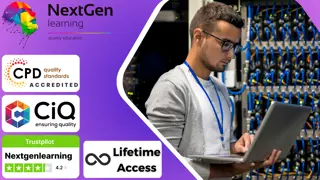
Oracle 12c Administration II
By Nexus Human
Duration 5 Days 30 CPD hours This course is intended for This course is for all Oracle Professionals. Specifically Database Administrators, Web Server Administrators, System Administrators, CIOs and other IT Management Professionals. Overview Upon successful completion of this course, students will be able to perform many of the day-to-day administration tasks required of an Oracle database administrator. This course introduces many of the powerful capabilities of the Oracle database. In this course, students will learn about day-to-day administration tasks. It will also address administration sub-specialties. Introduction: Managing the Database Instance The Database Management Tools EM Database Express EM Cloud Control SQL Developer Database Administrator Introduction: Database Architecture Review Database Instance Configurations Memory Structures Process Structures Storage Architecture Introduction: Starting & Stopping Databse Services Start & Stop the Database Listener ABOUT DATABASE STARTUP/SHUTDOWN SYSOPER SYSDBA DATABASE STATE & STAGES STARTUP WITH EM CLOUD CONTROL STARTUP WITH SQL*PLUS SHUTDOWN WITH EM CLOUD CONTROL SHUTDOWN WITH SQL*PLUS USING MS WINDOWS SERVICES Introduction: Oracle Network Environment Oracle Net Services Architecture ORACLE NET CONFIGURATION ASSISTANT ORACLE NET MANAGER USING EM CLOUD CONTROL ADVANCED NETWORK COMPRESSION TROUBLESHOOTING NETWORK PROBLEMS Introduction: Diagnostics & Oracle Support About Database Diagnostics Fault Diagnosability Infrastructure DATABASE INSTANCE HEALTH SNAPSHOT THE SUPPORT WORKBENCH PROACTIVE DATABASE HEALTH CHECKS PACKAGE DIAGNOSTIC DATA WORKING WITH THE KNOWLEDGE BASE Storage: Tablespace Management Starter Tablespaces CREATE TABLESPACE WITH EM CC CREATE TABLESPACE WITH SQL MANAGE TABLESPACES WITH EM CC MANAGE TABLESPACES WITH EM DE MANAGE TABLESPACES WITH SQL DROP TABLESPACE ALTER TABLESPACE Storage: Advanced Tablespace Management Managing Temporary Tablespaces TEMP TABLESPACE GROUPS WITH EM TEMP TABLESPACE GROUPS WITH SQL DEFAULT PERMANENT TABLESPACES BIGFILE TABLESPACES MANAGING THE SYSAUX TABLESPACE Storage: Data Files & Temp Files Management Manage Data Files with EM ACCESS METADATA WITH SQL MANAGE DATA FILES WITH SQL MANAGE TEMP FILES ORACLE-MANAGED FILES (OMF) Storage: UNDO Data & UNDO Tablespaces About UNDO Space Management GUARANTEE UNDO RETENTION MONITOR UNDO SPACE WITH SQL USE THE EM UNDO ADVISOR Security & Schemas: Security Overview & Database Privileges Database Security Principles DATABASE SYSTEM PRIVILEGES DATABASE OBJECT PRIVILEGES SUPER ADMINISTRATOR ROLES PRIVILEGE ANALYSIS Security & Schemas: User Security Create & Manage User Accounts MANAGE USERS WITH EM MANAGE USERS WITH SQL CREATE USER ALTER USER DROP USER GRANT & REVOKE PRIVILEGES RESOURCE LIMITS VIA PROFILES ALTER PROFILE DROP PROFILE PASSWORD MANAGEMENT VIA PROFILES ROLE-BASED SECURITY MANAGEMENT ALTER USER...DEFAULT ROLE SET ROLE DELEGATING PRIVILEGE AUTHORIZATION WITH ADMIN OPTION & System Privileges WITH GRANT OPTION & Object Privileges PRINCIPLE OF LEAST PRIVILEGE CHECKLIST Security & Schemas: Database Auditing Auditing Database Activity Traditional Auditing Unified Auditing Create Audit Policy Security & Schemas: SQL Loader Loader Concepts Loader From the Command Line control File Options Load Methods Loader Express Mode Loader From EM Security & Schemas: Export & Import Manage Directory Objects The Data Pump Architecture Data Pump Export Data Pump Import Data Pump Dictionary Views Using the EM CC Interface Performance & Availability: Managing Performance & SQL Tuning Management Advisory Framework Performance Monitoring & AWR The SQL Tuning Advisor Monitoring Exceptions with Metrics Performance & Availability: Data Concurrency About System & User Locks Monitor & Manage User Locks Moitor Locks with Data Dictionary Manage Locks with EM Performance & Availability: Backup & Recovery Concepts Backup & Recovery Structures Managing REDO Data Configuring for Recoverability Instance Recovery Recoverability Checklist Additional course details: Nexus Humans Oracle 12c Administration II training program is a workshop that presents an invigorating mix of sessions, lessons, and masterclasses meticulously crafted to propel your learning expedition forward. This immersive bootcamp-style experience boasts interactive lectures, hands-on labs, and collaborative hackathons, all strategically designed to fortify fundamental concepts. Guided by seasoned coaches, each session offers priceless insights and practical skills crucial for honing your expertise. Whether you're stepping into the realm of professional skills or a seasoned professional, this comprehensive course ensures you're equipped with the knowledge and prowess necessary for success. While we feel this is the best course for the Oracle 12c Administration II course and one of our Top 10 we encourage you to read the course outline to make sure it is the right content for you. Additionally, private sessions, closed classes or dedicated events are available both live online and at our training centres in Dublin and London, as well as at your offices anywhere in the UK, Ireland or across EMEA.

MySQL Performance & Tuning training course description This MySQL Performance & Tuning course is designed for Database Administrators, Application Developers and Technical Consultants who need to monitor and tune the performance of MySQL servers and databases. The course provides practical experience in monitoring and tuning MySQL servers and databases. Note: This MySQL Performance & Tuning course does not cover clustering (other than at overview level), replication or non-standard storage engines such as Falcon and PBXT. What will you learn Develop a monitoring and tuning plan Use server configuration and status variables. Identify and improve problem queries. Make efficient use of indexes. Monitor and size memory caches and locks. Tune the MyISAM and InnoDB storage engine. Evaluate the use of partitioning for performance. MySQL Performance & Tuning training course details Who will benefit: Anyone who wishes to monitor and tune MySQL performance. Prerequisites: Delegates must have a working knowledge of MySQL Database Administration Duration 3 days MySQL Performance & Tuning training course contents Introduction to performance tuning Tuning overview, Resolving performance issues, Recommended approach to tuning, Items to evaluate, Where to look, Planning a monitoring routine, Building a new database for performance, Tuning an existing database, Setting suitable goals. MySQL performance tuning tools Administration tools, the information schema, performance-related SHOW commands, benchmarking tools, the MySQL performance schema, MonYog. Hands on Obtaining performance information. Schema design Normalisation, de-normalisation, naming conventions, load generation, stress testing and benchmarking tools, selecting data types, data types, character sets, choosing storage engines. Hands on effects of design on performance. Statement tuning Overview of statement tuning, identifying problem queries, the optimizer, explain, explain extended. Hands on identifying problem queries and using explain. Indexes Index overview, Types of index, Index tuning, Indexes and joins. Hands on Indexes and performance. Server configuration and monitoring Server configuration variables, server status variables, table cache, multi-threading, connection issues, query cache. Hands on setting and interpreting server variables and caching. Locking Types of locking, locking and storage engines, effects of locking on performance. Hands on locking and performance. The InnoDB engine Transactions, crash recovery, locking, monitoring InnoDB, caches and buffers, configuring data files, configuring the log files. Hands on InnoDB configuration and performance. Other storage engines MyISAM engine, merge engine, archive engine, memory engine, blackhole engine, CSV engine, the Spider engine, the ColumnStore engine, the MyRocks engine, mixing sorage engines. Hands on storage engine performance. Overview of clustering and performance Advantages of performance, advantages of clustering, performance issues and clustering, the NDBCluster engine, the Galera cluster, the Percona XtraDB cluster, MySQL InnoDB cluster, the federated engine, the federatedX engine, overview of other high availability techniques. NOSQL and Mencached overview. Dumping and loading data SQL statements versus delimited data, parameters affecting dump performance, parameters affecting load performance. Hands on dump and load performance. Partitioned tables Partitioned tables concepts, range partitioning, hash partitioning, key partitioning, list partitioning, composite partitioning or subpartitioning, partition pruning. Hands on partitioned table performance.

Communication Skills 1 Day Training in Warrington
By Mangates
Communication Skills 1 Day Training in Warrington

Communication Skills 1 Day Training in Inverness
By Mangates
Communication Skills 1 Day Training in Inverness

Communication Skills 1 Day Training in Coventry
By Mangates
Communication Skills 1 Day Training in Coventry

Communication Skills 1 Day Training in Peterborough
By Mangates
Communication Skills 1 Day Training in Peterborough

Advanced Certificate in Fund Administration
By International Compliance Association
This qualification from our partner organisation CLTI will enable you to develop your knowledge of fund operations, across both accounting and administration and creates a training and education path for fund administrators where there have traditionally been limited training opportunities to evidence knowledge and support career development. Demonstrate a detailed understanding of the functions of key parties in a fund and how they meet the needs of stakeholders. Understand the lifecycle of different fund structures, including the processes involved in their closure, winding down and/or liquidation. Demonstrate awareness of the topical issues surrounding alternative investment funds, fund of funds and debt funds. Present a detailed knowledge of fund regulation and be able to interpret and apply Principal Documents, Scheme Particulars and investment restrictions. Understand the fundamentals of fund accounting and how to account for specific fund transactions. Carry out a range of advanced calculations in relation to a fund, including NAV, GAV, performance fees, and entry and exit charges. Calculate earnings per share and the total expense ratio, and use ratios to analyse a set of financial statements. Determine the impact of taxation on different fund structures and be able to carry out relevant tax calculations. This qualification covers the following topics: Fund structures, strategies and regulation Advanced find accounting and analysis

Search By Location
- Administration Courses in London
- Administration Courses in Birmingham
- Administration Courses in Glasgow
- Administration Courses in Liverpool
- Administration Courses in Bristol
- Administration Courses in Manchester
- Administration Courses in Sheffield
- Administration Courses in Leeds
- Administration Courses in Edinburgh
- Administration Courses in Leicester
- Administration Courses in Coventry
- Administration Courses in Bradford
- Administration Courses in Cardiff
- Administration Courses in Belfast
- Administration Courses in Nottingham
