- Professional Development
- Medicine & Nursing
- Arts & Crafts
- Health & Wellbeing
- Personal Development
4167 Administration courses
ASP.NET Core - SOLID and Clean Architecture (.NET 5 and Up)
By Packt
This comprehensive .NET Core course will provide a strong foundation in clean architecture, SOLID principles, and help implement the CQRS and Mediator patterns. You will also learn to build and consume APIs in a Blazor WebAssembly application. The course content is fully compatible with .NET 6 and .NET 7, ensuring you are up-to-date with the latest version.
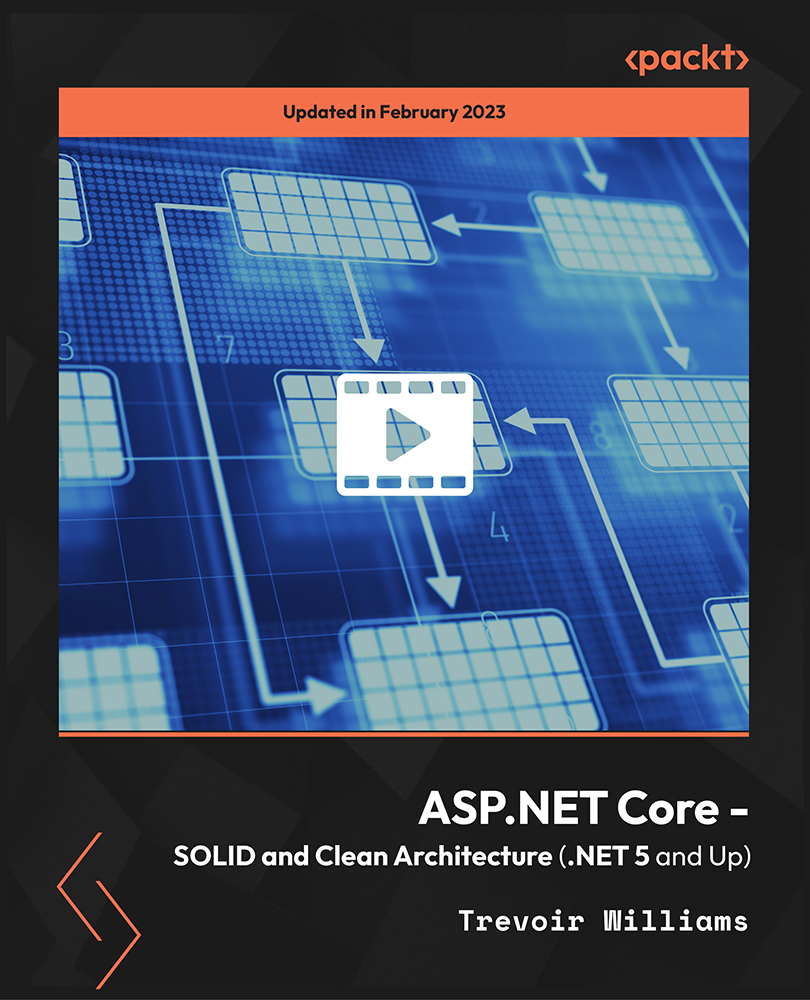
From Data to Insights with Google Cloud Platform
By Nexus Human
Duration 3 Days 18 CPD hours This course is intended for Data Analysts, Business Analysts, Business Intelligence professionals Cloud Data Engineers who will be partnering with Data Analysts to build scalable data solutions on Google Cloud Platform Overview This course teaches students the following skills: Derive insights from data using the analysis and visualization tools on Google Cloud Platform Interactively query datasets using Google BigQuery Load, clean, and transform data at scale Visualize data using Google Data Studio and other third-party platforms Distinguish between exploratory and explanatory analytics and when to use each approach Explore new datasets and uncover hidden insights quickly and effectively Optimizing data models and queries for price and performance Want to know how to query and process petabytes of data in seconds? Curious about data analysis that scales automatically as your data grows? Welcome to the Data Insights course! This four-course accelerated online specialization teaches course participants how to derive insights through data analysis and visualization using the Google Cloud Platform. The courses feature interactive scenarios and hands-on labs where participants explore, mine, load, visualize, and extract insights from diverse Google BigQuery datasets. The courses also cover data loading, querying, schema modeling, optimizing performance, query pricing, and data visualization. This specialization is intended for the following participants: Data Analysts, Business Analysts, Business Intelligence professionals Cloud Data Engineers who will be partnering with Data Analysts to build scalable data solutions on Google Cloud Platform To get the most out of this specialization, we recommend participants have some proficiency with ANSI SQL. Introduction to Data on the Google Cloud Platform Highlight Analytics Challenges Faced by Data Analysts Compare Big Data On-Premises vs on the Cloud Learn from Real-World Use Cases of Companies Transformed through Analytics on the Cloud Navigate Google Cloud Platform Project Basics Lab: Getting started with Google Cloud Platform Big Data Tools Overview Walkthrough Data Analyst Tasks, Challenges, and Introduce Google Cloud Platform Data Tools Demo: Analyze 10 Billion Records with Google BigQuery Explore 9 Fundamental Google BigQuery Features Compare GCP Tools for Analysts, Data Scientists, and Data Engineers Lab: Exploring Datasets with Google BigQuery Exploring your Data with SQL Compare Common Data Exploration Techniques Learn How to Code High Quality Standard SQL Explore Google BigQuery Public Datasets Visualization Preview: Google Data Studio Lab: Troubleshoot Common SQL Errors Google BigQuery Pricing Walkthrough of a BigQuery Job Calculate BigQuery Pricing: Storage, Querying, and Streaming Costs Optimize Queries for Cost Lab: Calculate Google BigQuery Pricing Cleaning and Transforming your Data Examine the 5 Principles of Dataset Integrity Characterize Dataset Shape and Skew Clean and Transform Data using SQL Clean and Transform Data using a new UI: Introducing Cloud Dataprep Lab: Explore and Shape Data with Cloud Dataprep Storing and Exporting Data Compare Permanent vs Temporary Tables Save and Export Query Results Performance Preview: Query Cache Lab: Creating new Permanent Tables Ingesting New Datasets into Google BigQuery Query from External Data Sources Avoid Data Ingesting Pitfalls Ingest New Data into Permanent Tables Discuss Streaming Inserts Lab: Ingesting and Querying New Datasets Data Visualization Overview of Data Visualization Principles Exploratory vs Explanatory Analysis Approaches Demo: Google Data Studio UI Connect Google Data Studio to Google BigQuery Lab: Exploring a Dataset in Google Data Studio Joining and Merging Datasets Merge Historical Data Tables with UNION Introduce Table Wildcards for Easy Merges Review Data Schemas: Linking Data Across Multiple Tables Walkthrough JOIN Examples and Pitfalls Lab: Join and Union Data from Multiple Tables Advanced Functions and Clauses Review SQL Case Statements Introduce Analytical Window Functions Safeguard Data with One-Way Field Encryption Discuss Effective Sub-query and CTE design Compare SQL and Javascript UDFs Lab: Deriving Insights with Advanced SQL Functions Schema Design and Nested Data Structures Compare Google BigQuery vs Traditional RDBMS Data Architecture Normalization vs Denormalization: Performance Tradeoffs Schema Review: The Good, The Bad, and The Ugly Arrays and Nested Data in Google BigQuery Lab: Querying Nested and Repeated Data More Visualization with Google Data Studio Create Case Statements and Calculated Fields Avoid Performance Pitfalls with Cache considerations Share Dashboards and Discuss Data Access considerations Optimizing for Performance Avoid Google BigQuery Performance Pitfalls Prevent Hotspots in your Data Diagnose Performance Issues with the Query Explanation map Lab: Optimizing and Troubleshooting Query Performance Advanced Insights Introducing Cloud Datalab Cloud Datalab Notebooks and Cells Benefits of Cloud Datalab Data Access Compare IAM and BigQuery Dataset Roles Avoid Access Pitfalls Review Members, Roles, Organizations, Account Administration, and Service Accounts

VMware Cloud on AWS: Design, Configure, Manage 2023
By Nexus Human
Duration 4 Days 24 CPD hours This course is intended for Experienced system administrators, system engineers, and system integrators Overview By the end of the course, you should be able to meet the following objectives: Describe the architecture of VMware Cloud on AWS Prepare and deploy VMware Cloud on AWS SDDC Configure the scale-up and scale-down of a VMware Cloud on AWS SDDC Access a VMware vCenter configuration in VMware Cloud on AWS Configure internal, external, and inter-SDDC networking Configure storage integrations and solutions for VMware Cloud on AWS Configure a connection between an on-premises vSphere SDDC and a VMware Cloud on AWS SDDC Migrate VMs between on-premises vSphere and VMware Cloud on AWS SDDCs Describe lifecycle management, troubleshooting scenarios, and disaster recovery solutions for a VMware Cloud on AWS SDDC Describe how VMware add-on solutions support a VMware Cloud on AWS SDDC This four-day, hands-on training course provides you with the knowledge, skills, and tools for deploying and managing a VMware Cloud? on AWS infrastructure. You will explore the common use cases of the VMware Cloud on AWS infrastructure that allows you to modernize, protect, and scale applications based on VMware vSphere© that leverage AWS.In this course, you are introduced to various rapid and easy migration options for workloads based on vSphere to VMware Cloud on AWS. In addition, you are presented with VMware Cloud Disaster Recovery?, which is a Disaster Recovery as-a-service (DRaaS) solution, with fast recovery capabilities, that can be used to cost-effectively protect a broad set of your virtualized applications. Course Introduction Introductions and course logistics Course objectives Introduction to VMware Cloud on AWS Choosing VMware Cloud on AWS Management and operational structure VMware Cloud on AWS Platform and SDDC Deployment Preparation Getting started with VMware Cloud on AWS Preparing AWS infrastructure for a VMware Cloud on AWS deployment Setting up a VMware on Cloud AWS account Billing and pricing on VMware Cloud services Deploying and Scaling and SDDC Deploying and examining SDDC configurations Sizing the SDDC SDDC cluster management SDDC host management Optimizing and maintaining SDDC Cluster using Elastic DRS for VMware Cloud on AWS Accessing and Analyzing vCenter Configurations Accessing vCenter Server in the Cloud SDDC Analyzing resource management settings in the SDDC Exploring vSphere permissions on VMware Cloud on AWS VMware Tanzu? for VMC on AWS Networking in VMware Cloud on AWS Internal SDDC network Networking and security options SDDC Network Administration with NSX Manager Creating virtual machines in the Cloud SDDC Inter-SDDC networking Storage on VMware Cloud on AWS vSAN storage in VMware Cloud on AWS Attaching external storage to a VM running on an SDDC Working with On-Premises vSphere Hybrid-linked mode Migration solutions for VMware Cloud on AWS VM migration with VMware HCX© Maintaining and Troubleshooting VMware Cloud on AWS Accessing API with VMware Cloud on AWS Maintenance and support Common troubleshooting steps Disaster Recovery Solution Site Recovery add-on service VMware Cloud Disaster Recovery? Using Other VMware Products with the SDDC VMware Aria? Operations for Logs (formerly vRealize Log Insight) VMware Horizon© with VMware Cloud on AWS VMware Aria Automation add-on (formerly vRealize Automation) Using VMware Aria Operations with VMware Cloud on AWS Using VMware Aria Operations for Networks (formerly vRealize Network Insight) with VMware Cloud on AWS Additional course details:Notes Delivery by TDSynex, Exit Certified and New Horizons an VMware Authorised Training Centre (VATC) Nexus Humans VMware Cloud on AWS: Design, Configure, Manage 2023 training program is a workshop that presents an invigorating mix of sessions, lessons, and masterclasses meticulously crafted to propel your learning expedition forward. This immersive bootcamp-style experience boasts interactive lectures, hands-on labs, and collaborative hackathons, all strategically designed to fortify fundamental concepts. Guided by seasoned coaches, each session offers priceless insights and practical skills crucial for honing your expertise. Whether you're stepping into the realm of professional skills or a seasoned professional, this comprehensive course ensures you're equipped with the knowledge and prowess necessary for success. While we feel this is the best course for the VMware Cloud on AWS: Design, Configure, Manage 2023 course and one of our Top 10 we encourage you to read the course outline to make sure it is the right content for you. Additionally, private sessions, closed classes or dedicated events are available both live online and at our training centres in Dublin and London, as well as at your offices anywhere in the UK, Ireland or across EMEA.

Linux Security and Hardening
By NextGen Learning
Linux Security and Hardening Course Overview: This "Linux Security and Hardening" course provides a comprehensive introduction to the essential practices required to secure Linux systems. It covers fundamental aspects of security, including general, physical, account, and network security, as well as file system security measures. With a focus on Linux-specific tools and techniques, the course is designed to equip learners with the knowledge to protect their systems from common vulnerabilities. By completing this course, learners will understand the key concepts and be able to implement security measures effectively, ensuring the integrity and confidentiality of their Linux-based systems. Course Description: In this course, learners will explore various layers of Linux security and hardening techniques to protect against threats. Topics covered include general system security, physical security, account management, network protection, and securing file systems. The course also provides additional resources to enhance your understanding of Linux security. By engaging with these modules, learners will acquire the skills necessary to safeguard systems, mitigate risks, and create a secure environment. This course is suitable for those wishing to bolster their technical expertise and for professionals eager to advance their career in Linux system administration and security. Linux Security and Hardening Curriculum: Module 01: Course Overview and Downloads Module 02: General Security Module 03: Physical Security Module 04: Account Security Module 05: Network Security Module 06: File System Security Module 07: Additional Resources (See full curriculum) Who is this course for? Individuals seeking to enhance their knowledge of Linux security. Professionals aiming to advance their career in Linux system administration. Beginners with an interest in system security and IT infrastructure. Those looking to specialise in security and hardening for Linux-based environments. Career Path: Linux System Administrator IT Security Analyst Network Security Specialist System Security Engineer Cybersecurity Consultant
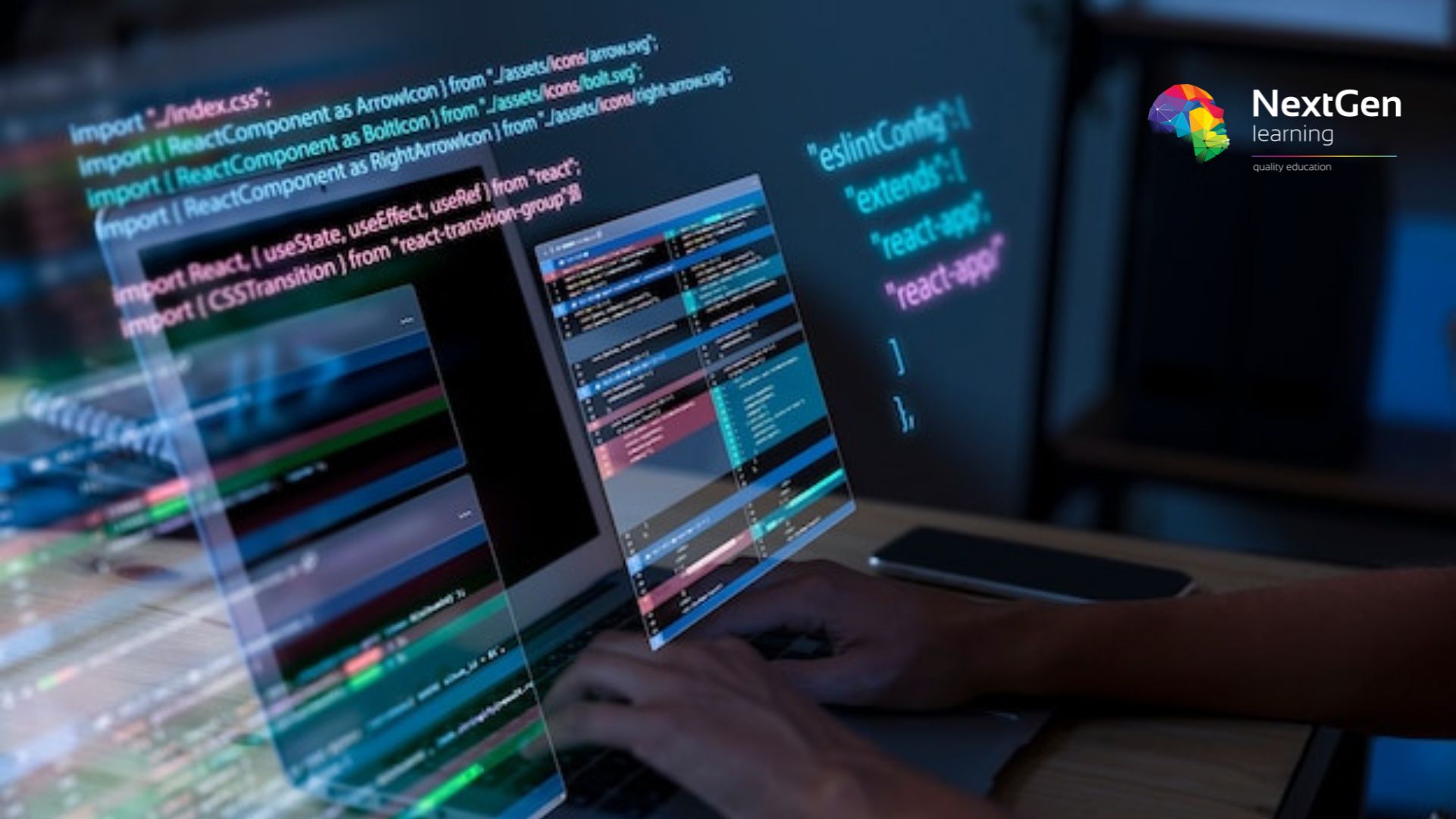
New Manager: New Manager Course Would you desire to advance in your work as a manager? If yes, enrol in our new manager course to build trust and professionalism in the workplace. This new manager course includes sections on operations management, office management, and office administration. Also, this new manager course provides an outline of project management and the duties of a new manager. This new manager course goes into detail on human resource management as well. Moreover, this new manager course will enhance your leadership and management abilities. You will be a company management specialist after finishing this new manager course. Learn how to become a better team leader with our new manager course! Join now! Special Offers of this New Manager: New Manager Course: This New Manager: New Manager Course includes a FREE PDF Certificate. Lifetime access to this New Manager: New Manager Course Instant access to this New Manager: New Manager Course 24/7 Support Available to this New Manager: New Manager Course New Manager: New Manager Course Take your leadership skills to the next level with our New Manager: New Manager course. This New Manager: New Manager course offers in-depth insights into operations management, office management, and office administration, preparing you for success in your new role. Learn the essentials of project management and the critical responsibilities of a New Manager: New Manager and master the art of human resource management. With this New Manager: New Manager course, you'll develop the leadership and management skills needed to excel. Become a company management expert—enroll in our New Manager: New Manager course today and unlock your potential! Who is this course for? New Manager: New Manager Course Those who wish to advance their careers or prepare for their first managerial role should enrol in our new manager course programme. Requirements New Manager: New Manager Course To enrol in this New Manager: New Manager Course, students must fulfil the following requirements: Good Command over English language is mandatory to enrol in our New Manager: New Manager Course. Be energetic and self-motivated to complete our New Manager: New Manager Course. Basic computer Skill is required to complete our New Manager: New Manager Course. If you want to enrol in our New Manager: New Manager Course, you must be at least 15 years old. Career path New Manager: New Manager Course This new manager course fosters progress towards senior management and executive positions by preparing participants for advanced leadership responsibilities.

QLS Level 3, 4 & 5 Admin
By Imperial Academy
Level 5 QLS Endorsed Course with FREE Certificate | CPD & CiQ Accredited | 150 CPD Points | Lifetime Access

Level 3, 4, 5 Admin : Admin
By Imperial Academy
Level 5 QLS Endorsed Course with FREE Certificate | CPD & CiQ Accredited | 150 CPD Points | Lifetime Access

Level 2, 3 and 5 Admin Support Training
By Imperial Academy
Level 5 QLS Endorsed Course with FREE Certificate | CPD & CiQ Accredited |150 CPD Points | Lifetime Access

Admin Support Assistant
By Imperial Academy
Free Level 5 QLS Endorsed Certificate | CPD Accredited | 150 CPD Points | Advanced Learning Materials | Lifetime Access

Search By Location
- Administration Courses in London
- Administration Courses in Birmingham
- Administration Courses in Glasgow
- Administration Courses in Liverpool
- Administration Courses in Bristol
- Administration Courses in Manchester
- Administration Courses in Sheffield
- Administration Courses in Leeds
- Administration Courses in Edinburgh
- Administration Courses in Leicester
- Administration Courses in Coventry
- Administration Courses in Bradford
- Administration Courses in Cardiff
- Administration Courses in Belfast
- Administration Courses in Nottingham
