- Professional Development
- Medicine & Nursing
- Arts & Crafts
- Health & Wellbeing
- Personal Development
4091 Administration courses
Communication Skills 1 Day Training in St Andrews
By Mangates
Communication Skills 1 Day Training in St Andrews

Communication Skills 1 Day Training in Manchester
By Mangates
Communication Skills 1 Day Training in Manchester

Communication Skills 1 Day Training in Elgin
By Mangates
Communication Skills 1 Day Training in Elgin

Medication Awareness training is mandatory for all staff who are prompting or assisting clients to take their medications. About this event Medication Awareness training is for staff who have had never taken part in Medication training before or staff returning to the profession. By the end of the course, you will be able to: Understand medication types and uses Learn legal and ethical responsibilities Master medication administration procedures Know proper storage and disposal methods Recognize and respond to adverse effects Develop communication and record-keeping skills Apply person-centred approaches Conduct risk assessments. Location for delegates attending in person The offices of Care2Recruit, Weir Lane, Worcester, WR2 5AY. Please note that parking is not readily available at these office but there are spaces on the side of the main Bromwich Road, just before you turn into Weir Lane. Before you book: Please do not send along staff who have just worked a nightshift or who will be visiting clients immediately before or immediately after a training session. People arriving tired, stressed or late cannot gain the most benefit from a training course. We reserve the right to turn away individuals too exhausted to focus on the training or staff who turn up late for a course and disturb the flow of the proceedings. All CH Care Training courses are fully inclusive, but if you have any concerns about a member of staff's ability to participate because of physical, sensory or learning differences then please let us know in confidence in advance, so that we may make the appropriate adjustments. Cancellations CH Care Training operates a sliding scale of cancellation; If you cancel more than two weeks before the start date of a course, you can ask for a full refund, to change the names of the delegates being sent along, or to transfer a delegate to another training date. If you give less than two weeks but more than one week's notice of cancellation, 50 percent of the booking can be refunded. If you cancel less than a week from the training delivery date we wont be able to refund. There are no refunds for staff who do not turn up on the day of the training course. If CH Care Training needs to change the date or cancel a course for any reason we will give you the maximum notice we can. In exceptional circumstances we may cancel a course due to extreme weather or circumstances at the training venue. You will be offered a full refund or the opportunity to transfer your booking to an alternative date. Please ask your staff to read the following guidance before they attend the course: Arriving at the Venue The course will start promptly so please arrive at least 15 minutes before the start time of the training to allow plenty of time to use the toilet, and be seated ready for the start of the course. You can call Training direct on 0798 999 5180 if you are struggling to arrive on time. Please note that the meeting will be locked to late arrivals 10 minutes after the actual course starts. When you arrive please come into Reception and a member of staff will come to book you in prior to directing you to the training room. This room is located on the ground floor and is wheelchair accessible. Covid-Secure Premises Please do not attend the course if you have symptoms of Covid or are feeling unwell. During the course As this is a working environment please ensure you allow the necessary time and focus to get the best from the material being presented. Please bring pen and paper to make notes during the course. Our training sessions are fun and very interactive. We will encourage plenty of comments, points of view and the sharing of lived experiences. Delegates should not share any sensitive information about a client or organisation. Our session agreement asks delegates to maintain confidentiality about individuals and organisations and to respect the views of others on the course. All CH Care Training courses are inclusive, but if you have any concerns about your ability to participate, such as sensory or learning differences then please let the Trainer know in confidence before the start of a course, so that they may make the appropriate adjustments. If the course contains practical elements such as Moving & Handling or First Aid, then please wear appropriate clothing to take part in these activities. You will be asked confidentially if you have any health concerns that could prevent you from taking part in the practical activities. Please let a Trainer know if you have any concerns about taking part in the practical courses. Refreshments are provided for free. Please bring a packed lunch for any full-day courses. After the course We will email you a pdf of the course once the training has finished and we have checked that everyone was able to join. If your Manager booked you onto the course using your work or personal email, or if you book yourself onto a course, you will receive the pdf directly. If your Manager booked you onto the course using your organisation’s email address a copy of the course will be available on request from your Manager. We will also email a link to an online evaluation and we ask that you please fill this in and return it to us so that we can continue to improve our services. All of our evaluations are gathered anonymously. If you have any questions, please contact Training on 0798 999 5180 or email sales@chcaretraining.co.uk.

Communication Skills 1 Day Training in Middlesbrough
By Mangates
Communication Skills 1 Day Training in Middlesbrough

Communication Skills 1 Day Training in St Asaph
By Mangates
Communication Skills 1 Day Training in St Asaph

Communication Skills 1 Day Training in Exeter
By Mangates
Communication Skills 1 Day Training in Exeter

Business Finance Basics 1 Day Training in Aberdeen
By Mangates
Business Finance Basics 1 Day Training in Aberdeen
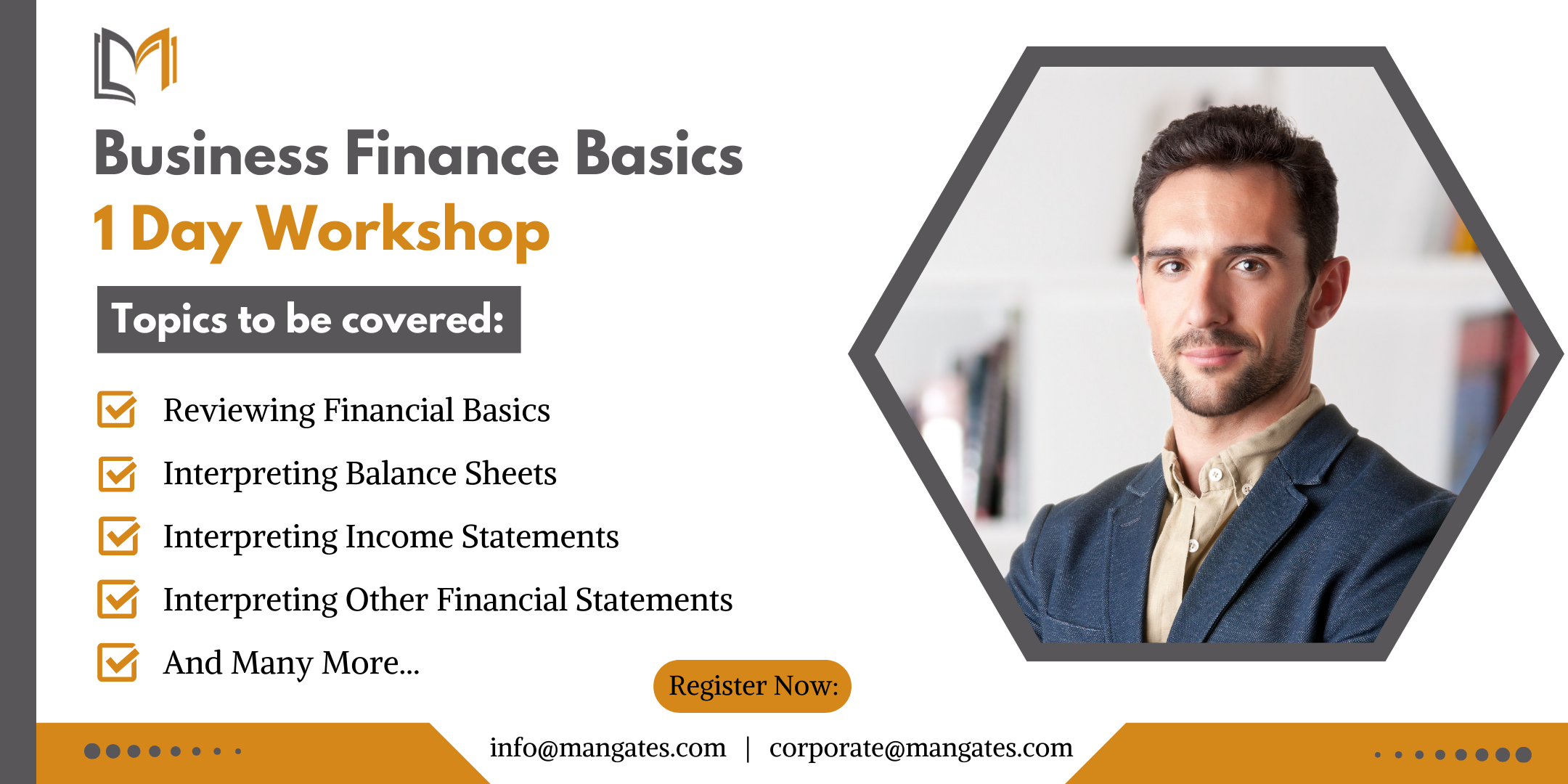
Search By Location
- Administration Courses in London
- Administration Courses in Birmingham
- Administration Courses in Glasgow
- Administration Courses in Liverpool
- Administration Courses in Bristol
- Administration Courses in Manchester
- Administration Courses in Sheffield
- Administration Courses in Leeds
- Administration Courses in Edinburgh
- Administration Courses in Leicester
- Administration Courses in Coventry
- Administration Courses in Bradford
- Administration Courses in Cardiff
- Administration Courses in Belfast
- Administration Courses in Nottingham