- Professional Development
- Medicine & Nursing
- Arts & Crafts
- Health & Wellbeing
- Personal Development
3874 Administration courses in Haydock delivered Online
Description Charity Accounting Diploma Navigating the financial landscape of charities requires a unique skill set and a deep understanding of specific regulations. Charities operate under a different set of rules than other businesses, and ensuring their financial management is up to par is critical for their success. This is where the Charity Accounting Diploma comes into play. Tailored exclusively for online learning, this comprehensive course seeks to arm students with the knowledge and tools they need to excel in the world of charity accounting. First and foremost, the course begins with an overview of charity accounting. This foundation ensures that all participants start with a clear understanding of the basics. It's essential to grasp the unique nature of charities and how their financial operations differ from other entities. The course then proceeds to unpack the regulatory landscape for charities. With ever-changing rules and guidelines, it's crucial for charity accountants to remain updated. This section demystifies the regulations governing charities, ensuring that they remain compliant and uphold their reputation. A deep exploration into financial management in charities offers insights into best practices and potential pitfalls. With donations, grants, and various funding methods at play, managing a charity's finances can be intricate. This course ensures that learners can navigate these complexities with ease. One of the significant components of the course is understanding charity funds and reserves. Given that charities function largely on donations and grants, knowing how to manage and report on these funds is imperative. Additionally, the role of trustees in charity accounting is another focal point. Their responsibilities and influence on the financial aspect of charities are crucial for any accountant in this field to understand. No financial course would be complete without discussing auditing and assurance. For charities, these elements offer a layer of credibility and trust. This course provides a comprehensive look into the preparation of charity accounts, offering a step-by-step guide to ensure accuracy and compliance. Transparency and accountability hold a special place in charity accounting. The course delves into the importance of these factors, teaching students how to maintain clarity in their accounts and ensuring stakeholders always have a clear view of the charity's financial health. Gift Aid and VAT have unique implications for charities. With specific rules governing these areas, it's vital for charity accountants to know the ins and outs. This course covers these topics in-depth, providing clarity and guidance on how to manage and report on them accurately. Lastly, given the evolving nature of the sector, the course touches on the future of charity accounting. With technology, regulations, and societal changes always on the horizon, being prepared for what's next is paramount. In conclusion, the Charity Accounting Diploma is not just another online course. It's a journey into the world of charity finance, offering insights, tools, and knowledge that are both comprehensive and relevant. Whether you're a seasoned accountant looking to transition into the charity sector or a newcomer wanting to embark on a meaningful career, this course is the gateway to mastering charity accounting. Register today and elevate your skills in the world of charitable financial management. What you will learn 1:An Overview of Charity Accounting 2:The Regulatory Landscape for Charities 3:Financial Management in Charities 4:Understanding Charity Funds and Reserves 5:The Role of Trustees in Charity Accounting 6:Auditing and Assurance for Charities 7:Preparing Charity Accounts: A Step-by-Step Guide 8:Transparency and Accountability in Charity Accounting 9:Gift Aid and VAT in Charity Accounting 10:The Future of Charity Accounting Course Outcomes After completing the course, you will receive a diploma certificate and an academic transcript from Elearn college. Assessment Each unit concludes with a multiple-choice examination. This exercise will help you recall the major aspects covered in the unit and help you ensure that you have not missed anything important in the unit. The results are readily available, which will help you see your mistakes and look at the topic once again. If the result is satisfactory, it is a green light for you to proceed to the next chapter. Accreditation Elearn College is a registered Ed-tech company under the UK Register of Learning( Ref No:10062668). After completing a course, you will be able to download the certificate and the transcript of the course from the website. For the learners who require a hard copy of the certificate and transcript, we will post it for them for an additional charge.

Description Fashion Marketing Diploma The Fashion Marketing Diploma is an exceptional online course designed for individuals eager to embark on a journey into the world of fashion marketing. It offers comprehensive insights, shedding light on the multifaceted aspects of the fashion marketing realm. In this digital age, the fashion industry faces numerous challenges and opportunities. The Fashion Marketing Diploma seeks to empower its students with a profound understanding of the modern fashion landscape, equipping them with tools to anticipate, adapt, and thrive in this dynamic environment. The course material covers a broad spectrum of subjects, reflecting the versatility and depth of fashion marketing. The journey begins with an 'Introduction to Fashion Marketing'. This foundational module sets the stage, offering a panoramic view of the industry, introducing key concepts and frameworks. It serves as a roadmap, guiding students through the intricacies of fashion marketing. The course delves deeper into 'The Role of Consumer Behaviour in Fashion Marketing'. A successful fashion marketer knows the importance of understanding their audience. This module helps unravel the mysteries behind consumer choices, revealing the motivations and triggers that drive purchasing decisions. 'Branding and Positioning in Fashion Marketing' follows suit. In a world saturated with fashion brands, standing out is paramount. This segment illuminates the strategies and tactics employed by top-tier fashion houses to distinguish themselves and cultivate a loyal customer base. The power of 'Fashion Advertising and Promotions' cannot be overstated. With a perfect blend of creativity and strategy, this segment showcases tried and tested methods as well as innovative approaches to captivate audiences and stimulate sales. Taking students through the bustling avenues and virtual corridors, 'Retail Marketing and Merchandising' demystifies the art and science of effectively presenting fashion products, whether in a brick-and-mortar setting or an online platform. Speaking of the online realm, 'Digital Marketing in the Fashion Industry' provides a deep dive into the digital tools, platforms, and strategies essential for a fashion marketer in today's interconnected world. The landscape of social media, influencer collaborations, and online campaigns come alive in this module. 'Fashion Event Marketing' zooms into the glitz and glamour of fashion shows, pop-ups, and launches. Beyond the lights and the runway, this segment teaches the nuances of creating, managing, and marketing a successful fashion event. Public perception plays a pivotal role in the fashion industry. 'Fashion Public Relations' underscores the significance of crafting the right image and narrative for fashion brands. This segment is all about communication, crisis management, and community building. An industry often criticised for its environmental impact, 'Sustainability in Fashion Marketing' takes a fresh perspective. This module underscores the industry's growing commitment to sustainability, offering insights into eco-friendly strategies and responsible marketing. Lastly, the Fashion Marketing Diploma course wraps up with 'Emerging Trends in Fashion Marketing'. The only constant in fashion is change. This concluding segment forecasts the future, acquainting students with the latest innovations, technologies, and trends set to shape the world of fashion marketing. In conclusion, the Fashion Marketing Diploma is not just an online course; it's an immersive experience. Whether one is a seasoned professional or an enthusiastic novice, this course promises to enrich, enlighten, and inspire. Join the ranks of fashion marketing mavens and set the stage for a successful career in this exhilarating domain. What you will learn 1:Introduction to Fashion Marketing 2:The Role of Consumer Behaviour in Fashion Marketing 3:Branding and Positioning in Fashion Marketing 4:Fashion Advertising and Promotions 5:Retail Marketing and Merchandising 6:Digital Marketing in the Fashion Industry 7:Fashion Event Marketing 8:Fashion Public Relations 9:Sustainability in Fashion Marketing 10:Emerging Trends in Fashion Marketing Course Outcomes After completing the course, you will receive a diploma certificate and an academic transcript from Elearn college. Assessment Each unit concludes with a multiple-choice examination. This exercise will help you recall the major aspects covered in the unit and help you ensure that you have not missed anything important in the unit. The results are readily available, which will help you see your mistakes and look at the topic once again. If the result is satisfactory, it is a green light for you to proceed to the next chapter. Accreditation Elearn College is a registered Ed-tech company under the UK Register of Learning( Ref No:10062668). After completing a course, you will be able to download the certificate and the transcript of the course from the website. For the learners who require a hard copy of the certificate and transcript, we will post it for them for an additional charge.

Description Ergonomics Diploma Ergonomics evolves along with Human Factors, as the two professions intertwine and develop together as they gain more and more attention, with greater emphasis being placed on a holistic approach towards design that is centred around humans. Different companies and organisations have begun to see how valuable human factors are and their role in designing products and services in ways that will optimise user experience and usability. Because of their skills, ergonomists and human factors experts have become crucial players in the design process of many things. Their knowledge of the interactions between systems, technology, and humans provides a beautiful insight that leads to applying the systems approach to design. Elearncollege is offering a new Diploma course in Ergonomics. It is suitable for practitioners from different fields of study like health and safety, design, healthcare, architecture, engineering, computing, and many more. The top researchers in ergonomics have developed the Ergonomics Diploma course. It will provide information about the experience and skills required to apply ergonomics in different settings in the real world. The mode of learning for the Ergonomics Diploma course is online. It is designed to help you broaden your knowledge and advance it to develop a deep specialist-level comprehension of systems approaches when applied in various areas like healthcare and behaviour change using optional modules you can choose from. Highly qualified human factors specialists and ergonomists have contributed to the design of this Ergonomics Diploma course. It will equip you with the knowledge and skills required to deal with the demands of professions in human factors. What you will learn 1: Introduction 2: Basic Human Physiology and Anatomy 3: Human Element 4: Anthropometry 5: Cognitive Perspective of Design 6: Psychological Factors 7: Data collection and evaluative methods 8: Digital Human Model and Handling Materials 9: Ergonomic Economy 10: Environmental And Social Factors Course Outcomes After completing the course, you will receive a diploma certificate and an academic transcript from Elearn college. Assessment Each unit concludes with a multiple-choice examination. This exercise will help you recall the major aspects covered in the unit and help you ensure that you have not missed anything important in the unit. The results are readily available, which will help you see your mistakes and look at the topic once again. If the result is satisfactory, it is a green light for you to proceed to the next chapter. Accreditation Elearn College is a registered Ed-tech company under the UK Register of Learning( Ref No:10062668). After completing a course, you will be able to download the certificate and the transcript of the course from the website. For the learners who require a hard copy of the certificate and transcript, we will post it for them for an additional charge.
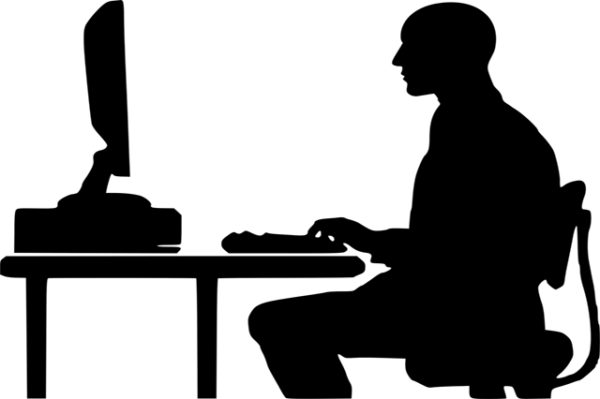
Description Economics Diploma The discipline of Economics is a part of the social sciences that concerns itself with the production and the, distribution and consumption of services and goods. The field analyses the processes by which people as individuals or businesses and nations and governments make decisions on allocating resources. Studies in the discipline concentrate on people's actions by establishing assumptions based on how individuals operate rationally and aiming to optimise resource utilisation. The analysis of trade and labour is the foundational stone of economics. There are many ways to implement human labour, and there are also various ways to access resources and make use of them. So, economics is concerned with determining the methods that will provide the best and most profitable outcomes. Macroeconomics studies the economy as a whole, whereas microeconomics focuses on people and enterprises. The difference in the wealth between nations or countries, the factors underlying economic depressions and what triggers the process, the use of data to understand all of this- Economics encompasses all. The field is an integration of various other disciplines like politics, history, and psychology. The area is concerned with the world of business and finances, but it also influences society's development. To learn economics is to develop knowledge that contains different methods and ways of solving various issues today. Gaining a diploma in Economics would make you a valuable asset as you become well-versed in the discipline. Economics Diploma course is a comprehensive introductory course to the discipline known as Economics. You will learn the various kinds of economics, the market system and how it operates, and understand the circular flow model. You will also be introduced to basic concepts in economics like supply and demand and item prices. Through the course, you will also develop a clear comprehension of the markets' structures and the failures they can face. You will also learn about different financial systems and elements critical for an economy's growth. The course will bestow you with the knowledge and skills that are fundamental and essential in studying economics, which can be applied to your everyday life. With the Economics Diploma on your resume, you can be confident that you have a thorough understanding of economics' fundamentals and functions, putting you ahead of the pack. The Economics Diploma course is divided into various modules that dive deep into their concerned topics. This will provide a convenient way to understand the different concepts to enrich your learning experience quickly. After completing the course, you will receive an e-certificate that stands as a document proving that you possess the knowledge and skills of the field and are competent for employment. You can access the materials for the diploma course in Economics online using devices that can gain internet access like smartphones, tablets, laptops, or PCs. You are also free to learn at your place and pace. Embark on a new journey today by enrolling in the Economics Diploma course and securing a better future for yourself. What you will learn 1: What is Economics? 2: Macroeconomics and measurement of the economy 3: Inflation and Recession 4: Supply and Demand 5: Free Market 6: Monopoly 7: Property Rights and Market Failure 8: Prominent Economists of all time 9: Fallacies in economic practices 10: Important Economic Practices Course Outcomes After completing the course, you will receive a diploma certificate and an academic transcript from Elearn college. Assessment Each unit concludes with a multiple-choice examination. This exercise will help you recall the major aspects covered in the unit and help you ensure that you have not missed anything important in the unit. The results are readily available, which will help you see your mistakes and look at the topic once again. If the result is satisfactory, it is a green light for you to proceed to the next chapter. Accreditation Elearn College is a registered Ed-tech company under the UK Register of Learning( Ref No:10062668). After completing a course, you will be able to download the certificate and the transcript of the course from the website. For the learners who require a hard copy of the certificate and transcript, we will post it for them for an additional charge.

Description Economic Indicators Diploma Introducing the Economic Indicators Diploma, a comprehensive online course tailored for those eager to understand the critical metrics that shape economies worldwide. This course provides learners with an in-depth understanding of the diverse array of indicators that gauge the health, stability, and trajectory of national and global economies. At the foundation of any economic analysis lies the profound understanding of its indicators. The Economic Indicators Diploma offers an overview of these tools, beginning with the basics of economic indicators. This foundational module helps participants grasp the importance of these metrics and how they can offer invaluable insights into the workings of an economy. An economy's overall health can often be measured by its Gross Domestic Product or GDP. This course unpacks GDP as the broadest economic indicator, detailing its components and highlighting its significance in policy-making and economic forecasting. The realm of employment is vital to any economy. The Economic Indicators Diploma provides a thorough exploration of employment indicators, helping participants discern the intricacies of the labour market. Understanding these metrics can unveil patterns, trends, and insights into the workforce and its relationship with economic growth or contraction. Price stability is a concern for consumers, businesses, and policymakers alike. The course sheds light on inflation as the prime price stability indicator. Participants will learn the causes, consequences, and the means to measure inflation, ensuring they can gauge its impact on purchasing power and economic decision-making. Interest rates and monetary policy are pivotal in directing an economy's course. This module elucidates the relationship between interest rates, central bank decisions, and their implications for consumers, investors, and businesses. A grasp of these concepts is crucial for anyone wishing to understand monetary dynamics and its influence on economic activity. On the global front, the balance of trade stands as a prominent international economic indicator. This course details the nuances of trade balances, imports, exports, and their ramifications for economic health and foreign relations. The housing market often mirrors an economy's vitality. This diploma elaborates on the housing market as an economic indicator, offering insights into housing demand, supply, prices, and their interplay with broader economic conditions. Moreover, the stock market is not just a place for investments; it is a reflection of economic health. The course delves into the relationship between stock market performance and a nation's economic wellbeing, providing learners with the tools to interpret market movements and their economic implications. Lastly, the mood of consumers and businesses can offer a pulse of the economy's health. The Economic Indicators Diploma covers consumer and business confidence indices, illustrating how sentiment can shape economic outcomes. The course wraps up with a conclusion on interpreting and using economic indicators. It equips learners with the skills to integrate various indicators, formulate economic forecasts, and make informed decisions in a financial, business, or policy context. Enrol in the Economic Indicators Diploma today and arm yourself with the knowledge to understand, interpret, and utilise these pivotal tools in the world of economics. Whether you're a student, a professional, or merely an enthusiastic learner, this course promises to enrich your understanding of the global economic landscape. What you will learn 1:The Basics of Economic Indicators 2:GDP: The Broadest Economic Indicator 3:Employment Indicators: Understanding Labour Market 4:Inflation: The Price Stability Indicator 5:Interest Rates and Monetary Policy 6:Balance of Trade: International Economic Indicator 7:The Housing Market as an Economic Indicator 8:Stock Market Performance and Economic Health 9:Consumer and Business Confidence Indices 10:Conclusion: Interpreting and Using Economic Indicators Course Outcomes After completing the course, you will receive a diploma certificate and an academic transcript from Elearn college. Assessment Each unit concludes with a multiple-choice examination. This exercise will help you recall the major aspects covered in the unit and help you ensure that you have not missed anything important in the unit. The results are readily available, which will help you see your mistakes and look at the topic once again. If the result is satisfactory, it is a green light for you to proceed to the next chapter. Accreditation Elearn College is a registered Ed-tech company under the UK Register of Learning( Ref No:10062668). After completing a course, you will be able to download the certificate and the transcript of the course from the website. For the learners who require a hard copy of the certificate and transcript, we will post it for them for an additional charge.

Description Brand Building Diploma Branding is an essential part of business, involving your customer's reliability in your service. A good brand reflects consistent quality service that promises free interaction with your customers. A trademark logo is not everything that a brand is confined to. Building a brand involves planning, tactics, and insightful knowledge. And if you aim to build a solid foundation in Brand Building Management to move up in your career, the right step would be to sign up for a diploma course in Brand Building designed by experienced instructors to be comprehensive and up to the industry standards. You are being offered a chance to do just that by joining this eLearning course on Brand Building that the top business executives have developed. The system is comprehensive and covers all the essential aspects necessary to have a thorough knowledge of branding. This Brand Building Diploma course will be an excellent start for your journey to creating the perfect brand. The brand you build and the message it sends have the power to propel your services and products into the life of your customers and stay in their hearts. An attractive picture paired with a witty concept is not the only content of a good brand, and this Brand Building diploma course will teach you just that. It also comprises personal elements like how you have put your heart, soul, and passion into developing your products, with the promise that what you are offering can only be delivered by you. The Brand Building Diploma course will teach you to monetise your knowledge and skills to become a successful entrepreneur. Brand Building Diploma course is adaptable to your needs, whether you can commit full-time or part-time, and at the appropriate pace. As experts in the industry have designed the course, it is jam-packed with various insightful and inspiring modules to provide you with information that would help you develop a proper and clear understanding of Brand Building Management that will move your career forward quickly. We guarantee that as the course progresses, you will learn relevant skills and acquire immense information on the topic. After completing the course, you will be handed a certificate that shows that you have a diploma in Brand Building. It is another guarantee that this certificate will help you land your dream job in any related field. You have the chance to enjoy a professional and pleasant learning experience, all of which can be done online. All you have to do is register for the Brand Building diploma course. During this course, the training you will receive is perfect for highly motivated individuals who desire to improve their professional course by training for their dream job. The Brand Building Diploma course is also suitable for interested persons who want to gain a deep knowledge of brand building and are on the hunt for the most recent information. You can sign up for our diploma course in Brand Building and enhance your professional skills without leaving the comfort of your own home. What you will learn 1: What is brand building? 2: The process of branding 3: Building and launching a brand 4: Promoting and advertising the brand 5: Maintaining the brand and earning customers' loyalty 6: Brand value, co-branding and brand licensing 7: Revitalizing and defending a brand 8: Truths of branding 9: Branding mistakes 10: Traits of the most valuable brands Course Outcomes After completing the course, you will receive a diploma certificate and an academic transcript from Elearn college. Assessment Each unit concludes with a multiple-choice examination. This exercise will help you recall the major aspects covered in the unit and help you ensure that you have not missed anything important in the unit. The results are readily available, which will help you see your mistakes and look at the topic once again. If the result is satisfactory, it is a green light for you to proceed to the next chapter. Accreditation Elearn College is a registered Ed-tech company under the UK Register of Learning( Ref No:10062668). After completing a course, you will be able to download the certificate and the transcript of the course from the website. For the learners who require a hard copy of the certificate and transcript, we will post it for them for an additional charge.

Description Agile Project Management Diploma Navigating through the intricacies of project management in today's fast-paced business environment demands more than just foundational knowledge. The Agile Project Management Diploma seamlessly harmonises the fundamental precepts of agile methodologies with the finesse required to adeptly navigate through project challenges, ensuring that you stand out in the dynamic world of project management. Embarking on a journey through the Agile Project Management Diploma offers a robust understanding of Agile Project Management Basics, a pivotal starting point for anyone looking to establish a stronghold in agile practices. Participants will unravel the tenets that bolster agile, comprehending the very bedrock upon which successful agile projects rest. Exploring further, the course envelops participants in the vibrant tapestry of Agile Frameworks and Methodologies. Mastery over these elements ensures that every project manager can select and tailor their approach, fitting perfectly with the unique demands of each project. From Scrum to Kanban, the participants acquire the skill to align methodology with project goals proficiently. With a focus on The Agile Team, the Agile Project Management Diploma addresses the collaborative and communicative environment pivotal for agile's success. It instills in participants the capacity to forge, nurture, and lead a team that not only comprehends but excels in implementing agile principles throughout the project lifecycle. Agile Planning is another cornerstone covered meticulously by this diploma. Enthusiasts explore the nuances of prioritisation, backlog management, and iterative planning, ensuring that the execution sails smoothly through the turbulent waves of project challenges, always realigning with the ultimate goals. Ensuring smooth Agile Execution, the course provides the wisdom to apply agile principles in real-time, equipping participants with the knowledge to steer the project with agility, adapting to the fluctuations of the dynamic project environment while keeping the end goals in clear sight. Quality Assurance in Agile receives special attention, highlighting the strategic approaches to uphold the highest quality standards throughout the project. The understanding and application of continual testing, iterative development, and stakeholder feedback are woven intricately into this segment, ensuring project outcomes are not just met but are of supreme quality. Navigating through the course, Agile Retrospectives uncover the art of introspection and continuous improvement within the agile journey. Participants learn to scrutinize completed iterations and projects, extracting valuable insights and learning which become the stepping stones for future projects and teams. As projects burgeon, Scaling Agile to Large Projects becomes imperative. The diploma intricately knits strategies and guidelines that assist in escalating agile practices to accommodate and manage larger teams, more complex tasks, and extended timelines without compromising on agile's core principles. A thorough exploration of Agile Project Management Tools forms a part of the learning voyage, ensuring that the aspiring agile project manager is well-versed in utilising pivotal tools that enhance and streamline the implementation of agile across various phases of the project. Lastly, the module on Agile Transformation and Adoption enables participants to comprehend and facilitate the metamorphosis of traditional project management practices towards an agile environment, ensuring that the transition is smooth, well-adopted, and continually aligned with organisational objectives. The Agile Project Management Diploma, crafted meticulously for online learning, allows you to explore and assimilate all these competencies from the comfort of your space, pacing your journey as per your individual learning style and schedule. Each module, polished with high-quality content and interactive online resources, ensures a stimulating learning experience, enabling you to forge ahead in your agile project management journey with confidence and finesse. In an era that demands agility, this diploma does not merely impart knowledge; it shapes you into an Agile Project Manager, ready to steer future projects towards success with agility, adaptability, and aplomb. What you will learn 1:Agile Project Management Basics 2:Agile Frameworks and Methodologies 3:The Agile Team 4:Agile Planning 5:Agile Execution 6:Quality Assurance in Agile 7:Agile Retrospectives 8:Scaling Agile to Large Projects 9:Agile Project Management Tools 10:Agile Transformation and Adoption Course Outcomes After completing the course, you will receive a diploma certificate and an academic transcript from Elearn college. Assessment Each unit concludes with a multiple-choice examination. This exercise will help you recall the major aspects covered in the unit and help you ensure that you have not missed anything important in the unit. The results are readily available, which will help you see your mistakes and look at the topic once again. If the result is satisfactory, it is a green light for you to proceed to the next chapter. Accreditation Elearn College is a registered Ed-tech company under the UK Register of Learning( Ref No:10062668). After completing a course, you will be able to download the certificate and the transcript of the course from the website. For the learners who require a hard copy of the certificate and transcript, we will post it for them for an additional charge.

Description Hedge Funds Diploma The Hedge Funds Diploma course is a must-have for anyone looking to gain an in-depth understanding of the dynamic and often complex world of hedge funds. This online course offers comprehensive insights into the multifaceted field of hedge funds, providing students with essential knowledge and skills that are highly valued in the finance industry. Starting with a clear explanation of what hedge funds are, the course outlines their unique characteristics and the ways they differ from other investment vehicles. From here, students move on to explore various hedge fund strategies, learning how different approaches are employed to achieve diverse investment objectives. Next, the course delves into the economics of hedge funds, giving students an opportunity to comprehend how these funds operate, their financial structures, and the underlying economic principles that guide their decision-making process. This knowledge serves as a solid foundation for the subsequent modules on investing in hedge funds, which equip students with the necessary tools to make informed investment decisions in this specialised area. Regulation is a critical aspect of the hedge funds industry, and the Hedge Funds Diploma course offers a robust examination of the various laws and guidelines governing these funds. Students will learn about the key regulatory bodies, compliance requirements, and the impact of regulations on the overall functioning of hedge funds. One of the key strengths of this course is its focus on the people behind the funds. The Hedge Funds Diploma course includes a section on hedge fund managers, providing insights into their roles, responsibilities, and the expertise required to successfully manage a hedge fund. A vital component of modern investment strategy is diversification, and this course gives students an understanding of how hedge funds fit into a diversified portfolio. The lessons on hedge fund risk management further enable students to identify and mitigate the associated risks, enhancing their ability to make sound investment decisions. Ethical considerations are paramount in today's financial landscape, and the course provides a thoughtful exploration of the ethical aspects of hedge fund management. From transparency to social responsibility, students will gain a comprehensive view of the ethical dimensions of hedge funds. Finally, the course concludes with a forward-looking perspective on the future of hedge funds. This section anticipates the trends and potential challenges that might shape the industry in the coming years, ensuring that graduates of the Hedge Funds Diploma course are well-prepared to navigate the evolving landscape. What sets the Hedge Funds Diploma apart from other online courses is its dedication to a thorough yet accessible presentation of the subject matter. The modules are designed to build upon each other, creating a coherent and logical progression that ensures a fulfilling learning experience. By avoiding the use of jargon and focusing on clear, concise explanations, the course is suitable for both beginners and experienced professionals. Enrolling in the Hedge Funds Diploma course provides students with a comprehensive education that combines theoretical knowledge with practical application. Whether looking to embark on a career in hedge funds or enhance existing expertise, this online course is a valuable asset that equips students with the skills and insights necessary to succeed in this dynamic field. In summary, the Hedge Funds Diploma is a premier online course that offers a wide-ranging view of the hedge fund industry. By covering essential topics from the basics to advanced concepts, it provides a complete education for anyone interested in understanding or working with hedge funds. Invest in your future by enrolling in the Hedge Funds Diploma course today. What you will learn 1:Understanding Hedge Funds 2:Types of Hedge Fund Strategies 3:The Economics of Hedge Funds 4:Investing in Hedge Funds 5:Hedge Fund Regulations 6:Hedge Fund Managers 7:Hedge Funds and Portfolio Diversification 8:Hedge Fund Risk Management 9:Hedge Funds and Ethical Considerations 10:The Future of Hedge Funds Course Outcomes After completing the course, you will receive a diploma certificate and an academic transcript from Elearn college. Assessment Each unit concludes with a multiple-choice examination. This exercise will help you recall the major aspects covered in the unit and help you ensure that you have not missed anything important in the unit. The results are readily available, which will help you see your mistakes and look at the topic once again. If the result is satisfactory, it is a green light for you to proceed to the next chapter. Accreditation Elearn College is a registered Ed-tech company under the UK Register of Learning( Ref No:10062668). After completing a course, you will be able to download the certificate and the transcript of the course from the website. For the learners who require a hard copy of the certificate and transcript, we will post it for them for an additional charge.

Description Global Logistics Diploma Logistics is now a vital part of the UK and the worldwide economy. It is one of the fastest-growing sectors in terms of recruitment. The Global Logistics diploma course will give you a broad understanding of this rapidly expanding business. The Global Logistics Diploma course is intended to help you comprehend modern trade trends, multinational and global enterprises, supply chains, and commerce. The Global Logistics Diploma course includes environmental, economic, political, ethical, and cultural issues. It discusses the regulation, constrain, control, and monitoring of global trade across different means of transportation used to move items and crew members worldwide across frontiers and borders. After that, it moves on to analyze human and physical resources and the issues that come with them, as it relates to the extended control and operation of supply chains, quality control, and establishment of standards regarding quality and technology. The Global Logistics Diploma course finishes with a discussion on the options available to international-level businesses that intend to minimize their adverse impacts on various elements, including the environment, as they operate businesses worldwide. There should be an intricate and close collaboration between various business partners for global logistics to be applied practically. Airlines, shipping companies, trucks, and railroads move items or products. Delivery services operate globally to manage this movement. Facilities used for transportation, storage, and goods management are handled and owned by logistics real estate companies. Different software, labour, security, and intelligence teams for businesses are provided through other service sectors. All these sectors function together for the complex global logistics system to keep running. The importance and endurance of fundamental trends worldwide show that global logistics is vital in the global economy and will remain an essential element. We offer a diploma course in Global Logistics aimed at interested individuals who desire to develop broader perspectives on the logistics industry. It is also beneficial to anyone who wants to try a new career. The Global Logistics Diploma course does not require you to have any prior training or experience in the industry. However, some expertise concerning logistics knowledge would help you in the study. What you will learn 1: Global Logistics and its Evolution 2: Logistics of Global Manufacturing 3: Management of Global Logistics 4: Security 5: Structured Logistical Practices 6: Making a Sale 7: Stock and Distribution 8: Dealing with Loss 9: Global Logistics and the minor details 10: Humanitarian and Disaster Relief Operations Course Outcomes After completing the course, you will receive a diploma certificate and an academic transcript from Elearn college. Assessment Each unit concludes with a multiple-choice examination. This exercise will help you recall the major aspects covered in the unit and help you ensure that you have not missed anything important in the unit. The results are readily available, which will help you see your mistakes and look at the topic once again. If the result is satisfactory, it is a green light for you to proceed to the next chapter. Accreditation Elearn College is a registered Ed-tech company under the UK Register of Learning( Ref No:10062668). After completing a course, you will be able to download the certificate and the transcript of the course from the website. For the learners who require a hard copy of the certificate and transcript, we will post it for them for an additional charge.

Description Corporate Brand Management Diploma In today's dynamic business landscape, corporate branding isn't merely about a logo or a catchy slogan; it's about crafting a company's very identity, ensuring it resonates with both internal stakeholders and the wider public. The Corporate Brand Management Diploma offers an immersive online learning experience for those who wish to gain profound insights into the multifaceted realm of corporate branding. When we think of corporate brands, we often picture globally renowned entities. But even these giants started with foundational strategies, and their journey towards global recognition is one of meticulous planning, strategy, and relentless execution. This diploma provides aspirants with the essential tools to start on this journey, whether for a budding start-up or an established conglomerate. Beginning with an introduction to corporate branding, students will grasp the nuances that distinguish it from product branding, appreciating the broader implications for a company's long-term strategy. From understanding the basic building blocks of Corporate Brand Management, learners will move onto the intricacies of brand strategy and planning. This section anchors the theoretical knowledge required for structuring a formidable corporate brand. Effective communication stands at the crux of brand success. Hence, the module on communicating the corporate brand offers a step-by-step guide to ensuring a company's message is clear, compelling, and consistent. As the digital realm reshapes our world, digital brand management has become an indispensable component of any brand strategy. Students will be equipped with the tools and techniques to navigate this digital era, ensuring their brands remain contemporary and engaging. Yet, in this ever-evolving business environment, even established brands need to reinvent themselves. The Corporate Brand Management Diploma touches upon the sensitive topic of corporate rebranding, imparting the necessary skills to transition seamlessly, keeping core values intact while ensuring relevance in new markets or changing conditions. Brands don't operate in isolation. Their performance and resonance with their audience are pivotal. Therefore, the course covers the intricacies of brand performance and measurement, ensuring students understand how to gauge brand health and, if necessary, make adjustments. However, branding isn't restricted to localised strategies. As we transition to a global village, the significance of global corporate brand management intensifies. This diploma will unravel the complexities of managing a brand on a global scale, ensuring cultural sensitivities, regional nuances, and international standards are all in harmony. In recent times, consumers have become increasingly conscious of the brands they align with, not just in terms of quality or appeal but in terms of ethics and values. The course recognises this paradigm shift and introduces learners to the world of corporate social responsibility and brand management. How can a brand be a force for good? How can it ensure ethical considerations without compromising on profitability? Lastly, in a forward-looking approach, the course explores the future of corporate brand management. What lies ahead in this domain? What are the emerging trends that aspirants should be wary of, and how can they be best prepared to tackle new challenges? To conclude, the Corporate Brand Management Diploma is not just another course. It is an online journey, meticulously designed for those who truly believe in the power of branding, offering a comprehensive understanding, from basic tenets to futuristic insights. Enrol today and embark on a journey to master the art and science of corporate brand management. What you will learn 1:Introduction to Corporate Branding 2:The Building Blocks of Corporate Brand Management 3:Brand Strategy and Planning 4:Communicating the Corporate Brand 5:Digital Brand Management 6:Corporate Rebranding 7:Brand Performance and Measurement 8:Global Corporate Brand Management 9:Corporate Social Responsibility and Brand Management 10:The Future of Corporate Brand Management Course Outcomes After completing the course, you will receive a diploma certificate and an academic transcript from Elearn college. Assessment Each unit concludes with a multiple-choice examination. This exercise will help you recall the major aspects covered in the unit and help you ensure that you have not missed anything important in the unit. The results are readily available, which will help you see your mistakes and look at the topic once again. If the result is satisfactory, it is a green light for you to proceed to the next chapter. Accreditation Elearn College is a registered Ed-tech company under the UK Register of Learning( Ref No:10062668). After completing a course, you will be able to download the certificate and the transcript of the course from the website. For the learners who require a hard copy of the certificate and transcript, we will post it for them for an additional charge.
