- Professional Development
- Medicine & Nursing
- Arts & Crafts
- Health & Wellbeing
- Personal Development
3776 Administration courses in Frome delivered Online
24 Hour Flash Deal **25-in-1 Medical Law: Legal Aspects of Healthcare and Patient Rights Mega Bundle** Medical Law: Legal Aspects of Healthcare and Patient Rights Enrolment Gifts **FREE PDF Certificate**FREE PDF Transcript ** FREE Exam** FREE Student ID ** Lifetime Access **FREE Enrolment Letter ** Take the initial steps toward a successful long-term career by studying the Medical Law: Legal Aspects of Healthcare and Patient Rights package online with Studyhub through our online learning platform. The Medical Law: Legal Aspects of Healthcare and Patient Rights bundle can help you improve your CV, wow potential employers, and differentiate yourself from the mass. This Medical Law: Legal Aspects of Healthcare and Patient Rights course provides complete 360-degree training on Medical Law: Legal Aspects of Healthcare and Patient Rights. You'll get not one, not two, not three, but twenty-five Medical Law: Legal Aspects of Healthcare and Patient Rights courses included in this course. Plus Studyhub's signature Forever Access is given as always, meaning these Medical Law: Legal Aspects of Healthcare and Patient Rights courses are yours for as long as you want them once you enrol in this course This Medical Law: Legal Aspects of Healthcare and Patient Rights Bundle consists the following career oriented courses: Course 01: Medical Law Course 02: Duty of Candour in Healthcare: Ethical Practices and Legal Obligations Course 03: Consent Training in Healthcare Course 04: Healthcare GDPR Certificate Course 05: Practice Nurse & Infection Control Training Course 06: CSTF Patient Moving and Handling: Ensuring Safe Healthcare Practices Course 07: Administration of Emergency Medical Gases Course 08: Infection Control Diploma Course 09: Medical Transcription Diploma Course 10: Medical Jargon for Healthcare Assistant Course 11: Occupational Safety and Incident Management Course 12: Finance Law Fundamentals: Legal Aspects of Financial Transactions Course 13: Medical coding Training Course 14: Health & Social Care Course 15: Public Health Course 16: Drugs and Alcohol Awareness Training Course 17: Medical Terminology Training Course 18: Clinical Data Analysis with SAS Course 19: Biomedical Science Course 20: Essentials of European Medical Device Regulations Course 21: How to Write an Effective Research Paper Course 22: Creative Writing Complete Course Course 23: Mental Health First Aid Certification Course 24: Psychological Wellbeing and Crisis Intervention Course 25: Health Economics and Health Technology Assessment The Medical Law: Legal Aspects of Healthcare and Patient Rights course has been prepared by focusing largely on Medical Law: Legal Aspects of Healthcare and Patient Rights career readiness. It has been designed by our Medical Law: Legal Aspects of Healthcare and Patient Rights specialists in a manner that you will be likely to find yourself head and shoulders above the others. For better learning, one to one assistance will also be provided if it's required by any learners. The Medical Law: Legal Aspects of Healthcare and Patient Rights Bundle is one of the most prestigious training offered at StudyHub and is highly valued by employers for good reason. This Medical Law: Legal Aspects of Healthcare and Patient Rights bundle course has been created with twenty-five premium courses to provide our learners with the best learning experience possible to increase their understanding of their chosen field. This Medical Law: Legal Aspects of Healthcare and Patient Rights Course, like every one of Study Hub's courses, is meticulously developed and well researched. Every one of the topics is divided into Medical Law: Legal Aspects of Healthcare and Patient Rights Elementary modules, allowing our students to grasp each lesson quickly. The Medical Law: Legal Aspects of Healthcare and Patient Rights course is self-paced and can be taken from the comfort of your home, office, or on the go! With our Student ID card you will get discounts on things like music, food, travel and clothes etc. In this exclusive Medical Law: Legal Aspects of Healthcare and Patient Rights bundle, you really hit the jackpot. Here's what you get: Step by step Medical Law: Legal Aspects of Healthcare and Patient Rights lessons One to one assistance from Medical Law: Legal Aspects of Healthcare and Patient Rightsprofessionals if you need it Innovative exams to test your knowledge after the Medical Law: Legal Aspects of Healthcare and Patient Rightscourse 24/7 customer support should you encounter any hiccups Top-class learning portal Unlimited lifetime access to all twenty-five Medical Law: Legal Aspects of Healthcare and Patient Rights courses Digital Certificate, Transcript and student ID are all included in the price PDF certificate immediately after passing Original copies of your Medical Law: Legal Aspects of Healthcare and Patient Rights certificate and transcript on the next working day Easily learn the Medical Law: Legal Aspects of Healthcare and Patient Rights skills and knowledge you want from the comfort of your home CPD 250 CPD hours / points Accredited by CPD Quality Standards Who is this course for? This Medical Law: Legal Aspects of Healthcare and Patient Rights training is suitable for - Students Recent graduates Job Seekers Individuals who are already employed in the relevant sectors and wish to enhance their knowledge and expertise in Medical Law: Legal Aspects of Healthcare and Patient Rights Requirements To participate in this Medical Law: Legal Aspects of Healthcare and Patient Rights course, all you need is - A smart device A secure internet connection And a keen interest in Medical Law: Legal Aspects of Healthcare and Patient Rights Career path You will be able to kickstart your Medical Law: Legal Aspects of Healthcare and Patient Rights career because this course includes various courses as a bonus. This Medical Law bundle is an excellent opportunity for you to learn multiple skills from the convenience of your own home and explore Medical Law: Legal Aspects of Healthcare and Patient Rights career opportunities. Certificates CPD Accredited Certificate Digital certificate - Included CPD Accredited e-Certificate - Free CPD Accredited Hardcopy Certificate - Free Enrolment Letter - Free Student ID Card - Free

Windows Server 2019 - Level 1 Hands-on Training Online
By Lead Academy
Windows Server 2019 - Level 1 Hands-on Training Course Overview Are you looking to begin your Microsoft Server 2019 career or want to develop more advanced skills in Microsoft Server 2019? Then this Windows Server 2019 - Level 1 Hands-on Training course will set you up with a solid foundation to become a confident Windows Server 2019 administrator and help you to develop your expertise in Microsoft Server 2019. This Windows Server 2019 - Level 1 Hands-on Training course is accredited by the CPD UK & IPHM. CPD is globally recognised by employers, professional organisations and academic intuitions, thus a certificate from CPD Certification Service creates value towards your professional goal and achievement. CPD certified certificates are accepted by thousands of professional bodies and government regulators here in the UK and around the world. Whether you are self-taught and you want to fill in the gaps for better efficiency and productivity, this Windows Server 2019 - Level 1 Hands-on Training course will set you up with a solid foundation to become a confident Windows Server 2019 administrator and develop more advanced skills. Gain the essential skills and knowledge you need to propel your career forward as a Windows Server 2019 administrator. The Windows Server 2019 - Level 1 Hands-on Training course will set you up with the appropriate skills and experience needed for the job and is ideal for both beginners and those currently working as a Windows Server 2019 administrator. This comprehensive Windows Server 2019 - Level 1 Hands-on Training course is the perfect way to kickstart your career in the field of Microsoft Server 2019. This Windows Server 2019 - Level 1 Hands-on Training course will give you a competitive advantage in your career, making you stand out from all other applicants and employees. If you're interested in working as a Windows Server 2019 administrator or want to learn more skills on Microsoft Server 2019 but unsure of where to start, then this Windows Server 2019 - Level 1 Hands-on Training course will set you up with a solid foundation to become a confident Windows Server 2019 administrator and develop more advanced skills. As one of the leading course providers and most renowned e-learning specialists online, we're dedicated to giving you the best educational experience possible. This Windows Server 2019 - Level 1 Hands-on Training course is crafted by industry expert, to enable you to learn quickly and efficiently, and at your own pace and convenience. Who is this Windows Server 2019 - Level 1 Hands-on Training Online course for? This comprehensive Windows Server 2019 - Level 1 Hands-on Training course is suitable for anyone looking to improve their job prospects or aspiring to accelerate their career in this sector and want to gain in-depth knowledge of Microsoft Server 2019. Entry Requirement There are no academic entry requirements for this Windows Server 2019 - Level 1 Hands-on Training course, and it is open to students of all academic backgrounds. As long as you are aged seventeen or over and have a basic grasp of English, numeracy and ICT, you will be eligible to enrol. Assessment Method This windows server 2019 - level 1 hands-on training online assesses learners through multiple-choice questions (MCQs). Upon successful completion of the modules, learners must answer MCQs to complete the assessment procedure. Through the MCQs, it is measured how much a learner can grasp from each section. In the assessment pass mark is 60%. Course Curriculum Course Overview Course Overview Video Building Your Virtual Lab Environment Video - Downloading ISO and OVA Files for VirtualBox Video and Lab - Create a Virtual Install of Server 2019 Full GUI Video and Lab - Create a Virtual Install of Windows 10 VirtualBox Video - Taking a Snapshot of Your Current Confiuration Building a Windows Server 2019 Domain Using Powershell Video and Lab - Preparing Your Network for Active Directory Step 1: Rename Your Server Using Powershell Step 2: Assign a Static IP Address Using PowerShell Step 3: Install the Active Directory Domain Services Role Using Powershell Step 4: Promote Server 2019 as a Domain Controller Using PowerShell Step 5: Promote Server Core to a Domain Controller Step 6: Add a Windows 10 Client to the Domain Active Directory Administration Video - Create a User in Active Directory Video - Limit Computers a User Can Log on to Video - Limit Logon Hours for a User in Windows Active Directory Video - Reset a User's Password in Windows Active Directory Video - Unlock or Enable an Account in Active Directory Server 2019 Administration Video and Lab - Reset a Lost Administrator Password in Windows Server Video - Create a Shared Folder Using Windows Server Video - Create a Shared Folder Using Server Manager Video - Rearm the 180-Day Evaluation Period for Windows Server Video - Rearm the 30-Day Evaluation for Windows 10 Video - Windows Server 2019 Updates Settings Video - Enable Remote Desktop Using PowerShell Video - NTDSUTIL: Resetting the Directory Services Recovery Mode Password Video - Create a Heads-up Display Using BgInfo Video - Manually Enabling Remote Management Group Policy Video - Prevent Automatic Logoff Due to Inactivity Video - How to Create and Link a Group Policy to an OU Video - How to Edit Group Policy Objects to Affect a User Video - How to Edit a Group Policy Object to Affect a Computer Video - Backup and Restore Group Policy Objects in Active Directory Video - Force Screensaver and Timeouts Using Group Policy Video- Change Users Desktop Background Using Group Policy Domain Naming System (DNS) Video - Installing the DNS Role Using Server Manager Video - Create a Secondary or Backup DNS Server Video - Create a Secondary or Backup DNS Server Using Server Core Video - Create a DNS Reverse Lookup Zone in Server 2019 Video - Create a Host Record for a New Website in Microsoft DNS Video - Create a Host Record for a New Website in Microsoft DNS DHCP Video - Install the DHCP Role Using PowerShell Video - Installing the DHCP Server Role Using Server Manager Video - How to Authorize/Unauthorize a DHCP Server Video - How to Edit the Default Gateway Settings in DHCP Video - How to Edit DNS Server List in DHCP Video - Edit a DHCP Scope video - How to Backup and Restore the DHCP Database Video - Use Filters in DHCP to Deny Clients DHCP Services Video - Create Predefined Options in DHCP Video - Use DHCP User Classes to Assign Alternate DHCP Options Disk Management Video - Adding Additional Virtual Hard Disks Video - How to Shrink or Extend a Volume in Windows Server 2019 Video - How to Format a Volume With ReFS in Windows Server 2019 Video - How to Format a Volume With FAT32 in Windows Server 2019 Firewall Administration video -Turn the Windows Firewall On and Off Video - Using Netsh to Manage the Windows Firewall Video - Using Powershell to Gather Firewall Information Troubleshooting Video - Allow PING Between Windows Server and Windows 10 Video and Lab - Troubleshooting Internet Connectivity Video - NSLookup Video - Windows Reliability Monitor Certificate of Achievement Certificate of Achievement from Lead Academy After successfully passing the MCQ exam you will be eligible to order your certificate of achievement as proof of your new skill. The certificate of achievement is an official credential that confirms that you successfully finished a course with Lead Academy. Certificate can be obtained in PDF version at a cost of £12, and there is an additional fee to obtain a printed copy certificate which is £35. FAQs Is CPD a recognised qualification in the UK? CPD is globally recognised by employers, professional organisations and academic intuitions, thus a certificate from CPD Certification Service creates value towards your professional goal and achievement. CPD-certified certificates are accepted by thousands of professional bodies and government regulators here in the UK and around the world. Are QLS courses recognised? Although QLS courses are not subject to Ofqual regulation, they must adhere to an extremely high level that is set and regulated independently across the globe. A course that has been approved by the Quality Licence Scheme simply indicates that it has been examined and evaluated in terms of quality and fulfils the predetermined quality standards. When will I receive my certificate? For CPD accredited PDF certificate it will take 24 hours, however for the hardcopy CPD certificate takes 5-7 business days and for the Quality License Scheme certificate it will take 7-9 business days. Can I pay by invoice? Yes, you can pay via Invoice or Purchase Order, please contact us at info@lead-academy.org for invoice payment. Can I pay via instalment? Yes, you can pay via instalments at checkout. How to take online classes from home? Our platform provides easy and comfortable access for all learners; all you need is a stable internet connection and a device such as a laptop, desktop PC, tablet, or mobile phone. The learning site is accessible 24/7, allowing you to take the course at your own pace while relaxing in the privacy of your home or workplace. Does age matter in online learning? No, there is no age limit for online learning. Online learning is accessible to people of all ages and requires no age-specific criteria to pursue a course of interest. As opposed to degrees pursued at university, online courses are designed to break the barriers of age limitation that aim to limit the learner's ability to learn new things, diversify their skills, and expand their horizons. When I will get the login details for my course? After successfully purchasing the course, you will receive an email within 24 hours with the login details of your course. Kindly check your inbox, junk or spam folder, or you can contact our client success team via info@lead-academy.org
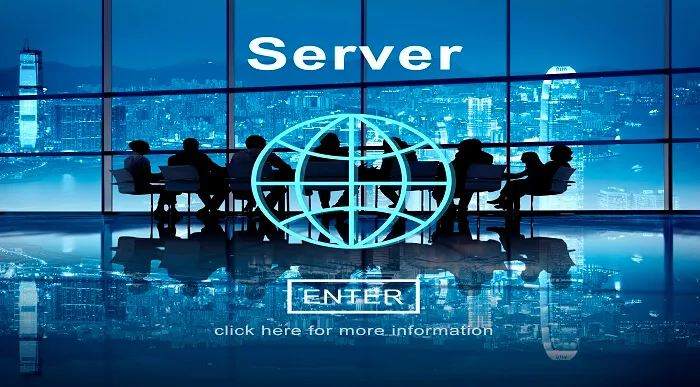
Level 5 QLS Diploma in Construction Site Management & Cost Estimation
By Imperial Academy
Optimize construction projects with efficient site management and accurate cost estimation for success in the UK market

Tired of searching and accumulating all the relevant courses for this specific field? It takes a substantial amount of your time and, more importantly, costs you a fortune! Well, we have just come up with the ultimate solution for you by giving this all-inclusive Ms Excel: Excel PowerQuery and PowerPivot mega bundle. This 40 courses mega bundle keeps you up-to-date in this field and takes you one step ahead of others. Keeping in mind the latest advancements in this ever-emerging sector, the Ms Excel: Excel PowerQuery and PowerPivot bundle covers all the state-of-the-art tools and techniques required to become a competent worker in this area. You will encounter specific courses relevant to the sector. We take you from the most introductory fundamentals to advance knowledge in a step-by-step manner. In addition, the Ms Excel: Excel PowerQuery and PowerPivot bundle also consists of courses related to some soft skills that you will need to succeed in any industry or job sector. This Ms Excel: Excel PowerQuery and PowerPivot Bundle consists of the following premium courses: Course 01: Microsoft Excel Level 3 Course 02: New Functions in Microsoft Excel 2021 Course 03: Microsoft Excel: Automated Dashboard Using Advanced Formula, VBA, Power Query Course 04: Microsoft Excel: Excel Sheet Comparison with VBA Course 05: Microsoft Excel: Master Power Query in 120 Minutes! Course 06: Excel: Top 50 Microsoft Excel Formulas in 50 Minutes! Course 07: Excel Pivot Tables Course 08: Data Analysis in Microsoft Excel Complete Training Course 09: Excel Must know Formulas and Functions Course 10: Excel spreadsheet for Beginner Course 11: Excel Data Analysis Course 12: Excel Vlookup, Xlookup, Match and Index Course 13: Excel Pivot Tables, Pivot Charts, Slicers, and Timelines Course 14: MS Word Diploma Course 15: Proofreading & Copyediting Course 16: PowerPoint Diploma Course 17: PowerBI Formulas Course 18: Outlook Tips and tricks Course 19: Excel PowerQuery and PowerPivot Course 20: Complete Microsoft Power BI 2021 Course 21: The Complete Microsoft Outlook Masterclass Course 22: Microsoft Access Complete Course (Beginner, Intermediate, Advanced) Course 23: Microsoft Access Tables and Queries Course 24: Microsoft Access Databases Forms and Reports Course 25: Microsoft Teams Course 26: Planning & Control Using Microsoft Project 2013, 2016 & 2019 Course 27: Data Protection and Data Security Level 2 Course 28: Office Skills and Administration Management Diploma Course 29: Touch Typing Essentials Course 30: Document Control Moreover, this bundles include 10 career-focused courses: Course 01: Career Development Plan Fundamentals Course 02: CV Writing and Job Searching Course 03: Interview Skills: Ace the Interview Course 04: Video Job Interview for Job Seekers Course 05: Create a Professional LinkedIn Profile Course 06: Business English Perfection Course Course 07: Networking Skills for Personal Success Course 08: Boost Your Confidence and Self-Esteem Course 09: Public Speaking Training Course 10: Learn to Fight Procrastination Our cutting-edge learning package offers top-notch digital aid and first-rate tutor support. You will acquire the crucial hard and soft skills needed for career advancement because this bundle has been thoroughly examined and is career-friendly. So don't overthink! Enrol today. Learning Outcomes This unique Ms Excel: Excel PowerQuery and PowerPivot mega bundle will help you to- Quench your thirst for knowledge Be up-to-date about the latest advancements Achieve your dream career goal in this sector Know the applicable rules and regulations needed for a professional in this area Acquire some valuable knowledge related to Ms Excel: Excel PowerQuery and PowerPivot to uplift your morale The bundle incorporates basic to advanced level skills to shed some light on your way and boost your career. Hence, you can strengthen your expertise and essential knowledge, which will assist you in reaching your goal. Moreover, you can learn from any place in your own time without travelling for classes. Certificate: PDF Certificate: Free for all 40 courses Hard Copy Certificate: Free (For The Title Course: Previously it was £10) CPD 400 CPD hours / points Accredited by CPD Quality Standards Who is this course for? The Ms Excel: Excel PowerQuery and PowerPivot bundle is designed to assist anyone with a curious mind, anyone looking to boost their CVs or individuals looking to upgrade their career to the next level can also benefit from the learning materials. Requirements The courses in this bundle has been designed to be fully compatible with tablets and smartphones. Career path This Ms Excel: Excel PowerQuery and PowerPivot bundle will give you an edge over other competitors and will open the doors for you to a plethora of career opportunities. Certificates Certificate of completion Digital certificate - Included Certificate of completion Hard copy certificate - Included You will get the Hard Copy certificate for the title course (Microsoft Excel Level 3) absolutely Free! Other Hard Copy certificates are available for £10 each. Please Note: The delivery charge inside the UK is £3.99, and the international students must pay a £9.99 shipping cost.
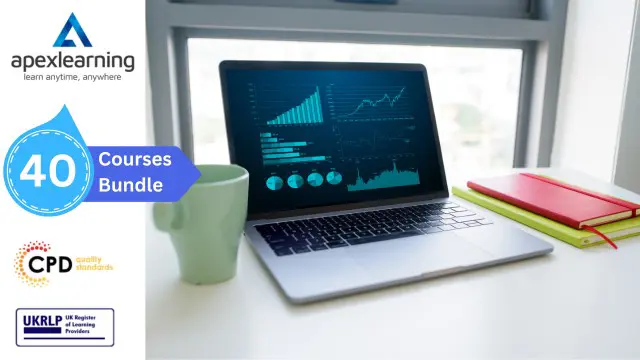
Dental Hygiene Essentials for Oral Health
By Imperial Academy
Level 4 Diploma(FREE QLS Endorsed Certificate)| 11 CPD Courses+11 PDF Certificates| 145 CPD Points|CPD & CiQ Accredited

Pharmacy Technician Training
By Imperial Academy
Level 5 Diploma(FREE QLS Endorsed Certificate)| 11 CPD Courses+11 PDF Certificates| 145 CPD Points|CPD & CiQ Accredited

Lock Out, Tag Out (LOTO) Approved Online Training
By Twig Services Ltd
Lock Out, Tag Out (LOTO) Approved Online Training

NSE 5 Bundle
By Nexus Human
Duration 3 Days 18 CPD hours This course is intended for This course is intended for networking and security professionals involved in the day-to-day management of a FortiAnalyzer appliance and FortiGate security information. Overview Describe key features and concepts of FortiAnalyzer Deploy an appropriate architecture Manage ADOMs on both FortiAnalyzer and the devices that log to it Configure RAID Register supported devices Encrypt log transmission (SSL / IPSec) View & analyze current and historical logs (FortiView) Monitor events Apply disk quotas to log data from devices Backup, restore, and forward log data Use content archiving (summary and full) Understand the different stages of data processing, from receiving logs to compiling reports Understand SQL queries and datasets used by FortiAnalyzer reports Design datasets, charts, and custom reports Generate reports by schedule or on demand In this 3-day NSE 5 Bundle, you will learn the fundamentals of using FortiManager and FortiAnalyzer for centralized network administration of many FortiGate devices. In this 3-day NSE 5 Bundle, you will learn the fundamentals of using FortiManager and FortiAnalyzer for centralized network administration of many FortiGate devices. Additional course details: Nexus Humans NSE 5 Bundle training program is a workshop that presents an invigorating mix of sessions, lessons, and masterclasses meticulously crafted to propel your learning expedition forward. This immersive bootcamp-style experience boasts interactive lectures, hands-on labs, and collaborative hackathons, all strategically designed to fortify fundamental concepts. Guided by seasoned coaches, each session offers priceless insights and practical skills crucial for honing your expertise. Whether you're stepping into the realm of professional skills or a seasoned professional, this comprehensive course ensures you're equipped with the knowledge and prowess necessary for success. While we feel this is the best course for the NSE 5 Bundle course and one of our Top 10 we encourage you to read the course outline to make sure it is the right content for you. Additionally, private sessions, closed classes or dedicated events are available both live online and at our training centres in Dublin and London, as well as at your offices anywhere in the UK, Ireland or across EMEA.

Microsoft SharePoint Modern Experience: Advanced Site Owner
By Nexus Human
Duration 1 Days 6 CPD hours This course is intended for This course is designed for students who already have experience creating Modern SharePoint sites and populating them with content, who want to learn advanced features to extend SharePoint's capabilities, make information easier to find and manage, use SharePoint features to improve governance and compliance, and improve the security of information and services within the SharePoint environment. Overview In this course, you will perform advanced site-building and administration tasks. You will: Create a custom site template to reduce the time spent creating similarly configured SharePoint sites. Configure managed metadata, including custom term sets, content types, and metadata-based navigation. Control access through permissions. Improve overall security of sites, lists, libraries, folders, list items, and documents. Microsoft© SharePoint©, in conjunction with the Microsoft 365? productivity and office automation suite, provides tools to create and manage a corporate intranet, facilitate content sharing and collaboration, and enable users to create, access, store, and track documents and data in a central location.Users who already have experience as SharePoint site members and owners may be ready to move on to more advanced site-building tasks such as using custom site templates, custom themes, applying advanced permissions settings, improving security, and preparing sites to support governance and compliance.Advanced site builders may be ready to undertake more advanced site management tasks, working in conjunction with their SharePoint Administrator to create and use custom site templates, term sets and metadata, manage information governance and compliance, and get deeper into SharePoint security configuration.This course focuses on these advanced site-building and administration tasks. Lesson 1: Creating Custom Site Templates Topic A: Prepare a Site Script Topic B: Generate and Use a Custom Site Template Lesson 2: Managing Content Services Topic A: Plan and Configure Managed Metadata Topic B: Create and Manage Content Types Topic C: Use Managed Metadata for Navigation and Filtering Lesson 3: Controlling Access Through Permissions Topic A: Assign Permissions Topic B: Manage Permissions Inheritance Lesson 4: Improving Security Topic A: Manage Access at the Site Level Topic B: Manage Access at the Tenant Level

WM103 IBM Technical Introduction to IBM MQ
By Nexus Human
Duration 1 Days 6 CPD hours This course is intended for This basic course is designed for system administrators, system architects, application developers, quality assurance specialists, and technical sales and marketing professionals. Overview After completing this course, you should be able to: Summarize current business drivers and the need for flexibility Describe enterprise messaging and the capabilities it must provide Identify the main ways that IBM© MQ can impact application design Describe the basic components of IBM© MQ Differentiate between point-to-point and IBM© MQ cluster connectivity Summarize queue manager and queue manager components administrative tasks Contrast the architectural role of IBM© MQ clusters and multiple instance queue managers Describe the security provisions of IBM© MQ and IBM© MQ Advanced Message Security Describe how IBM© MQ is used as part of the communications infrastructure to: Connect application environments, such as the World Wide Web, enterprise transaction systems, and database systems Manage the distribution of publisher information to appropriate subscribers Provide file transfer management with IBM© MQ Managed File Transfer Serve as a JMS provider Interface with WebSphere Application Server Store in-flight messages for IBM© Integration Bus Interact with z/OS applications Facilitate connectivity to mobile environments with IBM© MQ Telemetry Describe the options for deployment to the Cloud In this course, you learn about IBM© MQ V9 basic components and the path that messages follow when they are exchanged between applications. You also learn how IBM© MQ administrative responsibilities can include the management of topic-based publish/subscribe messaging, managed file transfer, and deployments to the cloud. Topics include an overview of the support that IBM© MQ provides for security, publish/subscribe, high availability, administration, logging, auditing, managed file transfer, MQTT, and cloud options. Course introductionIBM© MQ overviewIBM© MQ basicsMessaging styles, topologies, and architecture overviewSystem administration overviewSecurity overviewIntroduction to IBM© MQ Managed File TransferIntroduction to IBM© MQ Telemetry and IBM© MessageSightIntroduction to the IBM© MQ ApplianceExpanding the scope of IBM© MQCourse summary
