- Professional Development
- Medicine & Nursing
- Arts & Crafts
- Health & Wellbeing
- Personal Development
3932 Administration courses in Cambuslang delivered Online
Samba training course description Samba enables UNIX/Linux machines to act as Microsoft File and Print servers. This two day hands on training course progresses from the basics of installing samba and simple configurations through to authentication issues and troubleshooting. What will you learn Install and configure Samba. Administrate file and printer sharing. Secure Samba servers. Troubleshoot Samba Samba training course details Who will benefit: Technical staff working with Samba. Prerequisites: Intro to UNIX Systems Administration TCP/IP Foundation. Duration 2 days Samba training course contents What is Samba? File and print servers, Samba server roles, Windows networking, NetBIOS, SMB. Hands on Microsoft File and Print shares, analysing the network traffic. Installing Samba Source, binaries, where to find samba, building and compiling Samba. Hands on Download and install Samba. Controlling Samba Samba daemons, starting and stopping Samba, smbcontrol, Samba net command, smb.conf. Viewing Samba status, smbclient. Hands on Starting and stopping Samba, testing the server. Samba configuration Simple shares, smb.conf variables, configuration from a web browser, swat, enabling access to swat. Hands on Configuring samba servers and clients. File sharing Basic shares, [homes], locking options, UNIX file permissions, controlling user access, Windows ACLs, virtual samba servers, browsing. Hands on File sharing and browsing. Print sharing Sharing printers, UNIX printing, CUPS, printer drivers, [printers], PRINT$. Hands on Samba print server. Authentication Workgroups, domains, users and passwords, Samba domain security, Samba password backends: smbpasswd, tdbsam, nisplus, mysql, Active Directory. Hands on Securing samba shares. Troubleshooting Logging options, controlling logs, Samba utilities, network protocols, .SMB/CIFS. Performance tuning. Hands on Troubleshooting Samba

Microsoft Windows Server 2019 - Hands-on Training Part II
By Packt
Get hands-on with advanced Microsoft Windows Server 2019 administration
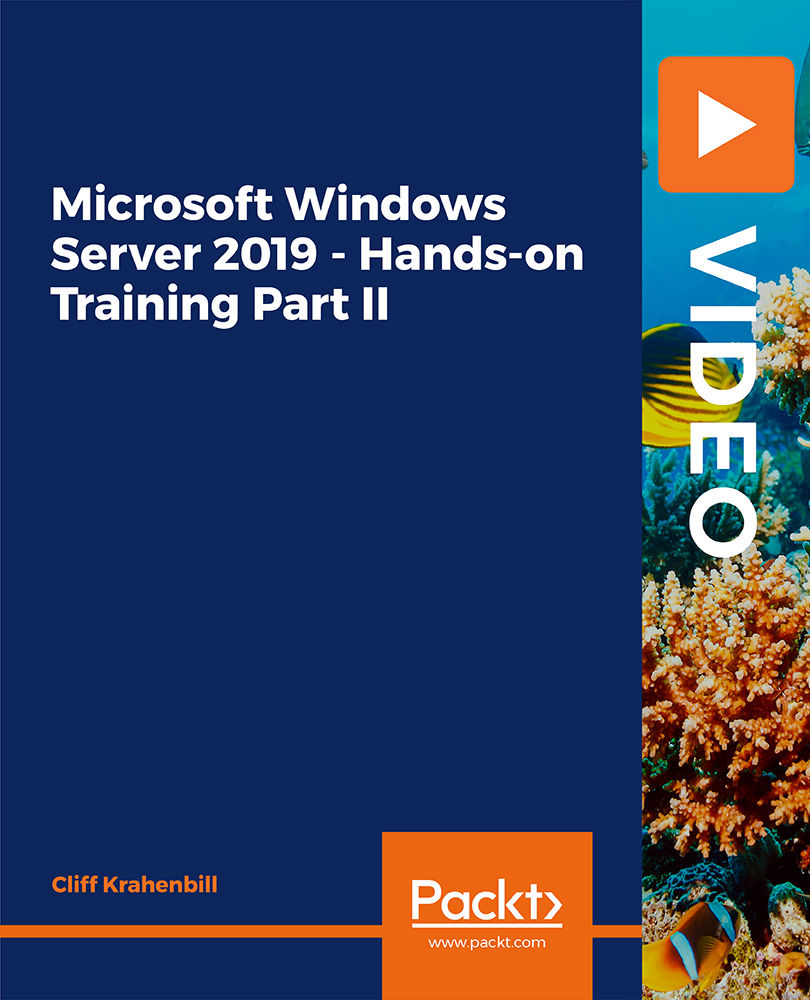
Office Admin, Secretarial and PA Diploma
By iStudy UK
Office Admin, Secretarial and PA Diploma Overview A PA or administrator needs to handle a variety of tasks, from scheduling meetings to composing business letters. Consequently, hiring managers search for people who have the knowledge and experience necessary to perform these diverse job responsibilities. The Office Admin, Secretarial and PA Diploma Course is intended to help you get the necessary abilities to impress hiring managers. In just a few easy steps, it will educate you on every essential aspect of working as a secretary. The Office Admin, Secretarial and PA Diploma Course will teach you the principles of administrative administration. You will become an expert organizer with the aid of this training. Additionally, you will get the chance to hone your meeting management skills. You will also learn the necessary abilities for business writing from the instructive lessons. You will be able to gain a thorough grasp of Microsoft Word, Excel, and PowerPoint with this course. Lastly, the training will assist you in raising your self-esteem and confidence levels. This Office Office Admin, Secretarial and PA Diploma Course will not only teach you useful skills but also provide you with a certificate of accomplishment. This certification can help you get your ideal career and serve as great evidence of your ability. Enrol now, don't wait! Why You Should Choose Office Admin, Secretarial and PA Diploma Lifetime access to the course No hidden fees or exam charges CPD Accredited certification on successful completion Full Tutor support on weekdays (Monday - Friday) Efficient exam system, assessment and instant results Download Printable PDF certificate immediately after completion Obtain the original print copy of your certificate, dispatch the next working day for as little as £9. Improve your chance of gaining professional skills and better earning potential. Who is this Course for? Office Admin, Secretarial and PA Diploma is CPD certified and IAO accredited. This makes it perfect for anyone trying to learn potential professional skills. As there is no experience and qualification required for this course, it is available for all students from any academic backgrounds. Requirements Our Office Admin, Secretarial and PA Diploma is fully compatible with any kind of device. Whether you are using Windows computer, Mac, smartphones or tablets, you will get the same experience while learning. Besides that, you will be able to access the course with any kind of internet connection from anywhere at any time without any kind of limitation. Career Path You will be ready to enter the relevant job market after completing this course. You will be able to gain necessary knowledge and skills required to succeed in this sector. All our Diplomas' are CPD and IAO accredited so you will be able to stand out in the crowd by adding our qualifications to your CV and Resume. Office Admin, Secretarial and PA Diploma Introduction to Personal Assistant 00:19:00 Introduction to Office Administration 00:15:00 Skills of an Effective Administrator 00:17:00 Introduction to Reception and Receptionist 00:26:00 Business Telephone Skills 00:20:00 Representing Your Boss and Company 00:36:00 Business Etiquette 00:20:00 Mail Services and Shipping 00:28:00 Travel Arrangements 00:25:00 Organising Meeting and Conferences 00:28:00 Diary Management and Note taking 00:25:00 Time Management 00:35:00 Record Keeping and Filing Systems 00:28:00 Business Writing Skills 00:41:00 Organisational Skills 00:26:00 Communication Skills 00:27:00 Customer Service 00:17:00 Effective Planning and Scheduling 00:52:00 Invoicing/Petty Cash 00:28:00

CCTA Check Point Troubleshooting Administration
By Nexus Human
Duration 2 Days 12 CPD hours This course is intended for This course is designed for security administrators and Check Point resellers who need to manage and monitor issues that may occur within their Security Management environment. Overview Understand how to use Check Point resources for support. Understand how to perform packet captures using tcmdump and FW Monitor command tools. Understand the basic process of kernel debugging, and how debug commands are structured. Recognize how to use various Linux commands for troubleshooting system issues. Recognize communication issues that may occur between SmartConsole and the SMS and how to resolve them. Understand how to troubleshoot SmartConsole login and authentication issues. Understand how to prevent and resolve licensing and contract issues. Understand how to troubleshoot issues that may occur during policy installation. Understand communication issues that may occur when collecting logs and how to resolve them. Recall various tools to use when analyzing issues with logs. Understand how to restore interrupted communications during heavy logging. Understand how NAT works and how to troubleshoot issues. Understand Client Side and Server Side NAT. Understand how the Access Control Policy functions and how the access control applications work together. Understand how to troubleshoot issues that may occur with Application Control and URL Filtering. Understand how the HTTPS Inspection process works and how to resolve issues that may occur during the process. Understand how to troubleshoot Content Awareness issues. Recognize how to troubleshoot VPN-related issues. Understand how to monitor cluster status and work with critical devices. Recognize how to troubleshoot State Synchronization. Understand how to troubleshoot communication issues between Identity Sources and Security Gateways. Understand how to troubleshoot and debug issues with internal Identity Awareness processes. The goal of this course is to provide an understanding of the concepts and skills necessary to troubleshoot issues which may occur when managing the Check Point Security Management architecture and Security Gateways. Course Outline An Introduction to Troubleshooting SmartConsole and Policy Management Troubleshooting Monitoring Logging Activity Troubleshooting Issues with NAT Understanding the Unified Access Control Policy Basic VPN Troubleshooting Monitoring ClusterXL Connections Understanding Identity Awareness Additional course details: Nexus Humans CCTA Check Point Troubleshooting Administration training program is a workshop that presents an invigorating mix of sessions, lessons, and masterclasses meticulously crafted to propel your learning expedition forward. This immersive bootcamp-style experience boasts interactive lectures, hands-on labs, and collaborative hackathons, all strategically designed to fortify fundamental concepts. Guided by seasoned coaches, each session offers priceless insights and practical skills crucial for honing your expertise. Whether you're stepping into the realm of professional skills or a seasoned professional, this comprehensive course ensures you're equipped with the knowledge and prowess necessary for success. While we feel this is the best course for the CCTA Check Point Troubleshooting Administration course and one of our Top 10 we encourage you to read the course outline to make sure it is the right content for you. Additionally, private sessions, closed classes or dedicated events are available both live online and at our training centres in Dublin and London, as well as at your offices anywhere in the UK, Ireland or across EMEA.

Business Startup Course
By Training Tale
Business Startup With the global financial markets in such turmoil, many people are looking for security in ways they may not have considered previously. This Business Startup course is designed for students who want to learn the skills and knowledge required to develop a start-up. It is crucial that you create an effective plan that will allow you to test your product or service and make any necessary changes and improvements. It all starts with developing a successful business idea. This Business Startup course comprises several modules that will look into a different aspects of this subject. It will provide learners with an understanding of the initial processes and requirements of a Startup, as well as knowledge of the first steps in Startup, including marketing, legal, and financial requirements, as well as an understanding of how to write a business plan. Learning Outcomes After completing this Business Startup course, you will be able to: Understand the steps for a business start-up. Understand what is required of you to start your own business. Polish your business idea. Build your competitive advantages. Increase self-awareness and aid personal development. Develop a Start-up Business Plan. Why Choose Business START UP Course from Us Self-paced course, access available from anywhere. Easy to understand, high-quality study materials. Course developed by industry experts. MCQ quiz after each module to assess your learning. Automated and instant assessment results. 24/7 support via live chat, phone call or email. Free PDF certificate as soon as completing the course. Other courses are included with Business Startup Bundle Course Course 01: Business Startup Course 02: Level 7 Diploma in Operations Management Course 03: Level 2 Diploma in Business Administration Course 04: Level 1 Business Management Course 05: Level 3 Business Administration Course 06: Level 5 Diploma in Business Analysis Course 07: Level 7 Diploma in Facilities Management Course [ Note: Free PDF certificate as soon as completing the course ] Detailed course curriculum of Business Startup Module 1: Fundamental Steps for a Business Start-up Module 2: Strategic Thinking about New Business Module 3: The Best Business Ideas for You Module 4: Developing a Start-up Business Plan Assessment Method After completing each module of the Business Startup, you will find automated MCQ quizzes. To unlock the next module, you need to complete the quiz task and get at least 60% marks. Certification After completing the MCQ/Assignment assessment for this course, you will be entitled to a Certificate of Completion from Training Tale. It will act as proof of your extensive professional development. Who is this course for? Business Startup This course is ideal for anyone who wants to start up his own business. Requirements Business Startup Students who intend to enrol in this course must meet the following requirements: Good command of the English language Must be vivacious and self-driven Basic computer knowledge A minimum of 16 years of age is required Career path Business Startup Upon successful completion of this course, you may choose to become a: Business Owner Entrepreneur Business Analyst Business and Enterprise Advisor Business Development Executive Certificates Certificate of completion Digital certificate - Included

SUB09: The New Drug Application (NDA) for Marketing Approval in the USA
By Zenosis
The New Drug Application (NDA) is the regulatory vehicle through which sponsors formally propose that the Food and Drug Administration (FDA) approve a new pharmaceutical for marketing and sale in the USA.
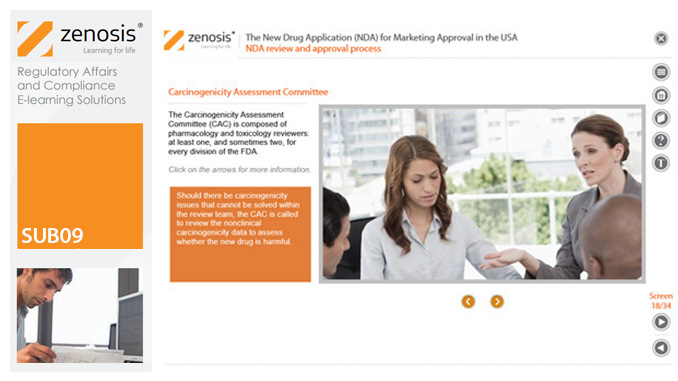
Nursing, Pharmacology and Safe Handling of Medicine
By Imperial Academy
3 QLS Endorsed Diploma | QLS Hard Copy Certificate Included | 10 CPD Courses | Lifetime Access | 24/7 Tutor Support

Diploma in Office Skills at QLS Level 7
By Imperial Academy
Level 7 QLS Endorsed Diploma | 11 in 1 Course Bundle | CPD Accredited | Installment Payment

Symantec ProxySG 6.6 Basic Administration (BCCPA)
By Nexus Human
Duration 2 Days 12 CPD hours This course is intended for The ProxySG 6.6 Basic Administration course is intended for students who wish to master the fundamentals of the ProxySG. It is designed for students who have not taken any previous training courses about the ProxySG. Overview Describe the major Secure Web Gateway functions of the ProxySG.License and configure a ProxySG.Deploy a ProxySG in either explicit or transparent mode.Use the Visual Policy Manager to write policies to manage web filtering, authentication, and SSL traffic management.Use ProxySG access logs to generate reports. The ProxySG 6.6 Basic Administration course is an introduction to deployment options and management of the individual key features offered using the ProxySG 6.6 solution. Introduction to the Symantec ProxySG Secure Web Gateway Describe the functions of a proxy server Differentiate proxy servers from firewalls Describe the key features and benefits of the ProxySG List the various ProxySG models Access online Symantec community resources ProxySG Security Deployment Options Describe the three network deployment methods Describe the three possible roles of the ProxySG ProxySG Management Console Describe the relationship between the Management Console and the ProxySG CLI Describe the primary function of the major areas of the Management Console Use the Management Console to access on-box help and Symantec product documentation Traffic Interception Using Proxy Services Understand the functions of proxy services, listeners, and proxy types Describe the three most common proxy services Explain how the intercept and bypass settings affect what happens to network traffic passing through the ProxySG Explain the function of common global proxy service settings Hypertext Transfer Protocol Understand how a connection is initiated over the transport layer Identify the components of an HTTP URL Explain the two types of HTTP messages: request and response Identify common response codes Introduction to the Visual Policy Manager Describe the relationship among the VPM, CPL, and the Management Console Describe the default processing order for policy layers and rules Describe triggers and actions that can be used in writing policy Identify the types of objects that the VPM supports Describe some of the best practices to be followed when using the VPM to create policy Filtering Web Content Describe the main concepts of web filtering Describe the primary category databases Describe the category types available to policy Describe how WebFilter and WebPulse work together Using Threat Intelligence to Defend the Network Understand Intelligence Services as provided by the Global Intelligence Network Understand Geolocation and Threat Risk Levels and how they can be used in policy Ensuring Safe Downloads Describe how malware can be transmitted via HTTP Explain the methods, advantages, and disadvantages of file type detection Describe some of the considerations in deciding what content to block as possible malware sources Notifying User of Internet Usage Policies Explain the function and various components of built-in and custom exception pages Describe the function of Notify User objects Identify the types of pages that can be sent to users by using Notify User objects Describe splash pages and coaching pages using Notify User objects in the VPM Access Logging on the ProxySG Describe, at a high level, how the ProxySG performs access logging Describe the components of a ProxySG access log facility Identify default log facilities and log formats Describe common use cases for periodic and continuous uploading of access logs

