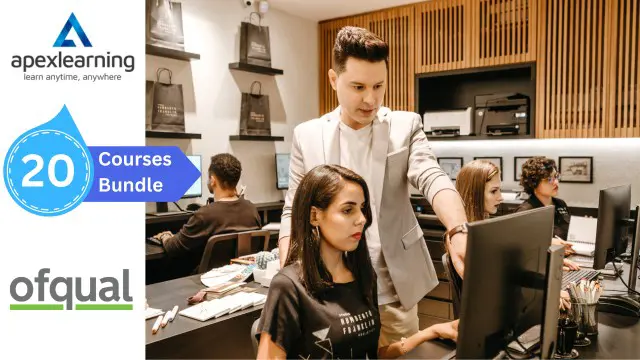- Professional Development
- Medicine & Nursing
- Arts & Crafts
- Health & Wellbeing
- Personal Development
3393 Administration courses in Bootle delivered On Demand
Integrated Diploma in Business and Management - Level 3 (Fast Track mode)
4.0(2)By London School Of Business And Research
This fast track Integrated Diploma in Business and Management - Level 3 qualification has been created to develop and reward those learners who are looking to or already have chosen a career in a business-related sector. We hope that learners take the opportunity to learn a great deal from this programme that will provide relevant new skills and qualities. It is envisaged that this fast track Integrated Diploma in Business and Management - Level 3 programme will encourage both academic and professional development so that learners move forward to realise not just their own potential but also that of organisations across a broad range of sectors. Key Highlights of fast track Level 3 Integrated Diploma in Business and Management qualification are: Program Duration: 6 Months (Regular 9 months duration course also available) Program Credits: 120 Designed for working Professionals Format: Online No Written Exam. The Assessment is done via Submission of Assignment Tutor Assist available Dedicated Student Success Manager Timely Doubt Resolution Regular Networking Events with Industry Professionals Become eligible to gain direct entry into relevant Undergraduate degree programme. Alumni Status No Cost EMI Option Requirements This fast track Level 3 Integrated Diploma in Business and Management (Accredited by Qualifi) qualifications has been designed to be accessible without artificial barriers that restrict access and progression. Learners will be expected to hold the following: Learners who have demonstrated some ability and possess Qualifications at Level 2 and/or OR work experience in a business environment and demonstrate ambition with clear career goals; Level 3 qualification in another discipline and want to develop their careers in management. Career path Learners completing the Level 3 Integrated Diploma in Business and Management in fast track mode can progress to: The First year of an Undergraduate Degree in Business and Management, or Level 4 Diploma qualifications (click here to view) Directly into employment in an associated profession. Certificates Certificate of Achievement Hard copy certificate - Included Qualifi courses: Once you complete the course, you would be receiving a Physical hard copy of your Diploma along with its Transcript which we would Courier to your address via DHL or Royal Mail without any additional charge

Pharmacy Technician with Phlebotomy Training & Medical Terminology Training
By Compliance Central
Are you ready to embark on an enlightening journey of wisdom with the Pharmacy Technician bundle, and pave your way to an enriched personal and professional future? If so, then Step into a world of knowledge with our course bundle - Pharmacy Technician with Phlebotomy Training & Medical Terminology Training. Delve into eight immersive CPD Accredited courses, each a standalone course: Course 01: Pharmacy Assistant and Technician Foundation Training Course 02: Pharmacology Course 03: Phlebotomist Training Course 04: IsiXhosa for Healthcare: The Pharmacist Course 05: Control and Administration of Medicines Online Training Course Course 06: Safe Handling of Medicines Course 07: Medical Terminology Training Course 08: Medical Law Traverse the vast landscapes of theory, unlocking new dimensions of understanding at every turn. Let the Pharmacy Technician with Phlebotomy Training & Medical Terminology Training bundle illuminate your path to wisdom. The Pharmacy Technician with Phlebotomy Training & Medical Terminology Training bundle offers a comprehensive exploration into a rich tapestry of vast knowledge across five carefully curated courses. The journey is designed to enhance your understanding and critical thinking skills. Each course within the bundle provides a deep-dive into complex theories, principles, and frameworks, allowing you to delve into the nuances of the subject matter at your own pace. In the framework of the Pharmacy Technician with Phlebotomy Training & Medical Terminology Training package, you are bestowed with complimentary PDF certificates for all the courses included in this bundle, all without any additional charge. Adorn yourself with the Pharmacy Technician bundle, empowering you to traverse your career trajectory or personal growth journey with self-assurance. Register today and ignite the spark of your professional advancement! So, don't wait further and join the Pharmacy Technician with Phlebotomy Training & Medical Terminology Training community today and let your voyage of discovery begin! Learning Outcomes: Attain a holistic understanding in the designated areas of study with the Pharmacy Technician bundle. Establish robust bases across each course nestled within the Pharmacy Technician bundle. Decipher intricate concepts through the articulate content of the Pharmacy Technician bundle. Amplify your prowess in interpreting, scrutinising, and implementing theories. Procure the capacity to engage with the course material on an intellectual and profound level. Become proficient in the art of problem-solving across various disciplines. Stepping into the Pharmacy Technician bundle is akin to entering a world overflowing with deep theoretical wisdom. Each course within this distinctive bundle is an individual journey, meticulously crafted to untangle the complex web of theories, principles, and frameworks. Learners are inspired to explore, question, and absorb, thus enhancing their understanding and honing their critical thinking skills. Each course invites a personal and profoundly enlightening interaction with knowledge. The Pharmacy Technician bundle shines in its capacity to cater to a wide range of learning needs and lifestyles. It gives learners the freedom to learn at their own pace, forging a unique path of discovery. More than just an educational journey, the Pharmacy Technician bundle fosters personal growth, enabling learners to skillfully navigate the complexities of the world. The Pharmacy Technician bundle also illuminates the route to a rewarding career. The theoretical insight acquired through this bundle forms a strong foundation for various career opportunities, from academia and research to consultancy and programme management. The profound understanding fostered by the Pharmacy Technician bundle allows learners to make meaningful contributions to their chosen fields. Embark on the Pharmacy Technician journey and let knowledge guide you towards a brighter future. CPD 80 CPD hours / points Accredited by CPD Quality Standards Who is this course for? Pharmacy Technician Individuals keen on deepening their firm understanding in the respective fields. Students pursuing higher education looking for comprehensive theory modules. Professionals seeking to refresh or enhance their knowledge. Anyone with a thirst for knowledge and a passion for continuous learning. Requirements To enrol in this Pharmacy Technician with Phlebotomy Training & Medical Terminology Training course, all you need is a basic understanding of the English Language and an internet connection. Career path Armed with the Pharmacy Technician bundle, your professional journey can reach new heights. The comprehensive theoretical knowledge from this bundle can unlock diverse career opportunities across several fields. Whether it's academic research, consultancy, or programme management, the Pharmacy Technician bundle lays a solid groundwork. Certificates CPD QS PDF Certificates Digital certificate - £4.99 CPD QS Hardcopy Certificate Hard copy certificate - £11.99

Overview This comprehensive course on Pastoral Safeguarding will deepen your understanding on this topic. After successful completion of this course you can acquire the required skills in this sector. This Pastoral Safeguarding comes with accredited certification from CPD, which will enhance your CV and make you worthy in the job market. So enrol in this course today to fast-track your career ladder. How will I get my certificate? You may have to take a quiz or a written test online during or after the course. After successfully completing the course, you will be eligible for the certificate. Who is This course for? There is no experience or previous qualifications required for enrolment on this Pastoral Safeguarding. It is available to all students, of all academic backgrounds. Requirements Our Pastoral Safeguarding is fully compatible with PC's, Mac's, Laptop, Tablet and Smartphone devices. This course has been designed to be fully compatible with tablets and smartphones so you can access your course on Wi-Fi, 3G or 4G. There is no time limit for completing this course, it can be studied in your own time at your own pace. Career Path Learning this new skill will help you to advance in your career. It will diversify your job options and help you develop new techniques to keep up with the fast-changing world. This skillset will help you to- Open doors of opportunities Increase your adaptability Keep you relevant Boost confidence And much more! Course Curriculum 1 sections • 18 lectures • 06:37:00 total length •Module 01: Introduction to Safeguarding: 00:30:00 •Module 02: Laws and Guidance: 00:41:00 •Module 03: Child Abuse: 00:50:00 •Module 04: Child Sexual Exploitation and Abuses: 00:43:00 •Module 05: Risks and Risk Assessment: 00:14:00 •Module 06: Responding to Disclosure and Reporting: 00:24:00 •Module 07: Things to Do after Referral: 00:21:00 •Module 08: Record Keeping: 00:14:00 •Module 09: School Administration: 00:12:00 •Module 10: Types of Schools in the UK: 00:15:00 •Module 11: Workplace Development: 00:12:00 •Module 12: Safeguarding Students: 00:14:00 •Module 13: Child Development: 00:13:00 •Module 14: Managing School Premises: 00:10:00 •Module 15: Managing for Health and Safety: 00:29:00 •Module 16: Risk Assessment and Common Risks: 00:19:00 •Module 17: Accidents and Ill Health at Work: 00:14:00 •Module 18: Electrical, Fire and Gas Safety: 00:22:00

Social Care Management
By Training Tale
The bundle Social Care Management course is designed to help you build relationships with employers who provide Health and Welfare services throughout your studies. This fully supported distance learning program is for you if you are looking for your first job or want to grow in your existing wellbeing and social-care management profession. With our help, take the first significant step toward reaching your full potential now. The purpose of the Social Care Management qualification is to help students understand policy, management theory, and practice in health and social care. It allows students to engage with the challenges that professionals, service users, and policymakers face in their own country. It will provide knowledge that will help you work as an effective manager in the hospital/social care industry. The Social Care Management course combines theoretical and practical knowledge in the field of health and social care. The qualification will develop and improve knowledge and skills in areas such as change leadership, effective performance, planning and accountability, development, and team leadership. Learners will be prepared for a lot of occupations in health care administration and/or management.Identify characteristics of good research design in health or social care, and then apply research techniques, collect, and analyse data to complete a health or social care research project. Our Social Care Management course is designed to help you gain knowledge and basic professional employability skills in these fields. The course will give information that will support your capacity to operate as successful management in the hospital or social care business. Social Care Management course also provides both theoretical and practical knowledge in Health and Welfare service professions. This fully supported distance learning program is for you if you are looking for your first job or want to grow in your existing health and socialcare management profession. With our help, take the first significant step toward reaching your full potential now. This qualification takes these factors into account and addresses them, strengthening the learner's skill set for a managerial position. Learning Outcomes After completing bundle Social Care Management course, you will be able to: Describe the fundamentals of health and social-care management. Describe the concepts and principles of the NHS. Describe care and support planning. Know the importance of Person-centred Care. Develop effective communication and listening skills. Describe the concepts of Equality, Diversity and Rights concerning Health and Social-Care. Maintain health and safety regulations. Know about safeguarding in social care. Identify social risk and needs in health care. Why Choose Social Care Management Course from Us Self-paced course, access available from anywhere. Easy to understand, high-quality study materials. Social Care Management Course developed by industry experts. MCQ quiz after each module to assess your learning. Automated and instant assessment results. 24/7 support via live chat, phone call or email. Free PDF certificate as soon as completing the course. ***This Bundle Courses Course 01: Social Care Management Course 02: Social Worker: Social Work Diploma Course 03: Level 3 Award in Health and Social Care Course ***Others Included in This Course Free 3 PDF Certificate Access to Content - Lifetime Exam Fee - Totally Free Free Retake Exam [ Note: Free PDF certificate as soon as completing the Social Care Management course] At the end of the Social Care Management course learners will gain knowledge of applications and in-depth analysis in the care sector, as well as management of health care issues. Graduates may find employment in the medical and wellbeing sectors as managers with managing or an interest in management. Careers may also develop in general hospital administration, quality assurance management, government healthcare coordination, or case management. After completing the Social Care Management course, learners will be able to understand social workers' responsibilities, including policies, procedures, and managerialism, as well as ethical problems and dilemmas in social work practice. Professionals have designed this bundle Social Care Management course to help you learn fast and efficiently, at your own speed and convenience. Course Curriculum of Module 1: A Quick Overview of Health and Social Care Module 2: Understanding Healthcare Module 3: Understanding Social Care Module 4: The UK Health System Module 5: Care and Support Planning Module 6: Person-Centred Care Module 7: Communication in Health and Social care Module 8: Developing Effective Communication Skills Module 9: Developing Listening Skills Module 10: Understanding the Promotion of Equality, Diversity and Rights in Health and Social Care Setting Module 11: Responsibilities for Health and Safety Module 12: Safeguarding in Social Care Module 13: Identifying Social Risk and Needs in Health Care ----------------------- Course 02: ***Social Worker: Social Work Diploma Course Curriculum Module 01: Introduction to Adults Support Worker Module 02: Introduction to Psychology of Older Age - Part I Module 03: Psychology of Older Age - Part II Module 04: Impact of Mental Health in the Old Age Module 05: Dealing with Life Module 06: Enhancing Health and Wellbeing ----------------------- Course 03: ***Level 3 Award in Health and Social Care Course Course Curriculum Module 01: Equality, Diversity and Rights in Health and Social care Module 02: Human Growth and Development Module 03: Safeguarding in Health and Social-Care Assessment Method After completing each module of Social Care Management Course, you will find automated MCQ quizzes. To unlock the next module, you need to complete the quiz task and get at least 60% marks. Once you complete all the modules in this manner, you will be qualified to request your certification. Certification After completing the MCQ/Assignment assessment for Social Care Management course, you will be entitled to a Certificate of Completion from Training Tale. It will act as proof of your extensive professional development. The certificate is in PDF format, which is completely free to download. A printed version is also available upon request. It will also be sent to you through a courier for £13.99. Who is this course for? The Social Care Management has been professionally designed for motivated learners who want to learn the latest industry-specific information on health and social care management. Requirements There are no specific requirements for Social Care Management course because it does not require any advanced knowledge or skills. Students who intend to enrol in Social Care Management course must meet the following requirements: Good command of the English language Must be vivacious and self-driven Basic computer knowledge A minimum of 16 years of age is required Career path Social Care Management course will open doors and lead you to a wide range of sectors. Here are a few options: Occupational Therapist: £25,000 - £45,000 per year Psychologist: £20,000 - £55,000 per year Social Worker: £23,000 - £45000 per year Care Worker: £15,000 - £22,000 per year Certificates Certificate of completion Digital certificate - Included

24-Hour Flash Sale! Prices Reduced Like Never Before!! Dental Care & Hygiene for Dental Hygienist Admission Gifts FREE PDF & Hard Copy Certificate | PDF Transcripts | FREE Student ID | Assessment | Lifetime Access | Enrolment Letter Did you know that over 5 million adults in the UK experience gum disease, and nearly 50,000 children under 5 suffer from tooth decay? Oral health plays a crucial role in overall well-being, impacting confidence, digestion, and even heart health. So, how can you be part of the solution? This comprehensive Dental Care & Hygiene for Dental Hygienist bundle equips you with the essential knowledge and skills to excel as a dental hygienist. You'll gain a deep understanding of Dental Anatomy and Physiology, master effective Infection Control practices, and learn how to provide safe and effective Oral Care. It also covers Dental Hygiene Education, Medical Terminology, Medication Management, and Scaling and Polishing, with mandatory training for care staff to ensure preparedness in any situation. Courses Are Included In This Dental Hygienist Diploma Bundle: Course 01: Dental Hygienist Diploma Course 02: Dental Nurse Course 03: Dental Radiography Course 04: Anatomy and Physiology of Human Body Course 05: Infection Control Course Course 06: Personal Hygiene Course Course 07: Diploma in Phlebotomy - Level 4 Course 08: Catheterisation Training for Nurse/Carer Course 09: Urine Catheterisation Training Course 10: Nurse Prescribing Diploma Course 11: Mandatory Training For Care Assistants & Care Staff Course 12: Control and Administration of Medicines Online Training Course Course 13: Safety & Precautions in Medication Management Course 14: Clinical Observations Skills Course 15: Medical Law Course 16: Introduction to Medical Terminology Course 17: Maternity Care Assistant Course Course 18: Neonatal Nursing Course 19: Introduction to Midwifery Certificate Course Course 20: Risk Assessment & Care Management Embarking on Dental Hygienist Diploma is more than just taking an online course; it's an investment in your future. By completing this Dental Hygienist Diploma bundle, you'll not only gain invaluable skills but also open doors to new career opportunities and advancements, boosting your earning potential. Learning Outcomes of Dental Hygienist Understand the anatomy and physiology of the oral cavity and its functions. Master professional dental hygiene techniques and infection control protocols. Gain insights into medical law and terminology for safe and ethical practice. Develop clinical observation skills to accurately assess patient needs. Explore specialised areas like phlebotomy, maternity care, and neonatal nursing. Expand your career options and advance in the dynamic field of dental care. With this Dental Hygienist Diploma course you will get 20 CPD Accredited PDF Certificates, Hard Copy Certificate Diploma in Dental Hygiene Awareness at QLS Level 4 and our exclusive student ID card absolutely free. Why Prefer this Course? Get a Free QLS Endorsed Certificate upon completion of the course Get a Free Student ID Card with this training program (£10 postal charge will be applicable for international delivery) The course is Affordable and Simple to understand Get Lifetime Access to the course materials The training program comes with 24/7 Tutor Support Start your learning journey straight away! Course Curriculum Course 01: Dental Hygienist Diploma Module 01: Introduction To Dental Hygiene Module 02: Benefits Of Personal Dental Care Module 03: Dental Anatomy Module 04: Methods Of Oral Care Module 05: Dental And Oral Diseases Module 06: Diet And Dental Health Module 07: Paediatric Dental Care Module 08: Herbal Oral Care Module 09: Dental Check-Up Module 10: Dentures Course 02: Dental Nurse Module 01: Introduction To Dental Assisting Module 02: General Dentistry Instruments Module 03: Dental Office Management Module 04: Oral Diagnosis, Treatment Planning And Dental Terminology Module 05: General Handling And Safety Of Dental Materials In The Dental Office Module 06: Infection Control And Instruments Module 07: Dental Radiology Module 08: Paediatric Dentistry Module 09: The Professional Dental Assistant Module 10: Standards Of Dental Practice In The UK Course 03: Dental Radiography Module 01: An Introduction To Radiographic Science Module 02: Dental Radiography Module 03: Radiological Physics Module 04: Radiobiology Module 05: Radiation Protection Module 06: The Digital Radiographic Image =========>>>>> And 17 More Courses <<<<<========= How will I get my Certificate? After successfully completing the course, you will be able to order your Certificates as proof of your achievement. PDF Certificate: Free (Previously it was £12.99*20 = £260) CPD Hard Copy Certificate: Free (For The First Course: Previously it was £29.99) QLS Endorsed Hard Copy Certificate: Free (For The Title Course: Previously it was £99) CPD 320 CPD hours / points Accredited by CPD Quality Standards Who is this course for? Anyone interested in learning more about the topic is advised to take this bundle. This bundle is ideal for: Dental hygienists Dental nurses Phlebotomists Nursing assistants Midwifery students Care staff Please note: This course doesn't entitle you to practice as a professional in this specific field. Rather, this course will assist you in understanding the fundamentals so that you can improve your knowledge in the relevant field. Requirements You will not need any prior background or expertise to enrol in this course. Career path After completing this bundle, you are to start your career or begin the next phase of your career. Dental Hygienist - £30,000 to £50,000 Dental Nurse - £18,000 to £25,000 Radiographer - £25,000 to £40,000 Phlebotomist - £18,000 to £25,000 Nurse/Midwifery Assistant - £20,000 to £25,000 Care Assistant - £17,000 to £21,000 Certificates CPD Accredited Digital Certificate Digital certificate - Included Upon passing the Course, you need to order a Digital Certificate for each of the courses inside this bundle as proof of your new skills that are accredited by CPD QS for Free. CPD Accredited Hard Copy Certificate Hard copy certificate - Included Please note that International students have to pay an additional £10 as a shipment fee. Diploma in Dental Hygiene Awareness at QLS Level 4 Hard copy certificate - Included Please note that International students have to pay an additional £10 as a shipment fee.

Counselling and Psychology Course
By Training Tale
Counselling and Psychology is an advanced-level diploma course that analyzes and researches the responsibilities and duties of a professional psychiatrist. Do you have an interest in psychology and counselling? This course covers everything you need to know about this course and making a career out of it. Our expertly designed Counselling and Psychology course is here to solve all of your problems at once. Students can confidently learn all the necessary skills to join the psychology & counselling industry. It is a demanding profession, with the average salary of a Psychologist in the UK around 55,000 GBP. This qualification enables you to pursue a rewarding career in a rapidly growing counselling and psychology sector. The Counselling and Psychology course was designed by expert instructors, industry-standard to guide you in the right direction and take a step on your career journey. This Counselling & Psychology course is ideal for those who are new to this profession and who want to increase their skills and knowledge. It covers the fundamentals of psychotherapy, as well as how to conduct online sessions. Explore the increasingly important role of the professional counselor and psychiatric. Discover why qualified counselors and psychiatrists are in higher demand and start working toward a rewarding profession for life. This bundle Counselling and Psychology course is an excellent medium if you want to improve your skills and understanding; it is one of the most popular courses. Through this Counselling and Psychology bundle course, you will gain a complete and informative understanding of Psychology and Counselling. Learn how to assist people in dealing with personal and professional challenges. There are numerous opportunities to work in well-established institutions and companies. Our Counselling and Psychology course will also help you to learn about potential psychotherapy clients and become familiar with the different types of psychotherapy, including Cognitive Behavioural Therapy (CBT). It covers how to conduct the first therapy session and counselling, form positive therapeutic relationships with your clients, and work with families, children, and groups, all with step-by-step instructions. Learning Outcomes After completing this course, the learner will be able to: Gain a thorough understanding of counselling. Understand the therapeutic relationship. Gain in-depth knowledge about positive psychology. Understand psychoanalytic therapy. Understand personâCentred therapy. Understand Adlerian therapy. Understand psychoanalytic therapy. Understand Gestalt Therapy & cognitiveâbehaviour therapy. Understand family therapy & feminist therapy. Why Choose Diploma in Counselling and Psychology Course from Us Self-paced course, access available from anywhere. Easy to understand, high-quality study materials. Counselling and Psychology Course developed by industry experts. MCQ quiz after each module to assess your learning. Automated and instant assessment results. 24/7 support via live chat, phone call or email. Free PDF certificate as soon as completing the Counselling and Psychology course. **Courses are included in this Bundle Course Course 01: Counselling and Psychology Course 02: Level 1 Certificate in Well-being Course 03: Level 2 Award in Suicide Awareness Course 04: Level 2 Certificate in Understanding Working in the Health Sector Course 05: Level 2 Certificate in Awareness of Mental Health Problems Course 06: Level 5 Diploma in Medical & Clinical Administration Course 07: Adult Nursing Training Course 08: Introduction to Psychotherapy Course 09: Ambulance Care Assistant Course 10: Diploma in Nurse Prescribing Course 11: Social Worker: Social Work Diploma ***Others Included of Counselling and Psychology Bundle Course Free 11 PDF Certificate Access to Content - Lifetime Exam Fee - Totally Free Unlimited Retake Exam [ Note: Free PDF certificate as soon as completing the Counselling and Psychology course] This Counselling and Psychology course can help you improve your reputation. You can tell the difference from the first lesson. This includes all of the teachings that you can easily understand and apply to your abilities. Individuals attempting to make a career in this field of psychology will benefit from this course's understanding of the fundamentals and comprehensive education. Whether you are new to this field or want to improve your skills and have a successful career, our course can help you get there. This course covers all relevant topics. We are committed to providing you with the best educational experience possible as one of the leading course providers and most renowned e-learning specialists online. This Counselling and Psychology course was created in collaboration with experts and mentors to help you learn quickly and efficiently, at your own pace and ease. We leave no stone unturned, and whether you are ready to take this Counselling and Psychology course in your career or simply want to improve your current skills, we will assist you every step of the way. When you study for a qualification online, you have complete control over your study schedule; there are no time-consuming classes to attend or long commutes to endure. The skills you learn here could lead to a lifelong career in counselling and psychology by which you can help those who are in need while also feeling proud of your accomplishments. Pursue your goals by enrolling in our course Counselling and Psychology now and gain the knowledge, skills, and information you need to advance your career. This course will help you empower yourself with the skills you need to get your ideal job. Detailed course curriculum of the Counselling and Psychology Course: Module 1: Introduction: Toward an Integrative Approach in Counselling Introduction Historical Background Integration I: Counselling in Positive Psychology Integration II: Counselling in Multicultural Populations Module 2: Therapeutic Relationship: Exploring Clients' Symptoms and Strengths What is Positive Empathetic Rapport? Understand Clients' Strengths and Characters Positive Empathetic Rapport in a Multicultural Context Module 3: Powered by Struggles and Strengths Current Counselling Theories: Are They Enough? What is Missing from the Current Theories? Positive Psychology: A New Blood to the Field? Module 4: Positive Psychology in Counselling: What is It? Definition of Positive Psychology Historical Context Theoretical Principles Limitations of Positive Psychology Positive Psychology for Multicultural Population Module 5: Psychoanalytic Therapy Historical Context Theoretical Principles An Integration: Positive Psychology and Psychoanalytic Therapy Multiculturalism the Integration Module 6: Adlerian Therapy Historical Context View of Human Nature Theoretical Principles An Integration: Positive Psychology and Adlerian Therapy Multiculturalism the Integration Module 7: Existential Therapy Historical Context View of Human Nature Theoretical Principles An Integration: Positive Psychology and Existential Therapy Multiculturalism the Integration Module 8: PersonâCentred Therapy Historical Context View of Human Nature Theoretical Principles An Integration: Positive Psychology and PersonâCentred Therapy Multiculturalism the Integration Module 9: Gestalt Therapy Historical Context View of Human Nature Theoretical Principles An Integration: Positive Psychology and Gestalt Therapy Multiculturalism the Integration Module 10: Behaviour Therapy Historical Context View of Human Nature Theoretical Principles An Integration: Positive Psychology and Behaviour Therapy Multiculturalism the Integration Module 11: CognitiveâBehaviour Therapy Historical Context View of Human Nature Theoretical Principles An Integration: Positive Psychology and CognitiveâBehaviour Therapy Multiculturalism the Integration Module 12: Reality Therapy Historical Context View of Human Nature Theoretical Principles An Integration: Positive Psychology and Reality Therapy Multiculturalism the Integration Module 13: Feminist Therapy Historical Context View of Human Nature Theoretical Principles An Integration: Positive Psychology and Feminist Therapy Multiculturalism the Integration Module 14: Family Therapy Historical Context Theoretical Principles An Integration: Positive Psychology and Family Therapy Multiculturalism the Integration ------------------- ***Level 1 Certificate in Well-being*** Module 01: Introduction to Stress and Stress Management Module 02: Develop an Awareness of Mental Health Module 03: Develop an Awareness of Substance Misuse Module 04: Introductory Awareness of the Importance of Healthy Eating and Drinking for Adults Module 05: Dementia Awareness ------------------- ***Level 2 Award in Suicide Awareness*** Module 01: Understanding Suicide ------------------- ***Level 2 Certificate in Awareness of Mental Health Problems*** Module 01: Understanding Mental Health Module 02: Understanding Stress Module 03: Understanding Anxiety Module 04: Understanding Phobias Module 05: Understanding Depression Module 06: Understanding Postnatal Depression Module 07: Understanding Bipolar Disorder Module 08: Understanding Schizophrenia Module 09: Understanding Dementia Module 10: Understanding Eating Disorders Module 11: Understanding Attention Deficit Hyperactivity Disorder Module 12: Understanding Obsessive-Compulsive Disorder - OCD Module 13: Understanding Post-Traumatic Stress Disorder - PTSD ------------------- ***Level 2 Certificate in Understanding Working in the Health Sector*** Module 01: Understand the Role of the Healthcare Worker Module 02: Communication Skills for Working in the Health Sector Module 03: Personal Development in the Health Sector Module 04: Health, Safety and Security in the Health Sector Module 05: Understand Quality Standards in the Health Sector Module 06: Equality and Diversity in the Health Sector ------------------- ***Level 5 Diploma in Medical & Clinical Administration*** ------------------- ***Introduction to Psychotherapy*** ------------------- ***Social Worker: Social Work Diploma*** ------------------- ***Ambulance Care Assistant*** ------------------- ***Adult Nursing Training*** ------------------- ***Diploma in Nurse Prescribing*** ------------------- Assessment Method After completing each module of the Counselling and Psychology, you will find automated MCQ quizzes. To unlock the next module, you need to complete the quiz task and get at least 60% marks. Once you complete all the modules in this manner, you will be qualified to request your certification. Certification After completing the MCQ/Assignment assessment for this Counselling and Psychology course, you will be entitled to a Certificate of Completion from Training Tale. It will act as proof of your extensive professional development. The certificate is in PDF format, which is completely free to download. A printed version is also available upon request. It will also be sent to you through a courier for £13.99. Who is this course for? This Counselling and Psychology course is suitable for anyone who wants to start a career as a psychologist or counsellor, as well as professionals who want to test their existing skills and knowledge. Requirements There are no specific requirements for this Counselling and Psychology course because it does not require any advanced knowledge or skills. Students who intend to enrol in this Counselling and Psychology course must meet the following requirements: Good command of the English language Must be vivacious and self-driven Basic computer knowledge A minimum of 16 years of age is required Career path After completing this Counselling and Psychology course, candidates may pursue careers such as: Operating Own Counselling Practice Careers Counsellor or Adviser Family and Marriage Counsellor Rehabilitation Counsellor Certificates Certificate of completion Digital certificate - Included

Admin, Secretarial & PA + Microsoft Office Skills (30 in 1 Bundle)
By NextGen Learning
Get ready for an exceptional online learning experience with the Admin, Secretarial & PA + Microsoft Office Skills bundle! This carefully curated collection of 30 premium courses is designed to cater to a variety of interests and disciplines. Dive into a sea of knowledge and skills, tailoring your learning journey to suit your unique aspirations. The Admin, Secretarial & PA + Microsoft Office Skills is a dynamic package, blending the expertise of industry professionals with the flexibility of digital learning. It offers the perfect balance of foundational understanding and advanced insights. Whether you're looking to break into a new field or deepen your existing knowledge, the Admin, Secretarial & PA + Microsoft Office Skills package has something for everyone. As part of the Admin, Secretarial & PA + Microsoft Office Skills package, you will receive complimentary PDF certificates for all courses in this bundle at no extra cost. Equip yourself with the Admin, Secretarial & PA + Microsoft Office Skills bundle to confidently navigate your career path or personal development journey. Enrol today and start your career growth! This Bundle Comprises the Following Admin, Secretarial & PA + Microsoft Office Skills CPD Accredited Courses: Course 01: Microsoft Word Advanced Course 02: Basic PowerPoint Course 03: Microsoft Excel Course 04: New Functions in Microsoft Excel 2021 Course 05: Microsoft Excel: Automated Dashboard Using Advanced Formula, VBA, Power Query Course 06: Microsoft Excel: Excel Sheet Comparison with VBA Course 07: Excel: Top 50 Microsoft Excel Formulas in 50 Minutes! Course 08: Microsoft Excel: Master Power Query in 120 Minutes! Course 09: Excel Pivot Tables Course 10: Data Analysis In Excel Course 11: Excel Must know Formulas and Functions Course 12: Excel spreadsheet for Beginner Course 13: Excel Data Analysis Course 14: Excel Vlookup, Xlookup, Match and Index Course 15: Excel Pivot Tables, Pivot Charts, Slicers, and Timelines Course 16: Outlook Tips and tricks Course 17: PowerBI Formulas Course 18: Excel PowerQuery and PowerPivot Course 19: Microsoft Power BI Course 20: Microsoft Outlook - 25 Must-Know Tips and Tricks Course 21: Microsoft Access for Beginners Course 22: Microsoft Access Tables and Queries Course 23: Microsoft Access Databases Forms and Reports Course 24: Microsoft Teams for Everyone Course 25: Advance Windows 10 Troubleshooting for IT HelpDesk Course 26: Proofreading & Copyediting Course 27: Cyber Security Awareness Training Course 28: Office Skills and Administration Course 29: Admin, Secretarial & PA Course 30: Document Control What will make you stand out? Upon completion of this online Admin, Secretarial & PA + Microsoft Office Skills bundle, you will gain the following: CPD QS Accredited Proficiency with this Admin, Secretarial & PA + Microsoft Office Skills bundle After successfully completing the Admin, Secretarial & PA + Microsoft Office Skills bundle, you will receive a FREE CPD PDF Certificates as evidence of your newly acquired abilities. Lifetime access to the whole collection of learning materials of this Admin, Secretarial & PA + Microsoft Office Skills bundle The online test with immediate results You can study and complete the Admin, Secretarial & PA + Microsoft Office Skills bundle at your own pace. Study for the Admin, Secretarial & PA + Microsoft Office Skills bundle using any internet-connected device, such as a computer, tablet, or mobile device. Each course in this Admin, Secretarial & PA + Microsoft Office Skills bundle holds a prestigious CPD accreditation, symbolising exceptional quality. The materials, brimming with knowledge, are regularly updated, ensuring their relevance. This bundle promises not just education but an evolving learning experience. Engage with this extraordinary collection, and prepare to enrich your personal and professional development. Embrace the future of learning with the Admin, Secretarial & PA + Microsoft Office Skills, a rich anthology of 30 diverse courses. Each course in the Admin, Secretarial & PA + Microsoft Office Skills bundle is handpicked by our experts to ensure a wide spectrum of learning opportunities. ThisAdmin, Secretarial & PA + Microsoft Office Skills bundle will take you on a unique and enriching educational journey. The bundle encapsulates our mission to provide quality, accessible education for all. Whether you are just starting your career, looking to switch industries, or hoping to enhance your professional skill set, the Admin, Secretarial & PA + Microsoft Office Skills bundle offers you the flexibility and convenience to learn at your own pace. Make the Admin, Secretarial & PA + Microsoft Office Skills package your trusted companion in your lifelong learning journey. CPD 300 CPD hours / points Accredited by CPD Quality Standards Who is this course for? The Admin, Secretarial & PA + Microsoft Office Skills bundle is perfect for: Lifelong learners looking to expand their knowledge and skills. Professionals seeking to enhance their career with CPD certification. Individuals wanting to explore new fields and disciplines. Anyone who values flexible, self-paced learning from the comfort of home. Requirements You are cordially invited to enroll in this Admin, Secretarial & PA + Microsoft Office Skills bundle; please note that there are no formal prerequisites or qualifications required. We've designed this curriculum to be accessible to all, irrespective of prior experience or educational background. Career path Unleash your potential with the Admin, Secretarial & PA + Microsoft Office Skills bundle. Acquire versatile skills across multiple fields, foster problem-solving abilities, and stay ahead of industry trends. Ideal for those seeking career advancement, a new professional path, or personal growth. Embrace the journey with the Admin, Secretarial & PA + Microsoft Office Skillsbundle package. Certificates CPD Quality Standard Certificate Digital certificate - Included 30 CPD Quality Standard Certificates - Free

Obtain all the specialist knowledge and skills you need to work in HR and payroll management skills through our online learning platform, with materials accessible at any time, from anywhere, so long as you have an internet connection. You will develop broader transferable skills in management, office and business administration, as well as confidence in recruitment and interviewing, human resource work, payroll and accounting procedures and navigating employment law and tax through the HMRC. Why choose this course Earn an e-certificate upon successful completion. Accessible, informative modules taught by expert instructors Study in your own time, at your own pace, through your computer tablet or mobile device Benefit from instant feedback through mock exams and multiple-choice assessments Get 24/7 help or advice from our email and live chat teams Full Tutor Support on Weekdays Course Design The course is delivered through our online learning platform, accessible through any internet-connected device. There are no formal deadlines or teaching schedules, meaning you are free to study the course at your own pace. You are taught through a combination of Video lessons Online study materials Mock exams Multiple-choice assessment Certification After the successful completion of the final assessment, you will receive a CPD-accredited certificate of achievement. The PDF certificate is for £9.99, and it will be sent to you immediately after through e-mail. You can get the hard copy for £15.99, which will reach your doorsteps by post. Who is this course for? HR and Payroll Management is suitable for anyone who want to gain extensive knowledge, potential experience and professional skills in the related field. This is a great opportunity for all student from any academic backgrounds to learn more on this subject.
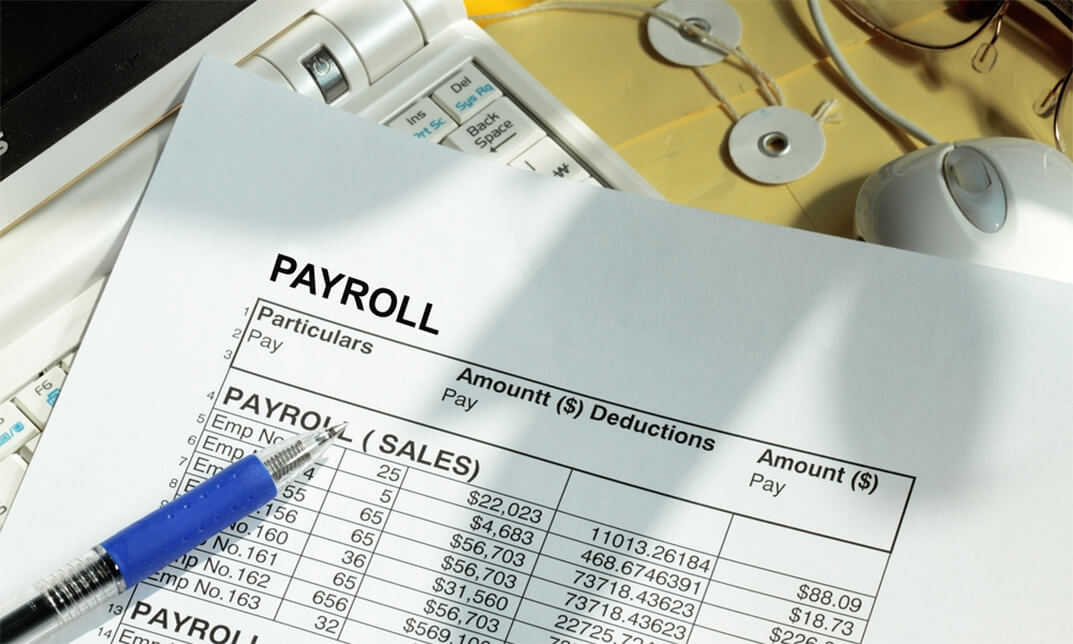
Physiology, Pain Management, Massage Therapy, Aromatherapy & Sports Therapy
By NextGen Learning
Get ready for an exceptional online learning experience with the Physiology, Pain Management, Massage Therapy, Aromatherapy & Sports Therapy bundle! This carefully curated collection of 20 premium courses is designed to cater to a variety of interests and disciplines. Dive into a sea of knowledge and skills, tailoring your learning journey to suit your unique aspirations. This Physiology, Pain Management, Massage Therapy, Aromatherapy & Sports Therapy is a dynamic package, blending the expertise of industry professionals with the flexibility of digital learning. It offers the perfect balance of foundational understanding and advanced insights. Whether you're looking to break into a new field or deepen your existing knowledge, the Physiology & Pain Management package has something for everyone. As part of the Physiology, Pain Management, Massage Therapy, Aromatherapy & Sports Therapy package, you will receive complimentary PDF certificates for all courses in Physiology & Pain Management bundle at no extra cost. Equip yourself with the Physiology & Pain Management bundle to confidently navigate your career path or personal development journey. Enrol our Physiology & Pain Management bundletoday and start your career growth! This Physiology & Pain Management Bundle Comprises the Following CPD Accredited Courses: Course 01: Physiology & Pain Management Course 02: Deep Tissue Massage Therapy Course 03: Thai Massage Therapy for Pain Management - Online Diploma Course 04: Instant Pain Relief with Reflex Tapping: Reflexology Accredited Online bundle Course 05: Joint Health: Maintaining Joints And Reducing Pain Course 06: Hot Stones Massage Course Course 07: Lymphatic Drainage Massage Therapy Course 08: Aromatherapy Acupressure - Pain Relief Course 09: Physiotherapy Course 10: Sports Therapy Course 11: Palliative Facilitator Course 12: End of Life Care Course 13: Nurse Prescribing Diploma Course 14: Medical & Clinical Administration Diploma Course 15: Clinical Observation Skills for Carers Course 16: Career Development Plan Fundamentals Course 17: CV Writing and Job Searching Course 18: Learn to Level Up Your Leadership Course 19: Networking Skills for Personal Success Course 20: Ace Your Presentations: Public Speaking Masterclass Learning Outcome: By completing the Physiology, Pain Management, Massage Therapy, Aromatherapy & Sports Therapy course, you will: Gain comprehensive insights into multiple fields. Foster critical thinking and problem-solving skills across various disciplines. Understand industry trends and best practices through the Physiology & Pain Management Bundle. Develop practical skills applicable to real-world situations. Enhance personal and professional growth with the Physiology & Pain Management Bundle. Build a strong knowledge base in your chosen course via the Physiology & Pain Management Bundle. Benefit from the flexibility and convenience of online learning. With the Physiology & Pain Management package, validate your learning with a CPD certificate. Each course in Physiology, Pain Management, Massage Therapy, Aromatherapy & Sports Therapy bundle holds a prestigious CPD accreditation, symbolising exceptional quality. The materials, brimming with knowledge, are regularly updated, ensuring their relevance. This bundle promises not just education but an evolving learning experience. Engage with this extraordinary collection, and prepare to enrich your personal and professional development. Embrace the future of learning with the Physiology, Pain Management, Massage Therapy, Aromatherapy & Sports Therapy, a rich anthology of 15 diverse courses. Each course in the Physiology & Pain Management bundle is handpicked by our experts to ensure a wide spectrum of learning opportunities. ThisPhysiology, Pain Management, Massage Therapy, Aromatherapy & Sports Therapy bundle will take you on a unique and enriching educational journey. The bundle encapsulates our mission to provide quality, accessible education for all. Whether you are just starting your career, looking to switch industries, or hoping to enhance your professional skill set, the Physiology, Pain Management, Massage Therapy, Aromatherapy & Sports Therapy bundle offers you the flexibility and convenience to learn at your own pace. Make the Physiology & Pain Management package your trusted companion in your lifelong learning journey. CPD 200 CPD hours / points Accredited by CPD Quality Standards Who is this course for? The Physiology, Pain Management, Massage Therapy, Aromatherapy & Sports Therapy bundle is perfect for: Lifelong learners looking to expand their knowledge and skills. Professionals seeking to enhance their career with CPD certification. Individuals wanting to explore new fields and disciplines. Anyone who values flexible, self-paced learning from the comfort of home. Requirements Without any formal requirements, you can delightfully enrol this Physiology, Pain Management, Massage Therapy, Aromatherapy & Sports Therapy course. Career path Unleash your potential with the Physiology, Pain Management, Massage Therapy, Aromatherapy & Sports Therapybundle. Acquire versatile skills across multiple fields, foster problem-solving abilities, and stay ahead of industry trends. Ideal for those seeking career advancement, a new professional path, or personal growth. Embrace the journey with the Physiology & Pain Management bundle package. Certificates Certificate Of Completion Digital certificate - Included Certificate Of Completion Hard copy certificate - Included You will get a complimentary Hard Copy Certificate.

=> Updated Course <= Get Noticed By Recruiters in this Hiring Season by Developing Your Skills! Make a strong base as a teaching assistant and bright enough your education and training proficiency through a certified Level 4 Certificate for Higher Level Teaching Assistants (RQF) Qualifications. This Level 4 Certificate for Higher Level Teaching Assistants (RQF) course is awarded by an established Ofqual-regulated Awarding Organisation named Focus Awards Limited, which ensures you've demonstrated the requisite competency and this competence is acknowledged. It will provide you with essential skills that allow you to start or succeed in a successful teaching career. This most engaging Level 4 Certificate for Higher Level Teaching Assistants (RQF) course assures both professional and certified qualifications for you. With the special course materials that are online and accessible 24/7 from anywhere in the globe, you will be able to master the A-Z of education and training. The contents are designed to equip you with a fundamental and advanced understanding of all aspects of teaching and management, such as communication, relationship building, decision-making processes, innovation, and much more! It will also provide you with a prestigious acknowledgement that allows you to start or succeed in a successful teaching career. Enrol now and be the top-notch teaching professional!!! Why is this Level 4 Certificate for Higher Level Teaching Assistants (RQF)Perfect for You? Change Your Career: Join today and make a life-changing decision, get all the essential knowledge to transform your career. Advance Your Career: With our Regulated qualification, you can move up to the next level in your organisation with expertise. Upgrade Your Skills: Add value to your current educational profile and gain the skill sets to compete in your job role. Enhance Your Credibility: The Level 4 Certificate for Higher Level Teaching Assistants (RQF) Course is Ofqual, UK Govt. Regulated and Awarded by Focus Awards which adds value to your educational profile Cost Efficient: In most cases, British qualification starts from £3000 per annum, but with Apex Learning, you enjoy savings of up to 80% on your educational investment. 100% Money-Back Guarantee: We are confident about our course quality and want to provide the best service to our invaluable learners. That's why we provide 14 days Unconditional Full Money-Back Guarantee with this course to ensure a hassle-free purchase. Benefits you will gain from this Level 4 Certificate for Higher Level Teaching Assistants (RQF) course : Premium quality, intensive e-learning course materials Find a well-defined website for teaching 24/7 teacher assistance Step-by-step guidelines Budget-friendly price Earned recognition from the Uk's top awarding bodies Study in a user-friendly, advanced student portal Convenient and Flexible time limit Qualification Summary Qualification type: Focus Awards Level 4 Award Qualification title: Focus Awards Level 4 Certificate for Higher Level Teaching Assistants (RQF) Accreditation status: Accredited Level: 4 Guided Learning Hours (GLH): 87 Total Qualification Time (TQT): 360 Qualification number (QN): 601/8533/8 Course Curriculum Focus Awards Level 4 Certificate for Higher Level Teaching Assistants (RQF) course comprises seven mandatory units. These are as follows: Awareness of special educational needs Child development and welfare Curriculum planning, delivery and assessment Developing skills to promote positive working relationships Promoting positive behaviour in children and young people Providing support for individual learners and small groups Understand the Higher Level Teaching Assistant role ****Qualification Curriculum**** **Focus Awards Level 4 Certificate for Higher Level Teaching Assistants (RQF)** Unit 1: Understand the Higher Level Teaching Assistant role Unit 2: Child development and welfare Unit 3: Awareness of special educational needs Unit 4: Promoting Positive Behaviour in Children and Young People Unit 5: Providing support for individual learners and small groups Unit 6: Developing skills to promote positive working relationships Unit 7: Curriculum planning, delivery and assessment ***Curriculum of The FREE Courses*** **Teaching Assistant** Module 01: Overview Module 02: Professional Developments for a TA Module 03: Working with the School and Its Policies Module 04: Discussion on Curriculum, Assessment and Monitoring Module 05: Providing the Best Learning Environment Module 06: Learn to Implement ICT, Literacy and Numeracy Development Processes as a TA Module 07: Child Development and the SEN Support Module 08: Understanding Behaviour & Relationships as a TA Module 09: Experienced TAs Maintain Strong Communication with the Students Module 10: Career Prospects for TAs in the UK ** SEN Teaching ** Module 01: Special Education Needs (SEN) An Overview Module 02: SEN Support Module 03: High-Quality Teaching for Pupils with SEN Module 04: SEN Teaching Methodologies Module 05: Communication and Interaction Module 06: Cognition and Learning Module 07: Social, Emotional and Mental Health Difficulties Module 08: Sensory or Physical Needs Module 09: Working in Partnership **EYFS Teaching - Level 3** Module 01: Introduction to EYFS Module 02: Importance of Early Years in Development Module 03: EYFS Teaching Techniques Module 04: Working as an EYFS Teacher Module 05: Promoting Learning and Development Module 06: Children Having Special Education Needs or Disabilities Module 07: Parents' Guide to the Early Years Foundation Stage Module 08: Welfare Requirements Module 09: The EYFS Educational Philosophies and Privileges Module 10: Registration, Inspection, and Quality Improvement Module 11: EYFS Framework in 2021 Learning Outcomes What skills will I gain from this Focus Awards Level 4 Certificate for Higher Level Teaching Assistants (RQF) Course? Inclusive Teaching and Learning Teaching, Learning and Assessment Approaches Providing opportunities for English, Maths, ICT and Wider Skills Theories of Learning Communication Induction, Icebreakers and Ground Rules Creating a Scheme of Work Devising an Inclusive Teaching and Learning Plan (Session Plan) Understand the Higher Level Teaching Assistant role Self-Evaluation and Continuing Professional Development Learning Duration Focus Awards Level 4 Certificate for Higher Level Teaching Assistants (RQF) Total Qualification Time It is an estimate of the total amount of time anticipated that a learner would spend to demonstrate mastery of all learning outcomes to achieve the award of the qualification. The whole qualification time is defined as GLH and an estimate of the time a learner will devote to preparation, study, and assessment. It does not underlie supervision by a lecturer, supervisor, or tutor. In the case of qualification, the credit value is defined by TQT, and one credit corresponds to ten hours of learning. Guided Learning Hours for this qualification is 87. Total Qualification Time for this qualification is 360 hours. The total credit value for this qualification is 36 Focus Awards Level 4 Certificate for Higher Level Teaching Assistants (RQF) Guided Learning Hours These hours comprise all real-time contact time, hours of lectures or tutorial or supervision of a learner, tutor, trainer or other education providers. Progression Level 4 Certificate in Education and Training Level 5 Diploma in Education and Training Level 3 Award in Understanding the Principles and Practices of Assessment Level 3 Award in Assessing Competence in the Work Environment Level 3 Award in Assessing Vocational Related Achievement Level 3 Certificate in Assessing Vocational Achievement Level 4 Award in Understanding the Internal Quality Assurance of Assessment Processes and Practice Level 4 Award in the Internal Quality Assurance of Assessment Processes and Practice Level 4 Certificate in Leading the Internal Quality Assurance of Assessment Processes and Practice Level 4 Award in Learning and Development Level 4 Diploma in Learning and Development Assessment The qualification assessments will be taken through tutor-marked assignments. Upon completing each unit, the learner must attempt a series of questions with comprehensive answers, which will be marked by the tutor. The tutor-marked tasks are required to be assessed by a professional as well. Thereupon, to ensure all the course assignments have met the standards properly by both the learners and assessors, the tasks are subjected to internal and external moderation. NB: At least 50 hours of work placement within a school is required to accomplish this assessment. The work setting can either be a primary, secondary or special school with pupils aged 5+ and studying Key Stage 1 or above. As a part of this placement, learners will require a member with occupational competence in supervising and signing the witness testimonies, to ensure they have gained the work-based learning outcomes of this programme properly. Method of Assessment: Unit 1: In Unit 1, you need to complete a variety of writing assignments Unit 2: In Unit 2, there should be an assessment taken in the workplace, primarily evaluating learners' work, professional discussions with audio-video evidence Unit 3: In Unit 3, you will be demonstrated through your delivered work items and audio-video evidence after evaluating learners in a training context. Focus Awards Level 4 Certificate for Higher Level Teaching Assistants (RQF) Video Assessment You have to plan many things, such as observation, questioning/ professional discussion, and inspection of supporting work products evidence. Detailed assignment instructions will be made available to you in the 'Guidance for Achieving the Unit' section of your learning portal with a careful and clear explanation. You have to submit all your assignments via the online portal Certification Successful candidates will be awarded a Focus Awards Level 4 Certificate for Higher Level Teaching Assistants (RQF) from Focus Awards Limited. Requirements You must be at least 16 years old or above to register and undergo an initial assessment. Since it is level 3 qualification, you must pass the minimum 1st level of the literacy assessment NB: At least 50 hours of work placement within a school is required to accomplish this assessment. The job setting can either be a primary, secondary or special school with pupils aged 5+ and studying Key Stage 1 or above. As a part of this placement, learners will require a member with occupational competence in supervising and signing the witness testimonies, to ensure they have gained the work-based learning outcomes of this programme properly. Career path You will have the ability to accomplish a lot of things with this course certificate. Here are just a few examples: Primary School Teacher Secondary School Teacher Private Tutor Freelance Teacher/ Trainer Consultant Job hunters & School leavers Educational Psychologist Office clerk & Administration Assistant College or University Student