- Professional Development
- Medicine & Nursing
- Arts & Crafts
- Health & Wellbeing
- Personal Development
306 Administration courses
Introduction to Exploration and Production for New Engineers and Non-Technical Professionals in Oil & Gas (2 Days)
By EnergyEdge - Training for a Sustainable Energy Future
Enhance your knowledge of exploration and production in oil & gas with EnergyEdge's course. Ideal for new engineers and non-technical professionals.
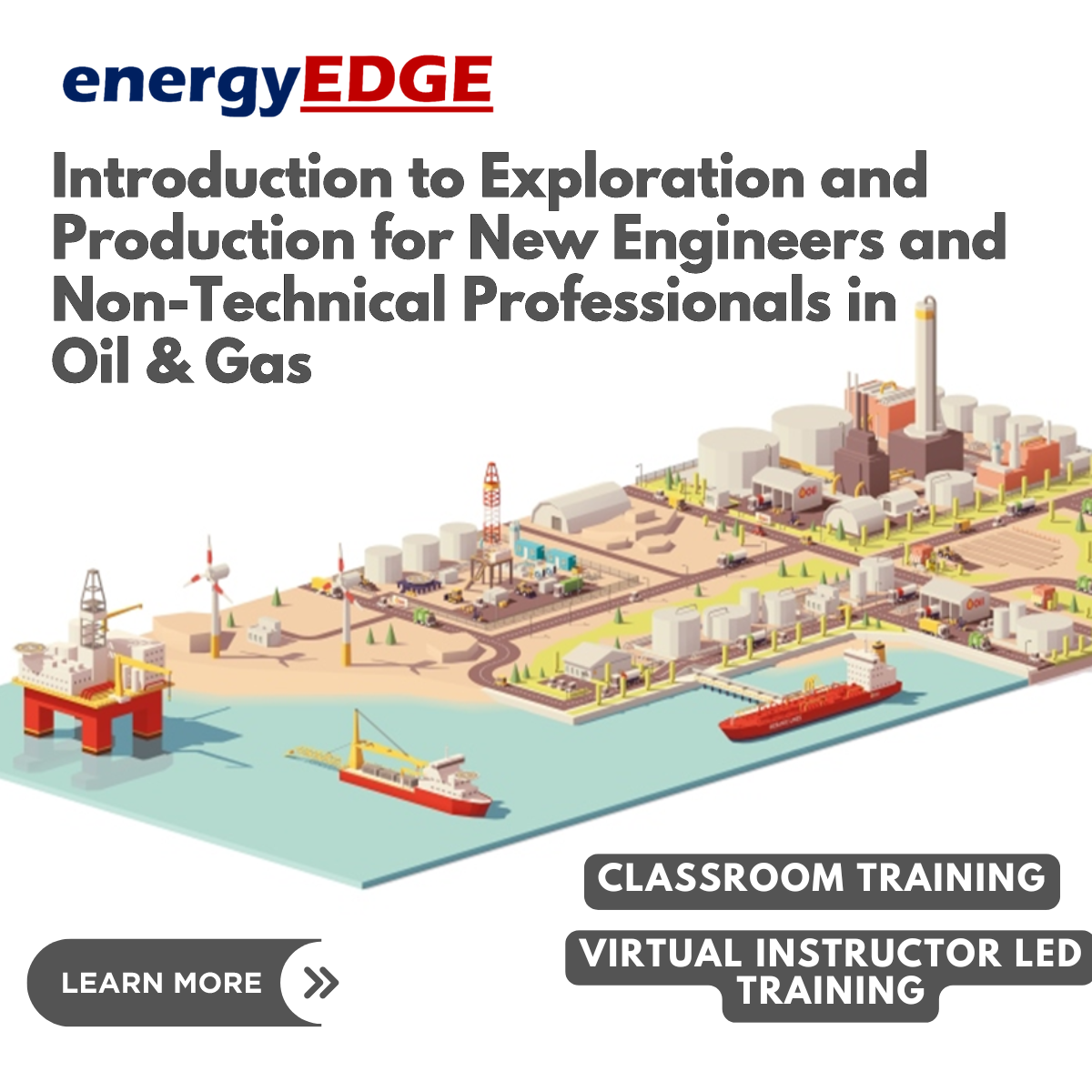
Introduction to Exploration and Production for New Engineers and Non-Technical Professionals in Oil & Gas (2 Days)
By EnergyEdge - Training for a Sustainable Energy Future
Enhance your knowledge of exploration and production in oil & gas with EnergyEdge's course. Ideal for new engineers and non-technical professionals.
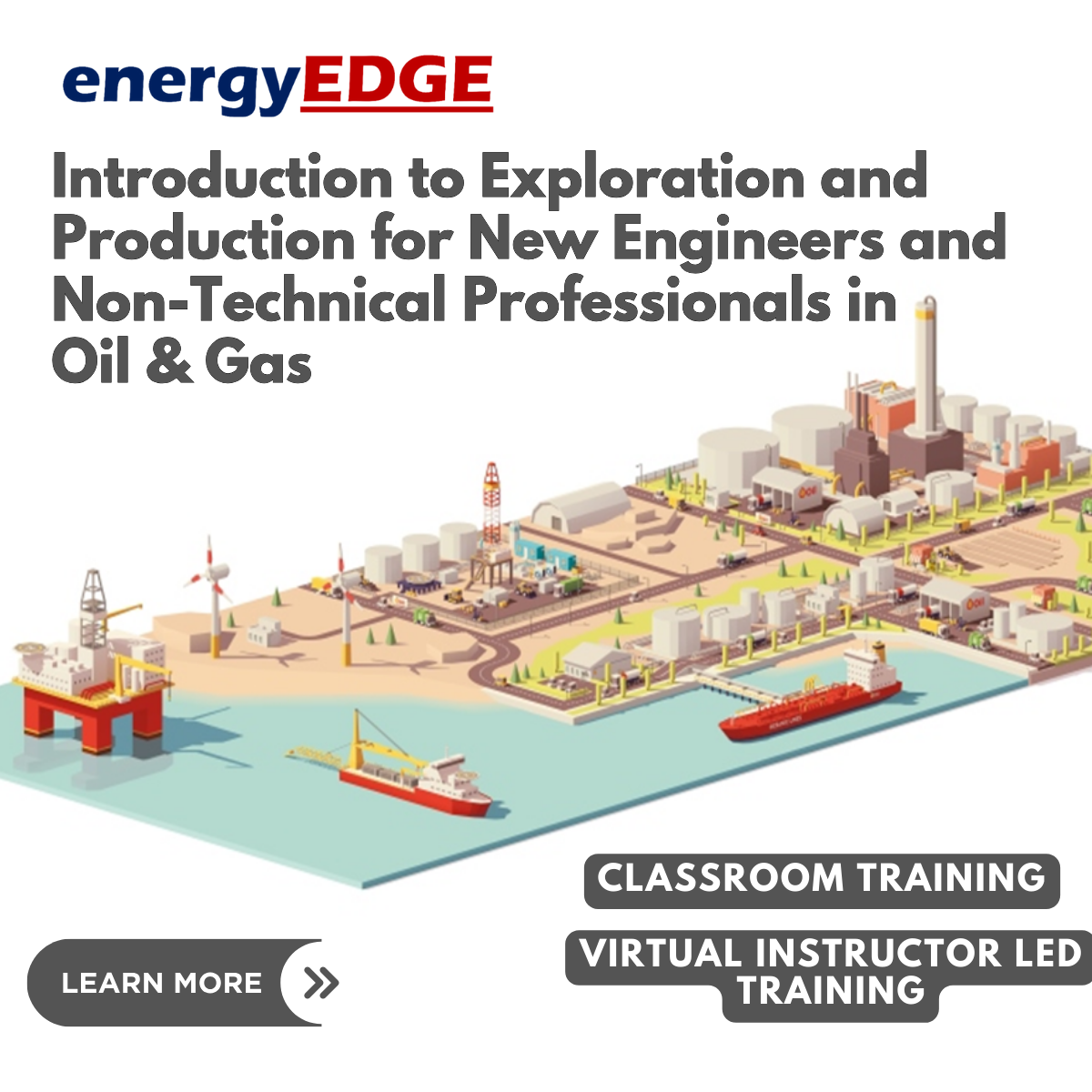
Introduction to Exploration and Production for New Engineers and Non-Technical Professionals in Oil & Gas (2 Days)
By EnergyEdge - Training for a Sustainable Energy Future
Enhance your knowledge of exploration and production in oil & gas with EnergyEdge's course. Ideal for new engineers and non-technical professionals.
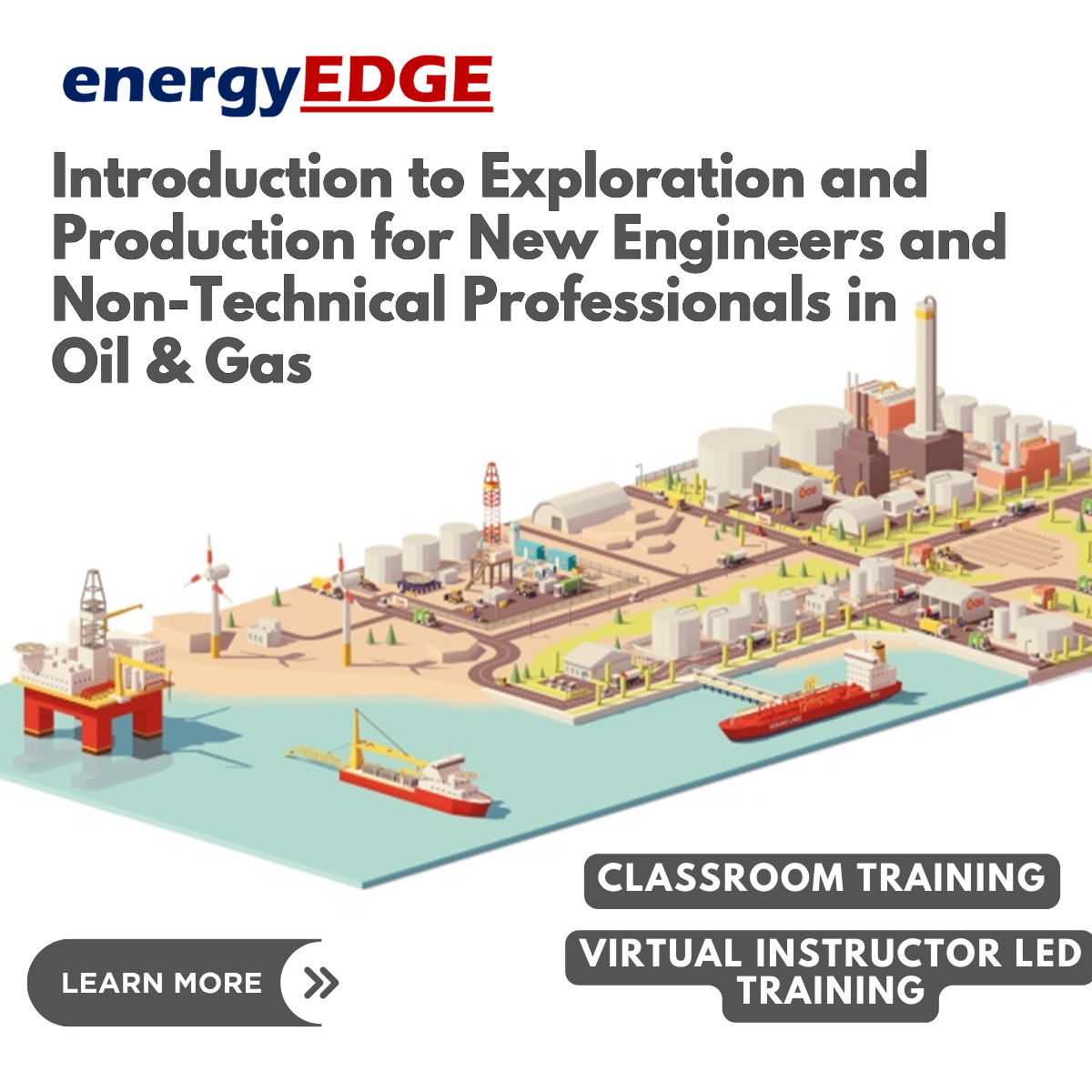
Medication Management Train The Trainer Course Aim: To enable Managers and Senior Care Staff to confidently and competently deliver safe, effective, and engaging medication training to their care teams in accordance with best practice and regulatory requirements. Learning Objectives: By the end of this course, learners will be able to: Understand the legal and regulatory framework surrounding medication administration in care settings. Explain the principles of safe medication handling, including storage, administration, and record-keeping. Identify common types of medication errors and strategies to reduce risk. Demonstrate effective teaching techniques to deliver medication training to staff. Create and adapt medication training sessions tailored to the needs of their care team. Assess staff competency in medication management through observation and feedback. Use supporting documentation (e.g., MAR charts, audit tools) to reinforce safe practice. Recognise when to escalate concerns around medication errors or competency. Promote a positive learning culture around medication safety within their service.

Our one-day Park Tool School Basic: Ride with Confidence Course is perfect for anyone looking to learn how to address common issues while out riding. It is suitable for people with little to no knowledge of bike maintenance. This course is intended to ensure that participants leave at the end of the day with the confidence to fix common problems with their bikes. The maximum group size is 7. Our fully trained mechanic will be on hand to answer questions as they come up, and there is plenty of opportunity for practice. This course is fully endorsed by the Bikeabillity Trust for mechanic certification! For those participants seeking a Bikeability accreditation, there will be an assessment after the training. Please note for all other participants there is no assessment. Course Detail Basic Mechanical Skills – tools, stands, home shop set-up, tension & torquing bolts, lubrication, threadlockers & cleaners, health & safety Safety “M” check Tyres, tube & puncture repair (innertube replacement), with wheel removal and installation Looking after your drivetrain: lubrication, cleaning and wear of chains, rear sprockets and chainrings Disc brake systems – differences of cable vs hydraulic, rotors, basics of brake alignment, pad replacement Caliper rim brake adjustment and pad replacement for v-brake, dual pivot road caliper and cantilever Field repairs – what tools to take and tips & tricks to get you home! Please note that we will be concentrating on standard derailleur geared bikes. If you have a bike with hub brakes and hub gears you may find some parts of this course less relevant to your bike, though most things are transferable. If you have any questions or worries, please ask. Price The course costs £96 per person and includes: All tools and equipment A bicycle for you to work on if required (although we encourage you to bring your own where possible) Participants taking the course for a Bikeability accreditation will have an additional £20 fee for assessment and administration. When booking please tick the box in ‘Section 1: Choose Appointment’ to add this to your order. Please choose a course date below and fill out the form, you’ll then be able to pay online and further instructions for the course will be emailed to you. Refunds for courses are only given under exceptional circumstamces and never within 7 days of the advertised course. If we cancel the course for any reason a full refund will be given and a choice of alternative dates offered. If you have any further questions, do please get in touch. Finally, if you’re a Cambridge Cycling Campaign Member, we offer a 15% discount to support the good work that they do. Please get in touch for further details. Assessment For Bikeability Instructors The Bikeability assessment will include: Conduct an “M” check Check and correct tyre pressure Check and correct loose wheels, handlebars, or other parts Correct saddle orientation Identify poor braking and correct pad placement and cable tension Checking and correcting bike fit, including saddle and handlebar height, and brake/shift lever orientation Further Details Course participants must be 18 years or above. We do welcome younger participants 16+ but we accept these on a case by case basis based on their prior experience. Please contact us to discuss prior to booking. Our scheduled courses are run at our training workshop in Cambridge. If you have any further questions, do please get in touch. For more information, please read our Terms & Conditions.

Basic Life Support & the safe use of an AED Healthcare Train the Trainer
By Passion4Training
The course price includes Refreshments, Car Parking Fees, Workbooks, Resources including access to our Trainer Resource Pack via the Approved Trainer HUB, Approved Trainer Membership, Approved Trainer T-Shirt, Ongoing Quality Assurance , support and Certification. We deliver this course to small groups a maximum of 4 people attend this course at our training premises ensuring all our learners receive Quality time with the Trainers/ Assessors delivering the course.

MySQL foundation training course description The MySQL foundation course covers the basics of the SQL language as implemented by MySQL. The course is designed to give delegates practical experience in writing SQL statements using the MySQL client program and MySQL Workbench. The basic SQL statements, including the use of SQL functions and the basic table and view handling statements are introduced. What will you learn Create, alter and drop a MySQL database. Write SQL statements. Use SQL expressions and functions. Create and alter tables, indexes and views. Use transactions. Grant and revoke access privileges. Export and import data. MySQL foundation training course details Who will benefit: Anyone who needs to access and work with a MySQL Database. Prerequisites: An understanding of databases and exposure to information technology in general would be useful. Duration 3 days MySQL foundation training course contents Database concepts What is a database? database management systems, tables, rows and columns, indexes, primary keys, unique constraints and foreign keys, client-server architecture, supported data types, storage engines and table types, Information_Schema and MySQL Databases. Hands on using a database. Using the MySQL client What is the MySQL client? getting started and logging in, selecting a database, client commands, entering and executing SQL statements, retrieving previous commands, creating, editing and executing SQL files, redirecting output into a file, command line execution of MySQL scripts. Hands on Using the MySQL client. Basic SELECT The SQL SELECT statement, case sensitivity, quotes, statement terminator, syntax conventions, SELECT clause, FROM clause, conditions and the WHERE clause, logical operators, ORDER BY clause, column aliases, arithmetic expressions, precedence of operators. Hands on querying the sample database. LIMIT, UNION and AGGREGATE functions The LIMIT clause, UNION, UNION ALL, aggregate functions, GROUP BY clause, using Rollup with GROUP BY, HAVING clause. Hands on using limit, union and aggregate functions. Subqueries and joins Subqueries, cartesian products, table aliases, natural joins, join using, join on, multi-table joins. Hands on using subqueries and joins. Numeric and character functions Function types, testing functions, numeric functions character functions. Hands on using numeric and character functions. Data, time and other functions Date and time column types, date and time formats, Date format function, functions to return date time, functions to extract components from date time, date time arithmetic, miscellaneous functions. Hands on using date, time and other functions. Databases and tables Creating a database, selecting a database, creating tables, Auto_increment, show create table, column operations, constraint operations, copying tables, renaming tables, changing engine for tables, dropping tables, temporary tables. Hands on maintaining databases and tables. Indexes and views What is an index? creating an index, reviewing indexes, dropping indexes, what is a view? creating views, view restrictions, dropping views. Hands on maintaining indexes and views. Managing data Inserting rows, replacing rows, updating rows, deleting rows, Truncate statement, The COMMIT and ROLLBACK commands, savepoints, implicit commits. Hands on managing data. Access control Creating users, renaming users, dropping users, granting privileges, revoking privileges. Hands on creating users, granting and revoking. Import and export Exporting using SQL, importing using SQL, exporting from the command line, importing from the command line. Hands on export and import data.

Supporting Microsoft SQL server course description A concise hands on course enabling delegates to manage and administer a Microsoft SQL server database. What will you learn Install SQL server. Backup SQL server databases. Recover SQL server databases. Secure SQL server databases. Perform routine maintenance. Automate tasks. Supporting Microsoft SQL server course details Who will benefit: Anyone working with Microsoft SQL server Prerequisites: Supporting Windows server. Duration 3 days Supporting Microsoft SQL server course contents SQL server introduction Platform, Tools, services. Installation. Creating databases. Backups Back up types, transaction logging, restoring from a backup: Full database, individual files. Security Users, server roles, database roles. Permissions. Monitoring Routine database maintenance. Performance data. Jobs and alerts The SQL server agent, database mail, alerts, jobs.

Oracle SQL training course description The Oracle SQL course is designed to give delegates practical experience in writing SQL statements and scripts using Oracle SQL. The basic SELECT statement, the use of SQL functions and the basic table and view handling statements are introduced. What will you learn Create SQL statements to query database tables. Use standard aggregate functions and related SELECT statement clauses. Join Tables. Use basic subqueries and the set operators. Use numeric, character and date functions. Use conversion and other miscellaneous functions. Use SQL parameters. Use complex subqueries. Create and alter tables and views. Insert, update and delete rows in database tables. Manage sequences and synonyms. Oracle SQL training course details Who will benefit: Anyone who needs to use and understand Oracle SQL to query and update data in an Oracle database. Prerequisites: None. Duration 3 days Oracle SQL training course contents Retrieving data with the SELECT statement The SELECT statement, The SELECT and FROM clauses, Conditions and the WHERE clause, Other conditional operators, Logical operators, The ORDER BY clause, Column aliases, Arithmetic expressions, Precedence of operators. Aggregate functions Overview of built In aggregate functions, The GROUP BY clause, The HAVING clause. Joining tables Overview of table joins, Inner joins, Table aliases, Outer joins, Self joins, ANSI standard joins. Basic subqueries and set operators Overview of subqueries, Basic subqueries, Set operators, The union, intersect and ,minus operators. Numeric, character and data functions Function types, Using the table dual to try out functions, Numeric functions, Character functions, String concatenation, Date arithmetic and date functions. Conversion and miscellaneous functions Conversion functions, The NVL and NVL2 functions, The DECODE function, CASE expressions, The COALESCE and NULLIF functions. SQL parameters Command line substitution parameters, The accept command, The define and undefine commands. Complex subqueries Subqueries usage, In-line views, Top-N queries, Subqueries with joins, Multi column subqueries, Correlated subqueries, Subquery rules, Using the ANY, ALL and SOME operators. Managing data Inserting rows, Updating rows, Deleting rows, Verifying updates, Transaction control, Commit and rollback, Savepoints, Commits and constraints, Amending data in SQL developer. Managing tables Creating tables, Specifying constraints, Altering tables, columns and constraints, Dropping tables, columns and constraints, Recovering dropped tables, Copying tables. Managing indexes and views Creating indexes, Dropping indexes, Listing indexes, Creating and using views, Dropping views, Listing views. Managing sequences and synonyms Create a sequence, View sequence details, Create a synonym, List synonyms.

Search By Location
- Administration Courses in London
- Administration Courses in Birmingham
- Administration Courses in Glasgow
- Administration Courses in Liverpool
- Administration Courses in Bristol
- Administration Courses in Manchester
- Administration Courses in Sheffield
- Administration Courses in Leeds
- Administration Courses in Edinburgh
- Administration Courses in Leicester
- Administration Courses in Coventry
- Administration Courses in Bradford
- Administration Courses in Cardiff
- Administration Courses in Belfast
- Administration Courses in Nottingham
