- Professional Development
- Medicine & Nursing
- Arts & Crafts
- Health & Wellbeing
- Personal Development
8201 Admin courses
Data Analyst (Data Analytics) Training
By Compliance Central
Data Analyst Course is Now The Most Demanding Course to Advance Your Career! Data Analysis Course is for those who want to advance in this field. Throughout this course, you will learn the essential skills and gain the knowledge needed to become well versed in Data Analyst. Data Analyst course includes: Course 01: Diploma in Data Analysis Fundamentals Course 02: Excel Pivot Tables for Data Reporting Course 03: Complete Microsoft SQL Server from Scratch: Bootcamp Our course starts with the basics of Data Analysis and gradually progresses towards advanced topics. Therefore, each lesson of this course intuitive and easy to understand. Data Analyst Course Learning Outcomes: Upon successful completion of this highly appreciated Data Analysis Course, you'll be a skilled professional, besides- You can provide services related to Data Analysis with complete knowledge and confidence. You'll be competent and proficient enough to start a Data Analytics related Data Analyst on your own. Furthermore, you can train up others and grow an efficient peer community on your locality and serve people. It will enhance your portfolio, you can use the certificate as proof of your efficiency to the employer. It will boost up your productivity, you can use the skill and credentials, and become more competent in your vocation with increased earning! So, stand out in the job market by completing the Data Analyst (Data Analytics) Course. Get an accredited certificate and add it to your resume to impress your employers. Along with the Data Analysis course, you also get: Lifetime Access Unlimited Retake Exam & Tutor Support Easy Accessibility to the Course Materials- Anytime, Anywhere - From Any Smart Device (Laptop, Tablet, Smartphone Etc.) 100% Learning Satisfaction Guarantee Learn at your own pace from the comfort of your home, as the rich learning materials of this course are accessible from any place at any time. The curriculums are divided into tiny, bite-sized modules by industry specialists. And you will get answers to all your queries from our experts. So, enrol and excel in your career with Compliance Central. Curriculum Topics: Agenda and Principle Process Voice of Customer Data Analysis Tools Pareto Chart, Histogram, Run Chart, Control Chart Data Performance Presentation Pivot Table Fundamental SQL Statement Basics and Operations CPD 40 CPD hours / points Accredited by CPD Quality Standards Who is this course for? Anyone from any background can enrol in this Data Analysis course. Requirements To enrol in this Data Analysis course, all you need is a basic understanding of the English Language and an internet connection. Career path After completing this course, you can explore trendy and in-demand jobs related to Data Analysis. Data Analyst: £25,000 to £45,000 per year Business Intelligence Analyst: £30,000 to £55,000 per year Data Scientist: £35,000 to £65,000 per year Data Engineer: £40,000 to £70,000 per year Market Research Analyst: £22,000 to £40,000 per year Database Administrator: £30,000 to £55,000 per year Certificates CPD Accredited PDF Certificate Digital certificate - Included 3 CPD Accredited PDF Certificate Hard copy certificate Hard copy certificate - £9.99 CPD Accredited Hard Copy Certificate for £9.99 each. Delivery Charge: Inside the UK: Free Outside of the UK: £9.99

IT Security Basics
By St. Paul's College
This IT Security Basics course provides a scientific approach to safeguarding information, delving into the core principles that protect our digital infrastructure. Equip yourself with the knowledge to defend against cyber threats and secure sensitive data.

Elevate your career in the construction industry with our comprehensive Diploma in Construction Management & Building Surveying. Gain expert knowledge in project management, building surveying, and construction processes. Our program equips you with the skills to lead successful construction projects and navigate the complexities of building surveying. Enroll now to advance your expertise and open doors to exciting opportunities in the dynamic field of construction management.

Care Planning and Record Keeping
By Compliance Central
Are you looking to enhance your Care Planning and Record Keeping skills? If yes, then you have come to the right place. Our comprehensive course on Care Planning and Record Keeping will assist you in producing the best possible outcome by mastering the Care Planning and Record Keeping skills. The Care Planning and Record Keeping is for those who want to be successful. In the Care Planning and Record Keeping, you will learn the essential knowledge needed to become well versed in Care Planning and Record Keeping. Our Care Planning and Record Keeping starts with the basics of Care Planning and Record Keeping and gradually progresses towards advanced topics. Therefore, each lesson of this Care Planning and Record Keeping is intuitive and easy to understand. Why would you choose the Care Planning and Record Keeping from Compliance Central: Lifetime access to Care Planning and Record Keeping materials Full tutor support is available from Monday to Friday with the Care Planning and Record Keeping Learn Care Planning and Record Keeping skills at your own pace from the comfort of your home Gain a complete understanding of Care Planning and Record Keeping Accessible, informative Care Planning and Record Keeping learning modules designed by expert instructors Get 24/7 help or advice from our email and live chat teams with the Care Planning and Record Keeping bundle Study Care Planning and Record Keeping in your own time through your computer, tablet or mobile device. A 100% learning satisfaction guarantee with your Care Planning and Record Keeping Improve your chance of gaining in demand skills and better earning potential by completing the Care Planning and Record Keeping This Care Planning and Record-Keeping course is designed with eight highly detailed and well-guided modules. Each module is prepared in a clear comprehensive way to ensure your better understanding. Care Planning and Record Keeping Course Curriculum: Module 01: Introduction to the Care Planning Process Module 02: Planning Care With the Individual in Need Module 03: Concept Care Mapping Module 04: Implementing and Evaluating the Care Plan Module 05: Maintaining Medical Records Module 06: Care Planning Policy in the UK Module 07: Confidentiality and Record-Keeping Module 08: Safeguarding Children, Young People and Their Families CPD 10 CPD hours / points Accredited by CPD Quality Standards Who is this course for? The Care Planning and Record Keeping helps aspiring professionals who want to obtain the knowledge and familiarise themselves with the skillsets to pursue a career in Care Planning and Record Keeping. It is also great for professionals who are already working in Care Planning and Record Keeping and want to get promoted at work. Requirements To enrol in this Care Planning and Record Keeping, all you need is a basic understanding of the English Language and an internet connection. Career path The Care Planning and Record Keeping will enhance your knowledge and improve your confidence in exploring opportunities in various sectors related to Care Planning and Record Keeping. Care Coordinator: £22,000 to £30,000 per year Healthcare Administrator: £20,000 to £28,000 per year Clinical Data Manager: £25,000 to £40,000 per year Medical Records Technician: £18,000 to £25,000 per year Certificates CPD Accredited Certificate of Completion Free Digital certificate - Included CPD Accredited PDF Certificate CPD Accredited Certificate of Completion Free Hard copy certificate - £10.79 CPD Accredited Hard Copy Certificate Delivery Charge: Inside the UK: Free Outside of the UK: £9.99 each

Conveyancing Law and Landlord Diploma
By Compliance Central
Are you looking to enhance your Conveyancing Law and Landlord Diploma skills? If yes, then you have come to the right place. Our comprehensive course on Conveyancing Law and Landlord Diploma will assist you in producing the best possible outcome by mastering the Conveyancing Law and Landlord Diploma skills. The Conveyancing Law and Landlord Diploma is for those who want to be successful. In the Conveyancing Law and Landlord Diploma, you will learn the essential knowledge needed to become well versed in Conveyancing Law and Landlord Diploma. Our Conveyancing Law and Landlord Diploma starts with the basics of Conveyancing Law and Landlord Diploma and gradually progresses towards advanced topics. Therefore, each lesson of this Conveyancing Law and Landlord Diploma is intuitive and easy to understand. Why would you choose the Conveyancing Law and Landlord Diploma from Compliance Central: Lifetime access to Conveyancing Law and Landlord Diploma materials Full tutor support is available from Monday to Friday with the Conveyancing Law and Landlord Diploma Learn Conveyancing Law and Landlord Diploma skills at your own pace from the comfort of your home Gain a complete understanding of Conveyancing Law and Landlord Diploma Accessible, informative Conveyancing Law and Landlord Diploma learning modules designed by expert instructors Get 24/7 help or advice from our email and live chat teams with the Conveyancing Law and Landlord Diploma bundle Study Conveyancing Law and Landlord Diploma in your own time through your computer, tablet or mobile device. A 100% learning satisfaction guarantee with your Conveyancing Law and Landlord Diploma Improve your chance of gaining in demand skills and better earning potential by completing the Conveyancing Law and Landlord Diploma Learn at your own pace from the comfort of your home, as the rich learning materials of this course are accessible from any place at any time. The curriculums are divided into tiny bite-sized modules by industry specialists. And you will get answers to all your queries from our experts. Conveyancing Law and Landlord Diploma Conveyancing & Property Law Course Curriculum Module 01 Covers: Introduction to Conveyancing Module 02 Covers: Key Conveyancing Fundamentals Module 03 Covers: Landlord and Tenant CPD 10 CPD hours / points Accredited by CPD Quality Standards Who is this course for? The Conveyancing Law and Landlord Diploma helps aspiring professionals who want to obtain the knowledge and familiarise themselves with the skillsets to pursue a career in Conveyancing Law and Landlord Diploma. It is also great for professionals who are already working in Conveyancing Law and Landlord Diploma and want to get promoted at work. Requirements To enrol in this Conveyancing Law and Landlord Diploma, all you need is a basic understanding of the English Language and an internet connection. Career path The Conveyancing Law and Landlord Diploma will enhance your knowledge and improve your confidence. Conveyancing Paralegal: £20,000 to £30,000 per year Legal Assistant (Real Estate): £22,000 to £35,000 per year Property Administrator: £18,000 to £28,000 per year Landlord and Tenant Coordinator: £24,000 to £35,000 per year Conveyancing Clerk: £18,000 to £28,000 per year Certificates CPD Accredited Certificate of Completion Free Digital certificate - Included CPD Accredited PDF Certificate CPD Accredited Certificate of Completion Free Hard copy certificate - £10.79 CPD Accredited Hard Copy Certificate Delivery Charge: Inside the UK: Free Outside of the UK: £9.99 each

Level 2: Safeguarding and Prevent - CPD Accredited
By Training Tale
Safeguarding and Prevent: Safeguarding and Prevent Course Online This Safeguarding and Prevent: Safeguarding and Prevent Coursequalification aims to increase your understanding and awareness of the prevent duty and safeguarding, including online safety. Extremism, British values, cyberbullying, and online grooming are among the topics covered. You will also learn about the terms 'radicalisation,' 'extremism,' and 'terrorism,' as well as how to effectively comply with the Prevent duty. On request, paper copies of work are available. This Safeguarding and Prevent: Safeguarding and Prevent Course will help you increase your knowledge of safeguarding in situations when you have a duty of care for others. You will learn about safeguarding and people's rights to keep safe, as well as how to appropriately respond to abuse or harm. Special Offers of this Safeguarding and Prevent: Safeguarding and Prevent Course This Safeguarding and Prevent: Safeguarding and Prevent Course includes a FREE PDF Certificate. Lifetime access to this Safeguarding and Prevent: Safeguarding and Prevent Course Instant access to this Safeguarding and Prevent: Safeguarding and Prevent Course Get FREE Tutor Support from Monday to Friday in this Safeguarding and Prevent: Safeguarding and Prevent Course Main Course: Level 2 Safeguarding and Prevent Course Courses with Safeguarding and Prevent: Safeguarding and Prevent Course Course 01: Autism Diploma Course Course 02: Level 3 Dyslexia Awareness [Note: Free PDF certificate as soon as completing the Safeguarding and Prevent: Safeguarding and Prevent Course] Safeguarding and Prevent: Safeguarding and Prevent Course Online Industry Experts Designed this Safeguarding and Prevent: Safeguarding and Prevent Course into 03 detailed modules. Course Curriculum of Level 2 Safeguarding and Prevent Course Module 01: Understanding the Prevent Duty Module 02: Understanding Safeguarding Module 03: Understanding Online Safety Assessment Method of Safeguarding and Prevent Course After completing each module of the Safeguarding and Prevent: Safeguarding and Prevent Course, you will find automated MCQ quizzes. To unlock the next module, you need to complete the quiz task and get at least 60% marks. Certification of Safeguarding and Prevent Course After completing the MCQ/Assignment assessment for this Safeguarding and Prevent: Safeguarding and Prevent Course, you will be entitled to a Certificate of Completion from Training Tale. The certificate is in PDF format, which is completely free to download. A printed version is also available upon request. It will also be sent to you through a courier for £13.99. Who is this course for? Safeguarding and Prevent: Safeguarding and Prevent Course Online Upon finishing the Safeguarding and Prevent: Safeguarding and Prevent Course, individuals can explore career opportunities such as: Local Government Administrative Assistant (Salary range: £17,500 to £24,500) Higher Education Lecturer (Salary range: £33,000 to £54,000) Social Worker (Salary range: £24,000 to £40,000) Requirements Safeguarding and Prevent: Safeguarding and Prevent Course Online Students who intend to enrol in this Safeguarding and Prevent: Safeguarding and Prevent Course must meet the following requirements: Safeguarding and Prevent: Good command of the English language. Safeguarding and Prevent: Must be vivacious and self-driven Safeguarding and Prevent: Basic computer knowledge. Safeguarding and Prevent: A minimum of 16 years of age is required Career path Safeguarding and Prevent: Safeguarding and Prevent Course Online This qualification may help you advance toward the role of Safeguarding and Prevent: Safeguarding and Prevent Course Certificates Certificate of completion Digital certificate - Included

Business Management Training - CPD Accredited
By Training Tale
Business Management: Business Management Training Do you want to be a skilled professional or a suitable novice? You will gain all the knowledge you need to launch or advance your Business Management career at the top level through this Business Management course. You can improve technical skills and your understanding of company management by taking a business management course. You will learn about operational management and risk management in the business management course. Moreover, business management encompasses project management, succession planning, and other topics. With this business management course, you can also study about a variety of strategic approaches and business management planning. Also, this step-by-step business management course outlines many problems and solutions to assist you in making wise management choices. Take the next step in achieving your personal and professional objectives by enrolling this Business Management right away. Learning Outcomes of Business Management Course At the end of the Business Management course, the learner will be able to: Provide a brief idea about Business Management and its importance. Discuss all the terms related to Business Management. Business Management clarifies the differences between a leader and a manager. Business Management describes the theory of leadership and management to encourage organizational direction. Business Management determines the personal and technical skills needed to attain strategic objectives. Develop a personal improvement plan and describe the concepts of strategic business management. Business Management will enhance understanding of UK law and regulations related to business. Business Management develops an action plan for an organization. Special Offers of this Business Management Course This Business Management Course includes a FREE PDF Certificate. Lifetime access to this Business Management Course Instant access to this Business Management: Business Management Course Get FREE Tutor Support from Monday to Friday in this Business Management: Business Management Course [ Note: Free PDF certificate as soon as completing the Business Management: Business Management Training Course] Business Management: Business Management Training Industry Experts Designed this Business Management: Business Management course into 03 detailed modules. Detailed course curriculum of Business Management Training: Module 01: Management and Leadership Explained Module 02: How to Manage Resources Module 03: Effective Management of Time, Stress and Crises Assessment Method of Business Management After completing each module of the Business Management Training Course, you will find automated MCQ quizzes. To unlock the next module, you need to complete the quiz task and get at least 60% marks. Certification of Business Management After completing the MCQ/Assignment assessment for this Business Management Training course, you will be entitled to a Certificate of Completion from Training Tale. Who is this course for? Business Management: Business Management Training This Business Management: Business Management Training course is ideal for: Everyone, including students and business owners or entrepreneurs, should take this course on business management. Requirements Business Management: Business Management Training Students who intend to enrol in this Business Management: Business Management Training course must meet the following requirements: Business Management: Good command of the English language Business Management: Must be vivacious and self-driven Business Management: Basic computer knowledge Business Management: A minimum of 16 years of age is required Career path Business Management: Business Management Training Upon successful completion of this Business Management: Business Management Training, candidates may choose careers including: Business Consultant Buyer Business Analyst Receptionist Administration Secretary Certificates Certificate of completion Digital certificate - Included

Functional Maths Training Course
By One Education
Functional Maths is about making numbers make sense – not just for passing exams, but for managing life’s everyday calculations with confidence. Whether it’s understanding bills, working out measurements, or getting to grips with percentages, this course is designed to build a solid foundation in essential maths skills, with clarity and a touch of common sense. Created for learners who want to feel more in control when numbers show up in daily life, this course breaks down the basics in a straightforward and engaging way. No confusing jargon, no unnecessary waffle – just clear explanations and useful examples. Perfect for brushing up rusty skills or gaining the confidence to take the next step, it’s a practical route to sharper numeracy that fits neatly into your schedule. Learning Outcomes: Master mathematical concepts such as integers, rational numbers, and decimals. Apply mathematical principles to solve everyday problems with ease. Simplify complex calculations using BODMAS rules. Estimate values using scientific notation and approximation techniques. Understand basic financial calculations such as profit, loss, discounts, and taxes. Work confidently with resources and materials to improve your mathematical skills This Functional Maths Training Course provides an extensive curriculum designed to help you gain practical mathematical skills. You will learn the principles of integers, rational and decimal numbers, percentages, ratios and proportions, and the unitary method. Additionally, you will understand how to calculate profit, loss, discounts, and taxes, making you an expert in basic financial calculations. The course provides a range of benefits, including the ability to estimate values using scientific notation, apply BODMAS rules to simplify complex calculations, and use fractions to solve problems. You will also gain the ability to work with resources and materials that help improve your mathematical skills. By the end of this course, you will have a solid foundation in maths, making it easier to solve problems in everyday life. How is the course assessed? Upon completing an online module, you will immediately be given access to a specifically crafted MCQ test. For each test, the pass mark will be set to 60%. Exam & Retakes: It is to inform our learners that the initial exam for this online course is provided at no additional cost. In the event of needing a retake, a nominal fee of £9.99 will be applicable. Certification Upon successful completion of the assessment procedure, learners can obtain their certification by placing an order and remitting a fee of £9 for PDF Certificate and £15 for the Hardcopy Certificate within the UK (An additional £10 postal charge will be applicable for international delivery). CPD 10 CPD hours / points Accredited by CPD Quality Standards Who is this course for? The course is ideal for highly motivated individuals or teams who want to enhance their professional skills and efficiently skilled employees. Requirements There are no formal entry requirements for the course, with enrollment open to anyone! Career path Upon completing the Functional Maths Training Course, you can venture into diverse job opportunities across various industries, encompassing positions and pay scales that include: Data entry clerk (£17,000 - £23,000) Retail sales assistant (£14,000 - £22,000) Bank cashier (£15,000 - £25,000) Administrative assistant (£17,000 - £25,000) Stock control clerk (£16,000 - £23,000) Certificates Certificate of completion Digital certificate - £9 You can apply for a CPD Accredited PDF Certificate at the cost of £9. Certificate of completion Hard copy certificate - £15 Hard copy can be sent to you via post at the expense of £15.
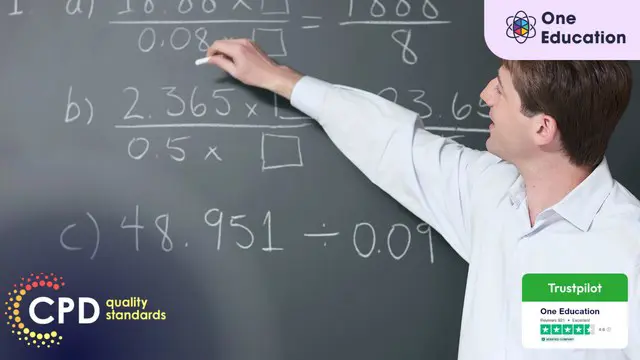
Business Management Level 7 - Course
By Training Tale
Business Management - Course Online This Business Management - Course is appropriate for both eager novices and seasoned professionals. Through this course, you will learn everything you need to know to start or progress your career in Business Management at the highest possible level. It will help you develop technical abilities as well as a deep understanding of business management. The course will educate you on operational management, risk management, succession planning, project management, and others. You can also learn about numerous strategic techniques and business management preparation in this Training Tale Business Management - Course. Additionally, this step-by-step online course will teach you how to respond to issues that arise during running a business, helping you make well-informed management decisions. Enrol today and take the next step toward achieving your personal and professional goals. Courses are included in this Business Management Bundle Course Main Course: Level 7 Business Management Course GIFT COURSES Course 01: Level 7 Diploma in Leadership & Management Course 02: Workplace First Aid Training Course 03: Level 7 Diploma in Facilities Management Course [ Note: Free PDF certificate as soon as completing the Business Management - Course] Business Management - Course Course Curriculum of Business Management - Course Module 01: Introduction Module 02: Financial Resource and Investment Management Module 03: Succession Planning Module 04: Risk Management Module 05: Supply Chain Management Module 06: Human Resource Management Module 07: Leadership and Management Module 08: Change Management Module 09: Conflict Management Module 10: Project Management Module 11: Communication Techniques for Business Management Module 12: Entrepreneurship and Small Business Management Module 13: UK Business Law Assessment Method of Business Management - Course After you have finished Business Management - Course, you will need to take an electronic multiple-choice exam or Assignment to see if you have grasped everything. To pass the exam and be eligible for the pending certificates, you must achieve at least 60%. As soon as you pass the examination, you will be qualified to request your certification. Certification of Business Management - Course After completing the MCQ/Assignment assessment for this Business Management - Course, you will be entitled to a Certificate of Completion from Training Tale. It will act as proof of your extensive professional development. The certificate is in PDF format, which is completely free to download. A printed version is also available upon request. It will also be sent to you through a courier for £13.99. Who is this course for? Business Management - Course This Business Management - Course is highly recommended for: Entrepreneurs. Small business owners. Existing business professionals. Program Manager. Facility Manager. Program Administrator. Students Recent graduates. Requirements Business Management - Course There are no specific requirements for this Business Management - Course because it does not require any advanced knowledge or skills. Students who intend to enrol in this Business Management - Course must meet the following requirements: Good command of the English language Must be vivacious and self-driven Basic computer knowledge A minimum of 16 years of age is required Career path Business Management - Course The Business Management Course is designed to give you the skills and knowledge you need to land your dream job, advance at work, go self-employed, or start your own business. Certificates Certificate of completion Digital certificate - Included

HR - Human Resources
By Compliance Central
Become proficient before hiring month arrives. Encounter how to start a career in Human Resources or expand your existing HR skill set with this advance human resources (all in one) course from Compliance Central. The HR (Human Resources) course is for those who want to be successful. In the HR (Human Resources) course, you will learn the essential skills and gain the knowledge needed to become well versed in HR (Human Resources). Our Human Resources course begins with the fundamentals before advancing gradually to more complicated subjects. As a result, this Recruitment course's lessons are all clear-cut and simple to comprehend. HR courses (Human Resources training) Learning Outcomes: You'll be a seasoned expert after completing this reputable Recruitment course. You will discover the following concepts - Overview of the Employment Sector The systems of the UK Recruitment Legislation The Interview and Recruitment Process Negotiation Strategies Key Performance Indicators for the Recruitment Industry Process of employee development and training Evaluation of Performance Management Employee Counselling and Motivation Providing for Health and Safety at Work Employee Termination and Conflict Resolution Communication and Organisational Skills Time and anxiety management Stand out in the job market by completing the HR (Human Resources) course. Get an accredited certificate and add it to your resume to impress your employers. Also, you can get prepared for CIPD certificate exam after completing this course. Key Highlights for Human Resources Course: CPD Accredited Course Unlimited Retake Exam & 24/7 Support Easy Accessibility to the Course Materials 100% Learning Satisfaction Guarantee Lifetime Access Self-paced online course Modules Covers to Explore Multiple Job Positions Course contains advanced and latest curriculum study modules: Introduction An Overview of the Recruitment Industry The UK Recruitment Legislation The Recruitment Process Negotiation Techniques Key Performance Indicators for the Recruitment Industry Employee Training and Development Process Candidate Management Candidate Interview Processes Managing Meetings and Giving Feedback Performance Appraisal Management Employee Relations Motivation and Counselling Ensuring Health and Safety at the Workplace Employer Records and Statistics Conflict Management Employee Termination Organisational Skills Communication Skills Stress Management Time Management Method of Assessment MCQ Based Passing Marks 60% Unlimited Retake Exam Instant Assessment and Feedback Certification CPD Accredited (CPD QS) Certificate Digital (PDF) & Hardcopy certificates are available CPD 10 CPD hours / points Accredited by CPD Quality Standards Who is this course for? Anyone from any background can enrol in this course. Requirements To enrol in this course, all you need is a basic understanding of the English Language and an internet connection. Career path After completing this course, you can explore trendy and in-demand jobs related to HR - Human Resources, such as- HR Administrator HR Country Lead Recruitment Consultant HR Graduate Coordinator Payroll Manager Certificates Certificate of completion Digital certificate - Included After successfully completing this course, you can get a CPD accredited digital PDF certificate for free. Certificate of completion Hard copy certificate - Included After successfully completing this course, you can get CPD accredited hardcopy certificate for free. The delivery charge for the hardcopy certificate inside the UK is £3.99, and international students need to pay £9.99 to get their hardcopy certificate.

Search By Location
- Admin Courses in London
- Admin Courses in Birmingham
- Admin Courses in Glasgow
- Admin Courses in Liverpool
- Admin Courses in Bristol
- Admin Courses in Manchester
- Admin Courses in Sheffield
- Admin Courses in Leeds
- Admin Courses in Edinburgh
- Admin Courses in Leicester
- Admin Courses in Coventry
- Admin Courses in Bradford
- Admin Courses in Cardiff
- Admin Courses in Belfast
- Admin Courses in Nottingham