- Professional Development
- Medicine & Nursing
- Arts & Crafts
- Health & Wellbeing
- Personal Development
8223 Admin courses
Oxygen First Aid Training Online Course - CPD Certified
By One Education
Whether you're in a high-pressure work environment, part of a first-response team, or simply someone who values preparedness, knowing how to administer oxygen in emergencies is a skill that can save lives. This CPD Certified Oxygen First Aid Training Online Course provides a well-organised, fully online learning journey, equipping learners with essential knowledge to act quickly and confidently in oxygen-related incidents. From understanding how oxygen therapy works to recognising the signs of oxygen deficiency, the course breaks everything down into digestible, easy-to-follow modules. With no fluff, no filler—just straightforward, professionally designed training—this course is suited for anyone looking to expand their understanding of oxygen use in first aid. Learn from your device, in your own time, and gain valuable insight that could make a critical difference in an emergency. Learning Outcomes of the Oxygen First Aid Training - Online Course - CPD Certified Training: Know the uses of emergency oxygen and first aid responsibilities Learn to perform CPR on an unconscious individual Understand the use of the components of oxygen delivery kits Learn how to Place the delivery systems safely and securely onto a casualty's face Receive theoretical training on how to use and store oxygen cylinders in a safe and secure manner The course is developed after thorough research and expertise from seasoned professionals. Having prior learning is extremely helpful if you aim to enter the Health and Care sector as a beginner. Why choose CPD Certification Accredited (CPD QS) course? World's leading and largest independent CPD accreditation institution Pioneering CPD quality standards since 1996 Over 20 thousand registered CPD Providers and Courses With 25 years experience providing industry-leading CPD certification service and support Take a step towards reaching your true potential by enrolling in this Oxygen First Aid Training - Online Course - CPD Certified Training! Learn how to use emergency equipment to preserve life and provide critical recovery steps for a casualty when you take our Oxygen Provider for First Aiders course. The delivery of oxygen following the events of an accident or an allergy attack can be essential to the successful resuscitation or treatment of an individual. By taking this training, you can gain an acute awareness of how to provide this service as a first aider. All the content of each online module has been written with the assistance of experts and provides vital medical details. You will be shown the importance of oxygen administration for a casualty and the responsibilities of a first aider at the incident scene, and how CPR should be applied appropriately. In addition to that, you will also learn how to operate oxygen-giving equipment and safely apply it to individuals that require it, as well as ensuring that there are no risks to yourself or to them. Course Assessment You will immediately be given access to a specifically crafted MCQ test upon completing an online module. For each test, the pass mark will be set to 60%. Exam & Retakes: It is to inform our learners that the initial exam for this online course is provided at no additional cost. In the event of needing a retake, a nominal fee of £9.99 will be applicable. Certification Upon successful completion of the assessment procedure, learners can obtain their certification by placing an order and remitting a fee of £9 for PDF Certificate and £15 for the Hardcopy Certificate within the UK ( An additional £10 postal charge will be applicable for international delivery). CPD 10 CPD hours / points Accredited by The CPD Certification Service Who is this course for? The Oxygen First Aid Training - Online Course - CPD Certified training is ideal for highly motivated individuals or teams who want to enhance their professional skills and efficiently skilled employees. Requirements There are no formal entry requirements for the course, with enrollment open to anyone! Career path Learn the essential skills and knowledge you need to excel in your professional life with the help & guidance from our Oxygen First Aid Training - Online Course - CPD Certified training. Certificates Certificate of completion Digital certificate - £9 Certificate of completion Hard copy certificate - £15 CPD Certification Service Accredited Certification Hardcopy Certificate (within the UK): £15 Hardcopy Certificate (international): £15 + £10 (postal charge) = £25

Tax Accounting at QLS Level 5
By Imperial Academy
Level 5 QLS Endorsed Course | CPD Accredited | Audio Visual Training | Free PDF Certificate | Lifetime Access

Anti-social Behaviour: QLS Training
By Imperial Academy
Level 3 QLS Endorsed Course | CPD Accredited | Audio Visual Training | Free PDF Certificate | Lifetime Access

Safe Handling of Medicines
By IOMH - Institute of Mental Health
Overview This Safe Handling of Medicines course will unlock your full potential and will show you how to excel in a career in Safe Handling of Medicines. So upskill now and reach your full potential. Everything you need to get started in Safe Handling of Medicines is available in this course. Learning and progressing are the hallmarks of personal development. This Safe Handling of Medicines will quickly teach you the must-have skills needed to start in the relevant industry. In This Safe Handling of Medicines Course, You Will: Learn strategies to boost your workplace efficiency. Hone your Safe Handling of Medicines skills to help you advance your career. Acquire a comprehensive understanding of various Safe Handling of Medicines topics and tips from industry experts. Learn in-demand Safe Handling of Medicines skills that are in high demand among UK employers, which will help you to kickstart your career. This Safe Handling of Medicines course covers everything you must know to stand against the tough competition in the Safe Handling of Medicines field. The future is truly yours to seize with this Safe Handling of Medicines. Enrol today and complete the course to achieve a Safe Handling of Medicines certificate that can change your professional career forever. Additional Perks of Buying a Course From Institute of Mental Health Study online - whenever and wherever you want. One-to-one support from a dedicated tutor throughout your course. Certificate immediately upon course completion 100% Money back guarantee Exclusive discounts on your next course purchase from Institute of Mental Health Enrolling in the Safe Handling of Medicines course can assist you in getting into your desired career quicker than you ever imagined. So without further ado, start now. Process of Evaluation After studying the Safe Handling of Medicines course, your skills and knowledge will be tested with a MCQ exam or assignment. You must get a score of 60% to pass the test and get your certificate. Certificate of Achievement Upon successfully completing the Safe Handling of Medicines course, you will get your CPD accredited digital certificate immediately. And you can also claim the hardcopy certificate completely free of charge. All you have to do is pay a shipping charge of just £3.99. Who Is This Course for? This Safe Handling of Medicines is suitable for anyone aspiring to start a career in Safe Handling of Medicines; even if you are new to this and have no prior knowledge on Safe Handling of Medicines, this course is going to be very easy for you to understand. And if you are already working in the Safe Handling of Medicines field, this course will be a great source of knowledge for you to improve your existing skills and take them to the next level. Taking this Safe Handling of Medicines course is a win-win for you in all aspects. This course has been developed with maximum flexibility and accessibility, making it ideal for people who don't have the time to devote to traditional education. Requirements This Safe Handling of Medicines course has no prerequisite. You don't need any educational qualification or experience to enrol in the Safe Handling of Medicines course. Do note: you must be at least 16 years old to enrol. Any internet-connected device, such as a computer, tablet, or smartphone, can access this online Safe Handling of Medicines course. Moreover, this course allows you to learn at your own pace while developing transferable and marketable skills. Course Curriculum Module 01: Introduction to Medicines Introduction to Medicines 00:24:00 Module 02: Legislation and Licensing Legislation and Licensing 00:32:00 Module 03: Key Principles of Medication Management Key Principles of Medication Management 00:31:00 Module 04: Professional Communication and Medication Safety Professional Communication and Medication Safety 00:33:00 Module 05: Safe Administration of Medicines Safe Administration of Medicines 00:29:00 Module 06: Patient Involvement in Medication Safety Patient's Involvement in Medication Safety 00:38:00 Module 07: Storage, Supply and Disposal of Medication Storage, Supply and Disposal of Medication 00:38:00 Module 08: Safe Handling of Hazardous Drugs Safe Handling of Hazardous Drugs 00:37:00 Module 09: Record-Keeping and Audit Process Record-Keeping and Audit Process 00:31:00 Module 10: The Safe Use of Medication during the COVID-19 Pandemic The Safe Use of Medication during the COVID-19 Pandemic 00:34:00 Assignment - Safe Handling of Medicines Assignment - Safe Handling of Medicines 00:00:00

Become an accomplished Microsoft Excel professional with this engaging, innovative online distance learning course. Through exercises that put knowledge gained from video and handout lessons into practice, you will master higher Excel functions such as performing statistical analyses, creating and editing macros, and utilising advanced formulas, as well as broader business administration and IT skills. Why choose this course Earn an e-certificate upon successful completion. Accessible, informative modules taught by expert instructors Study in your own time, at your own pace, through your computer tablet or mobile device Benefit from instant feedback through mock exams and multiple-choice assessments Get 24/7 help or advice from our email and live chat teams Full Tutor Support on Weekdays Course Design The course is delivered through our online learning platform, accessible through any internet-connected device. There are no formal deadlines or teaching schedules, meaning you are free to study the course at your own pace. You are taught through a combination of Video lessons Online study materials Mock exams Multiple-choice assessment Certification After the successful completion of the final assessment, you will receive a CPD-accredited certificate of achievement. The PDF certificate is for £9.99, and it will be sent to you immediately after through e-mail. You can get the hard copy for £15.99, which will reach your doorsteps by post. Who is this course for? Level 3 Diploma in Microsoft Excel 2016 is suitable for anyone who want to gain extensive knowledge, potential experience and professional skills in the related field. This is a great opportunity for all student from any academic backgrounds to learn more on this subject.

Obtain all the specialist knowledge and skills you need to work in HR and payroll management skills through our online learning platform, with materials accessible at any time, from anywhere, so long as you have an internet connection. You will develop broader transferable skills in management, office and business administration, as well as confidence in recruitment and interviewing, human resource work, payroll and accounting procedures and navigating employment law and tax through the HMRC. Why choose this course Earn an e-certificate upon successful completion. Accessible, informative modules taught by expert instructors Study in your own time, at your own pace, through your computer tablet or mobile device Benefit from instant feedback through mock exams and multiple-choice assessments Get 24/7 help or advice from our email and live chat teams Full Tutor Support on Weekdays Course Design The course is delivered through our online learning platform, accessible through any internet-connected device. There are no formal deadlines or teaching schedules, meaning you are free to study the course at your own pace. You are taught through a combination of Video lessons Online study materials Mock exams Multiple-choice assessment Certification After the successful completion of the final assessment, you will receive a CPD-accredited certificate of achievement. The PDF certificate is for £9.99, and it will be sent to you immediately after through e-mail. You can get the hard copy for £15.99, which will reach your doorsteps by post. Who is this course for? HR and Payroll Management is suitable for anyone who want to gain extensive knowledge, potential experience and professional skills in the related field. This is a great opportunity for all student from any academic backgrounds to learn more on this subject.
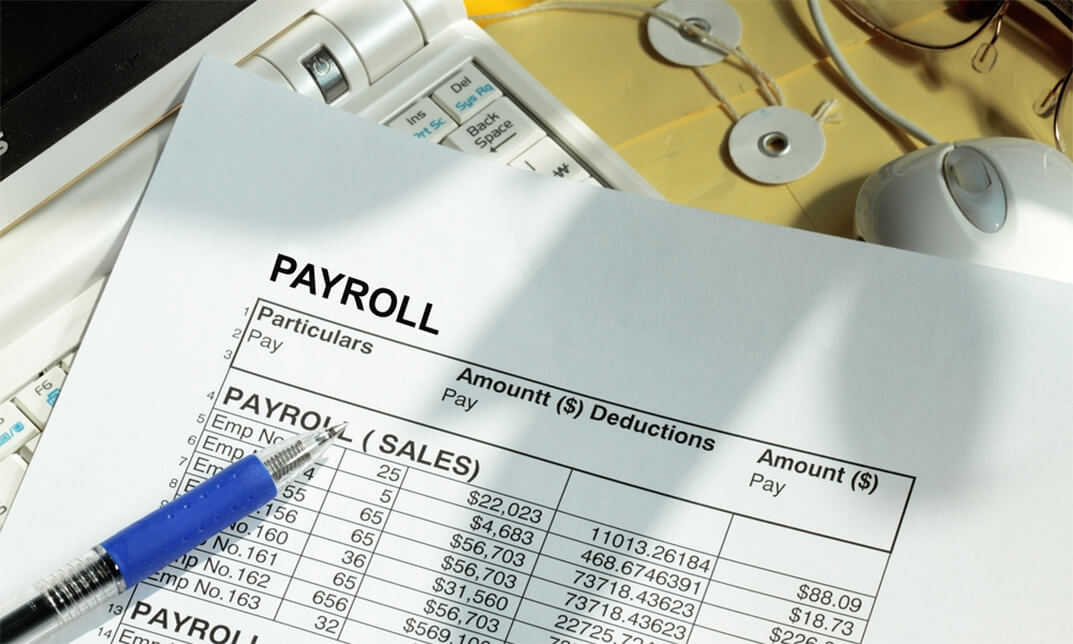
Through this Workplace Emergency First Aid Online Training you will learn first aid, health, and safety regulation, and giving you the general idea behind what is needed in your emergency first aid kit - be it in your home, office or car. You will also be equipped with the knowledge, skills, and confidence to handle a wide range of emergency situations, from minor injuries to life-threatening conditions. With this course, you will be able to administer the right treatment swiftly and decisively during a crucial emergency moment where every second count! Finally, you find out more about different illness or injuries and their respective treatments. Why choose this course Earn an e-certificate upon successful completion. Accessible, informative modules taught by expert instructors Study in your own time, at your own pace, through your computer tablet or mobile device Benefit from instant feedback through mock exams and multiple-choice assessments Get 24/7 help or advice from our email and live chat teams Full Tutor Support on Weekdays Course Design The course is delivered through our online learning platform, accessible through any internet-connected device. There are no formal deadlines or teaching schedules, meaning you are free to study the course at your own pace. You are taught through a combination of Video lessons Online study materials Mock exams Multiple-choice assessment Certification After the successful completion of the final assessment, you will receive a CPD-accredited certificate of achievement. The PDF certificate is for £9.99, and it will be sent to you immediately after through e-mail. You can get the hard copy for £15.99, which will reach your doorsteps by post. Who is this course for? Workplace Emergency First Aid Online Training is suitable for anyone who want to gain extensive knowledge, potential experience and professional skills in the related field. This is a great opportunity for all student from any academic backgrounds to learn more on this subject.

Operation Management Diploma is one of our best selling and most popular course. The Operation Management Diploma is organised into 7 modules and includes everything you need to become successful in this profession. To make this course more accessible for you, we have designed it for both part-time and full-time students. If you require support, our experienced tutors are always available to help you throughout the comprehensive syllabus of this course and answer all your queries through email. Why Choose this Course Earn a digital Certificate upon successful completion. Accessible, informative modules taught by expert instructors Study in your own time, at your own pace, through your computer tablet or mobile device Benefit from instant feedback through mock exams and multiple-choice assessments Get 24/7 help or advice from our email and live chat teams Full Tutor Support on Weekdays Course Design The course is delivered through our online learning platform, accessible through any internet-connected device. There are no formal deadlines or teaching schedules, meaning you are free to study the course at your own pace. You are taught through a combination of- Video lessons Online study supplies Mock exams Multiple-choice assessment Assignment Certificate of Achievement Endorsed Certificate of Achievement from the Quality Licence Scheme Once the course has been completed and the assessment has been passed, all students are entitled to receive an endorsed certificate. This will provide proof that you have completed your training objectives, and each endorsed certificate can be ordered and delivered to your address for only £119. Please note that overseas students may be charged an additional £10 for postage. CPD Certificate of Achievement from Janets Upon successful completion of the course, you will be able to obtain your course completion e-certificate. Print copy by post is also available at an additional cost of £9.99 and PDF Certificate at £4.99. Endorsement This course and/or training programme has been endorsed by the Quality Licence Scheme for its high-quality, non-regulated provision and training programmes. This course and/or training programme is not regulated by Ofqual and is not an accredited qualification. Your training provider will be able to advise you on any further recognition, for example progression routes into further and/or higher education. For further information please visit the Learner FAQs on the Quality Licence Scheme website. Method of Assessment To successfully complete the course, students will have to take an automated multiple-choice exam. This exam will be online and you will need to score 60% or above to pass the course. After successfully passing the exam, you will be able to apply for Quality Licence Scheme endorsed certificate of achievement. To verify your enhanced skills in the subject, we recommend that you also complete the assignment questions. These can be completed at any time which is convenient for yourself and will be assessed by our in-house specialised tutors. Full feedback will then be given on your current performance, along with any further advice or support. Who is this course for? This Operation Management Diploma Course is perfect for any individual who is just starting to work with company finances in the administration or accounting department of a large firm, or any type of organisation. It may also be used as a refresher course for existing accountants, or those that may need to use a trusted form of financial management.

The most important level of administration starts at the management level, but this needs to be ably supported by dedicated Personal Assistants, who provide the Managers with impeccable customer service and trustworthy guidance. Far from being a secretary, this course will enlighten you to all the high standards you'll need to perform as a great PA in an organisation. This includes such skills as; meeting management, travel booking, priority event arrangement, diary organisation, and so much more. This training course will ensure that you are ready for all responsibilities as a PA. Learning Outcomes: Organising high-level business meetings Booking major venues for events and conferences Arranging travel and accommodation for executives and employees Organising and placing events in the executive diary Providing personal updates and writing communications Why Choose this Course? Earn a digital Certificate upon successful completion. Accessible, informative modules taught by expert instructors Study in your own time, at your own pace, through your computer tablet or mobile device Benefit from instant feedback through mock exams and multiple-choice assessments Get 24/7 help or advice from our email and live chat teams Full Tutor Support on Weekdays Course Design The course is delivered through our online learning platform, accessible through any internet-connected device. There are no formal deadlines or teaching schedules, meaning you are free to study the course at your own pace. You are taught through a combination of Online study materials Mock exams Multiple-choice assessment Certification After the successful completion of the final assessment, you will receive a CPD-accredited certificate of achievement. The PDF certificate is for £9.99, and it will be sent to you immediately after through e-mail. You can get the hard copy for £15.99, which will reach your doorsteps by post. Course Content Module 01: The Basics of Executive and Personal Assistants Module 02: The Preparation for Executive and Personal Assistant Module 03: Gain the Skills

Are you searching for a course from where you can acquire the skills of negotiation, communication, management, critical thinking, content making, client dealing and strategy making? Then hold on because we have good news for you. We are offering a Diploma In Sales And Marketing course to enhance and improve your sales and marketing skills here. In this course, we included and explained each topic excellently so that both current and future professionals can take the best from it. So, while going through this course, you can learn the fundamentals of sales and marketing. In addition, you can learn about sales and marketing strategies as well as acquire knowledge of what marketing is all about. Furthermore, you will get to know how to deal with objects, handle clients, make content, set goals, and manage data. Not only that, but you will also enhance various skills from this course which will help you be more proficient. So, if you want to flourish in the field of marketing and sales, then enrol in this course to obtain detailed knowledge of this field and radiate as one of the promising candidates in your respective position. Also, get a CPD- certificate after the completion of this course and uplift your CV. Learning Outcomes Get an introduction to sales and marketing principles from this course Learn the fundamental skills for sales management Know how to deal with objects, handle clients, make content, set goals, manage data and many more Deepen your knowledge of what is marketing and the types of marketing strategies Get an in-depth understanding of customer communication Enhance your understanding of effective sales strategies Certificate of Achievement After the successful completion of the final assessment, you will receive a CPD-accredited certificate of achievement. The PDF certificate is for 9.99, and it will be sent to you immediately after through e-mail. You can get the hard copy for 15.99, which will reach your doorsteps by post. Method of Assessment You need to attend an assessment right after the completion of this course to evaluate your progression. For passing the assessment you need to score at least 60%. After submitting your assessment you will get feedback from our experts immediately. Career path After finishing this course, various job opportunities will be available to you in the following positions: Sales Negotiator Sales Manager Sales Administration Assistant Market Research Analyst Manager

Search By Location
- Admin Courses in London
- Admin Courses in Birmingham
- Admin Courses in Glasgow
- Admin Courses in Liverpool
- Admin Courses in Bristol
- Admin Courses in Manchester
- Admin Courses in Sheffield
- Admin Courses in Leeds
- Admin Courses in Edinburgh
- Admin Courses in Leicester
- Admin Courses in Coventry
- Admin Courses in Bradford
- Admin Courses in Cardiff
- Admin Courses in Belfast
- Admin Courses in Nottingham