- Professional Development
- Medicine & Nursing
- Arts & Crafts
- Health & Wellbeing
- Personal Development
8224 Admin courses
Accounting & Bookkeeping: Complete Accounting & Bookkeeping Training Accounting is concerned with the daily flow of money into and out of a business or institution. Finance refers to the management of assets and liabilities as well as the planning of future growth. Accounting & Bookkeeping help companies measure, monitor, and plan their operations. Accounting & Bookkeeping help companies measure, monitor, and plan their operations. This Complete Accounting & Bookkeeping Training course is designed to provide a comprehensive introduction to business Accounting & Bookkeeping as an idea and a profession. If you're interested in becoming an account assistant or finance manager, other opportunities are available if you are passionate then this is the course for you. ThisComplete Accounting & Bookkeeping Training course will give you a solid understanding of accounting and financial processes, concepts, and responsibilities, preparing you for a career in the Accounting & Bookkeeping industry. Learning Outcomes After completing the Complete Accounting & Bookkeeping Training course, the learner will be able to - Learn the fundamentals of Accounting & Bookkeeping. Recognize the various types of cost data and cost analysis. Cost management and analysis reports. Understand how to handle accounts receivable and credit. Understand inventory management. Recognize the time value of money Identify accounting conventions and how to record financial data Improve managerial performance by understanding Special Offers of this Accounting & Bookkeeping: Complete Accounting & Bookkeeping Training Course This Accounting & Bookkeeping: Complete Accounting & Bookkeeping Training Course includes a FREE PDF Certificate. Lifetime access to this Accounting & Bookkeeping: Complete Accounting & Bookkeeping Training Course Instant access to this Accounting & Bookkeeping: Complete Accounting & Bookkeeping Training Course 24/7 Support Available to this Accounting & Bookkeeping: Complete Accounting & Bookkeeping Training Course [ Note: Free PDF certificate as soon as completing the Accounting & Bookkeeping: Complete Accounting & Bookkeeping Training Course] Accounting & Bookkeeping: Complete Accounting & Bookkeeping Training Unlock the key to managing business finances with our Accounting & Bookkeeping: Complete Accounting & Bookkeeping Training course! This program focuses on the daily flow of money and the management of assets and liabilities. Accounting & Bookkeeping: Complete Accounting & Bookkeeping Training will equip you with the skills needed to measure, monitor, and plan financial operations effectively. Designed to offer a comprehensive introduction to both business Accounting & Bookkeeping, the Accounting & Bookkeeping: Complete Accounting & Bookkeeping Training course is perfect for aspiring professionals. Start your journey today and master the essentials of Accounting & Bookkeeping: Complete Accounting & Bookkeeping Training! Certificate of Completion You will receive a course completion certificate for free as soon as you complete the Accounting & Bookkeeping: Complete Accounting & Bookkeeping Training Course. Who is this course for? Accounting & Bookkeeping: Complete Accounting & Bookkeeping Training This Complete Accounting & Bookkeeping Training is for the ones who are interested in banking sector specially account and finance. Anyone who wants to advance their professional life. Requirements Accounting & Bookkeeping: Complete Accounting & Bookkeeping Training To enrol in this Complete Accounting & Bookkeeping Training Course, students must fulfil the following requirements: Good Command over English language is mandatory to enrol in our Complete Accounting & Bookkeeping Training Course. Be energetic and self-motivated to complete our Complete Accounting & Bookkeeping Training Course. Basic computer Skill is required to complete our Complete Accounting & Bookkeeping Training Course. If you want to enrol in our Accounting & Bookkeeping: Complete Accounting & Bookkeeping Training Course, you must be at least 15 years old. Career path Accounting & Bookkeeping: Complete Accounting & Bookkeeping Training After completing this Complete Accounting & Bookkeeping Training course, you may be able to pursue a variety of promising career opportunities, such as: Account manager Finance manager Administrative specialist and many more.

Brow Shaping: Brow Shaping Course Online Unlock the Power of Brow Shaping: Brow Shaping Course: Enrol Now! Do you want to build a career in brow lamination or enhance your knowledge in this field? If so, then you should enrol in this Brow Shaping: Brow Shaping Course. Welcome to the Brow Shaping: Brow Shaping Course, where you can learn in-depth information on the newest market trend! Brow Shaping: Brow Shaping Course is the latest industry trend! Everyone wants to try the new popular treatment brow lamination. Brow Shaping originated in Moscow and spread to the United Kingdom. The goal of the treatment is to achieve fuller, thicker, but still natural-looking brows. This treatment is ideal for clients who prefer a soft brow look but still want their brows to look well groomed, tidy, and fierce. The treatment will take up to 30 minutes to complete and the effects will last up to 2 months. This treatment complements brow shaping and brow tinting, allowing you to provide your clients with a full brow treatment. This Brow Shaping: Brow Shaping Course will teach you how to perform the popular Brow Shaping treatment on your clients safely and effectively. Enrol in this Brow Shaping: Brow Shaping Course right away to begin learning everything there is to know about the world of beauty and aesthetics. Main Course: Brow Lamination Course Free courses included with Brow Shaping: Brow Shaping Course: Along with Brow Shaping Course you will get free Hair Removal & Waxing Along with Brow Shaping Course you will get free Hopi Ear Candling Special Offers of this Brow Shaping: Brow Shaping Course: This Brow Shaping: Brow Shaping Course includes a FREE PDF Certificate. Lifetime access to this Brow Shaping: Brow Shaping Course Instant access to this Brow Shaping: Brow Shaping Course 24/7 Support Available to this Brow Shaping: Brow Shaping Course Brow Shaping: Brow Shaping Course Online Everyone is curious about the most well-liked new Brow Shaping: Brow Shaping Course procedure in the UK. The purpose of the Brow Shaping: Brow Shaping Course procedure is to produce brows that are fuller, thicker, and still appear natural. For clients who like a soft brow look but still want their brows to look well-groomed, neat, and fierce, the Brow Shaping: Brow Shaping Course treatment is perfect. This Brow Shaping: Brow Shaping Course will show you how to safely and successfully administer the common brow lamination procedure to your clients. Who is this course for? Brow Shaping: Brow Shaping Course Online This Brow Shaping: Brow Shaping Course is ideal for anyone who want to work as a makeup artist or makeup professional or learn more skills on brow lamination. Requirements Brow Shaping: Brow Shaping Course Online To enrol in this Brow Shaping: Brow Shaping Course, students must fulfil the following requirements: Good Command over English language is mandatory to enrol in our Brow Shaping: Brow Shaping Course. Be energetic and self-motivated to complete our Brow Shaping: Brow Shaping Course. Basic computer Skill is required to complete our Brow Shaping: Brow Shaping Course. If you want to enrol in our Brow Shaping: Brow Shaping Course, you must be at least 15 years old. Career path Brow Shaping: Brow Shaping Course Online After completing this Brow Shaping: Brow Shaping Course, you may able to pursue a variety of promising career opportunities.

Travel & Tourism: Travel & Tourism Course Online Even in the wake of intensifying economic and political pressures on a global basis, the travel and tourism industry continues to grow, expand, and diversify. The Travel & Tourism: Travel & Tourism Course is designed to provide students with a thorough understanding of this industry. More countries than ever before rely on tourism to fuel both local and national economies, and the industry is always in need of talented, dedicated, and resourceful professionals. As the majority of modern business sectors falter, global travel remains unaffected and grows in importance. With so many countries and regions around the world relying on travel and tourism as key economic drivers, those with the required backgrounds and talents are in high demand. Travel and tourism is a thriving industry, and those who want to travel are always in need of assistance when it comes to vacation and travel plans. If you enjoy traveling and providing excellent customer service, this Travel & Tourism: Travel & Tourism Course is just what you need. This Travel & Tourism: Travel & Tourism Course aims to provide you in-depth knowledge of Travel and Tourism, putting you on the right track to starting a career in Travel and Tourism. After completing this Travel & Tourism: Travel & Tourism Course, you will have a solid understanding of working in the travel and tourism industry, and you may even be able to start your own Travel and Tourism business. Main Course: Level 2 Certificate in Travel and Tourism Course Free Courses included with Travel & Tourism: Travel & Tourism Course: Along with Level 2 Certificate in Travel and Tourism Course you will get free Level 5 Diploma in Business Analysis Along with Level 2 Certificate in Travel and Tourism Course you will get free Level 3 Business Administration Special Offers of this Travel & Tourism: Travel & Tourism Course; This Travel & Tourism: Travel & Tourism Course includes a FREE PDF Certificate. Lifetime access to this Travel & Tourism: Travel & Tourism Course Instant access to this Travel & Tourism: Travel & Tourism Course 24/7 Support Available to this Travel & Tourism: Travel & Tourism Course Travel & Tourism: Travel & Tourism Course Online Airports, airlines, and international aviation are all covered in our Travel & Tourism: Travel & Tourism Course. The management of tour operations and the significance of efficient distribution in the travel and tourism sector are part of this Travel & Tourism: Travel & Tourism Course. Also, the Travel & Tourism: Travel & Tourism Course includes human resource management. You will learn how to manage the countryside for tourism in the Travel & Tourism: Travel & Tourism Course. Who is this course for? Travel & Tourism: Travel & Tourism Course Online This Travel & Tourism: Travel & Tourism Course is suitable for anyone who is looking to work in the travel industry. Requirements Travel & Tourism: Travel & Tourism Course Online To enrol in this Travel & Tourism: Travel & Tourism Course, students must fulfil the following requirements: Good Command over English language is mandatory to enrol in our Travel & Tourism: Travel & Tourism Course. Be energetic and self-motivated to complete our Travel & Tourism: Travel & Tourism Course. Basic computer Skill is required to complete our Travel & Tourism: Travel & Tourism Course. If you want to enrol in our Travel & Tourism: Travel & Tourism Course, you must be at least 15 years old. Career path Travel & Tourism: Travel & Tourism Course Online After completing this Travel & Tourism: Travel & Tourism Course, you may be able to pursue a variety of promising career opportunities. This Travel & Tourism: Travel & Tourism Course includes: Travel agent Holiday rep Sales coordinator Customer care representative

Safeguarding and Prevent Course Online Introducing Safeguarding and Prevent Course "Empowering the Next Generation" Online course! Anyone who wants to work in local authorities, schools, colleges, uniformed services, or health and social care must understand safeguarding and the prevention duty, as well as how to incorporate these principles into their daily work practices. This Safeguarding and Prevent course will increase your understanding of safeguarding and the Prevent duty, the responsibilities and procedures involved, and how to effectively raise concerns. The Safeguarding and Prevent course cover extremism, British values, cyberbullying, and online grooming. Through this Safeguarding and Prevent course, you will also learn the meanings of the terms "radicalization," "extremism," and "terrorism," as well as how to effectively comply with the Prevent duty. Learning Outcomes After completing this Safeguarding and Prevent Course, the learner will be able to: Understand the prevent duty. Understand the terms ‘radicalization, ‘extremism’, and ‘terrorism.’ Understand the term ‘safeguarding.’ Know how to recognize signs of abuse or potential harm. Understand the potential consequences of inappropriate or illegal online activity. Why choose this Safeguarding and Prevent course from the School of Health Care? Self-paced course, access available from anywhere in the world. High-quality study materials that are easy to understand. Course developed by industry experts. After each module, there will be an MCQ quiz to assess your learning. Assessment results are generated automatically and instantly. 24/7 support is available via live chat, phone call, or email. Free PDF certificate after completing the course. Courses you will get: Course 01: Level 2 Certificate in Understanding Safeguarding and Prevent Course 02: Level 2 Safeguarding Children Training Course 03: Level 4 Diploma in Child Psychology Course 04: Level 4 Diploma in Child Counselling [ Note: Free PDF certificate as soon as completing the Safeguarding and Prevent course] Safeguarding and Prevent Course Online This Safeguarding: Safeguarding and Prevent Course consists of 03 modules. Course Curriculum of Safeguarding and Prevent Course Module 01: Understanding the Prevent Duty Module 02: Understanding Safeguarding Module 03: Understanding Online Safety Assessment Method of Safeguarding and Prevent Course After completing Safeguarding and Prevent Course, you will get quizzes to assess your learning. You will do the later modules upon getting 60% marks on the quiz test. Apart from this, you do not need to sit for any other assessments. Certification of Safeguarding and Prevent Course After completing the Safeguarding and Prevent course, you can instantly download your certificate for FREE. The hard copy of the certification will also be delivered to your doorstep via post, which will cost £13.99. Who is this course for? Safeguarding and Prevent Course Online This Safeguarding and Prevent course are suitable for those who want to better understand safeguarding and the Prevent duty, the responsibilities and procedures involved, and how to raise concerns effectively. Requirements Safeguarding and Prevent Course Online To enrol in this Safeguarding and Prevent Course, students must fulfil the following requirements: Good Command over English language is mandatory to enrol in our Safeguarding and Prevent Course. Be energetic and self-motivated to complete our Safeguarding and Prevent Course. Basic computer Skill is required to complete our Safeguarding and Prevent Course. If you want to enrol in our Safeguarding and Prevent Course, you must be at least 15 years old. Career path Safeguarding and Prevent Course Online After completing this Safeguarding and Prevent course, candidates may pursue a career in: Local Government Administrative Assistant (£17,500 to £24,500) Higher Education Lecturer (£33,000 to £54,000) Social Worker (£24,000 to £40,000)

Business Analysis: Business Analysis Course Online Introducing Business Analysis: Business Analysis Course "Empowering the Next Generation" Online course! This Business Analysis: Business Analysis Course provides a thorough introduction to the primary functions and objectives of business analysis: business analysis activities. Learn about the business analyst's main duties and responsibilities, as well as the six primary phases of the business analysis: business analysis process, the art of effective business process improvement, and how to perform a gap analysis. Whether you are looking for a promotion or a major career change, this Business Analysis: Business Analysis Course could make all the difference. Business Analysis: Business Analysis Course are responsible for implementing positive change at all levels of an organisation. The business analyst, appointed by both employers and stakeholders, must establish objectives (financial or otherwise) and oversee the creation and implementation of solutions. Ultimately, they work with complex business intelligence data to continuously improve performance and profitability. To become a skilled business analyst is to become one of the most in-demand commodities for employers and decision-makers worldwide. Why choose this Business Analysis: Business Analysis Course from the School of Health Care? Self-paced Autism: Autism course, access available from anywhere in the world. Business Analysis: Business Analysis Course developed by industry experts. After each module of Autism: Autism Course, there will be an MCQ quiz to assess your learning. Free PDF certificate after completing the Business Analysis: Business Analysis Course Courses you will Get with This Business Analysis: Business Analysis Course Course 01: Business Analysis Course 02: Business Process Management Course 03: Creating a Business Start-Up Course 04: Level 3 Business Administration Course 05: Strategic Management Special Offers of this Business Analysis: Business Analysis Course: This Business Analysis: Business Analysis Course includes a FREE PDF Certificate. Lifetime access to this Business Analysis: Business Analysis Course Instant access to this Business Analysis: Business Analysis Course 24/7 Support Available to this Business Analysis: Business Analysis Course [ Note: Free PDF certificate as soon as completing Business Analysis: Business Analysis Course] Business Analysis: Business Analysis Course Online This Business Analysis: Business Analysis Course consists of 12 modules. This Business Analysis: Business Analysis course is your gateway to mastering the skills needed to drive positive change in organisations. As a business analyst, you'll be responsible for setting objectives, whether financial or operational, and overseeing the creation of solutions. Through this Business Analysis: Business Analysis course, you’ll learn how to work with complex business intelligence data to improve performance and profitability. Becoming a skilled professional in Business Analysis: Business Analysis makes you an in-demand asset for employers and decision-makers globally. Who is this course for? Business Analysis: Business Analysis Course Online This Business Analysis: Business Analysis Course is suitable for anyone looking to take a current or prospective career in business to the next level. Requirements Business Analysis: Business Analysis Course Online To enrol in this Business Analysis: Business Analysis Course, students must fulfil the following requirements: Good Command over English language is mandatory to enrol in our Business Analysis: Business Analysis Course. Be energetic and self-motivated to complete our Business Analysis: Business Analysis Course. Basic computer Skill is required to complete our Business Analysis: Business Analysis Course. If you want to enrol in our Business Analysis: Business Analysis Course, you must be at least 15 years old. Career path Business Analysis: Business Analysis Course Online A Business Analysis: Business Analysis Course may prepare you for a successful career in practically any corporate environment.

Level 5 Accounting and Finance & Payroll Management Level 5 Accounting and Finance & Payroll Management is concerned with the daily flow of money into and out of businesses or institutions. Level 5 Accounting and Finance & Payroll Management refers to the management of assets, liabilities, and planning for future growth. This Level 5 Accounting and Finance & Payroll Management course helps companies measure, monitor, and plan their operations effectively. If you're passionate about becoming an accounting assistant or finance manager, the Level 5 Accounting and Finance & Payroll Management course is for you. This Level 5 Accounting and Finance & Payroll Management course provides a comprehensive introduction to accounting, financial processes, concepts, and responsibilities, preparing you for a successful career in this field. Learning Outcomes After completing the Level 5 Accounting and Finance & Payroll Managementcourse, the learner will be able to - Learn the fundamentals of accounting and finance. Recognize the various types of cost data and cost analysis. Cost management and analysis reports. Understand how to handle accounts receivable and credit. Understand inventory management. Recognize the time value of money Identify accounting conventions and how to record financial data Improve managerial performance by understanding Special Offers of this Level 5 Accounting and Finance & Payroll Management Course This Level 5 Accounting and Finance & Payroll Management Course includes a FREE PDF Certificate. Lifetime access to this Level 5 Accounting and Finance & Payroll Management Course Instant access to this Level 5 Accounting and Finance & Payroll Management Course 24/7 Support Available to this Level 5 Accounting and Finance & Payroll Management Course [ Note: Free PDF certificate as soon as completing the Level 5 Accounting and Finance & Payroll Management Course] Level 5 Accounting and Finance & Payroll Management Unlock your potential with our Level 5 Accounting and Finance & Payroll Management course! This comprehensive program focuses on the daily flow of money in and out of businesses, equipping you with the essential tools to manage finances effectively. With Level 5 Accounting and Finance & Payroll Management, you’ll master the management of assets, liabilities, and the strategic planning of future growth. Designed to help companies measure, monitor, and plan their financial operations, the Level 5 Accounting and Finance & Payroll Management course provides a deep dive into business finance as both an idea and profession. Start today and elevate your career with Level 5 Accounting and Finance & Payroll Management! Certificate of Completion You will receive a course completion certificate for free as soon as you complete the Level 5 Accounting and Finance & Payroll Management Course. Who is this course for? Level 5 Accounting and Finance & Payroll Management This Level 5 Accounting and Finance & Payroll Management is for the ones who are interested in banking sector specially account and finance. Anyone who wants to advance their professional life. Requirements Level 5 Accounting and Finance & Payroll Management To enrol in this Level 5 Accounting and Finance & Payroll Management Course, students must fulfil the following requirements: Good Command over English language is mandatory to enrol in our Level 5 Accounting and Finance & Payroll Management Course. Be energetic and self-motivated to complete our Level 5 Accounting and Finance & Payroll Management Course. Basic computer Skill is required to complete our Level 5 Accounting and Finance & Payroll Management Course. If you want to enrol in our Level 5 Accounting and Finance Course, you must be at least 15 years old. Career path Level 5 Accounting and Finance & Payroll Management After completing this Level 5 Accounting and Finance & Payroll Management course, you may be able to pursue a variety of promising career opportunities, such as: Account manager Finance manager Administrative specialist and many more.

Time Management: Create a Value-Based Time Management Plan - CPD Certified
5.0(3)By School Of Health Care
Time Management: Level 4 Time Management Course Online Unlock the Secret to Mastering Your Time with our Online Course: Time Management! In today's fast-paced world, time is a precious commodity. Our course starts by laying a strong foundation with Module 01: Basics of Time Management: Time Management Course. You'll gain a deep understanding of the key principles and concepts behind effective time management, setting the stage for your journey toward success. By enrolling in our Time Management: Time Management Course, you will gain access to engaging video lessons led by industry experts, Interactive exercises to reinforce your learning. You can access the Time Management: Time Management Course materials for a lifetime, allowing you to learn at your own pace. Invest in yourself and take control of your time today! Join our Time Management: Time Management Course and unlock the secrets to increased productivity, reduced stress, and a more fulfilling life. Enrol in our Time Management: Time Management Course now and start your journey towards a more balanced and successful future. Special Offers of this Time Management: Time Management Course: This Time Management: Time Management Course includes a FREE PDF Certificate. Lifetime access to this Time Management: Time Management Course Instant access to this Time Management: Time Management Course 24/7 Support Available to this Time Management: Time Management Course Main Course: Level 4 Time Management Course Free courses included with Level 4 Time Management Course Course 01: Level 5 Personal Development Course 02: Anger Management Course 03: Negotiation Skills [ Note: Free PDF certificate as soon as completing Time Management: Level 4 Time Management Course] Time Management: Time Management Course Online This Time Management: Time Management Course consists of 08 modules. Course Curriculum of Time Management: Time Management Course Module 01: Basics of Time Management Module 02: Priorities Your Time Module 03: Organize Your Time Module 04: Using Your Time Efficiently Module 05: Time Management in the Workplace Module 06: Time Management For Students Module 07: Time Management Software Module 08: Create a Value-Based Time Management Plan Assessment Method of Time Management: Time Management Course After completing Time Management: Time Management Course, you will get quizzes to assess your learning. You will do the later modules upon getting 60% marks on the quiz test. Certification of Time Management: Time Management Course After completing the Time Management: Time Management Course, you can instantly download your certificate for FREE. Who is this course for? Time Management: Time Management Course Online This Time Management: Level 4 Time Management Course is ideal for: Office Managers Teaching Professionals Personal Assistants & Secretaries HR Professionals Administrative Assistants Requirements Time Management: Time Management Course Online To enrol in this Time Management: Time Management Course, students must fulfil the following requirements: Good Command over English language is mandatory to enrol in our Time Management: Time Management Course. Be energetic and self-motivated to complete our Time Management: Time Management Course. Basic computer Skill is required to complete our Time Management: Time Management Course. If you want to enrol in our Time Management: Time Management Course, you must be at least 15 years old. Career path Time Management: Time Management Course Online You can enroll in our Time Management: Level 4 Time Management Course to improve your time management skills and increase your chances of getting hired.

Level 4 Diploma In Paralegal Studies Online Are you looking to start your paralegal studies: paralegal studies or develop your paralegal or legal secretary skills? Enhance paralegal and legal secretary expertise for a rewarding professional journey by enrolling in our Level 4 Diploma in Paralegal Studies: Paralegal Studies. A thorough understanding of legal basics is provided by this Level 4 Diploma in Paralegal Studies: Paralegal Studies programme. You will study English legal systems, contract, tort, and criminal law throughout this Level 4 Diploma in Paralegal Studies: Paralegal Studies course. Also, you will gain both theoretical and practical knowledge of the paralegal and legal secretary professions with this Level 4 Diploma In Paralegal Studies: Paralegal Studies. Wills, intestacy, and family provision are other topics covered in the Level 4 Diploma In Paralegal Studies: Paralegal Studies course. By the end of this Level 4 Diploma In Paralegal Studies: Paralegal Studies course, you will have acquired the knowledge, abilities, and competency required for success in the paralegal and legal secretary industries. Embark on your journey towards personal and professional success by enrolling today in our Level 4 Diploma in Paralegal Studies: Paralegal Studies. Elevate your prospects with a specialized Level 4 Diploma In Paralegal Studies: Paralegal Studies course. Don't miss out! Main Course: Level 4 Diploma In Paralegal Studies Free Courses included with Level 4 Diploma In Paralegal Studies Course: Along with Level 4 Diploma In Paralegal Studies Course you will get free Level 2 Certificate in Law and Legal Work Along with Level 4 Diploma In Paralegal Studies Course you will get free Executive Secretary & PA Training Special Offers of this Level 4 Diploma In Paralegal Studies Course: This Level 4 Diploma In Paralegal Studies: Paralegal Studies Course includes a FREE PDF Certificate. Lifetime access to this Level 4 Diploma In Paralegal Studies: Paralegal Studies Course Instant access to this Level 4 Diploma In Paralegal Studies: Paralegal Studies Course 24/7 Support Available to this Level 4 Diploma In Paralegal Studies: Paralegal Studies Course Level 4 Diploma In Paralegal Studies Online You may explore the numerous prospects in the legal industry with our comprehensive Level 4 Diploma in Paralegal Studies: Paralegal Studies. You will get familiar with the workings of the legal system while honing your communication abilities, legal knowledge, and key legal words with this Level 4 Diploma in Paralegal Studies: Paralegal Studies. You will master the theory of actual paralegal or legal secretary practice through this Level 4 Diploma in Paralegal Studies: Paralegal Studies. In this Level 4 Diploma in Paralegal Studies: Paralegal Studies, other topics covered include contract law, criminal law, and civil litigation. The Level 4 Diploma in Paralegal Studies: Paralegal Studies includes coursework on wills, intestacy, and family provision. Who is this course for? Level 4 Diploma In Paralegal Studies Online Take the Level 4 Diploma in Paralegal Studies: Paralegal Studies course if you want to improve your skills while getting the career you want! Requirements Level 4 Diploma In Paralegal Studies Online To enrol in this Level 4 Diploma In Paralegal Studies: Paralegal Studies Course, students must fulfil the following requirements: Good Command over English language is mandatory to enrol in our Level 4 Diploma In Paralegal Studies Course. Be energetic and self-motivated to complete our Level 4 Diploma In Paralegal Studies: Paralegal Studies Course. Basic computer Skill is required to complete our Level 4 Diploma In Paralegal Studies: Paralegal Studies Course. If you want to enrol in our Level 4 Diploma In Paralegal Studies: Paralegal Studies Course, you must be at least 15 years old. Career path Level 4 Diploma In Paralegal Studies Online Completing the Level 4 Diploma In Paralegal Studies: Paralegal Studies course equips you for entry-level roles and advancement in the legal sector: Administrative lawyer Legal PA Solicitor Advocate Case manager Commercial rights manager.
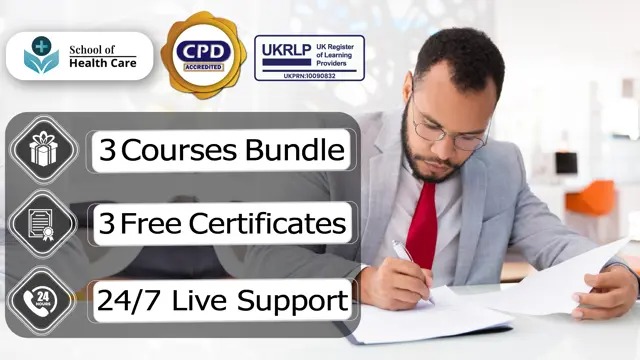
Level 2 Certificate Understanding the Safe Handling of Medication Modern medicines are powerful substances that benefit millions of people across the world. Inappropriate use or handling of these drugs, on the other hand, can have serious, even fatal, consequences. Anyone who works with medications must have up-to-date knowledge of the safe handling of medicines. This Level 2 Certificate Understanding the Safe Handling of Medication course is an excellent introduction to the various types of medicines and how to properly record, store, and handle them. Learning Objectives After completing this Level 2 Certificate Understanding the Safe Handling of Medication course, the learner will be able to: Gain a general understanding of different types of medication and their use. Gain in-depth knowledge of the procedures for obtaining, storing, administering and disposing of medication: medication. Understand the legislation and the audit process related to medication and issues of responsibility and accountability. Understand the record-keeping process for medication: medication. Why choose this course from the School of Health Care? Self-paced course, access available from anywhere in the world. High-quality study materials that are easy to understand. Course developed by industry experts. After each module, there will be an MCQ quiz to assess your learning. Assessment results are generated automatically and instantly. 24/7 support is available via live chat, phone call, or email. Free PDF certificate after completing the course. Special Offers of this Level 2 Certificate Understanding the Safe Handling of Medication Course: This Level 2 Certificate Understanding the Safe Handling of Medication Course includes a FREE PDF Certificate. Lifetime access to this Level 2 Certificate Understanding the Safe Handling of Medication Course Instant access to this Level 2 Certificate Understanding the Safe Handling of Medication Course 24/7 Support Available to this Level 2 Certificate Understanding the Safe Handling of Medication Course Level 2 Certificate Understanding the Safe Handling of Medication The Level 2 Certificate Understanding the Safe Handling of Medication course is essential for anyone working with medicines, ensuring up-to-date knowledge on safe practices. Through the Level 2 Certificate Understanding the Safe Handling of Medication, you'll learn about the different types of medications and the correct methods to record, store, and handle them. This Level 2 Certificate Understanding the Safe Handling of Medication is designed to prevent the risks of inappropriate drug use, which can have serious consequences. Enroll in the Level 2 Certificate Understanding the Safe Handling of Medication to gain essential skills for safe medication management today. Who is this course for? Level 2 Certificate Understanding the Safe Handling of Medication This Level 2 Certificate Understanding the Safe Handling of Medication qualification is ideal for students who want to improve their knowledge of the safe handling of medicines. They might be learners who want to access this training in order to advance to higher-level qualifications or learners who want to study this programme to complement other studies. Requirements Level 2 Certificate Understanding the Safe Handling of Medication To enrol in this Level 2 Certificate Understanding the Safe Handling of Medication Course, students must fulfil the following requirements: Good Command over English language is mandatory to enrol in our Safe Handling of Medication: Safe Handling of Medication Course. Be energetic and self-motivated to complete our Safe Handling of Medication: Safe Handling of Medication Course. Basic computer Skill is required to complete our Safe Handling of Medication Course. If you want to enrol in our Safe Handling of Medication Course, you must be at least 15 years old. Career path Level 2 Certificate Understanding the Safe Handling of Medication This Level 2 Certificate in Understanding the Safe Handling of Medication course can lead to roles such as Care Worker or Pharmacy Assistant.

Complete Project Management, Operations Management, Business Management & analysis Level 7
5.0(3)By School Of Health Care
Operations Management: Operations Management Course Online Introducing Operations Management: Operations Management Course "Empowering the Next Generation" Online course! Operations Management: Operations Management Course is a fast-paced field with a clear goal. For those in operations management: operations management, the goal is to maximize profits by balancing costs and revenues. By incorporating human resources, raw materials, technology, and equipment across the board, Operations Management: Operations Management aims to administer business practices in a way that drives efficiency and superior net profits. The Operations Management: Operations Management Course prepares learners to succeed in their professional lives by teaching them the concepts of Supply Chain Management and its fundamentals, Risk Management and Time Management, Talent Management, Project Management, and Performance Management, Meeting Management, Knowledge Management, and Negotiation skills. Main Course: Level 7 Diploma in Operations Management Course Free Courses included with Operations Management: Operations Management Course: Course 01: Level 7 Project Management Course 02: Level 7 Diploma in Facilities Management Course 03: Level 5 Diploma in Business Analysis Course 04: Level 2 Certificate in Business Management Special Offers of this Operations Management: Operations Management Course: This Operations Management: Operations Management Course includes a FREE PDF Certificate. Lifetime access to this Operations Management: Operations Management Course Instant access to this Operations Management: Operations Management Course 24/7 Support Available to this Operations Management: Operations Management Course [ Note: Free PDF certificate as soon as completing the Operations Management: Operations Management course] Operations Management: Operations Management Course Online This Operations Management: Operations Management Course consists of 20 modules. Course Curriculum of Level 7 Operations Management Module 01: Understanding Operations Management Module 02: Understanding Process Management Module 03: Understanding Supply Chain Management Module 04: Understanding Planning & Sourcing Operations Module 05: Understanding Talent Management Module 06: Understanding Procurement Operations Module 07: Understanding Manufacturing and Service Operations Module 08: Understanding Succession Planning Module 09: Understanding Project Management Module 10: Understanding Quality Control Module 11: Understanding Product and Service Innovation Module 12: Understanding Communication Skills Module 13: Understanding Negotiation Techniques Module 14: Understanding Change Management Module 15: Understanding Maintenance Management Module 16: Understanding Conflict Management Module 17: Understanding Stress Management Module 18: Understanding Business Ethics for the Office Module 19: Understanding Business Etiquette Module 20: Understanding Risk Management Assessment Method of Operations Management: Operations Management Course After completing Operations Management: Operations Management Course, you will get quizzes to assess your learning. You will do the later modules upon getting 60% marks on the quiz test. Certification of Operations Management: Operations Management Course After completing the Operations Management: Operations Management Course, you can instantly download your certificate for FREE. Who is this course for? Operations Management: Operations Management Course Online This Operations Management: Operations Management Course is suitable for anyone passionate and ambitious about Operations Management: Operations Management. Learners can take this Operations Management: Operations Management Course even if they have no prior knowledge of Operations Management: Operations Management, and there are no age restrictions. Requirements Operations Management: Operations Management Course Online To enrol in this Operations Management: Operations Management Course, students must fulfil the following requirements: Good Command over English language is mandatory to enrol in our Operations Management: Operations Management Course. Be energetic and self-motivated to complete our Operations Management: Operations Management Course. Basic computer Skill is required to complete our Operations Management: Operations Management Course. If you want to enrol in our Operations Management: Operations Management Course, you must be at least 15 years old. Career path Operations Management: Operations Management Course This Operations Management: Operations Management could be extremely beneficial to business owners and aspiring entrepreneurs to pursue their goals. The following are more formal positions in the field of operations management: Operations Manager Operations Analyst Operations Officer S.C Manager Inventory Manager Supply Services Representative

Search By Location
- Admin Courses in London
- Admin Courses in Birmingham
- Admin Courses in Glasgow
- Admin Courses in Liverpool
- Admin Courses in Bristol
- Admin Courses in Manchester
- Admin Courses in Sheffield
- Admin Courses in Leeds
- Admin Courses in Edinburgh
- Admin Courses in Leicester
- Admin Courses in Coventry
- Admin Courses in Bradford
- Admin Courses in Cardiff
- Admin Courses in Belfast
- Admin Courses in Nottingham