- Professional Development
- Medicine & Nursing
- Arts & Crafts
- Health & Wellbeing
- Personal Development
8279 Admin courses
English Grammar, Spelling, and Punctuation
By IOMH - Institute of Mental Health
Overview of English Grammar, Spelling, and Punctuation Good writing is an important skill that helps you communicate clearly and confidently. In today’s job market, being able to write well is a must. Employers often look for people who can use correct English Grammar, Spelling, and Punctuation. In fact, 86% of UK businesses say that poor grammar and spelling affect how they see job applicants. About 44% even say it can lead to an automatic rejection. This means that improving your writing can help you stand out from others. This English Grammar, Spelling, and Punctuation course will help you improve your writing in simple and easy steps. You will learn the rules of grammar, how to use punctuation properly, and how to spell words correctly. You will also learn how to write clear sentences and avoid common mistakes. Each part of the course is designed to help you build your skills, one topic at a time. Whether you are new to writing or want to improve your current skills, this course is a great place to start. Over 200,000 people work in the UK publishing industry, where good writing is used every day. But strong English Grammar, Spelling, and Punctuation skills are not just for writers. This course is helpful for anyone who writes emails, reports, or documents. Learn the key parts of writing and improve your English Grammar, Spelling, and Punctuation today. Learning Outcomes By the end of this English Grammar, Spelling, and Punctuation course, you will be able to: Understand and use the basic rules of English grammar. Write correct and clear sentences. Form questions properly in your writing. Use punctuation marks and capital letters the right way. Improve your spelling with simple tips and practice. Spot and fix common grammar and spelling mistakes. Who is this course for? This English Grammar, Spelling, and Punctuation course is a great choice for: Students who want to write better for school or university. People whose first language is not English and want to write better for work or study. Office workers who need to write clear and mistake-free emails or reports. Writers and content creators who want to polish their grammar, spelling, and punctuation. Anyone who wants to write clearly and avoid common writing mistakes. Process of Evaluation After studying the English Grammar, Spelling, and Punctuation Course, your skills and knowledge will be tested with an MCQ exam or assignment. You have to get a score of 60% to pass the test and get your certificate. Certificate of Achievement Certificate of Completion - Digital / PDF Certificate After completing the English Grammar, Spelling, and Punctuation Course, you can order your CPD Accredited Digital / PDF Certificate for £5.99. (Each) Certificate of Completion - Hard copy Certificate You can get the CPD Accredited Hard Copy Certificate for £12.99. (Each) Shipping Charges: Inside the UK: £3.99 International: £10.99 Requirements You don't need any educational qualification or experience to enrol in the English Grammar, Spelling, and Punctuation course. Career Path This English Grammar, Spelling, and Punctuation course can help you move towards jobs such as: Copy Editor – £25,000 to £40,000 per year Content Writer – £22,000 to £35,000 per year Administrative Assistant – £20,000 to £30,000 per year Proofreader – £23,000 to £38,000 per year Editorial Assistant – £18,000 to £28,000 per year Course Curriculum Module 01: Introduction to the Course Introduction to the Course 00:04:00 Module 02: The Basics of Grammar The Basics of Grammar 00:07:00 Module 03: The Basics of Sentence The Basics of Sentence 00:04:00 Module 04: Structure of Sentence Structure of Sentence 00:08:00 Module 05: Question Question 00:04:00 Module 06: Punctuation & Capitalisation Punctuation & Capitalisation 00:00:00 Module 07: Spelling Spelling 00:10:00 Module 08: Common Mistakes & Ways to Improve Common Mistakes & Ways to Improve 00:10:00
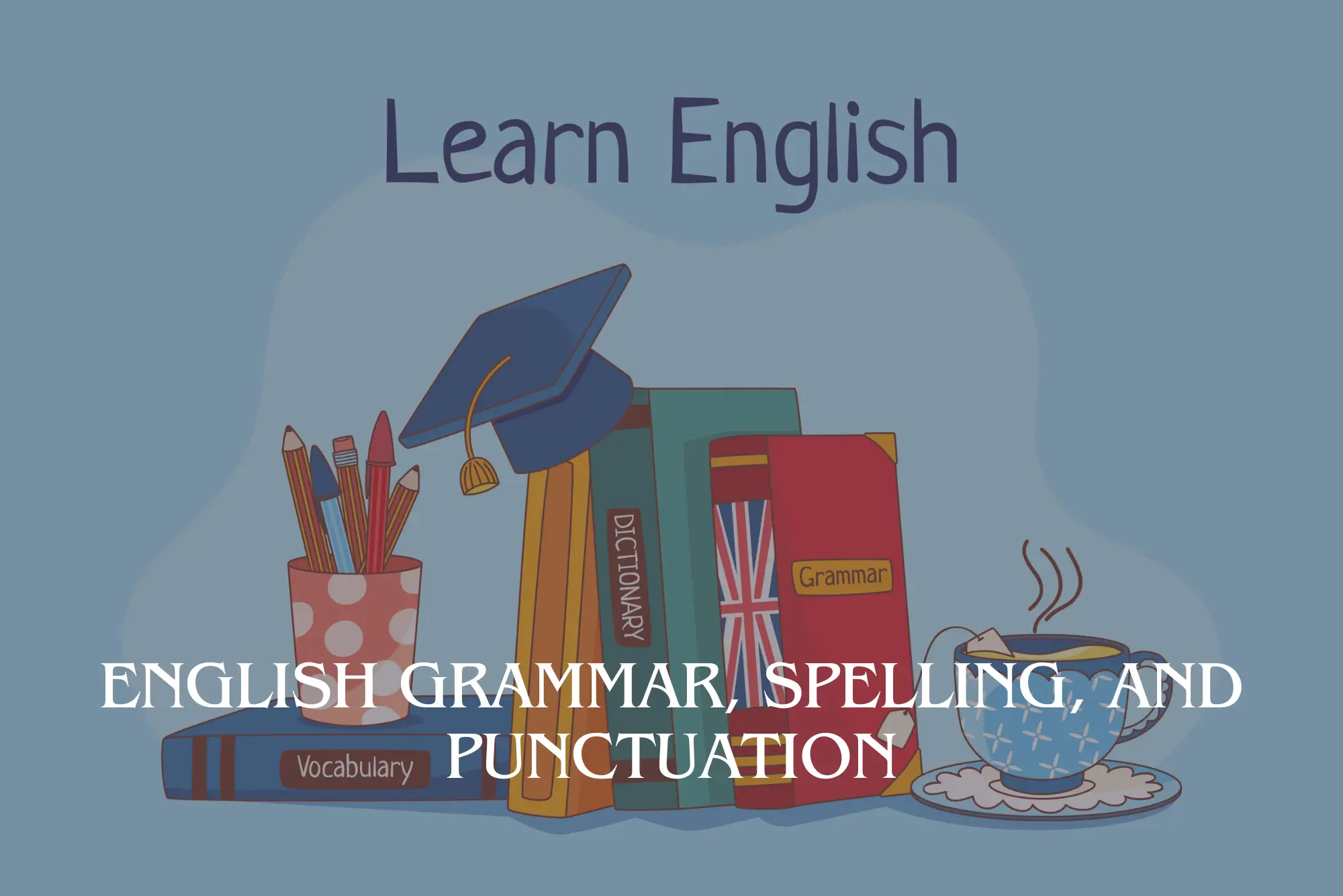
Diploma in Effective Writing Skills
By IOMH - Institute of Mental Health
Overview of Diploma in Effective Writing Skills Words are powerful. They can help you share ideas, give information, and inspire others. But to do this well, you need to write clearly and with care. The Diploma in Effective Writing Skills is designed to help you improve your writing and stand out in today’s busy world. Studies in the UK show that good writing is one of the top five skills employers look for. 82% of businesses say poor writing hurts their work and client relationships. In Britain’s growing knowledge economy, about 30% of jobs need strong writing skills. The Diploma in Effective Writing Skills can help you build a strong advantage in your career. This course takes you through a clear and simple journey. You will start by learning the basic rules of good writing. As you move forward, you will learn special writing techniques for different needs. The Diploma in Effective Writing Skills will also help you find your own style and voice. Every module is designed to give you real skills you can use right away in your work or studies. Whether you need to write business emails, reports, or content that gets noticed, the Diploma in Effective Writing Skills will help you. Build strong writing skills today with the Diploma in Effective Writing Skills and make your communication stronger and more successful. This Diploma in Effective Writing Skills Course will help you to learn: Understand the key elements that make written communication strong. Apply important grammar and style rules correctly. Master each stage of the writing process from start to finish. Adjust your writing style to fit different audiences. Use editing and proofreading techniques to improve your writing. Learn advanced methods to make your writing more impactful. Who is this course for? Professionals who need to improve their writing for work, like emails, reports, and business documents that need to be clear and to the point. Content creators who want to improve their writing style, structure, and effect in different formats. Administrative staff who write important correspondence and want to represent their organization through polished writing. University graduates looking to improve their writing skills to stand out in competitive job markets. Non-native English speakers who already have some English skills but want to raise their writing to a professional level. Process of Evaluation After studying the Diploma in Effective Writing Skills Course, your skills and knowledge will be tested with an MCQ exam or assignment. You have to get a score of 60% to pass the test and get your certificate. Certificate of Achievement Certificate of Completion - Digital / PDF Certificate After completing the Diploma in Effective Writing Skills Course, you can order your CPD Accredited Digital / PDF Certificate for £5.99. (Each) Certificate of Completion - Hard copy Certificate You can get the CPD Accredited Hard Copy Certificate for £12.99. (Each) Shipping Charges: Inside the UK: £3.99 International: £10.99 Requirements You don't need any educational qualification or experience to enrol in the Diploma in Effective Writing Skills course. Career Path Completing this Diploma in Effective Writing Skills course can lead to roles such as: Content Writer – £25K to £40K/year Communications Officer – £26K to £45K/year Technical Writer – £30K to £48K/year Copy Editor – £23K to £38K/year Editorial Assistant – £22K to £30K/year Course Curriculum Module 01: Introduction To Effective Writing Introduction To Effective Writing 00:09:00 Module 02: Essentials Of Effective Writing Essentials Of Effective Writing 00:18:00 Module 03: Writing Process Writing Process 00:18:00 Module 04: Writing For Different Purposes Writing For Different Purposes 00:17:00 Module 05: Editing And Proofreading Editing And Proofreading 00:11:00 Module 06: Advanced Writing Techniques Advanced Writing Techniques 00:13:00

If you're looking to excel in HR and administration, whether you're just starting out or consider yourself an expert, then our award-winning HR and Payroll Management course is perfect for you. Across 3 engaging modules packed with expertly-designed online study materials and video lessons, you will learn everything you need to know to succeed. As long as you're connected to the internet, our course is accessible whenever and wherever, and will quickly have you developing broader transferable skills in management, office and business administration. You will also gain confidence in recruitment and interviewing, human resource work, payroll and accounting procedures and navigating employment law and tax through HMRC. Why choose this course Earn an e-certificate upon successful completion. Accessible, informative modules taught by expert instructors Study in your own time, at your own pace, through your computer tablet or mobile device Benefit from instant feedback through mock exams and multiple-choice assessments Get 24/7 help or advice from our email and live chat teams Full Tutor Support on Weekdays Course Design The course is delivered through our online learning platform, accessible through any internet-connected device. There are no formal deadlines or teaching schedules, meaning you are free to study the course at your own pace. You are taught through a combination of Video lessons Online study materials Mock exams Multiple-choice assessment Certificate of Achievement Endorsed Certificate of Achievement from the Quality Licence Scheme Once the course has been completed and the assessment has been passed, all students are entitled to receive an endorsed certificate. This will provide proof that you have completed your training objectives, and each endorsed certificate can be ordered and delivered to your address for only £119. Please note that overseas students may be charged an additional £10 for postage. CPD Certificate of Achievement from Janets Upon successful completion of the course, you will be able to obtain your course completion e-certificate. Print copy by post is also available at an additional cost of £9.99 and PDF Certificate at £4.99. Endorsement This course and/or training programme has been endorsed by the Quality Licence Scheme for its high-quality, non-regulated provision and training programmes. This course and/or training programme is not regulated by Ofqual and is not an accredited qualification. Your training provider will be able to advise you on any further recognition, for example progression routes into further and/or higher education. For further information please visit the Learner FAQs on the Quality Licence Scheme website. Method of Assessment In order to ensure the Quality Licensing scheme endorsed and CPD acknowledged certificate, learners need to score at least 60% pass marks on the assessment process. After submitting assignments, our expert tutors will evaluate the assignments and give feedback based on the performance. After passing the assessment, one can apply for a certificate. Who is this course for? HR and Payroll Management System is suitable for anyone who want to gain extensive knowledge, potential experience and expert skills in the related field. This is a great opportunity for all student from any academic backgrounds to learn more on this subject.

Elevate your career in adult care with our Level 3 Diploma. Gain comprehensive knowledge and practical skills to provide exceptional care to adults. Accredited program for aspiring caregivers, ensuring excellence in support and assistance. Enroll now for a rewarding journey in the field of adult care.

Touch Typing Training
By IOMH - Institute of Mental Health
Overview of Touch Typing Training Learn to type twice as quickly! You can increase your typing efficiency and productivity using the Touch Typing techniques this course covers. With this step-by-step Touch Typing course, you can master touch typing and shorthand while developing advanced office administration skills. The course aims to teach you to touch typing in twelve simple modules. Each session advances through letters, words, sentences, capital letters/upper case, and ultimately, numerals to enhance your typing ability as we go. Touch typing also develops muscle memory, useful when learning letter patterns and spelling. Your typing improves by practising from the Touch Typing Training course notes provided after each lesson. By the end of the touch typing course, you should be able to type letters automatically while staring at the screen. This will be most helpful when writing reports, emails, books, letters, etc., as you can edit as you go. This Touch Typing Training Course will help you to learn: Learn strategies to boost your workplace efficiency. Hone your skills to help you advance your career. Acquire a comprehensive understanding of various topics and tips. Learn in-demand skills that are in high demand among UK employers This course covers the topic you must know to stand against the tough competition. The future is truly yours to seize with this Touch Typing Training. Enrol today and complete the course to achieve a certificate that can change your career forever. Details Perks of Learning with IOMH One-To-One Support from a Dedicated Tutor Throughout Your Course. Study Online - Whenever and Wherever You Want. Instant Digital/ PDF Certificate. 100% Money Back Guarantee. 12 Months Access. Process of Evaluation After studying the course, an MCQ exam or assignment will test your skills and knowledge. You have to get a score of 60% to pass the test and get your certificate. Certificate of Achievement Certificate of Completion - Digital / PDF Certificate After completing the Touch Typing Training course, you can order your CPD Accredited Digital / PDF Certificate for £5.99. Certificate of Completion - Hard copy Certificate You can get the CPD Accredited Hard Copy Certificate for £12.99. Shipping Charges: Inside the UK: £3.99 International: £10.99 Who Is This Course for? This Touch Typing Training is suitable for anyone aspiring to start a career in relevant field; even if you are new to this and have no prior knowledge, this course is going to be very easy for you to understand. On the other hand, if you are already working in this sector, this course will be a great source of knowledge for you to improve your existing skills and take them to the next level. This course has been developed with maximum flexibility and accessibility, making it ideal for people who don't have the time to devote to traditional education. Requirements You don't need any educational qualification or experience to enrol in the Touch Typing Training course. Do note: you must be at least 16 years old to enrol. Any internet-connected device, such as a computer, tablet, or smartphone, can access this online course. Career Path The certification and skills you get from this Touch Typing Training Course can help you advance your career and gain expertise in several fields, allowing you to apply for high-paying jobs in related sectors. Course Curriculum Touch Typing Module 01: Getting Started 00:05:00 Module 02: DRILL 1 the home keys 00:05:00 Module 03: DRILL 2 e and i, g and h 00:05:00 Module 04: DRILL 3 o and n, shift keys and t 00:05:00 Module 05: DRILL 4 extra practice . and y 00:05:00 Module 06: DRILL 5 , and w 00:05:00 Module 07: DRILL 6 m and u 00:05:00 Module 08: DRILL 7 v and x 00:05:00 Module 09: DRILL 8 sentence drills 00:05:00 Module 10: DRILL 9 figures 00:05:00 Module 11: DRILL 10 alphabetical paragraphs 00:05:00 Module 12: Recap 00:05:00

Office 365 End User
By IOMH - Institute of Mental Health
Overview of Office 365 End User Join our Office 365 End User course and discover your hidden skills, setting you on a path to success in this area. Get ready to improve your skills and achieve your biggest goals. The Office 365 End User course has everything you need to get a great start in this sector. Improving and moving forward is key to getting ahead personally. The Office 365 End User course is designed to teach you the important stuff quickly and well, helping you to get off to a great start in the field. So, what are you looking for? Enrol now! Get a Quick Look at The Course Content: This Office 365 End User Course will help you to learn: Learn strategies to boost your workplace efficiency. Hone your skills to help you advance your career. Acquire a comprehensive understanding of various topics and tips. Learn in-demand skills that are in high demand among UK employers This course covers the topic you must know to stand against the tough competition. The future is truly yours to seize with this Office 365 End User. Enrol today and complete the course to achieve a certificate that can change your career forever. Details Perks of Learning with IOMH One-To-One Support from a Dedicated Tutor Throughout Your Course. Study Online - Whenever and Wherever You Want. Instant Digital/ PDF Certificate. 100% Money Back Guarantee. 12 Months Access. Process of Evaluation After studying the course, an MCQ exam or assignment will test your skills and knowledge. You have to get a score of 60% to pass the test and get your certificate. Certificate of Achievement Certificate of Completion - Digital / PDF Certificate After completing the Office 365 End User course, you can order your CPD Accredited Digital / PDF Certificate for £5.99. Certificate of Completion - Hard copy Certificate You can get the CPD Accredited Hard Copy Certificate for £12.99. Shipping Charges: Inside the UK: £3.99 International: £10.99 Who Is This Course for? This Office 365 End User is suitable for anyone aspiring to start a career in relevant field; even if you are new to this and have no prior knowledge, this course is going to be very easy for you to understand. On the other hand, if you are already working in this sector, this course will be a great source of knowledge for you to improve your existing skills and take them to the next level. This course has been developed with maximum flexibility and accessibility, making it ideal for people who don't have the time to devote to traditional education. Requirements You don't need any educational qualification or experience to enrol in the Office 365 End User course. Do note: you must be at least 16 years old to enrol. Any internet-connected device, such as a computer, tablet, or smartphone, can access this online course. Career Path The certification and skills you get from this Office 365 End User Course can help you advance your career and gain expertise in several fields, allowing you to apply for high-paying jobs in related sectors. Frequently Asked Questions (FAQ's) Q. How do I purchase a course? 1. You need to find the right course on our IOMH website at first. You can search for any course or find the course from the Courses section of our website. 2. Click on Take This Course button, and you will be directed to the Cart page. 3. You can update the course quantity and also remove any unwanted items in the CART and after that click on the Checkout option and enter your billing details. 4. Once the payment is made, you will receive an email with the login credentials, and you can start learning after logging into the portal. Q. I have purchased the course when will I be able to access the materials? After purchasing the course, you should receive an email with the login credentials within 24 hours. Please check your spam or junk folder if you didn't receive it in your inbox. You can access your courses by logging into your account. If you still need any assistance, please get in touch with our Customer Support team by providing the details of your purchase. Q. I haven't received my certificate yet. What should I do? You should receive your Digital Certificate within 24 hours after placing the order, and it will take 3-9 days to deliver the hard copies to your address if you are in the UK. For International Delivery, it will take 20-25 days. If you require any assistance, get in touch with our dedicated Customer Support team, and your queries/issues will be dealt with accordingly. Q. I don't have a credit/debit card, what other methods of payment do you accept? You can make the payment using PayPal or you can Bank Transfer the amount. For Bank transfer you will require an invoice from us and you need to contact our Customer Support team and provide details of your purchase to get the invoice. After that, you will receive an email with the invoice and bank details and you can make the payment accordingly. Q. Can I do the courses from outside UK? We are an online course provider, and learners from anywhere in the world can enrol on our courses using an internet-connected device. Q. When I log into the account it says 'Contact Administrator'. To resolve this issue, please log out of your account and then log back in. Course Curriculum Office 365 End User Module 01: Introduction to Office 365 00:57:00 Module 02: Email, Contacts & Calendar 00:55:00 Module 03: Teams- OneDrive 01:10:00

Vaccination
By IOMH - Institute of Mental Health
Overview of Vaccination Join our Vaccination course and discover your hidden skills, setting you on a path to success in this area. Get ready to improve your skills and achieve your biggest goals. The Vaccination course has everything you need to get a great start in this sector. Improving and moving forward is key to getting ahead personally. The Vaccination course is designed to teach you the important stuff quickly and well, helping you to get off to a great start in the field. So, what are you looking for? Enrol now! Get a Quick Look at The Course Content: This Vaccination Course will help you to learn: Learn strategies to boost your workplace efficiency. Hone your skills to help you advance your career. Acquire a comprehensive understanding of various topics and tips. Learn in-demand skills that are in high demand among UK employers This course covers the topic you must know to stand against the tough competition. The future is truly yours to seize with this Vaccination. Enrol today and complete the course to achieve a certificate that can change your career forever. Details Perks of Learning with IOMH One-To-One Support from a Dedicated Tutor Throughout Your Course. Study Online - Whenever and Wherever You Want. Instant Digital/ PDF Certificate. 100% Money Back Guarantee. 12 Months Access. Process of Evaluation After studying the course, an MCQ exam or assignment will test your skills and knowledge. You have to get a score of 60% to pass the test and get your certificate. Certificate of Achievement Certificate of Completion - Digital / PDF Certificate After completing the Vaccination course, you can order your CPD Accredited Digital / PDF Certificate for £5.99. Certificate of Completion - Hard copy Certificate You can get the CPD Accredited Hard Copy Certificate for £12.99. Shipping Charges: Inside the UK: £3.99 International: £10.99 Who Is This Course for? This Vaccination is suitable for anyone aspiring to start a career in relevant field; even if you are new to this and have no prior knowledge, this course is going to be very easy for you to understand. On the other hand, if you are already working in this sector, this course will be a great source of knowledge for you to improve your existing skills and take them to the next level. This course has been developed with maximum flexibility and accessibility, making it ideal for people who don't have the time to devote to traditional education. Requirements You don't need any educational qualification or experience to enrol in the Vaccination course. Do note: you must be at least 16 years old to enrol. Any internet-connected device, such as a computer, tablet, or smartphone, can access this online course. Career Path The certification and skills you get from this Vaccination Course can help you advance your career and gain expertise in several fields, allowing you to apply for high-paying jobs in related sectors. Frequently Asked Questions (FAQ's) Q. How do I purchase a course? 1. You need to find the right course on our IOMH website at first. You can search for any course or find the course from the Courses section of our website. 2. Click on Take This Course button, and you will be directed to the Cart page. 3. You can update the course quantity and also remove any unwanted items in the CART and after that click on the Checkout option and enter your billing details. 4. Once the payment is made, you will receive an email with the login credentials, and you can start learning after logging into the portal. Q. I have purchased the course when will I be able to access the materials? After purchasing the course, you should receive an email with the login credentials within 24 hours. Please check your spam or junk folder if you didn't receive it in your inbox. You can access your courses by logging into your account. If you still need any assistance, please get in touch with our Customer Support team by providing the details of your purchase. Q. I haven't received my certificate yet. What should I do? You should receive your Digital Certificate within 24 hours after placing the order, and it will take 3-9 days to deliver the hard copies to your address if you are in the UK. For International Delivery, it will take 20-25 days. If you require any assistance, get in touch with our dedicated Customer Support team, and your queries/issues will be dealt with accordingly. Q. I don't have a credit/debit card, what other methods of payment do you accept? You can make the payment using PayPal or you can Bank Transfer the amount. For Bank transfer you will require an invoice from us and you need to contact our Customer Support team and provide details of your purchase to get the invoice. After that, you will receive an email with the invoice and bank details and you can make the payment accordingly. Q. Can I do the courses from outside UK? We are an online course provider, and learners from anywhere in the world can enrol on our courses using an internet-connected device. Q. When I log into the account it says 'Contact Administrator'. To resolve this issue, please log out of your account and then log back in. Course Curriculum Module 1: Introduction to Vaccine and Vaccination Introduction to Vaccine and Vaccination 00:28:00 Module 2: Types of Vaccine Types of Vaccine 00:35:00 Module 3: Immunology and Immunisation Immunology and Immunisation 00:24:00 Module 4: Vaccine Safety Vaccine Safety 00:20:00 Module 5: Communication Communication 00:32:00 Module 6: Vaccines in Pandemic Vaccines in Pandemic 00:18:00

Ecommerce Security
By IOMH - Institute of Mental Health
Overview of Ecommerce Security Join our Ecommerce Security course and discover your hidden skills, setting you on a path to success in this area. Get ready to improve your skills and achieve your biggest goals. The Ecommerce Security course has everything you need to get a great start in this sector. Improving and moving forward is key to getting ahead personally. The Ecommerce Security course is designed to teach you the important stuff quickly and well, helping you to get off to a great start in the field. So, what are you looking for? Enrol now! Get a Quick Look at The Course Content: This Ecommerce Security Course will help you to learn: Learn strategies to boost your workplace efficiency. Hone your skills to help you advance your career. Acquire a comprehensive understanding of various topics and tips. Learn in-demand skills that are in high demand among UK employers This course covers the topic you must know to stand against the tough competition. The future is truly yours to seize with this Ecommerce Security. Enrol today and complete the course to achieve a certificate that can change your career forever. Details Perks of Learning with IOMH One-To-One Support from a Dedicated Tutor Throughout Your Course. Study Online - Whenever and Wherever You Want. Instant Digital/ PDF Certificate. 100% Money Back Guarantee. 12 Months Access. Process of Evaluation After studying the course, an MCQ exam or assignment will test your skills and knowledge. You have to get a score of 60% to pass the test and get your certificate. Certificate of Achievement Certificate of Completion - Digital / PDF Certificate After completing the Ecommerce Security course, you can order your CPD Accredited Digital / PDF Certificate for £5.99. Certificate of Completion - Hard copy Certificate You can get the CPD Accredited Hard Copy Certificate for £12.99. Shipping Charges: Inside the UK: £3.99 International: £10.99 Who Is This Course for? This Ecommerce Security is suitable for anyone aspiring to start a career in relevant field; even if you are new to this and have no prior knowledge, this course is going to be very easy for you to understand. On the other hand, if you are already working in this sector, this course will be a great source of knowledge for you to improve your existing skills and take them to the next level. This course has been developed with maximum flexibility and accessibility, making it ideal for people who don't have the time to devote to traditional education. Requirements You don't need any educational qualification or experience to enrol in the Ecommerce Security course. Do note: you must be at least 16 years old to enrol. Any internet-connected device, such as a computer, tablet, or smartphone, can access this online course. Career Path The certification and skills you get from this Ecommerce Security Course can help you advance your career and gain expertise in several fields, allowing you to apply for high-paying jobs in related sectors. Frequently Asked Questions (FAQ's) Q. How do I purchase a course? 1. You need to find the right course on our IOMH website at first. You can search for any course or find the course from the Courses section of our website. 2. Click on Take This Course button, and you will be directed to the Cart page. 3. You can update the course quantity and also remove any unwanted items in the CART and after that click on the Checkout option and enter your billing details. 4. Once the payment is made, you will receive an email with the login credentials, and you can start learning after logging into the portal. Q. I have purchased the course when will I be able to access the materials? After purchasing the course, you should receive an email with the login credentials within 24 hours. Please check your spam or junk folder if you didn't receive it in your inbox. You can access your courses by logging into your account. If you still need any assistance, please get in touch with our Customer Support team by providing the details of your purchase. Q. I haven't received my certificate yet. What should I do? You should receive your Digital Certificate within 24 hours after placing the order, and it will take 3-9 days to deliver the hard copies to your address if you are in the UK. For International Delivery, it will take 20-25 days. If you require any assistance, get in touch with our dedicated Customer Support team, and your queries/issues will be dealt with accordingly. Q. I don't have a credit/debit card, what other methods of payment do you accept? You can make the payment using PayPal or you can Bank Transfer the amount. For Bank transfer you will require an invoice from us and you need to contact our Customer Support team and provide details of your purchase to get the invoice. After that, you will receive an email with the invoice and bank details and you can make the payment accordingly. Q. Can I do the courses from outside UK? We are an online course provider, and learners from anywhere in the world can enrol on our courses using an internet-connected device. Q. When I log into the account it says 'Contact Administrator'. To resolve this issue, please log out of your account and then log back in. Course Curriculum Ecommerce Security Unit 1: Introduction and Types of Ecommerce 00:05:00 Unit 2: Ecommerce SEO 00:07:00 Unit 3: Ecommerce Demo 00:16:00 Unit 4: Ecommerce Website Vulnerability and Security Risk Scanning 00:33:00 Unit 5: Basic Terms of Ecommerce 00:08:00 Unit 6: Ecommerce Fraud 00:13:00 Unit 7: Ecommerce Fraud Prevention 00:07:00

Accounting has various sectors. But have you ever thought of yourself as a Tax Accountant? If not, then start thinking about it now. You will be amazed when you hear the salary of a Tax Accountant, they typically get an amount of £55,000 - £75,000 per annum in the UK. However, tax accountants require excellent knowledge about their fields and quality skills. To help you acquire this knowledge, we carefully formulated this Tax Accounting course to demonstrate to you the tax system in the UK. In this course you will learn about the value tax, capital gain tax, corporation tax, inheritance tax and many more. Alongside that, it will discuss double-entry accounting, financial analysis and accounting management. These skills of taxation will help you fulfil your work efficiently. Furthermore, with the progression of studying this course, you will gain expertise in submitting a self-assessment tax return. Thus, if you are keen to learn and advance your career, then sign up for this course right now. After completing the course, you will get a CPD- certificate of achievement, which will boost your employability. Join now! Learning Outcomes Get acquainted with the tax system and administration in the UK Know more about how to submit a self-assessment tax return Deepen your understanding of the fundamentals and advanced level of income tax Acquire detailed knowledge about value tax, capital gain tax, corporation tax, inheritance tax and many more Understand what double-entry accounting is Learn about the career opportunities as a Tax Accountant in the UK Certificate of Achievement Endorsed Certificate of Achievement from the Quality Licence Scheme Upon successful completion of the final assessment, you will be eligible to apply for the Quality Licence Scheme Endorsed Certificate of Achievement. This certificate will be delivered to your doorstep through the post for £99. An extra £10 postage charge will be required for students leaving overseas. CPD Accredited Certificate After the successful completion of the final assessment, you will receive a CPD-accredited certificate of achievement. The PDF certificate is for 9.99, and it will be sent to you immediately after through e-mail. You can get the hard copy for 15.99, which will reach your doorsteps by post. Method of Assessment At the end of the course, there will be a final assessment. A set of questions will be provided, and you can complete these questions according to your convenient time. After you submit the assignment, our expert team will evaluate them and provide constructive feedback. Career path This course both enhances your skills and prepares you for future opportunities. Some of them are given in the down below: Tax Accountant Tax Administrator Tax Assistant Manager Tax Associate Auditor

Medical Law
By IOMH - Institute of Mental Health
Overview of Medical Law Medical Law is an important subject that connects healthcare and legal rules. It helps guide decisions about patient care, making sure that both patients and healthcare providers understand their rights and responsibilities. In today’s changing healthcare system, the need for Medical Law knowledge is growing fast. With over 1.7 million people working in the UK healthcare system, professionals who understand Medical Law are needed in NHS trusts, private hospitals, and health organisations. This Medical Law course makes complex legal topics easier to understand. It covers key areas like patient consent, mental health law, abortion rules, and adult care. Students also learn about coronavirus laws, public health policies, and patient access to treatment. The course focuses on real situations in hospitals and clinics, helping learners understand how Medical Law works in daily healthcare settings. This knowledge is useful for making safe and fair decisions that protect both patients and staff. Medical Law specialists are now more important than ever. As healthcare rules continue to change, there is a growing need for people who understand both law and medicine. This course prepares learners for different roles in healthcare, legal advice, policy-making, and safety checks. With this Medical Law qualification, students can build a strong career while helping improve healthcare standards and patient care in the UK. Learning Outcomes By the end of this course, learners will be able to: Understand the key rules and ideas that shape medical law. Look at laws related to healthcare access and how medical reports are handled. Review how adults are supported under legal healthcare frameworks. Study the laws and rules that apply to public health services. Learn about mental health laws and the rights of patients. Use medical law knowledge in real-life healthcare situations. Who is this Course For This Medical Law course is designed for: Healthcare workers who want a better understanding of the legal rules and compliance needed in their roles. Legal professionals working in health-related areas who need clear knowledge about medical law, patient rights, and the duties of healthcare providers. Healthcare managers and administrators responsible for making sure their organisations follow legal and patient care standards. Students planning to work in health law, medical ethics, or health policy, and need a strong base in UK medical law. Policy makers and healthcare regulators who help create or enforce laws and need up-to-date understanding of medical law. Process of Evaluation After studying the Medical Law Course, your skills and knowledge will be tested with an MCQ exam or assignment. You have to get a score of 60% to pass the test and get your certificate. Certificate of Achievement Certificate of Completion - Digital / PDF Certificate After completing the Medical Law Course, you can order your CPD Accredited Digital / PDF Certificate for £5.99. (Each) Certificate of Completion - Hard copy Certificate You can get the CPD Accredited Hard Copy Certificate for £12.99. (Each) Shipping Charges: Inside the UK: £3.99 International: £10.99 Requirements You don't need any educational qualification or experience to enrol in the Medical Law course. Career Path Completing this Medical Law course can lead to many job opportunities such as: Medical Law Solicitor – £35,000 to £80,000 per year Healthcare Compliance Officer – £28,000 to £45,000 per year Medical Ethics Advisor – £30,000 to £55,000 per year Health Policy Analyst – £25,000 to £50,000 per year Healthcare Risk Manager – £32,000 to £60,000 per year Course Curriculum Module 01- An Introduction to Medical Law An Introduction to Medical Law 00:11:00 Module 02- Legislation on Access to Health, Medical Report, Treatment Legislation on Access to Health, Medical Report, Treatment 00:19:00 Module 03- Legislation on Adult Support Legislation on Adult Support 00:28:00 Module 04- Legislation on Public Health and Health Service (Part 1) Legislation on Public Health and Health Service (Part 1) 00:20:00 Module 05- Legislation on Public Health and Health Service (Part 2) Legislation on Public Health and Health Service (Part 2) 00:32:00 Module 06- Legislation on Public Health and Health Service (Part 3) Legislation on Public Health and Health Service (Part 3) 00:28:00 Module 07- Legislation on Public Health and Health Service (Part 4) Legislation on Public Health and Health Service (Part 4) 00:32:00 Module 08- Legislation on Coronavirus Legislation on Coronavirus 00:29:00 Module 09- Legislation on Mental Health (Part 1) Legislation on Mental Health (Part 1) 00:28:00 Module 10- Legislation on Mental Health (Part 2) Legislation on Mental Health (Part 2) 00:34:00 Module 11- Legislation on Abortion Legislation on Abortion 00:24:00 Module 12- Other Legislation (Part 1) Other Legislation (Part 1) 00:23:00 Module 13- Other Legislation (Part 2) Other Legislation (Part 2) 00:26:00 Assignment Assignment - Medical Law 00:00:00
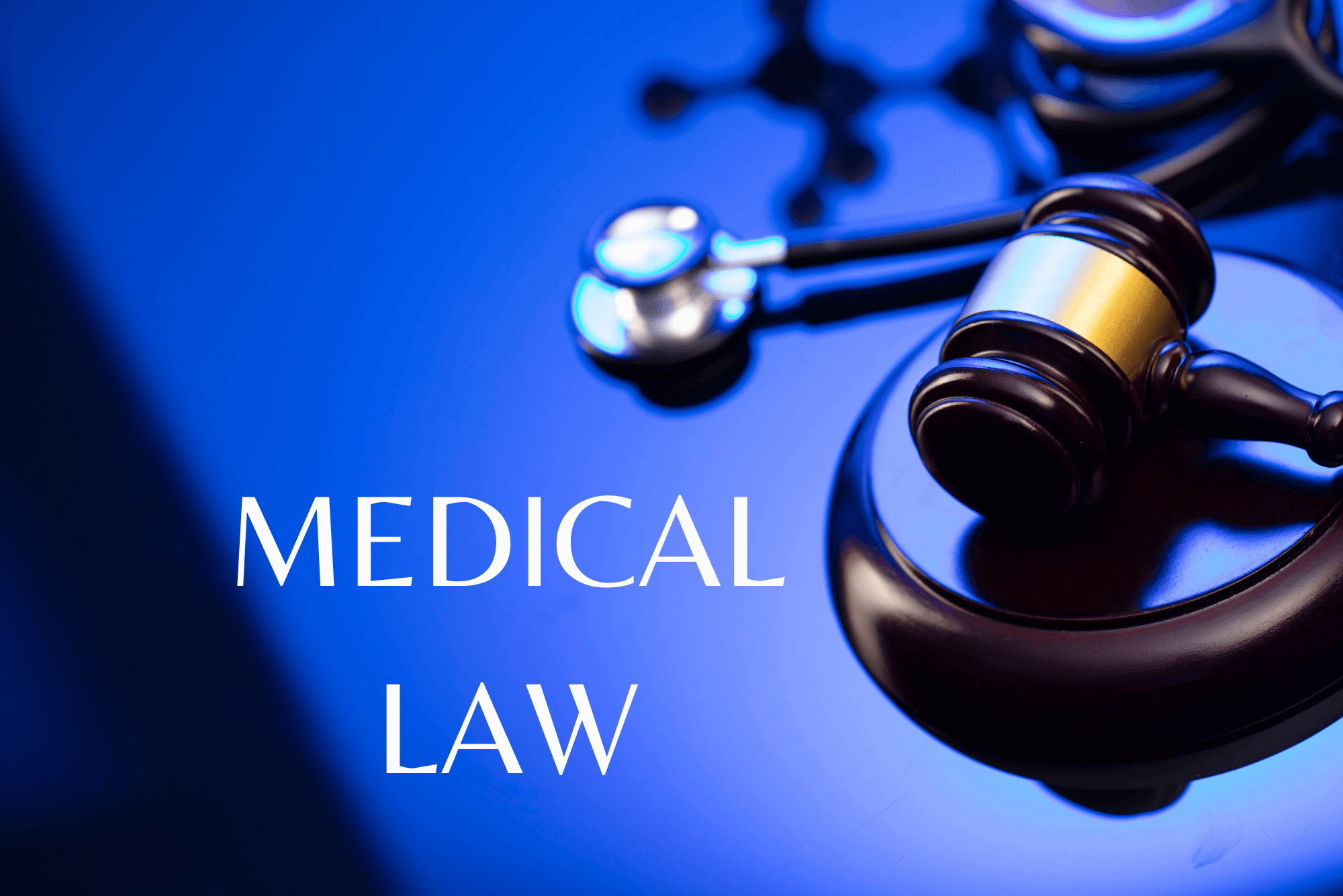
Search By Location
- Admin Courses in London
- Admin Courses in Birmingham
- Admin Courses in Glasgow
- Admin Courses in Liverpool
- Admin Courses in Bristol
- Admin Courses in Manchester
- Admin Courses in Sheffield
- Admin Courses in Leeds
- Admin Courses in Edinburgh
- Admin Courses in Leicester
- Admin Courses in Coventry
- Admin Courses in Bradford
- Admin Courses in Cardiff
- Admin Courses in Belfast
- Admin Courses in Nottingham