- Professional Development
- Medicine & Nursing
- Arts & Crafts
- Health & Wellbeing
- Personal Development
7840 Admin courses
Paramedic Training
By Compete High
ð Introducing Paramedic Training: Your Gateway to a Rewarding Career in Healthcare! Are you ready to embark on a journey that not only saves lives but also enriches your own in countless ways? Look no further! Our Paramedic Training course is your passport to a fulfilling career in emergency medical services. ð ð Unlocking the Door to Lifesaving Skills: In our comprehensive Paramedic Training course, you'll delve into the essential skills and knowledge needed to respond to medical emergencies with confidence and competence. From mastering advanced life support techniques to effectively managing trauma situations, this course equips you with the tools to make a real difference in critical moments. ðª ð What You'll Learn: Throughout this program, you'll explore a wide range of topics including patient assessment, pharmacology, medical procedures, and emergency vehicle operations. Our expert instructors will guide you through hands-on simulations and interactive lectures, ensuring you're prepared to handle any situation that comes your way in the field. ð ð Benefits of Our Paramedic Training Course: Career Advancement: With demand for skilled paramedics on the rise, completing our training opens doors to a variety of career opportunities in hospitals, ambulance services, and beyond. Job Security: Healthcare is a recession-resistant industry, offering stability and peace of mind even in uncertain times. Personal Fulfillment: There's no greater feeling than knowing you've made a positive impact on someone's life during their moment of need. As a paramedic, you'll experience this fulfillment every single day. Continuous Learning: The field of emergency medical services is constantly evolving. Our course provides a solid foundation for ongoing professional development and specialization. ð¡ Who is this for? Our Paramedic Training course is ideal for individuals who are passionate about helping others and thrive in high-pressure environments. Whether you're a recent high school graduate exploring career options or a seasoned healthcare professional looking to expand your skill set, this course is designed to meet you where you are and propel you toward success. ð Career Path: Upon completion of our Paramedic Training course, you'll be well-prepared to pursue a variety of rewarding career paths, including: Emergency Medical Technician (EMT): Start your journey in emergency medical services as an EMT, providing crucial pre-hospital care to patients in need. Paramedic: With advanced training and certification, you'll be qualified to work as a paramedic, administering life-saving interventions and coordinating care in the field. Flight Paramedic: Take to the skies as a flight paramedic, providing critical care during air medical transport missions. Emergency Room Technician: Bring your skills to the hospital setting as an emergency room technician, assisting with patient triage, treatment, and stabilization. Don't wait any longer to pursue your passion for helping others and making a difference in your community. Enroll in our Paramedic Training course today and take the first step toward a rewarding career in emergency medical services! ð FAQs (Frequently Asked Questions) What is Paramedic Training? Paramedic Training is a comprehensive educational program designed to prepare individuals for careers in emergency medical services. It covers a wide range of topics, including medical assessment, patient care, trauma management, pharmacology, and emergency response procedures. Who can enroll in Paramedic Training? Paramedic Training courses are open to individuals from diverse backgrounds and educational levels. Whether you're a recent high school graduate, a healthcare professional seeking specialized training, or someone looking to transition into a rewarding career in emergency medical services, our program welcomes students with a passion for helping others. What are the prerequisites for Paramedic Training? While specific prerequisites may vary depending on the institution offering the course, most Paramedic Training programs require students to have a high school diploma or equivalent. Some programs may also have additional requirements, such as basic life support (BLS) certification or previous experience in healthcare. How long does Paramedic Training take to complete? The duration of Paramedic Training programs can vary depending on factors such as program format (full-time, part-time, accelerated), curriculum requirements, and clinical training hours. Generally, Paramedic Training programs can range from several months to two years in length. What certification will I receive upon completing Paramedic Training? Upon successful completion of a Paramedic Training program, students are typically eligible to sit for the National Registry of Emergency Medical Technicians (NREMT) certification exam. Certification requirements may vary by state or country, so it's essential to check with your local regulatory authority for specific certification guidelines. What career opportunities are available after completing Paramedic Training? Graduates of Paramedic Training programs have a wide range of career options available to them. Some potential career paths include working as emergency medical technicians (EMTs), paramedics, flight paramedics, emergency department technicians, or pursuing further education in healthcare fields such as nursing or physician assistant studies. Can I work as a paramedic without certification? In most jurisdictions, certification is required to work as a paramedic. Certification ensures that paramedics have met specific educational and competency standards and are capable of providing safe and effective care to patients in emergency situations. Is financial aid available for Paramedic Training programs? Many Paramedic Training programs offer financial aid options, including scholarships, grants, and student loans, to help offset the cost of tuition and other expenses. Additionally, some employers or government agencies may provide tuition reimbursement or assistance programs for individuals pursuing careers in emergency medical services. Be sure to explore all available financial aid opportunities and resources to determine the best options for your situation. Course Curriculum Module 1 - Introduction to Paramedicine Study Module 1 - Introduction to Paramedicine Study 00:00 Module 2 - Basic First Aid Module 2 - Basic First Aid 00:00 Module 3 - Pediatric First Aid Module 3 - Pediatric First Aid 00:00 Module 4 - Common Injuries Module 4 - Common Injuries 00:00 Module 5 - Infection Control Module 5 - Infection Control 00:00 Module 6 - Other Medical Emergency Module 6 - Other Medical Emergency 00:00 Module 7 - Initial Assessment Module 7 - Initial Assessment 00:00 Module 8 - Ambulance Maintenance Module 8 - Ambulance Maintenance 00:00

Dental Nurse - CPD Accredited Course
By Imperial Academy
Love conquers all things, except poverty and toothache
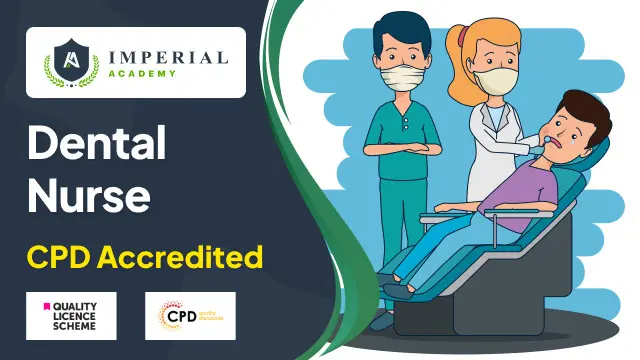
The Complete Guide To Getting A Teaching Job
By The Teachers Training
Overview The Complete Guide To Getting A Teaching Job Course is yet another 'Teacher's Choice' course from Teachers Training for a complete understanding of the fundamental topics. You are also entitled to exclusive tutor support and a professional CPD-accredited certificate in addition to the special discounted price for a limited time. Just like all our courses, this The Complete Guide To Getting A Teaching Job Course and its curriculum have also been designed by expert teachers so that teachers of tomorrow can learn from the best and equip themselves with all the necessary skills. Consisting of several modules, the course teaches you everything you need to succeed in this profession. The course can be studied part-time. You can become accredited within 05 Hours studying at your own pace. Your qualification will be recognised and can be checked for validity on our dedicated website. Why Choose Teachers Training Some of our website features are: This is a dedicated website for teaching 24/7 tutor support Interactive Content Affordable price Courses accredited by the UK's top awarding bodies 100% online Flexible deadline Entry Requirements No formal entry requirements. You need to have: Passion for learning A good understanding of the English language Be motivated and hard-working Over the age of 16. Certification CPD Certification from The Teachers Training After you have successfully completed your assignment, you will be qualified to apply for a CPD Certification from The Teachers Training. The PDF certificate can be downloaded after you have completed your course. You can get your digital certificate (PDF) for £4.99 only Hard copy certificates are also available, and you can get one for only £10.99 You can get both PDF and Hard copy certificates for just £12.99! The certificate will add significant weight to your CV and will give you a competitive advantage when applying for jobs. Introduction Course Introduction 00:05:00 Who Am I? 00:03:00 Job Search Where to Look for a Teaching Job 00:06:00 Researching the District and School 00:02:00 Teaching Portfolio 00:03:00 Application: Things to Avoid 00:05:00 A Winning Resume and Cover Letter The Cover Letter 00:09:00 The Resume 00:05:00 Interviews How to Get the Interview 00:08:00 How to Prepare for the Interview 00:06:00 How to Make a Good First Impression 00:08:00 What Administrators are Looking for 00:09:00 Questions You Should Ask 00:03:00 The Telephone Interview 00:03:00 The Demonstration Lesson 00:09:00 Closing the Interview and Follow-up 00:03:00 Conclusion Last Minute Tips 00:06:00 Bonus Lecture: Course Wrap Up 00:01:00

Business Management, Business Administration, Project Management & Business Analysis
By Wise Campus
Business Management: Business Management Course Online Are you prepared to master effective business management techniques in order to secure your company? Our Business Management: Business Management Course program is designed to help students develop theoretical and practical business management knowledge and abilities. You will learn how a business manager effectively contributes to the success of the organisation in our Business Management: Business Management Course. The Business Management: Business Management Course will cover the fundamentals of human resource management.The Basic Principles of Performance Management will be taught to you as part of your Business Management: Business Management Course. After completing the Business Management: Business Management Course programme, you will be able to handle the risk involved in this industry. Enrolling This Business Management: Business Management Course will provide you useful knowledge and necessary abilities that are in demand in contemporary organisations. Main Course: Level 2 Certificate in Business Management Course Free Courses are including with this Business Management: Business Management Course Along with The Business Management Course, We Offer a free Business Administration Course Along with The Business Management Course, We Offer a free Project Management Course Along with The Business Management Course, We Offer a free Business Analysis Diploma Course Special Offers of this Business Management: Business Management Course This Business Management: Business Management Course includes a FREE PDF Certificate. Lifetime access to this Business Management: Business Management Course Instant access to this Business Management: Business Management Course Get FREE Tutor Support to this Business Management: Business Management Course Business Management: Business Management Course Online You will also gain a solid understanding of organizational structures from this Level 1 Business Management: Business Management course. All things considered, the Level 1 Business Management: Business Management course gives you a thorough understanding of the ideas and procedures that underpin many important business management subjects. Who is this course for? Business Management: Business Management Course Online Those who are interested in business management and in learning more about the business sector and its administration should take this Business Management: Business Management Course. Requirements Business Management: Business Management Course Online To enrol in this Business Management: Business Management Course, students must fulfil the following requirements. To join in our Business Management: Business Management Course, you must have a strong command of the English language. To successfully complete our Business Management: Business Management Course, you must be vivacious and self driven. To complete our Business Management: Business Management Course, you must have a basic understanding of computers. A minimum age limit of 15 is required to enrol in this Business Management: Business Management Course. Career path Business Management: Business Management Course Online This Business Management: Business Management Course will help you to enter this relative field.

Description: InfoPath 2010 is created by Microsoft to help you and other professionals to have a software application for designing, distributing, filling and submitting electronic forms containing structured data. In this course, you will learn the necessary skills, knowledge, and information about InfoPath Designer 2010 which will teach you how to operate the slide show while you deliver your presentation. Know how to use InfoPath's Available Form Templates window and the interface. Who is the course for? Professionals who want to learn about the basic features of Microsoft InfoPath 2010 People who have an interest in knowing the essentials in Microsoft InfoPath 2010 Entry Requirement: This course is available to all learners, of all academic backgrounds. Learners should be aged 16 or over to undertake the qualification. Good understanding of English language, numeracy and ICT are required to attend this course. Assessment: At the end of the course, you will be required to sit an online multiple-choice test. Your test will be assessed automatically and immediately so that you will instantly know whether you have been successful. Before sitting for your final exam you will have the opportunity to test your proficiency with a mock exam. Certification: After you have successfully passed the test, you will be able to obtain an Accredited Certificate of Achievement. You can however also obtain a Course Completion Certificate following the course completion without sitting for the test. Certificates can be obtained either in hardcopy at a cost of £39 or in PDF format at a cost of £24. PDF certificate's turnaround time is 24 hours and for the hardcopy certificate, it is 3-9 working days. Why choose us? Affordable, engaging & high-quality e-learning study materials; Tutorial videos/materials from the industry leading experts; Study in a user-friendly, advanced online learning platform; Efficient exam systems for the assessment and instant result; The UK & internationally recognised accredited qualification; Access to course content on mobile, tablet or desktop from anywhere anytime; The benefit of career advancement opportunities; 24/7 student support via email. Career Path: The Microsoft InfoPath for Beginners course would be beneficial for any type of professions or careers such as: Administrative Assistant Executive Assistant Office Administrator Office Manager Personal Assistant Secretary Senior Manager. Microsoft InfoPath for Beginners Module One - Getting Started 00:30:00 Module Two - Opening and Closing InfoPath 01:00:00 Module Three - Using the InfoPath Filler 2010 01:00:00 Module Four - Designing a Form Framework 01:00:00 Module Five - Adding Labels 01:00:00 Module Six - Adding Controls 01:00:00 Module Seven - Formatting Controls 01:00:00 Module Eight - Working with Data Sources 01:00:00 Module Nine - Creating a View 01:00:00 Module Ten - Finishing the Form 01:00:00 Module Eleven - Distributing Your Form 01:00:00 Module Twelve - Wrapping Up 01:00:00 Activities - Microsoft InfoPath for Beginners 00:00:00 Mock Exam Final Exam Order Your Certificate and Transcript Order Your Certificates and Transcripts 00:00:00

Description: SharePoint Designer 2010 was created to design, build, and customize Web sites running on SharePoint Foundation 2010 and Microsoft SharePoint Server 2010. In this course, you will learn the necessary skills, knowledge, and information about Microsoft SharePoint Designer 2010. You will appreciate this powerful tool since you will learn how to utilise it without knowing how to do coding. Also you learn the basic features of this program that could help you in website making. Who is the course for? Professionals who want to learn about the basic features of Microsoft SharePoint Designer 2010 People who have an interest in knowing the essentials in Microsoft SharePoint Designer 2010 Entry Requirement: This course is available to all learners, of all academic backgrounds. Learners should be aged 16 or over to undertake the qualification. Good understanding of English language, numeracy and ICT are required to attend this course. Assessment: At the end of the course, you will be required to sit an online multiple-choice test. Your test will be assessed automatically and immediately so that you will instantly know whether you have been successful. Before sitting for your final exam you will have the opportunity to test your proficiency with a mock exam. Certification: After you have successfully passed the test, you will be able to obtain an Accredited Certificate of Achievement. You can however also obtain a Course Completion Certificate following the course completion without sitting for the test. Certificates can be obtained either in hardcopy at a cost of £39 or in PDF format at a cost of £24. PDF certificate's turnaround time is 24 hours and for the hardcopy certificate, it is 3-9 working days. Why choose us? Affordable, engaging & high-quality e-learning study materials; Tutorial videos/materials from the industry leading experts; Study in a user-friendly, advanced online learning platform; Efficient exam systems for the assessment and instant result; The UK & internationally recognised accredited qualification; Access to course content on mobile, tablet or desktop from anywhere anytime; The benefit of career advancement opportunities; 24/7 student support via email. Career Path: The Microsoft SharePoint Designer 2010 Essentials course is a useful qualification to possess and would be beneficial for any type of professions or careers such as: Administrative Assistant Administrator Office Manager Personal Assistant Secretary. Microsoft SharePoint Designer 2010 Essentials Module One - Getting Started 00:30:00 Module Two - Opening and Closing SharePoint Designer 01:00:00 Module Three - Creating and Opening Sites 01:00:00 Module Four - Working with Sites 01:00:00 Module Five - Working with Lists and Libraries 01:00:00 Module Six - Working with Site Pages and Master Pages 01:00:00 Module Seven - Working with Content Types 01:00:00 Module Eight - Working with Data Views and Forms 01:00:00 Module Nine - Working with Workflows 01:00:00 Module Ten - Connecting to Data 01:00:00 Module Eleven - Working with Templates 01:00:00 Module Twelve - Wrapping Up 00:30:00 Mock Exam Mock Exam- Microsoft Sharepoint Designer 2010 Essentials 00:20:00 Final Exam Final Exam- Microsoft Sharepoint Designer 2010 Essentials 00:20:00 Order Your Certificate and Transcript Order Your Certificates and Transcripts 00:00:00

Description: Microsoft Publisher is created as a task-based desktop publishing tool. It is more flexible and powerful authoring software compared to Microsoft Word. In this course, you will learn the basic skills, knowledge, and information about Publisher Advanced level and how to import your final text from Word into Publisher to finalise the publication you did. You will appreciate Microsoft's work that emphasises that this application is an easy-to-use and less expensive alternative to other publication software. This course will provide you with the necessary skills, knowledge and information of Microsoft Publisher. Who is the course for? Professionals who want to learn about the Microsoft Publisher. People who have an interest in the basics and features of the Publisher. Entry Requirement: This course is available to all learners, of all academic backgrounds. Learners should be aged 16 or over to undertake the qualification. Good understanding of English language, numeracy and ICT are required to attend this course. Assessment: At the end of the course, you will be required to sit an online multiple-choice test. Your test will be assessed automatically and immediately so that you will instantly know whether you have been successful. Before sitting for your final exam you will have the opportunity to test your proficiency with a mock exam. Certification: After you have successfully passed the test, you will be able to obtain an Accredited Certificate of Achievement. You can however also obtain a Course Completion Certificate following the course completion without sitting for the test. Certificates can be obtained either in hardcopy at a cost of £39 or in PDF format at a cost of £24. PDF certificate's turnaround time is 24 hours and for the hardcopy certificate, it is 3-9 working days. Why choose us? Affordable, engaging & high-quality e-learning study materials; Tutorial videos/materials from the industry leading experts; Study in a user-friendly, advanced online learning platform; Efficient exam systems for the assessment and instant result; The UK & internationally recognised accredited qualification; Access to course content on mobile, tablet or desktop from anywhere anytime; The benefit of career advancement opportunities; 24/7 student support via email. Career Path: The Microsoft Publisher Advanced Level course is a useful qualification to possess and would be beneficial for professions like the following positions: Administrative Assistant PA Secretary Administrator Office Manager. Microsoft Publisher Advanced Level Module One - Getting Started 00:30:00 Module Two - Advanced Content Options 01:00:00 Module Three - Working with Text 01:00:00 Module Four - Working with Pictures 01:00:00 Module Five - Working with Shapes 01:00:00 Module Six - Working with Graphics and Objects 01:00:00 Module Seven - Working with Page Layout 01:00:00 Module Eight - Using Master Pages 01:00:00 Module Nine - Working with Merges 01:00:00 Module Ten - Creating a Catalog 01:00:00 Module Eleven - Working with Publication Information 01:00:00 Module Twelve - Wrapping Up 00:30:00 Activities Activities - Microsoft Publisher Advanced Level 00:00:00 Mock Exam Mock Exam-Microsoft Publisher Advanced Level 00:20:00 Final Exam Final Exam-Microsoft Publisher Advanced Level 00:20:00 Certificate and Transcript Order Your Certificates and Transcripts 00:00:00

Description: Regardless of whether you are a business writer, an advertiser, or somebody who utilizes the software for general report creation and handling, the skills incorporated into this course will enable you to maximize your use of many powerful Word features to create compelling, visually attractive, and useful documents. This online course will allow you to learn advanced Word techniques, covering all that you need to help you get started. It shows you how to open reports and control the words on the page, so they look as you mean, whatever your purpose.In this course you will learn the necessary skills, knowledge and information of Microsoft Word 2007. Who is this course for? New users, beginners, and intermediates users can benefit from this course. This course would be ideal for individuals who wish to develop their skills of using Microsoft Office Excel application. Entry Requirement: This course is available to all learners, of all academic backgrounds. Learners should be aged 16 or over to undertake the qualification. Good understanding of English language, numeracy and ICT are required to attend this course. Assessment: At the end of the course, you will be required to sit an online multiple-choice test. Your test will be assessed automatically and immediately so that you will instantly know whether you have been successful. Before sitting for your final exam, you will have the opportunity to test your proficiency with a mock exam. Certification: After you have successfully passed the test, you will be able to obtain an Accredited Certificate of Achievement. You can however also obtain a Course Completion Certificate following the course completion without sitting for the test. Certificates can be obtained either in hard copy at the cost of £39 or in PDF format at the cost of £24. PDF certificate's turnaround time is 24 hours, and for the hardcopy certificate, it is 3-9 working days. Why choose us? Affordable, engaging & high-quality e-learning study materials; Tutorial videos/materials from the industry leading experts; Study in a user-friendly, advanced online learning platform; Efficient exam systems for the assessment and instant result; The UK & internationally recognized accredited qualification; Access to course content on mobile, tablet or desktop from anywhere anytime; The benefit of career advancement opportunities; 24/7 student support via email. Career path: Microsoft Word 2007 Advanced Level will be very beneficial and helpful, especially to the following professionals: Administrative Assistant. PA. Secretary. Administrator. Office Manager. Microsoft Word 2007 Advanced Level Module One - Getting Started 00:30:00 Module Two - Working with the Word Window 01:00:00 Module Three - Adding Pictures 01:00:00 Module Four - Adding Smart Art 01:00:00 Module Five - Adding Tables 01:00:00 Module Six - Advanced Table Tasks 01:00:00 Module Seven - Inserting Special Objects 01:00:00 Module Eight - Adding In-Document References 01:00:00 Module Nine - Advanced Research Tasks 01:00:00 Module Ten - Reviewing a Document 01:00:00 Module Eleven - Customizing Word 01:00:00 Module Twelve - Wrapping Up 00:30:00 Activities Activities-Microsoft Word 2007 Advanced Level 00:00:00 Mock Exam Mock Exam- Microsoft Word 2007 Advanced Level 00:20:00 Final Exam Final Exam- Microsoft Word 2007 Advanced Level 00:20:00

Description: If you are ready to learn how to harness Office 365 to get the most secure Office for your business, then this Microsoft Office 365 Web Apps - Complete Video Course will help you get started quickly - from product exploration to deep training. This series focuses on an overview of browser-based version of Microsoft Word, PowerPoint, Excel, Skype for Business, and SharePoint. Office Web Apps allow you to view and edit Microsoft Office documents on any device. When you sign into Microsoft Office 365 you are going to be presented with the Webpage, Mail, Calendar, Contacts, EMR, Newsfeed, One-drive, Planner-Apps, Microsoft Project, Outlook, Social-engagement Apps, Video, Excel Power point in One-note, administrative menu, and much more. So, take this course and show the world that you're ready to take advantage of Office 365 to deliver higher productivity, work across multiple devices, and access documents from anywhere. Assessment: At the end of the course, you will be required to sit for an online MCQ test. Your test will be assessed automatically and immediately. You will instantly know whether you have been successful or not. Before sitting for your final exam you will have the opportunity to test your proficiency with a mock exam. Certification: After completing and passing the course successfully, you will be able to obtain an Accredited Certificate of Achievement. Certificates can be obtained either in hard copy at a cost of £39 or in PDF format at a cost of £24. Who is this Course for? Microsoft Office 365 Web Apps - Complete Video Course is certified by CPD Qualifications Standards and CiQ. This makes it perfect for anyone trying to learn potential professional skills. As there is no experience and qualification required for this course, it is available for all students from any academic background. Requirements Our Microsoft Office 365 Web Apps - Complete Video Course is fully compatible with any kind of device. Whether you are using Windows computer, Mac, smartphones or tablets, you will get the same experience while learning. Besides that, you will be able to access the course with any kind of internet connection from anywhere at any time without any kind of limitation. Career Path After completing this course you will be able to build up accurate knowledge and skills with proper confidence to enrich yourself and brighten up your career in the relevant job market. Getting Started Introduction FREE 00:01:00 Getting Started 00:24:00 Collaborating with Shared Files Collaborating with Shared Files 00:52:00 Using the Outlook Web Apps Using the Outlook Web Apps 00:46:00 Communicating with Skype for Business Communicating with Skype for Business 00:29:00 Using Skype for Business Meetings Using Skype for Business Meetings 00:15:00 Interacting with Mobile Devices Interacting with Mobile Devices 00:13:00 Mock Exam Mock Exam- Microsoft Office 365 Web Apps - Complete Video Course 00:20:00 Final Exam Final Exam- Microsoft Office 365 Web Apps - Complete Video Course 00:20:00 Certificate and Transcript Order Your Certificates and Transcripts 00:00:00

Description: This Microsoft Word course is designed for all individuals, whether a beginner or someone who is looking into learning about its advanced techniques. This course will drive you from the very basic to the advanced level of Microsoft Word. You will explore how to design, create and customise professional data with Microsoft Word. You will also go through the advanced features and functions that Microsoft Word provides. In this course, you will learn the necessary skills, knowledge, and information of Microsoft Word. Who is this course for? This course is perfect for individuals who are looking forward to developing their skills of using Microsoft Word application. For any professional employee or students who want to expand their knowledge in Microsoft Word. Entry Requirement: This course is available to all learners, of all academic backgrounds. However, an education and experience in accounting is an advantage. Learners should be aged 16 or over to undertake the qualification. Good understanding of English language, numeracy and ICT are required to attend this course. Assessment: At the end of the course, you will be required to sit an online multiple-choice test. Your test will be assessed automatically and immediately so that you will instantly know whether you have been successful. Before sitting for your final exam you will have the opportunity to test your proficiency with a mock exam. Certification: After you have successfully passed the test, you will be able to obtain an Accredited Certificate of Achievement. You can however also obtain a Course Completion Certificate following the course completion without sitting for the test. Certificates can be obtained either in hard copy at a cost of £39 or in PDF format at a cost of £24. PDF certificate's turnaround time is 24 hours and for the hardcopy certificate, it is 3-9 working days. Why choose us? Affordable, engaging & high-quality e-learning study materials; Tutorial videos/materials from the industry leading experts; Study in a user-friendly, advanced online learning platform; Efficient exam systems for the assessment and instant result; The UK & internationally recognized accredited qualification; Access to course content on mobile, tablet or desktop from anywhere anytime; The benefit of career advancement opportunities; 24/7 student support via email. Career Path: The Level 3 Diploma in Microsoft Word will be very beneficial and helpful, especially to the following professionals: Office Manager. Secretary. Administrative Assistant. Administrator. PA. Microsoft Word for Beginners Module One - Getting Started 00:30:00 Module Two - Opening 01:00:00 Module Three - Working with the Interface 01:00:00 Module Four - Your First Document 01:00:00 Module Five - Basic Editing Tasks 01:00:00 Module Six - Basic Formatting Tasks 01:00:00 Module Seven - Formatting Paragraphs 01:00:00 Module Eight - Advanced Formatting Tasks 01:00:00 Module Nine - Working with Styles 01:00:00 Module Ten - Formatting the Page 01:00:00 Module Eleven - Sharing Your Document 01:00:00 Module Twelve - Wrapping Up 00:30:00 Word for Newbies - Activities 00:00:00 Microsoft Word for Intermediate Level Module One - Getting Started 00:30:00 Module Two - Customizing Word 01:30:00 Module Three - Working with Reusable Content 01:30:00 Module Four - Working with Templates 01:30:00 Module Five - Working with Sections and Linked Content 01:30:00 Module Six - Managing Versions and Tracking Documents 01:30:00 Module Seven - Using Cross References 01:30:00 Module Eight - Creating Mail Merges and Labels 01:30:00 Module Nine - Working with Master Documents 01:30:00 Module Ten - Working with Macros 01:30:00 Module Eleven - Working with Forms 01:30:00 Module Twelve - Wrapping Up 01:00:00 Activities - Microsoft Word Intermediate Level 00:00:00 Microsoft Word Advanced Level Module One - Getting Started 00:30:00 Module Two - Working with the Word Window 01:00:00 Module Three - Advanced Editing and Formatting Tasks 01:00:00 Module Four - Working with Illustrations 01:00:00 Module Five - Formatting Pictures 01:00:00 Module Six - Adding SmartArt 01:00:00 Module Seven - Adding Tables 01:00:00 Module Eight - Inserting Special Objects 01:00:00 Module Nine - Working with Document References 01:00:00 Module Ten - Reviewing Your Document 01:00:00 Module Eleven - Using Comments and Tracking 01:00:00 Module Twelve - Wrapping Up 00:30:00 Activities-Microsoft Word Advanced Level 00:00:00 Mock Exam Mock Exam- Level 3 Diploma in Microsoft Word 00:30:00 Final Exam Final Exam- Level 3 Diploma in Microsoft Word 00:30:00 Order Your Certificate and Transcript Order Your Certificates and Transcripts 00:00:00

Search By Location
- Admin Courses in London
- Admin Courses in Birmingham
- Admin Courses in Glasgow
- Admin Courses in Liverpool
- Admin Courses in Bristol
- Admin Courses in Manchester
- Admin Courses in Sheffield
- Admin Courses in Leeds
- Admin Courses in Edinburgh
- Admin Courses in Leicester
- Admin Courses in Coventry
- Admin Courses in Bradford
- Admin Courses in Cardiff
- Admin Courses in Belfast
- Admin Courses in Nottingham