- Professional Development
- Medicine & Nursing
- Arts & Crafts
- Health & Wellbeing
- Personal Development
8318 Admin courses
Maximizing Sales Through GoToWebinar
By Compete High
ð Unleash Your Sales Potential with 'Maximizing Sales Through GoToWebinar' Course! ð Are you ready to transform your sales game and skyrocket your business success? Introducing our groundbreaking online course: 'Maximizing Sales Through GoToWebinar'! ð Unlock the Power of Virtual Sales: In today's digital age, mastering the art of virtual sales is essential. With our comprehensive course, you'll learn how to leverage the full potential of GoToWebinar, the industry-leading platform for virtual events and webinars. Say goodbye to conventional sales methods and embrace a new era of success! ð What You'll Learn: Strategic Webinar Planning:Craft compelling webinar content that captivates your audience.Design an engaging presentation that converts leads into customers. Mastering GoToWebinar Features:Navigate the platform with ease.Utilize advanced features to enhance your sales presentations. Building a High-Converting Sales Funnel:Develop a sales funnel that maximizes conversions.Implement strategies to turn webinar attendees into loyal customers. Effective Engagement Techniques:Keep your audience hooked from start to finish.Foster interaction and build relationships with your attendees. Analytics and Optimization:Analyze key metrics to refine your sales approach.Continuously optimize your webinars for unparalleled success. ð Why Choose Our Course? Expert-Led Learning: Benefit from the wisdom of seasoned professionals with a track record of success in virtual sales. Practical Insights: Gain real-world, actionable strategies that you can implement immediately to see results. Lifetime Access: Access the course at your own pace, with lifetime access to all materials and updates. Exclusive Community: Join a thriving community of like-minded individuals, sharing insights and supporting each other's success. ð Who Should Enroll? Entrepreneurs and Business Owners Sales Professionals and Teams Marketing Executives Anyone Looking to Boost Sales in the Virtual Realm ð¡ Don't miss out on this opportunity to revolutionize your sales approach and elevate your business to new heights! Enroll now and start maximizing your sales through the power of GoToWebinar! Course Curriculum Basic Overview 00:00 Pricing 00:00 Admin Center - User Settings 00:00 Webinar and Meeting Settings 00:00 Admin Center - General Settings 00:00 Admin Center - Settings Templates 00:00 Schedule A Webinar 00:00 Types of Webinars 00:00 Set Up Panel 00:00 Sharing Panel 00:00 Source Tracking 00:00 Engagement 00:00 Settings 00:00 Starting the Webinar 00:00 Hosting the Webinar - Part 1 00:00 Hosting the Webinar - Part 2 00:00 Webinar History and Post Webinar Issues 00:00 Managing the Recordings 00:00 Insights and Reports 00:00 Conclusion 00:00 Advanced Overview 00:00 GoToMeeting Settings 00:00 Scheduling a Meeting 00:00 Meeting Invitations 00:00 Starting a Meeting 00:00 Meeting Settings Menu 00:00 Meeting Preferences 00:00 Hosting the Meeting - Sharing Your Screen 00:00 Hosting the Meeting - Sharing Your Webcam 00:00 Managing the Meeting Recording 00:00 Automated Webinar - Set Up Panel 00:00 Automated Webinar - Simuated Live on Go T 00:00 Automated Webinar - Source Tracking 00:00 Automated Webinar Engagement Panel 00:00 Automated Webinar Share Panel 00:00 Custom Webinar Channels - Part 1 00:00 Custom Webinar Channels - Part 2 00:00 GoToWebinar Integrations 00:00 GoToWebinar and Zapier Integrations 00:00 GoToWebinar and Autoresponder Integration 00:00

Register on the Create Smart Maps in Python and Leaflet today and build the experience, skills and knowledge you need to enhance your professional development and work towards your dream job. Study this course through online learning and take the first steps towards a long-term career. The course consists of a number of easy to digest, in-depth modules, designed to provide you with a detailed, expert level of knowledge. Learn through a mixture of instructional video lessons and online study materials. Receive online tutor support as you study the course, to ensure you are supported every step of the way. Get an e-certificate as proof of your course completion. The Create Smart Maps in Python and Leaflet is incredibly great value and allows you to study at your own pace. Access the course modules from any internet-enabled device, including computers, tablet, and smartphones. The course is designed to increase your employability and equip you with everything you need to be a success. Enrol on the now and start learning instantly! What You Get With The Create Smart Maps in Python and Leaflet Receive a e-certificate upon successful completion of the course Get taught by experienced, professional instructors Study at a time and pace that suits your learning style Get instant feedback on assessments 24/7 help and advice via email or live chat Get full tutor support on weekdays (Monday to Friday) Course Design The course is delivered through our online learning platform, accessible through any internet-connected device. There are no formal deadlines or teaching schedules, meaning you are free to study the course at your own pace. You are taught through a combination of Video lessons Online study materials Certification Upon successful completion of the course, you will be able to obtain your course completion e-certificate free of cost. Print copy by post is also available at an additional cost of £9.99 and PDF Certificate at £4.99. Who Is This Course For: The course is ideal for those who already work in this sector or are an aspiring professional. This course is designed to enhance your expertise and boost your CV. Learn key skills and gain a professional qualification to prove your newly-acquired knowledge. Requirements: The online training is open to all students and has no formal entry requirements. To study the Create Smart Maps in Python and Leaflet, all your need is a passion for learning, a good understanding of English, numeracy, and IT skills. You must also be over the age of 16. Course Content Section 01: Introduction Introduction 00:08:00 Section 02: Building a Spatial Database using PostgreSQL and PostGIS Installing PostgreSQL and PostGIS Part1 00:10:00 Installing PostgreSQL and PostGIS Part2 00:10:00 Section 03: Building a GeoDjango Application Installing Python Django in a Virtual Environment 00:10:00 Installing and Configuring Atom IDE Part1 00:10:00 Installing and Configuring Atom IDE Part2 00:03:00 Creating a GeoDjango Application Skeleton 00:10:00 Section 04: Writing the GeoDjango Back-end Code Adding a Spatial Database to our Django Backend 00:09:00 Updating our django models file 00:08:00 Registering our model in the admin file Part1 00:09:00 Registering our model in the admin file Part2 00:10:00 Registering our model in the admin file Part3 00:10:00 Section 05: Building the Front-End using Leaflet.js Updating the settings file 00:07:00 Creating the layout page Part 1 00:09:00 Creating the layout page Part 2 00:10:00 Creating the layout page Part 3 00:07:00 Creating the index page Part 1 00:10:00 Creating the index page Part 2 00:07:00 Updating the index page 00:07:00 Section 06: Adding the Data Creating datasets 00:10:00 Displaying data on the map Part 1 00:10:00 Displaying data on the map Part 2 00:02:00 Creating a legend 00:10:00 Creating the barchart legend 00:06:00 Creating the barchart Part 1 00:10:00 Creating the barchart Part 2 00:09:00 Frequently Asked Questions Are there any prerequisites for taking the course? There are no specific prerequisites for this course, nor are there any formal entry requirements. All you need is an internet connection, a good understanding of English and a passion for learning for this course. Can I access the course at any time, or is there a set schedule? You have the flexibility to access the course at any time that suits your schedule. Our courses are self-paced, allowing you to study at your own pace and convenience. How long will I have access to the course? For this course, you will have access to the course materials for 1 year only. This means you can review the content as often as you like within the year, even after you've completed the course. However, if you buy Lifetime Access for the course, you will be able to access the course for a lifetime. Is there a certificate of completion provided after completing the course? Yes, upon successfully completing the course, you will receive a certificate of completion. This certificate can be a valuable addition to your professional portfolio and can be shared on your various social networks. Can I switch courses or get a refund if I'm not satisfied with the course? We want you to have a positive learning experience. If you're not satisfied with the course, you can request a course transfer or refund within 14 days of the initial purchase. How do I track my progress in the course? Our platform provides tracking tools and progress indicators for each course. You can monitor your progress, completed lessons, and assessments through your learner dashboard for the course. What if I have technical issues or difficulties with the course? If you encounter technical issues or content-related difficulties with the course, our support team is available to assist you. You can reach out to them for prompt resolution.

The Ultimate Guide to Event Planning - 1 Day Workshop in Bath
By Mangates
Event Planning 1 Day Training in Bath

Tired of searching and accumulating all the relevant courses for this specific field? It takes a substantial amount of your time and, more importantly, costs you a fortune! Well, we have just come up with the ultimate solution for you by giving this all-inclusive Office Skills and Administration Essentials mega bundle. This 30 courses mega bundle keeps you up-to-date in this field and takes you one step ahead of others. Keeping in mind the latest advancements in this ever-emerging sector, the Office Skills and Administration Essentials bundle covers all the state-of-the-art tools and techniques required to become a competent worker in this area. You will encounter specific courses relevant to the sector. We take you from the most introductory fundamentals to advance knowledge in a step-by-step manner. In addition, the Office Skills and Administration Essentials bundle also consists of courses related to some soft skills that you will need to succeed in any industry or job sector. This Office Skills and Administration Essentials Bundle consists of the following premium courses: Course 01: Office Skills Course 02: Admin, Secretarial & PA Course 03: Performance Management Course 04: Team Management Advanced Training Course 05: Business Etiquette & Professionalism Course 06: Information Management for Beginners Course 07: Equality, Diversity and Discrimination Course 08: Coaching & Mentoring Diploma Course 09: Presentation Skills - Present like a Pro Course 10: Workplace Confidentiality Basics Course 11: Critical Thinking & Problem Solving Course 12: Email Writing Training Course 13: Public Speaking Course Course 14: Corporate Leadership Training Course 15: Corporate Risk And Crisis Management Course 16: Cross-Cultural Awareness Course Course 17: Meeting Management Online Course 18: Minute Taking Masterclass Course 19: Document Control and Management Course 20: Touch Typing Training Course 21: Line Management Diploma Course 22: Facilities Management Course 23: UK Employment Law Course 24: Organisational Chaos Management Course 25: Basic Communication Skills for Business Moreover, this bundles include 5 career-focused courses: Course 01: Career Development Plan Fundamentals Course 02: CV Writing and Job Searching Course 03: Interview Skills: Ace the Interview Course 04: Video Job Interview for Job Seekers Course 05: Create a Professional LinkedIn Profile Our cutting-edge learning package offers top-notch digital aid and first-rate tutor support. You will acquire the crucial hard and soft skills needed for career advancement because this bundle has been thoroughly examined and is career-friendly. So don't overthink! Enrol today. Learning Outcomes This unique Office Skills and Administration Essentials mega bundle will help you to- Quench your thirst for knowledge Be up-to-date about the latest advancements Achieve your dream career goal in this sector Know the applicable rules and regulations needed for a professional in this area Acquire some valuable knowledge related to Office Skills and Administration Essentials to uplift your morale The bundle incorporates basic to advanced level skills to shed some light on your way and boost your career. Hence, you can strengthen your expertise and essential knowledge, which will assist you in reaching your goal. Moreover, you can learn from any place in your own time without travelling for classes. Certificate: PDF Certificate: Free for all 30 courses Hard Copy Certificate: Free (For The Title Course: Previously it was £10) CPD 300 CPD hours / points Accredited by CPD Quality Standards Who is this course for? The Office Skills and Administration Essentials bundle is designed to assist anyone with a curious mind, anyone looking to boost their CVs or individuals looking to upgrade their career to the next level can also benefit from the learning materials. Requirements The courses in this bundle has been designed to be fully compatible with tablets and smartphones. Career path This Office Skills and Administration Essentials bundle will give you an edge over other competitors and will open the doors for you to a plethora of career opportunities. Certificates Certificate of completion Digital certificate - Included Certificate of completion Hard copy certificate - Included You will get the Hard Copy certificate for the title course (Office Skills) absolutely Free! Other Hard Copy certificates are available for £10 each. Please Note: The delivery charge inside the UK is £3.99, and the international students must pay a £9.99 shipping cost.

Boost Your Career with Apex Learning and Get Noticed By Recruiters in this Hiring Season! Get Hard Copy + PDF Certificates + Transcript + Student ID Card worth £160 as a Gift - Enrol Now With a single payment you will gain access to Office Skills & Management Level 3 including 10 Career development courses, original hardcopy certificate, transcript and a student ID card which will allow you to get discounts on things like music, food, travel and clothes etc. Gain the core office skills by enrolling in thecourse. No matter which industry you work in, office skills and management techniques is a must for everyone. This expert-designed Office Skills & Management Level 3 course will teach you core competencies in business writing, professional communication and organisational skills and more. It will provide ambitious professionals like you with all the fundamental abilities you need to have a successful career. So feed your passion for learning and reach the top of the career ladder. Take this course anywhere and at any time. Don't let your lifestyle limit your learning or your potential. Office Skills & Management Level 3 will provide you with the CPD certificate that you'll need to succeed. Gain experience online and interact with experts. This can prove to be the perfect way to get noticed by a prospective employer and stand out from the crowd. Office Skills & Management Level 3 has been rated and reviewed highly by our learners and professionals alike. We have a passion for teaching, and it shows. All of our courses have interactive online modules that allow studying to take place where and when you want it to. The only thing you need to take Office Skills & Management Level 3 is Wi-Fi and a screen. You'll never be late for class again. Experienced tutors and mentors will be there for you whenever you need them, and solve all your queries through email and chat boxes. Benefits you'll get choosing Apex Learning for this course: One payment, but lifetime access to 11 CPD courses Certificates, student ID for the title course included in a one-time fee Full tutor support available from Monday to Friday Free up your time - don't waste time and money travelling for classes Accessible, informative modules taught by expert instructors Learn at your ease - anytime, from anywhere Study the course from your computer, tablet or mobile device CPD accredited course - improve the chance of gaining professional skills Gain valuable knowledge without leaving your home What other courses are included with this course? Level 2 Microsoft Office Essentials Microsoft Teams Leadership & Management Diploma Working from Home Essentials Mental Health and Working from Home Online Meeting Management Effective Communication Skills Time Management Report Writing Emotional Intelligence and Human Behaviour Curriculum ***Office Skills & Management Level 3*** Module 01: Personal Assistant Module 02: Admin Support Module 03: Administrative Management Module 04: Organisational Skills Module 05: Telephone Etiquette Module 06: Business Writing Module 07: Time Management Module 08: Body Language and Effective Communication Module 09: Meeting Management Module 10: Excel Basics Navigate the Excel User Interface Use Excel Commands Create and Save a Basic Workbook Enter Cell Data Use Excel Help Create Worksheet Formulas Insert Functions Reuse Formulas and Functions Insert, Delete, and Adjust Cells, Columns, and Rows Search for and Replace Data Use Proofing and Research Tools Apply Text Formats Apply Number Format Align Cell Contents Apply Styles and Themes Apply Basic Conditional Formatting Create and Use Templates Preview and Print a Workbook Set Up the Page Layout Configure Headers and Footers Manage Worksheets Manage Workbook and Worksheet Views Manage Workbook Properties Module 11: PowerPoint Basic Customize the User Interface Set PowerPoint 2016 Options Modify Slide Masters and Slide Layouts Add Headers and Footers Modify the Notes Master and the Handout Master Create SmartArt Modify SmartArt Write Math Equations Add Audio to a Presentation Add Video to a Presentation Customize Animations and Transitions Review a Presentation Store and Share Presentations on the Web Annotate a Presentation Set Up a Slide Show Create a Custom Slide Show Add Hyperlinks and Action Buttons Record a Presentation Secure a Presentation Broadcast a Slide Show Create a Video or a CD How will I get my Certificate? After successfully completing the course you will be able to order your CPD Accredited Certificates (PDF + Hard Copy) as proof of your achievement. PDF Certificate: Free (Previously it was £10 * 11 = £110) Hard Copy Certificate: Free (For The Title Course) If you want to get hardcopy certificates for other courses, generally you have to pay £20 for each. But this Fall, Apex Learning is offering a Flat 50% discount on hard copy certificates, and you can get each for just £10! P.S. The delivery charge inside the U.K. is £3.99 and the international students have to pay £9.99. CPD 15 CPD hours / points Accredited by CPD Quality Standards Who is this course for? There is no experience or previous qualifications required for enrolment on this Office Skills & Management Level 3. It is available to all students, of all academic backgrounds. Requirements Our Office Skills & Management Level 3 is fully compatible with PC's, Mac's, Laptop, Tablet and Smartphone devices. This course has been designed to be fully compatible on tablets and smartphones so you can access your course on wifi, 3G or 4G. There is no time limit for completing this course, it can be studied in your own time at your own pace. Career path Having this CPD certificate will increase the value in your CV and open you up to multiple sectors such as Business & Management, Admin, Accountancy & Finance, Secretarial & PA, Teaching & Mentoring etc. Certificates Certificate of completion Digital certificate - Included

The Complete Pentesting and Privilege Escalation Course
By Packt
We are in such an era where cyber security plays an important part. With systems getting smarter, we are seeing machine learning interrupting computer security. With the adoption of machine learning in upcoming security products, it is important for pentesters and security researchers to understand the working of these systems and how to breach them.
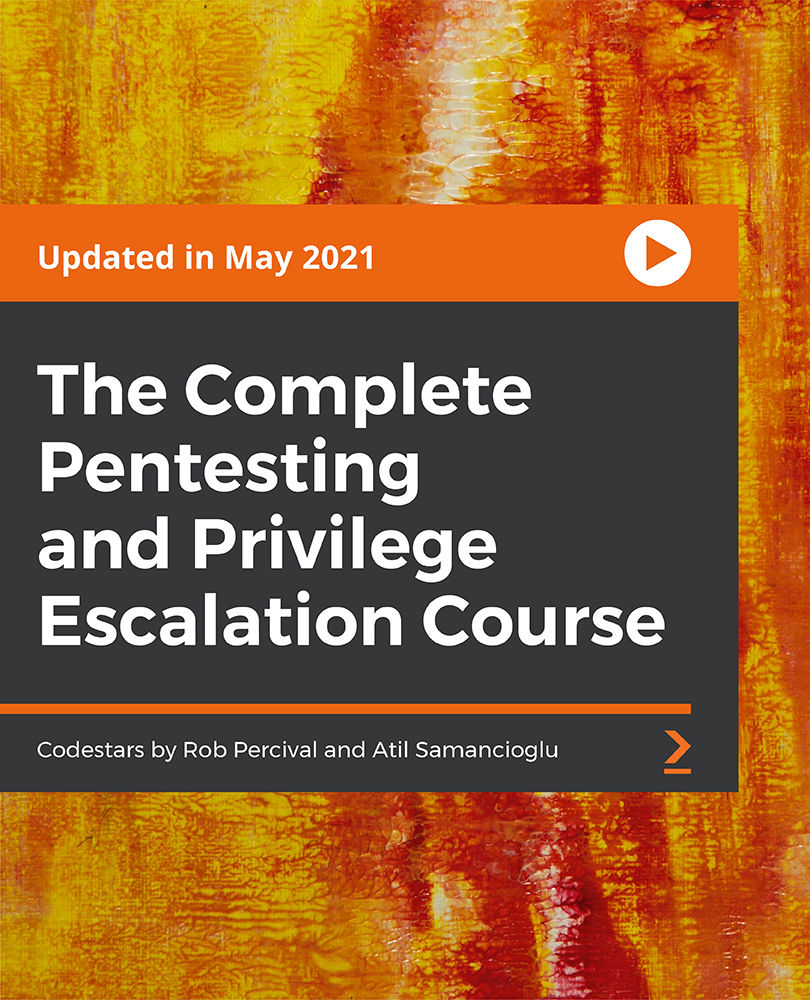
AR-CPE-WS: Aruba ClearPass Essentials Workshop (Delivered by Fast Lane)
By Nexus Human
Duration 5 Days 30 CPD hours This course is intended for network professionals who are looking to build their foundational knowledge of the ClearPass product portfolio This training combines the following classes into one five day workshop, preparing you for the ACCP certification: ACF-Aruba ClearPass Fundamentals IAC-Implementing Aruba ClearPass Overview Ability to setup ClearPass as a AAA server Demostrate Configuration Guest, Ongurad, Onboard and Profiling features Integrate with External AD Server Understand Monitoring and Reporting Demostrate Scaling and deployment of best practices It prepares participants with foundational skills in Network Access Control using the ClearPass product portfolio. This 5-day classroom session includes both modules and labs to teach participants about the major features of the ClearPass portfolio Intro to ClearPass BYOD High Level Overview Posture and Profiling Guest and Onboard ClearPass for AAA Policy Service Rules Authentication Authorization and Roles Enforcement Policy and Profiles Authentication and Security Concepts Authentication Types Servers Radius COA Active Directory Certificates Intro to NAD NAD Devices Adding NAD to ClearPass Network Device Groups Network Device Attributes Aruba Controller as NAD Aruba Switch Aruba Instant Monitoring and Troubleshooting Monitoring Troubleshooting Logging Policy Simulation ClearPass Insight Insight Dashboard Insight Reports Insight Alerts Insight Search Insight Administration Insight Replication Active Directory Adding AD as Auth Source Joining AD domain Using AD services External Authentication Multiple AD domains LDAP Static Host Lists SQL Database External Radius Server Guest Guest Account creation Web Login pages Guest Service configuration Self-registration pages Configuring NADS for Guest Guest Manager Deep Dive Web Login Deep Dive Sponsor Approval MAC Caching Onboard Intro to Onboard Basic Onboard Setup Onboard Deepdive Single SSID Onboarding Dual SSID Onboarding Profiling Intro to Profiling Endpoint Analysis Deep Dive Posture Intro to Posture Posture Deployment Options OnGuard Agent Health Collection OnGuard workflow 802.1x with Posture using Persistent/dissolvable agent OnGuard web LoginMonitoring and Updates Operation and Admin Users Operations Admin Users Clustering and Redundancy Clustering Redundancy LAB Licensing ClearPass Licensing Base License Applications Single Sign-On Deployment Options ClearPass Admin Login SSO Access Network SSO ASO-Auto-Sign On Configuration and Demo ClearPass Exchange Intro Examples General HTTP Palo Alto Firewall Configuration Case Study Objectives Discussion Advanced Labs Overview

Do you want to prepare for your dream job but strive hard to find the right courses? Then, stop worrying, for our strategically modified HR Management and Recruitment Training bundle will keep you up to date with the relevant knowledge and most recent matters of this emerging field. So, invest your money and effort in our 33 course mega bundle that will exceed your expectations within your budget. The HR Management and Recruitment Training related fields are thriving across the UK, and recruiters are hiring the most knowledgeable and proficient candidates. It's a demanding field with magnitudes of lucrative choices. If you need more guidance to specialise in this area and need help knowing where to start, then StudyHub proposes a preparatory bundle. This comprehensive HR Management and Recruitment Training bundle will help you build a solid foundation to become a proficient worker in the sector. This HR Management and Recruitment Training Bundle consists of the following 30 CPD Accredited Premium courses - Course 01:HR Management Course 02:UK Employment Law Course 03:Interview and Recruitment Course 04:Recruitment and Termination Course 05:Safer Recruitment Training Course 06:Employee Performance Management Course 07:Cross-Cultural Awareness Training Course 08:Document Control Course 09:Information Management Course 10:Microsoft Word, PowerPoint & Outlook Course 11:Corporate Paralegal Course 12:Admin, Secretarial & PA Course 13:Stakeholder Management Course 14:Contract Analyst Course 15:Management Skills: A New Manager Course 16:Decision Making and Critical Thinking Course 17:Presentation Skills Course 18:Equality, Diversity and Discrimination Course 19:Workplace Confidentiality Course 20:General Data Protection Regulation (GDPR) Awareness Course 21:Workplace Productivity Course 22:Leadership and People Management Diploma Course 23:Change Management Course 24:Team Management Course 25:Employee Relations Course 26:Corporate Governance Course 27:Online Meeting and Virtual Conference Course 28:Facilities Management Course 29:Motivation Course 30:Life Coaching and Career Counselling 3 Extraordinary Career Oriented courses that will assist you in reimagining your thriving techniques- Course 01: Career Development Plan Fundamentals Course 02: CV Writing and Job Searching Course 03: Interview Skills: Ace the Interview Learning Outcome This tailor-made HR Management and Recruitment Training bundle will allow you to- Uncover your skills and aptitudes to break new ground in the related fields Deep dive into the fundamental knowledge Acquire some hard and soft skills in this area Gain some transferable skills to elevate your performance Maintain good report with your clients and staff Gain necessary office skills and be tech savvy utilising relevant software Keep records of your work and make a report Know the regulations around this area Reinforce your career with specific knowledge of this field Know your legal and ethical responsibility as a professional in the related field This HR Management and Recruitment Training Bundle resources were created with the help of industry experts, and all subject-related information is kept updated on a regular basis to avoid learners from falling behind on the latest developments. Certification After studying the complete training you will be able to take the assessment. After successfully passing the assessment you will be able to claim all courses pdf certificates and 1 hardcopy certificate for the Title Course completely free. Other Hard Copy certificates need to be ordered at an additional cost of •8. CPD 330 CPD hours / points Accredited by CPD Quality Standards Who is this course for? Ambitious learners who want to strengthen their CV for their desired job should take advantage of the HR Management and Recruitment Training bundle! This bundle is also ideal for professionals looking for career advancement. Requirements To participate in this course, all you need is - A smart device A secure internet connection And a keen interest in HR Management and Recruitment Training Career path Upon completing this essential Bundle, you will discover a new world of endless possibilities. These courses will help you to get a cut above the rest and allow you to be more efficient in the relevant fields.

Microsoft Visio 2016 Training
By Study Plex
Highlights of the Course Course Type: Online Learning Duration: 2 Hours 36 Minutes Tutor Support: Tutor support is included Customer Support: 24/7 customer support is available Quality Training: The course is designed by an industry expert Recognised Credential: Recognised and Valuable Certification Completion Certificate: Free Course Completion Certificate Included Instalment: 3 Installment Plan on checkout What you will learn from this course? Gain comprehensive knowledge about Microsoft Visio Understand the core competencies and principles of Microsoft Visio Explore the various areas of Microsoft Visio Know how to apply the skills you acquired from this course in a real-life context Become a confident and expert office admin Microsoft Visio 2016 Training Course Master the skills you need to propel your career forward in Microsoft Visio. This course will equip you with the essential knowledge and skillset that will make you a confident office admin and take your career to the next level. This comprehensive Microsoft Visio 2016 training course is designed to help you surpass your professional goals. The skills and knowledge that you will gain through studying this Microsoft Visio 2016 training course will help you get one step closer to your professional aspirations and develop your skills for a rewarding career. This comprehensive course will teach you the theory of effective Microsoft Visio practice and equip you with the essential skills, confidence and competence to assist you in the Microsoft Visio industry. You'll gain a solid understanding of the core competencies required to drive a successful career in Microsoft Visio. This course is designed by industry experts, so you'll gain knowledge and skills based on the latest expertise and best practices. This extensive course is designed for office admin or for people who are aspiring to specialise in Microsoft Visio. Enrol in this Microsoft Visio 2016 training course today and take the next step towards your personal and professional goals. Earn industry-recognised credentials to demonstrate your new skills and add extra value to your CV that will help you outshine other candidates. Who is this Course for? This comprehensive Microsoft Visio 2016 training course is ideal for anyone wishing to boost their career profile or advance their career in this field by gaining a thorough understanding of the subject. Anyone willing to gain extensive knowledge on this Microsoft Visio can also take this course. Whether you are a complete beginner or an aspiring professional, this course will provide you with the necessary skills and professional competence, and open your doors to a wide number of professions within your chosen sector. Entry Requirements This Microsoft Visio 2016 training course has no academic prerequisites and is open to students from all academic disciplines. You will, however, need a laptop, desktop, tablet, or smartphone, as well as a reliable internet connection. Assessment This Microsoft Visio 2016 training course assesses learners through multiple-choice questions (MCQs). Upon successful completion of the modules, learners must answer MCQs to complete the assessment procedure. Through the MCQs, it is measured how much a learner could grasp from each section. In the assessment pass mark is 60%. Advance Your Career This Microsoft Visio 2016 training course will provide you with a fresh opportunity to enter the relevant job market and choose your desired career path. Additionally, you will be able to advance your career, increase your level of competition in your chosen field, and highlight these skills on your resume. Recognised Accreditation This course is accredited by continuing professional development (CPD). CPD UK is globally recognised by employers, professional organisations, and academic institutions, thus a certificate from CPD Certification Service creates value towards your professional goal and achievement. Course Curriculum Course Overview Course Overview 00:02:00 Introduction to Microsoft Visio Basic Elements of the Visio Environment 00:01:00 The Visio Interface 00:08:00 Shapes, Stencils and Templates 00:06:00 The Backstage View 00:01:00 Saving and Printing 00:01:00 Saving Visio Documents 00:04:00 Printing Drawings 00:03:00 Create Workflow Diagrams Create Workflow Diagrams 00:01:00 Selecting and Applying Templates 00:07:00 Arranging Shapes and Connectors 00:12:00 Adding Text to Shapes 00:04:00 Adjusting the Size and Alignment of Shapes 00:07:00 Grouping Objects 00:03:00 Creating a Callout 00:03:00 Create and Edit Organizational Charts Create and Edit Organizational Charts 00:01:00 Create an Organizational Chart 00:07:00 Using the Organization Chart Wizard 00:04:00 Importing Data into an Organizational Chart 00:05:00 Create and Use Floor Plans Edit an Organization Chart 00:02:00 Working With Floor Plans 00:01:00 Creating a Floor Plan 00:11:00 Creating Layouts 00:03:00 Create Cross-Functional Flowcharts Cross-Functional Flowcharts - Introduction 00:01:00 Creating Cross-Functional Flowcharts 00:08:00 Formatting Cross-Functional Flowcharts 00:02:00 Design Network Diagrams Design Network Diagrams 00:01:00 Creating Network Diagrams 00:10:00 Using External Stencils 00:05:00 Editing Shape Data 00:05:00 Optimize Diagrams with Layers 00:01:00 Assigning Layers 00:02:00 Customize Diagrams Optimize Diagrams with Easy-To-Do Adjustments 00:01:00 Formatting Shapes and Connectors 00:06:00 Design like a Pro with Themes and Variants 00:02:00 Saving Customized Shapes for Reuse 00:03:00 Applying Containers - Introduction 00:01:00 Applying Containers 00:03:00 Bonus Lecture 00:01:00 Obtain Your Certificate Order Your Certificate of Achievement 00:00:00 Get Your Insurance Now Get Your Insurance Now 00:00:00 Feedback Feedback 00:00:00
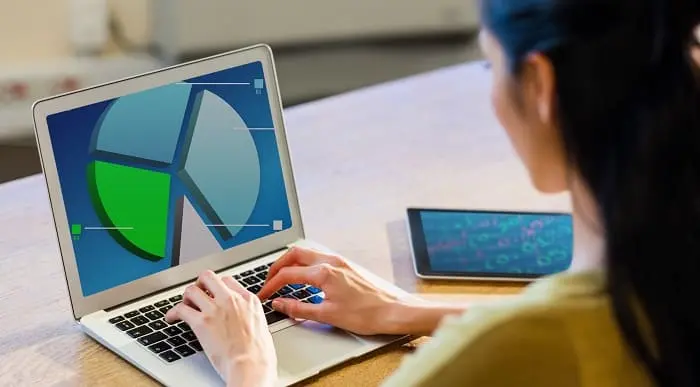
Microsoft Office Outlook 2016: Part 2 (Advanced) Training Course
By Study Plex
Highlights of the Course Course Type: Online Learning Duration: 3 Hours 21 Minutes Tutor Support: Tutor support is included Customer Support: 24/7 customer support is available Quality Training: The course is designed by an industry expert Recognised Credential: Recognised and Valuable Certification Completion Certificate: Free Course Completion Certificate Included Instalment: 3 Installment Plan on checkout What you will learn from this course? Gain comprehensive knowledge about Microsoft Office Outlook Understand the core competencies and principles of Microsoft Office Outlook Explore the various areas of Microsoft Office Outlook Know how to apply the skills you acquired from this course in a real-life context Become a confident and expert office admin Microsoft Office Outlook 2016: Part 2 (Advanced) Training Course Master the skills you need to propel your career forward in Microsoft Office Outlook. This course will equip you with the essential knowledge and skillset that will make you a confident office admin and take your career to the next level. This comprehensive Microsoft Office Outlook advanced course is designed to help you surpass your professional goals. The skills and knowledge that you will gain through studying this Microsoft Office Outlook advanced course will help you get one step closer to your professional aspirations and develop your skills for a rewarding career. This comprehensive course will teach you the theory of effective Microsoft Office Outlook practice and equip you with the essential skills, confidence and competence to assist you in the Microsoft Office Outlook industry. You'll gain a solid understanding of the core competencies required to drive a successful career in Microsoft Office Outlook. This course is designed by industry experts, so you'll gain knowledge and skills based on the latest expertise and best practices. This extensive course is designed for office admin or for people who are aspiring to specialise in Microsoft Office Outlook. Enrol in this Microsoft Office Outlook advanced course today and take the next step towards your personal and professional goals. Earn industry-recognised credentials to demonstrate your new skills and add extra value to your CV that will help you outshine other candidates. Who is this Course for? This comprehensive Microsoft Office Outlook advanced course is ideal for anyone wishing to boost their career profile or advance their career in this field by gaining a thorough understanding of the subject. Anyone willing to gain extensive knowledge on this Microsoft Office Outlook can also take this course. Whether you are a complete beginner or an aspiring professional, this course will provide you with the necessary skills and professional competence, and open your doors to a wide number of professions within your chosen sector. Entry Requirements This Microsoft Office Outlook advanced course has no academic prerequisites and is open to students from all academic disciplines. You will, however, need a laptop, desktop, tablet, or smartphone, as well as a reliable internet connection. Assessment This Microsoft Office Outlook advanced course assesses learners through multiple-choice questions (MCQs). Upon successful completion of the modules, learners must answer MCQs to complete the assessment procedure. Through the MCQs, it is measured how much a learner could grasp from each section. In the assessment pass mark is 60%. Advance Your Career This Microsoft Office Outlook advanced course will provide you with a fresh opportunity to enter the relevant job market and choose your desired career path. Additionally, you will be able to advance your career, increase your level of competition in your chosen field, and highlight these skills on your resume. Recognised Accreditation This course is accredited by continuing professional development (CPD). CPD UK is globally recognised by employers, professional organisations, and academic institutions, thus a certificate from CPD Certification Service creates value towards your professional goal and achievement. Course Curriculum Modifying Messages and Setting Global Options Insert Advanced Characters and Objects - Introduction 00:01:00 Insert Advanced Characters and Objects in an Email 00:12:00 Modify Message Settings and Options - Introduction 00:01:00 Modify Message Settings, Properties, and Options 00:05:00 Configure Global Outlook Options - Introduction 00:01:00 Create Email Accounts and Setting Options 00:09:00 Customize the Outlook Interface 00:09:00 Organizing, Searching, and Managing Messages Organize, Search and Manage Messages - Introduction 00:01:00 Sort and Group Your Messages 00:10:00 Filter Messages 00:05:00 Clutter 00:05:00 Use Search for Outlook Items 00:08:00 Managing Your Mailbox Manage Your Mailbox - Introduction 00:01:00 Manage Junk Mail 00:07:00 Manage Your Mailbox 00:07:00 Automating Message Management Automate Message Management - Introduction 00:01:00 Use Automatic Reply 00:07:00 Organize Your Messages 00:10:00 Create and Use Quick Steps 00:07:00 Working With Calendar Settings Work with Calendar Settings - Introduction 00:02:00 Manage Advanced Calendar Options 00:05:00 Create and Manage Additional Calendars 00:05:00 Manage Meeting Responses 00:09:00 Managing Contacts Manage Contacts - Introduction 00:01:00 Import and Export Contacts 00:08:00 Edit and Send an Electronic Business Card 00:08:00 Managing Activities by Using Tasks Assign and Manage Tasks - Introduction 00:01:00 Manage a Task 00:12:00 Sharing Workspaces with Others Share Workspaces with Others - Introduction 00:01:00 Delegate Calendar Access 00:08:00 Share Your Calendar with Another User 00:08:00 Share Your Contacts Sharing with Another User 00:04:00 Managing Outlook Data files Manage Outlook Data Files - Introduction 00:01:00 Use Archiving to Manage Mailbox Size 00:05:00 Create a Data File and Change Settings 00:08:00 Course Follow-Up 00:01:00 Obtain Your Certificate Order Your Certificate of Achievement 00:00:00 Get Your Insurance Now Get Your Insurance Now 00:00:00 Feedback Feedback 00:00:00

Search By Location
- Admin Courses in London
- Admin Courses in Birmingham
- Admin Courses in Glasgow
- Admin Courses in Liverpool
- Admin Courses in Bristol
- Admin Courses in Manchester
- Admin Courses in Sheffield
- Admin Courses in Leeds
- Admin Courses in Edinburgh
- Admin Courses in Leicester
- Admin Courses in Coventry
- Admin Courses in Bradford
- Admin Courses in Cardiff
- Admin Courses in Belfast
- Admin Courses in Nottingham