- Professional Development
- Medicine & Nursing
- Arts & Crafts
- Health & Wellbeing
- Personal Development
8214 Admin courses
IV Sedation Full Course Dentists and Nurses
By UKSedation
UK Sedation & Mellow Dental Presents: The New Starter Sedation Course for Dentists and Dental Nurses With Dr Roy Bennett and Dr Robert Endicott Are you a dentist or Dental Nurse looking to expand your skills and provide a more comfortable experience for your patients? If so, we’ve got the perfect opportunity for you. Introducing our brand-new, comprehensive New Starter Sedation Course. This innovative course is brought to you by two leading names in dental education – UK Sedation and Mellow Dental. Our commitment is to empower you with the skills and confidence to provide effective sedation in your practice. The Starter Sedation Course spans two days, offering a blend of online and face-to-face learning for the best educational experience: 🌐 Day 1 – Online Learning: Dive into the theory of dental sedation from the comfort of your own home. Our expert instructors will guide you through comprehensive video tutorials, live webinars, and interactive quizzes, making learning both easy and engaging! 👥 Day 2 – Face-to-Face Workshop: Put your newfound knowledge into action with a hands-on, practical workshop held at one of our state-of-the-art training facilities. Here, you’ll learn directly from experienced professionals in a safe, supportive environment. Once those two parts are complete, you have all the theory training required to enter the mentoring phase of your training. 🌐 Post course – Exclusive access to our online mentoring and logging programme. You need to carry out at least 20 mentored cases in practice after the course and our programme helps you accomplish this once you have sourced a mentor. We can help you find a mentor with our extensive list, including some of the team at UKSedation. Once at least 20 cases are completed mentored, you are then free to carry out IV Sedation independently. THE FEES WILL BE £1100 FOR DENTISTS AND £550 FOR DENTAL NURSES, INCLUDING ALL RESOURCE MATERIALS. IF BOOKING DENTIST AND NURSE TOGETHER USE PRODUCT CODE “UKSEDATION250” TO GET A £250 DISCOUNT ON THE NURSES TICKET. New course also delegates get access to exclusive offers from dental sedation equipment providers Once mentoring is completed, there is an additional fee of £150 for final certification. Key features of the course: Comprehensive Curriculum: Covering everything from patient assessment, sedation techniques, monitoring, and emergency protocols, our course gives you all the tools you need to safely administer dental sedation. Expert Instruction: Our instructors are experienced sedation practitioners who are passionate about sharing their knowledge. CPD Certified: The course is fully accredited for Continuing Professional Development, providing 14 verifiable sedation CPD hours upon completion. Post-course Support: We’re committed to your ongoing development, offering post-course support and resources to help you apply your new skills confidently in your practice. Mentoring – at UkSedation we can provide the mentors to visit your practice to help you with your required 20 cases (charged separately). We will train you in how to find the patients who would benefit from sedation and to have that discussion with them. Whether you’re a newly qualified dentist or nurse or a seasoned practitioner looking to expand your services, our New Starter Sedation Course is the perfect stepping stone to elevate your practice and help many more patients visit the dentist. Don’t miss out on this fantastic opportunity to enhance your professional skills, deliver better patient care, and grow your practice. Limited spaces are available, so sign up today and take the next step in your dental career with the UK Sedation & Mellow Dental’s New Starter Sedation Course. Course Includes 24 Lessons 14 Quizzes Course Certificate About Instructor Rob Endicott Roy Bennett Dr Roy Bennett is the director of Mellow Dental Training, IACSD accredited trainer and mentor and former director of Portmans Dental Care. Dr Rob Endicott is an IACSD accredited trainer and mentor and is the ViceChair of the ADAS (Association of Dental Anaesthetists and Sedationists)

Professional Receptionist Skills Diploma
By iStudy UK
Interact with people to earn good reputation as a Receptionist Do you feel you can have a career as an Office admin or a receptionist? Then what are you waiting for! This course was made for you. The Professional Receptionist Skills Diploma will teach you how to serve visitors by greeting, welcoming, and directing them appropriately; notifies company personnel of visitor arrival; maintains security and telecommunications system. For any company, you need a person to greet clients or customers. A good receptionist helps make a good impression about the company and can enhance the reputation of the company. The business duties of a receptionist may include answering visitors' enquiries about a company and its products or services, directing visitors to their destinations, sorting and handing out mail, answering incoming calls and setting appointments. Professional Receptionist Skills Diploma comprises of units designed to improve your social skills and help you interact better with customers or clients. So what are you waiting for, get the course now! Course Highlights Professional Receptionist Skills Diploma is an award winning and the best selling course that has been given the CPD Certification & IAO accreditation. It is the most suitable course anyone looking to work in this or relevant sector. It is considered one of the perfect courses in the UK that can help students/learners to get familiar with the topic and gain necessary skills to perform well in this field. We have packed Professional Receptionist Skills Diploma into several modules for teaching you everything you need to become successful in this profession. To provide you ease of access, this course is designed for both part-time and full-time students. You can become accredited in just 20/30 hours and it is also possible to study at your own pace. We have experienced tutors who will help you throughout the comprehensive syllabus of this course and answer all your queries through email. For further clarification, you will be able to recognize your qualification by checking the validity from our dedicated website. Why You Should Choose Professional Receptionist Skills Diploma Lifetime access to the course No hidden fees or exam charges CPD Accredited certification on successful completion Full Tutor support on weekdays (Monday - Friday) Efficient exam system, assessment and instant results Download Printable PDF certificate immediately after completion Obtain the original print copy of your certificate, dispatch the next working day for as little as £9. Improve your chance of gaining professional skills and better earning potential. Who is this Course for? Professional Receptionist Skills Diploma is CPD certified and IAO accredited. This makes it perfect for anyone trying to learn potential professional skills. As there is no experience and qualification required for this course, it is available for all students from any academic backgrounds. Requirements Our Professional Receptionist Skills Diploma is fully compatible with any kind of device. Whether you are using Windows computer, Mac, smartphones or tablets, you will get the same experience while learning. Besides that, you will be able to access the course with any kind of internet connection from anywhere at any time without any kind of limitation. Career Path You will be ready to enter the relevant job market after completing this course. You will be able to gain necessary knowledge and skills required to succeed in this sector. All our Diplomas' are CPD and IAO accredited so you will be able to stand out in the crowd by adding our qualifications to your CV and Resume. Professional Receptionist Skills Diploma - Updated Version Introduction to Reception and Receptionist 00:26:00 Business Telephone Skills 00:20:00 Representing Your Boss and Company 00:36:00 Mail Services and Shipping 00:28:00 Travel Arrangements 00:25:00 Organising Meeting and Conferences 00:28:00 Time Management 00:35:00 Record Keeping and Filing Systems 00:28:00 Business Writing Skills 00:41:00 Organisational Skills 00:26:00 Communication Skills 00:27:00 Customer Service 00:17:00 Effective Planning and Scheduling 00:52:00 Invoicing/Petty Cash 00:28:00 Business Environment 00:16:00 Microsoft Excel Navigate the Excel User Interface 00:28:00 Use Excel Commands 00:28:00 Create and Save a Basic Workbook 00:19:00 Enter Cell Data 00:12:00 Use Excel Help 00:05:00 Create Worksheet Formulas 00:15:00 Insert Functions 00:17:00 Reuse Formulas and Functions 00:17:00 Insert, Delete, and Adjust Cells, Columns, and Rows 00:10:00 Search for and Replace Data 00:09:00 Use Proofing and Research Tools 00:07:00 Apply Text Formats 00:16:00 Apply Number Format 00:08:00 Align Cell Contents 00:09:00 Apply Styles and Themes 00:12:00 Apply Basic Conditional Formatting 00:11:00 Create and Use Templates 00:08:00 Preview and Print a Workbook 00:10:00 Set Up the Page Layout 00:09:00 Configure Headers and Footers 00:07:00 Manage Worksheets 00:05:00 Manage Workbook and Worksheet Views 00:07:00 Manage Workbook Properties 00:06:00 Professional Receptionist Skills Diploma - Old Version Module 1: Receptionist Receptionist FREE 00:30:00 Importance of Receptionist FREE 00:15:00 Different Types of Receptionist & Roles 01:00:00 Communication Skills for Receptionist 01:00:00 Telephone Skills 01:00:00 Listening Skills 01:00:00 Taking Messages 00:30:00 Presenting & Appearance 00:30:00 Reservation Procedure 00:15:00 Confidentiality Checklist 00:15:00 Being Organized as Receptionist 00:15:00 Becoming a Successful Receptionist 00:15:00 Module 2: Communication Skills Techniques To Be A Spontaneous Speaker 01:00:00 Knowledge Is Power - So Enrich Your Knowledge 01:00:00 Remarkable Tips To Introduce Yourself 01:00:00 Simple Strategies That Promote Conversations 01:00:00 Speaking From The Heart 01:00:00 Learn To Be A Good Listener First 00:30:00 Stop Bragging About Yourself 01:00:00 Easy Way To Start A Conversation 01:00:00 Handle Criticism Smartly 01:00:00 Asking For What You Want 00:30:00 Module 3: Interpersonal Skills Module One - Getting Started 00:30:00 Module Two - Verbal Communication Skills 01:00:00 Module Three - Non-Verbal Communication Skills 01:00:00 Module Four - Making Small Talk and Moving Beyond 01:00:00 Module Five - Moving the Conversation Along 01:00:00 Module Six - Remembering Names 01:00:00 Module Seven - Influencing Skills 01:00:00 Module Eight - Bringing People to Your Side 01:00:00 Module Nine - Sharing Your Opinion 01:00:00 Module Ten - Negotiation Basics 01:00:00 Module Eleven - Making an Impact 01:00:00 Module Twelve - Wrapping Up 00:30:00 Interpersonal Skills Development Course- Activities 00:00:00 Module 4: Office Management Skills Building Your Management Team 01:00:00 Building A Successful Brand 01:00:00 Achieving Quality Through Teamwork 00:30:00 Keys To Staying Motivated 00:30:00 Improve Your Marketing 01:00:00 Provide Top Customer Service 00:30:00 Wrapping Up 00:30:00 Module 5: Microsoft Word Module One - Getting Started FREE 00:30:00 Module Two - Opening Word FREE 01:00:00 Module Three - Working with the Interface 01:00:00 Module Four - Your First Document 01:00:00 Module Five - Basic Editing Tasks 01:00:00 Module Six - Basic Formatting Tasks 01:00:00 Module Seven - Formatting Paragraphs 01:00:00 Module Eight - Advanced Formatting Tasks 01:00:00 Module Nine - Working with Styles 01:00:00 Module Ten - Formatting the Page 01:00:00 Module Eleven - Sharing Your Document 01:00:00 Module Twelve - Wrapping Up 00:30:00 Activities- Microsoft Word 00:00:00 Module 6: Microsoft Excel Module One - Getting Started FREE 00:30:00 Module Two - Opening Excel FREE 01:00:00 Module Three - Working with the Interface 01:00:00 Module Four - Your First Worksheet 01:00:00 Module Five - Viewing Excel Data 01:00:00 Module Six - Building Formulas 01:00:00 Module Seven - Using Excel Functions 01:00:00 Module Eight - Using Quick Analysis 01:00:00 Module Nine - Formatting Your Data 01:00:00 Module Ten - Using Styles, Themes, and Effects 01:00:00 Module Eleven - Printing and Sharing Your Workbook 01:00:00 Module Twelve - Wrapping Up 01:00:00 Activities - Microsoft Excel 00:00:00 Module 7: Microsoft PowerPoint Module One - Getting Started FREE 00:30:00 Module Two - Opening PowerPoint FREE 01:00:00 Module Three - Working with the Interface 01:00:00 Module Four - Your First Presentation 01:00:00 Module Five - Working with Text 01:00:00 Module Six - Formatting Text and Paragraphs 01:00:00 Module Seven - Adding Pictures 01:00:00 Module Eight - Advanced Formatting Tasks 01:00:00 Module Nine - Working with Transitions and Animations 01:00:00 Module Ten - Setting Up Your Slide Show 01:00:00 Module Eleven - Showtime! 01:00:00 Module Twelve - Wrapping Up 00:30:00 Certified Microsoft PowerPoint for Beginners - Activities 00:00:00 Mock Exam Mock Exam- Professional Receptionist Skills Diploma 00:30:00 Final Exam Final Exam- Professional Receptionist Skills Diploma 00:30:00

DP-080T00 Querying Data with Microsoft Transact-SQL
By Nexus Human
Duration 2 Days 12 CPD hours This course is intended for This course can be valuable for anyone who needs to write basic SQL or Transact-SQL queries. This includes anyone working with data as a data analyst, a data engineer, a data scientist, a database administrator or a database developer. It can also be useful for others peripherally involved with data, or wanting to learn more about working with data such as solution architects, students and technology managers. This course will teach the basics of Microsoft's dialect of the standard SQL language: Transact-SQL. Topics include both querying and modifying data in relational databases that are hosted in Microsoft SQL Server-based database systems, including: Microsoft SQL Server, Azure SQL Database and, Azure Synapse Analytics. 1 - Introduction to Transact-SQL Work with schemas Explore the structure of SQL statements Examine the SELECT statement Work with data types Handle NULLs 2 - Sort and filter results in T-SQL Sort your results Limit the sorted results Page results Remove duplicates Filter data with predicates 3 - Combine multiple tables with JOINs in T-SQL Understand joins concepts and syntax Use inner joins Use outer joins Use cross joins Use self joins 4 - Write Subqueries in T-SQL Understand subqueries Use scalar or multi-valued subqueries Use self-contained or correlated subqueries 5 - Use built-in functions and GROUP BY in Transact-SQL Categorize built-in functions Use scalar functions Use ranking and rowset functions Use aggregate functions Summarize data with GROUP BY Filter groups with HAVING 6 - Modify data with T-SQL Insert data Generate automatic values Update data Delete data Merge data based on multiple tables Additional course details: Nexus Humans DP-080T00 Querying Data with Microsoft Transact-SQL training program is a workshop that presents an invigorating mix of sessions, lessons, and masterclasses meticulously crafted to propel your learning expedition forward. This immersive bootcamp-style experience boasts interactive lectures, hands-on labs, and collaborative hackathons, all strategically designed to fortify fundamental concepts. Guided by seasoned coaches, each session offers priceless insights and practical skills crucial for honing your expertise. Whether you're stepping into the realm of professional skills or a seasoned professional, this comprehensive course ensures you're equipped with the knowledge and prowess necessary for success. While we feel this is the best course for the DP-080T00 Querying Data with Microsoft Transact-SQL course and one of our Top 10 we encourage you to read the course outline to make sure it is the right content for you. Additionally, private sessions, closed classes or dedicated events are available both live online and at our training centres in Dublin and London, as well as at your offices anywhere in the UK, Ireland or across EMEA.

55128 Writing Reports with Report Builder and SSRS Level 2
By Nexus Human
Duration 2 Days 12 CPD hours This course is intended for The primary audience for this course are persons who are new to reporting with Microsoft© SQL Server© Report Builder and SSRS, persons who are transitioning from another reporting software application, and persons who are existing Report Builder and SSRS report authors. The secondary audience for this course are persons who are using Report Designer (SSRS). Course participants may be business analysts, programmer analysts, data analysts, database administrators, or IT professionals and may or may not have experience with Microsoft© SQL Server© Report Builder and SSRS, programming (Visual Basic), and/or Transact-Structured Query Language (T-SQL) experience. Overview After completing this course, students will be able to: Create parameter reports. Create list reports. Format reports with complex expressions. Add images and subreports. Add drilldown and drillthrough functionality. Add sparklines, data bars, and indicators. In this course, students will continue their learning on the foundations of report writing with Microsoft© SQL Server© Report Builder and SSRS. The focus will be on report creation by connecting to a database and manipulating the data. 1 - Parameter Reports Parameterized Reporting Create Report Parameters Modify Report Parameters Provide Default Parameter Values Provide Available Values for Parameters Lab: Creating Parameterized Reports 2 - List Data Regions Introducing the List Data Region Create Reports Using List Data Regions Modify Reports Which Use List Data Regions Lab: Creating List Reports 3 - Enhancing Reports with Complex Expressions Formatting Reports Top N Reports Running Values Lab: Enhancing Reports with Complex Expressions 4 - Enhance Reports with Images and Subreports Add Images to Reports Retrieve Images from a Database Introducing SSRS (SQL Server Reporting Services) Report Server Add Subreports to Reports Lab: Working With Images and Subreports 5 - Drilldown and Drillthrough Reports Add and Configure Drilldown Reporting Add and Configure Drillthrough Reporting Lab: Add Drilldown and Drillthrough Functionality to Reports 6 - Sparklines, Data Bars, and Indicators Sparklines Data Bars Indicators Lab: Adding Sparklines, Data Bars, and Indicators to Reports Additional course details: Nexus Humans 55128 Writing Reports with Report Builder and SSRS Level 2 training program is a workshop that presents an invigorating mix of sessions, lessons, and masterclasses meticulously crafted to propel your learning expedition forward. This immersive bootcamp-style experience boasts interactive lectures, hands-on labs, and collaborative hackathons, all strategically designed to fortify fundamental concepts. Guided by seasoned coaches, each session offers priceless insights and practical skills crucial for honing your expertise. Whether you're stepping into the realm of professional skills or a seasoned professional, this comprehensive course ensures you're equipped with the knowledge and prowess necessary for success. While we feel this is the best course for the 55128 Writing Reports with Report Builder and SSRS Level 2 course and one of our Top 10 we encourage you to read the course outline to make sure it is the right content for you. Additionally, private sessions, closed classes or dedicated events are available both live online and at our training centres in Dublin and London, as well as at your offices anywhere in the UK, Ireland or across EMEA.

AZ-900T00 Microsoft Azure Fundamentals
By Nexus Human
Duration 1 Days 6 CPD hours This course is intended for This course is suitable for IT personnel who are just beginning to work with Azure. This audience wants to learn about our offerings and get hands-on experience with the product. This course primarily uses the Azure portal and command line interface to create resources and does not require scripting skills. Students in this course will gain confidence to take other role-based courses and certifications, such as Azure Administrator. This course combines lecture, demonstrations, and hands-on labs. This course will also help prepare someone for the AZ-900 exam. This course will provide foundational level knowledge on cloud concepts; core Azure services; and Azure management and governance features and tools. Prerequisites There are no prerequisites for taking this course. Familiarity with cloud computing is helpful, but isn't necessary. 1 - Describe cloud computing What is cloud computing Describe the shared responsibility model Define cloud models Describe the consumption-based model 2 - Describe the benefits of using cloud services Describe the benefits of high availability and scalability in the cloud Describe the benefits of reliability and predictability in the cloud Describe the benefits of security and governance in the cloud Describe the benefits of manageability in the cloud 3 - Describe cloud service types Describe Infrastructure as a Service Describe Platform as a Service Describe Software as a Service 4 - Describe the core architectural components of Azure What is Microsoft Azure Get started with Azure accounts Describe Azure physical infrastructure Describe Azure management infrastructure 5 - Describe Azure compute and networking services Describe Azure Virtual Machines Describe Azure Virtual Desktop Describe Azure Containers Describe Azure Functions Describe application hosting options Describe Azure Virtual Networking Describe Azure Virtual Private Networks Describe Azure ExpressRoute Describe Azure DNS 6 - Describe Azure storage services Describe Azure storage accounts Describe Azure storage redundancy Describe Azure storage services Identify Azure data migration options Identify Azure file movement options 7 - Describe Azure identity, access, and security Describe Azure directory services Describe Azure authentication methods Describe Azure external identities Describe Azure conditional access Describe Azure role-based access control Describe zero trust model Describe defense-in-depth Describe Microsoft Defender for Cloud 8 - Describe cost management in Azure Describe factors that can affect costs in Azure Compare the Pricing and Total Cost of Ownership calculators Describe the Microsoft Cost Management tool Describe the purpose of tags 9 - Describe features and tools in Azure for governance and compliance Describe the purpose of Microsoft Purview Describe the purpose of Azure Policy Describe the purpose of resource locks Describe the purpose of the Service Trust portal 10 - Describe features and tools for managing and deploying Azure resources Describe tools for interacting with Azure Describe the purpose of Azure Arc Describe Azure Resource Manager and Azure ARM templates 11 - Describe monitoring tools in Azure Describe the purpose of Azure Advisor Describe Azure Service Health Describe Azure Monitor Additional course details: Nexus Humans AZ-900T00 Microsoft Azure Fundamentals training program is a workshop that presents an invigorating mix of sessions, lessons, and masterclasses meticulously crafted to propel your learning expedition forward. This immersive bootcamp-style experience boasts interactive lectures, hands-on labs, and collaborative hackathons, all strategically designed to fortify fundamental concepts. Guided by seasoned coaches, each session offers priceless insights and practical skills crucial for honing your expertise. Whether you're stepping into the realm of professional skills or a seasoned professional, this comprehensive course ensures you're equipped with the knowledge and prowess necessary for success. While we feel this is the best course for the AZ-900T00 Microsoft Azure Fundamentals course and one of our Top 10 we encourage you to read the course outline to make sure it is the right content for you. Additionally, private sessions, closed classes or dedicated events are available both live online and at our training centres in Dublin and London, as well as at your offices anywhere in the UK, Ireland or across EMEA.

Minute Taking With Office Skills And Admin, Secretarial & PA (Executive PA) Course
5.0(3)By School Of Health Care
Minute taking: Minute taking Course Online Boost your career with our Minute Taking course! Master the art of Minute Taking with expert Minute Taking techniques. Our Minute Taking course covers essential Minute Taking skills and effective Minute Taking strategies. Gain hands-on experience in accurate Minute Taking and enhance your Minute Taking proficiency. Enroll now and become a Minute Taking specialist with our comprehensive Minute Taking training! Elevate your professional skills with our comprehensive Minute Taking course! Our Minute Taking course is designed to enhance your Minute Taking abilities, providing you with expert-level Minute Taking techniques. Dive into detailed lessons on precise Minute Taking, and master advanced Minute Taking strategies. Throughout the course, you’ll engage in practical Minute Taking exercises to refine your Minute Taking skills. Our Minute Taking training offers valuable insights into effective Minute Taking practices, ensuring you become proficient in accurate and efficient Minute Taking. Whether you’re new to Minute Taking or looking to improve, our course delivers extensive Minute Taking knowledge and hands-on Minute Taking experience. Enroll today to excel in Minute Taking and make a significant impact in your role with superior Minute Taking expertise! Remember, great meetings start with exceptional minutes. Take the first step towards excellence by joining Minute Taking now! Main Course: Minute taking Course Free Courses included with Minute taking: Minute taking Course: Along with Minute taking Course you will get free Executive PA Along with Minute taking Course you will get free Office Management Special Offers of this Minute taking: Minute taking Course: This Minute taking: Minute taking Course includes a FREE PDF Certificate. Lifetime access to this Minute taking: Minute taking Course Instant access to this Minute taking: Minute taking Course 24/7 Support Available to this Minute taking: Minute taking Course Minute taking: Minute taking Course Online Our Minute Taking course provides unparalleled expertise in Minute Taking, focusing on every aspect of effective Minute Taking. From essential Minute Taking techniques to advanced Minute Taking strategies, this course covers it all. Engage in practical Minute Taking scenarios, learn accurate Minute Taking methods, and enhance your overall Minute Taking skills. With our Minute Taking course, you'll master the art of Minute Taking and achieve excellence in every Minute Taking task you undertake. Who is this course for? Minute taking: Minute taking Course Online This Minute taking: Minute taking Course is ideal for anyone who has a minute taking or meeting management responsibilities. This includes the following roles: Minute Taker Chairperson Secretary Board Director Requirements Minute taking: Minute taking Course Online To enrol in this Minute taking: Minute taking Course, students must fulfil the following requirements: Good Command over English language is mandatory to enrol in our Minute taking: Minute taking Course. Be energetic and self-motivated to complete our Minute taking: Minute taking Course. Basic computer Skill is required to complete our Minute taking: Minute taking Course. If you want to enrol in our Minute taking: Minute taking Course, you must be at least 15 years old. Career path Minute taking: Minute taking Course Online This Minute taking: Minute taking Course will lead you to a range of career opportunities, here are few prospects: Minute Taker: £21,000 - £24,000 per annum Personal Assistant : £45,000 - £50,000 per annum Secretary: £20,000 - £22,000 - £24,000 per annum Chairperson: - £20,000 - £22,000

Data and Information Management Mini Bundle
By Compete High
The Data and Information Management Mini Bundle focuses on handling digital records, data entry, and IT systems securely and correctly. The course bundle covers Cyber Security, IT, Document Control, PC Security, and Data Entry—offering a clean, methodical approach to managing information in modern offices. Ideal for roles requiring accuracy and confidentiality, this bundle is about more than typing fast—it’s about knowing what to store, how to protect it, and how to keep everything tidy behind the scenes. If you enjoy structure, lists, and things being where they should be—this one’s for you. Learning Outcomes: Handle digital documents using structured control methods. Recognise cyber threats and know how to avoid common errors. Learn entry-level data storage and file organisation principles. Securely manage records across devices and shared networks. Understand office-level IT systems and basic technical terms. Use logical data entry techniques to improve efficiency. Who Is This Course For: Office workers managing sensitive or structured information. Admin staff keeping records, files, or data systems updated. Employees needing stronger digital awareness at work. Jobseekers entering IT-related administrative environments. Assistants responsible for report filing and documentation. Small team members supporting file and record handling. Freelancers handling client records securely from home. Professionals upskilling for digital office-based tasks. Career Path: Data Entry Administrator – £24,000/year Document Controller – £30,000/year Cyber Support Assistant – £27,000/year IT Records Clerk – £28,000/year Digital Filing Assistant – £25,000/year Information Management Officer – £29,000/year

Customs & Tax EU Mini Bundle
By Compete High
The Customs & Tax EU Mini Bundle focuses on what matters in cross-border operations and workplace responsibilities. It includes essential topics like UK law, data entry, and MS Word—alongside HR and a general overview of regulation-focused topics, minus the fluff. Whether you're dealing with documents, onboarding staff, or trying to decode tax-related tasks, this course prepares you to handle the fine print with a bit less panic. Simple, clear, and ideal for anyone who keeps bumping into compliance questions but never got a straight answer. Learning Outcomes: Understand the basics of UK customs and tax-related topics. Explore how British legal structures influence workplace duties. Use MS Word effectively for formatted business documentation. Perform accurate data entry in a structured and efficient manner. Recognise key HR concepts relevant to employee management. Interpret basic guidelines related to policy and procedures. Who Is This Course For: Admin staff working with tax, HR, or legal documentation. Business owners dealing with customs paperwork and duties. Office teams supporting finance and data-heavy operations. Professionals working with European trade or partnerships. Staff needing clear instruction on UK business regulations. HR assistants managing employment documentation and policies. Entry-level workers needing foundational legal and office knowledge. People aiming to support back-office operations more confidently. Career Path: Customs Administrator – £29,000/year HR Assistant (Tax Focus) – £27,000/year Legal Support Officer – £30,000/year Data Entry Clerk – £23,000/year Office Administrator (Compliance) – £28,000/year Word Processing Specialist – £26,000/year

Payroll Accounting Training Fast Track Mini Bundle
By Compete High
If spreadsheets give you a headache, we won’t fix that—but we will help you make sense of them. This fast-track finance bundle covers payroll, bookkeeping, accounting, data entry, and purchase ledger processes—all essential for smooth back-office operations. Think of this as the foundation for people who want to work with numbers, but without the maths degree or the jargon. Whether you’re supporting a finance team or simply trying not to panic at the word “ledger,” this course brings the right balance of clarity and structure. Learning Outcomes: Understand payroll basics, deductions, and reporting formats. Learn standard accounting tasks and financial workflows. Identify how to record transactions using a purchase ledger. Develop skills for accurate financial data entry tasks. Gain insights into accounts payable and related processes. Recognise key record-keeping principles in business finance. Who Is This Course For: Jobseekers targeting entry-level payroll or finance roles. Office staff managing finance tasks alongside other duties. Admin workers handling basic purchase and supplier records. New starters needing fast, focused finance knowledge. Bookkeeping beginners needing structured, finance-first content. Retail or office staff moving toward accounts support work. Business owners managing basic financial operations solo. Learners building confidence in structured financial tasks. Career Path: Payroll Administrator – £24,500 per year Accounts Payable Clerk – £23,000 per year Bookkeeping Officer – £22,500 per year Purchase Ledger Assistant – £23,000 per year Finance Administrator – £24,000 per year Data Entry Clerk (Accounts) – £21,500 per year

Payroll Courses | Xero | Bookkeeping | Accounting Mini Bundle
By Compete High
Balancing the books shouldn’t require a crystal ball or caffeine overload. This mini bundle walks you through the core building blocks of payroll, accounting, data entry, bookkeeping, and financial analysis—giving you a straightforward entry point into finance roles. If you’ve ever wanted to understand what’s going on behind payroll software or how numbers tell a business story, you’ll find value here. Whether it’s calculating salaries, logging transactions, or reviewing spreadsheets that look like Tetris, this bundle helps you make sense of it all—without unnecessary faff. Learning Outcomes: Understand payroll processes and salary-related data entry tasks. Learn bookkeeping methods and transaction recording principles. Get familiar with accounting systems and terminology. Explore how to analyse financial data and trends. Identify essential elements of business cash flow reporting. Learn structured record-keeping techniques and their purposes. Who Is This Course For: Beginners interested in learning finance basics and payroll. Admins responsible for simple bookkeeping and data entry. Small business owners managing payroll independently. Jobseekers aiming for entry-level finance roles. Staff members needing knowledge of payroll functions. Bookkeeping assistants expanding their accounting awareness. Remote workers handling business finance admin tasks. Anyone curious about financial reporting structures and systems. Career Path: Payroll Clerk – £24,000 per year Accounts Assistant – £23,500 per year Bookkeeping Assistant – £22,000 per year Data Entry Administrator (Finance) – £21,000 per year Junior Financial Analyst – £28,000 per year Xero Software Clerk – £25,000 per year
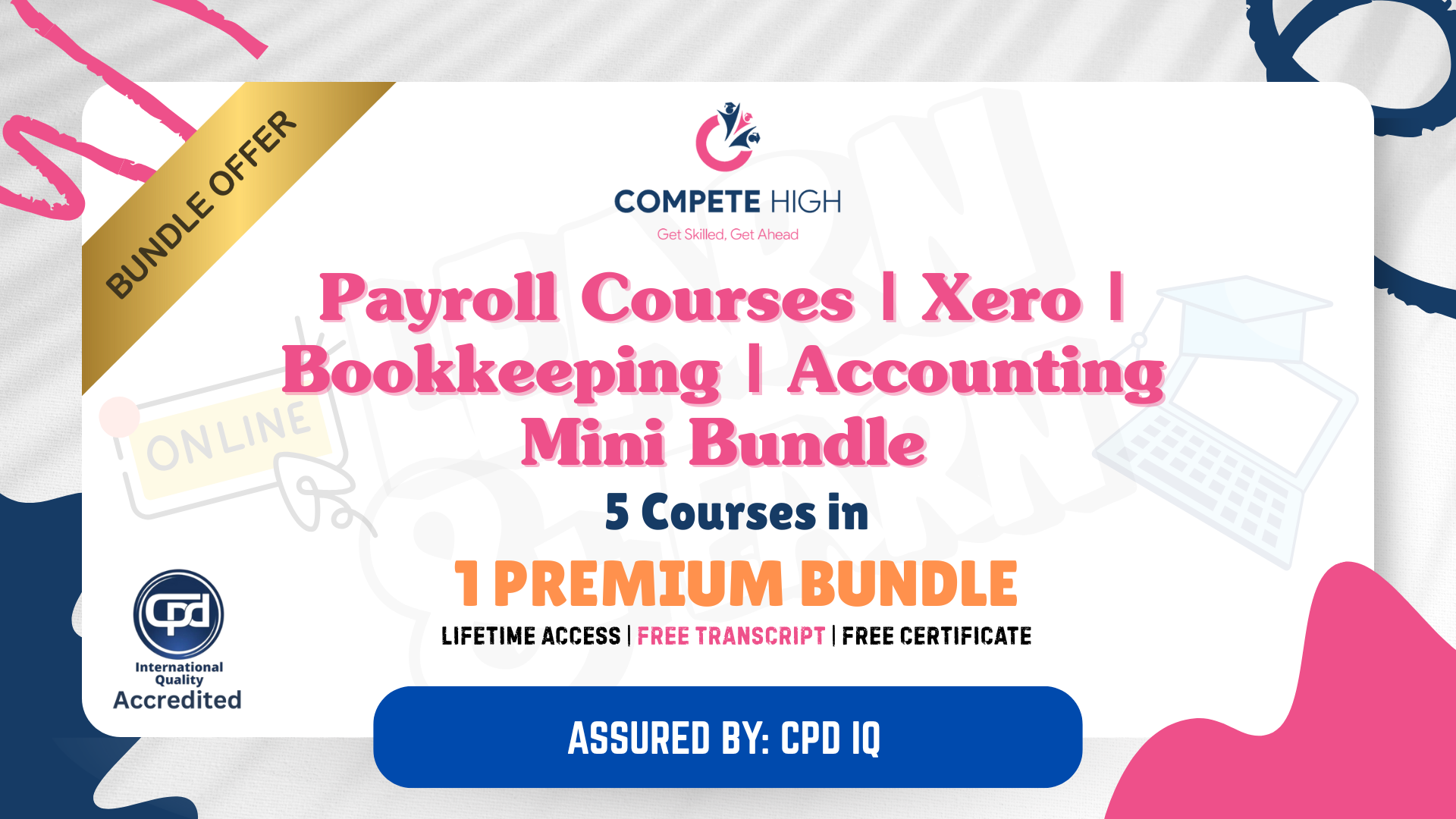
Search By Location
- Admin Courses in London
- Admin Courses in Birmingham
- Admin Courses in Glasgow
- Admin Courses in Liverpool
- Admin Courses in Bristol
- Admin Courses in Manchester
- Admin Courses in Sheffield
- Admin Courses in Leeds
- Admin Courses in Edinburgh
- Admin Courses in Leicester
- Admin Courses in Coventry
- Admin Courses in Bradford
- Admin Courses in Cardiff
- Admin Courses in Belfast
- Admin Courses in Nottingham