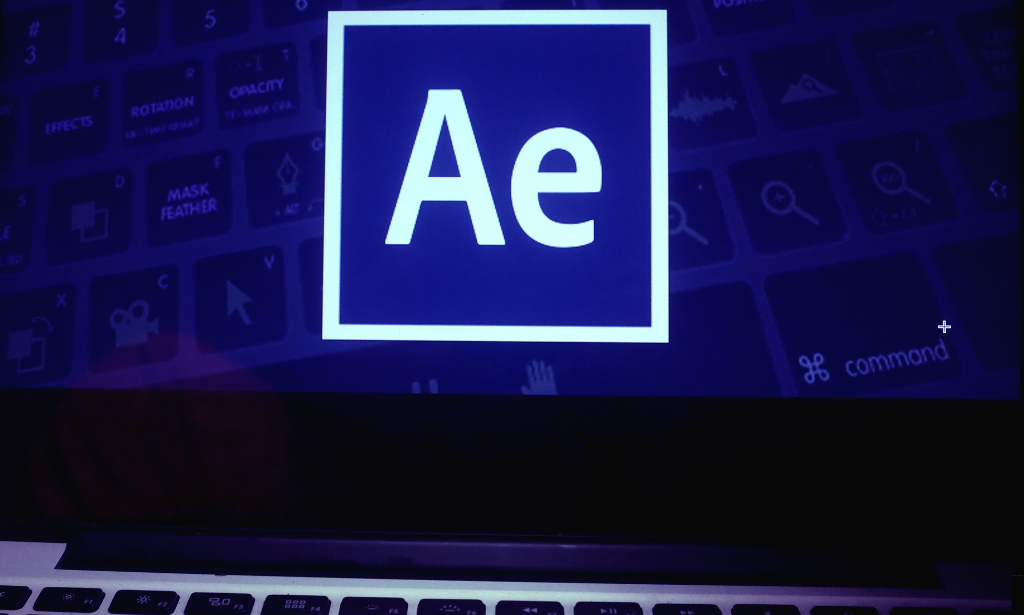- Professional Development
- Medicine & Nursing
- Arts & Crafts
- Health & Wellbeing
- Personal Development
8233 Admin courses
Red Hat training course description This three day hands on course provides a comprehensive coverage of core Linux administration tasks on Red Hat Linux. What will you learn Administer & configure Linux systems. Maintain Linux by handling disk space and taking regular backups. Manage software packages. Perform basic troubleshooting. Maintain a secure Linux system. Describe the organisation and implementation of the filesystem. Red Hat training course details Who will benefit: System administrators. Network administrators. Prerequisites: Linux fundamentals Duration 3 days Red Hat training course contents Managing software Package Concepts, RPM, rpm Commands, Yum, Dependencies and Conflicts, Startup Script Problems, Shared Libraries, Library Management, Managing Processes, the Kernel: The First Process, Process Lists, Foreground & Background Processes, Process Priorities, Killing Processes. Configuring hardware Configuring Firmware and Hardware, IRQs, I/O Addresses, DMA Addresses, Boot Disks, Coldplug and Hotplug Devices, Configuring Expansion Cards and PCI Cards, Kernel Modules, USB Devices, Linux USB Drivers, Configuring Hard Disks, Partitioning Systems, LVM, Common Layouts, Creating Partitions and Filesystems, Maintaining Filesystem Health, Tuning, Journals, Checking Filesystems, Monitoring Disk Use, Mounting and Unmounting Filesystems. Managing files File Management Commands, File Naming and Wildcards, File Archiving, Links, Directory Commands, File Ownership and Group, File access control, Permissions, chmod, Defaults, File Attributes, Disk Quotas, Enabling and setting Quotas, Locating Files, The FHS. Booting Linux and editing files Installing Boot Loaders, GRUB Legacy, GRUB 2, Alternative Boot Loaders, the Boot Process, Boot Messages, Runlevels and the Initialization Process, Runlevel Functions, Runlevel Services, Alternative Boot Systems , Upstart, system. Administering the system Managing Users and Groups, Tuning User and System Environments, Using System Log Files, Understanding syslogd , Setting Logging Options, Manually Logging Data, Rotating Log Files, Reviewing Log File Contents, Maintaining the System Time, Linux Time Concepts, Manually Setting the Time, Using NTP, Running Jobs in the Future, Understanding the Role of cron, Creating System cron Jobs, Creating User cron Jobs, Using anacron, Using at. Configuring basic networking TCP/IP, Network Hardware, Network Addresses, Hostnames, Network Ports, Configuring Linux for a Local Network, Configuring with DHCP, Static IP Address, Configuring Routing, Using GUI Configuration Tools, ifup and ifdown, Diagnosing Network Connections, Testing Connectivity, Tracing a Route, Checking Network Status , Examining Network Traffic, Additional Tools. Securing your systems Administering Network Security, Super Server Restrictions, Disabling Unused Servers, Administering Local Security, Securing Passwords, Limiting root Access, Setting Login, Process, SUID/SGID Files, Configuring SSH, Using GPG, Generating, Importing and Revoking Keys, Encrypting and Decrypting Data, Signing Messages and Verifying Signatures. Clustered File Systems Principles of cluster file systems. Create, maintain and troubleshoot GFS2 file systems in a cluster, create, maintain and troubleshoot OCFS2 file systems in a cluster, Integration of GFS2 and OCFS2 with Pacemaker, the O2CB cluster stack, other commonly used clustered file systems.

Overview This comprehensive course on Start A T-Shirt Business will deepen your understanding on this topic. After successful completion of this course you can acquire the required skills in this sector. This Start A T-Shirt Business comes with accredited certification, which will enhance your CV and make you worthy in the job market.So enrol in this course today to fast track your career ladder. How will I get my certificate? After successfully completing the course you will be able to order your certificate, these are included in the price. Who is This course for? There is no experience or previous qualifications required for enrolment on this Start A T-Shirt Business. It is available to all students, of all academic backgrounds. Requirements Our Start A T-Shirt Business is fully compatible with PC's, Mac's, Laptop, Tablet and Smartphone devices. This course has been designed to be fully compatible with tablets and smartphones so you can access your course on Wi-Fi, 3G or 4G. There is no time limit for completing this course, it can be studied in your own time at your own pace Career Path Having these various qualifications will increase the value in your CV and open you up to multiple sectors such as Business & Management, Admin, Accountancy & Finance, Secretarial & PA, Teaching & Mentoring etc. Course Curriculum 12 sections • 61 lectures • 05:07:00 total length •Welcome to the Course!: 00:05:00 •Start A T-Shirt Business | Course Overview: 00:04:00 •Purchasing T-Shirt Designs | Section Overview: 00:02:00 •The Cheapest & Fastest Place to Purchase Shirt Designs!: 00:08:00 •Get Pre-Vetted Freelancers to Create Your Shirt Designs: 00:04:00 •Hold a Contest for Freelancers to Create Your T-Shirt Design: 00:05:00 •How to Create T-Shirt Designs | Section Overview: 00:02:00 •Download This FREE Photo Editor to Create & Edit Designs: 00:04:00 •Get Text & Font For Your DesignsFor Free!: 00:04:00 •My Favorite Place to Get Royalty Free Images: 00:02:00 •Become a Member Here to Access Thousands of Images for Your Designs: 00:03:00 •Create & Export Your First Completed T-Shirt Design!: 00:05:00 •Placeit T-shirt Design Maker | Access 5000+ Design Templates: 00:08:00 •Canva T-shirt Designer | Access T-Shirt Design Templates, Images, Fonts & More!: 00:07:00 •Market Research, Keywords & Trademarks | Section Overview: 00:02:00 •Selecting A Niche | Create Your Niche List: 00:02:00 •Market Research | Check Market Trends & Demand: 00:04:00 •Market Research | What Is Already Selling?: 00:06:00 •Create A Keyword List | Keyword Research for SEO: 00:04:00 •Spy on Your Competitors Keywords | What Is Already Working?: 00:03:00 •How to Search 'Buyer' Keywords from Amazon: 00:02:00 •Trademarks & Copyright Research | Avoid Future Issues: 00:05:00 •Getting Started on Merch by Amazon: 00:02:00 •Merch by Amazon | Platform Overview: 00:04:00 •Applying For Merch by Amazon | Request Invitation: 00:09:00 •Uploading Designs to Merch by Amazon: 00:08:00 •GIMP 2.10 for Merch by Amazon (Updated 2021): 00:09:00 •Tiering Up on Merch by Amazon: 00:10:00 •Getting Started on Teespring | Section Overview: 00:02:00 •Create Your Teespring Account | Signup & Settings: 00:04:00 •Teespring Dashboard | Platform Overview: 00:04:00 •Build Your Teespring Storefront | Banner, Avatar & More: 00:12:00 •Upload Designs to Teespring | Edit Products & Publish Listings: 00:06:00 •6 Ways to Optimize Your Product Listings on Teespring: 00:16:00 •Teespring Analytics Tracking | Connect Google Analytics: 00:06:00 •Teespring Conversion Tracking | Facebook Pixel Example: 00:10:00 •Create Discount Codes | Teespring Promotions: 00:08:00 •Getting Started on Redbubble | Section Overview: 00:02:00 •Build Your Redbubble Shop | Banner, Avatar & Artist Bio: 00:06:00 •Redbubble | Upload Your First Design & Publish Your Product Listing: 00:06:00 •Tags & Keywords | Optimize Your Redbubble Listings: 00:06:00 •Create Collections | Organize Your Redbubble Shop: 00:04:00 •How to Select Default Product Views On Redbubble: 00:07:00 •Redbubble Markups | Edit Your Product Pricing: 00:04:00 •Connect Google Analytics to Redbubble: 00:05:00 •CafePress | Getting Started on CafePress: 00:05:00 •TeePublic | Getting Started on TeePublic: 00:02:00 •Zazzle | Getting Started on Zazzle: 00:03:00 •Spreadshirt | Getting Started on Spreadshirt: 00:03:00 •FunnyShirts | Getting Started on FunnyShirts: 00:03:00 •Free Marketing Strategies | Section Overview: 00:01:00 •Listing Optimization | SEO, Keywords & Quality: 00:01:00 •Facebook Marketing | Strategies to Promote for Free on Facebook: 00:08:00 •Instagram Marketing | Building Your Instagram Brand Page: 00:04:00 •Pinterest Marketing | Marketing Your Brand with Pinterest: 00:03:00 •Paid Promotion Strategies | Section Overview: 00:02:00 •Create Mock-Ups for Your Ads | Get High Quality Photo or Video Mockups: 00:06:00 •Facebook Post Boost | Boost Your Facebook Post to Increase Engagement: 00:04:00 •Facebook Targeted Ads | Custom Audience & Targeted Ads: 00:13:00 •Google Ads | Create Targeted Ads on Google & YouTube: 00:05:00 •Bonus Lecture: 00:03:00

Overview In the design of a bridge to the flight path of an aeroplane, mathematical principles are at play. Now, consider the power and promise held by those who master its intricacies. Welcome to our Math Fundamentals course. Math Fundamentals aligns with this pressing global requirement, laying the bedrock for understanding core concepts that shape academia and real-world applications. Initiating with a comprehensive introduction, this course dives deep into integers, exponents, fractions, and decimals and culminates in applied mathematics subjects like profit and loss, discount, and taxation. With mathematical fluency increasingly becoming a non-negotiable asset, immersing oneself in Math Fundamentals stands not just as an educational prerequisite but as a vital life skill. How will I get my certificate? You may have to take a quiz or a written test online during or after the course. After successfully completing the course, you will be eligible for the certificate. Who is This course for? There is no experience or previous qualifications required for enrolment on this Math Fundamentals. It is available to all students, of all academic backgrounds. Requirements Our Math Fundamentals is fully compatible with PC's, Mac's, Laptop, Tablet and Smartphone devices. This course has been designed to be fully compatible with tablets and smartphones so you can access your course on Wi-Fi, 3G or 4G. There is no time limit for completing this course, it can be studied in your own time at your own pace. Career Path Having these various qualifications will increase the value in your CV and open you up to multiple sectors such as Business & Management, Admin, Accountancy & Finance, Secretarial & PA, Teaching & Mentoring etc. Course Curriculum 14 sections • 67 lectures • 07:39:00 total length •Introduction: 00:02:00 •Number system: 00:09:00 •Integers and ordering of integers: 00:07:00 •Addition and Subtractions of Integers: 00:10:00 •Operations on Integers: 00:06:00 •Multiplication and Division of Integers: 00:07:00 •Powers of Integers (Exponents): 00:04:00 •Complete knowledge about factors and multiples: 00:07:00 •Divisibility tests for 2,3,4,5,6: 00:07:00 •Divisibility rules 7,8,9,10,11: 00:11:00 •Prime Factorization: 00:13:00 •Highest common factor HCF: 00:13:00 •Word problems based on HCF: 00:12:00 •Least common multiple LCM: 00:16:00 •Relation between lcm and HCF: 00:04:00 •Classification of Fractions: 00:04:00 •Convert mixed to improper and improper to mixed fractions: 00:03:00 •Equivalent Fractions: 00:04:00 •Comparing Fractions after converting to like fractions: 00:09:00 •Reducing a fraction to lowest term: 00:04:00 •Addition and subtraction OF fractions: 00:08:00 •Multiplication and division of fractions: 00:11:00 •Word problems on fractions: 00:16:00 •Bodmas and rules to remove brackets: 00:03:00 •simplify expressions using BODMAS rules: 00:05:00 •simplify expressions involving fractions using BODMAS: 00:07:00 •Decimal numbers in relation to fractions: 00:08:00 •Like and unlike Decimals: 00:05:00 •Ordering of Decimal numbers: 00:10:00 •Addition and subtraction of Decimal: 00:07:00 •Multiplication of Decimal: 00:03:00 •Division of Decimal: 00:08:00 •Rational number: 00:02:00 •Representation of Rational Numbers on Number line: 00:05:00 •Determining which fraction is terminating or non-terminating: 00:07:00 •shortcut method of writing decimal expansion of fraction to decimal: 00:08:00 •Rounding to whole number: 00:06:00 •Rounding to required number of decimals (1 d.p. ): 00:05:00 •Rounding to significant digits: 00:07:00 •Practice question on three methods of approximation: 00:05:00 •Estimation: 00:05:00 •Scientific Notation: 00:07:00 •Operation on numbers when they are in scientific notation: 00:06:00 •Percentage to fraction and fraction to percentage: 00:06:00 •Percentage of a quantity and conversation to decimal: 00:06:00 •Expressing one quantity as percentage of another quantity: 00:06:00 •Finding increase decrease percent: 00:05:00 •Uses of Percentages-Word Problems: 00:09:00 •Ratio- How to express as simple ratio: 00:09:00 •How to compare Ratios: 00:04:00 •Word problems on finding ratios: 00:07:00 •To divide a given quantity into a given Ratio: 00:11:00 •Proportion: 00:04:00 •Practice problems on Proportion: 00:06:00 •Continued proportion: 00:06:00 •Direct Variation (or proportion): 00:04:00 •Problems based on Direct proportion: 00:10:00 •Inverse Variation (or proportion): 00:10:00 •Multiple Ratios: 00:10:00 •Basics - Profit and Loss: 00:04:00 •More practice problems on Profit _ Loss: 00:06:00 •Selling price formula and Problems: 00:04:00 •Cost price formula and Problems: 00:03:00 •Higher problems on Profit and Loss: 00:08:00 •Basics - Discount: 00:05:00 •Practice problems on Discount: 00:04:00 •Tax: 00:06:00

Overview This comprehensive course on Organic Chemistry Demystified will deepen your understanding on this topic. After successful completion of this course you can acquire the required skills in this sector. This Organic Chemistry Demystified comes with accredited certification from CPD, which will enhance your CV and make you worthy in the job market. So enrol in this course today to fast track your career ladder. How will I get my certificate? You may have to take a quiz or a written test online during or after the course. After successfully completing the course, you will be eligible for the certificate. Who is This course for? There is no experience or previous qualifications required for enrolment on this Organic Chemistry Demystified. It is available to all students, of all academic backgrounds. Requirements Our Organic Chemistry Demystified is fully compatible with PC's, Mac's, Laptop, Tablet and Smartphone devices. This course has been designed to be fully compatible with tablets and smartphones so you can access your course on Wi-Fi, 3G or 4G. There is no time limit for completing this course, it can be studied in your own time at your own pace. Career Path Having these various qualifications will increase the value in your CV and open you up to multiple sectors such as Business & Management, Admin, Accountancy & Finance, Secretarial & PA, Teaching & Mentoring etc. Course Curriculum 16 sections • 82 lectures • 12:28:00 total length •Introduction: 00:02:00 •How to read bond-line drawings: 00:18:00 •How to draw bond-line drawings: 00:18:00 •Identifying formal charges: 00:22:00 •Finding lone pairs that are not drawn: 00:23:00 •What is resonance?: 00:05:00 •Drawing resonance structures (part 1): 00:40:00 •Formal charges in resonance structures: 00:19:00 •Drawing resonance structures (part 2): 00:25:00 •Recognizing patterns: 00:30:00 •The relative importance of resonance structures: 00:19:00 •Introduction to acid - base: 00:03:00 •Charged atoms: 00:08:00 •Resonance: 00:11:00 •Induction: 00:09:00 •Orbitals: 00:03:00 •Charged atoms - Resonance - Induction - Orbitals: 00:07:00 •Showing an acid-base mechanism: 00:14:00 •Acid-Base equilibrium position: 00:06:00 •Orbitals: 00:15:00 •Goemetry of orbitals: 00:15:00 •Impact of resonance on geometry: 00:01:00 •Introduction to nomenclature: 00:03:00 •Functional group: 00:07:00 •Unsaturation: 00:04:00 •Parent: 00:09:00 •Substituents: 00:10:00 •'cis' - 'trans' stereoisomerism: 00:04:00 •'E' - 'Z' stereoisomerism: 00:04:00 •Localizing substituents in parent chain: 00:12:00 •From structure to name: 00:20:00 •Introduction to conformations: 00:02:00 •Newman projection: 00:10:00 •Relative stability of Newman projections: 00:08:00 •Drawing chair conformations: 00:02:00 •Drawing substituents in chair conformations: 00:12:00 •Ring flipping: 00:10:00 •Comparing stability of chair conformations: 00:10:00 •Introduction to configurations: 00:01:00 •Locating stereocenters: 00:04:00 •Determining the configuration of a stereocenter: 00:18:00 •Nomenclature: 00:12:00 •Enantiomers: 00:08:00 •Diastereomers: 00:05:00 •Meso compounds: 00:04:00 •Fischer projections: 00:11:00 •Introduction to mechanisms: 00:02:00 •Nucleophiles and electrophiles: 00:09:00 •Arrows used for mechanisms: 00:14:00 •Carbocation: 00:15:00 •SN1 SN2 mechanisms: 00:10:00 •Factor #1: the electrophile: 00:06:00 •Factor #2: the nucleophile: 00:04:00 •Factor #3: the leaving group: 00:05:00 •Factor #4: the solvent: 00:05:00 •Combining all 4 factors: 00:10:00 •Introduction to elimination reactions: 00:02:00 •E1 mechanism: 00:08:00 •E2 mechanism: 00:20:00 •Introduction to substitution vs elimination: 00:03:00 •Determining the function of the reagent: 00:04:00 •Identifying the mechanism(s): 00:11:00 •Predicting regiochemical and stereochemical outcomes: 00:16:00 •Introduction to addition reactions: 00:01:00 •Regiochemistry: 00:05:00 •Stereochemistry: 00:18:00 •Hydrohalogenation: adding hydrogen halide, H-X: 00:09:00 •Hydrobromination : adding H-Br: 00:09:00 •Hydration: adding H-OH: 00:12:00 •Adding Br and Br: 00:05:00 •Halohydrin formation: adding Br and OH: 00:08:00 •'Anti' dihydroxylation: adding OH and OH: 00:07:00 •'Anti' dihydroxylation: adding OH and OH: 00:07:00 •'syn' dihydroxylation : adding OH and OH: 00:04:00 •Ozonolysis: 00:03:00 •Reactions summary: 00:01:00 •One-step synthesis: 00:03:00 •Combining reactions: changing the position of a leaving group: 00:03:00 •Combining reactions: changing the position of a double bond: 00:02:00 •Combining reactions: introducing functionality: 00:03:00 •Thank you for enrolling and announcing part 2: 00:01:00 •Assignment -Organic Chemistry Demystified: 00:00:00

Touch Typist Training – 20-in-1 Premium Online Courses Bundle
By Compete High
Looking to fast-track your career in administration, data entry, or digital communications? The Touch Typist Training bundle gives you the edge employers are scanning for—speed, precision, and polish. With 20 job-relevant courses in one powerful package, this premium training bundle is ideal for those who want to get hired, stay competitive, and build a professional foundation that pays off. Description In today’s job market, typing efficiently and communicating clearly aren't just helpful—they’re expected. Whether you’re applying for office roles, virtual assistant gigs, data entry jobs, or customer service positions, this 20-in-1 bundle proves that you're ready for the demands of modern admin work. Packed with essential competencies like document handling, grammar, email writing, and IT literacy, this bundle positions you as a well-rounded hire. It’s designed to showcase your readiness for accuracy-driven and communication-focused roles—perfect for corporate teams, small businesses, and remote employers alike. And the best part? You get all 20 courses at once, at a price that won’t be repeated. Don’t miss the chance to level up your job applications in one go. FAQ Who is this bundle for? Anyone aiming to work as an admin, receptionist, VA, data entry clerk, or office support. Which industries value this skillset? Administrative services, education, finance, legal offices, marketing, and customer support. Can this help me switch careers? Absolutely. If you’re moving into office work, this bundle makes you more marketable. Are the courses certified? Yes. Each course includes a certificate to help strengthen your job applications. Is this a limited-time offer? Yes. This bundle is available for a short time at this price—don’t wait. Do I need any experience to start? Not at all. It’s beginner-friendly and ideal for building a strong foundation.

Cisco Introduction to SD-Access and DNA Center (SDAINT)
By Nexus Human
Duration 2 Days 12 CPD hours This course is intended for The primary audience for this course is as follows:Anyone interested in knowing about DNA Center and SD-AccessPersonnel involved in SD-Access Design and ImplementationNetwork Operations team with SD-Access solutionNetwork admin staff that deal with User AccessChannel Partner SEs and other sales supportNetwork Access Control administrationNetwork AdministratorsNetwork ArchitectsNetwork Engineers Overview Upon completing this course, the learner will be able to meet these overall objectives:Know and understand Cisco?s SD-Access concepts, features, benefits, terminology and the way this approach innovates common administrative tasks on today?s networks.Differentiate and explain each of the building blocks of SD-Access SolutionExplain the concept of ?Fabric? and the different node types that conform it (Fabric Edge Nodes, Control Plane Nodes, Border Nodes)Describe the role of LISP in Control Plane and VXLAN in Data Plane for SD-Access SolutionUnderstand the role of DNA Center as solution orchestrator and Intelligent GUIBe familiar with workflow approach in DNA Center and its 4 Steps: Design, Policy, Provision and Assurance DNA Center and SD-Access offer Cisco?s next-generation programmable digital network to help automate common network access security features and streamline the redundant, complex configuration required to allow different groups of users access to the network infrastructure. This network security training course allows network administrators to quickly allow differentiated access for end users on the network while allowing the network to react automatically to day zero and other types of attacks. Introduction to Cisco?s Software Defined Access (SD-Access) SD-Access Overview SD-Access Benefits SD-Access Key Concepts SD-Access Main Components SD-Access Campus Fabric The concept of Fabric Node types Fabric Edge Nodes Control Plane Nodes Border Nodes LISP as protocol for Control Plane VXLAN as protocol for Data Plane Concept of Virtual Network Fabric-enabled WLAN DNA Center and Workflow for SD-Access Introduction to DNA Center Workflow for SD-Access in DNA Center Integration with Cisco ISE for Policy Enforcement Integration with Cisco NDP for Analytics and Assurance Relationship with APIC-EM controller DNA Center Workflow First Step - Design Creating Enterprise and Sites Hierarchy Discuss and Demonstrate General Network Settings Loading maps into the GUI IP Address Administration Administering Software Images Network Device Profiles DNA Center Workflow Second Step - Policy 2-level Hierarchy Policy Types ISE Integration with DNA Center Cross Domain Policies DNA Center Workflow Third Step - Provision Devices Onboarding Fabric Domains Adding Nodes DNA Center Workflow Fourth Step ? Assurance Introduction to Analytics NDP Fundamentals Overview of DNA Assurance Components of DNA Assurance DNA Center Assurance Dashboard Implementing WLAN in SD-Access Solution WLAN Integration Strategies in SD-Access Fabric SD-Access Wireless Architecture Sample Design for SD-Access Wireless Campus Fabric External Connectivity for SD-Access Enterprise Sample Topology for SD-Access Role of Border Nodes Types of Border Nodes Single Border vs. Multiple Border Designs Collocated Border and Control Plane Nodes Distributed (separated) Border and Control Plane Nodes

Akashic Records Online Course (Accredited)
By Study Plex
Highlights of the Course Course Type: Online Learning Duration: 1 to 2 hours Tutor Support: Tutor support is included Customer Support: 24/7 customer support is available Quality Training: The course is designed by an industry expert Recognised Credential: Recognised and Valuable Certification Completion Certificate: Free Course Completion Certificate Included Instalment: 3 Installment Plan on checkout What you will learn from this course? Gain comprehensive knowledge about Microsoft Word Understand the core competencies and principles of Microsoft Word Explore the various areas of Microsoft Word Know how to apply the skills you acquired from this course in a real-life context Become a confident and expert office admin Akashic Records Online Course (Accredited) Master the skills you need to propel your career forward in Akashic record keeping. This course will equip you with the essential knowledge and skillset that will make you a confident spiritual coach and take your career to the next level. This comprehensive professional certification in Akashic records course is designed to help you surpass your professional goals. The skills and knowledge that you will gain through studying this professional certification in Akashic records course will help you get one step closer to your professional aspirations and develop your skills for a rewarding career. This comprehensive course will teach you the theory of effective Akashic record keeping practice and equip you with the essential skills, confidence and competence to assist you in the Akashic record keeping industry. You'll gain a solid understanding of the core competencies required to drive a successful career in Akashic record keeping. This course is designed by industry experts, so you'll gain knowledge and skills based on the latest expertise and best practices. This extensive course is designed for spiritual coach or for people who are aspiring to specialise in Akashic record keeping. Enrol in this professional certification in Akashic records course today and take the next step towards your personal and professional goals. Earn industry-recognised credentials to demonstrate your new skills and add extra value to your CV that will help you outshine other candidates. Who is this Course for? This comprehensive professional certification in Akashic records course is ideal for anyone wishing to boost their career profile or advance their career in this field by gaining a thorough understanding of the subject. Anyone willing to gain extensive knowledge on this Akashic record keeping can also take this course. Whether you are a complete beginner or an aspiring professional, this course will provide you with the necessary skills and professional competence, and open your doors to a wide number of professions within your chosen sector. Entry Requirements This professional certification in Akashic records course has no academic prerequisites and is open to students from all academic disciplines. You will, however, need a laptop, desktop, tablet, or smartphone, as well as a reliable internet connection. Assessment This professional certification in Akashic records course assesses learners through multiple-choice questions (MCQs). Upon successful completion of the modules, learners must answer MCQs to complete the assessment procedure. Through the MCQs, it is measured how much a learner could grasp from each section. In the assessment pass mark is 60%. Advance Your Career This professional certification in Akashic records course will provide you with a fresh opportunity to enter the relevant job market and choose your desired career path. Additionally, you will be able to advance your career, increase your level of competition in your chosen field, and highlight these skills on your resume. Recognised Accreditation This course is accredited by continuing professional development (CPD). CPD UK is globally recognised by employers, professional organisations, and academic institutions, thus a certificate from CPD Certification Service creates value towards your professional goal and achievement. Course Curriculum Foundations of Akashic Records Programme Overview 00:02:00 Introduction to Akashic Records 00:04:00 The Roles Akashic Records Play in Past, Present & Possible and Probable Future 00:05:00 Soul Contracts and Karmic Connections 00:06:00 Why learn to read Akashic Records? 00:02:00 Understanding the Environment Around the Akashic Records The Great Hall or Library of Akashic Records 00:01:00 The Lords of the Akashic Records 00:01:00 Akashic Masters 00:01:00 Akashic Teachers 00:03:00 Soul Guides 00:02:00 Getting Ready to Access Akashic Records Clairsenses 00:07:00 Tests for Clairsenses 00:03:00 Clairsenses blocks in accessing Akashic Records 00:03:00 Meditation to Remove Spiritual Blocks or Filters 00:05:00 Mindfulness to Develop Clairsenses 00:12:00 When Not to Open Akashic Records 00:01:00 Accessing Akashic Records Preparing to Access the Akashic Records 00:02:00 Reading the Records of Self and Others 00:02:00 Entering the Great Hall, Locating and Opening the Akashic Records 00:03:00 Reading Akashic Records and Asking Questions 00:03:00 Closing the Akashic Records and Exiting the Great Hall 00:01:00 Exercise to Access Akashic Records 00:16:00 Healing and Amending Akashic Records and Soul Contracts Amending Akashic Records and Soul Contracts 00:05:00 Spiritual Karmic Healing 00:02:00 Past Life Healing 00:02:00 Troubled Relationships 00:01:00 Growth and Success 00:01:00 Business Aspects: Professional, Ethical, and Legal Issues Professional, Ethical, and Legal Issues 00:09:00 Spiritual Coaching 00:01:00 Obtain Your Certificate Order Your Certificate of Achievement 00:00:00 Get Your Insurance Now Get Your Insurance Now 00:00:00 Feedback Feedback 00:00:00

Understanding Ohm's Law in Parallel Circuits
By Study Plex
Highlights of the Course Course Type: Online Learning Duration: 1 hour 16 minutes Tutor Support: Tutor support is included Customer Support: 24/7 customer support is available Quality Training: The course is designed by an industry expert Recognised Credential: Recognised and Valuable Certification Completion Certificate: Free Course Completion Certificate Included Instalment: 3 Installment Plan on checkout What you will learn from this course? Gain comprehensive knowledge about Microsoft Word Understand the core competencies and principles of Microsoft Word Explore the various areas of Microsoft Word Know how to apply the skills you acquired from this course in a real-life context Become a confident and expert office admin Understanding Ohm's Law in Parallel Circuits Master the skills you need to propel your career forward in parallel circuits. This course will equip you with the essential knowledge and skillset that will make you a confident electrical engineer and take your career to the next level. This comprehensive understanding ohm's law in parallel circuits course is designed to help you surpass your professional goals. The skills and knowledge that you will gain through studying this ohm's law made parallel circuits course will help you get one step closer to your professional aspirations and develop your skills for a rewarding career. This comprehensive course will teach you the theory of effective parallel circuits practice and equip you with the essential skills, confidence and competence to assist you in the parallel circuits industry. You'll gain a solid understanding of the core competencies required to drive a successful career in parallel circuits. This course is designed by industry experts, so you'll gain knowledge and skills based on the latest expertise and best practices. This extensive course is designed for electrical engineer or for people who are aspiring to specialise in parallel circuits. Enrol in this understanding ohm's law in parallel circuits course today and take the next step towards your personal and professional goals. Earn industry-recognised credentials to demonstrate your new skills and add extra value to your CV that will help you outshine other candidates. Who is this Course for? This comprehensive understanding ohm's law in parallel circuits course is ideal for anyone wishing to boost their career profile or advance their career in this field by gaining a thorough understanding of the subject. Anyone willing to gain extensive knowledge on this parallel circuits can also take this course. Whether you are a complete beginner or an aspiring professional, this course will provide you with the necessary skills and professional competence, and open your doors to a wide number of professions within your chosen sector. Entry Requirements This understanding ohm's law in parallel circuits course has no academic prerequisites and is open to students from all academic disciplines. You will, however, need a laptop, desktop, tablet, or smartphone, as well as a reliable internet connection. Assessment This understanding ohm's law in parallel circuits course assesses learners through multiple-choice questions (MCQs). Upon successful completion of the modules, learners must answer MCQs to complete the assessment procedure. Through the MCQs, it is measured how much a learner could grasp from each section. In the assessment pass mark is 60%. Advance Your Career This understanding ohm's law in parallel circuits course will provide you with a fresh opportunity to enter the relevant job market and choose your desired career path. Additionally, you will be able to advance your career, increase your level of competition in your chosen field, and highlight these skills on your resume. Recognised Accreditation This course is accredited by continuing professional development (CPD). CPD UK is globally recognised by employers, professional organisations, and academic institutions, thus a certificate from CPD Certification Service creates value towards your professional goal and achievement. Course Curriculum Parallel Circuit Rules Parallel Circuit Rules 00:05:00 Parallel Circuit Rule 1 Explained 00:03:00 Parallel Circuit Rule 2 Explained 00:02:00 Parallel Circuit Rule 3 Explained 00:03:00 Parallel Circuit Rule 4 Explained 00:02:00 Parallel Resistance Formula and Calculations Two Formulas for Parallel Resistance 00:02:00 Calculating Total Resistance for More than Two Branches 00:03:00 Example 1 - Parallel Resistance Calculations 00:03:00 Example Two - Parallel Resistance Calculations 00:03:00 Formula Two - The Easy Way with a Calculator 00:04:00 Formula Two - The Easy Way with a Calculator 00:04:00 Example Three - Three Resistors in Parallel 00:04:00 Example Four - Try One on Your Own 00:03:00 Let's Get a Little Crazy 00:05:00 Using Parallel Resistance Shortcuts 00:04:00 Additional Practice Examples 00:02:00 Answers to the Additional Practice Examples 00:06:00 Ohm's Law Review Ohm's Law Review 00:01:00 Ohm's Law Formulas 00:03:00 Power Formula 00:01:00 Parallel Math Example Parallel Example 1 00:05:00 Parallel Example 2 00:04:00 Parallel Example 3 - Test Your Skills 00:01:00 Parallel Example 3 - Answers 00:05:00 Demo - Three Bulbs in Parallel 00:02:00 Bonus Lecture 00:02:00 Supplementary Resources Supplementary Resources - Ohm's Law Made Easy for Parallel Circuits 00:00:00 Obtain Your Certificate Order Your Certificate of Achievement 00:00:00 Get Your Insurance Now Get Your Insurance Now 00:00:00 Feedback Feedback 00:00:00
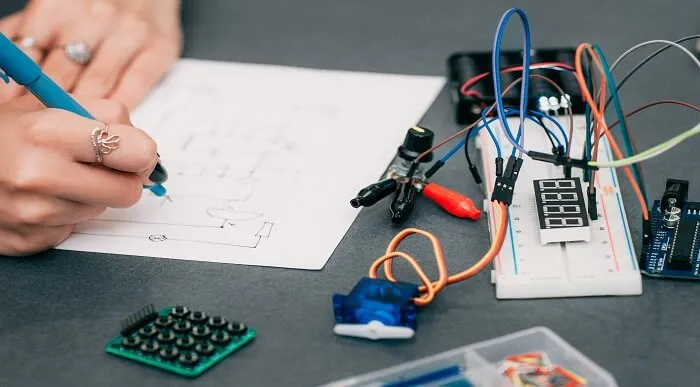
Lenormand Card Reading Certification for Professionals
By Study Plex
Highlights of the Course Course Type: Online Learning Duration: 2 hours 22 minutes Tutor Support: Tutor support is included Customer Support: 24/7 customer support is available Quality Training: The course is designed by an industry expert Recognised Credential: Recognised and Valuable Certification Completion Certificate: Free Course Completion Certificate Included Instalment: 3 Installment Plan on checkout What you will learn from this course? Gain comprehensive knowledge about Microsoft Word Understand the core competencies and principles of Microsoft Word Explore the various areas of Microsoft Word Know how to apply the skills you acquired from this course in a real-life context Become a confident and expert office admin Lenormand Card Reading Certification for Professionals Master the skills you need to propel your career forward in lenormand oracle card reading. This course will equip you with the essential knowledge and skillset that will make you a confident lenormand oracle card reader and take your career to the next level. This comprehensive lenormand card reading course is designed to help you surpass your professional goals. The skills and knowledge that you will gain through studying this lenormand card reading course will help you get one step closer to your professional aspirations and develop your skills for a rewarding career. This comprehensive course will teach you the theory of effective lenormand oracle card reading practice and equip you with the essential skills, confidence and competence to assist you in the lenormand oracle card reading industry. You'll gain a solid understanding of the core competencies required to drive a successful career in lenormand oracle card reading. This course is designed by industry experts, so you'll gain knowledge and skills based on the latest expertise and best practices. This extensive course is designed for lenormand oracle card reader or for people who are aspiring to specialise in lenormand oracle card reading. Enrol in this lenormand card reading course today and take the next step towards your personal and professional goals. Earn industry-recognised credentials to demonstrate your new skills and add extra value to your CV that will help you outshine other candidates. Who is this Course for? This comprehensive lenormand card reading course is ideal for anyone wishing to boost their career profile or advance their career in this field by gaining a thorough understanding of the subject. Anyone willing to gain extensive knowledge on this lenormand oracle card reading can also take this course. Whether you are a complete beginner or an aspiring professional, this course will provide you with the necessary skills and professional competence, and open your doors to a wide number of professions within your chosen sector. Entry Requirements This lenormand card reading course has no academic prerequisites and is open to students from all academic disciplines. You will, however, need a laptop, desktop, tablet, or smartphone, as well as a reliable internet connection. Assessment This lenormand card reading course assesses learners through multiple-choice questions (MCQs). Upon successful completion of the modules, learners must answer MCQs to complete the assessment procedure. Through the MCQs, it is measured how much a learner could grasp from each section. In the assessment pass mark is 60%. Advance Your Career This lenormand card reading course will provide you with a fresh opportunity to enter the relevant job market and choose your desired career path. Additionally, you will be able to advance your career, increase your level of competition in your chosen field, and highlight these skills on your resume. Recognised Accreditation This course is accredited by continuing professional development (CPD). CPD UK is globally recognised by employers, professional organisations, and academic institutions, thus a certificate from CPD Certification Service creates value towards your professional goal and achievement. Course Curriculum Introduction to Lenormand Card Reading Introduction to Lenormand Card Reading 00:02:00 Foundations of Lenormand Card Reading Introduction to Aura, Chakra, and Kundalini 00:03:00 The Clairsenses, Tests, and Blocks 00:14:00 Meditations to Remove All Blocks 00:13:00 Mindfulness 00:09:00 Meditation for Aura, Chakra and Kundalini Cleansing and Energizing 00:06:00 Mindfulness Exercises to Develop Clairsenses 00:03:00 The Lenormand Cards and Interpretation 00:12:00 Practical Lenormand Card Reading Blessing a Deck of Lenormand Cards 00:06:00 Types of Card Spread 00:04:00 The Single Card Spread 00:01:00 Single Question and Multiple Cards 00:04:00 The Two Card Spread 00:01:00 The Three Card Spread 00:01:00 The Four Card Spread 00:01:00 The Five Card Spread 00:01:00 The Six Card Spread 00:01:00 The Seven Card Spread 00:01:00 The Twelve Card Spread 00:01:00 The Petit Lenormand Spread 00:02:00 The Tableau Spread 00:05:00 The Celtic Spread 00:02:00 Lenormand Card Reading for Different Purpose Yearly, Weekly, and Daily Card Spreads 00:01:00 Spread for Reading on Social Media, Youtube, TV and Radio 00:01:00 Card Reading for the Future Predictions 00:01:00 Reading for Choices and Decision Making 00:01:00 Career Reading 00:01:00 Business Reading 00:01:00 Finance Reading 00:01:00 Love and Relationship Reading 00:01:00 Business aspects Spiritual Life Coaching 00:01:00 Professional, Ethical, and Legal Issues 00:09:00 Obtain Your Certificate Order Your Certificate of Achievement 00:00:00 Get Your Insurance Now Get Your Insurance Now 00:00:00 Feedback Feedback 00:00:00

Search By Location
- Admin Courses in London
- Admin Courses in Birmingham
- Admin Courses in Glasgow
- Admin Courses in Liverpool
- Admin Courses in Bristol
- Admin Courses in Manchester
- Admin Courses in Sheffield
- Admin Courses in Leeds
- Admin Courses in Edinburgh
- Admin Courses in Leicester
- Admin Courses in Coventry
- Admin Courses in Bradford
- Admin Courses in Cardiff
- Admin Courses in Belfast
- Admin Courses in Nottingham