- Professional Development
- Medicine & Nursing
- Arts & Crafts
- Health & Wellbeing
- Personal Development
8224 Admin courses
This online course Translation - Become A Successful Freelance Translator will teach you how to become a successful freelance translator. You will learn everything you need to start and grow your own translation business, from setting up your online profile to managing your finances.

The Property Development and Marketing Diploma provides comprehensive training across all aspects of the property development process. From initial market research, financing, regulations, project management, to marketing and sales, this course equips you with the complete skill set required to successfully develop and sell properties.

Minute Taking Certificate - CPD Certified
By Training Tale
Minute Taking: Minute Taking Course Online This Minute Taking: Minute Taking Course is designed for aspiring Minute-Takers, Secretaries, and Chairpersons who manage meeting agendas and improve meeting outcomes. It will provide step-by-step training on how to write concise, structured meeting minutes, prepare for a meeting, deal with any challenges that arise during a meeting, and successfully close a meeting. Taking effective minutes is important to the productivity and success of a business meeting. In this Minute Taking: Minute Taking Course, you will learn about the roles and responsibilities of a Minute-Taker and Chairperson and the key skills and qualities required to effectively oversee and direct business meetings. Through this Minute Taking: Minute Taking Course, you will learn how to take productive meeting notes, taking you through the best practices and guidelines for structuring your minutes. In addition, it covers techniques for writing and editing minutes, providing a template for those who are new to minute-taking. You will develop your planning, critical thinking, and meeting management abilities while gaining a recognised qualification to add to your resume. Enrol today and master minute taking online! Special Offers of this Minute Taking: Minute Taking Course This Minute Taking: Minute Taking Course includes a FREE PDF Certificate. Lifetime access to this Minute Taking: Minute Taking Course Instant access to this Minute Taking: Minute Taking Course Get FREE Tutor Support from Monday to Friday in this Minute Taking: Minute Taking Course Main Course: Minute Taking Course Courses are Included in this Minute Taking: Minute Taking Course: Course 01: Office Management Course Course 02: Admin, secretarial & PA Training [ Note: Free PDF certificate will provide as soon as completing the Minute Taking: Minute Taking Course] Minute Taking: Minute Taking Course Online Industry Experts Designed this Minute Taking: Minute Taking Course into 10 detailed modules. Course Curriculum of Minute Taking Course Module 01: Introduction to Minute Taking Module 02: The Role of a Minute Taker Module 03: Minutes Styles & Recording Information Module 04: Techniques for Preparing Minutes Module 05: Developing Active Listening Skills Module 06: Developing Organizational Skills Module 07: Developing Critical Thinking Skills Module 08: Developing Interpersonal Skills Module 09: Assertiveness and Self Confidence Module 10: Understanding Workplace Meeting Assessment Method of Minute Taking Course After completing each module of the Minute Taking: Minute Taking Course, you will find automated MCQ quizzes. To unlock the next module, you need to complete the quiz task and get at least 60% marks. Certification of Minute Taking Course After completing the MCQ/Assignment assessment for this Minute Taking: Minute Taking Course, you will be entitled to a Certificate of Completion from Training Tale. The certificate is in PDF format, which is completely free to download. A printed version is also available upon request. It will also be sent to you through a courier for £13.99. Who is this course for? Minute Taking: Minute Taking Course Online Minute Taking: Minute Taking Course is suitable for anyone who has a minute taking or meeting management responsibilities. This Minute Taking: Minute Taking Course includes the following roles: Minute Taker Chairperson Secretary Board Director Requirements Minute Taking: Minute Taking Course Online Students who intend to enrol in this Minute Taking: Minute Taking Course must meet the following requirements: Minute Taking: Good command of the English language Minute Taking: Must be vivacious and self-driven. Minute Taking: Basic computer knowledge. Minute Taking: A minimum of 16 years of age is required. Career path Minute Taking: Minute Taking Course Online The Minute Taking: Minute Taking Course is designed to give you the skills and knowledge you need to land your dream job, get promoted at work, go self-employed, or start your own business. Certificates Certificate of completion Digital certificate - Included

Complete Minute Taking Training
By Training Tale
Minute Taking : Minute Taking Do you want to learn more about minute taking or develop your existing skills? The goal of the minute taking course was to give participants a thorough grasp of minute taking, with a focus on minute taking legal ideas, minute taking industry best practices, and minute taking underlying expertise. You will get knowledge of the duties and responsibilities of a Minute-Taker in this Minute Taking course. This Minute Taking contains detailed directions for meeting preparation, problem handling and meeting wrap up. Minute Taking also involves creating clear, structured meeting minutes. Moreover, Minute Taking will teach you how to succinctly summarise a meeting's conclusions. This Minute Taking : Minute Taking training also offers tactics for enhancing your professional image and confidence. Also this Minute Taking course pointers and guidance on how to ensure that all issues that arise during a meeting are resolved successfully. So why are you still waiting? Enrol right away to learn how our effective Minute Taking may increase the productivity and success of business meetings. Main Course: Minute Taking Free Courses are including with this Minute Taking : Minute Taking Course Along with The Minute Taking Course, We Offer a free HR & Payroll Management Course Along with The Minute Taking Course, We Offer a free Admin, secretarial & PA Training Along with The Minute Taking Course, We Offer a free Office Management Course Special Offers of this Minute Taking : Minute Taking Course This Minute Taking : Minute Taking Course includes a FREE PDF Certificate. Lifetime access to this Minute Taking : Minute Taking Course Instant access to this Minute Taking : Minute Taking Course Get FREE Tutor Support from Monday to Friday in this Minute Taking : Minute Taking Course [ Note: Free Digital certificate as soon as completing the Minute Taking : Minute Taking Course] Executive PA: Executive PA Online Industry Experts Designed this Executive PA course into 11 detailed modules. Course Curriculum of Executive PA: Executive PA Course: Module 1: Personal Assistant Fundamentals Module 2: Business Telephone Approaches Module 3: Information regarding shipping and mail services Module 4: An Overview of Travel Arrangements Module 5: Outline setting up conferences and meetings Module 6: Management of time Module 7: Systems for Record Keeping and Filing Module 8: Business Writing Techniques Module 9: Communication Skills Module 10: Customer Service Module 11: Basics of Microsoft Office Skills Assessment Method of Minute Taking : Minute Taking Course Upon finishing each module of the Minute Taking : Minute Taking Course, automated MCQ quizzes will be available. To proceed to the next module, you must successfully complete the quiz with a minimum score of 60%. Certification of Minute Taking : Minute Taking Course After completing the MCQ assessment for this Minute Taking : Minute Taking Course, you will be awarded a Wise Campus Certificate of Completion. Who is this course for? Minute Taking : Minute Taking To enrol in this Minute Taking : Minute Taking Course, students must fulfil the following requirements. To join in our Minute Taking : Minute Taking Training Course, you must have a strong command of the English language. To successfully complete our Minute Taking : Minute Taking Training Course, you must be vivacious and self driven. To complete our Minute Taking : Minute Taking Training Course, you must have a basic understanding of computers. A minimum age limit of 15 is required to enrol in this Minute Taking : Minute Taking Training Course. Requirements Minute Taking: Minute Taking There are no specific requirements for this Minute Taking: Minute Taking Course because it does not require any advanced knowledge or skills. Career path Minute Taking : Minute Taking You will have a variety of job options after taking this Minute Taking : Minute Taking course; here are a few possibilities: Minute Taker Personal Assistant Secretary Chairperson Certificates Certificate of completion Digital certificate - Included

Gain a solid foundation in financial management with our comprehensive Accounting and Finance Level 1 & 2 course. Explore key concepts and principles essential for success in accounting and finance. Develop valuable skills and knowledge applicable across various industries, and emerge with the expertise to confidently navigate financial challenges and make informed decisions.
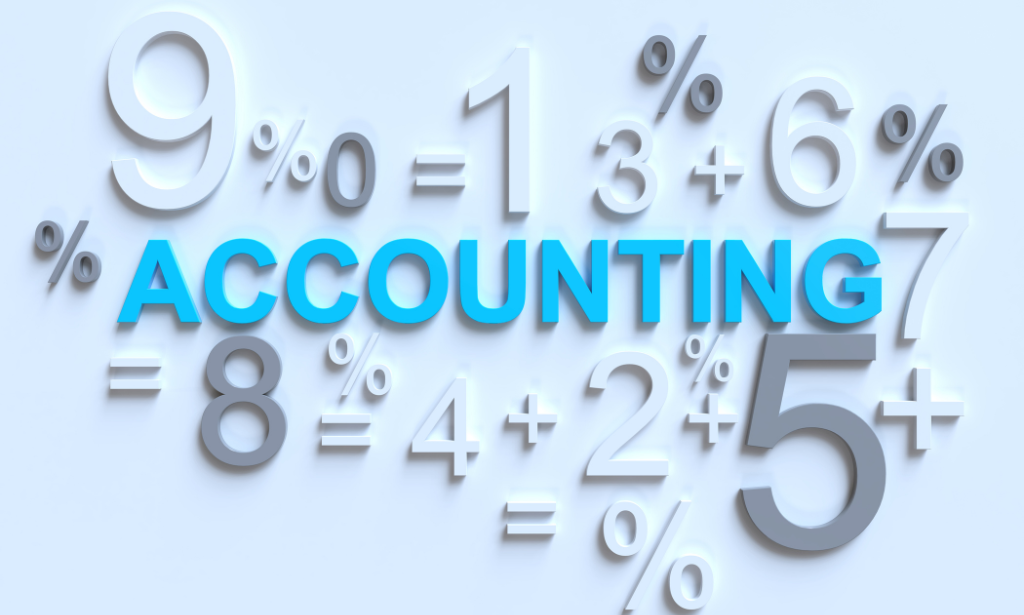
Explore the lucrative career of a PAT tester by enhancing your skills with our PAT Testing - Portable Appliance Testing Training course. Gain valuable insights into risk reduction and control, conduct visual inspections, and master the testing of PAT equipment.
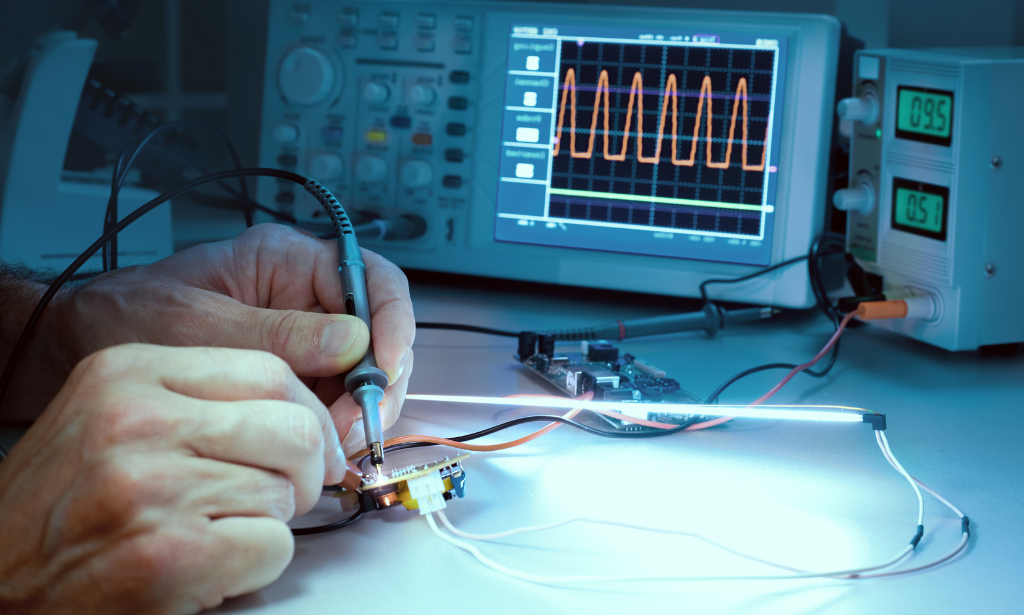
Whether you are a current or aspiring SEN teaching assistant, an educator, or someone who cares about inclusive education, this course will equip you with the skills and knowledge you need. Don't miss this opportunity to get a recognised qualification and valuable resources.

Become a qualified Life Coach and Mindfulness practitioner with our comprehensive diploma. Learn about coaching principles, effective communication, and ethical considerations. Develop practical skills for leadership and coaching while practising mindfulness for personal growth. Enjoy guided meditations and earn a CPD certificate.

Ready to excel in laboratory sciences? Our Lab Technician Training offers hands-on learning in medical laboratory procedures and diagnostics. Elevate your skills and career prospects with expert guidance and practical knowledge. Join us and take the first step towards a successful career in medical diagnostics.

Gain essential skills for safe medication management with this comprehensive course. Learn about legislation, handling procedures, storage practices, and more to ensure the security and integrity of pharmaceuticals in healthcare settings.

Search By Location
- Admin Courses in London
- Admin Courses in Birmingham
- Admin Courses in Glasgow
- Admin Courses in Liverpool
- Admin Courses in Bristol
- Admin Courses in Manchester
- Admin Courses in Sheffield
- Admin Courses in Leeds
- Admin Courses in Edinburgh
- Admin Courses in Leicester
- Admin Courses in Coventry
- Admin Courses in Bradford
- Admin Courses in Cardiff
- Admin Courses in Belfast
- Admin Courses in Nottingham