- Professional Development
- Medicine & Nursing
- Arts & Crafts
- Health & Wellbeing
- Personal Development
Are you looking to expand your skillset and excel in an administrative role? Our Secretarial & Shorthand online course provides you with the comprehensive training you need to become a successful personal assistant, admin support assistant, or office manager. Learning Outcomes of Secretarial & Shorthand Bundle Develop effective communication and interpersonal skills. Manage time efficiently and prioritise Secretarial & Shorthand tasks Maintain records and manage data in an organised manner Coordinate and organise meetings and conferences Write professional business emails and letters Provide excellent Secretarial & Shorthand service Arrange travel plans and itineraries Perform financial tasks such as invoicing and petty cash management This Secretarial & Shorthand course is perfect for anyone who wants to learn new skills or for those who want to update their knowledge in the field. Plus, with the flexibility of online learning, you can study at your own pace and on your own schedule. Upon completing the course, you'll receive a certificate of achievement indicating your proficiency in Secretarial & Shorthand. Furthermore, to help you showcase your expertise in Secretarial & Shorthand Training, we have prepared a special gift of 1 hardcopy certificate and 1 PDF certificate for the title course completely free of cost. These certificates will enhance your credibility and encourage possible employers to pick you over the rest. This Secretarial & Shorthand Training Bundle Consists of the following Premium courses: Course 01: Secretarial & Shorthand Course 02: Admin, Secretarial & PA - Level 7 Course 03: Online Meeting Management Course 04: Professional Telephone Receptionist Course Course 05: Document Control Course 06: GDPR Data Protection Level 5 Course 07: Business Writing Course 08: Report Writing Course 09: Touch Typing Essentials Course 10: Customer Relationship Management Course 11: Email Writing Training Course 12: Public Speaking and Presentation Skill Course Course 13: Effective Communication Skills Course 14: Time Management Key features of this Secretarial & Shorthand course: This Secretarial & Shorthand bundle is CPD QS Accredited Learn from anywhere in the world Lifetime access Secretarial & Shorthand is entirely online 24/7 Learner support Enrol now in Secretarial & Shorthand Training to advance your career, and use the premium study materials from Apex Learning. The Secretarial & Shorthand bundle incorporates basic to advanced level skills to shed some light on your way and boost your career. Hence, you can strengthen your Secretarial & Shorthand Training expertise and essential knowledge, which will assist you in reaching your goal. Course Curriculum of Secretarial & Shorthand Bundle: Course 01: Secretarial & Shorthand Module 01: Introduction to Minute Writing Module 02: Preparation for Minute Taking Module 03: The Meeting Structure Module 04: Minute Meeting, Decision and Action Module 05: Roles and Responsibility of Minute Taker Module 06: Tips for Minute Taking Module 07: Technology in Minute Taking Module 08: Building Confidence -------------- 13 additional Secretarial & Shorthand courses------------- How will I get my Secretarial & Shorthand Certificate? After successfully completing the Secretarial & Shorthand course, you will be able to order your CPD Accredited Certificates (PDF + Hard Copy) as proof of your achievement. CPD 140 CPD hours / points Accredited by CPD Quality Standards Who is this course for? Anyone from any background can enrol in this Secretarial & Shorthand Training bundle. Requirements Our Secretarial & Shorthand Training course is fully compatible with PCs, Macs, laptops, tablets and Smartphone devices. Career path Having this Secretarial & Shorthand Training expertise will increase the value of your CV and open you up to multiple job sectors. Certificates Certificate of completion Digital certificate - Included You will get the PDF Certificate for the title course Admin, Secretarial & PA - Level 7 absolutely Free! Certificate of completion Hard copy certificate - Included You will get the Hard Copy certificate for the title course Admin, Secretarial & PA - Level 7 absolutely Free! Other Hard Copy certificates are available for £10 each. Please Note: The delivery charge inside the UK is £3.99, and the international students must pay a £9.99 shipping cost.

Vue.js: Build a Full Stack App with Firebase, Vuex and Router
By Packt
Take your JavaScript and Vue skills to the next level by learning state management, routing, authentication and Firebase
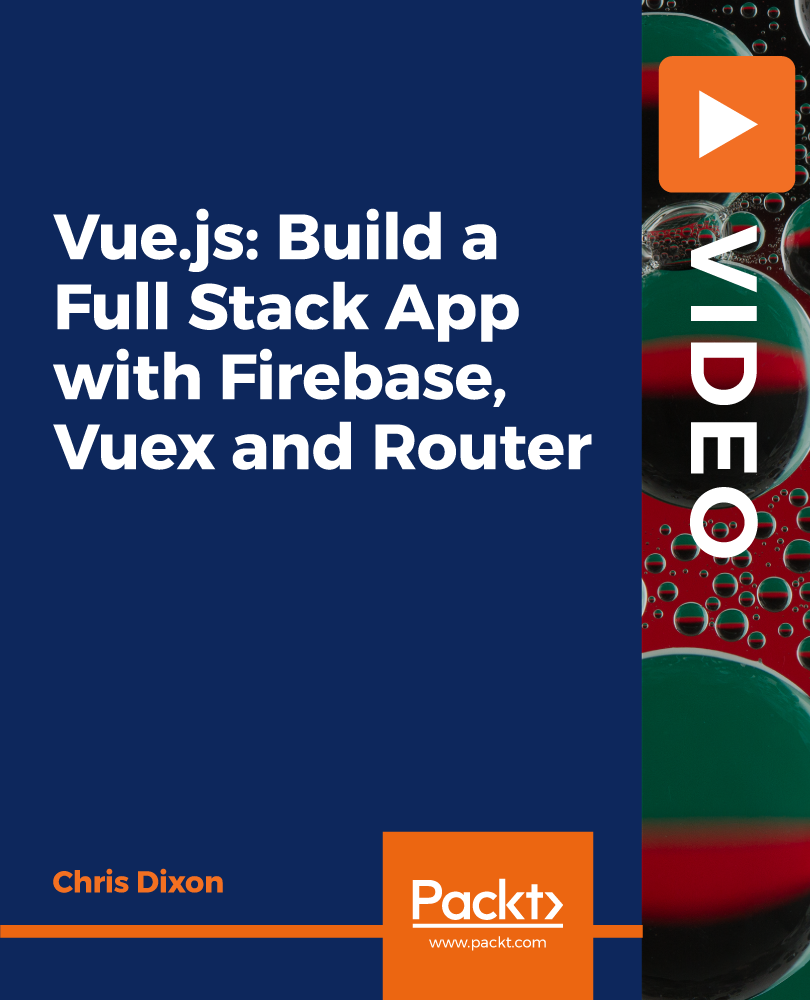
**10 FREE QLS Endorsed Certificates and Included with Lifetime Access** People are the heartbeat of every organisation—and managing people takes more than just a smile and a spreadsheet. This Human Resources Management Diploma Level 4 (QLS Endorsed) is built for those who want to understand what truly keeps a team running smoothly. From hiring to handling disputes, building better staff engagement to understanding workplace laws—this course digs into the details HR professionals need to know. If your idea of HR is just holiday requests and interviews, think again. This goes deeper—minus the jargon and fluff.The course is structured to give you solid HR knowledge from all sides, whether it’s recruitment, performance reviews, or handling sticky situations with professionalism. It’s designed for those aiming to lead or support HR functions without needing years of prior experience. Whether you're working in admin, team leadership, or looking to explore a new direction in people management—this course will give you the right kind of knowledge, in the right kind of way. Fully online, flexible, and informative without putting you to sleep. Human Resources Management - QLS Endorsed Bundle Includes the following Courses Course 01: Diploma in Human Resources Management at QLS Level 4 Course 02: Diploma in Change Management at QLS Level 5 Course 03: Certificate in Bereavement and Grief Counselling at QLS Level 3 Course 04: Diploma in Corporate Compliance and Risk Management at QLS Level 3 Course 05: Certificate in Office Admin and Organisation Skills at QLS Level 3 Course 06: Certificate in Public Relations at QLS Level 3 Course 07: Award in Event Management at QLS Level 2 Course 08: Diploma in Career Coaching at QLS Level 5 Course 09: Diploma in Security Management at QLS Level 5 Course 10: Advanced Diploma in Project Management at QLS Level 7 Learning Outcomes Develop event planning expertise for seamless execution. Acquire adept office administration and organisational skills. Master corporate compliance and risk management strategies. Hone public relations techniques for effective communication. Attain advanced proficiency in human resources management. Navigate complex corporate governance principles and practices. Develop security management skills for a secure work environment. Cultivate grief counselling capabilities with sensitivity and empathy. Gain strategic insight into project management at an advanced level. Excel in the integration of diverse skills across various disciplines. Key Features 10 FREE QLS Endorsed Certificate Fully online, interactive course Self-paced learning and laptop, tablet, smartphone-friendly 24/7 Learning Assistance Discounts on bulk purchases Behind every successful sales team is not just a string of impressive numbers, but a thriving workplace culture crafted by our dedicated Human Resources team. In this bundle, we explore how the human element, championed by HR, is a key ingredient in our journey to success. This curated collection of courses spans a range of essential disciplines, empowering you with versatile skills applicable across diverse industries. Dive into the intricacies of Event Management and HR Management, honing your organisational prowess. Explore the nuances of Bereavement and Grief Counselling, fostering empathy and support. Elevate your strategic thinking with Diplomas in Corporate Compliance, Risk Management, and Corporate Governance, ensuring you're equipped to navigate complex business landscapes. Cultivate essential administrative finesse with Certificates in Office Admin, Organisation Skills, and Public Relations. Progress through the tiers, mastering Human Resources Management and Security Management, culminating in an Advanced Diploma in Project Management. This multifaceted bundle is your gateway to a well-rounded skill set, providing a springboard for success in various professional arenas. By doing this bundle you will gain the ultimate understanding in strategic planning, organisational leadership, crisis management, and interpersonal communication. Develop expertise in compliance, risk mitigation, and project execution. Sharpen administrative skills for seamless office operations and public relations finesse. Master the intricacies of human resources and security management, equipping yourself for diverse roles in the professional landscape. This bundle is designed to nurture well-rounded professionals with a holistic understanding of critical business functions. Certificate Once you've successfully completed your course, you will immediately be sent a CPD Accredited PDF certificate. Also, you can have your printed certificate delivered by post (shipping cost £3.99). After successfully completing the assignment, learners will be able to order FREE QLS Endorsed certificate for Each Courses. CPD 60 CPD hours / points Accredited by CPD Quality Standards Who is this course for? Aspiring Health and Safety Professionals Managers and Supervisors Mental Health Care Workers Childcare and Education Professionals Individuals in Substance Control Roles Psychology Enthusiasts Art Therapy Practitioners Those Pursuing Career Advancement Career path Health and Safety Manager Mental Health Care Coordinator Child Safeguarding Officer Substance Control Specialist Psychology Research Assistant Art Therapist Certificates Digital certificate Digital certificate - Included Hard copy certificate Hard copy certificate - Included Hardcopy Certificate (UK Delivery): For those who wish to have a physical token of their achievement, we offer a high-quality, printed certificate. This hardcopy certificate is also provided free of charge. However, please note that delivery fees apply. If your shipping address is within the United Kingdom, the delivery fee will be only £3.99. Hardcopy Certificate (International Delivery): For all international addresses outside of the United Kingdom, the delivery fee for a hardcopy certificate will be only £10. QLS Endorsed Certificate Hard copy certificate - Included

55354 Administering Office 365
By Nexus Human
Duration 5 Days 30 CPD hours This course is intended for This course is intended for IT professionals who are responsible for planning, configuring, and managing an Office 365 environment. Students who attend this course are expected to have a fairly broad understanding of several on-premises technologies such as Domain Name System (DNS) and Active Directory Domain Services (AD DS). In addition, they should have a general understanding of Microsoft Exchange Server, Microsoft Teams, and Microsoft SharePoint. Overview Plan and provision Office 365 Manage Users and Groups in Office 365 Deploy and Configure Tools and Applications for Office 365 Plan and Manage Exchange Online Plan and Manage SharePoint Online Plan and Manage Microsoft Teams Plan and Manage other Office 365 Services Implement Security and Compliance in Office 365 Report, Monitor and Troubleshoot Office 365 This five-day course describes how to set up, configure and manage an Office 365 tenant including identities, and the core services of Microsoft 365. In this five-day course, you will learn how to plan the configuration of an Office 365 tenant including integration with existing user identities; plan, configure and manage core services; and report on key metrics. Although this course and the associated labs are written for Office 365 with Windows 11, the skills taught will also be backwards compatible with Windows 10. This course is based on the features available in the Office 365 E3 license as these are the core features in Office 365 and Microsoft 365 plans. 1 - Planning and Provisioning Office 365 Overview of Office 365 Core Services of Office 365 Requirements for an Office 365 Tenant Planning a Pilot and Deployment Creating an Office 365 Tenant Adding Custom Domains and Managing DNS Settings Lab: Provisioning Office 365 2 - Managing Users and Groups in Office 365 Managing User Accounts and Licences Managing Passwords and Authentication Create and Managing the Different Types of Groups in Office 365 Managing Users and Groups with PowerShell Managing Users and Groups in the Azure AD Admin Center Role Based Access and Administrative Roles Planning and Configuring Directory Synchronization Lab: Managing Users and Groups in Office 365 Lab: Planning and Configuring Directory Synchronisation 3 - Deploying and Configuring Tools and Applications for Office 365 Planning Network Configuration for Office 365 Tools and Applications Using the Office Configuration Tool Click to Run Installation Use and Control Managing Centralized Deployment of Tools, Applications and Add-ins Reporting Lab: Deploying and Configuring Tools and Applications for Office 365 4 - Planning and Managing Exchange Online What is Exchange Online Managing Exchange Online Mailboxes Managing Office 365 Groups in Exchange Online Configuring Exchange Online Permissions Managing Exchange Online using PowerShell Plan and Configure Mail Flow Plan and Configure Email Protection Lab: Planning and Managing Exchange Online 5 - Planning and Managing SharePoint Online What is SharePoint Online Understanding the relationship between SharePoint, OneDrive, Teams, and Office 365 Groups SharePoint Online Architecture Configure SharePoint Online Configure and Control External Sharing Managing SharePoint Online Site Collections Managing SharePoint Online using PowerShell Lab: Planning and Managing SharePoint Online 6 - Planning and Managing Microsoft Teams What is Microsoft Teams How Microsoft Teams integrates with other Office 365 Services Create and Manage Organization Wide Settings Create, Manage and Assign Microsoft Teams Policies Plan and Configure External and Guest Access Managing Microsoft Teams using PowerShell Lab: Planning and Managing Microsoft Teams 7 - Planning and Managing Other Office 365 Services Yammer Planner Visio Bookings Delve Forms Power Platform Stream Sway Viva Scheduler Add-ins, including Find Time and Junk Reporter Lab: Planning and Managing Office 365 Services 8 - Security and Compliance in Office 365 Overview of Security and Compliance Features in Office 365 Extending Security and compliance Features with Additional Licences Using the Microsoft Defender Portal and Secure Score Using the Office 365 Compliance Portal and Compliance Score Plan and Configure Retention Labels and Policies Plan and Configure Data Loss Prevention Policies Create and Assign Sensitivity Labels Configure Safe Attachments and Safe Links Policies Plan and Configure Multi Factor Authentication Lab: Configure Security and Compliance in Office 365 9 - Reporting, Monitoring and Troubleshooting Office 365 Monitoring Office 365 Service Health Troubleshooting Administrative Access in Office 365 Troubleshoot Directory Synchronization Troubleshooting Exchange Online Troubleshooting SharePoint Online Troubleshooting Microsoft Teams Troubleshooting Office 365 Security and Compliance Lab: Reporting, Monitoring and Troubleshooting in Office 365

Receptionist: Office Admin and Reception Mini Bundle
By Compete High
Looking to get hired fast in administrative support, reception, or remote office roles? The Receptionist: Office Admin and Reception Mini Bundle is your all-access pass to the five most in-demand skills: Administrative Assistant, Proofreading, Microsoft Word, Virtual Assistant, and IT. Whether you're aiming for corporate front desks, virtual reception positions, or hybrid office admin roles, this bundle was built to make you stand out. It’s affordable, comprehensive, and razor-focused on employability. Think of it as your shortcut to the kind of job that values competence over credentials—and where employers are actively looking for someone just like you. Description Every keyword in this Receptionist: Office Admin and Reception Mini Bundle is a door-opener. The Administrative Assistant skill alone is listed in over 10,000 UK job adverts—many of which now require multi-skill efficiency. Pair that with the added advantage of Proofreading, and you're not just an assistant—you’re someone employers can trust with polished communication and daily documentation. The use of Microsoft Word isn’t optional in admin—it’s mandatory. This course alone places you ahead of candidates who only ‘dabble’. The same goes for Virtual Assistant skills, which are critical in hybrid or remote roles that rely on digital coordination. Add in IT knowledge and you're checking all the right boxes: efficiency, tech capability, and versatility. Whether you're going into hospitality, law firms, private healthcare, or corporate offices, this bundle gives you skills employers understand and value—instantly. FOMO is real when it comes to administrative jobs. Roles fill fast, and recruiters shortlist faster. The Receptionist: Office Admin and Reception Mini Bundle makes sure your CV doesn’t get passed over. FAQ Q: What roles can I apply for with this bundle? A: Receptionist, Office Assistant, Virtual Assistant, Front Desk Admin, and more. Q: Why is Administrative Assistant in such high demand? A: It’s the cornerstone of modern office operations—everyone needs one. Q: Will I be able to work remotely with these skills? A: Yes—especially with the Virtual Assistant and IT modules. Q: Is this good for someone re-entering the workforce? A: Absolutely. It's perfect for refreshing high-demand, foundational admin skills. Q: How long will it take to finish? A: The bundle is self-paced—finish it in weeks, not months. Q: Is Microsoft Word still relevant today? A: Yes. Employers still expect admin professionals to be fluent in Microsoft Word. Q: What industries does this apply to? A: Every office-based industry—education, finance, healthcare, hospitality, and more. Q: Why choose this over a single admin course? A: You get Administrative Assistant, Proofreading, Microsoft Word, Virtual Assistant, and IT—covering every core area employers look for in one go.

In the dynamic landscape of UK business, mastering the art of bid writing is not just a skill; it's a strategic advantage. Recent Bid Writing challenges in the UK underscore the critical need for professionals who can craft compelling proposals that stand out in a competitive market. Our Advanced Diploma in Bid Writing, Tender Writing & Presentation Skills is a comprehensive online training programme designed to empower individuals with the expertise needed to excel in this demanding field. This Bid Writing, Tender Writing & Presentation Skills - Advanced Diploma Bundle Consists of the following Premium courses: Course 01: Mastering the Art of Bid Writing: Comprehensive Online Training Course 02: Communication Skills: Body of the Speech, Expressions & Body Movements Course 03: Public Speaking: Confident Delivery Skills Course 04: Effective CV Writing: Crafting Impressive Resumes Course 05: Presentation Skills: Engage Your Listeners Course 06: Agile Project Management Diploma Course 07: Basic English Spelling, Punctuation, and Grammar Course Course 08: Business English and Communication Skills Course 09: Microsoft Office course Course 10: Proofreading, Copywriting & Creative Writing Complete Course Course 11: Communication and Organisational Skills Course 12: Content Writing Course 13: Email Writing Training Course 14: Document Control for Project Management Course 15: Level 2 Diploma in Minute Taking Training Course 16: Admin Support Assistant Course 17: Workplace Performance Management Course 18: Purchasing & Procurement Course 19: Business Law Course 20: Self Esteem & Assertiveness 10 Extraordinary Career Oriented courses that will assist you in reimagining your thriving techniques- Course 01: Effective Communication Skills Diploma Course 02: Business Networking Skills Course 03: Influencing and Negotiation Skills Course 04: Delegation Skills Training Course 05: Time Management Course 06: Leadership Skills Training Course 07: Decision Making and Critical Thinking Online Course Course 08: Emotional Intelligence and Social Management Diploma Course 09: Assertiveness Skills Course 10: Touch Typing Complete Training Diploma Learning Outcomes: Upon completion of this Bid Writing, Tender Writing & Presentation Skills - Advanced Diploma bundle, you should be able to: Craft compelling bids with strategic and persuasive writing techniques. Master the art of confident public speaking and engaging presentations. Develop effective communication skills, including body language and expressions. Hone CV writing expertise for impressive self-presentation. Navigate agile project management principles for enhanced project success. Gain proficiency in minute-taking, document control, and admin support. This advanced diploma covers a spectrum of essential skills, from honing the art of bid writing to refining presentation and communication abilities. Delve into effective CV writing, master public speaking, and enhance your communication and organisational skills. With additional courses in project management, business law, and workplace performance management, this programme ensures a well-rounded skill set. Equip yourself with the tools needed to thrive in bid writing and beyond. CPD 300 CPD hours / points Accredited by CPD Quality Standards Who is this course for? Aspiring Bid Writers Project Managers Communication Professionals Procurement Specialists Administrative Support Personnel Individuals seeking comprehensive business and project management skills Please Note: Studyhub is a Compliance Central approved resale partner for Quality Licence Scheme Endorsed courses. Requirements To participate in this Bid Writing, Tender Writing & Presentation Skills course, all you need is - A smart device A secure internet connection And a keen interest in Bid Writing, Tender Writing & Presentation Skills Career path Bid Writer (•35,000 - •45,000) Project Manager (•40,000 - •60,000) Communication Specialist (•30,000 - •40,000) Procurement Officer (•35,000 - •45,000) Administrative Support Manager (•25,000 - •35,000) Business Analyst (•35,000 - •50,000) Certificates CPD Accredited Certificate Digital certificate - Included CPD Accredited e-Certificate - Free CPD Accredited Hardcopy Certificate - Free Enrolment Letter - Free Student ID Card - Free

Sale Ends Today Level 4 Business Administration Diploma Course Admission Gifts FREE PDF & Hard Copy Certificate| PDF Transcripts| FREE Student ID| Assessment| Lifetime Access| Enrolment Letter Get ready to meet the challenges in modern corporate environment head-on with our Level 4 Business Administration Bundle. In today's fast-paced business world, an impressive 85% of UK employers report that strong business administration skills are key to organisational success. The Level 4 Business Administration Diploma course is designed to help ambitious individuals like you bridge the gap between your current capabilities and the high standards expected in dynamic business settings. This bundle offers a robust blend of industry knowledge and strategic skills across 30 tailored courses, ensuring you emerge as a well-rounded business administrator. From Business Administration Fundamentals to Advanced Strategic Management and Inspirational Leadership Skills, the program covers essential areas that are pivotal in today's business environment. You will learn effective Project Management techniques, master Financial Analysis, and understand the intricacies of Operational Management. The course also gets into specialised areas like Corporate Paralegal and Product Management, providing you with a diverse skill set applicable across various industries. Courses Are Included In this Business Administration Course Career Bundle: Course 01: Business Administration Fundamentals Course 02: Level 5 Diploma in Business Management Course 03: Admin, Secretarial & PA Course 04: Office Administration & Skills Diploma Course 05: Corporate Paralegal Course 06: Business Plan for Entrepreneurs Course 07: Agile Project Management Course 08: Inspirational Leadership Skills Course 09: Workplace Performance Management Course 10: Diploma in Operations Management Course 11: Organisational Skills Course for Administrator Course 12: Research Methods in Business Course 13: Strategic Business Management Course 14: Change Management Course 15: Business Improvement Course 16: Sales Skills Course Course 17: Internal Audit Skills Course 18: International Business Principles Course 19: Level 3 Diploma in Business Etiquette Course 20: Product Management Course 21: Financial Analysis Course Course 22: Capital Budgeting & Investment Decision Rules Course 23: Managerial Accounting Training Course 24: Certificate in Purchasing and Procurement Course 25: Negotiation Skills Certificate Course 26: Complete Communication Skills Master Class Course 27: Customer Service Training Course 28: Strategic Marketing & Planning Course 29: Compliance Officer Training Level 3 Course 30: Workplace Confidentiality Step forward in your professional journey with the Level 4 Business Administration Diploma. Whether you're looking to enhance your current administrative capabilities or pivot to a managerial role, this diploma equips you with the skills to manage business operations effectively, lead teams, and contribute to strategic planning. Enrol today to start shaping the future of business with your leadership! Learning Outcomes of this Business Administration Bundle: Gain comprehensive knowledge of modern business administration principles. Develop advanced management skills for operational and strategic roles. Master financial analysis and capital budgeting techniques. Enhance leadership abilities with inspirational and performance management skills. Build expertise in marketing strategies and customer engagement. Understand compliance, confidentiality, and workplace performance standards. But that's not all. When you enrol in Business Administration Fundamentals Course Online Training, you'll receive 30 CPD-Accredited PDF Certificates, Hard Copy Certificates, and our exclusive student ID card, all absolutely free. Why Prefer this Course? Get a Free CPD Accredited Certificate upon completion of the course Get a Free Student ID Card with this training program (£10 postal charge will be applicable for international delivery) The course is Affordable and Simple to understand Get Lifetime Access to the course materials The training program comes with 24/7 Tutor Support Start your learning journey straight away with our Business Administration Training Bundle! The Business Administration course is meticulously designed to empower learners with a thorough understanding of modern business administration principles. By engaging in this program, participants will acquire a solid foundation in various essential aspects of business operations and strategies. This extensive knowledge base is crucial for those looking to excel in today's dynamic business environments, providing them with the tools necessary to analyse, strategise, and implement effective business solutions. Participants will also have the opportunity to develop advanced management skills tailored for both operational and strategic roles. The course offers essential industry knowledge, ensuring that learners can master financial analysis and capital budgeting techniques. Such skills are indispensable for making informed decisions that will drive business success. Additionally, the focus on enhancing leadership capabilities through inspirational and performance management training will prepare participants to lead teams and projects confidently, boosting their professional growth and leadership prospects. Moreover, this diploma offers learners the opportunity to acquire a Recognised Qualification that is highly valued in the field of Business Administration. With this Certification, graduates are better positioned to pursue career advancement and higher responsibilities within the Business Administration setting. The skills and knowledge gained from this course will enable learners to make meaningful contributions to Business Administration related fields impacting their Business Administration experiences and long-term development. Course Curriculum Course 01: Business Administration Fundamentals Module 01: What is Business Administration? Module 02: Business and Organisations Module 03: Management of Business Module 04: Business Organization Perspectives Module 05: Decision Making Module 06: Approaches to Leadership Module 07: Management Module 08: Definition of Management Module 09: Characteristics of Management Module 10: Management Functions/Process of Management Module 11: Nature of Management Module 12: Levels of Management Module 13: Characteristics of Professional Managers Module 14: Principles of Management Module 15: What Is Payroll? Module 16: Principles Of Payroll Systems Module 17: Confidentiality And Security Of Information Module 18: Effective Payroll Processing Module 19: Increasing Payroll Efficiency Module 20: Risk Management in Payroll Module 21: Time Management Module 22: Personnel Filing Module 23: When Workers Leave Employment Module 24: Hiring Employees Module 25: Paye and Payroll for Employers Module 26: Tell HMRC about a New Employee Module 27: Net And Gross Pay Module 28: Statutory Sick Pay Module 29: Minimum Wage for Different types of Work Course 02: Level 5 Diploma in Business Management Module 01: Introduction to Business Management Module 02: Operations Management Module 03: Introduction to Business Analysis Module 04: Strategic Analysis and Product Scope Module 05: Project Management Module 06: Business Development and Succession Planning Module 07: Business Process Management Module 08: Planning & Forecasting Operations Module 09: Performance Management Module 10: Management of Cash and Credit Module 11: Managing Risk and Recovery Module 12: Quality Management Module 13: Communication Skills Module 14: Business Environment Module 15: Organisational Skills Module 16: Negotiation Techniques Module 17: Introduction to Business Management Module 18: Motivation and Counselling Module 19: Customer Service Module 20: Time Management Module 21: Conflict Management Module 22: The Conclusion To The Course Course 03: Admin, Secretarial & PA Module 01: Personal Assistant Module 02: Admin Support Module 03: Administrative Management Module 04: Organisational Skills Module 05: Telephone Etiquette Module 06: Business Writing Module 07: Time Management Module 08: Body Language And Effective Communication Module 09: Meeting Management Module 10: Excel Basics Module 11: PowerPoint Basic =========>>>>> And 27 More Courses <<<<<========= How will I get my Certificate? After successfully completing the course, you will be able to order your Certificates as proof of your achievement. PDF Certificate: Free (Previously it was £12.99*30 = £390) CPD Hard Copy Certificate: Free (For The First Course: Previously it was £29.99) CPD 300 CPD hours / points Accredited by CPD Quality Standards Who is this course for? Anyone interested in learning more about the topic is advised to take this bundle. This bundle is ideal for: Aspiring business administrator. Current office managers. Administrative professionals. Future corporate leaders. Project managers. Compliance officers. Requirements You will not need any prior background or expertise to enrol in this course. Career path After completing this bundle, you are to start your career or begin the next phase of your career. Business Administrator: $25,000 - $60,000 Office Manager: $30,000 - $55,000 Project Manager: $45,000 - $85,000 Compliance Officer: $40,000 - $70,000 Financial Analyst: $50,000 - $80,000 Corporate Paralegal: $35,000 - $65,000 Certificates Advanced Diploma in Business Administration at QLS Level 7 Hard copy certificate - Included Please note that International students have to pay an additional £10 as a shipment fee. CPD Accredited Digital certificate Digital certificate - Included CPD Accredited e-Certificate - Free Enrolment Letter - Free Student ID Card - Free CPD Accredited Hard copy certificate Hard copy certificate - Included If you are an international student, then you have to pay an additional 10 GBP for each certificate as an international delivery charge.



