- Professional Development
- Medicine & Nursing
- Arts & Crafts
- Health & Wellbeing
- Personal Development
Boost Your Career with Apex Learning and Get Noticed By Recruiters in this Hiring Season! Get Hard Copy + PDF Certificates + Transcript + Student ID Card worth £160 as a Gift - Enrol Now With a single payment you will gain access to Drawing and Illustration Level 2 including 10 Career development courses, original hardcopy certificate, transcript and a student ID card which will allow you to get discounts on things like music, food, travel and clothes etc. Enrol in our exclusive Drawing and Illustration Level 2 course, and enjoy Art in a New Way! This course trains you in multiple ways to boost your memory and ignite your creativity to help you find your artistic voice. Art helps in creative problem-solving. Demand for artists continues to be on the rise. After successful completion, you can unleash your creativity, and develop some unique solutions in every sketch. Hone your creative voice and shine! Take this course anywhere and at any time. Don't let your lifestyle limit your learning or your potential. Drawing and Illustration Level 2 will provide you with the CPD certificate that you'll need to succeed. Gain experience online and interact with experts. This can prove to be the perfect way to get noticed by a prospective employer and stand out from the crowd. Drawing and Illustration Level 2 has been rated and reviewed highly by our learners and professionals alike. We have a passion for teaching, and it shows. All of our courses have interactive online modules that allow studying to take place where and when you want it to. The only thing you need to take Drawing and Illustration Level 2 is Wi-Fi and a screen. You'll never be late for class again. Experienced tutors and mentors will be there for you whenever you need them, and solve all your queries through email and chat boxes. Benefits you'll get choosing Apex Learning for this Drawing and Illustration: One payment, but lifetime access to 11 CPD courses Certificates, student ID for the title course included in a one-time fee Full tutor support available from Monday to Friday Free up your time - don't waste time and money travelling for classes Accessible, informative modules taught by expert instructors Learn at your ease - anytime, from anywhere Study the course from your computer, tablet or mobile device CPD accredited course - improve the chance of gaining professional skills Gain valuable knowledge without leaving your home What other courses are included with this Training? Level 2 Microsoft Office Essentials Microsoft Teams Leadership & Management Diploma Working from Home Essentials Mental Health and Working from Home Online Meeting Management Effective Communication Skills Time Management Report Writing Emotional Intelligence and Human Behaviour Curriculum ***Drawing and Illustration Level 2*** Introduction Introduction Materials Perspective What is a Horizone Line One Point Perspective of a Cube Two Point Perspective of a Cube Perspective of a Cylinder How to draw a Perfect Sphere Shading Shading a Sphere Shading a Cylinder Shading a Cube Measuring How to Measure Still Life Drawing Compostion and placement Finding the perspective and drawing the box Constructing the Cup Drawing the Drapes Shading - Part 1 Shading - Part 2 Shading - Part 3 Drawing a Portrait Face - Part 1. Construction Face - Part 2. Refining the features Face - Part 3. Shading Face - Part 4. Final touches Drawing a Tree Drawing a Tree How will I get my Certificate? After successfully completing the course you will be able to order your CPD Accredited Certificates (PDF + Hard Copy) as proof of your achievement. PDF Certificate: Free (Previously it was £6*11 = £66) Hard Copy Certificate: Free (For The Title Course: Previously it was £10) CPD 45 CPD hours / points Accredited by CPD Quality Standards Who is this course for? There is no experience or previous qualifications required for enrolment on this course. It is available to all students, of all academic backgrounds. Requirements Our Drawing and Illustration Level 2 is fully compatible with PC's, Mac's, Laptop, Tablet and Smartphone devices. This course has been designed to be fully compatible on tablets and smartphones so you can access your course on wifi, 3G or 4G. There is no time limit for completing this course, it can be studied in your own time at your own pace. Career path Having these various CPD certificate will increase the value in your CV and open you up to multiple sectors such as Business & Management, Admin, Accountancy & Finance, Secretarial & PA, Teaching & Mentoring etc. Certificates Certificate of completion Digital certificate - Included Certificate of completion Hard copy certificate - Included You will get the Hard Copy certificate for the title course (Drawing and Illustration Level 2) absolutely Free! Other Hard Copy certificates are available for £10 each. Please Note: The delivery charge inside the UK is £3.99, and the international students must pay a £9.99 shipping cost.

------------------------NEW YEAR SALE ENDS TODAY------------------------ Boost Your Career with Apex Learning and Get Noticed By Recruiters in this Hiring Season! Get Hard Copy + PDF Certificates + Transcript + Student ID Card worth £160 as a Gift - Enrol Now With a single payment you will gain access to Clinical Governance including 10 additional premium courses, original hardcopy certificate, transcript and a student ID card which will allow you to get discounts on things like music, food, travel and clothes etc. Courses are included with this Clinical Governance Complete Bundle: Course 01: Clinical Governance - Level 3 Course 02: Clinical Observations Skills Course 03: Medical Receptionist: Responsibilities and Skills Course 04: Nurse Prescribing Diploma Course 05: Microsoft Excel Level 3 Course 06: Effective Communication Skills Diploma Course 07: GDPR in Healthcare Course 08: Consent in Healthcare Course 09: Stress Management Training Course 10: Infection Prevention Training Course 11: First Aid at Work If you want to gain a solid understanding of Clinical Governance and fast track your dream career, then take a step in the right direction with this industry-standard, comprehensive Clinical Governance course designed by expert instructors. You'll have 24/7 online access to the study materials, introductory videos, assessment tests, study resources and tutor support for a lifetime. The Clinical Governance will help you to develop your skills, confidence and knowledge of this sector, helping to add real value to your CV and personal development. Gain experience online and interact with experts. This can prove to be the perfect way to get noticed by a prospective employer and stand out from the crowd. Clinical Governance has been rated and reviewed highly by our learners and professionals alike. We have a passion for teaching, and it shows. All of our courses have interactive online modules that allow studying to take place where and when you want it to. The only thing you need to take Clinical Governance is Wi-Fi and a screen. You'll never be late for class again. Experienced tutors and mentors will be there for you whenever you need them, and solve all your queries through email and chat boxes. Whether you are looking to brighten up your CV, just starting out in the industry, looking for a career change or just fancy learning something new, this online Clinical Governance course is perfect! Benefits you'll get choosing Apex Learning for this Clinical Governance: One payment, but lifetime access to 11 CPD courses Certificates, student ID for the title course included in a one-time fee Full tutor support available from Monday to Friday Free up your time - don't waste time and money travelling for classes Accessible, informative modules taught by expert instructors Learn at your ease - anytime, from anywhere Study the course from your computer, tablet or mobile device CPD accredited course - improve the chance of gaining professional skills Gain valuable knowledge without leaving your home Curriculum of Clinical Governance Module 01: Introduction to Clinical Governance Module 02: The 7 Pillars of Clinical Governance Module 03: National Health Services Module 04: Clinical Effectiveness: Part 1 Module 05: Clinical Effectiveness: Part 2 Module 06: Clinical Audit Module 07: Confidentiality in a Medical Environment Module 08: Information Technology in Health Care Module 09: Legal aspects and Ethics Module 10: Maintaining Workplace Safety Module 11: Covid-19 Awareness How will I get my Certificate? After successfully completing the course you will be able to order your CPD Accredited Certificates (PDF + Hard Copy) as proof of your achievement. PDF Certificate: Free (Previously it was £10 * 11 = £110) Hard Copy Certificate: Free (For The Title Course) If you want to get hardcopy certificates for other courses, generally you have to pay £20 for each. But this Fall, Apex Learning is offering a Flat 50% discount on hard copy certificates, and you can get each for just £10! P.S. The delivery charge inside the U.K. is £3.99 and the international students have to pay £9.99. CPD 120 CPD hours / points Accredited by CPD Quality Standards Who is this course for? There is no experience or previous certifications required for enrolment on this Clinical Governance. It is available to all students, of all academic backgrounds. ** Completing this course does not imply that you are qualified to work as a professional. If you are seeking a course that fits the HCPC's standards, please contact the HCPC or the RCSLT ** Requirements Our Clinical Governance is fully compatible with PC's, Mac's, Laptop, Tablet and Smartphone devices. This course has been designed to be fully compatible on tablets and smartphones so you can access your course on wifi, 3G or 4G. There is no time limit for completing this course, it can be studied in your own time at your own pace. Career path Having these various CPD certificate will increase the value in your CV and open you up to multiple sectors such as Business & Management, Admin, Accountancy & Finance, Secretarial & PA, Teaching & Mentoring etc. Certificates Certificate of completion Digital certificate - Included

Boost Your Career with Apex Learning and Get Noticed By Recruiters in this Hiring Season! Get Hard Copy + PDF Certificates + Transcript + Student ID Card worth £160 as a Gift - Enrol Now With a single payment you will gain access to Cat Behaviour and Healthcare Diploma including 10 Career development courses, original hardcopy certificate, transcript and a student ID card which will allow you to get discounts on things like music, food, travel and clothes etc. Be a better pet parent with the Cat Behaviour and Healthcare Diploma course. This Cat Behaviour and Healthcare Diploma course will help you to understand your feline better. It will teach you essential feline healthcare skills and the right nutrition for your cat. It will equip you with cat body language decoding skills, covering practical cat facts, and uncovering the secrets of good cat litter box habits. Understand your cat better by enrolling into the Cat Behaviour and Healthcare Diploma course today. Take this course anywhere and at any time. Don't let your lifestyle limit your learning or your potential. Cat Behaviour and Healthcare Diploma will provide you with the CPD certificate that you'll need to succeed. Gain experience online and interact with experts. This can prove to be the perfect way to get noticed by a prospective employer and stand out from the crowd. Cat Behaviour and Healthcare Diploma has been rated and reviewed highly by our learners and professionals alike. We have a passion for teaching, and it shows. All of our courses have interactive online modules that allow studying to take place where and when you want it to. The only thing you need to take Cat Behaviour and Healthcare Diploma is Wi-Fi and a screen. You'll never be late for class again. Experienced tutors and mentors will be there for you whenever you need them, and solve all your queries through email and chat boxes. Benefits you'll get choosing Apex Learning for this Cat Behaviour and Healthcare Diploma: One payment, but lifetime access to 11 CPD courses Certificates, student ID for the title course included in a one-time fee Full tutor support available from Monday to Friday Free up your time - don't waste time and money travelling for classes Accessible, informative modules taught by expert instructors Learn at your ease - anytime, from anywhere Study the course from your computer, tablet or mobile device CPD accredited course - improve the chance of gaining professional skills Gain valuable knowledge without leaving your home What other courses are included with this Cat Behaviour and Healthcare Diploma? Level 2 Microsoft Office Essentials Microsoft Teams Leadership & Management Diploma Working from Home Essentials Mental Health and Working from Home Online Meeting Management Effective Communication Skills Time Management Report Writing Emotional Intelligence and Human Behaviour Curriculum Cat Behaviour and Healthcare Diploma Introduction Issue 1: Scratching Behavior Issue 2: Intercat Aggression Issue 3: Attention Seeking Behavior Issue 4: Petting Induced Aggression Issue 5: Redirected Aggression Issue 6: Separation Anxiety Issue 7: Obsessive Compulsive Disorder (OCD) Issue 8: Urine Marking Issue 9: Excessive Vocalisation Issue 10: Spilling Water Issue 11: Destructive Chewing Issue 12: Fear in Cats Issue 13: Play Aggression Problem 1: Seizures Problem 2: Obesity Problem 3: Hearing Loss Problem 4: Feline Cognitive Dysfunction (FCD) / Memory Loss Problem 5: Urinary Incontinence Problem 6: Arthritis / Joint Pain Problem 7: Vision Loss Problem 8: Diabetes Problem 9: Cancer Problem 10: Dental Diseases Problem 11: Fatty Liver Disease Problem 12: Heart Diseases Problem 13: Hyperthyroidism Problem 14: Kidney Diseases Problem 15: Lactose Intolerance Problem 16: Feline Distemper Disease (Vaccination) Problem 17: Rabies Conclusion: Ways to Boost Immunity of your Cat How will I get my Certificate? After successfully completing the course you will be able to order your CPD Accredited Certificates (PDF + Hard Copy) as proof of your achievement. PDF Certificate: Free (Previously it was £10 * 11 = £110) Hard Copy Certificate: Free (For The Title Course) If you want to get hardcopy certificates for other courses, generally you have to pay £20 for each. But this Fall, Apex Learning is offering a Flat 50% discount on hard copy certificates, and you can get each for just £10! P.S. The delivery charge inside the U.K. is £3.99 and the international students have to pay £9.99. CPD 10 CPD hours / points Accredited by CPD Quality Standards Who is this course for? There is no experience or previous qualifications required for enrolment on this Cat Behaviour and Healthcare Diploma. It is available to all students, of all academic backgrounds. Requirements Our Cat Behaviour and Healthcare Diploma is fully compatible with PC's, Mac's, Laptop, Tablet and Smartphone devices. This course has been designed to be fully compatible on tablets and smartphones so you can access your course on wifi, 3G or 4G. There is no time limit for completing this course, it can be studied in your own time at your own pace. Career path Having this CPD certificate will increase the value in your CV and open you up to multiple sectors such as Business & Management, Admin, Accountancy & Finance, Secretarial & PA, Teaching & Mentoring etc. Certificates Certificate of completion Digital certificate - Included

Boost Your Career with Apex Learning and Get Noticed By Recruiters in this Hiring Season! Get Hard Copy + PDF Certificates + Transcript + Student ID Card worth £160 as a Gift - Enrol Now With a single payment you will gain access to Animal Care Level 3 Course including 10 additional premium courses, original hardcopy certificate, transcript and a student ID card which will allow you to get discounts on things like music, food, travel and clothes etc. Courses are included with this Animal Care Level 3 Course Complete Bundle: Course 01: Animal Care Level 3 Course Course 02: Level 2 Microsoft Office Essentials Course 03: Microsoft Teams Course 04: Working from Home Essentials Course 05: Effective Communication Skills Course 06: Time Management Course 07: Online Meeting Management Course 08: Leadership & Management Diploma Course 09: Emotional Intelligence and Human Behaviour Course 10: Report Writing Course 11: Mental Health and Working from Home If you want to gain a solid understanding of Animal Care Level 3 Course and fast track your dream career, then take a step in the right direction with this industry-standard, comprehensive Animal Care Level 3 Course course designed by expert instructors. The Animal Care Level 3 Course will cover a comprehensive range of 11, you'll have 24/7 online access to the study materials, introductory videos, assessment tests, study resources and tutor support for a lifetime. The Animal Care Level 3 Course will help you to develop your skills, confidence and knowledge of this sector, helping to add real value to your CV and personal development. Gain experience online and interact with experts. This can prove to be the perfect way to get noticed by a prospective employer and stand out from the crowd. Animal Care Level 3 Course has been rated and reviewed highly by our learners and professionals alike. We have a passion for teaching, and it shows. All of our courses have interactive online modules that allow studying to take place where and when you want it to. The only thing you need to take Animal Care Level 3 Course is Wi-Fi and a screen. You'll never be late for class again. Experienced tutors and mentors will be there for you whenever you need them, and solve all your queries through email and chat boxes. Whether you are looking to brighten up your CV, just starting out in the industry, looking for a career change or just fancy learning something new, this online Animal Care Level 3 Course course is perfect! Benefits you'll get choosing Apex Learning for this Animal Care Level 3 Course: One payment, but lifetime access to 11 CPD courses Certificates, student ID for the title course included in a one-time fee Full tutor support available from Monday to Friday Free up your time - don't waste time and money travelling for classes Accessible, informative modules taught by expert instructors Learn at your ease - anytime, from anywhere Study the course from your computer, tablet or mobile device CPD accredited course - improve the chance of gaining professional skills Curriculum of Animal Care Level 3 Course Module 01: Introduction to the Care and Animal Welfare of All Species Module 02: Basic Animal Health Module 03: Hygiene Module 04: First Aid for Animals Module 05: Nutrition Module 06: Getting to Know the Dogs & Puppies Module 07: Getting to Know the Kittens and Cats Module 08: Learning about Horses Module 09: Learning about Birds Module 10: Specific Information on Rabbits & Guinea-Pigs Module 11: Specific Information on Ornamental Fish How will I get my Certificate? After successfully completing the course you will be able to order your CPD Accredited Certificates (PDF + Hard Copy) as proof of your achievement. PDF Certificate: Free (Previously it was £10 * 11 = £110) Hard Copy Certificate: Free (For The Title Course) If you want to get hardcopy certificates for other courses, generally you have to pay £20 for each. But this Fall, Apex Learning is offering a Flat 50% discount on hard copy certificates, and you can get each for just £10! P.S. The delivery charge inside the U.K. is £3.99 and the international students have to pay £9.99. CPD 110 CPD hours / points Accredited by CPD Quality Standards Who is this course for? There is no experience or previous certifications required for enrolment on this Animal Care Level 3 Course. It is available to all students, of all academic backgrounds. Requirements Our Animal Care Level 3 Course is fully compatible with PC's, Mac's, Laptop, Tablet and Smartphone devices. This course has been designed to be fully compatible on tablets and smartphones so you can access your course on wifi, 3G or 4G. There is no time limit for completing this course, it can be studied in your own time at your own pace. Career path Having these various CPD certificate will increase the value in your CV and open you up to multiple sectors such as Business & Management, Admin, Accountancy & Finance, Secretarial & PA, Teaching & Mentoring etc. Certificates Certificate of completion Digital certificate - Included

Boost Your Career with Apex Learning and Get Noticed By Recruiters in this Hiring Season! Save Up To £4,169 and get Hard Copy + PDF Certificates + Transcript + Student ID Card worth £160 as a Gift - Enrol Now With a single payment you will gain access to Understanding Nutrition and Health Level 4 including 10 Career development courses, original hardcopy certificate, transcript and a student ID card which will allow you to get discounts on things like music, food, travel and clothes etc. Gain the insight to understand the relationships between food and fitness, and become a trusted Nutritionist. This Understanding Nutrition and Health Level 4 course provides all the knowledge that is needed to provide health, fitness, and dietary recommendations for clients and customers. The contents of the online learning module are designed to give you full comprehension of the necessary exercise regimes and nutrients needed to maintain a healthy physique. You will also be taught how to check foodstuff labelling, adapt diets according to age and condition, and identify eating disorders or allergic reactions. It provides the full learning curve for a budding Nutritional Expert. Take this course anywhere and at any time. Don't let your lifestyle limit your learning or your potential. Understanding Nutrition and Health Level 4 will provide you with the CPD certificate that you'll need to succeed. Gain experience online and interact with experts. This can prove to be the perfect way to get noticed by a prospective employer and stand out from the crowd. Understanding Nutrition and Health Level 4 has been rated and reviewed highly by our learners and professionals alike. We have a passion for teaching, and it shows. All of our courses have interactive online modules that allow studying to take place where and when you want it to. The only thing you need to take Understanding Nutrition and Health Level 4 is Wi-Fi and a screen. You'll never be late for class again. Experienced tutors and mentors will be there for you whenever you need them, and solve all your queries through email and chat boxes. Benefits you'll get choosing Apex Learning for this Understanding Nutrition and Health Level 4: One payment, but lifetime access to 11 CPD courses Certificates, student ID for the title course included in a one-time fee Full tutor support available from Monday to Friday Free up your time - don't waste time and money travelling for classes Accessible, informative modules taught by expert instructors Learn at your ease - anytime, from anywhere Study the course from your computer, tablet or mobile device CPD accredited course - improve the chance of gaining professional skills Gain valuable knowledge without leaving your home What other courses are included with this Understanding Nutrition and Health Level 4? Level 2 Microsoft Office Essentials Microsoft Teams Leadership & Management Diploma Working from Home Essentials Mental Health and Working from Home Online Meeting Management Effective Communication Skills Time Management Report Writing Emotional Intelligence and Human Behaviour Curriculum ***Understanding Nutrition and Health Level 4*** Module 01: Introduction Module 02: Nutrients for Life - Nutrients for Life Macronutrients Module 03: Nutrients for Life - Micronutrients Module 04: Nutrition Requirements from Pregnancy to Teenage Module 05: Nutrition Requirements for Adults and Various Groups Module 06: Healthy Dieting Module 07: Eating Disorders Module 08: Diet and Nutrition Related Diseases Module 09: Use of Nutrition in Different Illnesses/Diseases Module 10: Weight Control Management Module 11: Weight Loss Management Module 12: Basics of Ketogenic Diet Module 13: The Role of Nutritionist How will I get my Certificate? After successfully completing the course you will be able to order your CPD Accredited Certificates (PDF + Hard Copy) as proof of your achievement. PDF Certificate: Free (Previously it was £10 * 11 = £110) Hard Copy Certificate: Free (For The Title Course) If you want to get hardcopy certificates for other courses, generally you have to pay £20 for each. But this Fall, Apex Learning is offering a Flat 50% discount on hard copy certificates, and you can get each for just £10! P.S. The delivery charge inside the U.K. is £3.99 and the international students have to pay £9.99. CPD 10 CPD hours / points Accredited by CPD Quality Standards Who is this course for? There is no experience or previous qualifications required for enrolment on this Understanding Nutrition and Health Level 4. It is available to all students, of all academic backgrounds. Requirements Our Understanding Nutrition and Health Level 4 is fully compatible with PC's, Mac's, Laptop, Tablet and Smartphone devices. This course has been designed to be fully compatible on tablets and smartphones so you can access your course on wifi, 3G or 4G. There is no time limit for completing this course, it can be studied in your own time at your own pace. Career path Having these various CPD certificate will increase the value in your CV and open you up to multiple sectors such as Business & Management, Admin, Accountancy & Finance, Secretarial & PA, Teaching & Mentoring etc. Certificates Certificate of completion Digital certificate - Included

Develop your awareness regarding mental health with our Mental Health Laws and Awareness - Level 2 course. This course will rapidly train you in mental health law. This comprehensive learning package will familiarise you with the mental health laws and its key elements. It will teach you about the mental capacity act principles, elements of the deprivation of liberty safeguards, and more. This program will also prepare you with all the vital skills required to be an expert. Sign up today to kickstart your career in the health or social care sector. Take this course anywhere and at any time. Don't let your lifestyle limit your learning or your potential. Gain experience online and interact with experts. This can prove to be the perfect way to get noticed by a prospective employer and stand out from the crowd. With a single payment you will gain access to Mental Health Laws and Awareness - Level 2, including 10 Career development courses, an original hardcopy certificate, a transcript and a student ID card. This Bundle Consists of the following Premium courses: Course 01: Mental Health Laws and Awareness - Level 2 Course 02: Mental Health Course Course 03: Mental Health Awareness in Schools Course 04: Level 2 Mindfulness for Wellbeing Course 05: Stress Management Training Course 06: Depression Fundamentals Course 07: Mental Freedom: Freedom From Pain Course 08: Treating Post-Traumatic Stress Disorder Course 09: Master English Speaking 3 Course 10: Health, Safety & Laws at Workplace | Online Course Course 11: Post-COVID Mental Aid Course Mental Health Laws and Awareness - Level 2 has been rated and reviewed highly by our learners and professionals alike. We have a passion for teaching, and it shows. All of our courses have interactive online modules that allow studying to take place where and when you want it to. The only thing you need to take Mental Health Laws and Awareness - Level 2 is Wi-Fi and a screen. You'll never be late for class again. Experienced tutors and mentors will be there for you whenever you need them, and solve all your queries through email and chat boxes. Benefits you'll get choosing Apex Learning for this bundle: One payment, but lifetime access to 11 CPD courses Certificates, student ID for the title course included in a one-time fee Full tutor support available from Monday to Friday Free up your time - don't waste time and money travelling for classes Accessible, informative modules taught by expert instructors Learn at your ease - anytime, from anywhere Study the course from your computer, tablet or mobile device CPD accredited course - improve the chance of gaining professional skills Gain valuable knowledge without leaving your home Course Curriculum Course 01: Mental Health Laws and Awareness - Level 2 Module 01: The Mental Capacity Act Module 02: Interface with Legislation, Policy and Procedures Module 03: Deprivation of Liberty Safeguards Module 04: The Mental Capacity Act (2005) and Deprivation of Liberty Safeguards During a Pandemic Module 05: Mental Health Legislation and Services Module 06: Liberty Protection Safeguards (LPS) Course 02: Mental Health Course Course 03: Mental Health Awareness in Schools Course 04: Level 2 Mindfulness for Wellbeing Course 05: Stress Management Training Course 06: Depression Fundamentals Course 07: Mental Freedom: Freedom From Pain Course 08: Treating Post Traumatic Stress Disorder Course 09: Master English Speaking 3 Course 10: Health, Safety & Laws at Workplace | Online Course Course 11: Post COVID Mental Aid Course How will I get my Certificate? After successfully completing the course you will be able to order your CPD Accredited Certificates (PDF + Hard Copy) as proof of your achievement. PDF Certificate: Free (Previously it was £6*11 = £66) Hard Copy Certificate: Free (For The Title Course: Previously it was £10) CPD 110 CPD hours / points Accredited by CPD Quality Standards Who is this course for? There is no experience or previous qualifications required for enrolment on this bundle. It is available to all students, of all academic backgrounds. Requirements Our bundle is fully compatible with PC's, Mac's, Laptop, Tablet and Smartphone devices. This course has been designed to be fully compatible on tablets and smartphones so you can access your course on wifi, 3G or 4G. There is no time limit for completing this course, it can be studied in your own time at your own pace. Career path Having these various CPD certificate will increase the value in your CV and open you up to multiple sectors such as Business & Management, Admin, Accountancy & Finance, Secretarial & PA, Teaching & Mentoring etc. Certificates Certificate of completion Digital certificate - Included Certificate of completion Hard copy certificate - Included You will get the Hard Copy certificate for the title course (Mental Health Laws and Awareness - Level 2) absolutely Free! Other Hard Copy certificates are available for £10 each. Please Note: The delivery charge inside the UK is £3.99, and the international students must pay a £9.99 shipping cost.

Overview This Management Level 5 course meticulously delves into understanding the complexities and nuances of modern leadership, catering to those keen on mastering the art of effective management. This course has been curated meticulously to offer insights into various facets of management and leadership. From understanding the fundamental theories that govern administration to honing skills like negotiation and communication, the curriculum is a comprehensive voyage through the disciplines that develop a proficient manager. One would also find a detailed exploration of contemporary issues like corporate responsibility and the nuances of navigating office politics, promising a well-rounded educational experience.In addition to managerial theories and practices, the Management Level 5 course is robustly equipped to impart essential technological skills. With extensive modules on Microsoft Word, Excel, and PowerPoint, learners are primed to excel in the modern digital workspace, harnessing the power of these tools to augment their managerial prowess. How will I get my certificate? You may have to take a quiz or a written test online during or after the course. After successfully completing the course, you will be eligible for the certificate. Who is this course for? There is no experience or previous qualifications required for enrolment on this Management Level 5. It is available to all students, of all academic backgrounds. Requirements Our Management Level 5 is fully compatible with PC's, Mac's, Laptop, Tablet and Smartphone devices. This course has been designed to be fully compatible on tablets and smartphones so you can access your course on wifi, 3G or 4G.There is no time limit for completing this course, it can be studied in your own time at your own pace. Career path Having these various qualifications will increase the value in your CV and open you up to multiple sectors such as Business & Management , Admin, Accountancy & Finance, Secretarial & PA, Teaching & Mentoring etc. Course Curriculum 22 sections • 23 lectures • 04:37:00 total length •Understanding Management and Leadership: 00:40:00 •Leadership Theories: 00:25:00 •Improving Management and Leadership Performance: 00:15:00 •High Performance Teams: 00:32:00 •Motivating Employees: 00:26:00 •Organisational Skills: 00:26:00 •Talent Management: 00:37:00 •Succession Planning: 00:24:00 •Business Process Management: 00:28:00 •Communication Skills: 00:27:00 •Negotiation Techniques: 00:15:00 •Managing Meetings and Giving Feedback: 00:21:00 •Managing Change: 00:22:00 •Time Management: 00:06:00 •Stress Management: 00:15:00 •Emotional Intelligence in Leadership: 00:32:00 •Managing Conflict: 00:14:00 •Dealing with Office Politics: 00:34:00 •Risk Management: 00:35:00 •Corporate Responsibility and Ethics: 00:14:00 •Microsoft Word: 08:06:00 •Microsoft Excel: 03:59:00 •Microsoft PowerPoint: 08:24:00

CPR & First Aid Course
By iStudy UK
CPR & First Aid Course Overview Every year in the UK, 140,000 people pass away in situations where receiving first aid may have prevented their deaths. It follows that having a basic understanding of first aid is crucial. You've come to the correct place if you want to learn this potentially life-saving skill and have little to no experience with first aid. Your comprehension of first aid procedures will improve with the CPR & First Aid Course. Initially, this course will teach you how to conduct primary and secondary surveys. You will then learn fundamental first-aid procedures as the main focus of the training. You will receive CPR training in the following phase of the course. This training will also teach you how to address breathing issues. You will also learn how to administer first aid for fractures and dislocations during the training. You will also be guaranteed to know when to seek professional assistance by taking the course. This training will assist you in developing the skills and self-assurance necessary to respond in an emergency and save lives. So sign up now and get started studying! Why You Should Choose CPR & First Aid Course Lifetime access to the course No hidden fees or exam charges CPD Accredited certification on successful completion Full Tutor support on weekdays (Monday - Friday) Efficient exam system, assessment and instant results Download Printable PDF certificate immediately after completion Obtain the original print copy of your certificate, dispatch the next working day for as little as £9. Improve your chance of gaining professional skills and better earning potential. Who is this Course for? CPR & First Aid Course is CPD certified and IAO accredited. This makes it perfect for anyone trying to learn potential professional skills. As there is no experience and qualification required for this course, it is available for all students from any academic backgrounds. Requirements Our Office Admin, Secretarial and PA Diploma is fully compatible with any kind of device. Whether you are using Windows computer, Mac, smartphones or tablets, you will get the same experience while learning. Besides that, you will be able to access the course with any kind of internet connection from anywhere at any time without any kind of limitation. Career Path You will be ready to enter the relevant job market after completing this course. You will be able to gain necessary knowledge and skills required to succeed in this sector. All our Diplomas' are CPD and IAO accredited so you will be able to stand out in the crowd by adding our qualifications to your CV and Resume. CPR & First Aid Course Module 01: Primary Survey Primary Survey 00:15:00 Module 02: Secondary Survey Secondary Survey 00:15:00 Module 03: Basic First-Aid Techniques Basic First-Aid Techniques 00:20:00 Module 04: Secondary Illness: Loss of Responsiveness and CPR Secondary Illness: Loss of Responsiveness and CPR 00:14:00 Module 05: Secondary Illness: Breathing Problems Secondary Illness: Breathing Problems 00:15:00 Module 06: Secondary Illnesses and Injuries Secondary Illnesses and Injuries 00:27:00 Module 07: Dealing With Fractures and Dislocations Dealing With Fractures and Dislocations 00:17:00 Module 08: Call for an Emergency Call for an Emergency 00:10:00
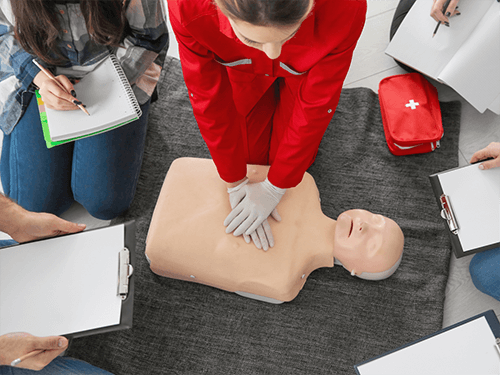
Overview From schools to big corporations, email is used as the formal communication channel. That is why, no matter which sector you want to work for, you must polish your email writing skills. You can take your email writing abilities to the next level with our Email Writing Masterclass course. The course aims to provide you with quality training in email writing. Through this course, you will be introduced to the essentials of writing effective emails. The course will teach you how to choose the right tone and style for your emails. In addition, you will grasp the techniques of managing emails and get effective tips to improve your email writing quality. So, if you want to master the art of email writing. Join now! Course Preview Learning Outcomes Learn the fundamentals of writing an email Understand what tone and writing style to use Know the strategies to manage your emails effectively Grasp useful tips and tricks for writing emails Why Take This Course From John Academy? Affordable, well-structured and high-quality e-learning study materials Meticulously crafted engaging and informative tutorial videos and materials Efficient exam systems for the assessment and instant result Earn UK & internationally recognised accredited qualification Easily access the course content on mobile, tablet, or desktop from anywhere, anytime Excellent career advancement opportunities Get 24/7 student support via email What Skills Will You Learn from This Course? Email writing Email management Who Should Take This Email Writing Masterclass Course? Whether you're an existing practitioner or an aspiring professional, this course is an ideal training opportunity. It will elevate your expertise and boost your CV with key skills and a recognised qualification attesting to your knowledge. Are There Any Entry Requirements? This Email Writing Masterclass course is available to all learners of all academic backgrounds. But learners should be aged 16 or over to undertake the qualification. And a good understanding of the English language, numeracy, and ICT will be helpful. Email Writing Masterclass Certification After completing and passing the Email Writing Masterclass course successfully, you will be able to obtain a Recognised Certificate of Achievement. Learners can obtain the certificate in hard copy at £14.99 or PDF format at £11.99. Career Pathâ This exclusive Email Writing Masterclass will equip you with effective skills and abilities and help you explore career paths such as Business executives Copywriter Customer support executives PA Office admin Module 01: E-Mail Communications E-Mail Communications 00:40:00 Module 02: Fundamentals Of Writing Effective E-Mails Fundamentals of Writing Effective E-mails 00:55:00 Module 03: Manage Your E-Mail Manage Your E-mail 00:42:00 Module 04: Writing Styles And Tone Writing Styles and Tone 00:44:00 Module 05: Additional Tips For Writing Effective E-Mail Additional Tips for Writing Effective E-Mail 00:44:00 Module 06: Exercise Caution Exercise Caution 00:44:00 Assignment Assignment - Email Writing Training 00:00:00 Order Your Certificate and Transcript Order Your Certificates and Transcripts 00:00:00
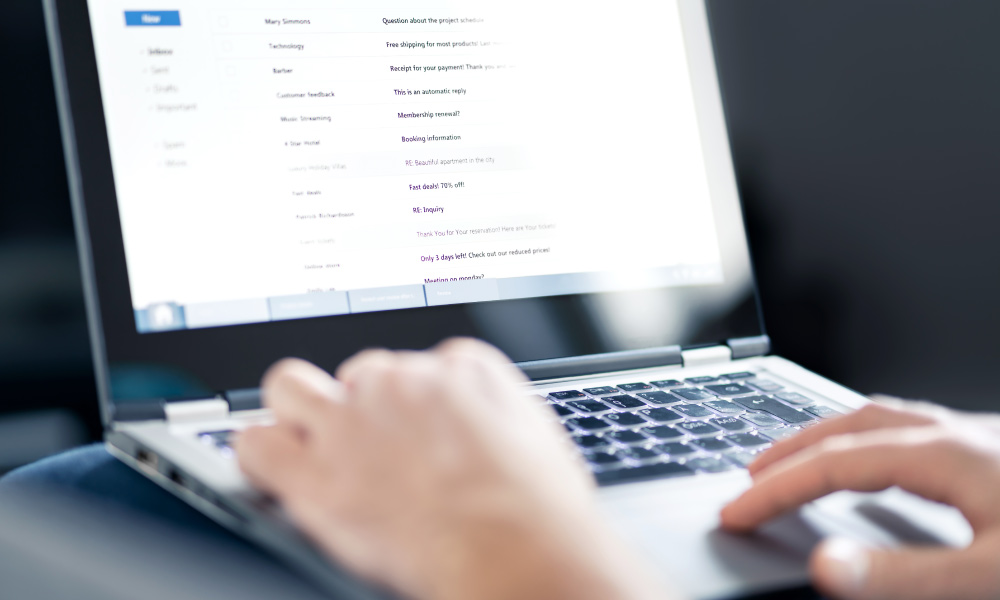
Overview Attain the best online training possible to become a sought-after manager who can steer Hotels and Hospitality services in successful directions. This Hospitality and Hotel Revenue Management Advanced Diplomacourse is designed to coach you in every aspect and element of Hospitality responsibilities and guarantees you are able to deliver outstanding customer service. The course is designed to prepare for the demands of customers in Hotels, and also such other events or locations, such as cruise ships, popular bars or clubs, restaurants, and high-profile tourist destinations. You will learn how to recruit and train staff, maintain housekeeping, upkeep a facility, and organise large-scale events and the appropriate catering. How will I get my certificate? You may have to take a quiz or a written test online during or after the course. After successfully completing the course, you will be eligible for the certificate. Who is this course for? There is no experience or previous qualifications required for enrolment on this Hospitality and Hotel Revenue Management Advanced Diploma. It is available to all students, of all academic backgrounds. Requirements Our Hospitality and Hotel Revenue Management Advanced Diploma is fully compatible with PC's, Mac's, Laptop, Tablet and Smartphone devices. This course has been designed to be fully compatible on tablets and smartphones so you can access your course on wifi, 3G or 4G.There is no time limit for completing this course, it can be studied in your own time at your own pace. Career path Having these various qualifications will increase the value in your CV and open you up to multiple sectors such as Business & Management , Admin, Accountancy & Finance, Secretarial & PA, Teaching & Mentoring etc. Course Curriculum 2 sections • 22 lectures • 07:08:00 total length •Module 01: Introduction to Hospitality Management: 00:24:00 •Module 02: An Overview of Hotel Industry: 00:18:00 •The Process of Selection and Recruitment in Hospitality Industry: 00:21:00 •The Process of Development and Training in Hospitality Industry: 00:24:00 •Module 05: Management of Front Office Operations: 00:19:00 •Management of Housekeeping, Engineering and Security Operations: 00:27:00 •Management of Food and Beverage Operations: 00:20:00 •Management of Service Quality in Hospitality Industry: 00:20:00 •Marketing in Travel and Tourism Business: 00:24:00 •Module 10: Accounting in Hospitality Industry: 00:26:00 •Module 11: Customer Satisfaction: 00:20:00 •Module 12: E-Hospitality and Technology: 00:22:00 •Module 1. Fundamentals of Hotel Revenue Management: 00:16:00 •Module 2. Importance of Revenue Management: 00:20:00 •Module 3. Key Performance Indicator in Revenue Management: 00:18:00 •Module 4. Forecasting of Hotel Revenue Management: 00:21:00 •Module 5. Pricing of Hotel Revenue Management: 00:22:00 •Module 6. Profitable Distribution Strategy: 00:07:00 •Module 7. Overbooking Practices in Hotel Revenue Management: 00:10:00 •Module 8. How to Promote your Hotel: 00:15:00 •Module 9. Customer and Other Essential Factors: 00:13:00 •Module 10. The Future of Hotel Revenue Management in UK: 00:21:00
