- Professional Development
- Medicine & Nursing
- Arts & Crafts
- Health & Wellbeing
- Personal Development
Scrum Product Owner Exam Prep: In-House Training
By IIL Europe Ltd
Scrum Product Owner Exam Prep: In-House Training This workshop prepares you for the Scrum.org PSPO™ I certification. A voucher for the exam and the access information you will need to take the exam will be provided to you via email after you have completed the course. NOTE: If you have participated in any of IIL's other Scrum workshops, you can bypass this program and focus on reading/studying the Scrum Guide and taking practice exams from Scrum.org The Product Owner is responsible for maximizing the value of the product and the work of the Development Team. The Product Owner must be knowledgeable, available, and empowered to make decisions quickly in order for an Agile project to be successful. The Product Owner's key accountability is the Product Backlog. Managing, maintaining, and evolving the Product Backlog involves: Establishing a clear vision that engages the Development Team and stakeholders Clearly expressing Product Backlog items Ordering the items in the Product Backlog to best achieve the vision and goals Ensuring that the Product Backlog is visible, transparent, and clear to all Working with the Development Team throughout the project to create a product that fits the customer's need The Professional Scrum Product Owner™ I (PSPO I) certificate is a Scrum.org credential that enables successful candidates to demonstrate a fundamental level of Scrum mastery. PSPO I credential holders demonstrate an intermediate understanding of the Scrum framework, and how to apply it to maximize the value delivered with a product. They will exhibit a dedication to continued professional development, and a high level of commitment to their field of practice. Scrum.org does not require that you take their own sponsored or any preparatory training. However, training can facilitate your preparation for this credential. And this course is based on IIL's Scrum Product Owner Workshop, which is aligned with The Scrum Guide™. It will provide you with the information you need to pass the exam and IIL will make the arrangements for your online exam. You will be provided with an exam code and instructions, so that you can take the exam at your convenience, any time you are ready after the course. Passwords have no expiration date, but they are valid for one attempt only. See additional exam details on the next page. What you will Learn You'll learn how to: Successfully prepare for the Scrum.org PSPO I exam Identify the characteristics of a successful Product Owner Create a powerful vision statement Apply techniques to understand your customers and the market Manage and engage stakeholders Write effective user stories with acceptance criteria Utilize techniques to visualize and prioritize the Product Backlog Participate in the 5 Scrum events as the Product Owner Understand the Product Owner's role in closing a Scrum project Getting Started Introductions Workshop orientation Exam prep preview Fundamentals Recap Agile Manifesto, values, and mindset Product Owner characteristics Good vs. great Product Owner Product Ownership Product ownership Project vision Understand your customers and market Personas Stakeholder management and engagement The Product Backlog User Stories and Acceptance Criteria Preparing User Stories for a Sprint The Product Backlog Visualizing the Product Backlog Product Backlog Prioritization Technical Debt Sprint Planning and Daily Standups Sprint Planning Planning Poker Team Engagement Daily Standups Sprint Review, Retrospectives, and Closing Sprint Reviews Key Agile Patterns Retrospectives Closing the Project Summary and Next Steps Review of course goals, objectives, and content Exam prep next steps

Scrum Product Owner Exam Prep
By IIL Europe Ltd
Scrum Product Owner Exam Prep This workshop prepares you for the Scrum.org PSPO™ I certification. A voucher for the exam and the access information you will need to take the exam will be provided to you via email after you have completed the course. NOTE: If you have participated in any of IIL's other Scrum workshops, you can bypass this program and focus on reading/studying the Scrum Guide and taking practice exams from Scrum.org The Product Owner is responsible for maximizing the value of the product and the work of the Development Team. The Product Owner must be knowledgeable, available, and empowered to make decisions quickly in order for an Agile project to be successful. The Product Owner's key accountability is the Product Backlog. Managing, maintaining, and evolving the Product Backlog involves: Establishing a clear vision that engages the Development Team and stakeholders Clearly expressing Product Backlog items Ordering the items in the Product Backlog to best achieve the vision and goals Ensuring that the Product Backlog is visible, transparent, and clear to all Working with the Development Team throughout the project to create a product that fits the customer's need The Professional Scrum Product Owner™ I (PSPO I) certificate is a Scrum.org credential that enables successful candidates to demonstrate a fundamental level of Scrum mastery. PSPO I credential holders demonstrate an intermediate understanding of the Scrum framework, and how to apply it to maximize the value delivered with a product. They will exhibit a dedication to continued professional development, and a high level of commitment to their field of practice. Scrum.org does not require that you take their own sponsored or any preparatory training. However, training can facilitate your preparation for this credential. And this course is based on IIL's Scrum Product Owner Workshop, which is aligned with The Scrum Guide™. It will provide you with the information you need to pass the exam and IIL will make the arrangements for your online exam. You will be provided with an exam code and instructions, so that you can take the exam at your convenience, any time you are ready after the course. Passwords have no expiration date, but they are valid for one attempt only. See additional exam details on the next page. What you will Learn You'll learn how to: Successfully prepare for the Scrum.org PSPO I exam Identify the characteristics of a successful Product Owner Create a powerful vision statement Apply techniques to understand your customers and the market Manage and engage stakeholders Write effective user stories with acceptance criteria Utilize techniques to visualize and prioritize the Product Backlog Participate in the 5 Scrum events as the Product Owner Understand the Product Owner's role in closing a Scrum project Getting Started Introductions Workshop orientation Exam prep preview Fundamentals Recap Agile Manifesto, values, and mindset Product Owner characteristics Good vs. great Product Owner Product Ownership Product ownership Project vision Understand your customers and market Personas Stakeholder management and engagement The Product Backlog User Stories and Acceptance Criteria Preparing User Stories for a Sprint The Product Backlog Visualizing the Product Backlog Product Backlog Prioritization Technical Debt Sprint Planning and Daily Standups Sprint Planning Planning Poker Team Engagement Daily Standups Sprint Review, Retrospectives, and Closing Sprint Reviews Key Agile Patterns Retrospectives Closing the Project Summary and Next Steps Review of course goals, objectives, and content Exam prep next steps

Use Cases for Business Analysis
By IIL Europe Ltd
Use Cases for Business Analysis The use case is a method for documenting the interactions between the user of a system and the system itself. Use cases have been in the software development lexicon for over twenty years, ever since it was introduced by Ivar Jacobson in the late 1980s. They were originally intended as aids to software design in object-oriented approaches. However, the method is now used throughout the Solution Development Life Cycle from elicitation through to specifying test cases, and is even applied to software development that is not object oriented. This course identifies how business analysts can apply use cases to the processes of defining the problem domain through elicitation, analyzing the problem, defining the solution, and confirming the validity and usability of the solution. What you will Learn You'll learn how to: Apply the use case method to define the problem domain and discover the conditions that need improvement in a business process Employ use cases in the analysis of requirements and information to create a solution to the business problem Translate use cases into requirements Getting Started Introductions Course structure Course goals and objectives Foundation Concepts Overview of use case modeling What is a use case model? The 'how and why' of use cases When to perform use case modeling Where use cases fit into the solution life cycle Use cases in the problem domain Use cases in the solution domain Use case strengths and weaknesses Use case variations Use case driven development Use case lexicon Use cases Actors and roles Associations Goals Boundaries Use cases though the life cycle Use cases in the life cycle Managing requirements with use cases The life cycle is use case driven Elicitation with Use Cases Overview of the basic mechanics and vocabulary of use cases Apply methods of use case elicitation to define the problem domain, or 'as is' process Use case diagrams Why diagram? Partitioning the domain Use case diagramming guidelines How to employ use case diagrams in elicitation Guidelines for use case elicitation sessions Eliciting the problem domain Use case descriptions Use case generic description template Alternative templates Elements Pre and post conditions Main Success Scenario The conversation Alternate paths Exception paths Writing good use case descriptions Eliciting the detailed workflow with use case descriptions Additional information about use cases Analyzing Requirements with Use Cases Use case analysis on existing requirements Confirming and validating requirements with use cases Confirming and validating information with use cases Defining the actors and use cases in a set of requirements Creating the scenarios Essential (requirements) use case Use case level of detail Use Case Analysis Techniques Generalization and Specialization When to use generalization or specialization Generalization and specialization of actors Generalization and specialization of use cases Examples Associating generalizations Subtleties and guidelines Use Case Extensions The <> association The <> association Applying the extensions Incorporating extension points into use case descriptions Why use these extensions? Extensions or separate use cases Guidelines for extensions Applying use case extensions Patterns and anomalies o Redundant actors Linking hierarchies Granularity issues Non-user interface use cases Quality considerations Use case modeling errors to avoid Evaluating use case descriptions Use case quality checklist Relationship between Use Cases and Business Requirements Creating a Requirements Specification from Use Cases Flowing the conversation into requirements Mapping to functional specifications Adding non-functional requirements Relating use cases to other artifacts Wire diagrams and user interface specifications Tying use cases to test cases and scenarios Project plans and project schedules Relationship between Use Cases and Functional Specifications System use cases Reviewing business use cases Balancing use cases Use case realizations Expanding and explaining complexity Activity diagrams State Machine diagrams Sequence diagrams Activity Diagrams Applying what we know Extension points Use case chaining Identifying decision points Use Case Good Practices The documentation trail for use cases Use case re-use Use case checklist Summary What did we learn, and how can we implement this in our work environment?

Use Cases for Business Analysis: In-House Training
By IIL Europe Ltd
Use Cases for Business Analysis: In-House Training The use case is a method for documenting the interactions between the user of a system and the system itself. Use cases have been in the software development lexicon for over twenty years, ever since it was introduced by Ivar Jacobson in the late 1980s. They were originally intended as aids to software design in object-oriented approaches. However, the method is now used throughout the Solution Development Life Cycle from elicitation through to specifying test cases, and is even applied to software development that is not object oriented. This course identifies how business analysts can apply use cases to the processes of defining the problem domain through elicitation, analyzing the problem, defining the solution, and confirming the validity and usability of the solution. What you will Learn You'll learn how to: Apply the use case method to define the problem domain and discover the conditions that need improvement in a business process Employ use cases in the analysis of requirements and information to create a solution to the business problem Translate use cases into requirements Getting Started Introductions Course structure Course goals and objectives Foundation Concepts Overview of use case modeling What is a use case model? The 'how and why' of use cases When to perform use case modeling Where use cases fit into the solution life cycle Use cases in the problem domain Use cases in the solution domain Use case strengths and weaknesses Use case variations Use case driven development Use case lexicon Use cases Actors and roles Associations Goals Boundaries Use cases though the life cycle Use cases in the life cycle Managing requirements with use cases The life cycle is use case driven Elicitation with Use Cases Overview of the basic mechanics and vocabulary of use cases Apply methods of use case elicitation to define the problem domain, or 'as is' process Use case diagrams Why diagram? Partitioning the domain Use case diagramming guidelines How to employ use case diagrams in elicitation Guidelines for use case elicitation sessions Eliciting the problem domain Use case descriptions Use case generic description template Alternative templates Elements Pre and post conditions Main Success Scenario The conversation Alternate paths Exception paths Writing good use case descriptions Eliciting the detailed workflow with use case descriptions Additional information about use cases Analyzing Requirements with Use Cases Use case analysis on existing requirements Confirming and validating requirements with use cases Confirming and validating information with use cases Defining the actors and use cases in a set of requirements Creating the scenarios Essential (requirements) use case Use case level of detail Use Case Analysis Techniques Generalization and Specialization When to use generalization or specialization Generalization and specialization of actors Generalization and specialization of use cases Examples Associating generalizations Subtleties and guidelines Use Case Extensions The <> association The <> association Applying the extensions Incorporating extension points into use case descriptions Why use these extensions? Extensions or separate use cases Guidelines for extensions Applying use case extensions Patterns and anomalies o Redundant actors Linking hierarchies Granularity issues Non-user interface use cases Quality considerations Use case modeling errors to avoid Evaluating use case descriptions Use case quality checklist Relationship between Use Cases and Business Requirements Creating a Requirements Specification from Use Cases Flowing the conversation into requirements Mapping to functional specifications Adding non-functional requirements Relating use cases to other artifacts Wire diagrams and user interface specifications Tying use cases to test cases and scenarios Project plans and project schedules Relationship between Use Cases and Functional Specifications System use cases Reviewing business use cases Balancing use cases Use case realizations Expanding and explaining complexity Activity diagrams State Machine diagrams Sequence diagrams Activity Diagrams Applying what we know Extension points Use case chaining Identifying decision points Use Case Good Practices The documentation trail for use cases Use case re-use Use case checklist Summary What did we learn, and how can we implement this in our work environment?

TEMA & HTRI Heat Exchanger Design & Cost Saving Management – Virtual Instructor Led Training (VILT)
By EnergyEdge - Training for a Sustainable Energy Future
Acquire in-depth knowledge of heat exchanger design and cost-saving management with EnergyEdge's TEM & HTRI course. Join our virtual instructor-led training to stay ahead in the industry.

Garden Design Training Course Beginner to Advanced
By ATL Autocad Training London
Who is this course for? The Garden Design Training Courses are suitable for individuals interested in learning how to plan, design, and manage outdoor spaces, including public parks, gardens, parks, and commercial landscapes. Jobs: Landscape Designer, Consultant, Garden Planner, Green Space Developer, Urban Garden Designer. Click here for more info: Website Personalized 1-on-1 sessions. Book between 9 a.m. and 7 p.m., Mon to Sat. (Book anytime and day). The 40-hour program includes AutoCAD, Sketchup, Vray, IndDesign and Photoshop. Garden Design Software Training Course Options Option A: AutoCAD, Sketchup Pro, Vray, Photoshop (Total: 40 hours) AutoCAD (10 hours): Module 1: AutoCAD Fundamentals (2 hours) - Explore the AutoCAD interface and its toolset - Master drawing creation, management, and storage - Utilize essential drawing and editing commands Module 2: Drawing and Editing Mastery (3 hours) - Achieve precision drawing with lines, circles, and arcs - Create complex shapes with polylines and polygons - Proficiently use object modification tools: Move, Copy, Rotate, and Scale Module 3: Precision and Detail (3 hours) - Implement coordinate systems for accuracy - Learn dimensioning techniques and text incorporation - Elevate designs with hatching and gradients Module 4: Advanced Design Tools (2 hours) - Harness the power of blocks and attributes - Manage layers and object properties efficiently - Craft layouts and prepare for plotting Sketchup Pro (16 hours): Specializing in Garden Planning (Planting Plans, Vegetation Layouts, and Maps) Module 1: Introduction to Sketchup Pro (2 hours) - Navigate the Sketchup Pro interface - Understand essential 2D and 3D modeling concepts - Create and manipulate garden design objects Module 2: Advanced Garden Modeling (6 hours) - Sculpt intricate garden elements with curves and surfaces - Expertly edit and transform garden geometry - Focus on Planting Plans, Vegetation Layouts, and Maps Module 3: Visualization Excellence with Vray (4 hours) - Master the Vray rendering engine for lifelike garden visuals - Apply materials and textures for realism - Set up optimal lighting and camera angles for compelling garden renders Module 4: Image Enhancement through Photoshop (10 hours) - Use Photoshop for garden design refinement - Elevate garden images from Sketchup and Vray outputs - Create visually stunning presentations for garden projects Additional Resources: Gain access to invaluable resources, including free online portfolio design assistance, career growth guidance, and mock interviews, ensuring your readiness for the competitive garden design job market. Option B: AutoCAD, Rhino, Vray, Photoshop (Total: 40 hours) AutoCAD (12 hours): Module 1: AutoCAD Introduction (2 hours) - Unveil the AutoCAD interface and its feature set - Master drawing creation, management, and storage - Proficiency in fundamental drawing and editing commands Module 2: Drawing and Editing Proficiency (3 hours) - Apply precision drawing techniques, including lines, circles, and arcs - Construct complex shapes with polylines and polygons - Skillfully use object modification commands: Move, Copy, Rotate, and Scale Module 3: Precision and Detail Mastery (3 hours) - Implement coordinate systems for precision - Explore comprehensive dimensioning methods and text integration - Enhance designs with hatching and gradients Module 4: Advanced Design Tools (4 hours) - Gain expertise in blocks and attributes for efficient design - Efficiently manage layers and object properties - Craft layouts and prepare for plotting Rhino (14 hours): Module 1: Rhino Introduction (2 hours) - Navigate within the Rhino interface - Understand essential 2D and 3D modeling concepts for garden design - Create and manipulate garden design objects Module 2: Advanced Garden Modeling (6 hours) - Craft intricate garden structures using curves and surfaces - Proficiently edit and transform garden geometry - Build complex 3D garden structures Module 3: Visualization Mastery with Vray (6 hours) - Set up optimal lighting and camera angles for garden renders - Explore rendering settings and options for high-quality outputs - Learn post-production techniques and compositing for exceptional garden visuals Module 4: Image Enhancement with Photoshop (8 hours) - Utilize Photoshop for refining garden design concepts - Enhance garden images from Rhino and Vray outputs - Create visually striking garden presentations for projects Garden Design Training Course Information When Can I Book This Training Course? - Immerse yourself in a personalized training experience with our flexible 1-on-1 training sessions. - Tailor your schedule by pre-booking a convenient hour of your choice. - Available for booking from Monday to Saturday between 9 a.m. and 7 p.m. - Alternatively, you can call 02077202581 to book over the phone. Training Duration - This comprehensive course spans 40 hours, which you can split over as many days as needed to create your ideal learning schedule. Training Method - We offer 1-on-1 training, which can be conducted either in-person Face to Face or Live Online. - Expect personalized attention, customized content, a flexible learning pace, and individualized support throughout your training. - We also provide the option of Live Online 1-on-1 sessions over Zoom for added convenience. Enroll Today - If you're ready to embark on this enriching journey, click the link below to enroll in our 1-on-1 Course. Garden Design Software Training Overview In our comprehensive garden design training program, you'll cultivate your expertise using a thoughtfully selected array of industry-leading software tools, ensuring you're well-prepared to bring your garden designs to vibrant life. Option A: - AutoCAD (10 hours): Craft precise garden layouts and plans. - SketchUp (16 hours): Specialize in garden planting plans, vegetation layouts, and maps. - Vray (4 hours): Create lifelike 3D renderings of your garden designs. - Photoshop (10 hours): Enhance garden images effectively. Option B: - AutoCAD (12 hours): Develop garden blueprints with precision. - Rhino (14 hours): Master 3D modeling for intricate garden designs. - Vray (6 hours): Craft stunning 3D visualizations of your gardens. - Photoshop (8 hours): Perfect your garden design concepts. Both options accommodate Mac and Windows operating systems, ensuring accessibility for all learners. Key Benefits Price Assurance: We are committed to delivering exceptional value for your investment in a flourishing garden design career. One-on-One Training Sessions: Tailored learning experiences designed to adapt to your unique learning style. Flexible Scheduling: Choose your preferred training time and day, with availability from Monday to Sunday, spanning from 9 am to 8 pm. Lifetime Email and Phone Support: Ongoing support continues beyond your training period, facilitating your career growth. Computer Configuration Assistance: We provide guidance to ensure a seamless software installation on your computer. Referral Benefits: Enjoy special discounts when referring a friend and substantial savings on group training courses.

QSIG training course description A concise overview of QSIG, covering the development, current use and future of this private network signalling protocol. What will you learn Describe the use of QSIG. Describe the evolution of QSIG. Describe functionality of the QSIGProtocol Stack. Describe functionality and use of the main Supplementary Services and Additional Network Functions within QSIG. QSIG training course details Who will benefit: Network/Systems Engineers Operators/Planners or anyone working within the QSIG Arena. Prerequisites: Telecommunications Introduction Duration 1 day QSIG training course contents Introduction What is QSIG? User benefits, flexible interconnection, public ISDN synergy, feature transparency-end to end intelligence, innovation specialist features - heterogeneous environment. Evolution of QSIG Evolution of QSIG, ISDN PBX Networking, Specification forum (IPNS), QSIG standardisation. The ITU-T reference model extended for corporate networks. QSIG Protocol Q Protocol stack, QSIG basic call layer 3 - SubLayer 1, QSIG Generic Functional layer 3 Sub-Layer 2 (GF), QSIG protocols for supplementary services & ANF's- Layer 3, Sub-Layer 3, Layer 3 Message Overview. Supplementary Services and ANFs QSIG supplementary services standardisation methodology. QSIG Services and additional network features: Advice of charge, Call Completion, (CCBS, CCNR), Call Forwarding and diversion (CFB, CFNR, CFU, CD), Services (CINT, CI, CO, CT, CW, DDI) Services cont. (DND, DNDO), Identification Services - (CLIP, COLP, CLIR, CNIP, CONP, CNIR), Other QSIG services and additional network features (Mobile, Multi Subscriber Number (MSN), Operator Services, Recall (RE), Sub-Addressing (SUB)), User to user signalling, compliance with services. Conclusion - QSIG1 FAQ's, European Computer Manufacturers Association. The Future.

Hydrogen - Technology, Economics and Business Cases
By EnergyEdge - Training for a Sustainable Energy Future
About this Virtual Instructor Led Training (VILT) Asia Pacific is set to be the largest and fastest growing Hydrogen market globally. This growth is driven by decarbonisation of energy-use, ammonia production and rising demand of fuel cell electric vehicles. Hydrogen as a fuel has outstanding energy carrying capacity and many application possibilities ranging from Petroleum refinery, Ammonia and Methanol production, Transportation and Power generation. Although the current petrochemical market segment will remain strongest in the near future, it is the transport and power sector which spurs the vision of a massive market takeoff in the next decade. The ever-rising share of renewable energies require flexible and scalable storage solutions, which in turn offers many additional revenue streams beyond pure electricity sales. Adding to this the strong impetus towards decarbonization of the transport sector from cars, trucks, trains to ships and even airplanes creates the breed for an exciting and yet untapped market potential. This course aims to clarify and assess the hydrogen business case along its value chain and versatile market applications. Training Objectives Understanding current hydrogen market status and recent developments Major drivers and inhibitors influencing the growth of the market Understanding and comparing various production technology processes Challenges and solutions in transport, distribution and storage of hydrogen Mapping the many petrochemical, energy and transport applications Analyse business cases from around the world and understand their economics Target Audience Project developers Equipment Manufacturers Oil, Gas and Petrochemical sector companies IPPs and utilities Transport sector companies and port operators Policy makers and regulators Investors and lenders Course Level Basic or Foundation Training Methods The VILT will be delivered online in 4 half-day sessions comprising 4 hours per day, including time for lectures, discussion, quizzes and short classroom exercises. Additionally, some self-study will be requested. Participants are invited but not obliged to bring a short presentation (10mins max) on a practical problem they encountered in their work. This will then be explained and discussed during the VILT. A short test or quiz will be held at the end the course. Trainer Your expert course leader is an internationally renowned energy communicator and business educator, focused on the interconnected clean energy transition topics of renewable power, energy storage, energy system electrification and hydrogen. His own independent technology tracking, market assessment and opportunity/risk analysis is delivered to clients through a mix of business advisory work, commissioned content, small-group training (online & in-person), and one-to-one executive coaching (online). In the hydrogen sector, he is currently lead consultant and trainer to the World Hydrogen Leaders network, and writer of their 'This Week in Hydrogen' news column. He is also co-presenter of the 'New Energy Chinwag' podcast, which regularly covers hydrogen-related issues. During more than 15 years as an independent energy expert, he has helped companies from large multinationals to innovative start-ups - totalling assignments in over 30 countries across 5 continents. Most recently, he has presented clean energy training in locations as diverse as Singapore, the UK, South Africa, The Philippines, the USA, Mexico, Spain and Dubai - and, in recent times of course, online to international audiences from across the world. Prior to this, he was Research Director for over 10 years at Informa, a $9 billion business intelligence provider; where he drove new market identification, analysis and project deployment work, and managed teams in the UK and US. He has a strong science background, holding a 1st Class Honours degree in Natural Sciences from the University of Cambridge, a PhD in Earth Sciences and a further Diploma in Economics & Sustainability from the UK's Open University. POST TRAINING COACHING SUPPORT (OPTIONAL) To further optimise your learning experience from our courses, we also offer individualized 'One to One' coaching support for 2 hours post training. We can help improve your competence in your chosen area of interest, based on your learning needs and available hours. This is a great opportunity to improve your capability and confidence in a particular area of expertise. It will be delivered over a secure video conference call by one of our senior trainers. They will work with you to create a tailor-made coaching program that will help you achieve your goals faster. Request for further information about post training coaching support and fees applicable for this. Accreditions And Affliations

Power Automate Training
By FourSquare Innovations Ltd
FourSquare Training specialise in private, corporate Power Automate courses delivered at your premises and tailored to your needs.

RHINOPLASTY NOSE JOB COURSE
By Harley Elite Academy (HeLa)
MASTERCLASS 8 CPD POINTS 1 DAY INTENSIVE COURSE ONLINE or IN-CLINIC NOTE! After booking we will contact you for scheduling the exact course date! Courses dates are subject to change due to mentors availability. We will inform you via email if a date becomes available! On this course, we aim to help you master a technique that will set you apart from most routine cosmetic treatment providers and enable you to step into the future of advanced cosmetic. Training THEORY will enable you to understand: Anatomy Vascular Supply, Nerves on the face Contraindications Patient consultation ONE-TO-ONE Training Nose Job Masterclass You will perform this procedure on live models under the supervision and guidance of highly experienced aesthetic practitioners. You will be trained under ENT specialist. We will give you all the knowledge you need for a safe technique in your practice. A certification of training will be provided upon completion of the course. You need to be medically qualified as a doctor, dentist, nurse, pharmacist or paramedic with full governing body registration and have completed a Foundation Filler Course and to have administered a number of cases. Additional information ATTENDANCE ONLINE (Theory), IN CLINIC (Practice) COURSE LEVEL EXPERT | Masterclass Course
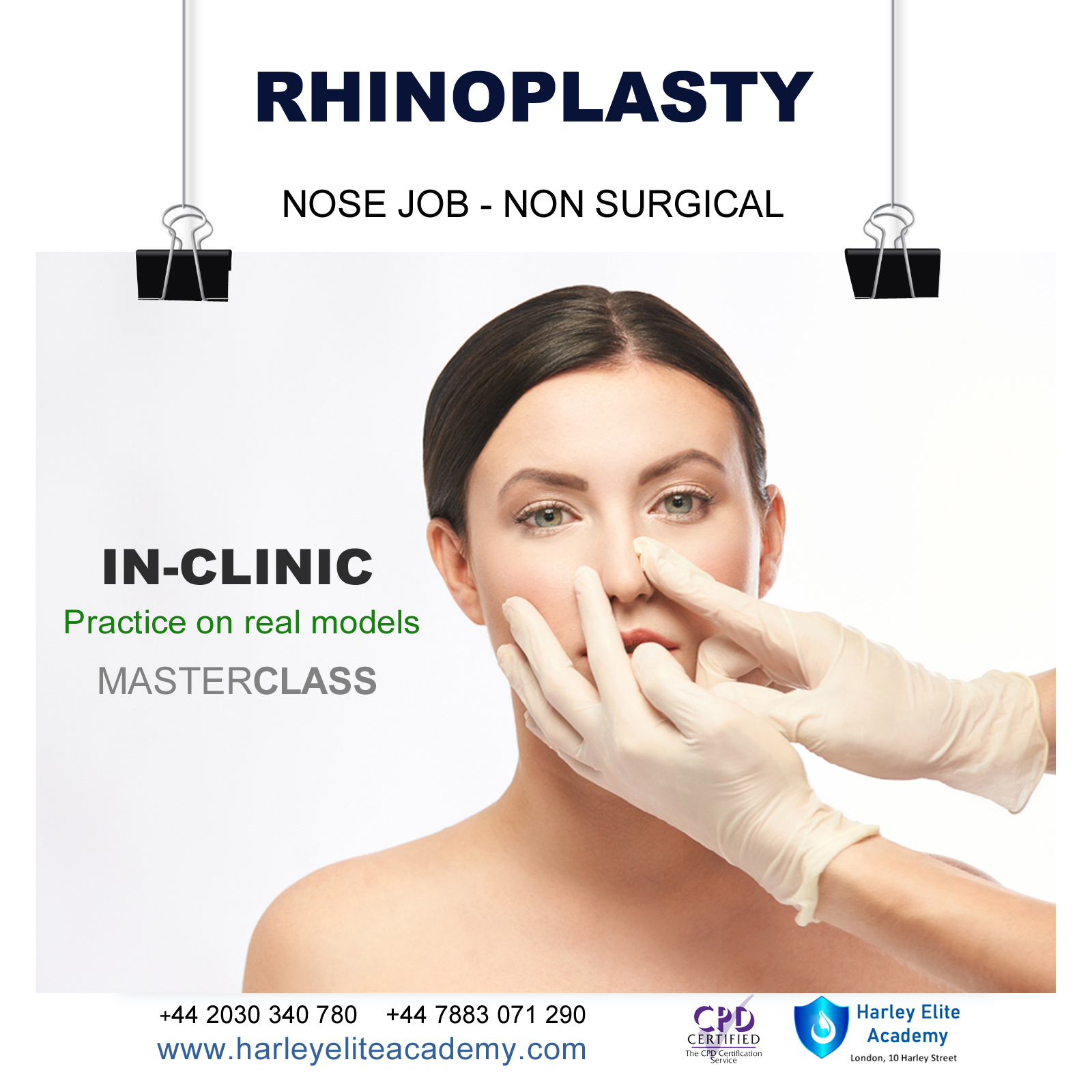
Search By Location
- Addition Courses in London
- Addition Courses in Birmingham
- Addition Courses in Glasgow
- Addition Courses in Liverpool
- Addition Courses in Bristol
- Addition Courses in Manchester
- Addition Courses in Sheffield
- Addition Courses in Leeds
- Addition Courses in Edinburgh
- Addition Courses in Leicester
- Addition Courses in Coventry
- Addition Courses in Bradford
- Addition Courses in Cardiff
- Addition Courses in Belfast
- Addition Courses in Nottingham