- Professional Development
- Medicine & Nursing
- Arts & Crafts
- Health & Wellbeing
- Personal Development
Overview With the growth of the digital world the number of cyber crimes is also on the rise. Hence, professionals with a good understanding of cyber law are highly valued in the IT industry. Start building your expertise in cyber law with the Online Cyber Law Training. This course will help you enhance your knowledge and open new doors of opportunities in the IT sector. The course will help you grasp the ABCs of cyber law. Through the highly informative modules you will learn about different cyber crimes and cyberterrorism. The course will also educate you on cyber threats that may come from criminals, hackers or organised groups. In addition, you will gain an in-depth understanding of the dark web and its jurisdiction. At the end of the course, you will receive an accredited certificate of achievement. This certificate will add significant value to your resume and help you enhance your skills. Course Preview Learning Outcomes Get introduced to the basic principles of cyber law Enhance your knowledge of online gambling and cyber crimes Learn how to identify cyber threats from criminals and organised groups Deepen your understanding of the dark web Understand the jurisdictions regarding cyber crimes Why Take This Course From John Academy? Affordable, well-structured and high-quality e-learning study materials Engaging tutorial videos, materials from the industry-leading experts Opportunity to study in a user-friendly, advanced online learning platform Efficient exam systems for the assessment and instant result Earn UK & internationally recognised accredited qualification Easily access the course content on mobile, tablet, or desktop from anywhere, anytime Excellent career advancement opportunities Get 24/7 student support via email. What Skills Will You Learn from This Course? Cyber security Who Should Take This Online Cyber Law Training? Whether you're an existing practitioner or an aspiring professional, this course will enhance your expertise and boost your CV with key skills and a recognised qualification attesting to your knowledge. Are There Any Entry Requirements? This Online Cyber Law Training is available to all learners of all academic backgrounds. But learners should be aged 16 or over to undertake the qualification. And a good understanding of the English language, numeracy, and ICT will be helpful. Certificate of Achievement After completing this course successfully, you will be able to obtain an Accredited Certificate of Achievement. Certificates & Transcripts can be obtained either in Hardcopy at £14.99 or in PDF format at £11.99. Career Pathâ This exclusive Online Cyber Law Training will equip you with effective skills and abilities and help you explore career paths such as Legal Adviser Cyber Security Officer Security Architect Security Consultant Module 01: Introduction To Cyber Law Introduction to Cyber Law 00:20:00 Module 02: Cyber Law, Cyber Ethics And Online Gambling Cyber Law Cyber Ethics and Online Gambling 00:15:00 Module 03: Cyber Crime, Cyber Security And Trust In Cyberspace Cyber Security and Trust in Cyberspace 00:15:00 Module 04: Threat Factors: Computer As A Target Threat Factors Computer as a Target 00:15:00 Module 05: Threats To Cyber Security By Criminals And Organised Crimes Threats to Cyber Security by Criminals and Organised Crimes 00:15:00 Module 06: Threats To Cybersecurity By Hacktivists And Nation-States Threats to Cybersecurity by Hacktivists and Nation-States 00:15:00 Module 07: Cyberterrorism Cyberterrorism 00:15:00 Module 08: An Evolving Threat: The Deep Web An Evolving Threat The Deep Web 00:15:00 Module 09: Fraud Fraud 00:15:00 Module 10: Jurisdiction Jurisdiction 00:15:00 Certificate and Transcript Order Your Certificates and Transcripts 00:00:00

Overview Imagine the satisfaction you can get when you pull out a person from the water and give them a second chance at life. If you are looking for a career where you can help others, becoming a lifeguard is ideal for you. Learn the essential skills to pursue a career as a lifeguard with our exclusive Online Lifeguard Training course. First, the course will help you understand the role of a lifeguard. Then, you will get a clear idea of risk and safety management. Gradually, you will develop the ability to save both responsive and unresponsive victims. In addition, you will get detailed lessons on raspatory and cardiac emergencies. Furthermore, the course will include lessons on injury prevention and emergency response activities. So, if you are ready to save lives, enrol now and start developing your skills! Course Preview Learning Outcomes Understand the role of a lifeguard Learn the fundamentals of safety and risk management Develop the ability to rescue responsive and unresponsive victims Build the skills for providing first aid Learn what to do in raspatory emergencies and cardiac emergencies Know the process of injury prevention Why Take This Course From John Academy? Affordable, well-structured and high-quality e-learning study materials Meticulously crafted engaging and informative tutorial videos and materials Efficient exam systems for the assessment and instant result Earn UK & internationally recognised accredited qualification Easily access the course content on mobile, tablet, or desktop from anywhere, anytime Excellent career advancement opportunities Get 24/7 student support via email What Skills Will You Learn from This Course? Safety and risk management Emergency response Injury prevention First aid Who Should Take This Online Lifeguard Training? Whether you're an existing practitioner or an aspiring professional, this course is an ideal training opportunity. It will elevate your expertise and boost your CV with key skills and a recognised qualification attesting to your knowledge. Are There Any Entry Requirements? This Online Lifeguard Training is available to all learners of all academic backgrounds. But learners should be aged 16 or over to undertake the qualification. And a good understanding of the English language, numeracy, and ICT will be helpful. Online Lifeguard Training Certification After completing and passing the Online Lifeguard Training successfully, you will be able to obtain a Recognised Certificate of Achievement. Learners can obtain the certificate in hard copy at £14.99 or PDF format at £11.99. Career Pathâ This exclusive Online Lifeguard Training will equip you with effective skills and abilities and help you explore career paths such as Lifeguard Module 01: Professional Lifeguard Professional Lifeguard 00:41:00 Module 02: Lifeguard Observation Lifeguard Observation 00:34:00 Module 03: Safety And Risk Management Safety and Risk Management 00:44:00 Module 04: Emergency Response Activity Emergency Response Activity 00:27:00 Module 05: Rescuing A Responsive Victim Rescuing a Responsive Victim 00:36:00 Module 06: Rescuing An Unresponsive Victim Rescuing an Unresponsive Victim 00:38:00 Module 07: Injury Prevention Injury Prevention 00:37:00 Module 08: First Aid First Aid 00:37:00 Module 09: Respiratory Emergencies Respiratory Emergencies 00:41:00 Module 10: Cardiac Emergencies Cardiac Emergencies 00:41:00 Assignment Assignment - Lifeguard Training 00:00:00 Certificate and Transcript Order Your Certificates and Transcripts 00:00:00
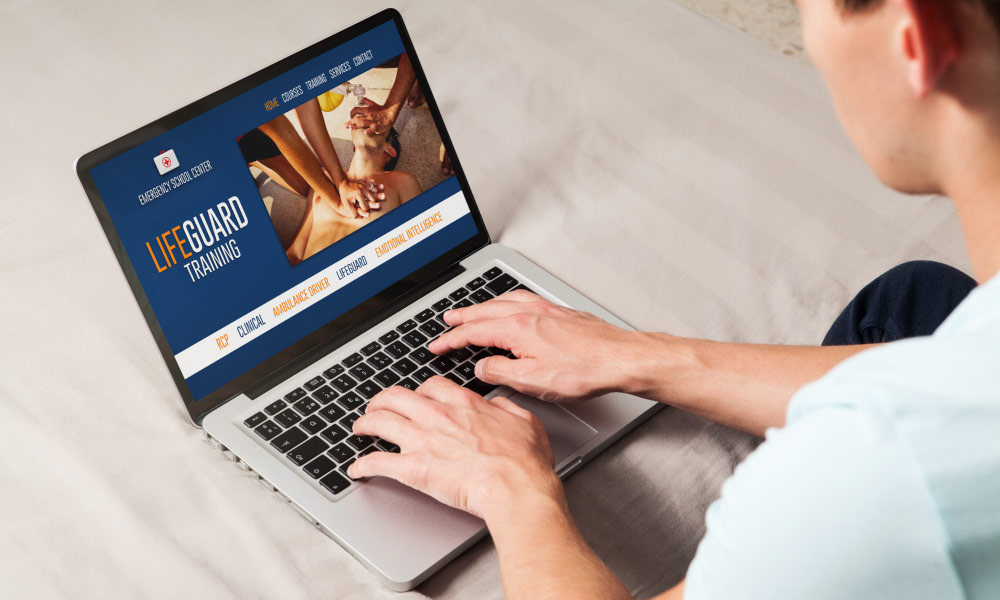
Overview Imagine establishing a successful business without opening a shop or building an office. Home-based business allows you this great opportunity to build a business from the comfort of your home. Learn how you can create your own home business with our Home Business Masterclass course. In this course, you will be introduced to the basics of home-based businesses. From the easy-to-follow modules, you will learn about online business and pick up effective digital marketing skills. In addition, you will receive detailed lessons on dropshipping and affiliate marketing. Futher in the course, you will enhance your knowledge of at-home professional service provider business and freelancing. So if you are ready to embark on the journey of home-based business, enrol now! Course Preview Learning Outcomes Understand the concepts of home-based business Enhance your knowledge of online business Develop your skills in digital marketing Acquire the essential skills required for dropshipping and affiliate marketing Learn about at-home professional service provider business Build your expertise in freelancing Why Take This Course From John Academy? Affordable, well-structured and high-quality e-learning study materials Meticulously crafted engaging and informative tutorial videos and materials Efficient exam systems for the assessment and instant result Earn UK & internationally recognised accredited qualification Easily access the course content on mobile, tablet, or desktop from anywhere, anytime Excellent career advancement opportunities Get 24/7 student support via email What Skills Will You Learn from This Course? Online Business Digital Marketing Dropshipping Affiliate Marketing Who Should Take This Home Business Masterclass? Whether you're an existing practitioner or an aspiring professional, this course is an ideal training opportunity. It will elevate your expertise and boost your CV with key skills and a recognised qualification attesting to your knowledge. Are There Any Entry Requirements? This Home Business Masterclass is available to all learners of all academic backgrounds. But learners should be aged 16 or over to undertake the qualification. And a good understanding of the English language, numeracy, and ICT will be helpful. Home Business Masterclass Certification After completing and passing the Home Business Masterclass successfully, you will be able to obtain a Recognised Certificate of Achievement. Learners can obtain the certificate in hard copy at £14.99 or PDF format at £11.99. Career Pathâ This exclusive Home Business Masterclass will equip you with effective skills and abilities and help you explore career paths such as Home-based business owner Affiliate marketer Dropshipper Digital marketer Module 01: Introduction To Business Introduction to Business 00:36:00 Module 02: Introduction To Entrepreneurship Introduction to Entrepreneurship 00:22:00 Module 03: What Is A Home-Based Business? What Is a Home-Based Business 00:33:00 Module 04: Introduction To Online Business Introduction to Online Business 00:36:00 Module 05: Introduction To Digital Marketing Introduction to Digital Marketing 00:37:00 Module 06: E-Commerce Business Model: Dropshipping E-Commerce Business Model Dropshipping 00:18:00 Module 07: E-Commerce Business Model: Affiliate Marketing E-Commerce Business Model Affiliate Marketing 00:30:00 Module 08: Opportunities For Home-Based Income Opportunities for Home-Based Income 00:26:00 Module 09: At-Home Professional Service Provider Business At-Home Professional Service Provider Business 00:27:00 Module 10: Introduction To Freelancing Introduction to Freelancing 00:28:00 Assignment Assignment - Online Course - A Perfect Guide To Home Business 00:00:00 Certificate and Transcript Order Your Certificates and Transcripts 00:00:00

Overview Switching to a sugar-free life can ward off diabetes. But most people are unaware of their diabetic status, which may lead to severe health conditions if not treated. In this Diabetes Awareness Training, you'll learn how to raise awareness about diabetes and help people fight for their future. Through this Diabetes Awareness Training, you'll gain a solid understanding of the types, symptoms, risk factors and treatments of diabetes. From the interactive lessons, you'll identify the challenges in managing diabetes and how to overcome them. In addition, you'll know about type 1 and type 2 diabetes and their treatment options. This advanced course will also teach you about prediabetes, gestational diabetes and many other types of diabetes and explain how their treatment plans differ. Again, you'll learn to identify the symptoms of hypoglycemia and provide immediate treatment. Course Preview Learning Outcomes Determine the challenges of diabetes management. Find a comprehensive overview of type 1 and type 2 diabetes and their treatments. Learn how to identify the warning signs of prediabetes Know the process for treating gestational diabetes Understand how to diagnose and treat hypoglycemia Why Take This Course From John Academy? Affordable, well-structured and high-quality e-learning study materials Meticulously crafted engaging and informative tutorial videos and materials Efficient exam systems for the assessment and instant result Earn UK & internationally recognised accredited qualification Easily access the course content on mobile, tablet, or desktop from anywhere, anytime Excellent career advancement opportunities Get 24/7 student support via email Who Should Take this Diabetes Awareness Training? Whether you're an existing practitioner or an aspiring professional, this course is an ideal training opportunity. It will elevate your expertise and boost your CV with key skills and a recognised qualification attesting to your knowledge. Are There Any Entry Requirements? This Diabetes Awareness Training is available to all learners of all academic backgrounds. But learners should be aged 16 or over to undertake the qualification. And a good understanding of the English language, numeracy, and ICT will be helpful. Diabetes Awareness Training Certification After completing and passing the Diabetes Awareness Training successfully, you will be able to obtain a Recognised Certificate of Achievement. Learners can obtain the certificate in hard copy at £14.99 or PDF format at £11.99. Career Pathâ The Diabetes Awareness Training provides essential skills that will make you more effective in your role. It would be beneficial for any related profession in the industry, such as: General Nurse Health and Social Care Workers Carers Midwives Other Health Care Professionals Module 01: What is Diabetes What is Diabetes 00:45:00 Module 02: The Diabetes Challenge The Diabetes Challenge 00:27:00 Module 03: The Cost of Diabetes in Social Care The Cost of Diabetes in Social Care 00:19:00 Module 04: Type 1 Diabetes Type 1 Diabetes 00:23:00 Module 05: Type 2 Diabetes Type 2 Diabetes 00:26:00 Module 06: Type 2 Diabetes Treatments Type 2 Diabetes Treatments 00:28:00 Module 07: Prediabetes Prediabetes 00:12:00 Module 08: Gestational Diabetes Gestational Diabetes 00:24:00 Module 09: Other Types of Diabetes Other Types of Diabetes 00:14:00 Module 10: Hypoglycaemia Hypoglycaemia 00:20:00 Module 11: Hyperglycaemia and Hyperosmolar Hyperglycaemic State Hyperglycaemia and Hyperosmolar Hyperglycaemic State 00:33:00 Module 12: Glossary of Diabetes Terms Glossary of Diabetes Terms 00:57:00 Assignment Assignment - Diabetes Awareness (Type 1 & 2) 00:00:00 Order Your Certificate and Transcript Order Your Certificates and Transcripts 00:00:00

Overview It is projected that the number of dementia patients will rise to 6 million people by 2040 in the UK. To cater to such a large number of people, a large number of skilled workforce is required. If you care currently looking for well-paid career with high demand, this sector will be a good call for you. You can learn the vitals of pursuing a career in this sector with our exclusive Dementia Awareness Course. This course is packed with valuable information on dementia. From the informative modules, you will learn about the different types and stages of dementia. The course will enable you to understand both pharmaceutical and psychological treatments for dementia. Furthermore, you will be able to attain the expertise required for dementia care. In addition, the course will ensure you are well aware of the dementia care act and legislation. Course Preview Learning Outcomes Learn about the different types and stages of dementia Build the expertise to assess dementia Gain an in-depth understanding of the pharmaceutical and psychological treatment for dementia Acquire the skills required for providing care to dementia patients Familiarise yourself with the dementia care act and legislation Why Take This Course From John Academy? Affordable, well-structured and high-quality e-learning study materials Meticulously crafted engaging and informative tutorial videos and materials Efficient exam systems for the assessment and instant result Earn UK & internationally recognised accredited qualification Easily access the course content on mobile, tablet, or desktop from anywhere, anytime Excellent career advancement opportunities Get 24/7 student support via email What Skills Will You Learn from This Course? Caregiving for Dementia Dementia Assessment Who Should Take this Dementia Awareness Course?? Whether you're an existing practitioner or an aspiring professional, this course is an ideal training opportunity. It will elevate your expertise and boost your CV with key skills and a recognised qualification attesting to your knowledge. Are There Any Entry Requirements? This Dementia Awareness Course is available to all learners of all academic backgrounds. But learners should be aged 16 or over to undertake the qualification. And a good understanding of the English language, numeracy, and ICT will be helpful. Dementia Awareness Course Certification After completing and passing the Dementia Awareness Course successfully, you will be able to obtain a Recognised Certificate of Achievement. Learners can obtain the certificate in hard copy at £14.99 or PDF format at £11.99. Career Pathâ This exclusive Dementia Awareness Course will equip you with effective skills and abilities and help you explore career paths such as Caregiver Social Worker Care Home Worker Module 01: Defining Dementia Defining Dementia 00:25:00 Module 02: The Brain and How Dementia Affects It The Brain and How Dementia Affects It 00:20:00 Module 03: Types of Dementia Types of Dementia 00:20:00 Module 04: Stages of Dementia Stages of Dementia 00:20:00 Module 05: Assessing Dementia Assessing Dementia 00:25:00 Module 06: Pharmaceutical Treatment for Dementia Pharmaceutical Treatment for Dementia 00:25:00 Module 07: Psychological Treatment for Dementia Psychological Treatment for Dementia 00:25:00 Module 08: Raising Awareness and Preventing Dementia Raising Awareness and Preventing Dementia 00:25:00 Module 09: Caregiving for Dementia Caregiving for Dementia 00:20:00 Module 10: Dementia Care: Acts and Legislation Dementia Care Acts and Legislation 00:20:00 Assignment Assignment - Dementia Awareness 00:00:00 Order Your Certificate and Transcript Order Your Certificates and Transcripts 00:00:00

Overview The ability to use critical thinking can take you a long way in both your personal and professional life. Learn this valuable skill set and enhance your potential with our exclusive Critical Thinking & Decision Making Course. This is the ultimate training ground for those who have little understanding of how to use the power of critical thinking. In this course, you will learn about the significance of critical thinking in your life. The course will help you identify the benefits and the challenges associated with critical thinking. In addition, you will develop a comprehensive understanding of the steps of thinking creatively. Furthermore, the course will show you the strategies to use critical thinking for problem-solving and decision making. So, if you want to master this winning skill set, enrol today and start learning! Course Preview Learning Outcomes Familiarise yourself with the advantages and obstacles of critical thinking Understand the significance of critical thinking Comprehend the major steps of the critical thinking process Learn the strategies to solve problems and make decisions using critical thinking Why Take This Course From John Academy? Affordable, well-structured and high-quality e-learning study materials Meticulously crafted engaging and informative tutorial videos and materials Efficient exam systems for the assessment and instant result Earn UK & internationally recognised accredited qualification Easily access the course content on mobile, tablet, or desktop from anywhere, anytime Excellent career advancement opportunities Get 24/7 student support via email What Skills Will You Learn from This Course? Critical Thinking Problem-Solving Decision Making Who Should Take this Critical Thinking & Decision Making Course? Whether you're an existing practitioner or an aspiring professional, this course is an ideal training opportunity. It will elevate your expertise and boost your CV with key skills and a recognised qualification attesting to your knowledge. Are There Any Entry Requirements? This Critical Thinking & Decision Making Course is available to all learners of all academic backgrounds. But learners should be aged 16 or over to undertake the qualification. And a good understanding of the English language, numeracy, and ICT will be helpful. Critical Thinking & Decision Making Course Certification After completing and passing the Critical Thinking & Decision Making Course successfully, you will be able to obtain a Recognised Certificate of Achievement. Learners can obtain the certificate in hard copy at £14.99 or PDF format at £11.99. Career Pathâ This exclusive Critical Thinking & Decision Making Course will equip you with effective skills and abilities and help you explore career paths such as Business person Lawyer Engineer Doctors Officers Module 01: Introduction To Critical Thinking Introduction to Critical Thinking 00:23:00 Module 02: Critical Thinking And The Judgment Of Claims Critical Thinking and the Judgment of Claims 00:19:00 Module 03: Benefits And Barriers Of Critical Thinking Benefits and Barriers of Critical Thinking 00:32:00 Module 04: Importance Of Critical Thinking Importance of Critical Thinking 00:17:00 Module 05: Recognising A Critical Thinker Recognising a Critical Thinker 00:23:00 Module 06: What Are The Critical Thinking Steps? What Are the Critical Thinking Steps 00:17:00 Module 07: Critical Thinking Strategies Critical Thinking Strategies 00:25:00 Module 08: Problem-Solving Through Critical Thinking Problem-Solving Through Critical Thinking 00:25:00 Module 09: Decision Making With Critical Thinking Decision Making with Critical Thinking 00:26:00 Assignment Assignment - Decision Making And Critical Thinking 00:00:00 Order Your Certificate and Transcript Order Your Certificates and Transcripts 00:00:00

LEAN SIX SIGMA GREEN BELT
By EduHubInstitute
We offer the most advanced “Certified Six Sigma Green Belt Course” as per the curriculum outline of The ASQ Body of Knowledge and accredited by top international Lean & Six Sigma accreditation bodies. Six Sigma Green Belt Deliverables: 22+ hours of Instructor-led interactive virtual classroom session on the weekend Access to 45+ hours of Module based Six Sigma lectures via LMS 100+ Toolkits and Project Templates for Analysis and Implementation Soft copy of Lean Six Sigma Green Belt Body of Knowledge Live Data-oriented project, with Scenario and Analysis Methodology 20+ Dummy Projects and Case studies for Lean Six Sigma Application Support via subject expert through telephonic discussion on the weekend Sample Questions and Examination Guide for Certification Preparation Pre and Post assignments for process groups and knowledge areas Project implementation support and Data visualization using MINITAB PRO CLSSGB certification examination anytime within the 90 days course duration Certification Validation Tool for third-party credentials validation PARTICULARS Duration (Hours) 1. Define Phase 22 2. Measure Phase 14 3. Analyse Phase 20 4. Improve Phase 7 5. Control Phase 7 Total Duration 70 (Hours) Introduction Become an expert in six sigma methodology by getting hands-on knowledge on DMAIC, Project Charter, Process Capability, FMEA, Sigma calculation, Test of Hypothesis, Control Charts, VSM, JIT using real case scenarios and real-life examples. Lean and DMAIC methodologies using live projects. The Six Sigma Certification is accredited by The Council for Six Sigma Certification. The certification also acknowledges the BOK outline of The American Society for Quality, USA. The course features world-class content with live projects and MINITAB PRO driven data analysis training with end to end support in project implementation by Master Black Belt Experts and Trainers. What is Six Sigma Certification? A person with Six Sigma certification has problem-solving abilities. Someone may gain Green Belt, Black Belt or Master Black Belt certification. The higher certification one attains, the more is the ability to solve complex organizational problems. Six Sigma certification is a process of individual’s knowledge validation using a classification system, generally referred to as "Belts" (Green Belt, Black Belt, Master Black Belt) This verification test individual commands over six sigma methodology and tools. The belt classification shows the position these certified individuals would occupy in an organizational structure and job roles. Six Sigma Green Belt training is especially for the future project leaders of Lean Six Sigma projects. We deliberately mix non-profit with profit participants. There will then be fun, useful discussions and knowledge exchanges during the training sessions. In addition, there are also many self-employed people who follow the LSS Green Belt training to increase their expertise as in a trimmer. What do you do to get the Six Sigma Green Belt certificate? Our Six Sigma Green Belt training consists of a number of components: Training: in an intensive training program you learn the background of Lean and Six Sigma and we put what we have learned into practice with different simulations. Extra: With our Body of Knowledge and whitepapers you place what you have learned in a theoretical framework. The program also contains various homework assignments, in which we focus, among other things, on the use of MINITAB PRO. Follow-up: During the training, you will receive an access code to an e-learning module. You can pass the substance again in an interactive way. Exam: On the last training day you will make the CLSSGB Green Belt exam. If you succeed, you will immediately receive the official Certified Lean Six Sigma Green Belt certification. Global Recognition of Your Certification: Agenda Overview of Six Sigma and the organizationSix Sigma and organizational goalsValue of six sigmaOrganizational goals and six sigma projectsOrganizational drivers and metricsLean principles in the organizationLean conceptsValue-streaming mappingDesign for six sigma (DFSS) methodologiesRoadmaps for DFSSBasic failure mode and effects analysis (FMEA)Design FMEA and process FMEA Define PhaseProject identificationProject SelectionProcess elementsBenchmarkingProcess inputs and outputsOwners and stakeholders Voice of the customer (VOC) Customer identificationCustomer dataCustomer requirements Project Management Basics Project charterProject scopeProject metricsProject planning toolsProject documentationProject risk analysisProject closureManagement and planning toolsBusiness results for projectsProcess performance CommunicationTeam dynamics and performanceTeam stages and dynamicsTeam roles and responsibilitiesTeam toolsTeam Communication Measure PhaseProcess analysis and documentationProbability and statisticsBasic probability conceptsCentral limit theorem, Statistical distributions, Collecting and summarizing dataTypes of data and measurement scalesSampling and data collection methodsDescriptive statisticsGraphical methodsMeasure Phase (contd E. Measurement system analysis (MSA) F. Process and performance capabilityProcess performance vs. process specificationsProcess capability studiesProcess capability (Cp, Cpk) and process performance (Pp, Ppk) indicesShort-term vs. long-term capability and sigma shift Analyze PhaseExploratory data analysisMulti-vari studiesCorrelation and linear regression B, Hypothesis testingBasics Tests for means, variances, and proportionsIntroduction to MINITAB Data analysis Improve Phase of Six SigmaDesign of experiments (DOE)Basic terms, DOE graphs, and plotsThe root cause analysisLean Tools 1. Waste elimination 2. Cycle-time reduction 3. Kaizen and kaizen blitz V1. Control PhaseStatistical process control (SPC)SPC BasicsRational subgroupingControl chartsControl planLean tools for process controlTotal productive maintenance (TPM)Visual factory Project Implementation & SupportMINITAB Practice and guidance for projectProject implementation supportTemplates and Toolkits application for Project workSupport on Data Project, Implementation and project completion BenefitsFrom the course Learn the principles and philosophy behind the Six Sigma technique Learn to apply statistical methods to improve business processes Design and implement Six Sigma projects in a practical scenario Learn the DMAIC process and various tools used in Six Sigma methodology Knowledge of Six Sigma Green Belt Professional enables you to understand real-world business problems, increase an organization's revenue by streamlining the process, and become an asset to an organization According to Villanova University, employers such as United Health Group, Honeywell, GE and Volkswagen have been actively seeking professionals with Six Sigma to fill a variety of positions The Training enhances your skills and enables you to perform roles like Quality Manager, Quality Analyst, Finance Manager, Supervisor, Quality Control, etc. According to Indeed.com, the national average salary for a Six Sigma Green Belt is $72,000 per year in the United States. From the workshop Instructor LED training by Six Sigma Black Belt and Master Belt experts to make candidate learn the real scenario of six sigma tools and methodology Learn the principles and philosophy behind the Six Sigma method Dummy project by instructors to make candidate get a hands-on six sigma projects Downloadable Six Sigma PPT & Six Sigma PDF Industry Based case studies High-Quality training from an experienced trainer The Program extensively uses Minitab, specialized statistical software. It provides you with a thorough knowledge of Six Sigma philosophies and principles (including supporting systems and tools). Know about six sigma certification cost and six sigma green belt certification cost. Who should attend? The Six Sigma program is designed for professionals and students who want to develop the ability to lead process improvement initiatives. Six Sigma tools and process is widely used in all business processes. Six Sigma is applicable in all industry and in all functional areas. An indicative list of participants in our Green Belt program could include: Financial/business analyst Commodity manager Project manager Quality manager Production manager Production Engineer Business development manager Manufacturing process engineer Continuous improvement director Business managers or consultants Project manager/Program Manager Director or VP of operations CEO, CFO, CTO Certification On successful completion of the course and course requisites, the candidate will receive Internationally recognized Six Sigma Green Belt Certification. This course offers Six Sigma Certification Validation Tool for Employers Your Six Sigma Certification Validation Tool can be used by employers, clients and other stakeholders to validate the authenticity of your Six Sigma Certifications you have received. Using the programming code located on your certified LSSGB certification, one can see all your training and certification details online.

Debian training course description This three day hands on course provides a comprehensive coverage of core Linux administration tasks on Debian Linux. What will you learn Administer & configure Linux systems. Maintain Linux by handling disk space and taking regular backups. Manage software packages. Perform basic troubleshooting. Maintain a secure Linux system. Describe the organisation and implementation of the filesystem. Debian training course details Who will benefit: System administrators. Network administrators. Prerequisites: Linux fundamentals Duration 3 days Debian training course contents Managing software Package Concepts, RPM, rpm Commands, Yum, Dependencies and Conflicts, Startup Script Problems, Shared Libraries, Library Management, Managing Processes, the Kernel: The First Process, Process Lists, Foreground & Background Processes, Process Priorities, Killing Processes. Configuring hardware Configuring Firmware and Hardware, IRQs, I/O Addresses, DMA Addresses, Boot Disks, Coldplug and Hotplug Devices, Configuring Expansion Cards and PCI Cards, Kernel Modules, USB Devices, Linux USB Drivers, Configuring Hard Disks, Partitioning Systems, LVM, Common Layouts, Creating Partitions and Filesystems, Maintaining Filesystem Health, Tuning, Journals, Checking Filesystems, Monitoring Disk Use, Mounting and Unmounting Filesystems. Managing files File Management Commands, File Naming and Wildcards, File Archiving, Links, Directory Commands, File Ownership and Group, File access control, Permissions, chmod, Defaults, File Attributes, Disk Quotas, Enabling and setting Quotas, Locating Files, The FHS. Booting Linux and editing files Installing Boot Loaders, GRUB Legacy, GRUB 2, Alternative Boot Loaders, the Boot Process, Boot Messages, Runlevels and the Initialization Process, Runlevel Functions, Runlevel Services, Alternative Boot Systems , Upstart, system. Administering the system Managing Users and Groups, Tuning User and System Environments, Using System Log Files, Understanding syslogd , Setting Logging Options, Manually Logging Data, Rotating Log Files, Reviewing Log File Contents, Maintaining the System Time, Linux Time Concepts, Manually Setting the Time, Using NTP, Running Jobs in the Future, Understanding the Role of cron, Creating System cron Jobs, Creating User cron Jobs, Using anacron, Using at. Configuring basic networking TCP/IP, Network Hardware, Network Addresses, Hostnames, Network Ports, Configuring Linux for a Local Network, Configuring with DHCP, Static IP Address, Configuring Routing, Using GUI Configuration Tools, ifup and ifdown, Diagnosing Network Connections, Testing Connectivity, Tracing a Route, Checking Network Status , Examining Network Traffic, Additional Tools. Securing your systems Administering Network Security, Super Server Restrictions, Disabling Unused Servers, Administering Local Security, Securing Passwords, Limiting root Access, Setting Login, Process, SUID/SGID Files, Configuring SSH, Using GPG, Generating, Importing and Revoking Keys, Encrypting and Decrypting Data, Signing Messages and Verifying Signatures.

Ubuntu training course description This three day hands on course provides a comprehensive coverage of core Linux administration tasks on Ubuntu Linux. What will you learn Administer & configure Linux systems. Maintain Linux by handling disk space and taking regular backups. Manage software packages. Perform basic troubleshooting. Maintain a secure Linux system. Describe the organisation and implementation of the filesystem. Ubuntu training course details Who will benefit: System administrators. Network administrators. Prerequisites: Linux fundamentals Duration 3 days Ubuntu training course contents Managing software Package Concepts, RPM, rpm Commands, Yum, Dependencies and Conflicts, Startup Script Problems, Shared Libraries, Library Management, Managing Processes, the Kernel: The First Process, Process Lists, Foreground & Background Processes, Process Priorities, Killing Processes. Configuring hardware Configuring Firmware and Hardware, IRQs, I/O Addresses, DMA Addresses, Boot Disks, Coldplug and Hotplug Devices, Configuring Expansion Cards and PCI Cards, Kernel Modules, USB Devices, Linux USB Drivers, Configuring Hard Disks, Partitioning Systems, LVM, Common Layouts, Creating Partitions and Filesystems, Maintaining Filesystem Health, Tuning, Journals, Checking Filesystems, Monitoring Disk Use, Mounting and Unmounting Filesystems. Managing files File Management Commands, File Naming and Wildcards, File Archiving, Links, Directory Commands, File Ownership and Group, File access control, Permissions, chmod, Defaults, File Attributes, Disk Quotas, Enabling and setting Quotas, Locating Files, The FHS. Booting Linux and editing files Installing Boot Loaders, GRUB Legacy, GRUB 2, Alternative Boot Loaders, the Boot Process, Boot Messages, Runlevels and the Initialization Process, Runlevel Functions, Runlevel Services, Alternative Boot Systems , Upstart, system. Administering the system Managing Users and Groups, Tuning User and System Environments, Using System Log Files, Understanding syslogd , Setting Logging Options, Manually Logging Data, Rotating Log Files, Reviewing Log File Contents, Maintaining the System Time, Linux Time Concepts, Manually Setting the Time, Using NTP, Running Jobs in the Future, Understanding the Role of cron, Creating System cron Jobs, Creating User cron Jobs, Using anacron, Using at. Configuring basic networking TCP/IP, Network Hardware, Network Addresses, Hostnames, Network Ports, Configuring Linux for a Local Network, Configuring with DHCP, Static IP Address, Configuring Routing, Using GUI Configuration Tools, ifup and ifdown, Diagnosing Network Connections, Testing Connectivity, Tracing a Route, Checking Network Status , Examining Network Traffic, Additional Tools. Securing your systems Administering Network Security, Super Server Restrictions, Disabling Unused Servers, Administering Local Security, Securing Passwords, Limiting root Access, Setting Login, Process, SUID/SGID Files, Configuring SSH, Using GPG, Generating, Importing and Revoking Keys, Encrypting and Decrypting Data, Signing Messages and Verifying Signatures.

Suse training course description This three day hands on course provides a comprehensive coverage of core Linux administration tasks on Suse Linux. What will you learn Administer & configure Linux systems. Maintain Linux by handling disk space and taking regular backups. Manage software packages. Perform basic troubleshooting. Maintain a secure Linux system. Describe the organisation and implementation of the filesystem. Suse training course details Who will benefit: System administrators. Network administrators. Prerequisites: Linux fundamentals Duration 3 days Suse training course contents Managing software Package Concepts, RPM, rpm Commands, Yum, Dependencies and Conflicts, Startup Script Problems, Shared Libraries, Library Management, Managing Processes, the Kernel: The First Process, Process Lists, Foreground & Background Processes, Process Priorities, Killing Processes. Configuring hardware Configuring Firmware and Hardware, IRQs, I/O Addresses, DMA Addresses, Boot Disks, Coldplug and Hotplug Devices, Configuring Expansion Cards and PCI Cards, Kernel Modules, USB Devices, Linux USB Drivers, Configuring Hard Disks, Partitioning Systems, LVM, Common Layouts, Creating Partitions and Filesystems, Maintaining Filesystem Health, Tuning, Journals, Checking Filesystems, Monitoring Disk Use, Mounting and Unmounting Filesystems. Managing files File Management Commands, File Naming and Wildcards, File Archiving, Links, Directory Commands, File Ownership and Group, File access control, Permissions, chmod, Defaults, File Attributes, Disk Quotas, Enabling and setting Quotas, Locating Files, The FHS. Booting Linux and editing files Installing Boot Loaders, GRUB Legacy, GRUB 2, Alternative Boot Loaders, the Boot Process, Boot Messages, Runlevels and the Initialization Process, Runlevel Functions, Runlevel Services, Alternative Boot Systems , Upstart, system. Administering the system Managing Users and Groups, Tuning User and System Environments, Using System Log Files, Understanding syslogd , Setting Logging Options, Manually Logging Data, Rotating Log Files, Reviewing Log File Contents, Maintaining the System Time, Linux Time Concepts, Manually Setting the Time, Using NTP, Running Jobs in the Future, Understanding the Role of cron, Creating System cron Jobs, Creating User cron Jobs, Using anacron, Using at. Configuring basic networking TCP/IP, Network Hardware, Network Addresses, Hostnames, Network Ports, Configuring Linux for a Local Network, Configuring with DHCP, Static IP Address, Configuring Routing, Using GUI Configuration Tools, ifup and ifdown, Diagnosing Network Connections, Testing Connectivity, Tracing a Route, Checking Network Status , Examining Network Traffic, Additional Tools. Securing your systems Administering Network Security, Super Server Restrictions, Disabling Unused Servers, Administering Local Security, Securing Passwords, Limiting root Access, Setting Login, Process, SUID/SGID Files, Configuring SSH, Using GPG, Generating, Importing and Revoking Keys, Encrypting and Decrypting Data, Signing Messages and Verifying Signatures.
