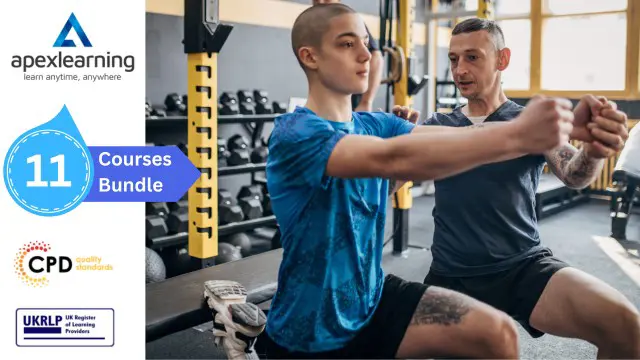- Professional Development
- Medicine & Nursing
- Arts & Crafts
- Health & Wellbeing
- Personal Development
Overview The marine life is one of the most extraordinary phenomena of this world. Dive into the deep blue ocean of beauty and secrets with our exclusive Online Marine Biology Course. This course aims to help you explore the life and habitats underwater. In this course, you will be introduced to the characteristics of marine life. The course will deliver lectures on marine microbes, invertebrates, vertebrates and marine communities. In addition, you will get a clear understanding of food chain and food webs. The course will also help you learn about human activities that have negative impacts on marine life. Furthermore, you will be able to enhance your knowledge of marine conservation. So, if you are planning to pursue a career in the relevant areas, join now and expand your knowledge. Course Preview Learning Outcomes Explore the world of ocean habitats Get introduced to the characteristics of the marine environment Deepen your knowledge and understanding of marine ecology Grasp a clear understanding of the food chain and food webs Learn about the damaging impact of human activities on marine life Build your expertise in marine conservation Why Take This Course From John Academy? Affordable, well-structured and high-quality e-learning study materials Meticulously crafted engaging and informative tutorial videos and materials Efficient exam systems for the assessment and instant result Earn UK & internationally recognised accredited qualification Easily access the course content on mobile, tablet, or desktop from anywhere, anytime Excellent career advancement opportunities Get 24/7 student support via email What Skills Will You Learn from This Course? Marine Biology knowledge Marine Conservation Who Should Take This Online Marine Biology Course? Whether you're an existing practitioner or an aspiring professional, this course is an ideal training opportunity. It will elevate your expertise and boost your CV with key skills and a recognised qualification attesting to your knowledge. Are There Any Entry Requirements? This Online Marine Biology Course is available to all learners of all academic backgrounds. But learners should be aged 16 or over to undertake the qualification. And a good understanding of the English language, numeracy, and ICT will be helpful. Online Marine Biology Course Certification After completing and passing the Online Marine Biology Course successfully, you will be able to obtain a Recognised Certificate of Achievement. Learners can obtain the certificate in hard copy at £14.99 or PDF format at £11.99. Career Pathâ This exclusive Online Marine Biology Course will equip you with effective skills and abilities and help you explore career paths such as Marine Science Consultant Marine Biologist Marine Conservationist Environmental Scientist Or Researcher Module 01: Introduction To Marine Biology Introduction to Marine Biology 00:25:00 Module 02: The Ocean The Ocean 00:29:00 Module 03: The Ocean As A Habitat The Ocean as a Habitat 00:27:00 Module 04: Characteristics Of The Marine Environment Characteristics of the Marine Environment 00:23:00 Module 05: Marine Life Marine Life 00:20:00 Module 06: Marine Microbes Marine Microbes 00:24:00 Module 07: Marine Invertebrates Marine Invertebrates 00:25:00 Module 08: Marine Vertebrates Marine Vertebrates 00:21:00 Module 09: Marine Populations And Communities Marine Populations and Communities 00:28:00 Module 10: Marine Ecology Marine Ecology 00:21:00 Module 11: Food Chains And Food Webs Food Chains and Food Webs 00:14:00 Module 12: Damaging Impact Of Human Activities On Marine Life Damaging Impact of Human Activities on Marine Life 00:28:00 Module 13: Marine Conservation Marine Conservation 00:26:00 Assignment Assignment - Marine Biology Course - Online Diploma 00:00:00 Certificate and Transcript Order Your Certificates and Transcripts 00:00:00

Course Overview Leading a team towards a specific goal can be challenging as each individual has different views and abilities. Learn how to synchronise your team members' different skills and ideas and lead them to the goal with our exclusive Online Leadership Skills Training. This course is the ultimate guide for those who aspire to be great leaders. In this comprehensive course, you will get the chance to learn a wide range of skills and knowledge. The step-by-step course will introduce you to the process of goal setting. Here, you will receive detailed lessons on project management, risk management and performance management. In addition, the course will also teach you the techniques of team building and effective communication for successful leadership. By the end of the course, you will become skilled in inspiring your team and getting the most out of the skills. The course will also provide a CPD-accredited certificate, which will prove your abilities to lead and boost your career. Join now and complete your Online Leadership Skills Training! Course Preview Learning Outcomes Familiarise yourself with the basic principles of leadership Understand what steps to follow for setting goals and managing time effectively Learn the skills required to establish effective communication with the team members Build the expertise required for project management and risk management Explore the vital areas of managing performance Understand the techniques to motivate the team and inspire them to work together. Why Take This Course From John Academy? Affordable, well-structured and high-quality e-learning study materials Meticulously crafted engaging and informative tutorial videos and materials Efficient exam systems for the assessment and instant result Earn UK & internationally recognised accredited qualification Easily access the course content on mobile, tablet, or desktop from anywhere, anytime Excellent career advancement opportunities Get 24/7 student support via email. What Skills will You Learn from This Course? Communication Problem-Solving Delegation Motivation Team Building Conflict Management Who Should Take this Online Leadership Skills Training? Whether you're an existing practitioner or an aspiring professional, this course is an ideal training opportunity. It will elevate your expertise and boost your CV with key skills and a recognised qualification attesting to your knowledge. Are There Any Entry Requirements? This Online Leadership Skills Training is available to all learners of all academic backgrounds. But learners should be aged 16 or over to undertake the qualification. And a good understanding of the English language, numeracy, and ICT will be helpful. Certificate of Achievement After completing this course successfully, you will be able to obtain an Accredited Certificate of Achievement. Certificates & Transcripts can be obtained either in Hardcopy at £14.99 or in PDF format at £11.99. Career Pathâ This exclusive Online Leadership Skills Training course will equip you with effective skills and abilities and help you explore career paths such as Manager Supervisor Risk Manager Project Manager Module 01: Introduction To Leadership Introduction to Leadership 00:47:00 Module 02: Inspiration And Leadership Inspiration and Leadership 00:33:00 Module 03: Setting Goals And Time Management Setting Goals and Time Management 01:13:00 Module 04: Body Language And Effective Communication Body Language and Effective Communication 01:05:00 Module 05: Self-Esteem And Assertiveness Skills Self Esteem and Assertiveness Skills 01:03:00 Module 06: Business Management And Corporate Behaviour Business Management Corporate Behaviour 01:01:00 Module 07: Meeting Management Meeting Management 01:20:00 Module 08: Project Management Project Management 01:15:00 Module 09: Risk Management Risk Management 00:28:00 Module 10: Team Work And Team Building Performance Management11 01:04:00 Module 11: Performance Management Team Work Team Building 00:53:00 Module 12: Critical Thinking: Implications For Leadership Critical Thinking Implications for Leadership 00:58:00 Order Your Certificates and Transcripts Order Your Certificates and Transcripts 00:00:00

Overview The retail sector is an ever-growing industry with a massive number of promising job opportunities. Acquire the key skills and expertise to establish a thriving career in the retail industry with our Retail Operations Training course. In this CPDQS-accredited course, you will familiarise yourself with the main elements of retail operations. The course will help you understand retail development strategies and help you acquire negotiation skills, brand management skills and more. Through this course, you will also gain the expertise required for supply chain and retail management. In addition, the course will cover lessons on consumer behaviour and the Consumer Rights Act. After the successful completion of the course, you will receive a certificate of achievement. This certificate will increase our employability in the retail industry. Join now and boost your career! Course Preview Learning Outcomes Familiarise yourself with the key components of retail operations Understand the retail strategy development Develop the skills for supply chain operations, negotiation, location selection and more Acquire the ability for efficient brand management and retail management Enrich your understanding of the Consumer Rights Act Why Take This Course From John Academy? Affordable, well-structured and high-quality e-learning study materials Engaging tutorial videos, materials from the industry-leading experts Opportunity to study in a user-friendly, advanced online learning platform Efficient exam systems for the assessment and instant result Earn UK & internationally recognised accredited qualification Easily access the course content on mobile, tablet, or desktop from anywhere, anytime Excellent career advancement opportunities Get 24/7 student support via email. What Skills Will You Learn from This Course? Retail Operations Strategy Management Brand management Negotiation Retail Management Who Should Take this Retail Operations Training? Whether you're an existing practitioner or an aspiring professional, this course is an ideal training opportunity. It will elevate your expertise and boost your CV with key skills and a recognised qualification attesting to your knowledge. Are There Any Entry Requirements? This Retail Operations Training is available to all learners of all academic backgrounds. But learners should be aged 16 or over to undertake the qualification. And a good understanding of the English language, numeracy, and ICT will be helpful. Certificate of Achievement After completing this course successfully, you will be able to obtain an Accredited Certificate of Achievement. Certificates & Transcripts can be obtained either in Hardcopy at £14.99 or in PDF format at £11.99. Career Pathâ This exclusive Retail Operations Training will equip you with effective skills and abilities and help you explore career paths such as Retail Manager Inventory Manager Supply Chain Manager Sales Associated Customer Service Representative Module 01: An Overview of Retail Operations An Overview of Retail Operations 00:15:00 Module 02: Strategy Development in Retail Strategy Development in Retail 00:10:00 Module 03: Procurement and Merchandising in Retail Procurement and Merchandising in Retail 00:13:00 Module 04: Pricing Strategies in Retail Pricing Strategies in Retail 00:19:00 Module 05: Supply Chain Management in Retail Operations Supply Chain Management in Retail Operations 00:09:00 Module 06: Importance of Consumer Behaviour Importance of Consumer Behaviour 00:07:00 Module 07: Retail Location Selection Retail Location Selection 00:11:00 Module 08: Supplier Negotiation Skills Supplier Negotiation Skills 00:07:00 Module 09: Essential Management and Leadership Skills Essential Management and Leadership Skills 00:11:00 Module 10: Managing Multiple Retail Channels Managing Multiple Retail Channels 00:15:00 Module 11: Brand Management in Retail Brand Management in Retail 00:10:00 Module 12: Retail Store Health & Safety Guidelines Retail Store Health & Safety Guidelines 00:11:00 Module 13: Consumer Rights Act Consumer Rights Act 00:11:00 Certificate and Transcript Order Your Certificates and Transcripts 00:00:00

Complete CCTV Operator Training - CPD Certified
By Training Tale
CCTV Operator: CCTV Do you wish to become a better CCTV operator or launch a career in the field? We have created a fantastic CCTV Operator Training course to teach you about this device and its functions. You will learn all you need to enter an interesting and fulfilling career with our CCTV Operator Training. You will learn about the many kinds of CCTV systems and how to run them efficiently from the CCTV Operator Training. In addition, the CCTV Operator Training teaches students how to spot and report unusual activities. The legal and ethical aspects of CCTV operating are also explained in the CCTV Operator Training. All things considered, the CCTV Operator Training is ideal for understanding data protection techniques. Unlock your potential with our CCTV Operator Training to learn how to watch CCTV footage and report any suspicious behaviour with the right documentation. Special Offers of this CCTV: CCTV Operator Course This CCTV Operator Course includes a FREE PDF Certificate. Lifetime access to this CCTV Operator: CCTV Operator Course Instant access to this CCTV Operator: CCTV Operator Course Get FREE Tutor Support from Monday to Friday in this CCTV Operator: CCTV Operator Course Painting and CCTV: CCTV Operator Bundle Courses Course 01: CCTV Operator Training Course 02: AML ( Anti Money Laundering ) Course 03: Handyperson Training CCTV Operator: CCTV Industry Experts Designed this CCTV Operator course into 9 detailed modules. Course Curriculum of CCTV Operator Training Module 1: Introduction to CCTV Systems Module 2: CCTV Camera Technology Module 3: Video Signals and Transmission Module 4: CCTV Recording and Storage Module 5: Monitoring and Control Module 6: CCTV System Setup and Configuration Module 7: CCTV System Maintenance and Troubleshooting Module 8: Legal and Ethical Considerations Module 9: Emergency Response and Incident Handling Who is this course for? CCTV Operator: CCTV Anyone interested in learning about the complexities of CCTV: CCTV technology should take this CCTV: CCTV Operator Training. Career path CCTV Operator: CCTV Numerous work options will become available to you upon completion of the CCTV: CCTV Operator Training. For example, junior CCTV: CCTV operator, senior CCTV: CCTV operator, experienced CCTV: CCTV operator, and many more!

PL-200T00 Microsoft Power Platform Functional Consultant
By Nexus Human
Duration 5 Days 30 CPD hours This course is intended for A Microsoft Power Platform Functional Consultant is responsible for creating and configuring apps, automations, and solutions. They act as the liaison between users and the implementation team. The functional consultant promotes utilization of solutions within an organization. The functional consultant may perform discovery, engage subject matter experts and stakeholders, capture requirements, and map requirements to features. They implement components of a solution including application enhancements, custom user experiences, system integrations, data conversions, custom process automation, and simple visualizations. This course will teach you to use Microsoft Power Platform solutions to simplify, automate, and empower business processes for organizations in the role of a Functional Consultant. A Microsoft Power Platform Functional Consultant is responsible for creating and configuring apps, automations, and solutions. They act as the liaison between users and the implementation team. The functional consultant promotes utilization of solutions within an organization. The functional consultant may perform discovery, engage subject matter experts and stakeholders, capture requirements, and map requirements to features. They implement components of a solution including application enhancements, custom user experiences, system integrations, data conversions, custom process automation, and simple visualizations. This course may contain a 1-day Applied Workshop. This workshop will allow you to practice your Functional Consultant skills by creating an end-to-end solution to solve a problem for a fictitious company. The solution will include a Microsoft Dataverse database, Power Apps canvas app, and Power Automate flows. Prerequisites Experience as an IT professional or student Working knowledge of Microsoft Power Platform and its key components Knowledge of Microsoft Dataverse (or general data modeling) and security concepts 1 - Describe the business value of the Microsoft Power Platform Explore Microsoft Power Platform Describe the business value of the Power Platform Explore connectors and Microsoft Dataverse Describe how Power Platform works with Microsoft 365 apps and services Explore how Power Platform works with Microsoft Teams Describe how Power Platform works with Microsoft Dynamics 365 apps Describe how Power Platform solutions consume Microsoft Azure services Explore how Microsoft Power Platform apps work together Use Artificial Intelligence to increase productivity 2 - Core components of Power Pages Get started with Power Pages Core tools and components of Power Pages Overview of Power Pages security Overview of Power Pages extensibility 3 - Explore Power Pages templates Site design templates Scenario-based templates Dynamics 365 Power Pages site templates 4 - Explore Power Pages design studio Work with pages Page components Site styling and templates 5 - Explore Power Pages design studio data and security features Data workspace in Power Pages design studio Power Pages security features 6 - Introduction to Power Pages administration Power Pages administrative tools Set up workspace in Power Pages design studio 7 - Get started building with Power BI Use Power BI Building blocks of Power BI Tour and use the Power BI service 8 - Get data with Power BI Desktop Overview of Power BI Desktop Explore Power BI Desktop Connect to data sources Get data from Excel Transform data to include in a report Combine data from multiple sources Clean data to include in a report 9 - Model data in Power BI How to manage your data relationships Create calculated columns Optimize data models Create measures Create calculated tables Explore time-based data 10 - Use visuals in Power BI Create and customize simple visualizations Create slicers Map visualizations Matrices and tables Create scatter, waterfall, and funnel charts Modify colors in charts and visuals Page layout and formatting 11 - Explore data in Power BI Quick insights in Power BI Create and configure a dashboard Ask questions of your data with natural language Create custom Q&A suggestions Share dashboards with your organization Display visuals and tiles in full screen Edit tile details and add widgets Get more space on your dashboard 12 - Publish and share in Power BI Publish Power BI Desktop reports Print and export dashboards and reports Introducing Power BI Mobile Create workspaces in Power BI Build apps Use apps Integrate OneDrive for Business with Power BI Publish to web 13 - Create and manage workspaces in Power BI Distribute a report or dashboard Monitor usage and performance Recommend a development life cycle strategy Troubleshoot data by viewing its lineage Configure data protection 14 - Manage semantic models in Power BI Use a Power BI gateway to connect to on-premises data sources Configure a semantic model scheduled refresh Configure incremental refresh settings Manage and promote semantic models Troubleshoot service connectivity Boost performance with query caching (Premium) 15 - Create dashboards in Power BI Configure data alerts Explore data by asking questions Review Quick insights Add a dashboard theme Pin a live report page to a dashboard Configure a real-time dashboard Set mobile view 16 - Implement row-level security Configure row-level security with the static method Configure row-level security with the dynamic method 17 - Create tables in Dataverse Table characteristics Table relationships Dataverse logic and security Dataverse auditing Dual-write vs. virtual tables 18 - Manage tables in Dataverse Identify tables and table types in Dataverse Create a custom table Enable attachments within a table Licensing requirements for each table type 19 - Create and manage columns within a table in Dataverse Define columns in Microsoft Dataverse Column types in Microsoft Dataverse Add a column to a table Create a primary name column Restrictions that apply to columns in a table Create an auto numbering column Create an alternate key 20 - Create a relationship between tables in Dataverse Relate one or more tables - Introduction Relationship types that are available in Microsoft Dataverse Create a one-to-many relationship between tables Create a many-to-many relationship between tables Edit or delete relationships 21 - Working with choices in Dataverse Define choice column Standard choices column 22 - Get started with security roles in Dataverse Understand environment roles Adding or disabling an environment user Understand security concepts in Dataverse Understand user security roles and security role defaults Check the roles that a user belongs to Configure Dataverse teams for security Configure Dataverse group teams for security 23 - Use administration options for Dataverse Use Microsoft Power Platform Admin Center portal Tenant storage capacity Advanced Customization options in Power Apps Portal Enable and disable auditing 24 - Manage Dynamics 365 model-driven app settings and security Configure role-based security Manage teams and business units Explore settings and customizations 25 - Introduction to Microsoft Power Platform security and governance Identify Microsoft Power Platform environments Data Loss Prevention policies Microsoft Power Platform Center of Excellence Starter Kit 26 - Get started with model-driven apps in Power Apps Introducing model-driven apps Components of model-driven apps Design model-driven apps Incorporate business process flows 27 - Configure forms, charts, and dashboards in model-driven apps Forms overview Form elements Configure multiple forms Use specialized form components Configure views overview Configure grids Create and edit views Configure charts overview Dashboards overview Use interactive streams and tiles 28 - Get started with Power Apps canvas apps Power Apps building blocks Ways to build Power Apps Power Apps related technologies Additional Power Apps related technologies Designing a Power Apps app 29 - Connect to other data in a Power Apps canvas app Overview of the different data sources Work with action-based data sources Power Automate is a companion to Power Apps 30 - How to build the UI in a canvas app in Power Apps Use themes to quickly change the appearance of your app Branding a control Icons Images Personalization Using the tablet or phone form factors 31 - Manage apps in Power Apps Power Apps review 32 - Build your first app with Power Apps and Dataverse for Teams Create your first app with the hero template Customize your app with Power Apps Studio Publish your app Install template apps 33 - Access Dataverse in Power Pages websites Use lists to display multiple Dataverse records Use forms to interact with Dataverse data 34 - Authentication and user management in Power Pages Power Pages authentication settings User registration in Power Pages Authentication management for Power Pages users Power Pages authentication providers 35 - Power Pages maintenance and troubleshooting Power Pages website maintenance Power Pages website troubleshooting 36 - Define and create business rules in Dataverse Define business rules - Introduction Define the components of a business rule Create a business rule 37 - Get started with Power Automate Introducing Power Automate Troubleshoot flows 38 - Use the Admin center to manage environments and data policies in Power Automate Administer flows Export and import flows Learn how to distribute button flows 39 - Use Dataverse triggers and actions in Power Automate Dataverse triggers Query data Create, update, delete, and relate actions 40 - Extend Dataverse with Power Automate Set up a flow and configure its trigger Email Dataverse record Add to-do items Test and run your flow 41 - Introduction to expressions in Power Automate Get started with expressions Notes make things easier Types of functions Write complex expressions 42 - Build your first Power Automate for desktop flow Set up the environment Explore Power Automate for desktop Create your first Power Automate for desktop flow Record Power Automate for desktop actions Edit and test recorded actions 43 - Run a Power Automate for desktop flow in unattended mode Set up an unattended desktop flow Create a new cloud flow that calls an existing flow in unattended mode Perform a test run Best practices 44 - Optimize your business process with process advisor Get familiar with process advisor Create your first recording Edit recordings and group actions Analyze recordings and interpret results Automation recommendations 45 - Get started with Microsoft Copilot Studio bots Get started working with environments Create bots and work with the Microsoft Copilot Studio interface Create topics Test bots Publish bots and analyze performance 46 - Enhance Microsoft Copilot Studio bots Use Power Automate to add actions Transfer conversations to agents by using Omnichannel for Customer Service Create topics for existing support content Analyze bot performance 47 - Manage topics in Microsoft Copilot Studio Work with bot topics Branch a topic Create topics for existing support content Work with system fallback topics Manage topics 48 - Manage Power Virtual Agents Environments in Microsoft Copilot Studio Bot topics permissions Bot entities and flow permissions Monitor and diagnose Administer and manage Export and import bots Authentication 49 - Get started building with Power BI Use Power BI Building blocks of Power BI Tour and use the Power BI service 50 - Get data with Power BI Desktop Overview of Power BI Desktop Explore Power BI Desktop Connect to data sources Get data from Excel Transform data to include in a report Combine data from multiple sources Clean data to include in a report 51 - Model data in Power BI How to manage your data relationships Create calculated columns Optimize data models Create measures Create calculated tables Explore time-based data 52 - Use visuals in Power BI Create and customize simple visualizations Create slicers Map visualizations Matrices and tables Create scatter, waterfall, and funnel charts Modify colors in charts and visuals Page layout and formatting 53 - Explore data in Power BI Quick insights in Power BI Create and configure a dashboard Ask questions of your data with natural language Create custom Q&A suggestions Share dashboards with your organization Display visuals and tiles in full screen Edit tile details and add widgets Get more space on your dashboard 54 - Publish and share in Power BI Publish Power BI Desktop reports Print and export dashboards and reports Introducing Power BI Mobile Create workspaces in Power BI Build apps Use apps Integrate OneDrive for Business with Power BI Publish to web 55 - Manage solutions in Power Apps and Power Automate Add and remove apps, flows, and entities in a solution Edit a solution-aware app, flow, and table Build and deploy a complex solution with flows, apps, and entities Automate solution management 56 - Load/export data and create data views in Dataverse View data in a table Create or edit views of data in a table Load data into a table Export data from a table Add, update, or delete data in a table by using Excel Import data using Power Query Generate a new dataflow from an Excel Template Dataflow and Azure integration 57 - Get started with AI Builder Choose an AI capability Create your first model Ways to use your models 58 - Manage models in AI Builder Model lifecycle Manage model versions Share your models 59 - Use AI Builder in Power Automate AI Builder in Power Automate saves time Advanced usage of AI Builder in Power Automate 60 - Functional Consultant skills Create entity relationship diagrams Create and document mock-ups Document functional requirements and artifacts Complete fit-gap analysis Discuss stakeholder management responsibilities Understand industry accelerators Define Application Lifecycle Management Participate in testing Evaluate options Define connectors Understand Power Apps component framework 61 - Solution Architect series: Plan application lifecycle management for Power Platform Key considerations for ALM Solutions Configuration and reference data Release process ALM with Azure DevOps

Course overview Take a practical approach to enhance your Excel modelling skills with the Advanced Excel Models using Formulas, VBA & Power Query course. In this course, you will learn how to build robust Excel models using Formulas, VBA and Power Query. This Advanced Excel Models using Formulas, VBA & Power Query course offers a wide range of training modules to enhance your abilities to create better models. You will discover the advanced Excel formulas to prepare reports, forecast and perform mathematical calculations. We will introduce you to the three excel models and show the functions used to prepare these pro models. In addition, you will learn the Excel formulas for prepaid expenses and explore the steps to create dynamic dashboards based on Power Query and Pivot Table without any formula. Learning outcomes Familiarize yourself with the advanced Excel formulas Be able to manage prepaid expenses Deepen your understanding of the prepaid expense models Learn about the pro Excel models and formulas Strengthen your knowledge of Power Query and PowerPivot Learn how to create Power query and pivot table based dashboard without any formula Who Is This Course For? This Advanced Excel Models using Formulas, VBA & Power Query course is recommended to anyone interested in learning how to prepare robust Excel models using advanced formulas, Power Query and VBA. In addition, the skills gained from this training will provide excellent opportunities for career advancement. Entry Requirement This course is available to all learners of all academic backgrounds. Learners should be aged 16 or over. Good understanding of English language, numeracy and ICT skills are required to take this course. Certification After you have successfully completed the course, you will obtain an Accredited Certificate of Achievement. And, you will also receive a Course Completion Certificate following the course completion without sitting for the test. Certificates can be obtained either in hardcopy for £39 or in PDF format at the cost of £24. PDF certificate's turnaround time is 24 hours, and for the hardcopy certificate, it is 3-9 working days. Why Choose Us? Affordable, engaging & high-quality e-learning study materials; Tutorial videos and materials from the industry-leading experts; Study in a user-friendly, advanced online learning platform; Efficient exam systems for the assessment and instant result; United Kingdom & internationally recognized accredited qualification; Access to course content on mobile, tablet and desktop from anywhere, anytime; Substantial career advancement opportunities; 24/7 student support via email. Career Path The Advanced Excel Models using Formulas, VBA & Power Query Course provides essential skills that will make you more effective in your role. It would be beneficial for any related profession in the industry, such as: Data Analyst System Support and Reporting Analyst Introduction Course Outline and Introduction 00:04:00 Minimum Requirements for the Course 00:01:00 Prepayments Introduction 00:01:00 Prepaid Expenses Models: Resources Download Month End Date Prepaid Expenses Amortization Calculation 00:00:00 Exact Prepaid Expenses Payment Date Calculation 00:00:00 Accounting for Prepaid Expenses Prepaid Expenses Accounting Definition: Prepayments 00:03:00 Prepaid Expense Example: How Accounting works for Prepayments 00:03:00 Advantages and Disadvantages of Prepaid Expenses 00:03:00 Excel Formulas Detailed: Introduction to three Excel Models Introduction to PRO Excel Models and Formulas 00:06:00 Date Function 00:05:00 EOMONTH Function 00:04:00 DATEVALUE function 00:03:00 IF Function 00:08:00 IFS Function (Office 365 Only) 00:07:00 VLOOKUP Function 00:07:00 MATCH Function 00:05:00 INDIRECT Function 00:02:00 NAMED Ranges: Name Manager 00:03:00 Advanced Version of VLOOKUP Function 00:07:00 Formula Based Prepaid Expenses Model Introduction to Model and Control Panel Tab (Important Sheet Tab) 00:08:00 Formula Based Prepaid Expenses Model - Deep Dive (Part 1) 00:05:00 Formula Based Prepaid Expenses Model - Deep Dive (Part 2) 00:06:00 Formula Based Prepaid Expenses Model - Deep Dive (Part 3) 00:06:00 IFS Function - Month End date Prepayment calculation 00:04:00 Prepaid Expenses - Closing Balance Summary Tab (Formula Based Summary) 00:09:00 Protecting Formulas Cells and Fields in the Model 00:04:00 Calculate Prepaid Expenses Amortisation from Exact Start Date Exact Date Prepaid Amortisation calculation Intro 00:03:00 Formulas update and Model Changes for Exact Prepaid Exps Calculation 00:03:00 Formulas Update for Exact Date Prepaid Exps Amortisation (Part 1) 00:04:00 Formulas Update for Exact Date Prepaid Exps Amortisation (Part 2) 00:03:00 Formulas Update for Exact Date Prepaid Exps Amortisation (Part 3) 00:02:00 Formulas Update for Exact Date Prepaid Exps Amortisation (Part 4) 00:07:00 IFS Function - Exact Date Prepayments Amortisation 00:04:00 Data Validation Controls (Enhancing Data Input Controls with Protection) 00:10:00 Bonus: Prepayment Model with Opening Balance Calculation (Part 1) 00:08:00 Bonus: Prepayment Model with Opening Balance Calculation (Part 2) 00:09:00 Additional Material: Resources 00:00:00 Prepaid Expenses Summary with Power Query and Pivot Table Power Query and Pivot Table Prepayment Summary Table Intro 00:06:00 What is Power Query and Some Awesome Resources for Power Query learning 00:07:00 Power Query and Pivot Table Summary - Deep Dive (Part 1) 00:05:00 Power Query and Pivot Table Summary - Deep Dive (Part 2) 00:04:00 Power Query and Pivot Table Summary - Deep Dive (Part 3) 00:05:00 Power Query and Pivot Table Summary - Deep Dive (Part 4) 00:09:00 Using Array Formulas to Add Formula Protection 00:04:00 Bonus: Allocate Prepaid Expenditure Cost Centre Wise - 1 00:02:00 Bonus: Allocate Prepaid Expenditure Cost Centre Wise - 2 00:08:00 Bonus: Prepayment Model with Opening Balance Calculation (PQ and PT Version) 00:13:00 Advanced VBA Prepaid Expenses Amortisation Model Changing Macros Security in Excel 00:05:00 Complete Walkthrough - Advanced VBA Prepaid Expenses Amortisation Model 00:06:00 Bonus : New Version - Excel VBA Model for Prepayment Expenditure 00:08:00 BONUS: Dynamic Dashboard for Divisional Profit and Loss statements: Easy Way Dynamic Dashboard Overview 00:07:00 Importing Profit and Loss Statements Source Files and creating YTD P&L Sheets 00:08:00 Creating Dynamic Data Validation 00:02:00 Creating Named Ranges for Dynamic Table Arrays 00:03:00 Dynamic Date Column Headings for each Divisional PL Table 00:02:00 Dynamic Month and YTD Dashboard tables headings (PRO TIP) 00:03:00 Dynamic VLOOKUP Formula - Preparing First section of the Dashboard 00:04:00 Creating Rolling Dashboard with Dynamic VLOOKUP Function 00:08:00 IMPORTANT : Error Checking for your reports/Dashboard (PRO TIP) 00:03:00 Data Prep for Visualization: AREA Charts (Awesome trick using #NA Function) 00:05:00 Visualization: AREA Charts for Month - Revenue, Gross Profit and Net Profit 00:05:00 Visualization DONUT Charts Revenue, Gross Profit and Net Profit (Part 1) 00:03:00 Visualization DONUT Charts Revenue, Gross Profit and Net Profit (Part 2) 00:06:00 Power Query & Pivot Tables based Dashboard without any Formulas, Fully Dynamic Introduction - Formula-less Dashboard - Fully Dynamic and easily refreshed 00:05:00 Understanding the data files before building dashboard 00:02:00 Consolidating Reports with Power Query (Get & Transform) , How to install PQ 00:08:00 Dynamic File Path Trick in Power Query with Parameters (Amazing trick) 00:06:00 Conditional Cumulative totals with SUMIFS Function 00:04:00 Bonus: Conditional Cumulative totals with Power Query Custom Formula (M Code) 00:06:00 Dashboard Creation - Pivot Table showing Month and YTD KPIs division wise 00:06:00 Dashboard Creation Donuts Charts linked with Pivot Table (Replicate Charts fast) 00:08:00 Dashboard Creation - Line Charts 00:08:00 Update Dashboard with Additional Divisional Data with Few Click (Magical) 00:03:00 Thankyou Thank you 00:02:00 Ultimate Prepaid Expenditure Model (Super Bonus) 00:02:00 Resources Resources - Microsoft Excel: Automated Dashboard Using Advanced Formula, VBA, Power Query 00:00:00 Certificate and Transcript Order Your Certificates and Transcripts 00:00:00

Description: Photography is the art or practice of taking and processing photographs. The more you study and discover about photography the better you will become in it. And landscapes can be one of the easiest of all photographic themes to shoot. All you need to do is learn advanced tips and techniques of landscape photography. Taking this Level 3 Diploma in Landscape Photography will enhance your landscape photography skills to the advanced level so that you can create the beautiful photos. Discover how to capture your best ever landscape photos, learn to set up the camera, and use various filters. You will also understand the editing basics, including how to exclude unwanted objects from capturing perfect landscape photography. In addition to that, you will understand the necessity of finding visually compelling locations, and how to pick the right time of day as well as right season, so your photos look their absolute best. Who is the course for? Beginner photographers - you want to take your skills to the next level Intermediate photographer - you want to develop skills in a particular craft Anyone who wants to take better photos on your travels and local adventures Entry Requirement: This course is available to all learners, of all academic backgrounds. Learners should be aged 16 or over to undertake the qualification. Good understanding of English language, numeracy and ICT are required to attend this course. Assessment: At the end of the course, you will be required to sit an online multiple-choice test. Your test will be assessed automatically and immediately so that you will instantly know whether you have been successful. Before sitting for your final exam, you will have the opportunity to test your proficiency with a mock exam. Certification: After completing and passing the course successfully, you will be able to obtain an Accredited Certificate of Achievement. Certificates can be obtained either in hard copy at a cost of £39 or in PDF format at a cost of £24. Why choose us? Affordable, engaging & high-quality e-learning study materials; Tutorial videos/materials from the industry leading experts; Study in a user-friendly, advanced online learning platform; Efficient exam systems for the assessment and instant result; The UK & internationally recognised accredited qualification; Access to course content on mobile, tablet or desktop from anywhere anytime; The benefit of career advancement opportunities; 24/7 student support via email. Career Path: After completing this course you will be able to build up accurate knowledge and skills with proper confidence to enrich yourself and brighten up your career in the relevant job market. Module: 01 Promo Video 00:02:00 Introduction 00:01:00 Gear for Landscape Photography 00:04:00 Module: 02 Planning Your Trip with Will 00:02:00 Our Gear - What's in Our Bag 00:05:00 Shooting at Sunrise 00:09:00 Landscape Basics & Composition 00:06:00 Camera Setting Refresher with Phil 00:08:00 Phil & Sam Go Over the Basics 00:09:00 Module: 03 How to shoot Panoramas 00:05:00 Wide vs. Telephoto Photographs 00:04:00 Using a Polarizer Filter 00:03:00 Sunset Photography 00:05:00 Module: 04 Intro to Editing 00:02:00 Adobe Lightroom Crash Course 00:14:00 Our Basic Landscape Editing Process 00:11:00 Quickly Straighten Horizons 00:01:00 Remove Unwanted Objects in Lightroom 00:02:00 Module: 05 Phil Edits a Landscape Photo 00:17:00 Sam's Editing Workflow 00:11:00 WiIII's Editing Process 00:19:00 All Three Edit the Same Photo 00:23:00 Sam Edits a Sunrise Photo 00:09:00 How to Create an HDR Photo in Lightroom 00:02:00 Stitch Together a Panorama in Lightroom 00:06:00 Stitch Together a Panorama in Photoshop 00:03:00 Exporting a Photo for Web or Print 00:10:00 Conclusion 00:01:00 Resource Files Resource Files - Level 3 Diploma in Landscape Photography 00:00:00 Certificate and Transcript Order Your Certificates and Transcripts 00:00:00

Overview Working from home has many advantages but in the meantime, it can be isolating and frustrating. Thus, after a while, remote work can have serious implications on your mental health. Learn how to avoid these mental health issues and support your co-workers with the Mental Health Guide for Working from Home course. This course is designed to equip you with a better understanding of mental health. From the informative modules, you will identify the common mental disorders in the UK workforce and be able to identify the challenges of the modern workforce. Furthermore, the course will ensure you are aware of the causes of mental health problems. In addition, the course will educate you on how to promote good mental health in the workplace. By the end of the course, you will grasp effective techniques for ensuring mental well-being while working from home. Learning Outcomes Grasp a better understanding of mental health Familiarise yourself with the common mental health issues identified in the workforce Recognise the challenges of the modern workplace. Explore the common causes of mental illnesses Develop the ability to promote good mental health Receive effective strategies for maintaining good mental health while working from home Why Take This Course From John Academy? Affordable, well-structured and high-quality e-learning study materials Meticulously crafted, engaging and informative tutorial videos and materials Efficient exam systems for the assessment and instant result Earn UK & internationally recognised accredited qualification Easily access the course content on mobile, tablet, or desktop from anywhere, anytime Excellent career advancement opportunities Get 24/7 student support via email What Skills Will You Learn from This Course? Promoting diversity and equality Identifying and removing discrimination Who Should Take This Mental Health Guide for Working from Home? Whether you're an existing practitioner or an aspiring professional, this course is an ideal training opportunity. It will elevate your expertise and boost your CV with key skills and a recognised qualification attesting to your knowledge. Are There Any Entry Requirements? This Mental Health Guide for Working from Home is available to all learners of all academic backgrounds. But learners should be aged 16 or over to undertake the qualification. And a good understanding of the English language, numeracy, and ICT will be helpful. Mental Health Guide for Working from Home Certification After completing and passing the Mental Health Guide for Working from Home successfully, you will be able to obtain a Recognised Certificate of Achievement. Learners can obtain the certificate in hard copy at £14.99 or PDF format at £11.99. Career Pathâ This exclusive Mental Health Guide for Working from Home will equip you with effective skills and abilities and help you explore career paths such as Mental Health Support Worker Mental Health First Aider Remote Workers Module 01: Introduction To Mental Health Introduction to Mental Health 00:19:00 Module 02: Understanding Mental Health Understanding Mental Health 00:18:00 Module 03: Mental Health And Work Mental Health and Work 00:21:00 Module 04: Mental Health In The Workplace Mental Health in the Workplace 00:22:00 Module 05: Mental Illness In The UK Workforce Mental Illness in the UK Workforce 00:13:00 Module 06: The Challenges Of Modern Workplace The Challenges of Modern Workplace 00:23:00 Module 07: Common Cause Of Mental Illness Common Cause of Mental Illness 00:26:00 Module 08: Stress At Work Stress at Work 00:47:00 Module 09: Mood Disorders Mood Disorders 00:21:00 Module 10: Promoting Good Mental Health Promoting Good Mental Health 00:22:00 Module 11: Recommendation For Work At Home Recommendation for Work at Home 00:22:00 Module 12: Responding To Emotionally Distressed Employees Responding to Emotionally Distressed Employees 00:15:00 Module 13: Safeguarding Mental Health During Coronavirus (COVID-19) Outbreak Safeguarding Mental Health During Coronavirus (COVID-19) Outbreak 00:12:00 Assignment Assignment - Supporting Your Mental Health While Working From Home 00:00:00 Order Your Certificate and Transcript Order Your Certificates and Transcripts 00:00:00

Sustainability Training (QLS)
By Imperial Academy
Level 5 QLS Endorsed Course | CPD & CiQ Accredited | Audio Visual Training | Free PDF Certificate | Lifetime Access