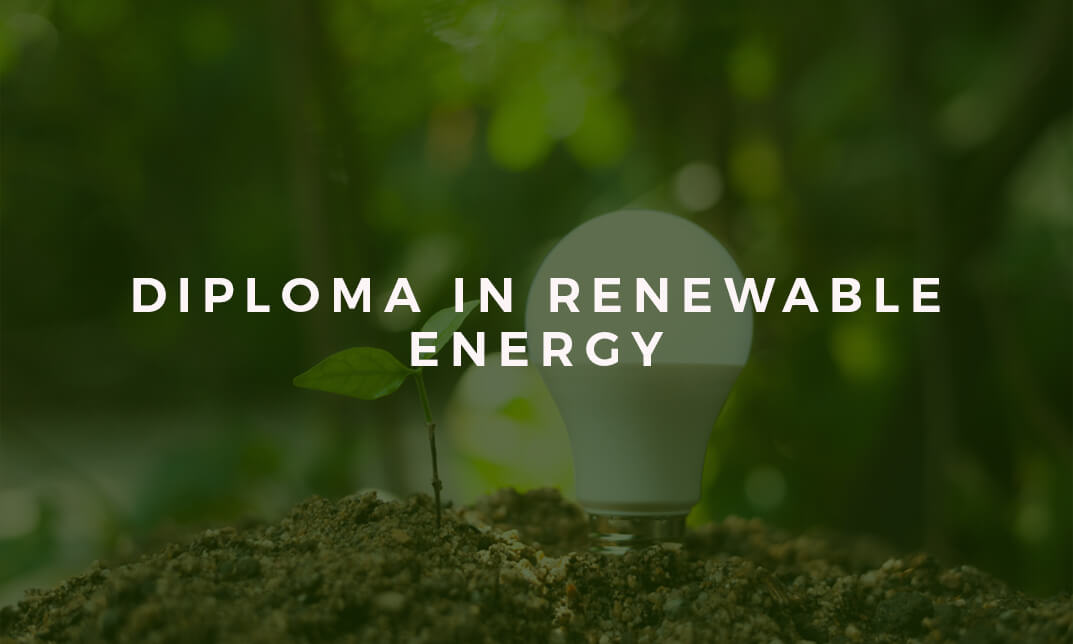- Professional Development
- Medicine & Nursing
- Arts & Crafts
- Health & Wellbeing
- Personal Development
Explore the critical aspects of medical law through this comprehensive course. Begin with an introduction to medical law before diving into the legislation governing access to health, medical reports, and treatment. Delve into extensive coverage of public health and health service regulations, mental health laws, abortion legislation, adult support, and the impact of coronavirus. This course also includes additional pertinent legislations, providing a thorough understanding of the legal landscape in healthcare. Key Features: CPD Certified Free Certificate Developed by Specialist Lifetime Access Students in this programme will explore various aspects of medical law, covering topics such as access to healthcare, medical treatment, and reports. They will study legislation related to public health services, including its different facets and implications. The course also covers mental health laws, including both general and specialised requirements. Additionally, learners will examine laws concerning abortion, adult support services, and recent legislation related to coronavirus. The course concludes with an overview of other relevant legal frameworks, providing a comprehensive understanding of how laws impact medical practices and healthcare delivery. Through these studies, students will gain insights into the legal rights and responsibilities within the healthcare sector, preparing them to navigate complex legal issues that arise in medical contexts. Course Curriculum: Module 01: An Introduction to Medical Law Module 02: Legislation on Access to Health, Medical Report, Treatment Module 03: Legislation on Public Health and Health Service (Part 1) Module 04: Legislation on Public Health and Health Service (Part 2) Module 05: Legislation on Public Health and Health Service (Part 3) Module 06: Legislation on Public Health and Health Service (Part 4) Module 07: Legislation on Mental Health (Part 1) Module 08: Legislation on Mental Health (Part 2) Module 09: Legislation on Abortion Module 10: Legislation on Adult Support Module 11: Legislation on Coronavirus Module 12: Other Legislation (Part 1) Module 13: Other Legislation (Part 2) Learning Outcomes: Identify key principles in medical law and their applications in healthcare. Analyse legislation concerning access to health services and medical treatment. Evaluate regulations impacting public health services in the UK context. Examine legal frameworks surrounding mental health and their implications. Discuss statutory provisions governing abortion and adult support services. Summarise the legislative responses to health crises like the coronavirus pandemic. CPD 10 CPD hours / points Accredited by CPD Quality Standards Who is this course for? Healthcare professionals seeking legal knowledge relevant to medical practice. Legal professionals aiming to specialise in healthcare and medical law. Policy analysts are interested in understanding healthcare legislation in depth. Students pursuing degrees in healthcare management or public health. Individuals involved in healthcare advocacy and patient rights organisations. Career path Healthcare Policy Analyst Medical Law Consultant Public Health Advocate Legislative Affairs Specialist Healthcare Compliance Officer Patient Rights Advocate Certificates Certificate of Completion Digital certificate - Included Will be downloadable when all lectures have been completed.

Explore the critical aspects of medical law through this comprehensive course. Begin with an introduction to medical law before diving into the legislation governing access to health, medical reports, and treatment. Delve into extensive coverage of public health and health service regulations, mental health laws, abortion legislation, adult support, and the impact of coronavirus. This course also includes additional pertinent legislations, providing a thorough understanding of the legal landscape in healthcare. Key Features: CPD Certified Developed by Specialist Lifetime Access Students in this programme will explore various aspects of medical law, covering topics such as access to healthcare, medical treatment, and reports. They will study legislation related to public health services, including its different facets and implications. The course also covers mental health laws, including both general and specialised requirements. Additionally, learners will examine laws concerning abortion, adult support services, and recent legislation related to coronavirus. The course concludes with an overview of other relevant legal frameworks, providing a comprehensive understanding of how laws impact medical practices and healthcare delivery. Through these studies, students will gain insights into the legal rights and responsibilities within the healthcare sector, preparing them to navigate complex legal issues that arise in medical contexts. Course Curriculum: Module 01: An Introduction to Medical Law Module 02: Legislation on Access to Health, Medical Report, Treatment Module 03: Legislation on Public Health and Health Service (Part 1) Module 04: Legislation on Public Health and Health Service (Part 2) Module 05: Legislation on Public Health and Health Service (Part 3) Module 06: Legislation on Public Health and Health Service (Part 4) Module 07: Legislation on Mental Health (Part 1) Module 08: Legislation on Mental Health (Part 2) Module 09: Legislation on Abortion Module 10: Legislation on Adult Support Module 11: Legislation on Coronavirus Module 12: Other Legislation (Part 1) Module 13: Other Legislation (Part 2) Learning Outcomes: Identify key principles in medical law and their applications in healthcare. Analyse legislation concerning access to health services and medical treatment. Evaluate regulations impacting public health services in the UK context. Examine legal frameworks surrounding mental health and their implications. Discuss statutory provisions governing abortion and adult support services. Summarise the legislative responses to health crises like the coronavirus pandemic. CPD 10 CPD hours / points Accredited by CPD Quality Standards Who is this course for? Healthcare professionals seeking legal knowledge relevant to medical practice. Legal professionals aiming to specialise in healthcare and medical law. Policy analysts are interested in understanding healthcare legislation in depth. Students pursuing degrees in healthcare management or public health. Individuals involved in healthcare advocacy and patient rights organisations. Career path Healthcare Policy Analyst Medical Law Consultant Public Health Advocate Legislative Affairs Specialist Healthcare Compliance Officer Patient Rights Advocate Certificates Digital certificate - Included Will be downloadable when all lectures have been completed.

Overview: Elderly Care Training Diploma Level 3 Do you want to do something rewarding? Why not become an elderly caregiver? Enrol in the Elderly Care Training Diploma Level 3 course and learn how to help and give proper care to the elders with full positivity and patience. This course emphasizes the importance of assisting the elderly in their daily activities with patience and compassion. Through our Elderly Care Training program, you will acquire essential strategies and techniques for providing specialized care to elderly individuals diagnosed with dementia. Gain valuable insights into various elderly care issues, learn practical tips for effective caregiving, and explore the intricacies of elderly care services. Additionally, we will equip you with techniques to establish and maintain healthy relationships with elderly individuals, fostering trust and understanding. Upon successful completion of the course, you will receive an accredited certificate in Elderly Care, significantly enhancing your CV and making you a sought-after candidate in the job market. Don't miss out on this opportunity to fast-track your career and positively impact the lives of the elderly. Enrol today and embark on a fulfilling journey in elderly care. Course Highlights The price is for the whole course, including the final exam - no hidden fees Accredited Certificate upon successful completion at an additional cost Efficient exam system with instant results Track progress within your own personal learning portal 24/7 customer support via live chat Elderly Care Training Diploma Level 3 has been given CPD accreditation and is one of the best-selling courses available to students worldwide. This valuable course is suitable for anyone interested in working in this sector or who simply wants to learn more about the topic. If you want to excel in this field, then Elderly Care Training Diploma Level 3 is for you. We've taken this comprehensive course and broken it down into several manageable modules, which we believe will assist you to easily grasp each concept - from the fundamental to the most advanced aspects of the course. It really is a sure pathway to success. All our courses offer 12 months of access and are designed to be studied at your own pace, so you can take as much or as little time as you need to complete and gain the full CPD-accredited qualification. And there are no hidden fees or exam charges. We pride ourselves on having friendly and experienced instructors who provide full weekday support and are ready to help with any of your queries. So, if you need help, drop them an email and await a speedy response. Furthermore, you can check the validity of your qualification and verify your certification on our website at any time. So, why not improve your chances of gaining professional skills and better-earning potential? Assessment and Certification At the end of the course, you will be required to sit an online multiple-choice test. Your test will be assessed automatically and immediately so that you will instantly know whether you have been successful. After you have successfully passed the final exam, you will be able to order an Accredited Certificate of Achievement at an additional cost of £19 for a PDF copy and £29 for an original print copy sent to you by post or for both £39. Career Path Not only does our CPD and CiQ accredited course look good on your CV, setting you apart from the competition, but it can also be used as a stepping stone to greater things. Further, advance your learning, launch a new career or reinvigorate an existing one. On successful completion of this course, you have the potential to achieve an estimated salary of £18,800. The sky really is the limit. Course Curriculum Elderly Care Introduction To Guide To Dealing And Caring Elderly 01:00:00 Caring For Elderly Parents or Relatives While Keeping Your Money 00:30:00 How To Handle Bad Behaviour Problems By Elderly Parents 00:30:00 Effective Caring For Your Elderly Relative's: Home Help 00:30:00 Going To A Better Place 00:15:00 Listening To Your Parents Even Now 00:30:00 Way To Improve Quality Of Life For Your Senior 00:30:00 The Basics Of Caring For The Elderly: Pressure Sores 00:30:00 The Golden Rule Of Caring For The Elderly Revealed! 00:30:00 Caring for Elderly Diagnosed of Dementia 02:00:00 The Greatest Loss Of Them All 00:30:00 Watching Your Step: Avoiding And Dealing With Falls Whilst Caring For The Elderly 00:30:00 Caring For The Elderly- A Stressful Job 00:30:00 4 Most Common Ailments Affecting The Elderly 01:00:00 Top Outdoor Elderly Activities 00:30:00 Safeguarding The Health Of The Elderly 00:30:00 Taking Care Of Yourself As Well As The Elderly: Vacation And Respite 00:30:00 The Caregiver's Enemy No.1 00:15:00 Mental Health Mental Health Basics 00:30:00 Are you Resilient 00:30:00 Take Good Care of Yourself 00:30:00 Healthy Relationships 00:30:00 Risk Factors 00:30:00 When Do You Need to See a Professional? 00:30:00 Mock Exam Mock Exam - Elderly Care Training Diploma Level 3 00:20:00 Final Exam Final Exam - Elderly Care Training Diploma Level 3 00:20:00

The Computer Programming Training Diploma Level 3 course is for the people who have a keen desire to learn to programme and want to build a career in computer programming. In the course, you will be introduced to the primary computer programming skills such as the fundamental terminology of software development, computer fundamentals including types of PC, output devices, etc. In the programming session, basic programming language, DATA blocks, BASIC Probability Functions, BASIC Special Variables will be thoroughly discussed. Finally, the course presents the job statistic that will showcase the opportunity of a skilled computer programmer. your interest. Course Highlights The price is for the whole course including final exam - no hidden fees Accredited Certificate upon successful completion at an additional cost Efficient exam system with instant results Track progress within own personal learning portal 24/7 customer support via live chat Computer Programming Training Diploma Level 3 has been given CPD accreditation and is one of the best-selling courses available to students worldwide. This valuable course is suitable for anyone interested in working in this sector or who simply wants to learn more about the topic. If you're an individual looking to excel within this field then Computer Programming Training Diploma Level 3 is for you. We've taken this comprehensive course and broken it down into several manageable modules which we believe will assist you to easily grasp each concept - from the fundamental to the most advanced aspects of the course. It really is a sure pathway to success. All our courses offer 12 months access and are designed to be studied at your own pace so you can take as much or as little time as you need to complete and gain the full CPD accredited qualification. And, there are no hidden fees or exam charges. We pride ourselves on having friendly and experienced instructors who provide full weekday support and are ready to help with any of your queries. So, if you need help, just drop them an email and await a speedy response. Furthermore, you can check the validity of your qualification and verify your certification on our website at anytime. So, why not improve your chances of gaining professional skills and better earning potential. Assessment and Certification At the end of the course, you will be required to sit an online multiple-choice test. Your test will be assessed automatically and immediately so that you will instantly know whether you have been successful. After you have successfully passed the final exam, you will be able to order an Accredited Certificate of Achievement at an additional cost of £19 for a PDF copy and £29 for an original print copy sent to you by post or for both £39. Career Path Not only does our CPD and CiQ accredited course look good on your CV, setting you apart from the competition, it can be used as a stepping stone to greater things. Further advance your learning, launch a new career or reinvigorate an existing one. On successful completion of this course, you have the potential to achieve an estimated salary of £30,000. The sky really is the limit. Course Curriculum Computer Fundamentals Basic Terms 00:15:00 Types of Computers 00:15:00 Anatomy of a PC 00:30:00 How a PC Works 00:15:00 CPU and Memory 00:30:00 Input Devices 00:15:00 Output Devices 00:15:00 Secondary Storage Devices 00:30:00 The Basics 00:15:00 Operating Systems and Applications 00:30:00 How is Software Built 00:15:00 Types of Software 00:15:00 Legal Issues 00:15:00 COMPUTER PROGRAMMING 101 COMPUTER PROGRAMMING 101 01:00:00 WHAT IS COMPUTER PROGRAMMING AND WHY SHOULD I CARE? 00:30:00 What a Programmer Does 01:00:00 COMPUTER PROGRAMMING AT A GLANCE COMPUTER PROGRAMMING AT A GLANCE 01:00:00 UNDERSTANDING THE LANGUAGE OF THE COMPUTER 00:30:00 Choosing a Language 00:30:00 BASIC PROGRAMMING LANGUAGE BASIC Programming Language 01:00:00 Getting Started with BASIC Programming Language 01:00:00 BASIC Overview of BASIC Components 01:00:00 BASIC Special Variables 01:00:00 BASIC Probability Functions 01:00:00 Filtering the Data Set or Splitting the Data Set 01:00:00 DATA Blocks 01:00:00 DELETE Statement 01:00:00 FORâ¦NEXT Statement 01:00:00 IF. . . THEN Statement 01:00:00 JOB STATISTICS AT A GLANCE Computer Programming 01:00:00 Employment Outlook 00:15:00 How to Find A Great Job After Graduation 01:00:00 Additional Supporting Material Learn to Program with C 04:00:00 Mock Exam Mock Exam - Computer Programming Training Diploma Level 3 00:20:00 Final Exam Final Exam - Computer Programming Training Diploma Level 3 00:20:00

CBT for Anxiety Disorders
By IOMH - Institute of Mental Health
Overview This CBT for Anxiety Disorders course will unlock your full potential and will show you how to excel in a career in CBT for Anxiety Disorders. So upskill now and reach your full potential. Everything you need to get started in CBT for Anxiety Disorders is available in this course. Learning and progressing are the hallmarks of personal development. This CBT for Anxiety Disorders will quickly teach you the must-have skills needed to start in the relevant industry. In This CBT for Anxiety Disorders Course, You Will: Learn strategies to boost your workplace efficiency. Hone your CBT for Anxiety Disorders skills to help you advance your career. Acquire a comprehensive understanding of various CBT for Anxiety Disorders topics and tips from industry experts. Learn in-demand CBT for Anxiety Disorders skills that are in high demand among UK employers, which will help you to kickstart your career. This CBT for Anxiety Disorders course covers everything you must know to stand against the tough competition in the CBT for Anxiety Disorders field. The future is truly yours to seize with this CBT for Anxiety Disorders. Enrol today and complete the course to achieve a CBT for Anxiety Disorders certificate that can change your professional career forever. Additional Perks of Buying a Course From Institute of Mental Health Study online - whenever and wherever you want. One-to-one support from a dedicated tutor throughout your course. Certificate immediately upon course completion 100% Money back guarantee Exclusive discounts on your next course purchase from Institute of Mental Health Enrolling in the CBT for Anxiety Disorders course can assist you in getting into your desired career quicker than you ever imagined. So without further ado, start now. Process of Evaluation After studying the CBT for Anxiety Disorders course, your skills and knowledge will be tested with a MCQ exam or assignment. You must get a score of 60% to pass the test and get your certificate. Certificate of Achievement Upon successfully completing the CBT for Anxiety Disorders course, you will get your CPD accredited digital certificate immediately. And you can also claim the hardcopy certificate completely free of charge. All you have to do is pay a shipping charge of just £3.99. Who Is This Course for? This CBT for Anxiety Disorders is suitable for anyone aspiring to start a career in CBT for Anxiety Disorders; even if you are new to this and have no prior knowledge on CBT for Anxiety Disorders, this course is going to be very easy for you to understand. And if you are already working in the CBT for Anxiety Disorders field, this course will be a great source of knowledge for you to improve your existing skills and take them to the next level. Taking this CBT for Anxiety Disorders course is a win-win for you in all aspects. This course has been developed with maximum flexibility and accessibility, making it ideal for people who don't have the time to devote to traditional education. Requirements This CBT for Anxiety Disorders course has no prerequisite. You don't need any educational qualification or experience to enrol in the CBT for Anxiety Disorders course. Do note: you must be at least 16 years old to enrol. Any internet-connected device, such as a computer, tablet, or smartphone, can access this online CBT for Anxiety Disorders course. Moreover, this course allows you to learn at your own pace while developing transferable and marketable skills. Course Curriculum CBT for Anxiety Disorders Module 1: What is Depression? 00:13:00 Module 2: Anxiety Disorders 00:08:00 Module 3: Constructivist Therapy and Other Therapies 00:11:00 Module 4: Principles of CT (Cognitive Disorders) 00:10:00 Module 5: Cognitive and Behavioural Techniques 00:13:00 Module 6: Practical İnterventions 00:10:00 Module 7: Psychoeducation, Exposures 00:09:00 Module 8: Cognitive Behavioural Therapy (CBT) 00:11:00 Module 9: Early Behaviour Therapy 00:09:00 Module 10: Imaginal exposure compared with in-vivo exposure and their combination 00:08:00 Module 11: Cognitive Therapy compared to in-vivo exposure with ritual prevention 00:09:00 Module 12: CBT skills that are developed 00:10:00 Additional Materials Resource - CBT for Anxiety Disorders 00:00:00

Using Webpack
By IOMH - Institute of Mental Health
Overview This Using Webpack course will unlock your full potential and will show you how to excel in a career in Using Webpack. So upskill now and reach your full potential. Everything you need to get started in Using Webpack is available in this course. Learning and progressing are the hallmarks of personal development. This Using Webpack will quickly teach you the must-have skills needed to start in the relevant industry. In This Using Webpack Course, You Will: Learn strategies to boost your workplace efficiency. Hone your Using Webpack skills to help you advance your career. Acquire a comprehensive understanding of variousUsing Webpack topics and tips from industry experts. Learn in-demand Using Webpack skills that are in high demand among UK employers, which will help you to kickstart your career. This Using Webpack course covers everything you must know to stand against the tough competition in the Using Webpack field. The future is truly yours to seize with this Using Webpack. Enrol today and complete the course to achieve a Using Webpack certificate that can change your professional career forever. Additional Perks of Buying a Course From Institute of Mental Health Study online - whenever and wherever you want. One-to-one support from a dedicated tutor throughout your course. Certificate immediately upon course completion 100% Money back guarantee Exclusive discounts on your next course purchase from Institute of Mental Health Enrolling in the Using Webpack course can assist you in getting into your desired career quicker than you ever imagined. So without further ado, start now. Process of Evaluation After studying the Using Webpack course, your skills and knowledge will be tested with a MCQ exam or assignment. You must get a score of 60% to pass the test and get your certificate. Certificate of Achievement Upon successfully completing the Using Webpack course, you will get your CPD accredited digital certificate immediately. And you can also claim the hardcopy certificate completely free of charge. All you have to do is pay a shipping charge of just £3.99. Who Is This Course for? This Using Webpack is suitable for anyone aspiring to start a career in Using Webpack; even if you are new to this and have no prior knowledge on Using Webpack, this course is going to be very easy for you to understand. And if you are already working in the Using Webpack field, this course will be a great source of knowledge for you to improve your existing skills and take them to the next level. Taking this Using Webpack course is a win-win for you in all aspects. This course has been developed with maximum flexibility and accessibility, making it ideal for people who don't have the time to devote to traditional education. Requirements This Using Webpack course has no prerequisite. You don't need any educational qualification or experience to enrol in the Using Webpack course. Do note: you must be at least 16 years old to enrol. Any internet-connected device, such as a computer, tablet, or smartphone, can access this online Using Webpack course. Moreover, this course allows you to learn at your own pace while developing transferable and marketable skills. Course Curriculum Section 01: Introduction to Webpack What You Ought To Expect From This Course 00:01:00 Why Webpack? 00:01:00 Course Roadmap 00:01:00 How Does Webpack Work? 00:03:00 How Does Webpack Work? 00:03:00 Webpack Versions 00:06:00 Summary 00:01:00 Section 02: Installing and Configuring Webpack Installing Webpack 00:01:00 Demo: Installing Webpack 00:05:00 Configuring Webpack 00:05:00 Demo: Configuring Webpack 00:06:00 Webpack Dev Server 00:01:00 Demo: Using Webpack Dev Server 00:05:00 Transforming JSX with Webpack 00:05:00 Demo: Transforming JSX with Webpack 00:10:00 Bundling Styles 00:03:00 Demo: Bundling Styles with CSS and Webpack 00:04:00 Loading Additional Filetypes with Webpack 00:01:00 Demo: Loading YAML Files with Webpack 00:05:00 Section 03: Building an Application with Webpack Creating an Interactive Application 00:01:00 Demo: Putting It All Together: Creating an Interactive Application 00:21:00 Summary + Continue Developing the App + Q&A 00:06:00

Design 2D Game Characters With Inkscape
By IOMH - Institute of Mental Health
Overview This Design 2D Game Characters With Inkscape course will unlock your full potential and will show you how to excel in a career in Design 2D Game Characters With Inkscape. So upskill now and reach your full potential. Everything you need to get started in Design 2D Game Characters With Inkscape is available in this course. Learning and progressing are the hallmarks of personal development. This Design 2D Game Characters With Inkscape will quickly teach you the must-have skills needed to start in the relevant industry. In This Design 2D Game Characters With Inkscape Course, You Will: Learn strategies to boost your workplace efficiency. Hone your Design 2D Game Characters With Inkscape skills to help you advance your career. Acquire a comprehensive understanding of various Design 2D Game Characters With Inkscape topics and tips from industry experts. Learn in-demand Design 2D Game Characters With Inkscape skills that are in high demand among UK employers, which will help you to kickstart your career. This Design 2D Game Characters With Inkscape course covers everything you must know to stand against the tough competition in the Design 2D Game Characters With Inkscape field. The future is truly yours to seize with this Design 2D Game Characters With Inkscape. Enrol today and complete the course to achieve a Design 2D Game Characters With Inkscape certificate that can change your professional career forever. Additional Perks of Buying a Course From Institute of Mental Health Study online - whenever and wherever you want. One-to-one support from a dedicated tutor throughout your course. Certificate immediately upon course completion 100% Money back guarantee Exclusive discounts on your next course purchase from Institute of Mental Health Enrolling in the Design 2D Game Characters With Inkscape course can assist you in getting into your desired career quicker than you ever imagined. So without further ado, start now. Process of Evaluation After studying the Design 2D Game Characters With Inkscape course, your skills and knowledge will be tested with a MCQ exam or assignment. You must get a score of 60% to pass the test and get your certificate. Certificate of Achievement Upon successfully completing the Design 2D Game Characters With Inkscape course, you will get your CPD accredited digital certificate immediately. And you can also claim the hardcopy certificate completely free of charge. All you have to do is pay a shipping charge of just £3.99. Who Is This Course for? This Design 2D Game Characters With Inkscape is suitable for anyone aspiring to start a career in Design 2D Game Characters With Inkscape; even if you are new to this and have no prior knowledge on Design 2D Game Characters With Inkscape, this course is going to be very easy for you to understand. And if you are already working in the Design 2D Game Characters With Inkscape field, this course will be a great source of knowledge for you to improve your existing skills and take them to the next level. Taking this Design 2D Game Characters With Inkscape course is a win-win for you in all aspects. This course has been developed with maximum flexibility and accessibility, making it ideal for people who don't have the time to devote to traditional education. Requirements This Design 2D Game Characters With Inkscape course has no prerequisite. You don't need any educational qualification or experience to enrol in the Design 2D Game Characters With Inkscape course. Do note: you must be at least 16 years old to enrol. Any internet-connected device, such as a computer, tablet, or smartphone, can access this online Design 2D Game Characters With Inkscape course. Moreover, this course allows you to learn at your own pace while developing transferable and marketable skills. Course Curriculum Introduction and warming up! Introduction 00:02:00 Warming up create a sword and a shield 00:07:00 The theory of character design What makes a good character 00:06:00 My proven character design process 00:05:00 Get inspired! 00:05:00 The importance of sketching 00:03:00 Color theory in character design 00:07:00 Character proportion basics 00:05:00 Game character animation in Inkscape Robot character blueprint 00:12:00 Animation in Inkscape - Part 1. 00:07:00 Animation in Inkscape - Part 2. 00:10:00 Design characters in Inscape Ninja character blueprint 00:16:00 Skeleton warrior character blueprint 00:12:00 RPG warrior character blueprint - Part 1. 00:13:00 RPG warrior character blueprint - Part 2. 00:13:00 RPG warrior character blueprint - Part 3. 00:17:00 Additional tips and tricks about character design Modular character 00:05:00

Legal Secretary Complete Guide
By IOMH - Institute of Mental Health
Overview This Legal Secretary course will unlock your full potential and will show you how to excel in a career in Legal Secretary. So upskill now and reach your full potential. Everything you need to get started in Legal Secretary is available in this course. Learning and progressing are the hallmarks of personal development. This Legal Secretary will quickly teach you the must-have skills needed to start in the relevant industry. In This Mental Health Course, You Will: Learn strategies to boost your workplace efficiency. Hone your Legal Secretary skills to help you advance your career. Acquire a comprehensive understanding of various Legal Secretary topics and tips from industry experts. Learn in-demand Legal Secretary skills that are in high demand among UK employers, which will help you to kickstart your career. This Legal Secretary course covers everything you must know to stand against the tough competition in the Legal Secretary field. The future is truly yours to seize with this Legal Secretary. Enrol today and complete the course to achieve a Legal Secretary certificate that can change your professional career forever. Additional Perks of Buying a Course From Institute of Mental Health Study online - whenever and wherever you want. One-to-one support from a dedicated tutor throughout your course. Certificate immediately upon course completion 100% Money back guarantee Exclusive discounts on your next course purchase from Institute of Mental Health Enrolling in the Legal Secretary course can assist you in getting into your desired career quicker than you ever imagined. So without further ado, start now. Process of Evaluation After studying the Legal Secretary course, your skills and knowledge will be tested with a MCQ exam or assignment. You must get a score of 60% to pass the test and get your certificate. Certificate of Achievement Upon successfully completing the Legal Secretary course, you will get your CPD accredited digital certificate immediately. And you can also claim the hardcopy certificate completely free of charge. All you have to do is pay a shipping charge of just £3.99. Who Is This Course for? This Legal Secretary is suitable for anyone aspiring to start a career in Legal Secretary; even if you are new to this and have no prior knowledge on Legal Secretary, this course is going to be very easy for you to understand. And if you are already working in the Legal Secretary field, this course will be a great source of knowledge for you to improve your existing skills and take them to the next level. Taking this Legal Secretary course is a win-win for you in all aspects. This course has been developed with maximum flexibility and accessibility, making it ideal for people who don't have the time to devote to traditional education. Requirements This Legal Secretary course has no prerequisite. You don't need any educational qualification or experience to enrol in the Legal Secretary course. Do note: you must be at least 16 years old to enrol. Any internet-connected device, such as a computer, tablet, or smartphone, can access this online Legal Secretary course. Moreover, this course allows you to learn at your own pace while developing transferable and marketable skills. Course Curriculum Legal Secretary Module 01: Introduction to Legal Secretary 00:25:00 Module 02: English Law & Legal Systems 00:35:00 Module 03: The Legal Workplace & Professionals 00:47:00 Module 04: Law of Contract & Law of Tort 00:31:00 Module 05: Wills, Probate and Estate Law Practice 00:17:00 Module 06: Property Law & Conveyancing Practice 00:21:00 Module 07: Family Law and Insurance Practice 00:26:00 Module 08: Professional Writings and Documents 00:30:00 Module 09: Document Proofreading and Editing 00:07:00 Module 10: Meeting Management & Minute Taking 01:09:00 Module 11: Customer Service and Telephone Handling Skills 00:23:00 Module 12: Data Management and Record-Keeping 00:16:00 Module 13: Other Essential Skills for Secretarial Role 00:22:00 Module 14: Professional Conduct and Ethics 00:24:00 Microsoft Word Essentials New Word Document and Templates 00:02:00 Tabs, Ribbons and Groups 00:03:00 Zoom and Rulers in Word 00:02:00 Editing the Word Document 00:03:00 Insert Pictures with Word 00:05:00 Insert Shape and Text Box in Word 00:02:00 Review Tab in Word 00:03:00 Layout in Word 00:02:00 File Options in Word 00:02:00 Closing and Reopening in Word 00:01:00 Microsoft Powerpoint Essentials New PowerPoint Presentation and Templates 00:02:00 Tabs Ribbons and Groups in PowerPoint 00:03:00 First Slide and Designing the Slide 00:02:00 Home Tab and Updates in PowerPoint 00:02:00 Buttons in PowerPoint 00:01:00 Inserting Pictures in PowerPoint 00:04:00 Presentation Mode 00:01:00 Animations Tab 00:05:00 File Options in Word 00:02:00 Closing and Reopening in Word 00:01:00 Microsoft Outlook Essentials Setting Up Outlook with Accounts 00:03:00 Tabs, Ribbons and Groups in Outlook 00:03:00 Navigation Bar in Outlook 00:01:00 Organizing Outlook with Favorites and Folders 00:03:00 Additional Options inside Outlook Tabs 00:01:00 Reading, Writing and Receiving Emails 00:08:00 Attaching Items in Outlook Mails 00:03:00 The View Tab in Outlook 00:02:00 Create a Rule to move emails to a folder 00:04:00 Insert a screen shot from Excel 00:02:00 Microsoft Excel - Top 50 Keyboard Shortcuts Formatting Excel Keyboard Shortcuts 00:02:00 Table Excel Keyboard Shortcuts 00:02:00 Editing Excel Keyboard Shortcuts 00:05:00 Formula Excel Keyboard Shortcuts 00:03:00 Workbook Excel Keyboard Shortcuts 00:02:00 Handy Excel Shortcuts Keyboard Shortcuts 00:05:00

DevOps Fundementals: Maven and SonarQube for Engineers
By IOMH - Institute of Mental Health
Overview This DevOps Fundementals: Maven and SonarQube for Engineers course will unlock your full potential and will show you how to excel in a career in DevOps Fundementals: Maven and SonarQube for Engineers. So upskill now and reach your full potential. Everything you need to get started in DevOps Fundementals: Maven and SonarQube for Engineers is available in this course. Learning and progressing are the hallmarks of personal development. This DevOps Fundementals: Maven and SonarQube for Engineers will quickly teach you the must-have skills needed to start in the relevant industry. In This DevOps Fundementals: Maven and SonarQube for Engineers Course, You Will: Learn strategies to boost your workplace efficiency. Hone your DevOps Fundementals: Maven and SonarQube for Engineers skills to help you advance your career. Acquire a comprehensive understanding of various DevOps Fundementals: Maven and SonarQube for Engineers topics and tips from industry experts. Learn in-demand DevOps Fundementals: Maven and SonarQube for Engineers skills that are in high demand among UK employers, which will help you to kickstart your career. This DevOps Fundementals: Maven and SonarQube for Engineers course covers everything you must know to stand against the tough competition in the DevOps Fundementals: Maven and SonarQube for Engineers field. The future is truly yours to seize with this DevOps Fundementals: Maven and SonarQube for Engineers. Enrol today and complete the course to achieve a DevOps Fundementals: Maven and SonarQube for Engineers certificate that can change your professional career forever. Additional Perks of Buying a Course From Institute of Mental Health Study online - whenever and wherever you want. One-to-one support from a dedicated tutor throughout your course. Certificate immediately upon course completion 100% Money back guarantee Exclusive discounts on your next course purchase from Institute of Mental Health Enrolling in the DevOps Fundementals: Maven and SonarQube for Engineers course can assist you in getting into your desired career quicker than you ever imagined. So without further ado, start now. Process of Evaluation After studying the DevOps Fundementals: Maven and SonarQube for Engineers course, your skills and knowledge will be tested with a MCQ exam or assignment. You must get a score of 60% to pass the test and get your certificate. Certificate of Achievement Upon successfully completing the DevOps Fundementals: Maven and SonarQube for Engineers course, you will get your CPD accredited digital certificate immediately. And you can also claim the hardcopy certificate completely free of charge. All you have to do is pay a shipping charge of just £3.99. Who Is This Course for? This DevOps Fundementals: Maven and SonarQube for Engineers is suitable for anyone aspiring to start a career in DevOps Fundementals: Maven and SonarQube for Engineers; even if you are new to this and have no prior knowledge on DevOps Fundementals: Maven and SonarQube for Engineers, this course is going to be very easy for you to understand. And if you are already working in the DevOps Fundementals: Maven and SonarQube for Engineers field, this course will be a great source of knowledge for you to improve your existing skills and take them to the next level. Taking this DevOps Fundementals: Maven and SonarQube for Engineers course is a win-win for you in all aspects. This course has been developed with maximum flexibility and accessibility, making it ideal for people who don't have the time to devote to traditional education. Requirements This DevOps Fundementals: Maven and SonarQube for Engineers course has no prerequisite. You don't need any educational qualification or experience to enrol in the DevOps Fundementals: Maven and SonarQube for Engineers course. Do note: you must be at least 16 years old to enrol. Any internet-connected device, such as a computer, tablet, or smartphone, can access this online DevOps Fundementals: Maven and SonarQube for Engineers course. Moreover, this course allows you to learn at your own pace while developing transferable and marketable skills. Course Curriculum Introduction Introduction to Maven 00:01:00 Topics Covered in this Course 00:03:00 How Maven Helps to a DevOps Engineer 00:02:00 Resource to Start 00:01:00 Setup Maven Environment on Windows Setup Maven Environment on Windows 00:01:00 Java Installation on Windows 00:05:00 Eclipse Installation 00:03:00 Create 1st Maven Project 00:04:00 Maven Coordinates 00:07:00 Default Directory Structure 00:03:00 Steps Involved to Build a Java Project 00:02:00 Maven Goals 00:06:00 Maven Goals in Action 00:07:00 Maven Goals, Repositories What is pom.xml and How it Works 00:05:00 About the Section 00:02:00 Maven Repositories 00:06:00 Maven goals - Deploy Goal for Local Repository 00:03:00 Push Maven Project onto GitHub 00:08:00 Maven on Linux Create an EC2 Instance 00:04:00 Prerequisites to Setup Maven 00:05:00 Setup Maven 00:04:00 Build Maven Project on Linux 00:10:00 Common Maven Goals 00:03:00 Create a Project with Maven Archetype 00:06:00 Plugins and dependencies in pom.xml 00:09:00 Settings.xml file 00:03:00 Tomcat Server Configurations 00:05:00 Deploy war on Tomcat Server 00:10:00 Maven in DevOps workflow Maven in DevOps workflow 00:01:00 Jenkins Installation 00:07:00 Add Maven Build Server as an Agent to Jenkins 00:07:00 Build Jenkins Job on Slave Node 00:07:00 Build a war file on Agent Node (Maven Server) 00:04:00 Additional Resources Create an AWS account 00:06:00 Install Git bash 00:03:00 Connect to a Linux with Mobaxterm 00:04:00 Install Tomcat 00:11:00 SonarQube SonarQube Introduction 00:07:00 SonarQube Installation 00:11:00 SonarQube Console Overview 00:14:00 SonarQube Installation with PostgreSQL Database 00:29:00 SonarQube Integration with Jenkins 00:15:00

If you are interested in renewable energies and sustainable energy technology? Then this Professional Diploma in Renewable Energy course is ideal for you! This course is intended to enhance your knowledge to make the world a better place by producing energy from renewable resources. Besides, you'll understand various alternative energy resources. You'll be provided with a strong base and information on different types of renewable energies that can be practised for the betterment of the environment. Course Highlights The price is for the whole course including final exam - no hidden fees Accredited Certificate upon successful completion at an additional cost Efficient exam system with instant results Track progress within own personal learning portal 24/7 customer support via live chat Professional Diploma in Renewable Energy has been given CPD accreditation and is one of the best-selling courses available to students worldwide. This valuable course is suitable for anyone interested in working in this sector or who simply wants to learn more about the topic. If you're an individual looking to excel within this field then Professional Diploma in Renewable Energy is for you. We've taken this comprehensive course and broken it down into several manageable modules which we believe will assist you to easily grasp each concept - from the fundamental to the most advanced aspects of the course. It really is a sure pathway to success. All our courses offer 12 months access and are designed to be studied at your own pace so you can take as much or as little time as you need to complete and gain the full CPD accredited qualification. And, there are no hidden fees or exam charges. We pride ourselves on having friendly and experienced instructors who provide full weekday support and are ready to help with any of your queries. So, if you need help, just drop them an email and await a speedy response. Furthermore, you can check the validity of your qualification and verify your certification on our website at anytime. So, why not improve your chances of gaining professional skills and better earning potential. Assessment and Certification At the end of the course, you will be required to sit an online multiple-choice test. Your test will be assessed automatically and immediately so that you will instantly know whether you have been successful. After you have successfully passed the final exam, you will be able to order an Accredited Certificate of Achievement at an additional cost of £19 for a PDF copy and £29 for an original print copy sent to you by post or for both £39. Career Path Not only does our CPD and CiQ accredited course look good on your CV, setting you apart from the competition, it can be used as a stepping stone to greater things. Further advance your learning, launch a new career or reinvigorate an existing one. On successful completion of this course, you have the potential to achieve an estimated salary of £37,500. The sky really is the limit. Course Curriculum Professional Diploma in Renewable Energy - Updated Version An Introduction to Sustainable Energy 00:17:00 Solar Energy: Thermal 00:15:00 Solar Energy: Photovoltaics 00:20:00 Wind Energy 00:27:00 Bioenergy 00:26:00 Geothermal Energy 00:22:00 Tidal Energy 00:23:00 Environmental Impacts: A Global and Regional Assessment 00:24:00 Renewable Energy and Sustainable Development 00:22:00 The Future of Renewable Energy in the UK into the 2020s and Beyond 00:20:00 Professional Diploma in Renewable Energy - Old Version Renewable Energy Introduction 00:30:00 What is Renewable Energy? 00:30:00 Types of Renewable Energy 00:15:00 Solar Power 00:30:00 Wind Power 01:00:00 Hydropower 01:00:00 Biofuel 00:30:00 The Possibilities of Renewable Energy 01:00:00 Conclusion 00:15:00 Lowering Energy Cost Introduction 00:15:00 Determining The Current Costs 00:15:00 Cost over Savings Analysis 01:00:00 Getting Started By Finding Your Biggest Needs 01:00:00 Start Small For Big Savings 01:00:00 You're Window Savings 02:00:00 The Fireplace Advantage 01:00:00 Energy Saving Habits to Develop 02:00:00 The Thermostat 01:00:00 Energy Star: Understanding What It is 02:00:00 Outside the Home: Landscaping For Energy Benefits 01:00:00 Alternative Sources of Fuel 01:00:00 The Energy Efficient New Home 00:30:00 Conclusion 00:15:00 Being Environmentally Friendly Introduction 01:00:00 Energy at Home 01:00:00 Reduce the Use of Paper Products 01:00:00 Transportation 01:00:00 Lawn Care & Organic Gardening 01:00:00 Additional Tips for a Greener You! 01:00:00 Let's Recap! 01:00:00 Recycle It! 01:00:00 Renewable Energy Applications Government Incentives 01:00:00 Renewable Energy Is Key to Fighting Climate Change 01:00:00 Energy Audits 01:00:00 LEED 01:00:00 BREEAM 01:00:00 EPC 01:00:00 How to Choose Your Renewable Energy Sources 01:00:00 The Advantages and Disadvantages of Renewable Energy 01:00:00 Solar Geometry 01:00:00 Solar Chimney 00:30:00 Solar Wall 00:30:00 PV/Thermal 00:10:00 Passive Solar Heating 01:00:00 Solar Water Heaters 00:30:00 Solar Photovoltaic Technology Basics 00:30:00 Other Energy Saving Technologies 00:15:00 Underground Thermal Energy Storage (UTES) 00:15:00 Combined Heat and Power 00:15:00 Trigeneration / CCHP 00:15:00 Rainwater Harvesting 00:15:00 Fuel Cell 00:15:00 Earth Duct 00:15:00 Light Pipe 00:15:00 Conclusion 00:15:00 Recommended Reading Recommended Reading: Professional Diploma in Renewable Energy 00:00:00 Mock Exam Mock Exam- Professional Diploma in Renewable Energy 00:30:00 Final Exam Final Exam- Professional Diploma in Renewable Energy 00:30:00