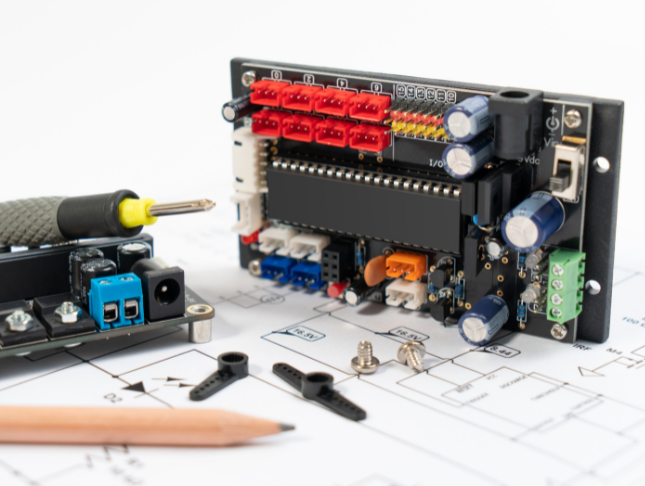- Professional Development
- Medicine & Nursing
- Arts & Crafts
- Health & Wellbeing
- Personal Development
Embark on a thrilling expedition into the digital realm with our 'Get 100 MILLION Views on YouTube' course. This isn't just a tutorial; it's your passport to YouTube stardom. Dive into the journey with a captivating introduction, setting the stage for an adventure where creativity meets strategy. Move seamlessly through the course as it unveils the secrets of making a video go viral, launching your channel, and providing invaluable tips and tricks. Navigate the maze of content creation with the 'OK Now What?!' section and equip yourself with the knowledge of the essential gear to turn your YouTube aspirations into reality. This course isn't just about views; it's about unlocking the doors to digital success, and it all begins with the click of a play button. In this dynamic learning voyage, each section is a chapter in your story of conquering YouTube. From decoding the mystery of viral videos to strategically launching your channel, you'll unravel the secrets of content creation. The course doesn't just stop at accumulating views; it guides you through the intricacies of sustaining and growing your digital presence. As you wrap up this immersive experience, you won't just have a channel; you'll have a platform with the potential to reach 100 MILLION views. Ready to transform your YouTube game? Let's embark on this journey together! Learning Outcomes Master the art of crafting videos that have the potential to go viral. Strategically launch and establish your YouTube channel for maximum visibility. Acquire tips and tricks for sustaining viewer engagement and channel growth. Understand the essentials of video gear, optimizing your production quality. Develop a comprehensive strategy to reach the milestone of 100 MILLION views on YouTube. Why choose this Get 100 MILLION Views on YouTube course? Unlimited access to the course for a lifetime. Opportunity to earn a certificate accredited by the CPD Quality Standards and CIQ after completing this course. Structured lesson planning in line with industry standards. Immerse yourself in innovative and captivating course materials and activities. Assessments designed to evaluate advanced cognitive abilities and skill proficiency. Flexibility to complete the Course at your own pace, on your own schedule. Receive full tutor support throughout the week, from Monday to Friday, to enhance your learning experience. Unlock career resources for CV improvement, interview readiness, and job success. Who is this Get 100 MILLION Views on YouTube course for? Content creators aspiring to make an impact on YouTube. Entrepreneurs looking to leverage the power of video marketing. Individuals seeking to establish a strong digital presence. Small business owners aiming to enhance their online visibility. Anyone passionate about unlocking the secrets to YouTube success. Career path YouTube Content Creator: £20,000 - £50,000 Digital Marketing Specialist: £25,000 - £40,000 Social Media Influencer: £30,000 - £60,000 Video Production Manager: £35,000 - £50,000 Brand Strategist: £40,000 - £55,000 Online Marketing Manager: £35,000 - £60,000 Prerequisites This Get 100 MILLION Views on YouTube does not require you to have any prior qualifications or experience. You can just enrol and start learning. This Get 100 MILLION Views on YouTube was made by professionals and it is compatible with all PC's, Mac's, tablets and smartphones. You will be able to access the course from anywhere at any time as long as you have a good enough internet connection. Certification After studying the course materials, there will be a written assignment test which you can take at the end of the course. After successfully passing the test you will be able to claim the pdf certificate for £4.99 Original Hard Copy certificates need to be ordered at an additional cost of £8. Course Curriculum Section 01: Introduction Introduction 00:02:00 Changing the way you think about money 00:05:00 What brought you here today? And how far are you willing to go? 00:01:00 Sacrifice 00:02:00 Change your thinking, change your channel income! 00:01:00 FAIL FAIL FAIL FAIL WIN. Get ready for everything to go wrong! Noah first watch! 00:02:00 Section 02: OK... Now What?! OK Now what?! 00:04:00 Channel concept 00:03:00 Channel name 00:03:00 Investing money into your channel 00:02:00 Chalkboard of positivity 00:01:00 Section 03: How To Make A Viral Video Everything you need is already in your head. We need to get it out! 00:01:00 How to come up with good ideas 00:03:00 Feedback from a friend 00:02:00 The big secret of YouTube 00:03:00 Super human strength 00:02:00 Researching other channels 00:03:00 Researching viral videos 00:02:00 It's harder than it looks 00:02:00 Efficiency 00:03:00 Section 04: Launching Your Channel Thumbnails 00:07:00 Views per day 00:02:00 Follow the rules of YouTube 00:02:00 Creator Burnout 00:01:00 Section 05: Tips And Tricks Milliseconds count! 00:02:00 Get them to end of video 00:01:00 Niche concept 00:01:00 Social media 00:02:00 You need an intern 00:02:00 Cross promotions 00:03:00 Have fun with it 00:01:00 Make your templates unique 00:01:00 Uploading a video 00:04:00 Localization 00:05:00 Branding 00:04:00 Section 06: What Gear To Buy Gear: Now or Later 00:01:00 Cameras 00:05:00 Lighting 00:03:00 Lenses 00:02:00 Hard Drives 00:02:00 Enhancement Tools 00:04:00 Microphones 00:02:00 Software 00:03:00 Section 07: Wrap Up Thick Skin 00:01:00 Wrap up 00:04:00

Unveil the world of professional video editing with our course, 'Video Editing - DaVinci Resolve.' This program is meticulously tailored to guide you through the expansive capabilities of DaVinci Resolve, a renowned tool in the video editing industry. Imagine transforming raw footage into captivating stories, mastering the art of visual storytelling. The course commences with an introduction to the fundamentals, setting the stage for your journey in video editing. Gradually, it unfolds the multifaceted features of DaVinci Resolve, from basic editing techniques to advanced functionalities. Journey through the creative process of editing a dance film, where rhythm and visuals merge to create an enthralling narrative. This practical approach not only enhances your technical skills but also hones your artistic vision. The course culminates with final thoughts that encapsulate the essence of video editing, leaving you with a profound understanding of the craft. Whether you're an aspiring filmmaker, a content creator, or someone passionate about visual arts, this course is your gateway to excelling in the art of video editing with DaVinci Resolve. Learning Outcomes Understand the foundational aspects of DaVinci Resolve and video editing. Master various editing techniques to enhance visual storytelling. Learn to creatively edit dance films, syncing visuals with rhythm. Develop proficiency in the diverse functionalities of DaVinci Resolve. Cultivate a comprehensive understanding of the video editing process. Why choose this Video Editing- DaVinci Resolve course? Unlimited access to the course for a lifetime. Opportunity to earn a certificate accredited by the CPD Quality Standards and CIQ after completing this course. Structured lesson planning in line with industry standards. Immerse yourself in innovative and captivating course materials and activities. Assessments designed to evaluate advanced cognitive abilities and skill proficiency. Flexibility to complete the Course at your own pace, on your own schedule. Receive full tutor support throughout the week, from Monday to Friday, to enhance your learning experience. Unlock career resources for CV improvement, interview readiness, and job success. Who is this Video Editing- DaVinci Resolve course for? Aspiring video editors seeking to learn DaVinci Resolve. Filmmakers wanting to enhance their editing skills. Content creators aiming to produce professional-quality videos. Students of film and media studies looking for practical editing experience. Hobbyists interested in the art of video editing. Career path Video Editor - £20,000 to £35,000 Film Director - £25,000 to £50,000 Content Creator - £18,000 to £30,000 Multimedia Artist - £22,000 to £40,000 Post-Production Manager - £24,000 to £45,000 Digital Media Specialist - £21,000 to £37,000 Prerequisites This Video Editing- DaVinci Resolve does not require you to have any prior qualifications or experience. You can just enrol and start learning.This Video Editing- DaVinci Resolve was made by professionals and it is compatible with all PC's, Mac's, tablets and smartphones. You will be able to access the course from anywhere at any time as long as you have a good enough internet connection. Certification After studying the course materials, there will be a written assignment test which you can take at the end of the course. After successfully passing the test you will be able to claim the pdf certificate for £4.99 Original Hard Copy certificates need to be ordered at an additional cost of £8. Course Curriculum Unit 01: Introduction Module 01: Introduction 00:02:00 Module 02: Downloading DaVinci Resolve 00:02:00 Unit 02: Overview Module 01: Importing media in the Media Page 00:05:00 Module 02: Working in the Cut Page 00:10:00 Module 03: Overview of the Edit Page 00:15:00 Module 04: The Colour Page Part 1 00:08:00 Module 05: The Colour Page Part 2 00:06:00 Module 06: The Fairlight Page 00:05:00 Module 07: The Fusion Page 00:05:00 Module 08: The Deliver Page 00:07:00 Module 09: The Menu 00:03:00 Unit 03: Editing techniques Module 01: Reconnecting Media 00:01:00 Module 02: Adding Titles 00:03:00 Module 03: Adjustment Layers 00:03:00 Module 04: Fade ins and Overlays 00:03:00 Module 05: Stabilising Footage 00:02:00 Module 06: Adding Blurs 00:02:00 Module 07: Right Click 00:05:00 Module 08: Crop 00:02:00 Module 09: Audio - Mono to Stereo 00:01:00 Module 10: Review Video 00:01:00 Module 11: Speed Adjustment 00:03:00 Module 12: Creative Effects part 1 00:05:00 Module 13: Creative Effects part 2 00:02:00 Module 14: Creative Effects part 3 00:01:00 Module 15: Subtitling 00:03:00 Module 16: Exporting an Alpha Channel 00:03:00 Module 17: Highlighting an area 00:03:00 Module 18: Recording Audio in Fairlight 00:02:00 Module 19: Countdown timer 00:04:00 Module 20: Green Screen Chroma Key 00:06:00 Module 21: Green Screen Delta Key 00:02:00 Module 22: Masking in the Colour Page 00:03:00 Module 23: Make you footage look like VHS 00:04:00 Module 24: Mask Tracking 00:03:00 Module 25: Moving Masks 00:04:00 Module 26: Recording a podcast 00:09:00 Module 27: Importing an XML file 00:02:00 Module 28: Multicam Edit 00:04:00 Module 29: Auto Scene Cut Detect 00:02:00 Unit 04: Editing a Dance Film Module 01: Editing a Dance Film part 1 00:02:00 Module 02: Editing a Dance Film part 2 00:13:00 Unit 05: Final thoughts Module 01: Final Thoughts 00:01:00 Assignment Assignment - Video Editing- DaVinci Resolve 00:00:00 Aditional Materials Aditional Materials - Video Editing - DaVinci Resolve 00:00:00

Enter the enriching world of childcare and nannying with our extensive course, 'Baby Care, Child Care, Child Development and Nannying.' This course is a treasure trove of knowledge for anyone passionate about providing the best care and support for children at different stages of their development. From the first module, which focuses on the early years of childhood, to in-depth explorations of caring for babies and supporting their physical and social development, this course offers a panoramic view of child nurturing. You will discover not only the essentials of caring for children but also the subtleties of promoting their health, well-being, and overall development. Moving beyond the basics, the course dives into specialised areas such as mealtime management, keeping children healthy, and addressing the unique needs of children with special requirements. The Diploma in Baby Care section adds another layer of expertise, covering everything from choosing the right baby products to managing sleep schedules and dealing with common issues like colic and diaper rash. This course is meticulously designed to build a comprehensive skillset, making it an ideal choice for aspiring nannies, parents, and childcare professionals. Each module is crafted to enhance your understanding and practical abilities in childcare, ensuring that you are well-prepared to support and nurture children in a variety of settings. Learning Outcomes Comprehensive understanding of early childhood development and baby care. Skills in promoting health, well-being, and nutrition in children and babies. Expertise in managing common baby care challenges and special needs. Knowledge in creating safe, nurturing, and creative environments for children. Ability to support physical, social, and language development in young children. Why choose this Baby Care, Child Care, Child Development and Nannying course? Unlimited access to the course for a lifetime. Opportunity to earn a certificate accredited by the CPD Quality Standards and CIQ after completing this course. Structured lesson planning in line with industry standards. Immerse yourself in innovative and captivating course materials and activities. Assessments designed to evaluate advanced cognitive abilities and skill proficiency. Flexibility to complete the Course at your own pace, on your own schedule. Receive full tutor support throughout the week, from Monday to Friday, to enhance your learning experience. Unlock career resources for CV improvement, interview readiness, and job success. Who is this Baby Care, Child Care, Child Development and Nannying course for? Aspiring nannies and childcare professionals seeking in-depth knowledge in child and baby care. Parents and guardians looking to deepen their understanding of child development. Educators and teachers aiming to enhance their skills in early childhood education. Healthcare practitioners focusing on paediatric care and development. Social workers and caregivers dedicated to supporting children with special needs. Career path Childcare Provider: £16,000 - £22,000 Professional Nanny: £18,000 - £26,000 Early Childhood Educator: £19,000 - £29,000 Paediatric Nurse Assistant: £17,000 - £24,000 Child Development Specialist: £20,000 - £30,000 Family Support Worker: £18,000 - £28,000 Prerequisites This Baby Care, Child Care, Child Development and Nannying does not require you to have any prior qualifications or experience. You can just enrol and start learning.This Baby Care, Child Care, Child Development and Nannying was made by professionals and it is compatible with all PC's, Mac's, tablets and smartphones. You will be able to access the course from anywhere at any time as long as you have a good enough internet connection. Certification After studying the course materials, there will be a written assignment test which you can take at the end of the course. After successfully passing the test you will be able to claim the pdf certificate for £4.99 Original Hard Copy certificates need to be ordered at an additional cost of £8. Course Curriculum Diploma in Child Care Module 01: The Early Years Of Childhood 01:00:00 Module 02: Caring For Children 00:20:00 Module 03: Promoting Health and Well Being Through Food and Mealtimes 00:25:00 Module 04: Keeping Children Well And Healthy 00:35:00 Module 05: Care And Development Of Babies 00:20:00 Module 06: Supporting Children's Personal And Social Development 00:20:00 Module 07: Physical Development And Skills 00:20:00 Module 08: Learning Opportunities Through Physical Activities 00:15:00 Module 09: The Development Of Communication And Spoken Language 00:25:00 Module 10: Caring Children With Special Needs 00:55:00 Diploma in Nannying Understanding Child Development 00:23:00 Care for Children 00:25:00 Healthy Food, Healthy Living 00:20:00 Keeping Children Healthy and Safe 00:32:00 Child Protection 00:23:00 Play, Imagination and Creativity 00:25:00 Early Years Provision 00:20:00 Children with Special Needs 00:39:00 Diploma in Baby Care Baby Products For Bath 00:30:00 Tips To Manage Your Baby Sleeping Schedules 00:30:00 Baby Weaning Difficulties And Tips To Cope With It 00:30:00 Choosing The Right Baby Care 00:30:00 Choosing The Right Baby Formula 00:30:00 Coping With Colic 00:30:00 Diaper Rash Help 00:30:00 Feeding Schedules Tips to Get it Right 00:30:00 How To Get Rid Of A Pacifier 00:30:00 Premature Baby Help 00:30:00 Reading To Baby 00:30:00 Reducing Baby's Risk Of Choking 00:30:00 Safety Measures For Food Borne Illnesses 01:00:00 The Benefits of Breastfeeding 00:30:00 Why Do Babies Cry 00:30:00 Baby Car Seat Buying Tips 00:30:00 When You Spot Something Wrong 00:30:00 Baby Care and Breastfeeding 00:30:00 Baby Care And Television 00:15:00 Baby Hazards: Be Careful Or You May Not Know 00:30:00 Baby Pacifiers: Yes Or No 00:30:00 What's In The Nursery 00:30:00 Baby Bathing Is This Hard To Do 00:30:00 5 Things To Keep In Mind With Baby Care 00:30:00 Babies At Work Good Or Bad 00:15:00

Kickstart your career & boost your employability by helping you discover your skills, talents and interests with our special Digital Marketing for Beginners to Advanced Course. You'll create a pathway to your ideal job as this course is designed to uplift your career in the relevant industry. It provides professional training that employers are looking for in today's workplaces. The Digital Marketing Course is one of the most prestigious training offered at Study Hub and is highly valued by employers for good reason. This Digital Marketing Course has been designed by industry experts to provide our learners with the best learning experience possible to increase their understanding of their chosen field. This Digital Marketing Course, like every one of Study Hub's courses, is meticulously developed and well researched. Every one of the topics is divided into elementary modules, allowing our students to grasp each lesson quickly. At Study Hub, we don't just offer courses; we also provide a valuable teaching process. When you buy a course from Study Hub, you get unlimited Lifetime access with 24/7 dedicated tutor support. Learning Outcomes Grasp the essentials of digital marketing from foundational concepts to advanced strategies. Dive into the intricacies of launching and managing an online e-commerce store. Explore effective digital marketing strategies tailored for e-commerce businesses. Harness the power of affiliate marketing to amplify your online presence. Implement proven tips to significantly boost online sales for e-commerce ventures. Why choose this Digital Marketing for Beginners to Advanced course? Unlimited access to the course for a lifetime. Opportunity to earn a certificate accredited by the CPD Quality Standards and CIQ after completing this course. Structured lesson planning in line with industry standards. Immerse yourself in innovative and captivating course materials and activities. Assessments designed to evaluate advanced cognitive abilities and skill proficiency. Flexibility to complete the Course at your own pace, on your own schedule. Receive full tutor support throughout the week, from Monday to Friday, to enhance your learning experience. Unlock career resources for CV improvement, interview readiness, and job success. Who is this Digital Marketing for Beginners to Advanced course for? Aspiring digital marketers eager to kickstart a successful online career. Business owners and entrepreneurs aiming to enhance their e-commerce presence. Marketing enthusiasts seeking a comprehensive understanding of digital strategies. Individuals looking to monetize e-commerce ventures through effective marketing. Anyone eager to unlock the secrets of successful digital marketing in the modern era. Career path Digital Marketing Specialist: £25,000 - £40,000 E-commerce Manager: £30,000 - £50,000 Affiliate Marketing Strategist: £28,000 - £45,000 Online Sales Consultant: £25,000 - £38,000 E-commerce Business Owner: Earnings vary based on business success Digital Marketing Director: £40,000 - £70,000 Prerequisites This Digital Marketing for Beginners to Advanced does not require you to have any prior qualifications or experience. You can just enrol and start learning.This Digital Marketing for Beginners to Advanced was made by professionals and it is compatible with all PC's, Mac's, tablets and smartphones. You will be able to access the course from anywhere at any time as long as you have a good enough internet connection. Certification After studying the course materials, there will be a written assignment test which you can take at the end of the course. After successfully passing the test you will be able to claim the pdf certificate for £4.99 Original Hard Copy certificates need to be ordered at an additional cost of £8. Course Curriculum Module 01: Introduction Digital Marketing Starting an Online ECommerce Store preview 00:06:00 Module 02: Digital Marketing Starting An Online Ecommerce Store Types Of E-Commerce Store 00:04:00 Types Of E-Commerce Business Models 00:04:00 What You Can Sell In An E-Commerce Store 00:03:00 Digital Marketing Strategies 00:04:00 Tips To Increase E-Commerce Online Sales 00:04:00 Incorporating Affiliate Marketing Into Your E-Commerce Business 00:04:00 Module 03: Digital Marketing Strategies To Market An E-Commerce Business Boost Product Visualisation 00:03:00 Three Main Purposes Of Any Product Video 00:03:00 Automate With Chatbots 00:05:00 Reduce Cart Abandonment 00:04:00 Use Retargeting Tactics 00:03:00 Module 04: Incorporating Affiliate Marketing Into Your E-Commerce Business Determine If An Affiliate Program Is Right For You 00:04:00 Find Publishers To Partner With 00:05:00 Review And Approved Publishers 00:04:00 Conduct Outgoing Review 00:04:00 Win New Customers With Referral Marketing 00:04:00 Module 05: Tips To Increase E-Commerce Online Sales Reach In Market Shoppers With Google Shopping Ads 00:03:00 Remarket To Them Display Ads 00:04:00 Turn Likes Into Sales With Shopping On Instagram 00:04:00 Instill Trust With Customer Reviews 00:03:00 Up Your Cross Selling Game With Pop Ups 00:04:00 Module 06: Types Of E-Commerce Business Models Drop Shipping 00:04:00 Wholesaling And Warehousing 00:04:00 Private Labelling And Manufacturing 00:04:00 White Leveling 00:03:00 Subscription 00:04:00 Module 07: Types Of E-Commerce Store Business To Business E Commerce 00:04:00 Business To Consumer E Commerce 00:05:00 Consumer To Consumer 00:04:00 Consumer To Business E Commerce 00:03:00 B2g - Government Or Public Administration 00:05:00 Module 08: What You Can Sell In An E-Commerce Store Identify Or Create Product That Solve A Problem 00:04:00 Find Product You And Other People Are Passionate About 00:05:00 Find Products With Branding Potential 00:04:00 Hop On Trends Early 00:04:00 Find Product That Fulfill Guilty E Pleasures 00:04:00 Module 09: Conclusion Review 00:04:00 Assignment - Digital Marketing for Beginners to Advanced 02:27:00 Assignment

The 'Leadership Skills for UK Health Care Professionals' course provides health care professionals in the UK with essential management and leadership skills required for effective healthcare management. It covers topics such as health care management, leadership development, mental health care, elderly care, child health care, and the UK health systems to enhance their ability to provide quality care and foster a positive organizational culture. Learning Outcomes: Understand the fundamentals of health care management and the roles of health care managers in the organizational hierarchy. Develop competencies in management functions to ensure high performance and effective leadership. Explore the establishment and maintenance of organizational culture and its impact on healthcare delivery. Enhance leadership development and succession planning strategies to foster leadership excellence within the healthcare setting. Identify opportunities for innovation, manage change effectively, and navigate health care policies to optimize patient care. Gain insights into the UK health systems, its evolution since devolution, and lessons learned. Learn about various aspects of personal health care, including disease prevention, fasting, nutrition, and supplements. Understand the basics of mental health care, resilience, risk factors, and the importance of seeking professional help when needed. Develop skills and strategies for caring for the elderly, managing their behavior, and improving their quality of life. Gain insights into child health care, including care of newborns, normal growth and development, nutrition, and vaccination. Understand common genetic problems affecting children and congenital abnormalities. Learn effective strategies for controlling diarrhea disease and managing vaccine-preventable diseases in children. Why buy this Leadership Skills for UK Health Care Professionals? Unlimited access to the course for forever Digital Certificate, Transcript, student ID all included in the price Absolutely no hidden fees Directly receive CPD accredited qualifications after course completion Receive one to one assistance on every weekday from professionals Immediately receive the PDF certificate after passing Receive the original copies of your certificate and transcript on the next working day Easily learn the skills and knowledge from the comfort of your home Certification After studying the course materials of the Leadership Skills for UK Health Care Professionals you will be able to take the MCQ test that will assess your knowledge. After successfully passing the test you will be able to claim the pdf certificate for £5.99. Original Hard Copy certificates need to be ordered at an additional cost of £9.60. Who is this course for? This Leadership Skills for UK Health Care Professionals does not require you to have any prior qualifications or experience. You can just enrol and start learning. Prerequisites This Leadership Skills for UK Health Care Professionals was made by professionals and it is compatible with all PC's, Mac's, tablets and smartphones. You will be able to access the course from anywhere at any time as long as you have a good enough internet connection. Career path As this course comes with multiple courses included as bonus, you will be able to pursue multiple occupations. This Leadership Skills for UK Health Care Professionals is a great way for you to gain multiple skills from the comfort of your home. Course Curriculum Health Care Management Introduction to Health Care Management 00:20:00 Management: Definition, Functions, And Competencies 00:15:00 Management Positions: The Control in The Organizational Heirarchy 00:30:00 Role of The Health Care Manager Establishing and Maintaining Organizational Culture 00:20:00 Ensuring High Performance 00:15:00 Leadership Development and Succession Planning 00:30:00 Innovation, Change Management and Health Care Policy 00:30:00 The UK Health Systems Introduction to the UK Health Systems 00:20:00 Changes Since Devolution 00:45:00 Lessons and Opportunities 01:00:00 Personal Health Care The Nature and Cause of Disease 01:30:00 Fasting 01:00:00 Colon Cleansing 01:00:00 Diet and Nutrition 01:30:00 Vitamins and Other Food Supplements 01:30:00 Mental Health Care Mental Health Basics 00:30:00 Are you Resilient? 00:30:00 Take Good Care of Yourself 00:30:00 Healthy Relationships 00:30:00 Risk Factors 00:30:00 When Do You Need to See a Professional? 00:30:00 Elderly Care Introduction To Guide To Dealing And Caring Elderly 01:00:00 Caring For Elderly Parents or Relatives While Keeping Your Money 00:30:00 How To Handle Bad Behaviour Problems By Elderly Parents 00:30:00 Effective Caring For Your Elderly Relative's: Home Help 00:30:00 Going To A Better Place 00:15:00 Listening To Your Parents Even Now 00:30:00 Way To Improve Quality Of Life For Your Senior 00:30:00 The Basics Of Caring For The Elderly: Pressure Sores 00:30:00 The Golden Rule Of Caring For The Elderly Revealed! 00:30:00 The Greatest Loss Of Them All 00:30:00 Watching Your Step: Avoiding And Dealing With Falls Whilst Caring For The Elderly 00:30:00 Caring For The Elderly- A Stressful Job 00:30:00 4 Most Common Ailments Affecting The Elderly 01:00:00 Top Outdoor Elderly Activities 00:30:00 Safeguarding The Health Of The Elderly 00:30:00 Taking Care Of Yourself As Well As The Elderly: Vacation And Respite 00:30:00 The Caregiver's Enemy No.1 00:15:00 Child Health Care Introduction to Child Health 00:15:00 Care of the New Born 00:30:00 Congenital Abnormalities 01:00:00 Normal Growth and Development 00:15:00 Nutrition and Nutritional 00:30:00 Control of Diarrhea Disease 00:30:00 VACCINE PREVENTABLE DISEASES 00:15:00 COMMON GENETIC PROBLEMS OF CHILDREN 00:15:00

Embark on a coding odyssey like no other with our course, 'Start Learning Arduino without Writing a Single Line of Code.' Imagine a journey where the intricacies of Arduino unfold effortlessly, without the need for complex coding. From the basics of Arduino and embedded systems to the installation of ArduinoBlockly, this course revolutionizes learning by offering a code-free approach. Visualize yourself effortlessly interfacing LEDs, switches, buzzers, and even mastering advanced concepts like pulse width modulation and ultrasonic distance sensing. Each module is a gateway to a new project, from traffic light controllers to digital thermometers, all achieved without a single line of code. This course is not just an introduction; it's an invitation to witness the magic of Arduino without the constraints of traditional coding barriers. Learning Outcomes Attain a profound understanding of Arduino basics and embedded systems without the need for traditional coding syntax. Master the installation and program downloading process using ArduinoBlockly and Arduino IDE. Acquire hands-on experience in interfacing LEDs, switches, buzzers, and tri-color LEDs, realizing projects like chasers and traffic light controllers without writing a single line of code. Explore advanced concepts such as serial communication, ADC, pulse width modulation, ultrasonic distance sensing, and servo motor interfacing, unlocking a world of possibilities without coding complexities. Gain the ability to create functional projects, including digital thermometers, water level indicators, and servo-based angular control, utilizing a code-free approach. Why choose this Start Learning Arduino without Writing a Single Line of Code course? Unlimited access to the course for a lifetime. Opportunity to earn a certificate accredited by the CPD Quality Standards and CIQ after completing this course. Structured lesson planning in line with industry standards. Immerse yourself in innovative and captivating course materials and activities. Assessments designed to evaluate advanced cognitive abilities and skill proficiency. Flexibility to complete the Course at your own pace, on your own schedule. Receive full tutor support throughout the week, from Monday to Friday, to enhance your learning experience. Unlock career resources for CV improvement, interview readiness, and job success. Who is this Start Learning Arduino without Writing a Single Line of Code for? Coding beginners and enthusiasts eager to explore Arduino without delving into traditional programming. Students and hobbyists looking for a hands-on, code-free introduction to embedded systems. DIY enthusiasts intrigued by the prospect of building innovative projects without the complexities of coding. Technology enthusiasts interested in mastering Arduino interfaces, sensors, and advanced concepts without traditional coding barriers. Anyone seeking a creative and accessible entry point into the world of Arduino and embedded systems. Career path Arduino Specialist: £25,000 - £40,000 Electronics Technician: £20,000 - £35,000 Embedded Systems Technician: £22,000 - £38,000 IoT Device Developer: £28,000 - £45,000 Automation Engineer: £30,000 - £50,000 Electronics Design Assistant: £23,000 - £38,000 Prerequisites This Start Learning Arduino without Writing a Single Line of Code does not require you to have any prior qualifications or experience. You can just enrol and start learning. This Start Learning Arduino without Writing a Single Line of Code was made by professionals and it is compatible with all PC's, Mac's, tablets and smartphones. You will be able to access the course from anywhere at any time as long as you have a good enough internet connection. Certification After studying the course materials, there will be a written assignment test which you can take at the end of the course. After successfully passing the test you will be able to claim the pdf certificate for £4.99 Original Hard Copy certificates need to be ordered at an additional cost of £8. Course Curriculum Introduction To Arduino Introduction To Course 00:01:00 Introduction to Embedded System and Arduino 00:04:00 Arduino Basics 00:09:00 Difference between C Syntax of Arduino and C Coding 00:10:00 Arduino And Ardublockly Installation And Program Downloading Arduino IDE and ArduinoBlockly Installation 00:10:00 Writing Program into ArduioBlockly and downloading on Board 00:11:00 Program Downloading using Arduino IDE 00:05:00 Arduino Interfaces Breadboard 00:08:00 LEDs LED Interfacing 00:11:00 Project 1: All LED Blinking 00:01:00 Project 2: Alternate LED Blinking 00:01:00 Project 3: Four LEDs ON - OFF 00:01:00 Project 4: Chaser 00:01:00 Ten Times LED Blinking 00:01:00 Switches Switch Interfacing 00:11:00 Project 6: LED and Switch Program 00:02:00 Project 7: Two LEDs and Two Switches Program 00:02:00 Buzzer Buzzer 00:03:00 Project 8: Buzzer Programming 00:01:00 Project 9: Buzzer and LED Program 00:01:00 Tri Color LED Tri-Color LED 00:05:00 Project 10: Tri-Color LED Based Red, Green, Blue Color Generation 00:01:00 Project 11: Tri Color LED Based Yellow, Cyan and Magenta Color Generation 00:01:00 Project 12: Traffic Light Controller 00:01:00 Project 13: Tri Color LED and Switch Based Color Generation 00:02:00 Seven Segment Display Seven Segment Display Interfacing 00:07:00 Project 14: Up Counter Using Seven Segment Display 00:04:00 Serial Communication Introduction Serial Communication 00:13:00 Project 15: Printing a Message into Monitor Window 00:01:00 Project 16: Message Reading Using Serial Communication 00:01:00 Project 17: Device Control 00:03:00 ADC And Analog Sensors ADC concepts 00:17:00 Project 18: Digital Thermometer 00:02:00 Project 19: Digital Voltmeter 00:02:00 Project 20: Digital Light Meter 00:01:00 Project 21: Temperature Controller 00:01:00 Pulse Width Modulation In Arduino Introduction To Pulse Width Modulation and its Concepts 00:12:00 Project 22: LED Fading 00:01:00 Ultrasonic Distance Sensing Ultrasonic Sensor concept 00:14:00 Project 23: Distance Meter 00:02:00 Project 24: Water Level Indicator 00:01:00 Servo Motor Interfacing Servo Interfacing with Arduino 00:15:00 Project 25: Servo Based Angular Control 00:01:00 Conclusion Conclusion 00:01:00
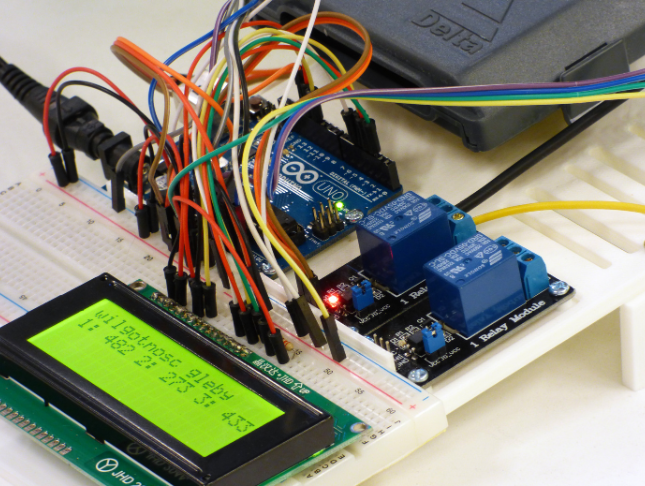
The 'Learn the Art and Science of PCB Design with Eagle' course provides a comprehensive journey into the world of printed circuit board (PCB) design. PCBs are the backbone of modern electronics, and understanding how to design them is crucial for anyone interested in electronics and engineering. This course covers everything from the basics of software installation and library management to advanced techniques like double-sided PCB design and surface-mount technology (SMT) component integration. By the end of this course, you'll have the knowledge and skills to create your own PCBs for various electronic applications. In today's tech-driven world, the ability to design PCBs is a highly valuable skill. Whether you're an electronics hobbyist, a student, or a professional in the field, this course is designed to empower you with the essential skills required to bring your electronic ideas to life through PCB design. You'll gain the confidence to create custom PCBs for personal projects or even pursue a career in electronics engineering. Don't miss this opportunity to unlock the potential of PCB design and enhance your knowledge in this exciting field. Learning Outcomes Gain an understanding of PCB design principles and terminology. Install and set up Eagle software to create your first project. Learn how to create and manage libraries for schematic components. Master single-sided PCB design techniques for basic projects. Progress to designing more complex double-sided PCBs. Acquire knowledge of surface-mount technology (SMT) components. Develop the ability to create custom library components in Eagle. Explore the use of the Autorouter for efficient PCB routing. Efficiently copy frequently used parts into your component library. Understand the manufacturing process and guidelines for PCB production. Who is this course ideal for? Electronics enthusiasts and hobbyists looking to expand their skills. Students in engineering, electronics, or related fields. Professionals seeking to enhance their skill set or transition into electronics. Individuals interested in creating custom PCBs for personal projects. Anyone looking to explore the fascinating world of PCB design. Why Choose This Course Unlimited access to the course for a lifetime. Opportunity to earn a certificate accredited by the CPD Quality Standards and CIQ after completing this course. Structured lesson planning in line with industry standards. Immerse yourself in innovative and captivating course materials and activities. Assessments designed to evaluate advanced cognitive abilities and skill proficiency. Flexibility to complete the Course at your own pace, on your own schedule. Receive full tutor support throughout the week, from Monday to Friday, to enhance your learning experience. Unlock career resources for CV improvement, interview readiness, and job success. Career Path PCB Design Engineer: £25,000 - £50,000 Electronics Engineer: £30,000 - £60,000 Embedded Systems Engineer: £35,000 - £70,000 Hardware Design Engineer: £30,000 - £55,000 Electronics Technician: £20,000 - £40,000 Prerequisites No prior qualifications or experience are necessary for this 'Learn the Art and Science of PCB Design with Eagle' course. It is designed to be accessible to individuals of all backgrounds. The course is compatible with various devices, including PCs, Macs, tablets, and smartphones, and can be accessed from anywhere with an adequate internet connection. Certification Upon successful completion of the course, you can take a written assignment test. After passing the test, you can obtain a PDF certificate for a fee of £4.99. If you prefer a physical certificate, hard copies can be ordered for an additional cost of £8. Course Curriculum Unit 01: Introduction Module 01: Introduction 00:01:00 Module 02: Basics of Printed Circuit Board (Important) 00:13:00 Unit 02: Software Installation and Creating First project Module 01: Eagle Software Installation 00:04:00 Module 02: Creating Project with Eagle 00:05:00 Unit 03: Library and Schematic Module 01: Creating Schematic with Eagle 00:09:00 Module 02: Eagle Installing External Libraries 00:06:00 Module 03: Update: Directly adding External Libraries online 00:03:00 Unit 04: Single Sided PCB Design Module 01: Create First Complete Schematic in Eagle 00:07:00 Module 02: First PCB Layout, the proper placement of component 00:05:00 Module 03: Create First Single Sided PCB with Eagle 00:07:00 Module 04: Adding Name and Labels to Eagle Schematics 00:06:00 Unit 05: Creating PCB Project Module 01: Microcontroller PCB Project with Eagle Part 1 00:06:00 Module 02: Microcontroller PCB Project with Eagle Part 2 00:09:00 Module 03: Microcontroller PCB Project with Eagle Part 3 00:05:00 Unit 06: Copper Pour Module 01: Adding Copper Pour to Eagle PCB 00:06:00 Unit 07: Double Sided PCB Design Module 01: Double Sided PCB Design with Eagle 00:05:00 Module 02: Double Sided PCB Design (Hands On) 00:09:00 Unit 08: All about SMT Components Module 01: Surface Mount Devices in Eagle 00:08:00 Module 02: SMT based Schematic (FTDI Project) 00:11:00 Module 03: SMT and Double Sided PCB Design 00:09:00 Unit 09: Create Custom Library Component in Eagle Module 01: Eagle Create Custom Library Part 1 00:14:00 Module 02: Eagle Create Custom Library Part 2 00:08:00 Module 03: Eagle Create Custom Library Part 3 00:07:00 Unit 10: Using Autorouter (Cheating the Software!!!) Module 01: Use Autorouter for single sided PCB 00:05:00 Module 02: Use Autorouter for Double sided PCB 00:01:00 Unit 11: Copy frequently required parts in your library Module 01: Copy frequently required parts in your library 00:03:00 Unit 12: Manufacturing Guide Module 01: Print a Single Sided PCB 00:05:00 Module 02: Gerber File Extraction 00:03:00 Module 03: Generate Bill of Materials 00:02:00 Unit 13: Solution Videos, added as per requests Module 01: PCB Artwork of Electronic Cricket Match Circuit 00:11:00 Unit 14: Ending Notes Module 01: Eagle Current Calculation 00:08:00 Module 02: Conclusion 00:01:00 Assignment Assignment - Learn the Art and Science of PCB Design with Eagle 00:00:00

Embarking on a journey through the realm of electrical substations, the 'Electrical Engineering for Electrical Substations' course illuminates the path for aspiring electrical engineers. Imagine plunging into the intricacies of electrical substations, a pivotal component in our electrified world. This course offers a unique blend of theoretical knowledge and practical insights, vital for anyone keen on mastering the core elements of electrics and electronics. From the fundamentals in Unit 1, diving into the design of earthing systems in Unit 2, to the nuanced introduction to substation design in Unit 3, students are equipped with a comprehensive understanding of this specialised field. Moreover, the course is an opportunity to enhance one's prospects in various electrical engineering jobs, paving the way for a lucrative career. The course builds a strong foundation in electrical engineering principles and opens doors to diverse opportunities such as electrical engineering apprenticeships. It serves as a stepping stone for those seeking to delve deeper into the field, potentially leading to roles in designing and managing the heart of electrical systems - the substations. This is more than just an educational journey; it's a route to a rewarding career marked by competitive electrical engineering salaries and fulfilling job roles. For those fascinated by the latest technological advancements, the course touches upon the electrifying world of electric car engines, integrating modern innovation with traditional electrical engineering concepts. This unique blend of old and new prepares learners for a future where electrical engineering expertise is valued and essential. Imagine being at the forefront of this exciting field, where every day brings new challenges and opportunities. Learning Outcomes Gain a comprehensive understanding of the basics of electrical substations. Acquire knowledge in designing effective earthing systems. Learn the principles of substation design and management. Develop an appreciation of the integration between traditional electrical engineering and modern innovations like electric car engines. Prepare for a diverse range of electrical engineering roles in various sectors. Why buy this Electrical Engineering for Electrical Substations? Unlimited access to the course for a lifetime. Opportunity to earn a certificate accredited by the CPD Quality Standards and CIQ after completing this course. Structured lesson planning in line with industry standards. Immerse yourself in innovative and captivating course materials and activities. Assessments designed to evaluate advanced cognitive abilities and skill proficiency. Flexibility to complete the Course at your own pace, on your own schedule. Receive full tutor support throughout the week, from Monday to Friday, to enhance your learning experience. Unlock career resources for CV improvement, interview readiness, and job success. Certification After studying the course materials of the Electrical Engineering for Electrical Substations there will be a written assignment test which you can take either during or at the end of the course. After successfully passing the test you will be able to claim the pdf certificate for £5.99. Original Hard Copy certificates need to be ordered at an additional cost of £9.60. Who is this Electrical Engineering for Electrical Substations course for? Individuals aspiring to become electrical engineers. Professionals seeking to expand their knowledge in substation design and management. Students interested in pursuing a career in electrical engineering. Technicians aiming for an electrical engineering apprenticeship. Anyone interested in the technological aspects of electric car engines. Prerequisites This Electrical Engineering for Electrical Substations does not require you to have any prior qualifications or experience. You can just enrol and start learning.This Electrical Engineering for Electrical Substations was made by professionals and it is compatible with all PC's, Mac's, tablets and smartphones. You will be able to access the course from anywhere at any time as long as you have a good enough internet connection. Career path Electrical Engineer: Average Salary £28,000 - £40,000 annually Substation Design Engineer: Average Salary £32,000 - £48,000 annually Electrical Project Manager: Average Salary £35,000 - £55,000 annually Senior Electrical Engineer: Average Salary £40,000 - £60,000 annually Electrical Engineering Technician: Average Salary £25,000 - £35,000 annually Renewable Energy Engineer: Average Salary £30,000 - £45,000 annually Course Curriculum Electrical Engineering for Electrical Substations Unit 1: Basics of Electrical Substations Module 1: Introduction To Electrical Substation 00:06:00 Module 2: Construction of Electrical Substation and Transformers 00:09:00 Module 3: Instrument Transformers and Principle of Operation of Trip Circuit 00:13:00 Module 4: Types Of Circuit Breakers And Fuses 00:23:00 Module 5: Types of Relays According to Function, Construction and Time Characteristics 00:06:00 Module 6: Definition of Busbar and Its Schemes 00:17:00 Module 7: Construction of Underground Cables 00:10:00 Module 8: Construction of Overhead Transmission Lines 00:15:00 Module 9: Comparison between Underground Cables and Overhead Transmission Lines@ 00:05:00 Module 10: Types of Switches In Power System and Substations 00:08:00 Module 11: Importance of Capacitor Banks in Power System 00:08:00 Module 12: Other Important Components in Electrical Substation 00:07:00 Module 13: Classification of Substations 00:05:00 Module 14: Relation between Voltage and Substations 00:02:00 Module 15: Air Insulated Substation and Gas Insulated Substation 00:09:00 Module 16: Importance of Ring Main Unit in Power System 00:07:00 Module 17:Extra Images 00:01:00 Unit 2: Design of Earthing System Module 1: Effect of Current on Human Body 00:09:00 Module 2: Types of Electric Hazards 00:08:00 Module 3: Classification of Earthing Systems 00:24:00 Module 4: Components of Earthing System 00:09:00 Module 5: Design and Resistance of Earthing Electrode 00:12:00 Module 6: Design and Resistance of Earthing Conductor 00:13:00 Module 7: Earth Resistance by Megger and Three Point Method 00:03:00 Module 8: Design Earthing or Ground Grid Using ETAP 00:21:00 Unit 3: Introduction to Design of Substation Module 1: What Ip or Ingress Protection 00:05:00 Module 2: Selection of Busbars in Electrical Substation 00:11:00 Module 3: Design of Substations 00:19:00 Module 4: Single Line Diagram of 66 to 11kv Substation 00:20:00 Assignment Assignment -Electrical Engineering for Electrical Substations 00:00:00

Embark on a transformative learning journey with our 'Read Construction & Structural Drawing Like Expert' course, meticulously crafted for those with a zeal to decode the intricate language of architectural blueprints. This course unlocks the gateway to understanding the complex layers of G+3 residential building designs. From the foundational footing layout to the sophisticated slab reinforcements, you will be guided through the arcane world of construction drawings, emerging with the knowledge to navigate this technical terrain with ease and precision. The curriculum is an architect's treasure map, leading you from the initial sketches of a residential project to the high-level detailing required for successful execution. As you traverse the course, you will witness the fusion of theory and practice with site videos, unraveling the real-world applications of structural drawings. You'll not only learn the principles of Vastu in planning but also grasp the nuances of load calculations and material specifications, all geared towards equipping you with a keen eye for structural details and the skill to interpret them expertly. Learning Outcomes Interpret architectural and structural drawings of multi-story residential buildings with clarity. Apply the principles of Vastu Shastra in building design and planning. Analyze load calculations and material requirements for construction projects. Develop the ability to detail beams, columns, and slabs from structural analysis results. Synthesize practical construction knowledge with technical drawing acumen. Why choose this Read Construction & Structural Drawing Like Expert course? Unlimited access to the course for a lifetime. Opportunity to earn a certificate accredited by the CPD Quality Standards after completing this course. Structured lesson planning in line with industry standards. Immerse yourself in innovative and captivating course materials and activities. Assessments are designed to evaluate advanced cognitive abilities and skill proficiency. Flexibility to complete the Read Construction & Structural Drawing Like Expert Course at your own pace, on your own schedule. Receive full tutor support throughout the week, from Monday to Friday, to enhance your learning experience. Who is this Read Construction & Structural Drawing Like Expert course for? Aspiring construction professionals eager to master architectural drawing interpretation. Civil engineers seeking to refine their understanding of multi-story building structures. Architects looking to align design concepts with structural integrity. Technical draftspersons aiming to enhance their detailing capabilities. Project managers and site supervisors wishing to bridge the gap between drawings and physical construction. Career path Construction Project Manager: £35,000 - £70,000 Architectural Technologist: £25,000 - £50,000 Structural Engineer: £28,000 - £55,000 Building Surveyor: £22,000 - £50,000 CAD Technician: £20,000 - £40,000 Site Engineer: £25,000 - £50,000 Prerequisites This Read Construction & Structural Drawing Like Expert does not require you to have any prior qualifications or experience. You can just enrol and start learning.This Read Construction & Structural Drawing Like Expert was made by professionals and it is compatible with all PC's, Mac's, tablets and smartphones. You will be able to access the course from anywhere at any time as long as you have a good enough internet connection. Certification After studying the course materials, there will be a written assignment test which you can take at the end of the course. After successfully passing the test you will be able to claim the pdf certificate for £4.99 Original Hard Copy certificates need to be ordered at an additional cost of £8. Course Curriculum Section 01: Architectural & Structural Drawings of G+3 Residential Building Reading The Architectural Plan of G+3 Residential Building & Planning It 00:36:00 Understanding To Read Footing Layout drawing Of G+3 Building 00:31:00 Learn to Read Footing Schedule and Reinforcement Drawing of G+3 Building 00:24:00 How Combined Footing Reinforcement Is given practically at Site & What is Chair 00:26:00 Learn To Read Column Layout & Column Schedule Drawings of G+3 Building 00:14:00 Learn to Read Column Reinforcement & Column Lateral Ties & SP-34 Detailing 00:49:00 Video Explaining depth of footing, PCC, Development Length & Column Placing 00:16:00 What is Vastu & How this G+3 Building Is planned According to vastu Theory 00:38:00 Plinth Beam Layout, How to Frame Plinth Beam layout & Understand Reinforcement 00:20:00 Practical Video of Plinth Beam Reinforcement, Shuttering & Concreting 00:07:00 Learn First Floor Shuttering Layout & Slab Centering Layout with Site Videos 00:19:00 Learn to Read 1st Floor Beam Reinforcements of a G+3 Residential Building 00:24:00 Practical Video Of Beam Reinforcement and Extra Bar Provided in Beam R/F 00:06:00 Difference Between 1-way Slab & 2-way Slab 00:35:00 Practical Video of How Crank Bars are Put Up In The Slab 00:22:00 Theory of 2 way Slab & Its Importance & How it is Provided Practically at Site 00:32:00 Learn to Read slab 1st Floor Slab Reinforcement Details & Slab practical Video 00:26:00 Second Floor Shuttering Layout & Minor Changes With Respect to 1st Floor Layout 00:18:00 Second Floor Beam Details & Theory Behind Extra Bar at Support ( MUST WATCH ) 00:29:00 Second Floor Slab Details & Theory Behind Simply Supported & fixed Support Slab 00:25:00 Third-floor Slab shuttering Layout, Beam Details & Slab Reinforcement Details 00:11:00 Terrace Floor Plan & Head Room Architectural & Structural Details. 00:13:00 Section 02: Etabs Model of G+3 Residential Building Learn How the G+3 Residential Building is Modeled On E tabs Software 00:15:00 How to Define Beam, Column & Slab Sizes in the Etabs Model 00:23:00 How Dead Load & Live loads are calculated practically and Applied On The Slab 00:28:00 How to Apply Wall load on Beams & How to calculate Wall Load Manually 00:22:00 How to Create Load Pattern & Load Combinations in Etabs 00:21:00 How to check Footing Reaction & How to Size the footing Using excel Sheets 00:39:00 Check Bending Moment of Beam & understand it with Structural drawings 00:16:00 Detailing of Beam from Etabs Results & Excel Sheet Values 00:19:00 Detailing Of Stirrups, Spacing between stirrups & Logic Behind Providing Them 00:17:00 Column Detailing Manually & with Excel Sheet from Etabs Results 00:13:00

Join us on a thought-provoking trip into the core of technology with our 'Embedded Systems with 8051 Microcontroller' course. Picture yourself unraveling the mysteries of embedded systems and delving into the intricacies of the 8051 microcontroller. This course is not just a series of modules; it's an odyssey into the world of programming, interfacing, and innovation. From the foundational concepts of embedded systems to the nitty-gritty of program creation for the 8051, each module is a stepping stone towards mastery. Imagine crafting projects that involve LED alternations, switch interfacing, and even the precise control of DC motors and relays. Join us, and let the 8051 microcontroller be your passport to unlocking a realm where circuits come to life, timers dictate precision, and serial communication is your language of control. As you progress through units on LCD and ADC interfacing, envision yourself creating schematics, writing code, and connecting with the essence of each concept. This course transcends theoretical knowledge, offering hands-on experience in program downloading using Nuvoton ICSP programmer and FlashMagic. The journey concludes not just with a module on conclusions but with a sense of empowerment, equipped with the skills to conquer the intricate world of embedded systems. Learning Outcomes Master the fundamentals of embedded systems, from the basics to the intricate workings of the 8051 microcontroller. Acquire proficiency in software installation, including the setup of the Keil IDE and the creation of initial projects. Develop expertise in input and output interfacing, covering LED concepts, for loops, and switch interfacing with the 8051. Explore advanced concepts, such as DC motor and relay interfacing, LCD concepts, and serial communication principles. Gain hands-on experience in timer concepts, timer as a counter, and analog-to-digital conversion with the LM35 temperature sensor, along with the practical skills of program downloading. Why choose this Embedded Systems with 8051 Microcontroller course? Unlimited access to the course for a lifetime. Opportunity to earn a certificate accredited by the CPD Quality Standards and CIQ after completing this course. Structured lesson planning in line with industry standards. Immerse yourself in innovative and captivating course materials and activities. Assessments designed to evaluate advanced cognitive abilities and skill proficiency. Flexibility to complete the Course at your own pace, on your own schedule. Receive full tutor support throughout the week, from Monday to Friday, to enhance your learning experience. Unlock career resources for CV improvement, interview readiness, and job success. Who is this Embedded Systems with 8051 Microcontroller course for? Electronics enthusiasts eager to delve into embedded systems and microcontroller programming. Students and beginners seeking a comprehensive understanding of 8051 microcontroller applications. Hobbyists with a keen interest in hands-on projects involving LEDs, switches, motors, and more. Aspiring engineers looking to enhance their skills in the field of embedded systems. DIY enthusiasts interested in crafting innovative projects with practical applications. Career path Embedded Systems Engineer: £40,000 - £60,000 Electronics Design Engineer: £35,000 - £55,000 Control Systems Engineer: £40,000 - £65,000 Microcontroller Programmer: £30,000 - £50,000 Hardware Development Engineer: £35,000 - £60,000 Automation Specialist: £45,000 - £70,000 Prerequisites This Embedded Systems with 8051 Microcontroller does not require you to have any prior qualifications or experience. You can just enrol and start learning.This Embedded Systems with 8051 Microcontroller was made by professionals and it is compatible with all PC's, Mac's, tablets and smartphones. You will be able to access the course from anywhere at any time as long as you have a good enough internet connection. Certification After studying the course materials, there will be a written assignment test which you can take at the end of the course. After successfully passing the test you will be able to claim the pdf certificate for £4.99 Original Hard Copy certificates need to be ordered at an additional cost of £8. Course Curriculum Unit 01: Introduction Module 01: Introduction to the Course 00:03:00 Module 02: Introduction to Embedded Systems 00:20:00 Module 03: Introduction to 8051 Controller 00:15:00 Module 04: Program for 8051 00:13:00 Unit 02: Software Installation Module 01: Installation of Keil IDE 00:05:00 Module 02: First Project creation on Keil 00:05:00 Unit 03: Input And Output Interfacing Module 01: Concepts on LED 00:12:00 Module 02: Project based on Led Alternate on off 00:04:00 Module 03: Using For Loop 00:05:00 Unit 04: 8051 Interfaces Module 01: Switch Interfacing with 8051 00:13:00 Unit 05: Interfacing With DC Motor And Relay Module 01: Relay Interfacing 00:11:00 Module 02: Relay Interfacing Part 2 00:03:00 Module 03: Introduction to DC Motor 00:09:00 Module 04: DC Motor Interfacing Part 2 00:07:00 Unit 06: Concepts On LCD Module 01: Introduction to LCD 00:09:00 Module 02: Creating Schematics for LCD 00:07:00 Module 03: First Program on LCD 00:07:00 Module 04: LCD Interfacing - 4 00:08:00 Unit 07: Concepts On Serial Module 01: Serial Part-01 00:07:00 Module 02: Serial Part-02 00:13:00 Module 03: Serial Part-03 00:08:00 Module 04: Serial Part-04 00:08:00 Unit 08: Timer Concepts Module 01: Timer Part-01 00:08:00 Module 02: Timer Part-02 00:07:00 Module 03: Timer Part-03 00:06:00 Unit 09: Timer As Counter Module 01: Timer as Counter 00:08:00 Unit 10: ADC With LM35 Module 01: Analog to Digital Converter with 8051 - Part 1 00:10:00 Module 02: Analog to Digital Converter with 8051 - Part 2 00:07:00 Module 03: Analog to Digital Converter with 8051 - Part 3 00:10:00 Module 04: Analog to Digital Converter with 8051 use LM35 Temperature Sensor 00:11:00 Unit 11: Stepper Motor And Program For Stepper Motor Module 01: Concepts around Stepper Motor [34] 00:15:00 Unit 12: Program Downloading Module 01: Program Downloading Using Nuvoton ICSP Programmer 00:09:00 Module 02: Program (Hex File) Downloading using FlashMagic to P89v51RD2 Controller 00:16:00 Unit 13: Conclusion Conclusion 00:01:00