- Professional Development
- Medicine & Nursing
- Arts & Crafts
- Health & Wellbeing
- Personal Development
1678 Addition courses delivered Live Online
Peering at LINX training course description A one or two day induction course covering the technical procedures of LINX along with correct interaction with LINX and LINX members. This course focuses on the implementation of the technologies within the LINX network. For those already competent in BGP the one day version of this course is sufficient. What will you learn Explain the role of LINX in the Internet. Correctly connect to LINX. Recognise the correct procedures for peering at LINX. Use the current Best Current Practices. Peering at LINX training course details Who will benefit: Technical staff of new LINX members. Technical staff of companies preparing to join LINX. Non technical staff may also benefit from this course. Prerequisites: None. (For technical staff with BGP knowledge 1 day) Duration 1 to 2 days Peering at LINX training course contents Introduction and review Networks, The Internet, IP, routers, Autonomous systems, the structure of the Internet, the role of Internet Exchanges. BGP and peering. LINX, EuroIX, RIPE. What you get when you join LINX. LINX products: Connexions, Virtual PoPs, Colocation resales, LINX from anywhere. LINX infrastructure The original architecture, The growth of LINX, the current topology. LINX London locations. Dual LAN topology. LON1, LON2. Use of MPLS to connect London sites. Regional peering: LINX NoVa, LINX Manchester, LINX Wales, LINX Scotland, ManxIX, JEDIX. Connecting with LINX nnecting with LINX Locations. 1/10/100/400G. Interface specifications. Link aggregation. The racks and space provided, access to the racks, connecting WAN circuits into LINX. The connection form, How to link your ISP with LINX, switch assignments, limits on traffic, average measured traffic, getting statistics from LINX, Using looking glass. Allowed traffic. Port security Configuration hints LINX IP details, IPv4, IPv6, PTR records, Cisco base configuration, Juniper base configuration. Peering with other LINX members Preparing for peering, the peering template, setting up the peering, RFC 2142, the RIPE database, contacts, peeringdb.net, solving downed BGP sessions, escalation procedures. Peering configuration hints Cisco BGP configuration, Juniper BGP configuration. LINX additional services Private interconnect, LINX time service. NTP, Strata. The LINX route server Bi lateral peering, Multi lateral peering. How the LINX route server is configured. Use of communities on the route server, template for peering with the route server. Summary Getting further information, the LINX website, the LINX mailing lists.

Professional Agile Leadership Essentials
By Fractal Training
The Professional Agile Leadership Essentials (PAL-E) is a 2-day hands-on workshop that uses a combination of instruction and hands-on exercises to help managers and other leaders who work directly with agile teams understand how to best support, guide, and coach their teams to improve their agile capabilities. Course Description Professional Agile Leadership Essentials (Scrum.org) Training ONLINE PAL E - Professional Agile Leadership Essentials Agile leadership has a lot to offer businesses today. Organizations have changed a great deal over the years and are no longer the static, structured entities they once were. Agile teams and agile leadership respond to these changes, offering a new way to achieve better results. PAL-E training is designed to help managers, and other leaders, understand how to approach an Agile transformation, and to guide teams to be successful. Agile teams and leadership bring real benefit Agile organisations and teams thrive in unpredictable and changing environments. They are able to improve efficiency and react quickly to changing markets and customer needs. Achieving this is not something that just happens. The transformation to become an agile organisation is profound, requiring senior leaders, managers, and team members to change how they organise themselves and others, alongside how they work and measure results. According to consultancy McKinsey: "the key to a successful Agile transformation is for leaders, particularly senior leaders, to develop substantially new mind-sets and capabilities." Scrum Training is a perfect first step in this. Professional Agile Leadership Essentials training The Professional Agile Leadership Essentials (PAL-E) course is a certified 2-day online workshop for team managers and leaders. It will show managers how to effectively develop, support, and guide agile teams to improve their performance. Agile teams are different from traditional structures. There is much more focus on continuous development and learning, as well as self-organisation. The course provides a foundation for managers' and leaders' roles in creating the conditions for a successful Agile transformation. Through detailed instruction and practical exercises, this course will teach leaders and managers how to form, support, and enhance Agile teams. It will guide them through the business, cultural and behavioural changes that must be made to take full advantages of the possibilities of Agile teams. PAL-E Course contents and key objectives The Professional Agile Leadership Essentials course will provide a solid grounding in the background and importance of agile leadership and how to apply it in leading teams. The main content and learning includes: An understanding of what Agile is, the benefits and impact it can have on business, and the role a manager plays in achieving this. Challenges and techniques of Agile management, and the role management plays in an Agile organisation. How to develop and support Agile teams. How to measure and guide Agile product delivery, and an understanding of core problems in product development. An understanding of how to measure the benefits and impacts of agility in your organisation. Expected Outcomes from a PAL-E workshop PAL-E training highlights how Agile teams perform and the role of leaders and managers in establishing and developing their teams. Agile can help an organisation thrive through a framework that provides a flexible approach to challenges and problem solving. Thje Professional Agile Leadership Essentials course enables you to lead your teams and implement core Agile frameworks that deliver real business benefits. Who Should Attend This Course? Professional Agile Leadership essentials course is designed for leaders and managers in Agile organisations. It is suited to anyone responsible for setting up or establishing Agile techniques and for those managing teams and improving ongoing methods and techniques. After completing the course, participants can obtain industry-recognised certification. This will require passing a rigorous online assessment following the training. There are then plenty more courses that can take you further into Agile techniques. Scrum Master Training, for example, will guide participants through the industry-leading scrum framework for Agile practices. Your Professional Scrum Trainer Meet Jay, founder of Fractal Systems and a dedicated Professional Scrum Trainer. With over 20 years of experience in team and leadership roles, Jay is well-versed in delivering continuous value. His unique teaching approach involves zero PowerPoint and instead relies on engaging, experience-based sessions using techniques from Liberating Structures and Neuro Linguistic Programming. Jay's expertise lies in business transformations, offering training, mentoring, coaching, and consulting to foster success through collaborative efforts. Rapid learning and practical application are the hallmarks of his approach. Jay & the entire Fractal team are invested in your learning journey and are here to support you from start to end, including offering additional valuable support: Free practice assessments for certification success Free resource bundle to master Scrum Free exam revision sheets Free access to an exam simulator Free exam coaching sessions for first-time success Free 1:1 coaching to excel at work Our Clients Our Testimonials

MICRONEEDLING COURSE | Dermapen
By Harley Elite Academy (HeLa)
ADVANCED 8 CPD POINTS 1 DAY INTENSIVE COURSE ONLINE or IN-CLINIC NOTE! After booking we will contact you for scheduling the exact course date! Courses dates are subject to change due to mentors availability. We will inform you via email if a date becomes available! This course theory will help you to understand: We will cover all you need to know in order for you to treat your patients confidently and safely. Dermapen® offers certified microneedling training & certification as part of its education program. The curriculum is available for purchase by all skin care practitioners. The microneedling training will take a look into the history and science of microneedling. 4 hour microneedling training core course The history, improvements and leaders in skin micro-needling Product usage protocols Treatment guidelines Indications and contraindications Before and after patient care Comparative and adjunctive skin therapies Treatment and technical demonstration Certification testing Practice will enable you to learn in 1-day ONE-TO-ONE Training You will also have the opportunity to view a micro needling treatment demonstration at the conclusion of the training. After each lesson, there will be a short quiz. Upon successful completion of the course, you will receive a certificate and title of Dermapen® Certified Practitioner. You need to be medically qualified as a doctor, dentist, nurse, pharmacist or paramedic with full governing body registration and have completed a Foundation Filler Course and to have administered a number of cases. Additional information ATTENDANCE ONLINE (Theory), IN CLINIC (Practice) COURSE LEVEL INTERMEDIATE | Advanced Course

Skin Booster Training Course
By Harley Elite Academy (HeLa)
ADVANCED 8 CPD POINTS 1 DAY INTENSIVE COURSE ONLINE or IN-CLINIC NOTE! After booking we will contact you for scheduling the exact course date! Courses dates are subject to change due to mentors availability. We will inform you via email if a date becomes available! This course theory will help you to understand: We will cover all you need to know in order for you to treat your patients confidently and safely. The Theory will cover; Anatomy and physiology Ageing Characteristic of the ideal skin booster Product Introduction Treatment Method Contraindication Complication management Pre & Post-treatment advices Using Products like Toskani, Skinecos, Jalupro etc. Using Products , PROFHILO, recommended for midd and low part of the face as well as other delicate areas of skin such as the neck, décolletage, hands or knees. Practice will enable you to learn in 1-day ONE-TO-ONE Training We will cover pertinent information including mechanism of action, safety and efficacy issues, management and treatment of complications, dilution guidelines, and more. A certification of hands-on training will be provided upon completion of the course. You will perform this procedure on live models injecting superficially and administrating the product (skinbooster) into the subcutaneous layer. This will happen under the supervision and guidance of highly experienced aesthetic practitioners. You will practice injectables with needle on; Face, Neck, Decolatege & Hands You need to be medically qualified as a doctor, dentist, nurse, pharmacist or paramedic with full governing body registration and have completed a Foundation Filler Course and to have administered a number of cases. Additional information ATTENDANCE ONLINE (Theory), IN CLINIC (Practice) COURSE LEVEL INTERMEDIATE | Advanced Course

FAT DISOLVING | Aqualyx or Lemon Bottle
By Harley Elite Academy (HeLa)
ADVANCED 8 CPD POINTS 1 DAY INTENSIVE COURSE ONLINE or IN-CLINIC NOTE! After booking we will contact you for scheduling the exact course date! Courses dates are subject to change due to mentors availability. We will inform you via email if a date becomes available! Lipolysis (Fat Disolving) achieves good results in the following body zones: – Chin (double chin) – Hips (love handles) – Stomach (abdominal area) – Thighs (saddlebags) – Upper arms (arm toning) – Pseudo gynecomastia (male breasts) – Back (bra fat or muffin top) The acids present in Aqualyx cause fat destruction in the body. Aqualyx main active ingredient is deoxycholic acid. Deoxycholic acid is a bile acid, synthesized in the human liver. The fatty acids are then released into the body, to be broken down by our usual metabolic processes in the liver. Naturally occurring bile acid is used by the body to emulsify fat. Aqualyx comes in a water based injection that dissolves fat cells that it comes into contact with. A single vial will be sufficient. Small are for larger areas, such as the abdomen or the inner thigh, anywhere between 5 to 10 vials One treatment of AQUALYX® usually includes only 1 or 2 injection sites, as well as a local anaesthetic solution of lidocaine which is used to irradicate any pain and make the procedure as comfortable as possible. Course Content Disinfection, Health & Safety. Consultation and timings including data protection, medical history and client consent Skin Types Skin analysis Pre and post treatment procedures Injection protocol and techniques Safe handling needles, before, during and after treatment Product knowledge Setting up Treatment procedure Results clients can expects and managing expectations Contractions and aftercare advice Treatment planning and pricing Post care instruction Fat dissolving products (Lemon Bottle), very safe. Lemon Bottle is a high-concentration fat dissolve solution that combines Riboflavin (vitamin B2) and other premium ingredients that create fat decomposition by accelerating metabolism of fat cells. Become a certified Lemon Bottle fat-dissolving treatments expert with our comprehensive and accredited courses designed specifically for UK practitioners. We have the perfect course to suit your needs, focusing on the Lemon Bottle system. Minimal swelling, minimal pain. Begins working immediately. You need to be medically qualified as a doctor, dentist, nurse, pharmacist or paramedic with full governing body registration and have completed a Foundation Filler Course and to have administered a number of cases. Additional information ATTENDANCE ONLINE (Theory), IN CLINIC (Practice) COURSE LEVEL INTERMEDIATE | Advanced Course
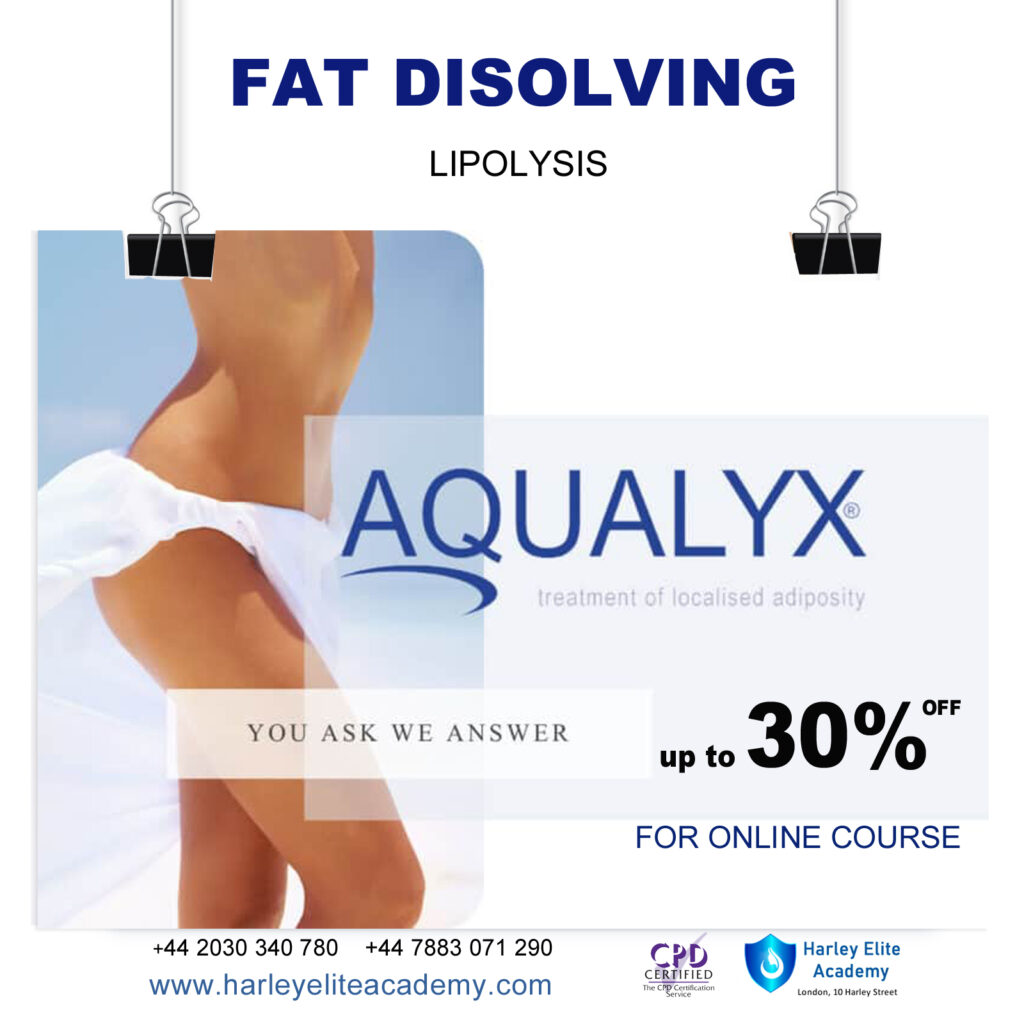
Essentials in UX and HCD Management (CPUX-M)
By Bunnyfoot
This one-day course introduces the field of user experience and provides an excellent entry point to our other specialised training courses. UX processes and practices have become a central component of product design, service design and web design.

Applied Strategic Healthcare Leadership
By HFX Training
Applied Strategic Healthcare Leadership Course An ACHE-Accredited Executive Program | $1,200 USD Sharpen Your Strategic and Financial Leadership in Healthcare This highly interactive program is designed exclusively for executives and fellows of the American College of Healthcare Executives (ACHE) who are ready to elevate their strategic and financial decision-making capabilities through immersive simulation-based learning. Delivered over a series of six engaging Zoom sessions, the Applied Strategic Healthcare Leadership Course equips you with critical tools to drive performance in your healthcare organization while earning 12 ACHE continuing professional education credits. What Makes This Course Unique? Simulation-Based Learning: Leverage the industry-leading Healthcare Hero hospital management simulation, used in top-tier MHA and MBA programs globally. Team-Based Executive Challenge: Work in teams to manage a virtual hospital, facing real-world challenges and dynamic market forces. Experiential Learning: Make executive-level decisions across strategy, operations, and finance in a safe, competitive environment that mirrors the complexities of modern healthcare. Facilitated by Experts: Guided by experienced healthcare and simulation facilitators with deep knowledge of executive leadership and health system strategy. Course Format 6 x 2-hour Zoom sessions (12 contact hours total) The zoom sessions will run weekly from Saturday 11am-1pm Eastern, starting on April 5th Combines strategic and financial management lectures with 8 intensive simulation rounds Practice rounds to build confidence, followed by a competitive live game Final session includes a powerful executive debrief to help you apply insights directly to your organization Key Learning Outcomes By completing this program, you will: ✔ Apply advanced strategy frameworks tailored to healthcare ✔ Strengthen your financial leadership with healthcare-specific KPIs and analysis ✔ Improve team-based executive decision-making under real-world pressure ✔ Learn how to balance mission, margin, and market dynamics ✔ Take home actionable insights to drive performance improvement in your role Who Should Enroll This course is ideal for: ACHE members and fellows seeking executive-level simulation training Healthcare executives responsible for strategy, operations, or finance MHA/MBA graduates looking to sharpen applied skills Leaders preparing for expanded organizational responsibility Program Fee 💲 $1,200 USD (Includes full simulation access, live facilitation, team coaching, and all course materials.) Enroll Now About the Simulation Healthcare Hero is a highly acclaimed hospital management simulation designed to challenge participants with the real-world complexities of running a competitive healthcare system. Trusted by leading universities and executive education programs worldwide. Frequently Asked Questions 1. Who is this course designed for? This program is specifically designed for healthcare executives, ACHE members, and fellows who wish to enhance their strategic, financial, and leadership capabilities through applied learning. It’s also ideal for senior managers preparing for executive roles. 2. How does the Healthcare Hero simulation work? Healthcare Hero is an interactive, web-based hospital management simulation. Working in teams, you will make key decisions across hospital strategy, operations, and finance, while competing against other teams in a dynamic, simulated healthcare market. No prior simulation experience is required—full guidance will be provided. 3. How much time will I need to commit? The program consists of 6 x 2-hour Zoom sessions (12 hours total), spread over several weeks. Between sessions, you may wish to review materials or discuss strategies with your team, but no additional time commitment is required. 4. What topics will be covered? You will explore critical areas such as healthcare strategy, financial management, team leadership, and decision-making under pressure. The course blends applied simulation rounds with lectures on strategic management and financial leadership in healthcare. 5. Will I earn ACHE continuing professional education (CPE) credits? Yes, this program is eligible for 12 ACHE-approved CPE credits, contributing toward your ongoing professional development. 6. Do I need prior experience with simulations? No simulation experience is needed. The first sessions include practice rounds and onboarding to help you get comfortable with the platform and decision-making process. 7. How will teams be formed? Participants will be assigned to teams during the first session to encourage collaboration, peer learning, and networking. Team performance will be key to success in the simulation. 8. What’s included in the course fee? Your $1,200 USD fee includes access to the Healthcare Hero simulation, live facilitation, course materials, team coaching, and participation in all Zoom sessions. 9. Is there a certificate of completion? Yes, participants will receive a certificate of completion after finishing the course and simulation rounds. This can be used to demonstrate CPE credits to ACHE. 10. Can I cancel or transfer my registration? Cancellations are allowed up to 14 days before the course start date for a full refund. Transfers to a future cohort are available subject to availability. Please contact us directly to process cancellations or transfers.

Get Going with QuickBooks
By Nexus Human
Duration 2 Days 12 CPD hours This course is intended for First-time QuickBooks users will learn the basic features of the software. Experienced QuickBooks users will quickly learn the new features and functionality of QuickBooks 2015, 2016 or 2018. Overview Upon completion of this course, students will be able to identify the types of information often tracked in business, understand common business terms, enter information into forms and lists, work with the Chart of Accounts, work with inventory and service items, and work with invoices, payments, bills, and bank accounts. This course is an introduction to QuickBooks. Getting Started Starting QuickBooks Setting QuickBooks Preferences Identifying Components of the QuickBooks Operating Environment Using QuickBooks Help Identifying Common Business Terms Exiting QuickBooks Setting Up a Company Creating a QuickBooks Company Using the Chart of Accounts Working with Lists Creating Company Lists Working with the Customers & Jobs List Working with the Employees List Working with the Vendors List Working with the Item List Working with Other Lists Managing Lists Setting Up Inventory Entering Inventory Ordering Inventory Receiving Inventory Paying for Inventory Manually Adjusting Inventory Selling Your Product Creating Product Invoices Applying Credit to Invoices Emailing Invoices Setting Price Levels Creating Sales Receipts Invoicing for Services Setting Up a Service Item Changing the Invoice Format Creating a Service Invoice Editing an Invoice Voiding an Invoice Deleting an Invoice Entering Statement Charges Creating Billing Statements Processing Payments Displaying the Open Invoices Report Using the Income Tracker Receiving Payments for Invoices Making Deposits Handling Bounced Checks Working with Bank Accounts Writing a QuickBooks Check Voiding a QuickBooks Check Using Bank Account Registers Entering a Handwritten Check Transferring Funds Between Accounts Reconciling Checking Accounts Entering and Paying Bills Handling Expenses Using QuickBooks for Accounts Payable Entering Bills Paying Bills Entering Vendor Credit Using the EasyStep Interview Using the EasyStep Interview Additional course details: Nexus Humans Get Going with QuickBooks training program is a workshop that presents an invigorating mix of sessions, lessons, and masterclasses meticulously crafted to propel your learning expedition forward. This immersive bootcamp-style experience boasts interactive lectures, hands-on labs, and collaborative hackathons, all strategically designed to fortify fundamental concepts. Guided by seasoned coaches, each session offers priceless insights and practical skills crucial for honing your expertise. Whether you're stepping into the realm of professional skills or a seasoned professional, this comprehensive course ensures you're equipped with the knowledge and prowess necessary for success. While we feel this is the best course for the Get Going with QuickBooks course and one of our Top 10 we encourage you to read the course outline to make sure it is the right content for you. Additionally, private sessions, closed classes or dedicated events are available both live online and at our training centres in Dublin and London, as well as at your offices anywhere in the UK, Ireland or across EMEA.

WM154 IBM MQ V9 System Administration (using Linux for labs)
By Nexus Human
Duration 4 Days 24 CPD hours This course is intended for This course is designed for technical professionals who require the skills to administer IBM© MQ queue managers on distributed operating systems, in the Cloud, or on the IBM© MQ Appliance. Overview Describe the IBM© MQ deployment optionsPlan for the implementation of IBM© MQ on-premises or in the CloudUse IBM© MQ commands and the IBM© MQ Explorer to create and manage queue managers, queues, and channelsUse the IBM© MQ sample programs and utilities to test the IBM© MQ networkEnable a queue manager to exchange messages with another queue managerConfigure client connections to a queue managerUse a trigger message and a trigger monitor to start an application to process messagesImplement basic queue manager restart and recovery proceduresUse IBM© MQ troubleshooting tools to identify the cause of a problem in the IBM© MQ networkPlan for and implement basic IBM© MQ security featuresUse accounting and statistics messages to monitor the activities of an IBM© MQ systemDefine and administer a simple queue manager cluster This course provides technical professionals with the skills that are needed to administer IBM© MQ queue managers on distributed operating systems and in the Cloud. In addition to the instructor-led lectures, you participate in hands-on lab exercises that are designed to reinforce lecture content. The lab exercises use IBM© MQ V9.0, giving you practical experience with tasks such as handling queue recovery, implementing security, and problem determination. Describe the IBM© MQ deployment optionsPlan for the implementation of IBM© MQ on-premises or in the CloudUse IBM© MQ commands and the IBM© MQ Explorer to create and manage queue managers, queues, and channelsUse the IBM© MQ sample programs and utilities to test the IBM© MQ networkEnable a queue manager to exchange messages with another queue managerConfigure client connections to a queue managerUse a trigger message and a trigger monitor to start an application to process messagesImplement basic queue manager restart and recovery proceduresUse IBM© MQ troubleshooting tools to identify the cause of a problem in the IBM© MQ networkPlan for and implement basic IBM© MQ security featuresUse accounting and statistics messages to monitor the activities of an IBM© MQ systemDefine and administer a simple queue manager cluster

Autodesk 3ds max Project based Training 1-2-1 Live online or Face to Face.
By Real Animation Works
3ds max face to face training customised and bespoke. Live online or Face to Face.
