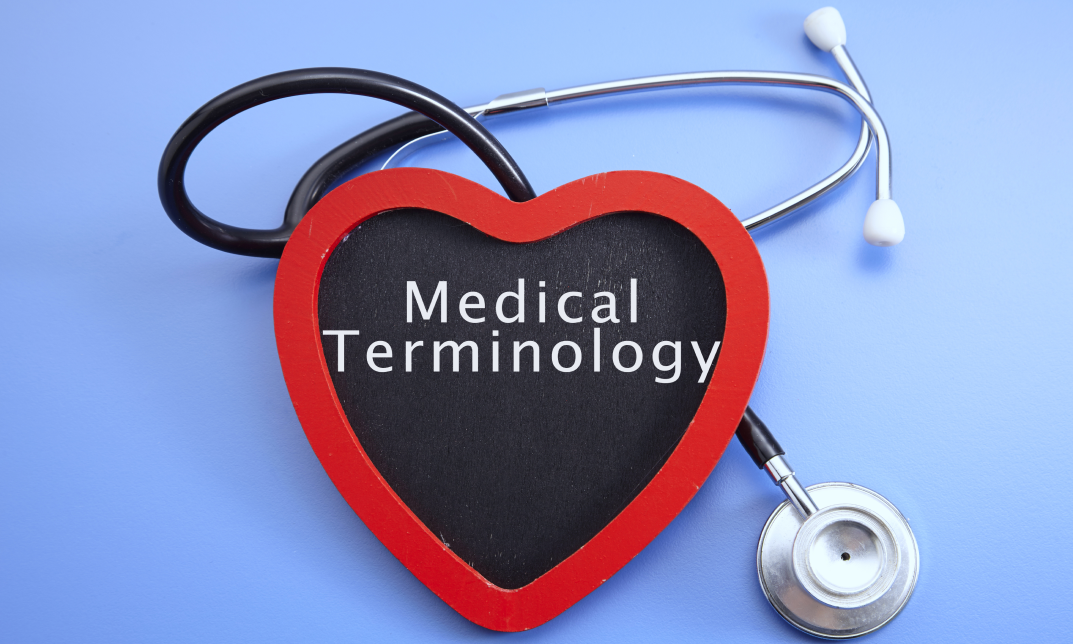- Professional Development
- Medicine & Nursing
- Arts & Crafts
- Health & Wellbeing
- Personal Development
Overview This comprehensive course on Project Management will deepen your understanding on this topic. After successful completion of this course you can acquire the required skills in this sector. This Project Management comes with accredited certification from CPD, which will enhance your CV and make you worthy in the job market. So enrol in this course today to fast-track your career ladder. How will I get my certificate? You may have to take a quiz or a written test online during or after the course. After successfully completing the course, you will be eligible for the certificate. Who is This course for? There is no experience or previous qualifications required for enrolment on this Project Management. It is available to all students, of all academic backgrounds. Requirements Our Project Management is fully compatible with PC's, Mac's, Laptop, Tablet and Smartphone devices. This course has been designed to be fully compatible with tablets and smartphones so you can access your course on Wi-Fi, 3G or 4G. There is no time limit for completing this course, it can be studied in your own time at your own pace. Career Path Learning this new skill will help you to advance in your career. It will diversify your job options and help you develop new techniques to keep up with the fast-changing world. This skillset will help you to- Open doors of opportunities Increase your adaptability Keep you relevant Boost confidence And much more! Course Curriculum 12 sections • 12 lectures • 05:33:00 total length •Module 1: Introduction to Health and Social Care: 00:19:00 •Module 2: Communication and its Relevance: 00:42:00 •Module 3: Importance of Communication in Healthcare: 00:33:00 •Module 4: Professional Communication and Behaviour: 00:19:00 •Module 5: Interviewing Techniques: 00:32:00 •Module 06: Adapting Communication to a Patient's Ability to Understand: 00:19:00 •Module 7: Confidentiality in a Medical Environment: 00:17:00 •Module 8: Human Body Vocabulary with Pictures: 00:47:00 •Module 9: Equipment, Instruments and Lab Tests: 00:19:00 •Module 10: Legal aspects and Ethics: 00:22:00 •Module 11: Medical Jargon and Terminology: 00:28:00 •Module 12: Acronyms and Abbreviation: 00:36:00

Overview This comprehensive course on Corporate & Strategic Communication Skills for Managers will deepen your understanding on this topic. After successful completion of this course you can acquire the required skills in this sector. This Corporate & Strategic Communication Skills for Managers comes with accredited certification from CPD, which will enhance your CV and make you worthy in the job market. So enrol in this course today to fast track your career ladder. How will I get my certificate? You may have to take a quiz or a written test online during or after the course. After successfully completing the course, you will be eligible for the certificate. Who is This course for? There is no experience or previous qualifications required for enrolment on this Corporate & Strategic Communication Skills for Managers. It is available to all students, of all academic backgrounds. Requirements Our Corporate & Strategic Communication Skills for Managers is fully compatible with PC's, Mac's, Laptop, Tablet and Smartphone devices. This course has been designed to be fully compatible with tablets and smartphones so you can access your course on Wi-Fi, 3G or 4G. There is no time limit for completing this course, it can be studied in your own time at your own pace. Career Path Learning this new skill will help you to advance in your career. It will diversify your job options and help you develop new techniques to keep up with the fast-changing world. This skillset will help you to- Open doors of opportunities Increase your adaptability Keep you relevant Boost confidence And much more! Course Curriculum 6 sections • 87 lectures • 08:58:00 total length •Definition of Communication: 00:03:00 •Elements of Communication: 00:04:00 •Communication Styles: 00:03:00 •Steps in Communication Process: 00:01:00 •Step 1 of Communication Process: 00:02:00 •Step 1 Explained - Goal and preparation: 00:05:00 •Step 1 Explained - Practicing Positive Intent: 00:02:00 •Step 1 Explained - Understanding Assumptions: 00:06:00 •Step 2 of Communication Process: 00:04:00 •Characteristics of Clear Message: 00:04:00 •Three Different Communication Styles: 00:06:00 •Assertive Communication Style: 00:02:00 •Body Language and Signals: 00:03:00 •Third Step in Communication - Seeing Feedback: 00:04:00 •Listening Skills - Listen with Compassion: 00:04:00 •Listening Skills - Meaning of Paraphrasing: 00:02:00 •Ways to Improve Communication and Knowledge Check: 00:05:00 •Increase Effectiveness of Communication: 00:08:00 •8 Guidelines for Giving Praise and Feedback: 00:05:00 •Additional Tips for Effective Communications: 00:09:00 •Communication Requirements in Business: 00:08:00 •Skills required in corporate communication: 00:06:00 •Interactive Communications: 00:08:00 •Reason why Communication Fails: 00:03:00 •Communication Channels and Their Problems: 00:06:00 •Indications of Incompetent Communication: 00:06:00 •Other reasons for Communication failure: 00:04:00 •Strategic Communication Liner Model: 00:05:00 •Strategic Communication Adaptive Model: 00:04:00 •Strategic Communication Interpretive Model: 00:04:00 •Strategic Communication in Public Communication: 00:09:00 •Resources and Audience for Strategic Public Communication: 00:07:00 •Source of Strategic Communication: 00:05:00 •Strategic Communication - Summary of three models: 00:12:00 •Strategic Communication - Guidelines for Interpretative Models: 00:05:00 •Strategic Communication - Public Communications: 00:11:00 •Internal Communication - Orientation: 00:09:00 •Internal Communication - Moral Compansation and Benefits: 00:07:00 •Internal Communication - Organisation Change: 00:07:00 •External Communication - Issues Management: 00:06:00 •External Communication and PR: 00:05:00 •External Communication - Issue Management - Organisation Response: 00:13:00 •External Communication - Image Management and Issue Advocacy: 00:06:00 •External Communication - Risk and Crisis Communication: 00:10:00 •Case Study on Corporate Strategic Communication: 00:09:00 •What is Strategy?: 00:06:00 •What is Communication Strategy?: 00:05:00 •When Communication Strategy is required: 00:04:00 •Why Communication Strategy is required: 00:03:00 •Information we need before making strategy: 00:08:00 •Setting Goals and Identify Audience: 00:08:00 •Catagorise your Audience to help draft right message: 00:04:00 •Drafting Message to cater your audience: 00:04:00 •Channels and Timing of Communication: 00:05:00 •Resources risk and Evaluation of communication strategy: 00:04:00 •Summary of Communication Strategy: 00:03:00 •Strategic Communication Plan Template: 00:04:00 •Strategic Communication Plan: 00:04:00 •Difference between Strategic and Tactical Communication: 00:03:00 •Traditional Planning and why Refreshed Approached: 00:05:00 •Change Management - What are concerns?: 00:03:00 •Refreshed Approach to Communication Planning: 00:07:00 •Possible Problems in Communication Plan, Success measurement: 00:06:00 •Measure, Feedback and Manage Cynics: 00:03:00 •Social Aspects of Communication Strategy: 00:12:00 •Additional Planning on Social Aspects of Communication Strategy: 00:04:00 •Strategic Communication - American Airlines Case Study: 00:33:00 •How to Succeed in Group Communication: 00:10:00 •Defining Group Communication: 00:08:00 •Elements of Group Communication and Types of Group: 00:08:00 •Advantages and Disadvantages of Group Discussion: 00:08:00 •How to prepare for group Discussion: 00:07:00 •Practice for group Discussion and other aspects: 00:08:00 •Dos and Don't group Discussion: 00:08:00 •Summary of previous class: 00:05:00 •What is conflict - class discussion?: 00:07:00 •Communication in Conflict: 00:08:00 •Meaning of Positive intent in difficult situations: 00:09:00 •Positive Intent - Example: 00:05:00 •De-escalating Emotions as a method to communicate in Conflicts: 00:06:00 •Detached Responsibility method in resolving conflicts: 00:13:00 •Keys to handle Angry Peoples: 00:06:00 •Keys to deal with denial: 00:04:00 •Uncovering Hidden Agendas: 00:06:00 •Giving Negative Feedback: 00:09:00 •Receiving Negative Feedback and Exercise: 00:08:00 •Assignment - Corporate & Strategic Communication Skills for Managers: 00:00:00