- Professional Development
- Medicine & Nursing
- Arts & Crafts
- Health & Wellbeing
- Personal Development
NCFE Level 2 Certificate in Creative Craft Cookery
By Technology Triumphs
This qualification is designed for learners aged pre-16 and above who wish to develop skills and knowledge in cookery. This course has been designed to be as affordable for families as possible and it is entirely possible to complete this qualification from a standard domestic kitchen. Please note, this is not a GCSE but is a GCSE Level course which is why it is designed to span 2 years, although we offer complete flexibility on the timeframe that learners can complete within. This qualification is a Level 2 Qualification and is Ofqual approved carrying 15 credits. Other examples of Level 2 qualifications are BTEC Level 2 and the Silver Arts Award. Feedback from our past learners shows that this qualiifcation is widely regarded as level to a grade A*-C/4-9 at GCSE standard when applying for college or work placements. Please also note, that whether this course is recognised as a GCSE equivalent by colleges and further education establishments, can vary according to location, college and even between courses at the same college. If reliant on this qualification for entry onto another course, it is recommended that you establish with the college whether or not this will aid admission, before committing to the course. Click here to download the 2023 Level 2 Cookery Info Pack.pdf The following video explains in detail how the course works and what the course covers: We don't impose any minimum or maximum ages on our learners as we recognise that every learner is an individual and is on their own unique learning journey. We believe, that their adult facilitator is the best person to judge whether a learner is ready for a particular course, but to enable you to make this decision we provide a workbook, free for you to try. Simpy email technologytriumphs@outlook.com to request a free sample session. We are also happy to advise you with this decision so do reach out to us if you would like our guidance on this. As part of your Induction pack, your learner will receive a free apron to use within their course, but aside from this we have designed the courses to utilise as affordable as possible. The following is not an exhaustive list, but does highlight the main costs associated with the course. *** PLEASE CLICK HERE TO BOOK *** UNIT SUMMARIES 601/3232/2/COO Credit Value: 15 Total Qualification Time: 150 hours 1 Be able to use materials, tools and equipment to develop craft techniques 1.1 Assess the properties of available materials for craft item(s) including the visual and tactile qualities 1.2 Select materials, tools, equipment and techniques to support craft ideas and give reasons for choices 1.3 Use appropriate tools and equipment for selected techniques 1.4 Develop craft techniques, making effective use of materials, tools and equipment 1.5 Maintain a safe working environment by ensuring safe use of materials, tools and equipment 1 Understand the market within a chosen craft area 1.1 Explore enterprises within a chosen craft area 1.2 Explain what makes them successful 1.3 Describe the market(s) for chosen craft area 1.4 Identify opportunities in chosen market(s) 1.5 Explain the importance of listening to stakeholders when developing ideas 1.6 Explain the importance of balancing risk against the potential reward of creative ideas 1.7 Identify appropriate financial tools to support creative enterprising ideas 1.8 Identify ways to market a creative product 2 Understand employment opportunities within a chosen craft area The learner can: 2.1 Explore employment opportunities within a chosen craft area 2.2 Describe the characteristics of an enterprising individual in a chosen craft area 2.3 Identify own strengths and areas for development within a chosen craft area 2.4 Produce an action plan for personal development/career aspirations 1 Be able to develop craft ideas The learner can: 1.1 Use a range of different sources to develop craft ideas 1.2 Develop visual language to communicate craft ideas 1.3 Use feedback and evaluation of own work to develop craft ideas 1.4 Adapt craft ideas in response to feedback and evaluation of own work 1.5 Select preferred craft idea giving reasons for 1.6 Maintain a safe working environment 1 Be able to create and present final craft item(s) The learner can: 1.1 Use chosen idea to create a production plan 1.2 Use selected tools, materials, equipment and techniques to produce final craft work 1.3 Display craft work in an appropriate way/setting 1.4 Maintain a safe working environment 2 Know how to evaluate the creative and craft making processes The learner can: 2.1 Evaluate the creative process 2.2 Review final craft item to identify opportunities for improvement or further development

NCFE Level 2 Certificate in Creative Craft Cake Decorating
By Technology Triumphs
This qualification is designed for learners aged pre-16 and above who wish to develop skills and knowledge in cake decorating. This course has been designed to be as affordable for families as possible and it is entirely possible to complete this qualification from a standard domestic kitchen. Please note, this is not a GCSE but is a GCSE Level course which is why it is designed to span 2 years, although we offer complete flexibility on the timeframe that learners can complete within. This qualification is a Level 2 Qualification and is Ofqual approved carrying 15 credits. Other examples of Level 2 qualifications are BTEC Level 2 and the Silver Arts Award. Feedback from our past learners shows that this qualiifcation is widely regarded as level to a grade A*-C/4-9 at GCSE standard when applying for college or work placements. Please also note, that whether this course is recognised as a GCSE equivalent by colleges and further education establishments, can vary according to location, college and even between courses at the same college. If reliant on this qualification for entry onto another course, it is recommended that you establish with the college whether or not this will aid admission, before committing to the course. Click here to download the Level 2 Cake Decorating Information Pack.pdf We recently hosted an Open Day live which can be watch on replay here: We don't impose any minimum or maximum ages on our learners as we recognise that every learner is an individual and is on their own unique learning journey. We believe, that their adult facilitator is the best person to judge whether a learner is ready for a particular course, but to enable you to make this decision we provide a workbook, free for you to try. Simpy email technologytriumphs@outlook.com to request a free sample session. We are also happy to advise you with this decision so do reach out to us if you would like our guidance on this. As part of your Induction pack, your learner will receive a free apron to use within their course, but aside from this we have designed the courses to utilise as affordable as possible. The following is not an exhaustive list, but does highlight the main costs associated with the course. UNIT SUMMARIES 601/3232/2/CAK Credit Value: 15 Total Qualification Time: 150 hours 1 Be able to use materials, tools and equipment to develop craft techniques 1.1 Assess the properties of available materials for craft item(s) including the visual and tactile qualities 1.2 Select materials, tools, equipment and techniques to support craft ideas and give reasons for choices 1.3 Use appropriate tools and equipment for selected techniques 1.4 Develop craft techniques, making effective use of materials, tools and equipment 1.5 Maintain a safe working environment by ensuring safe use of materials, tools and equipment 1 Understand the market within a chosen craft area 1.1 Explore enterprises within a chosen craft area 1.2 Explain what makes them successful 1.3 Describe the market(s) for chosen craft area 1.4 Identify opportunities in chosen market(s) 1.5 Explain the importance of listening to stakeholders when developing ideas 1.6 Explain the importance of balancing risk against the potential reward of creative ideas 1.7 Identify appropriate financial tools to support creative enterprising ideas 1.8 Identify ways to market a creative product 2 Understand employment opportunities within a chosen craft area The learner can: 2.1 Explore employment opportunities within a chosen craft area 2.2 Describe the characteristics of an enterprising individual in a chosen craft area 2.3 Identify own strengths and areas for development within a chosen craft area 2.4 Produce an action plan for personal development/career aspirations 1 Be able to develop craft ideas The learner can: 1.1 Use a range of different sources to develop craft ideas 1.2 Develop visual language to communicate craft ideas 1.3 Use feedback and evaluation of own work to develop craft ideas 1.4 Adapt craft ideas in response to feedback and evaluation of own work 1.5 Select preferred craft idea giving reasons for 1.6 Maintain a safe working environment 1 Be able to create and present final craft item(s) The learner can: 1.1 Use chosen idea to create a production plan 1.2 Use selected tools, materials, equipment and techniques to produce final craft work 1.3 Display craft work in an appropriate way/setting 1.4 Maintain a safe working environment 2 Know how to evaluate the creative and craft making processes The learner can: 2.1 Evaluate the creative process 2.2 Review final craft item to identify opportunities for improvement or further development

NCFE Level 2 Certificate in Creative Craft Textiles
By Technology Triumphs
This qualification is designed for learners aged pre-16 and above who wish to develop skills and knowledge in textile craft. This course has been designed to be as affordable for families as possible but does rely on the use of a sewing machine. Please note, this is not a GCSE but is a GCSE Level course which is why it is designed to span 2 years, although we offer complete flexibility on the timeframe that learners can complete within. This qualification is a Level 2 Qualification and is Ofqual approved carrying 15 credits. Other examples of Level 2 qualifications are BTEC Level 2 and the Silver Arts Award. Feedback from our past learners shows that this qualiifcation is widely regarded as level to a grade A*-C/4-9 at GCSE standard when applying for college or work placements. Please also note, that whether this course is recognised as a GCSE equivalent by colleges and further education establishments, can vary according to location, college and even between courses at the same college. If reliant on this qualification for entry onto another course, it is recommended that you establish with the college whether or not this will aid admission, before committing to the course. Click here to download the Level 2 Textiles Information Pack.pdf Our Open day event gives a little more insight into how the course works and the content covered: We don't impose any minimum or maximum ages on our learners as we recognise that every learner is an individual and is on their own unique learning journey. We believe, that their adult facilitator is the best person to judge whether a learner is ready for a particular course, but to enable you to make this decision we provide a workbook, free for you to try. Simpy email technologytriumphs@outlook.com to request a free sample session. We are also happy to advise you with this decision so do reach out to us if you would like our guidance on this. As part of your Induction pack, your learner will receive a free apron to use within their course, but aside from this we have designed the courses to utilise as affordable as possible. The following is not an exhaustive list, but does highlight the main costs associated with the course. For further information or to ask any questions please feel free to reach out to us, in the assurance that you are speaking to another fellow home edder.Support can be found in our dedicated Facebook group where you will also have access to a free sample session within the file sectionLevel 2 Textiles Group *** PLEASE CLICK HERE TO BOOK *** UNIT SUMMARIES 601/3232/2/TEX Credit Value: 15 Total Qualification Time: 150 hours 1 Be able to use materials, tools and equipment to develop craft techniques 1.1 Assess the properties of available materials for craft item(s) including the visual and tactile qualities 1.2 Select materials, tools, equipment and techniques to support craft ideas and give reasons for choices 1.3 Use appropriate tools and equipment for selected techniques 1.4 Develop craft techniques, making effective use of materials, tools and equipment 1.5 Maintain a safe working environment by ensuring safe use of materials, tools and equipment 1 Understand the market within a chosen craft area 1.1 Explore enterprises within a chosen craft area 1.2 Explain what makes them successful 1.3 Describe the market(s) for chosen craft area 1.4 Identify opportunities in chosen market(s) 1.5 Explain the importance of listening to stakeholders when developing ideas 1.6 Explain the importance of balancing risk against the potential reward of creative ideas 1.7 Identify appropriate financial tools to support creative enterprising ideas 1.8 Identify ways to market a creative product 2 Understand employment opportunities within a chosen craft area The learner can: 2.1 Explore employment opportunities within a chosen craft area 2.2 Describe the characteristics of an enterprising individual in a chosen craft area 2.3 Identify own strengths and areas for development within a chosen craft area 2.4 Produce an action plan for personal development/career aspirations 1 Be able to develop craft ideas The learner can: 1.1 Use a range of different sources to develop craft ideas 1.2 Develop visual language to communicate craft ideas 1.3 Use feedback and evaluation of own work to develop craft ideas 1.4 Adapt craft ideas in response to feedback and evaluation of own work 1.5 Select preferred craft idea giving reasons for 1.6 Maintain a safe working environment 1 Be able to create and present final craft item(s) The learner can: 1.1 Use chosen idea to create a production plan 1.2 Use selected tools, materials, equipment and techniques to produce final craft work 1.3 Display craft work in an appropriate way/setting 1.4 Maintain a safe working environment 2 Know how to evaluate the creative and craft making processes The learner can: 2.1 Evaluate the creative process 2.2 Review final craft item to identify opportunities for improvement or further development

Arnold for 3dsMax Basic to Advanced Training Course
By ATL Autocad Training London
Learn 3ds Max + Arnold Photo Realistic Rendering Workflow. Enhance your skills with our Arnold renderer training for 3ds Max users. Learn to create lifelike 3D scenes and animations, mastering accurate light simulation. Explore essential Arnold features in lighting, materials, and rendering. Click here for more info: Website Training duration: 10 hrs. Method: 1-on-1 and Personalized attention. Schedule: Choose a convenient time from Monday to Saturday, 9 am to 7 pm, and book your slot. Course Duration: 10 hours Course Outline: Session 1: Introduction to Arnold Renderer (1 hour) Unveiling Arnold Renderer's features and capabilities Understanding the benefits of Arnold in 3ds Max Setting up Arnold renderer and exploring its interface Mastering the workflow for exceptional results Session 2: Basic Arnold Shading (1 hour) Navigating the Arnold shading network Creating essential materials with Arnold shaders Working with diverse shader types (standard, Lambert, etc.) Elevating visuals with maps and textures in Arnold's materials Session 3: Arnold Lighting Techniques (1.5 hours) Embracing the art of lighting with Arnold Lights Implementing various light types (area lights, spotlights, etc.) Creating ambiance with Arnold skydome and environment lighting Illuminating scenes using physical sky and image-based lighting Session 4: Arnold Cameras and Rendering Settings (1.5 hours) Mastering Arnold cameras and their settings Achieving depth of field and motion blur effects in Arnold Configuring optimal rendering settings for superior results Fine-tuning rendering with the Arnold Render Setup dialog Session 5: Advanced Arnold Shading (1.5 hours) Creating intricate materials with advanced Arnold shaders Realistic surfaces with Arnold's procedural textures Harnessing the power of advanced shading nodes (bump, displacement, etc.) Unleashing specialized effects with Arnold shaders (subsurface scattering, hair, etc.) Session 6: Arnold Rendering Optimization (1 hour) Streamlining rendering settings for enhanced efficiency Leveraging Arnold features like adaptive sampling and denoising Noise reduction techniques for smoother Arnold renders Troubleshooting common rendering issues and their solutions Session 7: Advanced Lighting Techniques (1 hour) Crafting lifelike lighting setups with Arnold's prowess Exploring advanced lighting properties (exposure, color temperature, etc.) Enhancing lighting with Arnold light filters and modifiers Implementing captivating effects like volumetric lighting and caustics Session 8: Arnold AOVs and Compositing (1 hour) Understanding Arnold AOVs (Arbitrary Output Variables) Configuring and rendering AOVs for post-production control Compositing AOVs for artistic adjustments in post-production Leveraging AOVs for fine-tuning the final image Session 9: Arnold for Animation and Motion Graphics (1 hour) Integrating Arnold seamlessly into animation and motion graphics projects Rendering animation sequences with finesse Managing motion blur and time-based effects with Arnold Unveiling Arnold's potential for particle rendering and dynamic effects Session 10: Arnold Tips, Tricks, and Best Practices (1 hour) Exploring advanced techniques and workflows for exceptional results Optimizing scene setup for enhanced rendering performance Troubleshooting tips for common issues and errors in Arnold Q&A session and final review to consolidate knowledge Upon completing this course, you will: Gain a solid understanding of Arnold, its rendering concepts, and its integration into 3D projects. Master the setup of Arnold renderer, optimizing performance, and ensuring compatibility with various platforms. Effectively create and manage materials for Arnold, enabling you to produce realistic and visually appealing scenes. Demonstrate proficiency in working with different shapes, lighting techniques, cameras, and shaders to enhance the visual quality of your 3D projects. Harness the power of textures to add depth and realism to your rendered scenes. Utilize Arnold scene sources efficiently, empowering you to streamline your workflow and achieve desired results in a faster and more organized manner. Overall, this course equips you with the necessary skills to confidently utilize Arnold in your projects and achieve exceptional rendering outcomes. Arnold is an advanced Monte Carlo ray tracing renderer designed for feature-length animation and visual effects. This comprehensive course equips you with the skills to produce photo-realistic 3D rendered scenes and animations. Learn accurate light simulation, artistic style techniques, and more. Our 3ds Max - Rendering with Arnold training is customizable, offering one-to-one sessions. Whether in-class or live online, our Autodesk Certified Instructors with vast rendering experience will guide you through hands-on exercises and provide a training guide for future reference. Upon completing the course, you'll receive an e-certificate and liftime email support from your Arnold trainer. Prior experience with 3ds Max is recommended, but no prior Arnold knowledge is required. Choose the Arnold version that suits your needs for this training course. Lifetime email support provided. Comprehensive handouts and useful documents included. Flexible financial support options available, including installment packages and funding through job center plus and DWP (Contact us for details). Money-back guarantee: Unsatisfied after your first session? We address your concerns and offer a refund if needed (Terms and conditions may apply). Assistance with computer optimization for improved software performance in Autocad, 3ds Max, and Photoshop on both MAC and PC platforms. Industry connections for portfolio promotion and job opportunities.

Small Team Leadership
By Mpi Learning - Professional Learning And Development Provider
If you run a small, tight-knit team, this course is tailored to help you get the most from the group.
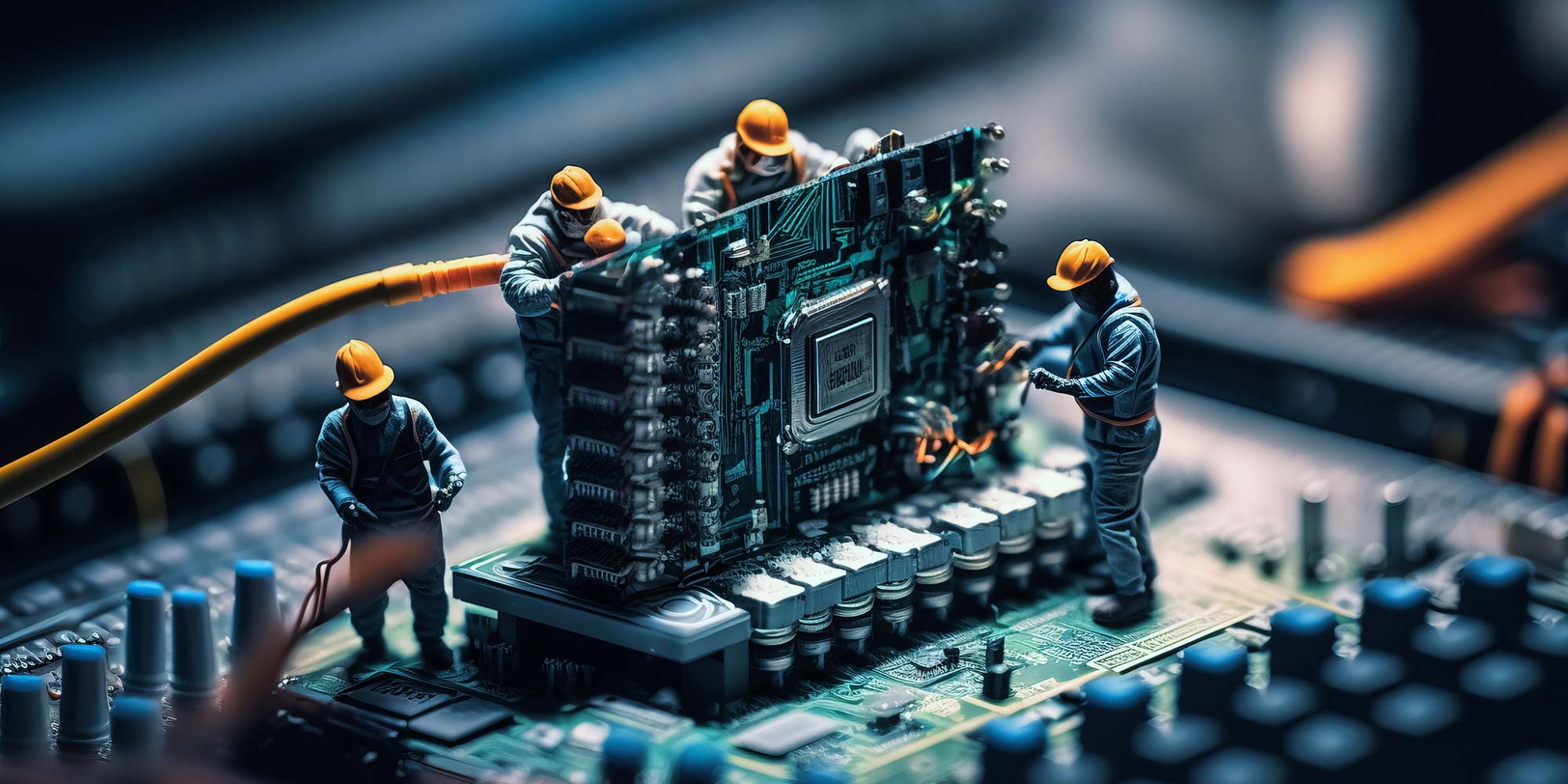
Critical Thinking
By Nexus Human
Duration 1 Days 6 CPD hours This course is intended for This course is intended for individuals who want to become more rational and disciplined thinkers. Overview Upon successful completion of this course, students will boost their performance with an increase in their decision-making ability. In this course, students will learn develop their ability to analyze and evaluate information. 1 - GETTING STARTED Icebreaker Housekeeping Items The Parking Lot Workshop Objectives 2 - COMPONENTS OF CRITICAL THINKING Applying Reason Open Mindedness Analysis Logic Case Study 3 - NON-LINEAR THINKING Step Out of Your Comfort Zone Don't Jump to Conclusions Expect and Initiate Change Being Ready to Adapt Case Study 4 - LOGICAL THINKING Ask the Right Questions Organize the Data Evaluate the Information Draw Conclusions Case Study 5 - CRITICAL THINKERS (I) Active Listening Be Curious Be Disciplined Be Humble Case Study 6 - CRITICAL THINKERS (II) Seeing the Big Picture Objectivity Using Your Emotions Being Self-Aware Case Study 7 - EVALUATE INFORMATION Making Assumptions Watch out for Bias Ask Clarifying Questions SWOT Analysis Case Study 8 - BENEFITS OF CRITICAL THINKING Being More Persuasive Better Communication Better Problem Solving Increased Emotional Intelligence Case Study 9 - CHANGING YOUR PERSPECTIVE Limitations of Your Point of View Considering Others Viewpoint Influences on Bias When New Information Arrives Case Study 10 - PROBLEM SOLVING Identify Inconsistencies Trust Your Instincts Asking Why? Evaluate the Solution(s) Case Study 11 - PUTTING IT ALL TOGETHER Retaining Your New Skills Reflect and Learn From Mistakes Always Ask Questions Practicing Critical Thinking Case Study 12 - WRAPPING UP Words from the Wise Review of Parking Lot Lessons Learned Completion of Action Plans and Evaluations

Performance Management
By Nexus Human
Duration 1 Days 6 CPD hours Overview After completing this course, students will know how to: - Identify difficult personality types and the effect they can have in an organization - Manage difficult employees and monitor their behavior - Document ongoing changes in behavior and performance - Communicate clearly and effectively, both verbally and nonverbally - Improve your listening skills - Communicate with difficult supervisors and co-workers - Identify types of employee dismissals - Identify the focus of feedback and give and receive feedback effectively - Provide positive and constructive feedback - Monitor performance afterwards - Identify communication styles - Manage difficult feedback sessions and identify when to avoid giving feedback - Identify some common myths associated with workplace conflicts, common reasons that conflicts arise, and types of workplace conflict - Distinguish between conflict management and conflict resolution - Identify conflict resolution styles, resolve workplace conflicts, including team conflicts, and identify the communication skills required to In this course, students learn to identify and manage difficult employees, monitor their behavior, develop clear and effective communications techniques, give and receive feedback, identify workplace conflicts and present resolutions. 1 - Getting Started Workshop Objectives 2 - The Basics What is Performance Management? How Does Performance Management Work? Tools Case Study 3 - The Basics (II) Three Phase Process Assessments Performance Reviews Case Study 4 - Goal Setting SMART Goal Setting Specific Goals Measurable Goals Attainable Goals Realistic Goals Timely Goals Monitoring Results Case Study 5 - Establishing Performance Goals Strategic Planning Job Analysis Setting Goals Motivation Case Study 6 - 360 Degree Feedback What is 360 Degree Feedback? Vs. Traditional Performance Reviews The Components Case Study Module Six: Review Questions 7 - Competency Assessments Competency Assessment Defined Implementation Final Destination Case Study 8 - Kolb's Learning Cycle Experience Observation Conceptualization Experimentation Case Study 9 - Motivation Key Factors The Motivation Organization Identifying Personal Motivators Evaluating and Adapting Case Study 10 - The Performance Journal Record Goals and Accomplishments Linking with Your Employees or Managers Implementing a Performance Coach Keeping Track Case Study 11 - Creating a Performance Plan Goals Desired Results Prioritization Measure Evaluation Case Study 12 - Wrapping Up Words from the Wise Lessons Learned Additional course details: Nexus Humans Performance Management training program is a workshop that presents an invigorating mix of sessions, lessons, and masterclasses meticulously crafted to propel your learning expedition forward. This immersive bootcamp-style experience boasts interactive lectures, hands-on labs, and collaborative hackathons, all strategically designed to fortify fundamental concepts. Guided by seasoned coaches, each session offers priceless insights and practical skills crucial for honing your expertise. Whether you're stepping into the realm of professional skills or a seasoned professional, this comprehensive course ensures you're equipped with the knowledge and prowess necessary for success. While we feel this is the best course for the Performance Management course and one of our Top 10 we encourage you to read the course outline to make sure it is the right content for you. Additionally, private sessions, closed classes or dedicated events are available both live online and at our training centres in Dublin and London, as well as at your offices anywhere in the UK, Ireland or across EMEA.

ILM Level 3 Award in Leadership and Management - On-Demand Course
By Dickson Training Ltd
An accredited qualification for current and prospective managers. This programme gives Team Leaders & Managers the skills, disciplines and confidence to manage their team effectively and add a great deal more value to the organisation - where they have to apply their learning in order to achieve the highly coveted ILM qualification. One of the main responsibilities of a manager is to make sure that employees are satisfied with their job and reaching their full potential. A manager who can energise his or her employees will have a team which has a much greater potential and capability of achieving company goals and objectives. It is therefore vital that a manager has the essential skills to fully support and lead their team to success. This 3-day programme brings together the key leadership skills that you will need to be an effective manager so that you can return to the workplace and deliver tangible results. All of our ILM Programmes are provided in partnership with The BCF Group, which is the ILM Approved Centre we deliver under. Course Syllabus The syllabus of the ILM Level 3 Award in Leadership and Management course is split into three main modules, covering the following: Module OneSolving Problems and Making Decisions What is a problem? How to identify a problem, its nature, scope and impact Identifying the root cause Understanding how to interpret information to solve a problem What is involved in making an informed decision? Generate ideas/solutions- creative thinking techniques How to evaluate your options Finding the critical path Having confidence to commit to a decision Planning approach Communicating the decision Implementing the plan Module TwoUnderstanding Leadership What is leadership? Recognise the differences and similarities between leadership and management Qualities and skills of a leader Action Centered Leadership - Team, Task, Individual - John Adair Varying leadership styles Evaluating a range of leadership models and their significance for: Task, Performance, Culture, Relationships Reflect on your own leadership styles and behaviours Create an action plan to enhance your performance Module ThreeUnderstanding the Communication Process in the Workplace Identify what is effective communication Understand the importance of effective communication at work Recognise the different ways we communicate Recognise possible barriers to communication and how to overcome them Johari's window - communication flows How others will perceive and interpret the information you have provided Active listening Developing questioning skills Understanding the significance of non-verbal communication and body language Developing sensory acuity and how to use it effectively in the workplace In-House & Classroom Courses Available Online We have developed an alternative to traditional face-to-face training that continues to provide a full learning experience, and allows delegates to learn effectively whilst self-isolating from home. This is how it looks: Delegates booked on Classroom and In-House courses will continue to have access to their trainer online throughout the days that the course is booked to run. Prior to a delegate's course start date, they will be enrolled on our e-learning platform (in partnership with BCF Group) for the course they are booked on to. They will also be given contact information for their trainer, and details of how to access the online workshops. Delegates will not require any special IT equipment. A desktop computer, laptop, tablet, or a mobile phone with internet and audio capability is all that is required. Delegates taking ILM Qualifications will then proceed to the book review, video review and work based assignments with 12 months tutor support as appropriate, and in line with our previous arrangements. We hope you agree that this blended learning experience represents the safest way to continue supporting our clients and delegates during the Coronavirus disruption. In-House Courses As well as being one of the most popular open courses, we can also arrange this course as an in-house programme for companies and organisations who wish to develop a number of their managers at the same time, and would find an in-house course at their own premises much more suitable. Scheduled Courses On-Demand Course - Self-paced The online course option includes a comprehensive course manual, book reviews, useful guides and personalised tutor support. You will also be able to upload assessments online and receive online feedback. Our online training option gives you 24/7 access to our learning platform for the duration of your course. The programme elements and assignments can be completed as quickly as you like, with the only time limit being that the final assignment has to be submitted to ILM within 12 months of your registration on the programme. Cost: £695 + vat Dickson Training Ltd Founded in 1985 in Yorkshire, we have built an impressive and loyal client base. Our partnerships are built by consistently delivering outstanding development solutions and working in close collaboration with our clients, resulting in us becoming a leading UK and international training provider.

Vray for Maya Essentials Course
By ATL Autocad Training London
Why Choose Vray for Maya Essentials Course? Learn V-Ray's power for stunning 3D visualizations. In design and architecture, it's essential for effective idea communication, offering an intuitive interface and efficient rendering, ensuring faster images and animations. Click here for more info: Website Duration: 10 hours Training Approach: 1-To-1 Sessions. Schedule: Customize your schedule by pre-booking a convenient hour of your choice, available Mon to Sat between 9 am and 7 pm. Module 1: Introduction to Vray for Maya (2 hours) Understand the significance of Vray and its integration with Maya. Installation and setup of Vray for Maya. Familiarize with the Vray interface, workflow, and materials overview. Module 2: Lighting with Vray (2 hours) Explore various lighting techniques in Vray. Understand different Vray lights and their settings. Master the creation and control of Vray sun, sky, dome lighting, and IES lights. Learn efficient lighting workflows with Vray. Module 3: Vray Camera (2 hours) Grasp Vray camera settings and exposure control. Work with Vray depth of field and create camera animations. Understand Vray frame buffer functionalities. Module 4: Vray Materials (2 hours) Explore Vray materials, realistic material creation, and custom material libraries. Utilize Vray material overrides for enhanced customization. Module 5: Vray Rendering and Post Production (2 hours) Dive into Vray rendering settings and techniques for both images and animations. Enhance post-production skills using Photoshop and Vray frame buffer. Learn the art of compositing Vray render elements and utilizing Vray denoiser. Additional Topics Covered: Global Illumination in VRay: Exploring techniques such as Irradiance Map, Light Cache, Quasi-Monte Carlo/Brute Force, and Environmental Lighting. Image Sampling: Understanding Fixed, Adaptive QMC, and Adaptive Subdivisions for optimal rendering quality. VRay Lights: Mastering Plane Light, Dome Light, Sphere Light, VRay Sun, VRay Shadow, Image-Based Lighting HDRI, and Object-Based Lighting. VRay Camera: Manipulating Focal Length, Film Speed, and Shutter Speed for precise camera control. VRay Materials: Customizing Diffuse Color, Reflection, Refraction, and Blurry Reflections for lifelike material creation. Rendering Test Scenes: Practical application by rendering interior and exterior scenes for a hands-on learning experience. V-Ray-Maya Trial https://www.chaos.com Master Vray for Maya to create high-quality renders. Apply various lighting techniques for realistic and visually appealing scenes. Control Vray camera settings and create dynamic shots. Create and customize realistic Vray materials for 3D scenes. Optimize rendering settings for high-quality output. Enhance renders with post-production techniques in Photoshop. Establish an efficient workflow with Vray in Maya. Gain hands-on experience and access valuable resources for further practice. Vray Proficiency: Master Vray tools, interface, and workflows in Maya for advanced 3D visualization. Advanced Lighting Skills: Expertise in diverse lighting techniques, including Vray sun, sky, and IES lights. Camera Control: Proficient manipulation of Vray camera settings, exposure, and animations. Material Customization: Create and customize realistic materials, utilizing custom libraries and overrides. Rendering Excellence: Skills in rendering images and animations, post-production, and compositing techniques. Global Illumination Mastery: Understand advanced global illumination methods for realistic scene lighting. Potential Jobs: 3D Lighting Artist: Specialize in illuminating scenes for films, games, or animations. 3D Visualization Specialist: Create realistic architectural or product visualizations. 3D Rendering Specialist: Focus on rendering high-quality images and animations. 3D Animator: Animate scenes within the context of realistic lighting. 3D Modeler: Develop detailed 3D models, ensuring realistic rendering. Visualization Consultant: Provide expert advice on visualization techniques. Freelance Vray Artist: Work independently on diverse projects, rendering scenes with exceptional realism. Expert Guidance: Receive guidance from certified tutors and industry professionals, benefitting from their deep expertise and practical insights. They will share valuable tips and techniques to enhance your rendering skills. Flexible Learning: Choose between in-person or live online sessions, tailored to your preference and location. Schedule training at your convenience, available Monday to Sunday, 9 am to 8 pm. Lifetime Assistance: Access lifetime email support, ensuring continuous guidance even after course completion. Our dedicated team is committed to addressing your queries and helping you overcome challenges. Unlock Your Potential: Enroll in our V-Ray for Maya Training Course to harness the power of this industry-leading rendering engine. Elevate your visual effects and animation skills, unleashing your creativity with stunning and lifelike renders.

Project Management for Non-Project Managers: Virtual In-House Training
By IIL Europe Ltd
Project Management for Non-Project Managers: Virtual In-House Training Individuals who are involved in projects (commissioning, supporting, sponsoring, etc.) may often be unfamiliar with project management. A basic understanding of project management is essential for non-project managers, who are critical stakeholders contributing to project success. This awareness course uses A Guide to the Project Management Body of Knowledge (PMBOK® Guide) and other sources to introduce you to project management vocabulary, concepts, and techniques. It also provides insights into the realities of being a project manager, and opportunities to explore how you can positively impact projects in your own role. What You Will Learn At the end of this program, you will be able to: Identify the benefits of project management Use standard project management terminology Describe characteristics of successful projects, project managers, and high-performing teams Explain various project stakeholder roles, their responsibilities, and the fundamental project management processes Recognize how agile / adaptive practices are useful for certain project life cycles Create a personal action plan for how to support real-world projects within a non-PM role Getting Started Introductions Course structure Course goals and objectives Foundation Concepts Project management overview Strategic value of project management Defining project success Project life-cycle models and governance Project roles and responsibilities Project Initiating and Planning Initiating the project Defining project requirements and scope Developing the project schedule and budget Project Risk Management, Executing, Monitoring, and Closing Understanding, evaluating, and adjusting for risk Honoring the baseline and executing the project Monitoring and controlling the project Closing the project Project Interpersonal Processes Project communication Project team development Conflict management
