- Professional Development
- Medicine & Nursing
- Arts & Crafts
- Health & Wellbeing
- Personal Development
24 Hour Flash Deal **40-in-1 Children and Young People's Workforce Certificate Mega Bundle** Children and Young People's Workforce Certificate Enrolment Gifts **FREE PDF Certificate**FREE PDF Transcript ** FREE Exam** FREE Student ID ** Lifetime Access **FREE Enrolment Letter ** Take the initial steps toward a successful long-term career by studying the Children and Young People's Workforce Certificate package online with Studyhub through our online learning platform. The Children and Young People's Workforce Certificate bundle can help you improve your CV, wow potential employers, and differentiate yourself from the mass. This Children and Young People's Workforce Certificate course provides complete 360-degree training on Children and Young People's Workforce Certificate. You'll get not one, not two, not three, but forty Children and Young People's Workforce Certificate courses included in this course. Plus Studyhub's signature Forever Access is given as always, meaning these Children and Young People's Workforce Certificate courses are yours for as long as you want them once you enrol in this course This Children and Young People's Workforce Certificate Bundle consists the following career oriented courses: Course 01: Diploma in Children and Young People's Mental Health Problems Course 02: Child Behaviour Course 03: Positive Behaviour in Children and Youth Course 04: Child Development and Care Course 05: The Importance of Preschool Education in Child Development Course 06: EYFS Teaching Assistant and Child Development Course 07: The Whole Brain Learning Approach in Child Development Course 08: Early Childhood Mental Health: Strategies and Interventions Course 09: Child Psychology Course 10: Paediatric Care Course Course 11: Paediatric First Aid Course 12: Childcare Training, Nutrition and Development Course 13: Physical Education (PE) Teacher Course 14: Early Years Foundation Stage (EYFS Practitioner) Course 15: Montessori Education for Early Childhood Course 16: Socialisation and Adaptation in Early Childhood Course 17: Residential Childcare & Cognitive Development Training Course 18: Reactive Strategies for Challenging Behaviour of Young People Course 19: Young People and Challenging Behaviour Diploma Course 20: Self Regulation in Young Children Course 21: Special Education Needs (SEN) Teaching Methodologies Course 22: SENCO - Special Educational Needs Coordination Course Course 23: Child and Adolescent Counselling Course 24: Play Therapy, Mental Health and Child Psychology Diploma Course 25: Using Reggilio Emilia Approach in Early Childhood Course Course 26: Child Protection Course 27: Child Protection in Education Course 28: Parental Mental Health & Child Protection Course 29: Child Safeguarding Course 30: Childcare and Nannying Diploma Course 31: Home Education Certificate Course 32: Speech And Language Therapy Course 33: Crisis and Trauma Counselling in Early Childhood Course 34: Children's Literature in Education Course 35: Educational Psychology and Development Course 36: Counselling Children & Supporting Their Wellbeing Course 37: Youth Work Diploma Course 38: Autism Training Course 39: Teaching Assistant with Autism Essential Course 40: Teaching (SEN Teaching, Autism, ADHD) In this exclusive Children and Young People's Workforce Certificate bundle, you really hit the jackpot. Here's what you get: Step by step Children and Young People's Workforce Certificate lessons One to one assistance from Children and Young People's Workforce Certificate professionals if you need it Innovative exams to test your knowledge after the Children and Young People's Workforce Certificate course 24/7 customer support should you encounter any hiccups Top-class learning portal Unlimited lifetime access to all forty Children and Young People's Workforce Certificate courses Digital Certificate, Transcript and student ID are all included in the price PDF certificate immediately after passing Original copies of your Children and Young People's Workforce Certificate certificate and transcript on the next working day Easily learn the Children and Young People's Workforce Certificate skills and knowledge you want from the comfort of your home The Children and Young People's Workforce Certificate course has been prepared by focusing largely on Children and Young People's Workforce Certificate career readiness. It has been designed by our Children and Young People's Workforce Certificate specialists in a manner that you will be likely to find yourself head and shoulders above the others. For better learning, one to one assistance will also be provided if it's required by any learners. The Children and Young People's Workforce Certificate Bundle is one of the most prestigious training offered at StudyHub and is highly valued by employers for good reason. This Children and Young People's Workforce Certificate bundle course has been created with forty premium courses to provide our learners with the best learning experience possible to increase their understanding of their chosen field. This Children and Young People's Workforce Certificate Course, like every one of Study Hub's courses, is meticulously developed and well researched. Every one of the topics is divided into Children and Young People's Workforce Certificate Elementary modules, allowing our students to grasp each lesson quickly. The Children and Young People's Workforce Certificate course is self-paced and can be taken from the comfort of your home, office, or on the go! With our Student ID card you will get discounts on things like music, food, travel and clothes etc. CPD 400 CPD hours / points Accredited by CPD Quality Standards Who is this course for? This Children and Young People's Workforce Certificatetraining is suitable for - Students Recent graduates Job Seekers Individuals who are already employed in the relevant sectors and wish to enhance their knowledge and expertise in Children and Young People's Workforce and who wants to further enrol in Level 2 Certificate for the Children and Young People's Workforce (RQF) RQF Children and Young People's Workforce Leadership for Children and Young People's Workforce Level 2 Certificate for the Children and Young People's Workforce Level 3 Diploma for the Children and Young People's Workforce (Early Years Educator) (RQF) TQUK Level 2 Certificate in Understanding Children and Young People's Mental Health (RQF) Level 2 Award in Safeguarding and Protecting Children and Young People Level 2 Award in Safeguarding and Protecting Children and Young People (RQF) Level 2 Certificate in Introducing Caring Children & Young People Level 2 Certificate in Introducing Caring for Children and Young People (RQF) Level 5 Diploma in Leadership for Health and Social Care and Children and Young People's Services (England (RQF) Level 3 Diploma for the Children and Young People's Workforce Course Leadership for Children and Young People's Workforce Please Note: Studyhub is a Compliance Central approved resale partner for Quality Licence Scheme Endorsed courses. Requirements To participate in this Children and Young People's Workforce Certificate course, all you need is - A smart device A secure internet connection And a keen interest in Children and Young People's Workforce Certificate Career path You will be able to kickstart your Children and Young People's Workforce Certificatecareer because this course includes various courses as a bonus. This course is an excellent opportunity for you to learn multiple skills from the convenience of your own home and explore Children and Young People's Mental Health career opportunities. Certificates CPD Accredited Certificate Digital certificate - Included CPD Accredited e-Certificate - Free CPD Accredited Hardcopy Certificate - Free Enrolment Letter - Free Student ID Card - Free

Systems Thinking for Digital and Data transformation
By Nina Dar
Learn how to create a digital and data transformation strategy, using system thinking.

Machine Learning with Real World Projects
By Packt
Go from Beginner to Super Advance Level in Machine Learning Algorithms using Python and Mathematical Insights
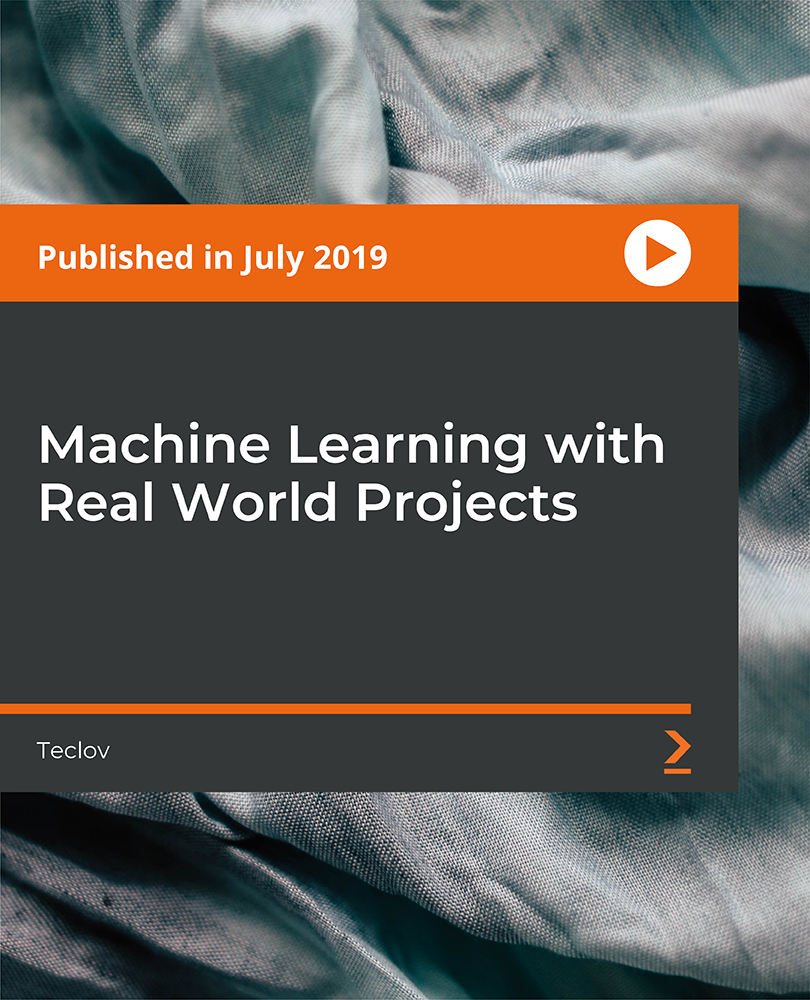
Microsoft Powerpoint Introduction (live online classes)
By Microsoft Office Training
Course Objectives At the end of this course you will be able to: Identify the components of the PowerPoint interface Create slides Format text on slides Add and modify graphical objects to a presentation Work with tables in a presentation Add charts to a presentation Prepare the SlideShow '1 year email support service Take a look at the consistent excellent feedback from our corporate clients visiting our site ms-officetraining co uk Customer Feedback Very patient Trainer. Happy to adapt course + help with problems on existing presentations. Andrea Lethbridge - CNN ' With more than 20 years experience, we deliver courses on all levels of the Desktop version of Microsoft Office and Office 365; ranging from Beginner, Intermediate, Advanced to the VBA level. Our trainers are Microsoft certified professionals with a proven track record with several years experience in delivering public, one to one, tailored and bespoke courses. Tailored in company training courses: You can choose to run the course exactly as they are outlined by us or we can customise it so that it meets your specific needs. A tailored or bespoke course will follow the standard outline but may be adapted to your specific organisational needs. Getting Started with PowerPoint Identify the Components of the PowerPoint Interface Create a PowerPoint Presentation Accessing Help Choose the right view for the task in PowerPoint Normal view Slide Sorter view Notes Page view Outline view Add, rearrange, and delete slides in PowerPoint Working with Themes Add colour and design to my slides with themes Remove the current slide design (theme) Slide Layout What is a slide layout? Apply or change a slide layout Working with text Add text to a slide Create a new text box Format text Tables Add a table to a slide Format a Table Copy and paste a table from Word Insert an Excel spreadsheet within PowerPoint Edit Cells, Rows and Columns Delete a table Graphics Working with Clipart, and Shapes Selecting objects, shapes, pictures or text boxes Arrange a picture, shape or other object Adding Charts to Your Presentation Create a Chart Format a Chart Insert a Chart from Microsoft Excel Inserting date and slide numbers Add slide numbers to your presentation Hide slide numbers on the title slide Change where the page numbers appear on your slides Start your slide numbering with a specific number Print slides, notes, or handouts Create the Slide Show Record your slide show Preview the recorded slide show Turn slide timings off Set the slide timings manually Add or remove transitions between slides Add Animations to Text and Objects Deliver the Presentation Speakers notes Add speaker notes to your slides View your speaker notes as you deliver your slide show Who is this course for? Who is this course for? This course is designed for end users who are interested in learning the fundamentals needed to create and modify engaging presentations. Requirements Requirements General knowledge of the Windows OS Career path Career path Microsoft Office know-how can instantly increase your job prospects as well as your salary. 80 percent of job openings require spreadsheet and word-processing software skills

Decision Making for Managers
By Mpi Learning - Professional Learning And Development Provider
In today's dynamic business environment, Managers need to evaluate different courses of action and make decisive decisions.

Project Management for Non-Project Managers (On-Demand)
By IIL Europe Ltd
Project Management for Non-Project Managers (On-Demand) Individuals who are involved in projects (commissioning, supporting, sponsoring, etc.) may often be unfamiliar with project management. A basic understanding of project management is essential for non-project managers, who are critical stakeholders contributing to project success. This awareness course uses A Guide to the Project Management Body of Knowledge (PMBOK® Guide) and other sources to introduce you to project management vocabulary, concepts, and techniques. It also provides insights into the realities of being a project manager, and opportunities to explore how you can positively impact projects in your own role. What You Will Learn At the end of this program, you will be able to: Identify the benefits of project management Use standard project management terminology Describe characteristics of successful projects, project managers, and high-performing teams Explain various project stakeholder roles, their responsibilities, and the fundamental project management processes Recognize how agile / adaptive practices are useful for certain project life cycles Create a personal action plan for how to support real-world projects within a non-PM role Getting Started Introductions Course structure Course goals and objectives Foundation Concepts Project management overview Strategic value of project management Defining project success Project life-cycle models and governance Project roles and responsibilities Project Initiating and Planning Initiating the project Defining project requirements and scope Developing the project schedule and budget Project Risk Management, Executing, Monitoring, and Closing Understanding, evaluating, and adjusting for risk Honoring the baseline and executing the project Monitoring and controlling the project Closing the project Project Interpersonal Processes Project communication Project team development Conflict management Summary and Next Steps

Microsoft Word Intermediate (live online classes)
By Microsoft Office Training
Course Objectives At the end of this course you will be able to: Customise tables and charts Customise formatting with styles and themes Modify pictures in a document Create customised graphic elements Insert content using Quick Parts Control text flow Use templates to automate document creation Perform mail merges Use macros to automate common tasks '1 year email support service Take a look at the consistent excellent feedback from our corporate clients visiting our site ms-officetraining co uk Customer Feedback Excelent enviroment for training. Tahnk you. Jenny Price - ACER ' With more than 20 years experience, we deliver courses on all levels of the Desktop version of Microsoft Office and Office 365; ranging from Beginner, Intermediate, Advanced to the VBA level. Our trainers are Microsoft certified professionals with a proven track record with several years experience in delivering public, one to one, tailored and bespoke courses. Tailored in company training courses: You can choose to run the course exactly as they are outlined by us or we can customise it so that it meets your specific needs. A tailored or bespoke course will follow the standard outline but may be adapted to your specific organisational needs. Working with Tables and Charts Sort Table Data Control Cell Layout Perform Calculations in a Table Create a Chart Customising Formats Using Styles and Themes Create and Modify Text Styles Create Custom List or Table Styles Apply Document Themes Using Images in a Document Resize an Image Adjust Image Appearance Integrate Pictures and Text Insert and Format Screenshots Use the Snipping tool Creating Custom Graphic Elements Create Text Boxes and Pull Quotes Draw Shapes Add WordArt and Other Text Effects Create Complex Illustrations with SmartArt Inserting Content Using Quick Parts Insert Building Blocks Create and Modify Building Blocks Insert Fields Using Quick Parts Controlling Text Flow Control Paragraph Flow Insert Section Breaks Insert Columns Link Text Boxes to Control Text Flow Using Templates Create a Document Using a Template Create a Template Using Mail Merge The Mail Merge Features Merge Envelopes and Labels Create a Data Source Using Word Using Macros Automate Tasks Using Macros Create a Macro Who is this course for? Who is this course for? This course is designed for users who to create or modify complex business documents as well as customised Word efficiency tools Requirements Requirements Preferably, delegates should have attended the Word Introduction course. Career path Career path Microsoft Office know-how can instantly increase your job prospects as well as your salary. 80 percent of job openings require spreadsheet and word-processing software skills

Microsoft Project Advanced (live online classes)
By Microsoft Office Training
Course Objectives At the end of this course you will be able to: Manage project costs Consolidate and reuse project plan information Exchange project plan data with other applications Update a project plan Customise Project to meet specific requirements ' 1 year email support service Take a look at the consistent excellent feedback from our corporate clients visiting our site ms-officetraining co uk Customer Feedback Really useful and engaging course. Learnt a lot that will be very beneficial in my job. Trainer was great. Kelly Moreley - TACT Very happy with the course. Worked as a good refresher from what I knew already and enhanced my knowledge further Jenny Price - Acer ' With more than 20 years experience, we deliver courses on all levels of the Desktop version of Microsoft Office and Office 365; ranging from Beginner, Intermediate, Advanced to the VBA level. Our trainers are Microsoft certified professionals with a proven track record with several years experience in delivering public, one to one, tailored and bespoke courses. Our competitive rates start from £550.00 per day of training Tailored training courses: You can choose to run the course exactly as they are outlined by us or we can customise it so that it meets your specific needs. A tailored or bespoke course will follow the standard outline but may be adapted to your specific organisational needs. Exchanging Project Plan Data with Other Applications Import a list of tasks from Outlook Import a Task List from an Excel File Create a Custom Import Map Export Project Plan Cost Data into Excel Save Project Plan Information as a Web Page Updating a Project Plan Enter Task Progress Information View Task Progress Split a Task Reschedule a Task Creating Custom Fields Text fields Lookup fields Calculated fields with the use of formulas and functions Inserting Graphical Indicators Customizing how you look at data Filter Tasks in a Project Plan Create a Custom Table Create a Custom View Copy custom Views and Tables between projects Earned value analysis Understanding Earned Value Fields View Multiple Baselines in a Single Project Tracking progress between interim plans Creating Custom Reports Create a Custom Report Modify a Custom Report's Header and Footer Add a Picture to a Report Modify a Custom Report's Margins Print a Custom Report Re-using Project Plan Information Create a Project Plan Template Create a Custom Combination View Make Custom Views Available to Other Project Plans Share Resources between Projects, Create a Master Project Plan with sub projects Who is this course for? Who is this course for? This course is designed for those that who already have the skills to create and modify project plans and would like to acquire a more in depth and thorough knowledge of more advanced functionalities in project planning and tracking. Requirements Requirements Preferably, delegates would have attended the MS Project Introduction course. Career path Career path Microsoft Office know-how can instantly increase your job prospects as well as your salary. 80 percent of job openings require spreadsheet and word-processing software skills

Microsoft Project Introduction (live online classes)
By Microsoft Office Training
Course Objectives At the end of this course you will be able to: Identify the components of the Microsoft Project environment Create a new project plan Create the project schedule Use different views to analyse the project plan Create, allocate and manage resources in a project plan Finalise a project plan Track progress View and report project plan information ' 1 year email support service Customer Feedback Very good course. Learnt a lot. Looking forward to the next level. Alexandra - CIAL ' 1 year email support service Take a closer look at the consistent excellent feedback from our growing corporate clients visiting our site ms-officetraining co uk With more than 20 years experience, we deliver courses on all levels of the Desktop version of Microsoft Office and Office 365; ranging from Beginner, Intermediate, Advanced to the VBA level. Our trainers are Microsoft certified professionals with a proven track record with several years experience in delivering public, one to one, tailored and bespoke courses. Our competitive rates start from £550.00 per day of training Tailored training courses: You can choose to run the course exactly as they are outlined by us or we can customise it so that it meets your specific needs. A tailored or bespoke course will follow the standard outline but may be adapted to your specific organisational needs. Introduction to Microsoft Project Recap on project management concepts Project environment overview The 3 databases: Tasks, Resources and Assignments Different ways of displaying the Project Plan Access Help Creating a Project Plan Create a New Project Plan Project Information Create and apply the project calendar Defining recurring exceptions to the calendar Defining the calendar's work weeks Create the Summary tasks Create the Work Breakdown Structure Task creation and scheduling Exploring the Entry Table and its fields Task editing and the Task Information window Task Durations Defining Milestones Manual Scheduling vs Automatic Scheduling Changing the Task's Calendar Create a split in a Task Create Task Relationships Adding Lag or Lead to a Relationship Identifying the Critical Path Adding Constraints and Deadlines to Tasks Create Recurring Activities Adding Notes and links to Tasks Managing Resources Exploring the Entry Table and its fields Resource editing and the Resource Information window Resource Types Fixed Costs vs Variable Costs Adding Resource Costs Defining when costs accrue Changing the Resource Calendar and Availability Project calendar vs Resource and Task Calendar Assigning Resources to Tasks Effort Driven Scheduling Resolving Resource Overallocation Tracking the Project Progress Setting a Project Baseline Entering Actuals Different ways of viewing the Progress Checking if the Project is on track Viewing and Reporting Project Detail Adding Tasks to the Timeline and sharing it Modifying the Timescale and Zoom level Formatting the Gantt View Filtering and Grouping Tasks Print and Troubleshoot the Gantt View Using built-in Reports in Microsoft Project Who is this course for? Who is this course for? This course is designed for a person who has an understanding of project management concepts, who is responsible for creating and modifying project plans, and who needs a tool to manage these project plans. Requirements Requirements General knowledge of the Windows OS Career path Career path Microsoft Office know-how can instantly increase your job prospects as well as your salary. 80 percent of job openings require spreadsheet and word-processing software skills

