- Professional Development
- Medicine & Nursing
- Arts & Crafts
- Health & Wellbeing
- Personal Development
Feeding the future doesn’t need to cost the earth. The Sustainable Agriculture Basics Course introduces the smart choices behind greener growing—less waste, better soil, and farming methods that look after both crops and the climate. With everything shifting towards cleaner systems, there’s never been a better time to understand what keeps agriculture ticking without draining the planet’s resources. From soil health and water management to crop rotation and eco-friendly pest control, this course lays out the essentials of farming that fits with today’s environmental needs. Whether you're interested in small-scale growing or larger farming systems, you’ll discover how sustainable choices are reshaping agriculture—and why more people, governments, and industries are paying attention. Key Features CPD Accredited Sustainable Agriculture Course FREE PDF + Hardcopy certificate Fully online, interactive Sustainable Agriculture course Self-paced learning and laptop, tablet and smartphone-friendly 24/7 Learning Assistance Discounts on bulk purchases Course Curriculum Module 01: Introduction to Sustainable Agriculture Module 02: UK Agricultural Systems Module 03: Soil Health and Conservation Module 04: Water Management Module 05: Crop Diversity and Rotation Module 06: Sustainable Pest Management Module 07: Energy Efficiency in Agriculture Module 08: Sustainable Livestock Management Module 09: Sustainable Food Systems and Marketing Learning Outcomes: Analyse and implement Sustainable Agriculture Basics practices. Assess and adapt to various UK Agriculture systems. Promote soil health and conservation techniques. Master water management strategies for efficient farming. Implement crop diversity and rotation for resilient yields. Develop sustainable pest management solutions. Accreditation All of our courses are fully accredited, including this Sustainable Agriculture Basics Course, providing you with up-to-date skills and knowledge and helping you to become more competent and effective in Sustainable Agriculture Basics. Certification Once you've successfully completed your Sustainable Agriculture Basics Course, you will immediately be sent a digital certificate. Also, you can have your printed certificate delivered by post (shipping cost £3.99). Our Sustainable Agriculture Basics Course certification has no expiry dates, although we do recommend that you renew them every 12 months. CPD 10 CPD hours / points Accredited by CPD Quality Standards Who is this course for? This Sustainable Agriculture Basics Course can be taken by anyone who wants to understand more about the topic. With the aid of this course, you will be able to grasp the fundamental knowledge and ideas. Additionally, this Sustainable Agriculture Basics Course is ideal for: Farmers seeking eco-friendly and efficient farming methods. Environmental enthusiasts aiming to make a positive impact. Agriculture students keen on modern, sustainable practices. Individuals interested in holistic food production systems. Future agribusiness professionals with an eco-conscious focus. Anyone eager to contribute to sustainable food systems. Requirements Learners do not require any prior qualifications to enrol on this Sustainable Agriculture Basics Course. You just need to have an interest in Sustainable Agriculture Basics Course. Career path After completing this Sustainable Agriculture Basics Course you will have a variety of careers to choose from. The following job sectors of Sustainable Agriculture Course are: Agricultural Consultant - £25K to 45K/year Soil Conservationist - £24K to 40K/year Water Resource Manager - £30K to 50K/year Crop Advisor - £25K to 40K/year Sustainable Farming Specialist - £28K to 46K/year Certificates Digital certificate Digital certificate - Included Once you've successfully completed your course, you will immediately be sent a FREE digital certificate. Hard copy certificate Hard copy certificate - Included Also, you can have your FREE printed certificate delivered by post (shipping cost £3.99 in the UK). For all international addresses outside of the United Kingdom, the delivery fee for a hardcopy certificate will be only £10. Our certifications have no expiry dates, although we do recommend that you renew them every 12 months.

Depreciation might sound dull, but it's the secret sauce behind the numbers every accountant loves—or at least pretends to. Whether you're managing office equipment or calculating how fast a delivery van is losing value, depreciation helps keep the books straight and the taxman happy. This Depreciation Accounting Basics Course gives you the clear, no-nonsense insight into how assets lose value over time—and more importantly, how to record it properly. You’ll learn the methods, the formulas, and why straight-line depreciation is everyone’s not-so-secret favourite. Perfect for anyone who's ever looked at a balance sheet and thought, “I swear this laptop was worth more last year,” this course breaks down what you need to know about depreciation without the fluff. From residual values to reducing balances, you’ll understand how and why businesses account for wear and tear. With a little number-crunching charm and zero confusing jargon, this online course makes depreciation accounting feel a bit less... well, depressing. Key Features CPD Accredited FREE PDF + Hardcopy certificate Fully online, interactive course Self-paced learning and laptop, tablet and smartphone-friendly 24/7 Learning Assistance Discounts on bulk purchases Course Curriculum Module 1: Introduction to Depreciation Accounting Module 2: Accounting for Depreciation Module 3: Deep Dive into the Depreciation Model Module 4: Case Studies and Real-World Applications Module 5: Depreciation Reporting and Compliance Module 6: Emerging Trends and Future Developments Learning Outcomes: Analyse financial reports for accurate depreciation insights. Apply depreciation models in diverse business contexts. Demonstrate compliance with depreciation reporting standards. Solve real-world financial challenges using case study approaches. Anticipate and adapt to emerging trends in depreciation accounting. Navigate regulatory landscapes with confidence and precision. Accreditation This course is CPD Quality Standards (CPD QS) accredited, providing you with up-to-date skills and knowledge and helping you to become more competent and effective in your chosen field. Certificate After completing this course, you will get a FREE Digital Certificate from Training Express. CPD 10 CPD hours / points Accredited by CPD Quality Standards Who is this course for? Aspiring accountants Finance professionals Business analysts Financial controllers Auditors Tax specialists Corporate finance teams Anyone seeking expertise in depreciation accounting. Career path Financial Analyst Accountant Auditor Tax Consultant Finance Manager Business Analyst Certificates Digital certificate Digital certificate - Included Once you've successfully completed your course, you will immediately be sent a FREE digital certificate. Hard copy certificate Hard copy certificate - Included Also, you can have your FREE printed certificate delivered by post (shipping cost £3.99 in the UK). For all international addresses outside of the United Kingdom, the delivery fee for a hardcopy certificate will be only £10. Our certifications have no expiry dates, although we do recommend that you renew them every 12 months.
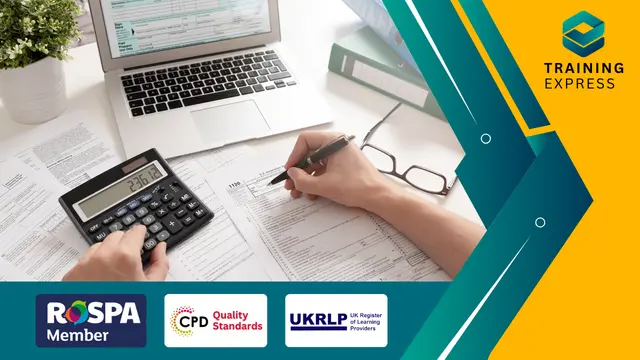
Ready to sharpen your storytelling skills and give your words a home in the pages that matter? Our Diploma in Feature Writing Course is designed for those who enjoy shaping narratives, exploring human interest angles, and crafting engaging content with clarity and style. Whether you're aiming to write for magazines, newspapers, blogs or online platforms, this course takes you through the tools and techniques used by seasoned writers—without overcomplicating the process. You'll explore a range of writing formats and editorial styles while learning how to pitch stories that editors actually want to read. We’ve built this programme to keep things accessible, structured and most importantly—realistic. With flexible online learning, expert-developed materials and engaging modules, you’ll be guided to improve not just your writing, but how you think like a feature writer. Say goodbye to waffle and hello to well-angled copy that captures attention. Key Features CPD Accredited FREE PDF + Hardcopy certificate Fully online, interactive course Self-paced learning and laptop, tablet and smartphone-friendly 24/7 Learning Assistance Discounts on bulk purchases Course Curriculum Module 01 : Introduction to Feature Writing Module 02 : Identifying and Developing Feature Ideas Module 03 : Vital Elements for Feature Writing Module 04 : Writing Techniques for Engaging Features Module 05 : Research and Fact-Checking for Features Module 06 : Editing and Revision in Feature Writing Module 07 : Adapting Features for Different Platforms Module 08 : Pitching and Publishing Feature Stories Learning Outcomes: Master the art of crafting captivating narratives. Identify and develop unique and engaging feature ideas. Incorporate vital elements to enhance the quality of your features. Hone your writing techniques to create compelling content. Conduct thorough research and fact-checking for credibility. Perfect the art of editing and revising your feature pieces. Accreditation This course is CPD Quality Standards (CPD QS) accredited, providing you with up-to-date skills and knowledge and helping you to become more competent and effective in your chosen field. CPD 10 CPD hours / points Accredited by CPD Quality Standards Who is this course for? Aspiring writers and bloggers Content creators seeking to enhance their writing skills Journalists looking to excel in feature writing Students interested in developing storytelling abilities Communication professionals wanting to expand their skill set Individuals passionate about creating captivating content Anyone looking to boost their writing prowess Those aiming to thrive in the world of feature writing Career path Feature Writer Content Creator Journalist Blogger Communication Specialist Editorial Assistant Certificates Digital certificate Digital certificate - Included Once you've successfully completed your course, you will immediately be sent a FREE digital certificate. Hard copy certificate Hard copy certificate - Included Also, you can have your FREE printed certificate delivered by post (shipping cost £3.99 in the UK). For all international addresses outside of the United Kingdom, the delivery fee for a hardcopy certificate will be only £10. Our certifications have no expiry dates, although we do recommend that you renew them every 12 months.

Plant Pathology Essentials Course delves deep into the fascinating world of plant diseases, offering valuable insights into how they affect crops, trees, and other vegetation. With growing concerns over food security and environmental sustainability, understanding plant diseases has never been more important. This course covers the fundamentals of plant pathology, from identifying symptoms of common plant diseases to understanding the underlying causes and transmission methods. Whether you're a keen gardener, involved in agriculture, or simply curious about how plants fend off infections, this course provides you with the knowledge needed to make informed decisions in managing plant health. Through easy-to-understand lessons, you'll gain a clear understanding of how various pathogens – including fungi, bacteria, and viruses – impact plants. You'll also learn how these diseases spread and how you can take steps to protect your plants. Ideal for beginners and those with an interest in plant care, this course is designed to be both accessible and informative. If you’ve ever wondered why your beloved plants aren't doing as well as they should, this course offers the perfect opportunity to learn the science behind plant diseases and how to prevent them from taking hold. Key Features CPD Accredited FREE PDF + Hardcopy certificate Fully online, interactive course Self-paced learning and laptop, tablet and smartphone-friendly 24/7 Learning Assistance Discounts on bulk purchases Course Curriculum Module 1: Introduction to Plant Pathology Module 2: Types of Plant Pathogens Module 3: Pathogen Life Cycles and Disease Development Module 4: Diagnostic Techniques in Plant Pathology Module 5: Disease Management Strategies Module 6: Case Studies and Emerging Trends Learning Outcomes: Identify diverse plant pathogens for effective disease management. Apply diagnostic techniques essential for accurate pathogen detection. Analyse pathogen life cycles to predict and prevent disease outbreaks. Develop strategic disease management plans for plant health preservation. Evaluate real-world case studies to apply theoretical knowledge practically. Stay informed about emerging trends, enhancing adaptability in plant pathology. Accreditation This course is CPD Quality Standards (CPD QS) accredited, providing you with up-to-date skills and knowledge and helping you to become more competent and effective in your chosen field. Certificate After completing this course, you will get a FREE Digital Certificate from Training Express. CPD 10 CPD hours / points Accredited by CPD Quality Standards Who is this course for? Agricultural professionals Botany enthusiasts Environmental science graduates Horticulturists seeking advanced knowledge Biologists aspiring to specialise Researchers in plant health Agriculture students Ecologists interested in plant ecosystems Career path Plant Pathologist Agricultural Consultant Research Scientist (Plant Pathology) Horticulture Specialist Environmental Analyst (Plant Health) Botanical Researcher Certificates Digital certificate Digital certificate - Included Once you've successfully completed your course, you will immediately be sent a FREE digital certificate. Hard copy certificate Hard copy certificate - Included Also, you can have your FREE printed certificate delivered by post (shipping cost £3.99 in the UK). For all international addresses outside of the United Kingdom, the delivery fee for a hardcopy certificate will be only £10. Our certifications have no expiry dates, although we do recommend that you renew them every 12 months.

You've undoubtedly made decisions when you were stressed and regretted them later. We've all been there. When in high-stress situations and under pressure, we tend to make dumb mistakes. But if you are in a management position at a company or are the owner of a business, then you are always under pressure, and you can't afford dumb decisions. In this Decision Making in High Stress Situations course, you get to learn how to make the right decisions even under intense stress and pressure. You also learn how stress affects decision-making, the constant pressure traps you fall for, and how to avoid them. With the help of this Decision Making in High Stress Situations course, you will be able to make the right decisions under stressful situations, regardless of whether it's a personal situation, organisational, or to mitigate conflicts. The Decision Making in High Stress Situations course is informative and packed with step-by-step lessons on: What is Decision Making? Stress and Its Impact Time Stress and Decision Making Personal Level Decision making Under Stress Organisational Level Decision making Under Stress Decision-Making for Conflict Management Each lesson is structured, and the course is overall made in a way that answers all your Decision Making in High-Stress Situations related questions. You will get everything you need all in one place. Learn how to stay as cool as a cucumber under stress - enrol in the course now. The Decision Making in High Stress Situations course has been designed by experts, to create a rich and in-depth training experience for all the students who enrol on it. Enrol on the course now and get instant access to all Decision Making in High Stress Situations course materials. Then, enjoy the course materials online from any internet-enabled device and learn when it suits you. Start your learning journey with this course straight away and take a step forward in securing a better future! Why should you choose the Decision Making in High Stress Situations course with Academy for Health & Fitness? Opportunity to earn a certificate accredited by CPD after completing this course Student ID card with amazing discounts - completely for FREE! (£10 postal charges will be applicable for international delivery) Globally accepted standard structured lesson planning Innovative and engaging content and activities Assessments that measure higher-level thinking and skills Complete the Decision Making in High Stress Situations program in your own time, at your own pace Each of our students gets full 24/7 tutor support *** Course Curriculum *** Here is the Curriculum breakdown of Decision Making in High Stress Situations Course: Module 1: What is Decision Making? This module covers the following topics: Decision Making Classifying Decision Making The Decision Making Process Key Ingredients for Effective Decisions Team Decision Making Corporate Culture and Decision-Making Module 2: Stress and Its Impact This module covers the following topics: What is Stress? Stress at Work Effects of Stress in Decision Making Various Pressure Traps Psychobiology of Stress and Health Difference between Pressure and Stress Module 3: Time Stress and Decision Making This module covers the following topics: Decision Making Under Time Stress Time Perception Models Manipulations of Time Pressure Time and Task Adaptation Adapting to Time Constraints Time Pressure in Negotiation Time Pressure in Mediation Module 4: Personal Level Decision Making Under Stress This module covers the following topics: Improving Decision Making Skills Learn How to Avoid Stress at Work Basic Models to Explain Decision Making Behaviour Under Stress Strategies that address the Cause of Stress Tips on Excellent Decision-Making Rules for Success When Stress Is High Module 5: Organisational Level Decision Making Under Stress This module covers the following topics: Overview of Decision Making Process Mechanism of Organisational Influence Individuals Role in Organisational Decision Making System Information Flow The Structure of Decision Making System Individual Approaches to Stress Management Managerial Approaches to Stress Management Organizational Approaches to Stress Management Module 6: Decision Making for Conflict Management This module covers the following topics: What is Conflict? Stages of Conflict Workplace Conflict Resolution Decision Making under Conflict and Cognitive Control Conflict Management and Decision Making Assessment Process Once you have completed all the modules in the Decision Making in High Stress Situations course, your skills and knowledge will be tested with an automated multiple-choice assessment. You will then receive instant results to let you know if you have successfully passed the Decision Making in High Stress Situations course. Show off Your New Skills with a Certificate of Completion The learners have to complete the assessment of this course to achieve the CPD accredited certificate. Digital certificates can be ordered for only £10. The learner can purchase printed hard copies inside the UK for £29, and international students can purchase printed hard copies for £39. CPD 10 CPD hours / points Accredited by CPD Quality Standards Module 1: What is Decision Making? 21:13 1: Module 1: What is Decision Making? Preview 21:13 Module 2: Stress and Its Impact 15:15 2: Module 2: Stress and Its Impact 15:15 Module 3: Time Stress and Decision Making 15:17 3: Module 3: Time Stress and Decision Making 15:17 Module 4: Personal Level Decision making Under Stress 19:15 4: Module 4: Personal Level Decision making Under Stress 19:15 Module 5: Organisational Level Decision making Under Stress 11:24 5: Module 5: Organisational Level Decision making Under Stress 11:24 Module 6: Decision Making for Conflict Management 16:36 6: Module 6: Decision Making for Conflict Management 16:36 Assessment (Optional) 14:00 7: Assessment 14:00 Order Your Certificate 02:00 8: Order Your CPD Certificate 01:00 9: Order Your QLS Endorsed Certificate 01:00 Who is this course for? This Decision Making in High Stress Situations course is for people who want to quickly and easily learn about Decision Making in High-Stress Situations. Requirements There are no previous knowledge requirements for the Decision Making in High Stress Situations program; this is open to anyone! Any learning enthusiast from anywhere in the world can enrol on this course without any hesitation. All students must have a passion for learning and literacy, as well as being over the age of 16. Browse this 100% online course from any internet device, including your computer, tablet or smartphone. Study at your own pace and earn an industry Skillset with this course. Career path The course is designed to help you get the job you've always wanted, get promoted at work, go freelance, or launch your own business. You may improve your career and keep your skills up to date by taking this course with a salary range of £35,000 to £65,000 per annum in the UK. Office Manager Operations Manager Senior Manager Personal assistant Project Manager Certificates Cademy certificate of completion Digital certificate - Included Will be downloadable when all lectures have been completed

The CSTF Patient Moving and Handling Course is designed to equip healthcare professionals with the essential knowledge and skills required for safe patient handling in a variety of care settings. This online course covers all the key principles of moving and handling, ensuring that participants understand the importance of reducing the risk of injury to both patients and staff. With step-by-step guidance, this course is tailored to provide a thorough understanding of the safest techniques, equipment use, and the importance of effective communication when assisting patients. As healthcare environments continue to evolve, maintaining a focus on safety and proper handling techniques has never been more important. This course ensures that you remain up to date with the latest guidelines, all while learning at your own pace and from the comfort of your own space. The content is structured to be both engaging and informative, ensuring participants can confidently apply their knowledge in a variety of care settings. Whether you’re new to patient moving or need a refresher, this course will provide you with the tools to maintain a safe and effective approach to patient care. Key Features CPD Accredited FREE PDF + Hardcopy certificate Fully online, interactive course Self-paced learning and laptop, tablet and smartphone-friendly 24/7 Learning Assistance Discounts on bulk purchases Course Curriculum Module 01: Introduction to Patient Moving and Handling Module 02: Human Anatomy and Biomechanics Module 03: Safe Manual Handling Principles Module 04: Equipment and Techniques for Patient Moving and Handling Module 05: Care Planning and Documentation Module 06: Special Considerations and Risk Management Learning Outcomes: Analyse human anatomy for effective patient handling strategies. Implement safe manual handling principles to ensure caregiver and patient safety. Apply diverse equipment and techniques for optimal patient movement. Develop meticulous care plans and documentation for comprehensive patient support. Address special considerations and implement risk management in healthcare settings. Adapt and respond to unique challenges in patient moving and handling. Accreditation This course is CPD Quality Standards (CPD QS) accredited, providing you with up-to-date skills and knowledge and helping you to become more competent and effective in your chosen field. Certificate After completing this course, you will get a FREE Digital Certificate from Training Express. CPD 10 CPD hours / points Accredited by CPD Quality Standards Who is this course for? Healthcare professionals seeking comprehensive patient care skills. Nurses aiming to enhance their expertise in patient handling. Caregivers committed to ensuring patient safety and well-being. Allied health professionals wanting to master manual handling principles. Individuals aspiring to work in healthcare with a focus on patient care. Students pursuing a career in nursing or allied health fields. Those looking to expand their skills in risk management in healthcare. Healthcare support staff wanting to improve patient moving techniques. Career path Patient Care Assistant Healthcare Assistant Nursing Auxiliary Support Worker in Rehabilitation Orderly Ward Assistant Certificates Digital certificate Digital certificate - Included Once you've successfully completed your course, you will immediately be sent a FREE digital certificate. Hard copy certificate Hard copy certificate - Included Also, you can have your FREE printed certificate delivered by post (shipping cost £3.99 in the UK). For all international addresses outside of the United Kingdom, the delivery fee for a hardcopy certificate will be only £10. Our certifications have no expiry dates, although we do recommend that you renew them every 12 months.

When life feels like a tangled mess of to-do lists and self-doubt, the right words at the right moment can make all the difference. The Motivational Mentorship Workshop Course brings you that spark—minus the fluff. This online workshop has been created to offer refreshing insights, structured guidance, and a healthy dose of motivation that doesn’t shout in capital letters or try to sell you magic. It’s about cutting through the noise with clarity, confidence, and a sense of direction that actually makes sense. You’ll discover techniques that inspire others while staying grounded yourself—ideal for anyone who wants to lead, support or simply stop second-guessing every move. Whether you're guiding a team, helping a friend, or mentoring someone through career changes or personal setbacks, this course is built to help you make a lasting impact. It’s insightful, human, and just the right amount of clever without trying too hard. No flashy slogans—just thoughtful mentorship that sticks. Key Features CPD Accredited FREE PDF + Hardcopy certificate Fully online, interactive course Self-paced learning and laptop, tablet and smartphone-friendly 24/7 Learning Assistance Discounts on bulk purchases Course Curriculum Module 1: Introduction to Motivational Mentorship Module 2: Building a Strong Mentor-Mentee Relationship Module 3: Goal Setting and Action Planning Module 4: Supporting Personal and Professional Growth Module 5: Overcoming Challenges and Obstacles Module 6: Diversity and Inclusion in Mentorship Module 7: Mentorship for Different Career Levels and Industries Module 8: Mentoring in a Digital Age Module 9: Ethical Considerations in Mentorship Module 10: Evaluating and Measuring Mentorship Success Module 11: The Future of Mentorship Learning Outcomes: Foster meaningful mentor-mentee relationships for enhanced professional development. Set strategic goals and devise action plans tailored to individual aspirations. Navigate diverse professional terrains with adaptability and resilience. Overcome challenges and obstacles to foster continuous personal and professional growth. Embrace diversity and inclusion principles to enrich mentorship dynamics. Leverage digital platforms effectively for mentorship in the modern professional landscape. Accreditation This course is CPD Quality Standards (CPD QS) accredited, providing you with up-to-date skills and knowledge and helping you to become more competent and effective in your chosen field. Certificate After completing this course, you will get a FREE Digital Certificate from Training Express. CPD 10 CPD hours / points Accredited by CPD Quality Standards Who is this course for? Aspiring Mentors Professionals seeking mentorship skills Career changers Graduates entering the workforce Mid-level professionals Individuals committed to personal growth Entrepreneurs and small business owners Those passionate about diversity and inclusion in mentorship Career path Human Resources Specialist Career Coach Leadership Development Specialist Training and Development Manager Diversity and Inclusion Consultant Business Development Manager Certificates Digital certificate Digital certificate - Included Once you've successfully completed your course, you will immediately be sent a FREE digital certificate. Hard copy certificate Hard copy certificate - Included Also, you can have your FREE printed certificate delivered by post (shipping cost £3.99 in the UK). For all international addresses outside of the United Kingdom, the delivery fee for a hardcopy certificate will be only £10. Our certifications have no expiry dates, although we do recommend that you renew them every 12 months.

The Industrial Microbiology Fundamentals Course offers an insightful dive into the world of microorganisms and their vital role in industries such as food production, pharmaceuticals, and biotechnology. Whether you're aiming to broaden your scientific knowledge or looking to boost your career in the field, this course will give you a solid understanding of microbiological principles, their applications, and how to work with microorganisms in industrial settings. You'll explore key concepts like fermentation, sterilisation processes, and the impact of microorganisms on product safety and quality, all from the comfort of your own space. Through engaging, interactive content, this course breaks down complex microbiological concepts into easy-to-digest lessons. It’s perfect for anyone with a curiosity for science or those already working in industries where microbiology plays a critical role. Expect to gain a thorough grounding in the fundamentals that will help you contribute to quality assurance, innovation, and even problem-solving in industrial processes. With no need for physical attendance, this course brings the knowledge directly to you, enabling flexible learning that fits your lifestyle. Key Features: The key features of Industrial Microbiology Fundamentals Course: This Industrial Microbiology Fundamentals Couse is CPD Accredited FREE PDF + Hardcopy certificate Fully online, interactive course Self-paced learning and laptop, tablet and smartphone-friendly 24/7 Learning Assistance Discounts on bulk purchases of Industrial Microbiology Fundamentals Course Course Curriculum: The course curriculum of Industrial Microbiology Fundamentals Course: Module 01: Introduction to Industrial Microbiology Module 02: Microbial Physiology and Growth Module 03: Microbial Genetics and Genetic Engineering Module 04: Tools and Techniques in Industrial Microbiology Module 05: Bioprocessing and Bioreactors Module 06: Industrial Applications of Microbes Module 07: Food and Beverage Microbiology Module 08: Environmental Microbiology Module 09: Biotechnology and the Future Learning Outcomes of Industrial Microbiology Fundamentals: Understand industrial Microbiology' role in diverse applications and processes. Explore the microbiology, microbial growth mechanisms and their physiological adaptations in industries. Examine genetic engineering's impact on microbial traits for industrial innovation. Master tools and techniques essential for effective industrial microbiology practices. Gain insights into bioprocessing intricacies and the functionality of bioreactors. Apply microbial knowledge to food, beverages, and environmental challenges in industries. Accreditation This Industrial Microbiology Fundamentals course is CPD Quality Standards (CPD QS) accredited, providing you with up-to-date skills and knowledge and helping you to become more competent and effective in your chosen field. Certificate After completing this Industrial Microbiology Fundamentals course, you will get a FREE Digital Certificate from Training Express. CPD 10 CPD hours / points Accredited by CPD Quality Standards Who is this course for? Aspiring microbiologists and biotechnologists can enroll this Industrial Microbiology Fundamentals course Scientists and researchers aiming to enhance their Microbiology knowledge. Professionals in food, beverage, and environmental sectors desiring specialized expertise. Bioprocessing technicians interested in advancing their skills in microbial applications. Individuals keen on exploring the future possibilities of biotechnology in industries. Career path Microbiologist in Research and Development Bioprocess Engineer in Pharmaceutical Manufacturing Food Microbiologist in Quality Control Environmental Consultant in Waste Management Genetic Engineer in Biotechnology Companies Bioreactor Operator in Industrial Production Facilities Certificates Digital certificate Digital certificate - Included Once you've successfully completed your course, you will immediately be sent a FREE digital certificate. Hard copy certificate Hard copy certificate - Included Also, you can have your FREE printed certificate delivered by post (shipping cost £3.99 in the UK). For all international addresses outside of the United Kingdom, the delivery fee for a hardcopy certificate will be only £10. Our certifications have no expiry dates, although we do recommend that you renew them every 12 months.

Essential Surveying Principles - Land, Building and Quantity Surveying (CPD Accredited)
By Imperial Academy
Teaching You Everything Surveyors Need | CPD Certified | Audio Visual Training | Free PDF Certificate | Lifetime Access

