- Professional Development
- Medicine & Nursing
- Arts & Crafts
- Health & Wellbeing
- Personal Development
185 Active Directory courses delivered Online
M10961 Automating Administration with Windows PowerShell
By Nexus Human
Duration 5 Days 30 CPD hours This course is intended for This course is intended for IT Professionals who are already experienced in general Windows Server and Windows Client administration, and who want to learn more about using Windows PowerShell for administration. No prior experience with any version of Windows PowerShell, or any scripting language, is assumed. This course is also suitable for IT Professionals already experienced in server administration, including Exchange Server, SharePoint Server, SQL Server, System Center, and others. Overview After completing this course, students will be able to: Describe the functionality of Windows PowerShell and use it to run and find basic commands. Identify and run cmdlets for server administration. Work with Windows PowerShell pipeline. Describe the techniques Windows PowerShell pipeline uses. Use PSProviders and PSDrives to work with other forms of storage. Query system information by using WMI and CIM. Work with variables, arrays, and hash tables. Write basic scripts in Windows PowerShell. Write advanced scripts in Windows PowerShell. Administer remote computers. Use background jobs and scheduled jobs. Use advanced Windows PowerShell techniques. This course provides students with the fundamental knowledge and skills to use Windows PowerShell for administering and automating administration of Windows based servers. Getting Started with Windows PowerShell Overview and Background Understanding command syntax Finding commands Lab : Configuring Windows PowerShell Lab : Finding and Running Basic Commands Cmdlets for administration Active Directory administration cmdlets Network configuration cmdlets Other server administration cmdlets Lab : Windows Administration Working with the Windows PowerShell pipeline Understanding the Pipeline Selecting, Sorting, and Measuring Objects Filtering Objects Out of the Pipeline Enumerating Objects in the Pipeline Sending pipeline data as output Lab : Using the Pipeline Lab : Filtering Objects Lab : Enumerating Objects Lab : Sending output to a file Understanding How the Pipeline Works Passing the pipeline data Advanced considerations for pipeline data Lab : Working with Pipeline Parameter Binding Using PSProviders and PSDrives Using PSProviders Using PSDrives Lab : Using PSProviders and PSDrives Querying Management Information by Using WMI and CIM Understanding WMI and CIM Querying Data with WMI and CIM Making changes with WMI/CIM Lab : Working with WMI and CIM Working with variables, arrays, and hash tables Using variables Manipulating variables Manipulating arrays and hash tables Lab : Working with variables Basic scripting Introduction to scripting Scripting constructs Importing data from files Lab : Basic scripting Advanced scripting Accepting user input Overview of script documentation Troubleshooting and error handling Functions and modules Lab : Accepting data from users Lab : Implementing functions and modules Administering Remote Computers Using basic Windows PowerShell remoting Using advanced Windows PowerShell remoting techniques Using PSSessions Lab : Using basic remoting Lab : Using PSSessions Using Background Jobs and Scheduled Jobs Using Background Jobs Using Scheduled Jobs Lab : Using Background Jobs and Scheduled Jobs Using advanced Windows PowerShell techniques Creating profile scripts Using advanced techniques Lab : Practicing advanced techniques Lab : Practicing script development (optional)

10961 Automating Administration with Windows PowerShell
By Nexus Human
Duration 5 Days 30 CPD hours This course is intended for This course is intended for IT Professionals who are already experienced in general Windows Server and Windows Client administration, and who want to learn more about using Windows PowerShell for administration. No prior experience with any version of Windows PowerShell, or any scripting language, is assumed. This course is also suitable for IT Professionals already experienced in server administration, including Exchange Server, SharePoint Server, SQL Server, System Center, and others. Overview After completing this course, students will be able to:Describe the functionality of Windows PowerShell and use it to run and find basic commands.Identify and run cmdlets for server administration.Work with Windows PowerShell pipeline.Describe the techniques Windows PowerShell pipeline uses.Use PSProviders and PSDrives to work with other forms of storage.Query system information by using WMI and CIM.Work with variables, arrays, and hash tables.Write basic scripts in Windows PowerShell.Write advanced scripts in Windows PowerShell.Administer remote computers.Use background jobs and scheduled jobs.Use advanced Windows PowerShell techniques. This course provides students with the fundamental knowledge and skills to use Windows PowerShell for administering and automating administration of Windows based servers. Getting Started with Windows PowerShell Overview and Background Understanding command syntax Finding commands Lab : Configuring Windows PowerShell Lab : Finding and Running Basic Commands Cmdlets for administration Active Directory administration cmdlets Network configuration cmdlets Other server administration cmdlets Lab : Windows Administration Working with the Windows PowerShell pipeline Understanding the Pipeline Selecting, Sorting, and Measuring Objects Filtering Objects Out of the Pipeline Enumerating Objects in the Pipeline Sending pipeline data as output Lab : Using the Pipeline Lab : Filtering Objects Lab : Enumerating Objects Lab : Sending output to a file Understanding How the Pipeline Works Passing the pipeline data Advanced considerations for pipeline data Lab : Working with Pipeline Parameter Binding Using PSProviders and PSDrives Using PSProviders Using PSDrives Lab : Using PSProviders and PSDrives Querying Management Information by Using WMI and CIM Understanding WMI and CIM Querying Data with WMI and CIM Making changes with WMI/CIM Lab : Working with WMI and CIM Working with variables, arrays, and hash tables Using variables Manipulating variables Manipulating arrays and hash tables Lab : Working with variables Basic scripting Introduction to scripting Scripting constructs Importing data from files Lab : Basic scripting Advanced scripting Accepting user input Overview of script documentation Troubleshooting and error handling Functions and modules Lab : Accepting data from users Lab : Implementing functions and modules Administering Remote Computers Using basic Windows PowerShell remoting Using advanced Windows PowerShell remoting techniques Using PSSessions Lab : Using basic remoting Lab : Using PSSessions Using Background Jobs and Scheduled Jobs Using Background Jobs Using Scheduled Jobs Lab : Using Background Jobs and Scheduled Jobs Using advanced Windows PowerShell techniques Creating profile scripts Using advanced techniques Lab : Practicing advanced techniques Lab : Practicing script development (optional)

MD-102T00 Microsoft 365 Endpoint Administrator
By Nexus Human
Duration 5 Days 30 CPD hours This course is intended for The Microsoft 365 Endpoint Administrator is responsible for deploying, configuring, securing, managing, and monitoring devices and client applications in a corporate setting. Their duties include managing identity, access, policies, updates, and apps. They work alongside the M365 Enterprise Administrator to develop and execute a device strategy that aligns with the requirements of a modern organization. Microsoft 365 Endpoint Administrators should be well-versed in M365 workloads and possess extensive skills and experience in deploying, configuring, and maintaining Windows 11 and later, as well as non-Windows devices. Their role emphasizes cloud services over on-premises management technologies. In this course, students will learn to plan and execute an endpoint deployment strategy using contemporary deployment techniques and implementing update strategies. The course introduces essential elements of modern management, co-management approaches, and Microsoft Intune integration. It covers app deployment, management of browser-based applications, and key security concepts such as authentication, identities, access, and compliance policies. Technologies like Microsoft Entra ID, Azure Information Protection, and Microsoft Defender for Endpoint are explored to protect devices and data. Prerequisites The Modern Desktop Administrator must be familiar with M365 workloads and must have strong skills and experience of deploying, configuring, and maintaining Windows 11 and later, and non-Windows devices. 1 - Explore the Enterprise Desktop Examine benefits of modern management Examine the enterprise desktop life-cycle model Examine planning and purchasing Examine desktop deployment Plan an application deployment Plan for upgrades and retirement 2 - Explore Windows Editions Examine Windows client editions and capabilities Select client edition Examine hardware requirements 3 - Understand Microsoft Entra ID Examine Microsoft Entra ID Compare Microsoft Entra ID and Active Directory Domain Services Examine Microsoft Entra ID as a directory service for cloud apps Compare Microsoft Entra ID P1 and P2 plans Examine Microsoft Entra Domain Services 4 - Manage Microsoft Entra identities Examine RBAC and user roles in Microsoft Entra ID Create and manage users in Microsoft Entra ID Create and manage groups in Microsoft Entra ID Manage Microsoft Entra objects with PowerShell Synchronize objects from AD DS to Microsoft Entra ID 5 - Manage device authentication Describe Microsoft Entra join Examine Microsoft Entra join prerequisites limitations and benefits Join devices to Microsoft Entra ID Manage devices joined to Microsoft Entra ID 6 - Enroll devices using Microsoft Configuration Manager Deploy the Microsoft Configuration Manager client Monitor the Microsoft Configuration Manager client Manage the Microsoft Configuration Manager client 7 - Enroll devices using Microsoft Intune Manage mobile devices with Intune Enable mobile device management Explain considerations for device enrollment Manage corporate enrollment policy Enroll Windows devices in Intune Enroll Android devices in Intune Enroll iOS devices in Intune Explore device enrollment manager Monitor device enrollment Manage devices remotely 8 - Execute device profiles Explore Intune device profiles Create device profiles Create a custom device profile 9 - Oversee device profiles Monitor device profiles in Intune Manage device sync in Intune Manage devices in Intune using scripts 10 - Maintain user profiles Examine user profile Explore user profile types Examine options for minimizing user profile size Deploy and configure folder redirection Sync user state with Enterprise State Roaming Configure Enterprise State Roaming in Azure 11 - Execute mobile application management Examine mobile application management Examine considerations for mobile application management Prepare line-of-business apps for app protection policies Implement mobile application management policies in Intune Manage mobile application management policies in Intune 12 - Deploy and update applications Deploy applications with Intune Add apps to Intune Manage Win32 apps with Intune Deploy applications with Configuration Manager Deploying applications with Group Policy Assign and publish software Explore Microsoft Store for Business Implement Microsoft Store Apps Update Microsoft Store Apps with Intune Assign apps to company employees 13 - Administer endpoint applications Manage apps with Intune Manage Apps on non-enrolled devices Deploy Microsoft 365 Apps with Intune Additional Microsoft 365 Apps Deployment Tools Configure Microsoft Edge Internet Explorer mode App Inventory Review 14 - Protect identities in Microsoft Entra ID Explore Windows Hello for Business Deploy Windows Hello Manage Windows Hello for Business Explore Microsoft Entra ID Protection Manage self-service password reset in Microsoft Entra ID Implement multi-factor authentication 15 - Enable organizational access Enable access to organization resources Explore VPN types and configuration Explore Always On VPN Deploy Always On VPN 16 - Implement device compliance Protect access to resources using Intune Explore device compliance policy Deploy a device compliance policy Explore conditional access Create conditional access policies 17 - Generate inventory and compliance reports Report enrolled devices inventory in Intune Monitor and report device compliance Build custom Intune inventory reports Access Intune using Microsoft Graph API 18 - Deploy device data protection Explore Windows Information Protection Plan Windows Information Protection Implement and use Windows Information Protection Explore Encrypting File System in Windows client Explore BitLocker 19 - Manage Microsoft Defender for Endpoint Explore Microsoft Defender for Endpoint Examine key capabilities of Microsoft Defender for Endpoint Explore Windows Defender Application Control and Device Guard Explore Microsoft Defender Application Guard Examine Windows Defender Exploit Guard Explore Windows Defender System Guard 20 - Manage Microsoft Defender in Windows client Explore Windows Security Center Explore Windows Defender Credential Guard Manage Microsoft Defender Antivirus Manage Windows Defender Firewall Explore Windows Defender Firewall with Advanced Security 21 - Manage Microsoft Defender for Cloud Apps Explore Microsoft Defender for Cloud Apps Planning Microsoft Defender for Cloud Apps Implement Microsoft Defender for Cloud Apps 22 - Assess deployment readiness Examine deployment guidelines Explore readiness tools Assess application compatibility Explore tools for application compatibility mitigation Prepare network and directory for deployment Plan a pilot 23 - Deploy using the Microsoft Deployment Toolkit Evaluate traditional deployment methods Set up the Microsoft Deployment Toolkit for client deployment Manage and deploy images using the Microsoft Deployment Toolkit 24 - Deploy using Microsoft Configuration Manager Explore client deployment using Configuration Manager Examine deployment components of Configuration Manager Manage client deployment using Configuration Manager Plan in-place upgrades using Configuration Manager 25 - Deploy Devices using Windows Autopilot Use Autopilot for modern deployment Examine requirements for Windows Autopilot Prepare device IDs for Autopilot Implement device registration and out-of-the-box customization Examine Autopilot scenarios Troubleshoot Windows Autopilot 26 - Implement dynamic deployment methods Examine subscription activation Deploy using provisioning packages Use Windows Configuration Designer Use Microsoft Entra join with automatic MDM enrollment 27 - Plan a transition to modern endpoint management Explore using co-management to transition to modern endpoint management Examine prerequisites for co-management Evaluate modern management considerations Evaluate upgrades and migrations in modern transitioning Migrate data when modern transitioning Migrate workloads when modern transitioning 28 - Manage Windows 365 Explore Windows 365 Configure Windows 365 Administer Windows 365 29 - Manage Azure Virtual Desktop Examine Azure Virtual Desktop Explore Azure Virtual Desktop Configure Azure Virtual Desktop Administer Azure Virtual Desktop Additional course details: Nexus Humans MD-102T00 : Microsoft 365 Endpoint Administrator training program is a workshop that presents an invigorating mix of sessions, lessons, and masterclasses meticulously crafted to propel your learning expedition forward. This immersive bootcamp-style experience boasts interactive lectures, hands-on labs, and collaborative hackathons, all strategically designed to fortify fundamental concepts. Guided by seasoned coaches, each session offers priceless insights and practical skills crucial for honing your expertise. Whether you're stepping into the realm of professional skills or a seasoned professional, this comprehensive course ensures you're equipped with the knowledge and prowess necessary for success. While we feel this is the best course for the MD-102T00 : Microsoft 365 Endpoint Administrator course and one of our Top 10 we encourage you to read the course outline to make sure it is the right content for you. Additionally, private sessions, closed classes or dedicated events are available both live online and at our training centres in Dublin and London, as well as at your offices anywhere in the UK, Ireland or across EMEA.

AZ-103 Azure Administrator Exam Certification (AZ-100)
By Packt
Prove your Azure admin infrastructure and deployment skills to the world
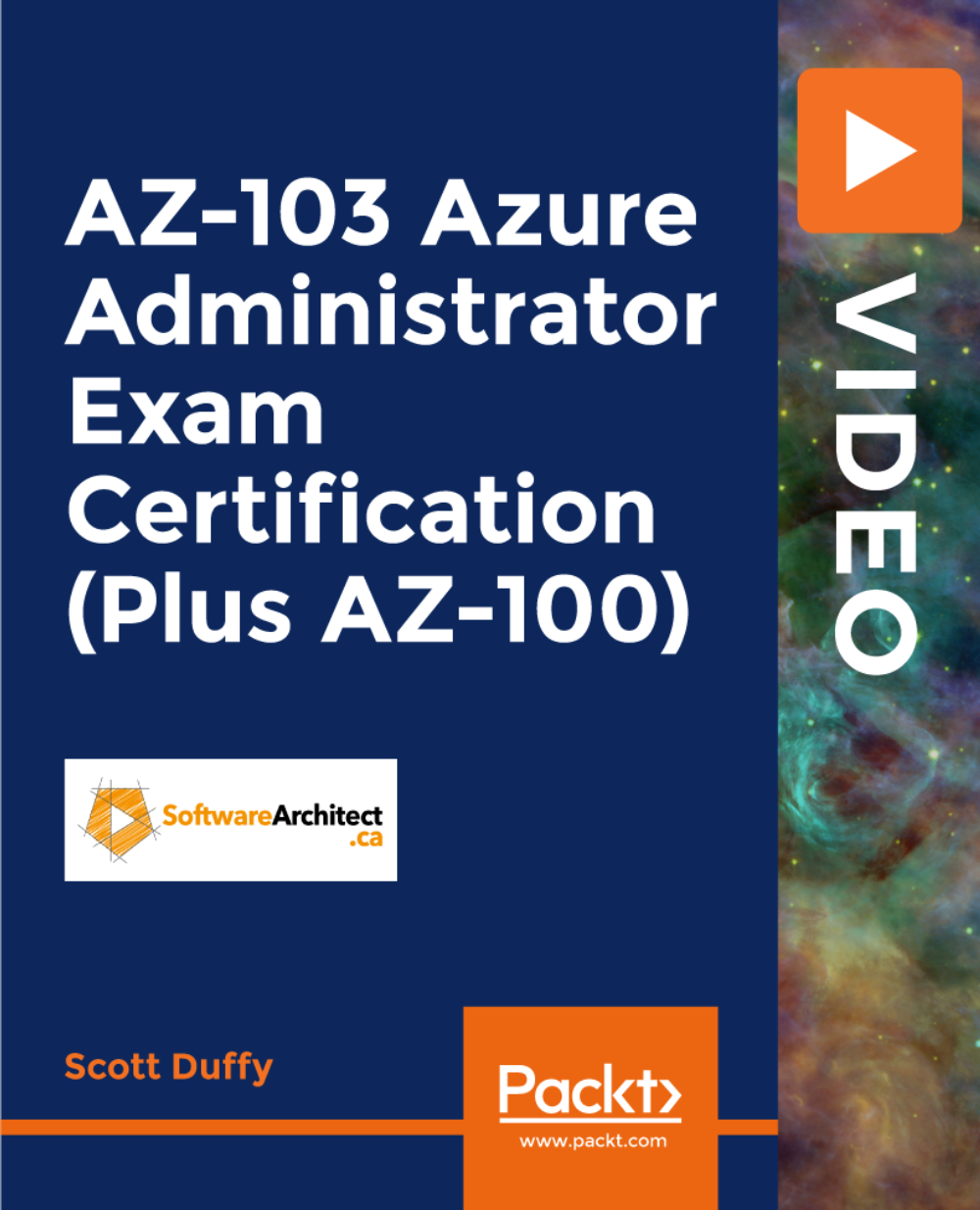
AZ-010T00 Azure Administration for AWS SysOps
By Nexus Human
Duration 2 Days 12 CPD hours This course is intended for The audience for this course is an AWS Sysops Administrator Associate or equivalent. This person has one to two years of experience in AWS deployment, management, and operations. Students taking this course are interested in learning how Azure is different from AWS, and how Azure is administered. Students may also be interested in taking the AZ-103 Microsoft Azure Administrator certification exam, or the AZ-900 Azure Fundamentals exam. This two-day course is designed for AWS Sysops administrators interested in learning how Azure is administered. In this workshop which combines lecture with hands-on practical exercises and discussion/review, you will be introduced to Azure Administration, Azure Networking, Azure Compute, Azure Storage, and Azure Governance. During the workshop, you will apply this knowledge - building end-to-end architecture that demonstrates the main features discussed. Azure Administration In this module, you?ll learn about the tools and principle concepts needed to administer Azure. Topics include: Resource Manager, Resource Groups, Azure Portal, Azure CLI, Azure Templates, Cloud Shell, Azure Marketplace, and Azure PowerShell. Azure Networking In this module, you?ll learn about Azure networking features. Topics include: Azure Regions, Virtual Networks and Subnets, IP Addressing, Network Security Groups, Virtual Network Peering, VNet-to-VNet Connections, ExpressRoute, Load Balancers, and Network Watcher. Azure Compute In this module, you?ll learn about configuring and monitoring Azure virtual machines. Topics include: Azure Virtual Machines, Creating Virtual Machines, Virtual Machine Sizes, Virtual Machine Disks, Availability Zones, Availability Sets, Windows VM Connections, Linux VM Connections, Azure Monitor, and Azure Alerts. Azure Storage In this module, you?ll learn about Azure storage features and implementation. Topics include: Storage Accounts, Blob Storage, Blob Performance Tiers, File Shares, File Sync, Data Box, Content Delivery Network, Shared Access Signatures, and Service Endpoints. Azure Identity In this module, you?ll learn about Azure identity solutions. Topics include: Azure Domains, Role-based Access Control, Azure Active Directory, Multi-Factor Authentication, Azure AD Identity Protection, and Azure Policy. Additional course details: Nexus Humans AZ-010T00 Azure Administration for AWS SysOps training program is a workshop that presents an invigorating mix of sessions, lessons, and masterclasses meticulously crafted to propel your learning expedition forward. This immersive bootcamp-style experience boasts interactive lectures, hands-on labs, and collaborative hackathons, all strategically designed to fortify fundamental concepts. Guided by seasoned coaches, each session offers priceless insights and practical skills crucial for honing your expertise. Whether you're stepping into the realm of professional skills or a seasoned professional, this comprehensive course ensures you're equipped with the knowledge and prowess necessary for success. While we feel this is the best course for the AZ-010T00 Azure Administration for AWS SysOps course and one of our Top 10 we encourage you to read the course outline to make sure it is the right content for you. Additionally, private sessions, closed classes or dedicated events are available both live online and at our training centres in Dublin and London, as well as at your offices anywhere in the UK, Ireland or across EMEA.

Description: This Microsoft Office 365 Administration - Complete Video Course will give you a tour and understanding of the administrative capabilities Office 365. Here, you will learn to setting up a trial of Office 365, navigating the Admin Center, adding and managing users, working with groups and collaboration groups, using group administration, and various other topics related to Office 365 administration. Additionally, understanding Azure rights management, deployment of Office 365 Pro Plus, monitoring of Office 365, creating custom domains, Hybrid Active Directory, Exchange administration, managing SharePoint Online, configuring Skype for Business and performing connectivity tests will be covered. This supremely organized reference packs hundreds of timesaving solutions, troubleshooting tips, and workaround. Discover how the experts tackle deployment, configuration, and challenge yourself to new level of mastery. So, if you are thinking to improve your skills and knowledge, you should join this course now. Assessment: At the end of the course, you will be required to sit for an online MCQ test. Your test will be assessed automatically and immediately. You will instantly know whether you have been successful or not. Before sitting for your final exam you will have the opportunity to test your proficiency with a mock exam. Certification: After completing and passing the course successfully, you will be able to obtain an Accredited Certificate of Achievement. Certificates can be obtained either in hard copy at a cost of £39 or in PDF format at a cost of £24. Who is this Course for? Microsoft Office 365 Administration - Complete Video Course is certified by CPD Qualifications Standards and CiQ. This makes it perfect for anyone trying to learn potential professional skills. As there is no experience and qualification required for this course, it is available for all students from any academic background. Requirements Our Microsoft Office 365 Administration - Complete Video Course is fully compatible with any kind of device. Whether you are using Windows computer, Mac, smartphones or tablets, you will get the same experience while learning. Besides that, you will be able to access the course with any kind of internet connection from anywhere at any time without any kind of limitation. Career Path After completing this course you will be able to build up accurate knowledge and skills with proper confidence to enrich yourself and brighten up your career in the relevant job market. Getting Your Domain Ready Getting Your Domain Ready FREE 00:24:00 Getting Domain Ready 00:09:00 Licenses and Subsc 00:10:00 Bing places for Busines 00:05:00 Service Setting 00:05:00 Reports 00:04:00 Checking Health 00:02:00 Checking and Log 00:04:00 Managing Users Managing Users Office 365 Administration 00:09:00 Creating users in office 365 00:08:00 Creating Distribution Groups 00:11:00 Importing 365 Users 00:09:00 Resetting User Passwords 00:02:00 user preperties 00:05:00 Insalling MS office 00:05:00 Maintaining Office 365 Users Maintaining Office 365 Users- Office 365 Administration 00:13:00 Creating user Resourse Mailboxes 00:07:00 Creating Shared User Mailboxes 00:01:00 Exchange Recipients 00:08:00 Checking Service Settings 00:02:00 Managing Skype for Business Users 00:03:00 Mock Exam Mock Exam- Microsoft Office 365 Administration - Complete Video Course 00:20:00 Final Exam Final Exam- Microsoft Office 365 Administration - Complete Video Course 00:20:00 Order Your Certificates and Transcripts Order Your Certificates and Transcripts 00:00:00

Administering Cisco Data Center Unified Computing System with Intersight (DCUCAI)
By Nexus Human
Duration 4 Days 24 CPD hours This course is intended for The primary audience for this course is as follows: Systems Administrators and Engineers Technical Solutions Architects Systems Integrators Channel Partners Value-Added Resellers Overview Upon completing this course, the learner will be able to meet these overall objectives: Understand the B-Series and C-Series product line similarities and differences Describe the Intersight support for C-Series standalone and UCS managed architectures Describe Cisco Intersight and how it can be used to manage UCS and Hyperflex Understand the process for upgrading B-Series and C-Series Firmware with UCSM and Intersight Administering service profiles, pools, and policies with UCSM and Intersight Understanding RBAC with Active Directory integration Administering backup and restores in UCS Manager Learn and discuss the various management tools for Cisco UCS including Intersight Perform basic troubleshooting of B-Series and C-Series in normal operations with UCSM and Intersight Describe how to get started with Intersight programmability DCUCAI, Administering Cisco Data Center Unified Computing System with Intersight is a 3-day instructor-led course. In this Cisco UCS server training course, you will become experienced with the administration and troubleshooting of Cisco Unified Computing System (UCS) B-Series and C-Series servers including using Cisco Intersight for UCS management. This custom-built Cisco UCS training class was developed by NterOne using the best lessons from all available Cisco server courses to maximize the learning experience for individuals who want to focus on day-to-day administration using Cisco UCS Manager or Intersight as the primary interface. Using real-world scenarios and examples, this Cisco training course will explore all the components of the UCS B-Series and C-Series solutions from a day-to-day administrative point of view. Learn C-Series standalone, C-Series under UCS Manager, B-Series administration, troubleshooting, and management tools used to support basic UCS and multi-cluster support with UCS Central, as well as using Cisco Intersight for UCS and Hyperflex operations and management. Module 1: UCS Infrastructure Components with Intersight Cisco UCS Product Line, Use Cases, and Components Introducing Cisco Intersight Describing Cisco UCS C-Series Servers Module 2: Administering Cisco UCS with Intersight Managing Virtual Resources Configuring Compute Node LAN Connectivity Configuring Compute Node SAN Connectivity Creating Identity and Resource Pools Creating Service Profiles Creating Service Profile Templates and Cloning Service Profiles Managing Service Profiles Troubleshooting Cisco UCS B-Series Configuration Troubleshooting Cisco UCS B-Series Operation Backing Up & Restoring the Cisco UCS Manager Database Managing and Upgrading Cisco UCS B-Series Firmware Module 3: Administering UCS Management Tools with Intersight Describing Cisco UCS User Interfaces Exploring Intersight User Interfaces Describing Cisco UCS Management Framework & Features Describing Cisco UCS Hyperflex Getting Started with Intersight Programmability Lab Outline: Labs are designed to assure learners a whole practical experience, through the following practical activities: Connecting to the Lab Environment Explore the Cisco UCS GUI and CLI Environment Explore the Cisco Intersight Dashboard and claim devices Create Users, Groups, Roles and Organizations in Intersight Provision Identity and Resource Pools in UCSM Provision Mobile Service Profiles from Updating Templates Backup and Restore Cisco UCS Manager Database Objects Configure Logging in Cisco Intersight Create LAN and SAN Network Policies in Intersight Build a Server Profile and deploy to a UCS blade from Intersight Using Intersight to upgrade Firmware Install an OS from Intersight Using Rest API to Query UCSM Objects in Intersight

Azure Data Factory for Beginners - Build Data Ingestion
By Packt
A beginner's level course that will help you learn data engineering techniques for building metadata-driven frameworks with Azure data engineering tools such as Data Factory, Azure SQL, and others. You need not have any prior experience in Azure Data Factory to take up this course.

Aruba ClearPass Configuration
By Nexus Human
Duration 5 Days 30 CPD hours This course is intended for Ideal candidates include network professionals who are looking to build their foundational knowledge of the ClearPass product portfolio. Overview After you successfully complete this course, expect to be able to: Implement a ClearPass network access solution Design and apply effective services and enforcement in ClearPass Troubleshoot a ClearPass solution This course provides participants the foundational skills in Network Access Con-trol using the Aruba ClearPass product portfolio. This 5-day course includes both instructional modules and labs to teach participants about the major fea-tures in the ClearPass portfolio. Participants will learn how to setup ClearPass as an AAA server, and configure the Policy Manager, Guest, OnGuard and Onboard feature sets. In addition, this course covers integration with external Active Directory servers, Monitoring and Reporting, as well as deployment best practices. The student will gain insight into configuring authentication with ClearPass on both wired and wireless networks. Introduction to ClearPass BYOD High Level Overview Posture and Profiling Guest and Onboard AAA Policy Service Rules Authentication Authorization and Roles Enforcement Policy and Profiles External Devices Network Access Devices Messaging Services External Context Servers Endpoint Profiling Introduction to profiling Profiling collectors External collectors and profilers Roles and Enforcement Services Enforcement ClearPass roles Configuring Services Service selection rules Creating services Configuring Web Services Content Manager Skins Web page editor Guest Authentication Captive portal process Web logins Guest accounts Guest access with MAC authentication Guest Access Self-Registration Self-registration experience Configuring self-registration Self-registration process Wired Authentication Wired access Wired enforcement Profiling on wired ports Downloadable User Roles Requirements for DUR DUR enforcement profiles Dynamic Segmentation What is Dynamic Segmentation? How it works Configuring Dynamic Segmentation OnGuard Configuration Postures Posture policies OnGuard Agent Monitoring OnGuard OnGuard in Enforcement OnGuard workflow OnGuard enforcement Onboard Provisioning Configuring certificate authorities Portal setup Configuring services Onboard Administration Managing certificates Managing users and devices Certificate revocation and OCSP Administrative Operations Licenses Certificates Updates and upgrades Gathering logs ClearPass Cluster Cluster structure Policy Manager zones High availability Administrative Access Admin access to NADs Admin access to Policy Manager Guest operator logins Insight Reports Alerts Reports Administration Additional course details: Nexus Humans Aruba ClearPass Configuration training program is a workshop that presents an invigorating mix of sessions, lessons, and masterclasses meticulously crafted to propel your learning expedition forward. This immersive bootcamp-style experience boasts interactive lectures, hands-on labs, and collaborative hackathons, all strategically designed to fortify fundamental concepts. Guided by seasoned coaches, each session offers priceless insights and practical skills crucial for honing your expertise. Whether you're stepping into the realm of professional skills or a seasoned professional, this comprehensive course ensures you're equipped with the knowledge and prowess necessary for success. While we feel this is the best course for the Aruba ClearPass Configuration course and one of our Top 10 we encourage you to read the course outline to make sure it is the right content for you. Additionally, private sessions, closed classes or dedicated events are available both live online and at our training centres in Dublin and London, as well as at your offices anywhere in the UK, Ireland or across EMEA.

Microsoft Azure Active Directory
By Course Cloud
Certification After successfully completing the course, you will be able to get the UK and internationally accepted certificate to share your achievement with potential employers or include it in your CV. The PDF Certificate + Transcript is available at £6.99 (Special Offer - 50% OFF). In addition, you can get a hard copy of your certificate for £12 (Shipping cost inside the UK is free, and outside the UK is £9.99).
