- Professional Development
- Medicine & Nursing
- Arts & Crafts
- Health & Wellbeing
- Personal Development
185 Active Directory courses in Cardiff delivered Online
CWS-250 Citrix DaaS Deployment and Administration
By Nexus Human
Duration 3 Days 18 CPD hours This course is intended for This course is recommended for administrators and engineers. Overview What you'll learn: Understand the differences between Citrix Virtual Apps and Desktops 2203 LTSR on-premises and the Citrix DaaS. Install, configure, and manage Citrix Cloud Connectors. Create Citrix DaaS workloads. Deliver app and desktop resources to users. Migrate existing on-premises Citrix Virtual Apps and Desktops 2203 LTSR infrastructure to Citrix Cloud. In this course you will learn how to create a new Citrix DaaS deployment and how to migrate to Citrix DaaS from an on-premises Citrix Virtual Apps and Desktops Site. Get hands-on as the course guides you through the architecture, communications, management, installation, and configuration of Citrix DaaS on Citrix Cloud and resource locations that the host apps and desktops for your users. This course is a necessary step in enabling you with the right training and skills, to not only understand, manage, and deliver successfully, but also to make well-informed planning decisions along the way. Module 1: Introduction to Citrix DaaS New Citrix Workspace Packaging Citrix Virtual Apps and Desktops - On- Premises Site What is Citrix Cloud? Why Citrix DaaS? What is a Migration from Citrix Virtual Apps and Desktops to Citrix DaaS? Citrix Cloud Administration Module 2: Planning - Citrix DaaS Architecture, Security, and Operations Architecture and Deployment Options Citrix DaaS Security Citrix DaaS Operations Module 3: Planning - Citrix Cloud Connectors Cloud Connector Architecture Cloud Connector Services and Communications Overview Cloud Connector Operations in a Resource Location Cloud Connector Resiliency Installing, Updating, and Removing Cloud Connectors Supported Domain Scenarios for Cloud Connectors Securing Cloud Connector Communications Local Host Cache (LHC) Citrix Cloud Connector vs Delivery Controller Operations Module 4: Planning - Citrix DaaS Resource Locations Citrix DaaS Resource Locations Citrix DaaS Hosting Connections Zones Module 5: Active Directory, Authentication, and Authorization Active Directory Design Options Desktops from Non-Domain Joined VDAs Citrix Federated Authentication Service and Identity Provider Services Module 6: Planning - Provisioning VDA Workloads and Delivering Resources Master Images Machine Creation Services (MCS) in Citrix DaaS Citrix Provisioning in Citrix DaaS Machine Catalogs Delivery Groups Citrix Cloud Library Module 7: Planning - Provisioning VDA Workloads and Delivering Resources Selecting Between Citrix digital workspace experience and StoreFront Citrix StoreFront and Citrix digital workspace experience Communications Selecting Between Citrix Gateway Service and On-Premises Citrix Gateway Access Layer Communications User Authentication Module 8: Planning - Citrix DaaS Administration Citrix Cloud Manage and Monitor Delegated Administration Citrix DaaS Remote PowerShell Software Development Kit Manage Multiple Resource Locations Module 9: Planning - Public Cloud Considerations General Public Cloud Considerations Using Autoscale to Power Manage Machines in a Public Cloud Microsoft Azure as a Citrix DaaS Resource Location Amazon Web Services as a Citrix DaaS Resource Location Google Cloud as a Citrix DaaS Resource Location Module 10: Planning - Migrating to Citrix DaaS from Citrix Virtual Apps and Desktops Citrix Cloud Migration Options and Considerations Citrix Automated Configuration Tool Citrix Image Portability Service Module 11: Manage - Operations and Support in Citrix Cloud Citrix Cloud Connector Support Updating and Rolling Back Machine Catalogs VDA Restore Citrix Self-Help Strategy Monitor Your Environment Additional course details: Nexus Humans CWS-250 Citrix DaaS Deployment and Administration training program is a workshop that presents an invigorating mix of sessions, lessons, and masterclasses meticulously crafted to propel your learning expedition forward. This immersive bootcamp-style experience boasts interactive lectures, hands-on labs, and collaborative hackathons, all strategically designed to fortify fundamental concepts. Guided by seasoned coaches, each session offers priceless insights and practical skills crucial for honing your expertise. Whether you're stepping into the realm of professional skills or a seasoned professional, this comprehensive course ensures you're equipped with the knowledge and prowess necessary for success. While we feel this is the best course for the CWS-250 Citrix DaaS Deployment and Administration course and one of our Top 10 we encourage you to read the course outline to make sure it is the right content for you. Additionally, private sessions, closed classes or dedicated events are available both live online and at our training centres in Dublin and London, as well as at your offices anywhere in the UK, Ireland or across EMEA.

FortiGate Infrastructure
By Nexus Human
Duration 2 Days 12 CPD hours This course is intended for Networking and security professionals involved in the design, implementation, and administration of a network infrastructure using FortiGate appliances. Overview Analyze a FortiGate's route table. Route packets using policy-based and static routes for multi-path and load balanced deployments. Configure SD-WAN to load balance traffic between multiple WAN links effectively. Inspect traffic transparently, forwarding as a Layer 2 device. Divide FortiGate into two or more virtual devices, each operating as an independent FortiGate, by configuring virtual domains (VDOMs). Establish an IPsec VPN tunnel between two FortiGate appliances. Compare policy-based to route-based IPsec VPN. Implement a meshed or partially redundant VPN. Diagnose failed IKE exchanges. Offer Fortinet Single Sign On (FSSO) access to network services, integrated with Microsoft Active Directory. Deploy FortiGate devices as an HA cluster for fault tolerance and high performance. Deploy implicit and explicit proxy with firewall policies, authentication, and caching. Diagnose and correct common problems. In this two-day course, you will learn how to use advanced FortiGate networking and security. Course Outline Module 1. Routing Module 2. Software-Defined WAN (SD-WAN) Module 3. Layer 2 Switching Module 4. Virtual Domains Module 5. Site-to-Site IPsec VPN Module 6. Fortinet Single Sign-On (FSSO) Module 7. High Availability (HA) Module 8. Web Proxy Module 9. Diagnostics

Give a compliment to your career and take it to the next level. This Network and Cyber Security will provide you with the essential knowledge and skills required to shine in your professional career. Whether you want to develop skills for your next job or want to elevate skills for your next promotion, this Network and Cyber Security will help you keep ahead of the pack. The Network and Cyber Security incorporates basic to advanced level skills to shed some light on your way and boost your career. Hence, you can reinforce your professional skills and knowledge, reaching out to the level of expertise required for your position. Further, this Network and Cyber Security will add extra value to your resume to stand out to potential employers. Throughout the programme, it stresses how to improve your competency as a person in your profession while at the same time it outlines essential career insights in this job sector. Consequently, you'll strengthen your knowledge and skills; on the other hand, see a clearer picture of your career growth in future. By the end of the Network and Cyber Security, you can equip yourself with the essentials to keep you afloat into the competition. Along with this Network and Cyber Security course, you will get 10 other premium courses. Also, you will get an original Hardcopy and PDF certificate for the title course and a student ID card absolutely free. What other courses are included with this Network and Cyber Security? Course 1: CompTIA Networking - Level 4 Course 2: Level 3 Cyber Security Course 3: Secure Programming of Web Applications Course 4: Linux for Absolute Beginners! Course 5: Ethical Hacking Course 6: Functional Skills IT Course 7: Complete Windows 10 Troubleshooting for IT HelpDesk Course 8: Information Management Course 9: GDPR Data Protection Level 5 Course 10: Decision Making and Critical Thinking As one of the top course providers in the UK, we're committed to providing you with the best educational experience possible. Our industry experts have designed the Network and Cyber Security to empower you to learn all at once with accuracy. You can take the course at your own pace - anytime, from anywhere. So, enrol now to advance your career! Benefits you'll get choosing Apex Learning for this Network and Cyber Security: One payment, but lifetime access to 11 CPD courses Certificate, student ID for the title course included in a one-time fee Full tutor support available from Monday to Friday Free up your time - don't waste time and money travelling for classes Accessible, informative modules taught by expert instructors Learn at your ease - anytime, from anywhere Study the course from your computer, tablet or mobile device CPD accredited course - improve the chance of gaining professional skills Gain valuable and in-demand skills without leaving your home. How will I get my Certificate? After successfully completing the course you will be able to order your CPD Accredited Certificates (PDF + Hard Copy) as proof of your achievement. PDF Certificate: Free (Previously it was £10 * 11 = £110) Hard Copy Certificate: Free (For The Title Course) If you want to get hardcopy certificates for other courses, generally you have to pay £20 for each. But this Fall, Apex Learning is offering a Flat 50% discount on hard copy certificates, and you can get each for just £10! P.S. The delivery charge inside the U.K. is £3.99 and the international students have to pay £9.99. Curriculum Course 1: Network Security Level 2 Security and Risk Management Asset Security Security Engineering Communication and Network Security Identity and Access Management Security Assessment and Testing Security Operations Software Development Security Course 2: CompTIA Networking - Level 4 Course 3: Level 3 Cyber Security FUNDAMENTALS OF NETWORKING GETTING STARTED WITH CYBER SECURITY LET'S BEGIN - THE FUNDAMENTALS OF CYBER SECURITY DIVING DEEP INTO CYBER SECURITY TYPES OF ACTORS, ATTACKS, MALWARE AND RESOURCES FIREWALLS AND ANTIVIRUS KEY SECURITY CONCEPTS Course 4: Secure Programming of Web Applications Section 01: Introduction Section 02: Well-known Vulnerabilities and Secure Programming Section 03: Conclusion and Summary Course 5: Linux for Absolute Beginners! Introduction to Linux Linux Installation Linux Command Line Interface (CLI) Essentials Advanced CLI Usage Linux Development Tools Web Development Project Web Server Setup, Host Cofiguration and App Deployment Linux User Management Linux Network Administration Course 6: Ethical Hacking Introduction to Ethical Hacking Reconnaissance - Surveying the Attack Surface Scanning and Enumeration - Getting Down to Business Network Presence Attacking Web Hacking Social Engineering - Hacking Humans Course 7: Functional Skills IT Section 1: Introduction Section 2: Information Technology Section 3: Components of IT Section 4: Hardware Section 5: Operating System Section 6: Application/Software Section 7: Networking Section 8: Security Section 9: Traffic Flow & Enterprise Level IT Components Section 10: Storage Section 11: Database Section 12: Virtualisation & Cloud Section 13: Management & Other IT Jobs Course 8: Complete Windows 10 Troubleshooting for IT HelpDesk Section 01: Course Introduction Section 02: Prepare Virtual Test Lab Section 03: Installing Windows OS with Multiple Media Section 04: System Troubleshooting without Reboot Section 05: Optimize System Performance (Fix Slowness Issue) Section 06: Active Directory Server Setup (Optional) Section 07: Active Directory Introduction Section 08: File System Related Troubleshooting Course 9: Information Management Module 01: Introduction to Information Management Module 02: Information Management Strategy Module 03: Databases and Information Management Module 04: Management Information Systems (MIS) Module 05: Auditing Information Systems Module 06: Ethical and Social Issues and Data Protection Course 10: GDPR Data Protection Level 5 Module 01: GDPR Basics Module 02: GDPR Explained Module 03: Lawful Basis for Preparation Module 04: Rights and Breaches Module 05: Responsibilities and Obligations Course 11: Decision Making and Critical Thinking Module 01: Introduction to Critical Thinking Module 02: Critical Thinking and the Judgment of Claims Module 03: Benefits and Barriers of Critical Thinking Module 04: Importance of Critical Thinking Module 05: Recognising a Critical Thinker Module 06: What Are the Critical Thinking Steps? Module 07: Critical Thinking Strategies Module 08: Problem-Solving Through Critical Thinking Module 09: Decision Making with Critical Thinking CPD 125 CPD hours / points Accredited by CPD Quality Standards Requirements There is no time limit for completing this course, it can be studied in your own time at your own pace. Career path Having these various CPD certificate will increase the value in your CV and open you up to multiple job sectors. Certificates Certificate of completion Digital certificate - Included

Windows Server 2019 - Level 2 Hands-on Training Online
By Lead Academy
Windows Server 2019 - Level 2 Hands-on Training Online Course Overview Are you looking to begin your Microsoft Server 2019 career or want to develop more advanced skills in Microsoft Server 2019? Then this Windows Server 2019 - Level 2 Hands-on Training course will set you up with a solid foundation to become a confident Windows Server 2019 administrator and help you to develop your expertise in Microsoft Server 2019.This Windows Server 2019 - Level 2 Hands-on Training course is accredited by the CPD UK & IPHM. CPD is globally recognised by employers, professional organisations and academic intuitions, thus a certificate from CPD Certification Service creates value towards your professional goal and achievement. CPD certified certificates are accepted by thousands of professional bodies and government regulators here in the UK and around the world.Whether you are self-taught and you want to fill in the gaps for better efficiency and productivity, this Windows Server 2019 - Level 2 Hands-on Training course will set you up with a solid foundation to become a confident Windows Server 2019 administrator and develop more advanced skills. Gain the essential skills and knowledge you need to propel your career forward as a Windows Server 2019 administrator. The Windows Server 2019 - Level 2 Hands-on Training course will set you up with the appropriate skills and experience needed for the job and is ideal for both beginners and those currently working as a Windows Server 2019 administrator. This comprehensive Windows Server 2019 - Level 2 Hands-on Training course is the perfect way to kickstart your career in the field of Microsoft Server 2019. This Windows Server 2019 - Level 2 Hands-on Training course will give you a competitive advantage in your career, making you stand out from all other applicants and employees. If you're interested in working as a Windows Server 2019 administrator or want to learn more skills on Microsoft Server 2019 but unsure of where to start, then this Windows Server 2019 - Level 2 Hands-on Training course will set you up with a solid foundation to become a confident Windows Server 2019 administrator and develop more advanced skills. As one of the leading course providers and most renowned e-learning specialists online, we're dedicated to giving you the best educational experience possible. This Windows Server 2019 - Level 2 Hands-on Training course is crafted by industry expert, to enable you to learn quickly and efficiently, and at your own pace and convenience. Who is this Windows Server 2019 - Level 2 Hands-on Training Online course for? This comprehensive Windows Server 2019 - Level 2 Hands-on Training course is suitable for anyone looking to improve their job prospects or aspiring to accelerate their career in this sector and want to gain in-depth knowledge of Microsoft Server 2019. Entry Requirement There are no academic entry requirements for this Windows Server 2019 - Level 2 Hands-on Training course, and it is open to students of all academic backgrounds. As long as you are aged seventeen or over and have a basic grasp of English, numeracy and ICT, you will be eligible to enrol. Assessment Method This Windows Server 2019 - Level 2 Hands-on Training course assesses learners through multiple-choice questions (MCQs). Upon successful completion of the modules, learners must answer MCQs to complete the assessment procedure. Through the MCQs, it is measured how much a learner can grasp from each section. In the assessment pass mark is 60%. Course Curriculum Building Your Virtual Lab Environment Video - Downloading ISO and OVA Files for VirtualBox Video and Lab - Create Virtual Install of Server 2019 Full GUI Video and Lab - Creating Virtual Install of Server 2019 Core Using VirtualBox Video and Lab - Creating Virtual Install of Windows 10 Pro Using VirtualBox Video Take a Snapshot of Your Configuration Building a Windows Server 2019 Domain Using PowerShell Video an Lab - Preparing Your Network for Active directory Step 1: Rename Your Server Using Powershell Step 2: Assign a Static IP address Using PowerShell Step 3: Install the Active Directory Domain Services Role Using Powershell Step 4: Promote Server 2019 as a Domain Controller Using PowerShell Step 5: Promote Server Core to a Domain Controller Step 6: Add a Windows 10 Client to the Domain Windows Deployment Services Video - Install WDS on a Windows Server Video - Deploy a Windows 10 Client Using WDS Operations Master Roles (FSMO) Video and Lab - Transfer FSMO roles using PowerShell Video and Lab - Seizing the FSMO Roles Using the NTDSUTIL Disaster Recovery Video and Lab - Mitigating the Loss of Your Forest Root Video- Resetting the Directory Services Recovery Mode Password Video- Resetting the Directory Services Recovery Mode Password Video - How to Backup and Restore the Windows Registry Video - Install and use Windows Server Backup Video and lab - Reset a lost administrator Password Monitoring Server 2019 Video and Lab - Monitoring Server Performance Video - Create a Heads-up Display Using BgInfo Video - Overview of the Event Viewer in Windows Server Server 2019 Advanced Administration Video - Rearm the 180-day Evaluation Period for Windows Server Video - Create a shared folder Using Windows Server Video - Disable the complex password policy in Windows Server Video and lab - Configuring NIC Teaming on Windows Servers Video and Lab - Network Load Balancing for Windows Servers Video - NDSUTIL - Resetting the Directory Services Recovery Mode Password IIS Video and Lab - Create a Website Using IIS on Server 2019 Video - How to turn on website authentication in IIS Windows Server Video - Improve Website Performance Using Dynamic Compression in IIS Video - Create a New Virtual directory in IIS Video - Change the Default Document Used in IIS Certificates Services Video and Lab - Create a Self-Signed Certificate in IIS Video and Lab - Configure Group Policy to Trust a Self-Signed Certificate Video and Lab - Create Self Signed Certificate and Bind in IIS Video and Lab - Install and configure Certificate Services

Microsoft Windows Server 2019 - Hands-on Training Part II
By Study Plex
Highlights of the Course Course Type: Online Learning Duration: 1 to 2 hours Tutor Support: Tutor support is included Customer Support: 24/7 customer support is available Quality Training: The course is designed by an industry expert Recognised Credential: Recognised and Valuable Certification Completion Certificate: Free Course Completion Certificate Included Instalment: 3 Installment Plan on checkout What you will learn from this course? Gain comprehensive knowledge about Microsoft Server 2019 Understand the core competencies and principles of Microsoft Server 2019 Explore the various areas of Microsoft Server 2019 Know how to apply the skills you acquired from this course in a real-life context Become a confident and expert Windows Server 2019 administrator Microsoft Windows Server 2019 - Hands-on Training Part II Course Master the skills you need to propel your career forward in Microsoft Server 2019. This course will equip you with the essential knowledge and skillset that will make you a confident Windows Server 2019 administrator and take your career to the next level. This comprehensive Microsoft windows server course is designed to help you surpass your professional goals. The skills and knowledge that you will gain through studying this Microsoft windows server course will help you get one step closer to your professional aspirations and develop your skills for a rewarding career. This Microsoft Windows Server 2019 - Hands-on Training Part II course is endorsed by the Quality Licence Scheme for its high-quality, non-regulated provision and training programmes. The Quality Licence Scheme is a brand of the Skills and Education Group, a leading national awarding organisation for providing high-quality vocational qualifications across a wide range of industries. This comprehensive course will teach you the theory of effective Microsoft Server 2019 practice and equip you with the essential skills, confidence and competence to assist you in the Microsoft Server 2019 industry. You'll gain a solid understanding of the core competencies required to drive a successful career in Microsoft Server 2019. This course is designed by industry experts, so you'll gain knowledge and skills based on the latest expertise and best practices. This extensive course is designed for Windows Server 2019 administrator or for people who are aspiring to specialise in Microsoft Server 2019.This Microsoft Windows Server 2019 - Hands-on Training Part II course has been endorsed by the Quality Licence Scheme for its high-quality, non-regulated provision and training programmes. This course is not regulated by Ofqual and is not an accredited qualification. Enrol in this Microsoft windows server course today and take the next step towards your personal and professional goals. Earn industry-recognised credentials to demonstrate your new skills and add extra value to your CV that will help you outshine other candidates. Who is this Course for? This comprehensive Microsoft windows server course is ideal for anyone wishing to boost their career profile or advance their career in this field by gaining a thorough understanding of the subject. Anyone willing to gain extensive knowledge on this Microsoft Server 2019 can also take this course. Whether you are a complete beginner or an aspiring professional, this course will provide you with the necessary skills and professional competence, and open your doors to a wide number of professions within your chosen sector. Entry Requirements This Microsoft windows servercourse has no academic prerequisites and is open to students from all academic disciplines. You will, however, need a laptop, desktop, tablet, or smartphone, as well as a reliable internet connection. Assessment This Microsoft windows server course assesses learners through multiple-choice questions (MCQs). Upon successful completion of the modules, learners must answer MCQs to complete the assessment procedure. Through the MCQs, it is measured how much a learner could grasp from each section. In the assessment pass mark is 60%. Advance Your Career This Microsoft windows server course will provide you with a fresh opportunity to enter the relevant job market and choose your desired career path. Additionally, you will be able to advance your career, increase your level of competition in your chosen field, and highlight these skills on your resume. Recognised Accreditation This course is accredited by continuing professional development (CPD). CPD UK is globally recognised by employers, professional organisations, and academic institutions, thus a certificate from CPD Certification Service creates value towards your professional goal and achievement. The Quality Licence Scheme is a brand of the Skills and Education Group, a leading national awarding organisation for providing high-quality vocational qualifications across a wide range of industries. What is CPD? Employers, professional organisations, and academic institutions all recognise CPD, therefore a credential from CPD Certification Service adds value to your professional goals and achievements. Benefits of CPD Improve your employment prospects Boost your job satisfaction Promotes career advancement Enhances your CV Provides you with a competitive edge in the job market Demonstrate your dedication Showcases your professional capabilities What is IPHM? The IPHM is an Accreditation Board that provides Training Providers with international and global accreditation. The Practitioners of Holistic Medicine (IPHM) accreditation is a guarantee of quality and skill. Benefits of IPHM It will help you establish a positive reputation in your chosen field You can join a network and community of successful therapists that are dedicated to providing excellent care to their client You can flaunt this accreditation in your CV It is a worldwide recognised accreditation What is Quality Licence Scheme? This course is endorsed by the Quality Licence Scheme for its high-quality, non-regulated provision and training programmes. The Quality Licence Scheme is a brand of the Skills and Education Group, a leading national awarding organisation for providing high-quality vocational qualifications across a wide range of industries. Benefits of Quality License Scheme Certificate is valuable Provides a competitive edge in your career It will make your CV stand out Course Curriculum Building Your Virtual Lab Environment Video - Downloading ISO and OVA Fles for VirtualBox 00:08:00 Video and Lab - Create Virtual Install of Server 2019 Full GUI 00:12:00 Video and Lab - Creating a Virtual Install of Server 2019 Core Using VirtualBox 00:13:00 Video and Lab - Creating a Virtual Install Of Windows 10 Pro Using Virtualbox 00:16:00 Video - Take a Snapshot Of Your Current Configuration 00:04:00 Building a Windows Server 2019 Domain Using PowerShell Video an Lab - Preparing Your Network for Active Directory 00:08:00 Step 1: Rename Your Server Using Powershell 00:03:00 Step 2: Assign a Static IP address Using PowerShell 00:04:00 Step 3: Install the Active Directory Domain Services Role Using Powershell 00:03:00 Step 4: Promote Server 2019 as a Domain Controller Using PowerShell 00:05:00 Step 5: Promote Server Core to a Domain Controller 00:14:00 Step 6: Add a Windows 10 Client to the Domain 00:15:00 Windows Deployment Services Video - Install WDS on a Windows Server 00:16:00 Video - Deploy a Windows 10 Client Using WDS 00:09:00 Operations Master Roles (FSMO) Video and Lab - Transferring FSMO Roles in Active Directory 00:10:00 Video And Lab - Transfer FSMO Roles Using PowerShell 00:07:00 Video and Lab - Seizing the FSMO Roles Using the NTDSUTIL 00:17:00 Disaster Recovery Video and Lab - Mitigating the Loss of Your Forest Root 00:16:00 Video- Resetting the Directory Services Recovery Mode Password 00:03:00 Video - How to Backup and Restore the Windows Registry 00:05:00 Video - Install And Use Windows Server Backup 00:03:00 Video And Lab - Reset a Lost Administrator Password 00:13:00 Monitoring Server 2019 Video and Lab - Monitoring Server Performance 00:13:00 Video - Create a Heads-Up Display Using BgInfo 00:08:00 Video - Overview of the Event Viewer in Windows Server 00:13:00 Server 2019 Advanced Administration Video - Rearm the 180-day Evaluation Period for Windows Server 00:03:00 Video - Create a shared folder Using Windows Server 00:04:00 Video - Disable The Complex Password Policy in Windows Server 00:03:00 Video and lab - Configuring NIC Teaming on Windows Servers 00:10:00 Video and Lab - Network Load Balancing for Windows Servers 00:08:00 Video - NDSUTIL - Resetting the Directory Services Recovery Mode Password 00:03:00 IIS Video and Lab - Create a Website Using IIS on Server 2019 00:19:00 Video - How to turn on website authentication in IIS Windows Server 00:05:00 Video - Improve Website Performance Using Dynamic Compression in IIS 00:04:00 Video - Create a New Virtual Directory In IIS 00:05:00 Video - Change the Default Document Used in IIS 00:04:00 Certificates Services Video and Lab - Create a Self-Signed Certificate in IIS 00:12:00 Video and Lab - Configure Group Policy to Trust a Self-Signed Certificate 00:08:00 Video and Lab - Create Self Signed Certificate and Bind in IIS 00:05:00 Video and Lab - Install and configure Certificate Services 00:09:00 Obtain Your Certificate Order Your Certificate of Achievement 00:00:00 Get Your Insurance Now Get Your Insurance Now 00:00:00 Feedback Feedback 00:00:00

SC-900T00 Microsoft Security Compliance and Identity Fundamentals
By Nexus Human
Duration 1 Days 6 CPD hours This course is intended for The audience for this course is looking to familiarize themselves with the fundamentals of security, compliance, and identity (SCI) across cloud-based and related Microsoft services. The content for this course aligns to the SC-900 exam objective domain. Candidates should be familiar with Microsoft Azure and Microsoft 365 and understand how Microsoft security, compliance, and identity solutions can span across these solution areas to provide a holistic and end-to-end solution. Before attending this course, students must have: General understanding of networking and cloud computing concepts. General IT knowledge or any general experience working in an IT environment. General understanding of Microsoft Azure and Microsoft 365. This course provides foundational level knowledge on security, compliance, and identity concepts and related cloud-based Microsoft solutions. Prerequisites General understanding of networking and cloud computing concepts. General IT knowledge or any general experience working in an IT environment. General understanding of Microsoft Azure and Microsoft 365. 1 - Describe security and compliance concepts Describe the shared responsibility model Describe defense in depth Describe the Zero Trust model Describe governance, risk, and compliance (GRC) concepts 2 - Describe identity concepts Define authentication and authorization Define identity as the primary security perimeter Describe the role of the identity provider Describe the concept of directory services and Active Directory Describe the concept of federation 3 - Describe the function and identity types of Microsoft Entra ID Describe Microsoft Entra ID Describe types of identities Describe hybrid identity Describe external identities 4 - Describe the authentication capabilities of Microsoft Entra ID Describe authentication methods Describe multifactor authentication Describe self-service password reset Describe password protection and management capabilities 5 - Describe access management capabilities of Microsoft Entra ID Describe Conditional Access Describe Microsoft Entra roles and role-based access control (RBAC) 6 - Describe the identity protection and governance capabilities of Azure AD Describe Microsoft Entra ID Governance Describe access reviews Describe entitlement management Describe the capabilities of Privileged identity Management Describe Microsoft Entra ID Protection Describe Microsoft Entra Permissions Management Describe Microsoft Entra Verified ID 7 - Describe core infrastructure security services in Azure Describe Azure DDoS protection Describe Azure Firewall Describe Web Application Firewall Describe network segmentation in Azure Describe Azure Network Security Groups Describe Azure Bastion Describe Azure Key Vault 8 - Describe the security management capabilities in Azure Describe Microsoft Defender for Cloud Describe how security policies and initiatives improve cloud security posture Describe Cloud security posture management Describe the enhanced security of Microsoft Defender for Cloud Describe DevOps security management 9 - Describe security capabilities of Microsoft Sentinel Describe threat detection and mitigation capabilities in Microsoft Sentinel Describe Microsoft Security Copilot 10 - Describe threat protection with Microsoft Defender XDR Describe Microsoft Defender XDR services Describe Microsoft Defender for Office 365 Describe Microsoft Defender for Endpoint Describe Microsoft Defender for Cloud Apps Describe Microsoft Defender for Identity Describe Microsoft Defender Vulnerability Management Describe Microsoft Defender Threat Intelligence Describe the Microsoft Defender portal 11 - Describe Microsoft?s Service Trust portal and privacy capabilities Describe the offerings of the Service Trust portal Describe Microsoft's privacy principles Describe Microsoft Priva 12 - Describe the compliance management capabilities in Microsoft Purview Describe the Microsoft Purview compliance portal Describe Compliance Manager Describe use and benefits of compliance score 13 - Describe information protection, data lifecycle management, and data governance capabilities in Microsoft Purview Know your data, protect your data, and govern your data Describe the data classification capabilities of the compliance portal Describe sensitivity labels and policies Describe data loss prevention Describe retention policies and retention labels Describe records management Describe the Microsoft Purview unified data governance solution 14 - Describe the insider risk capabilities in Microsoft Purview Describe insider risk management Describe communication compliance 15 - Describe the eDiscovery and Audit capabilities in Microsoft Purview Describe the eDiscovery solutions in Microsoft Purview Describe the audit solutions in Microsoft Purview

Mac Integration Basics 10.15
By Nexus Human
Duration 2 Days 12 CPD hours This course is intended for This course is ideal for users who need to replace a Windows computer with a Mac and for IT professionals who support Mac users. Overview Organizations are increasingly integrating Mac computers into Windows or other standards-based network environments. This course gives both users and the IT professionals who support them the skills necessary to make integration easy. This two day Mac Integration Basics course examines how to best use a Mac(s) in an organization that predominantly functions with a Microsoft Windows operating system and Windows Servers. Directory Services Connect a Mac to an Active Directory server Share Files Connect to file servers. Turn on personal file sharing. Configure Collaborative Services Manage Internet Accounts preferences. Connect to an Exchange Server. Connect Mail to non-Windows servers. Add accounts in Mail, Contacts, and Calendars. Secure a Mac Built-In Security features. Create strong passwords. Use two-factor authentication. Set a firmware password. Lock a Mac screen. Create user accounts. Disable automatic login. Protect start-up disk files. Ensure that the apps you download are safe. Provide network security. Printing Connect to a local printer. Connect to, share, and print from network printers. Move and Back Up Content Move content. Back up content. Run Windows on a Mac Run Windows natively or virtually. Microsoft Office for macOS. Cross-platform apps. Cross-platform files. Troubleshooting How to best troubleshoot macOS. Questions & Answers

FortiGate Infrastructure 7.2
By Nexus Human
Duration 2 Days 12 CPD hours This course is intended for Networking and security professionals involved in the design, implementation, and administration of a network infrastructure using FortiGate devices should attend this course. This course assumes knowledge of basic FortiGate fundamentals. You should have a thorough understanding of all the topics covered in the FortiGate Security course before attending the FortiGate Infrastructure course. Overview After completing this course, the successful student should be able to: Analyze a FortiGate route table Route packets using policy-based and static routes for multipath and load-balanced deployments Divide FortiGate into two or more virtual devices, each operating as an independent FortiGate, by configuring virtual domains (VDOMs) Understand the fundamentals and benefits of using ZTNA Offer an SSL VPN for secure access to your private network Establish an IPsec VPN tunnel between two FortiGate devices Implement a meshed or partially redundant VPN Diagnose failed IKE exchanges Offer Fortinet Single Sign-On (FSSO) access to network services, integrated with Microsoft Active Directory (AD) Deploy FortiGate devices as an HA cluster for fault tolerance and high performance Diagnose and correct common problems In this two-day course, you will learn how to use the most common FortiGate networking and infrastructure features. Topics include features commonly applied in complex or larger enterprise or MSSP networks, such as advanced routing, redundant infrastructure, virtual domains (VDOMs), zero trust network access (ZTNA), SSL VPN, site-to-site IPsec VPN, single sign-on (SSO), and diagnostics. Course Outline 1. Routing 2. Virtual Domains 3. Fortinet Single Sign-On 4. ZTNA 5. SSL VPN 6. IPsec VPN 7. High Availability 8. Diagnostics

Introduction to Cloud Security with Microsoft Azure
By Packt
Get up to speed with effectively securing your cloud systems
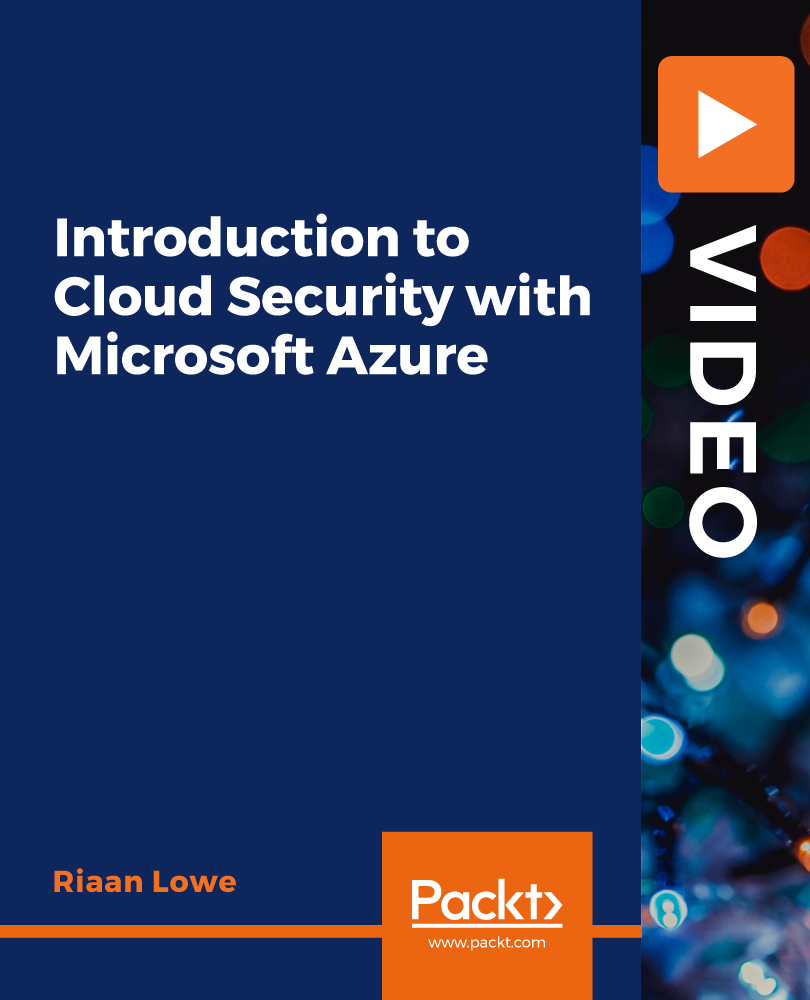
Register on the Microsoft Azure Fundamentals Az900 Exam Preparation 2021 today and build the experience, skills and knowledge you need to enhance your professional development and work towards your dream job. Study this course through online learning and take the first steps towards a long-term career. The course consists of a number of easy to digest, in-depth modules, designed to provide you with a detailed, expert level of knowledge. Learn through a mixture of instructional video lessons and online study materials. Receive online tutor support as you study the course, to ensure you are supported every step of the way. Get an e-certificate as proof of your course completion. The Microsoft Azure Fundamentals Az900 Exam Preparation 2021 is incredibly great value and allows you to study at your own pace. Access the course modules from any internet-enabled device, including computers, tablet, and smartphones. The course is designed to increase your employability and equip you with everything you need to be a success. Enrol on the now and start learning instantly! What You Get With The Microsoft Azure Fundamentals Az900 Exam Preparation 2021 Receive a e-certificate upon successful completion of the course Get taught by experienced, professional instructors Study at a time and pace that suits your learning style Get instant feedback on assessments 24/7 help and advice via email or live chat Get full tutor support on weekdays (Monday to Friday) Course Design The course is delivered through our online learning platform, accessible through any internet-connected device. There are no formal deadlines or teaching schedules, meaning you are free to study the course at your own pace. You are taught through a combination of Video lessons Online study materials Certification Upon successful completion of the course, you will be able to obtain your course completion e-certificate free of cost. Print copy by post is also available at an additional cost of £9.99 and PDF Certificate at £4.99. Who Is This Course For: The course is ideal for those who already work in this sector or are an aspiring professional. This course is designed to enhance your expertise and boost your CV. Learn key skills and gain a professional qualification to prove your newly-acquired knowledge. Requirements: The online training is open to all students and has no formal entry requirements. To study the Microsoft Azure Fundamentals Az900 Exam Preparation 2021, all your need is a passion for learning, a good understanding of English, numeracy, and IT skills. You must also be over the age of 16. Course Content Section 01: Describe Cloud Concepts Basic cloud concepts 00:08:00 Benefits of cloud services 00:09:00 Cloud service models 00:12:00 Cloud deployment models with exam tips 00:10:00 Section 02: Describe Core Azure Services Azure architectural components 00:11:00 Azure resources part 1 00:12:00 Azure resources part 2 00:09:00 Azure resources part 3 00:11:00 Bonus lecture - how to create a virtual machine in Azure 00:10:00 Section 03: Describe Solution and Management Tools Azure IOT tools 00:06:00 Azure Bigdata tools 00:06:00 Azure tools for ML and serverless computing 00:10:00 Azure Devops tools 00:11:00 Azure management tools 00:13:00 Section 04: Describe Security and Network Features Azure security features 00:16:00 Azure network security 00:14:00 Section 05: Describe Identity, Governance, Privacy, and Compliance Features Authentication and authorization 00:05:00 Introduction to Azure active directory 00:03:00 Functionalities of Azure active directory 00:06:00 Azure resource organization tools 00:07:00 Azure privacy and compliance tools 00:19:00 Section 06: Describe Azure Cost Management and Service Level Agreements Introduction to pricing in Azure 00:08:00 Azure calculators 00:07:00 Azure cost management service 00:10:00 SLA 00:04:00 Azure SLA 00:08:00 Frequently Asked Questions Are there any prerequisites for taking the course? There are no specific prerequisites for this course, nor are there any formal entry requirements. All you need is an internet connection, a good understanding of English and a passion for learning for this course. Can I access the course at any time, or is there a set schedule? You have the flexibility to access the course at any time that suits your schedule. Our courses are self-paced, allowing you to study at your own pace and convenience. How long will I have access to the course? For this course, you will have access to the course materials for 1 year only. This means you can review the content as often as you like within the year, even after you've completed the course. However, if you buy Lifetime Access for the course, you will be able to access the course for a lifetime. Is there a certificate of completion provided after completing the course? Yes, upon successfully completing the course, you will receive a certificate of completion. This certificate can be a valuable addition to your professional portfolio and can be shared on your various social networks. Can I switch courses or get a refund if I'm not satisfied with the course? We want you to have a positive learning experience. If you're not satisfied with the course, you can request a course transfer or refund within 14 days of the initial purchase. How do I track my progress in the course? Our platform provides tracking tools and progress indicators for each course. You can monitor your progress, completed lessons, and assessments through your learner dashboard for the course. What if I have technical issues or difficulties with the course? If you encounter technical issues or content-related difficulties with the course, our support team is available to assist you. You can reach out to them for prompt resolution.
