- Professional Development
- Medicine & Nursing
- Arts & Crafts
- Health & Wellbeing
- Personal Development
7626 Acro courses
Evernote Training - Basic Level Course
By One Education
Evernote isn't just another note-taking tool; it's the silent assistant your digital life has been missing. From organising fleeting thoughts to managing work and study notes with ease, this course introduces you to the clever features that turn chaos into clarity. Whether you're scribbling reminders, filing meeting notes, or bookmarking ideas that struck you mid-coffee, Evernote has the knack for keeping everything neatly in reach—without you needing to remember where you left it. This beginner-level course guides you through the essentials of using Evernote smartly and efficiently. You'll learn how to create structured notebooks, tag content for effortless searching, and sync across devices like it was always meant to happen. Designed for learners who enjoy simplicity with a dash of order, the course keeps things straightforward while leaving room for creativity. If your desktop or mobile is a jungle of sticky notes and screenshots, it’s time to swap the chaos for calm—digitally, of course. Learning Outcome: Understand what Evernote is and how it can benefit you Navigate the Evernote app with ease Choose the right pricing plan for your needs Set up Evernote on your PC and mobile devices Share notes and notebooks with others Integrate Evernote with Zapier and IFTTT Scan documents and save them to Evernote Record voice notes and use dictation for note-taking Create, edit, and organise notes efficiently Course Curriculum : What is Evernote An Overview Options and Pricing Set Up For PC Set Up For Mobile Sharing Zapier and IFFTT Integration with IFFTT Document Scanning Voice Notes and Dictation Note Taking Filing and Organization Calendar Integration Task Integration Connection To Google Drive Zapier and Trello Zapier and WordPress Zapier and Dropbox Zapier, Pinterest and Twitter Conclusion How is the course assessed? Upon completing an online module, you will immediately be given access to a specifically crafted MCQ test. For each test, the pass mark will be set to 60%. Exam & Retakes: It is to inform our learners that the initial exam for this online course is provided at no additional cost. In the event of needing a retake, a nominal fee of £9.99 will be applicable. Certification Upon successful completion of the assessment procedure, learners can obtain their certification by placing an order and remitting a fee of __ GBP. £9 for PDF Certificate and £15 for the Hardcopy Certificate within the UK ( An additional £10 postal charge will be applicable for international delivery). CPD 10 CPD hours / points Accredited by CPD Quality Standards Who is this course for? The course is ideal for highly motivated individuals or teams who want to enhance their professional skills and efficiently skilled employees. Requirements There are no formal entry requirements for the course, with enrollment open to anyone! Career path Virtual Assistant - £20,000 - £30,000 per annum Business Consultant - £35,000 - £70,000 per annum Project Manager - £35,000 - £60,000 per annum Executive Assistant - £25,000 - £45,000 per annum Personal Assistant - £20,000 - £35,000 per annum Certificates Certificate of completion Digital certificate - £9 You can apply for a CPD Accredited PDF Certificate at the cost of £9. Certificate of completion Hard copy certificate - £15 Hard copy can be sent to you via post at the expense of £15.

Course Overview Learn the Latest Skills | Acknowledged by CPD & QLS | MCQ Based Exam & Tutor Support | Interactive Video Training The Physiotherapy Training Course covers all the essentials of physical therapy as a form of body therapy. You will develop key competencies in physiotherapy, including musculoskeletal therapy, alternative therapy techniques like massage or exercise, and treatments for motor neuron diseases (MND). In addition to the medical background of conditions like osteoporosis, motor neuron disease, and other harm to the neuromuscular system, this Physiotherapy Training Course covers all of the essential techniques of the profession, including the use of aromatherapy, hydrotherapy, TENS machines, and therapeutic ultrasound. Please note that this physiotherapy course does not entitle you to join the HCPC register or acknowledged physiotherapist. This course will not make you a physiotherapist but you will come across all the basic guidelines of physiotherapy to boost and shine your knowledge in this particular field. What Will You Learn? Introduction to Physiotherapy Learn about the various types of physiotherapy In-depth knowledge of injury prevention, back pain, and hydrotherapy Discover the types of therapy techniques and treatment methods How to be a physiotherapist What classes are included in this package? Earn a digital certificate upon successful completion There are no set schedules, so you can work at your own pace. Our email and live chat specialists are available to assist you 24 hours a day, 7 days a week. On weekdays, you'll have access to a full-time tutor. Learn in a user-friendly, cutting-edge online learning environment. High-quality e-learning study materials Benefit from instant feedback through mock exams and multiple-choice assessments Who Should Take This Course? The Physiotherapy Training Course is suitable for anyone who wants to gain extensive knowledge, potential experience, and expert skills in the related field. This is a great opportunity for all students from any academic background to learn more about this subject. Career Path Training offered by the Physiotherapy Training Course could potentially benefit a range of roles, but would particularly enhance careers in: Physiotherapist Occupational Therapist Health Nutritionist Physical Therapist Sports Physio Course Design The course is delivered through our online learning platform, accessible through any internet-connected device. There are no formal deadlines or teaching schedules, meaning you are free to study the course at your own pace. You are taught through a combination of Video lessons Online study materials Mock exams Multiple-choice assessments Assignment Certificate of Achievement After the successful completion of the final assessment, you will receive a CPD-accredited certificate of achievement. The PDF certificate is for £9.99, and it will be sent to you immediately after through e-mail. You can get the hard copy for £15.99, which will reach your doorsteps by post. Endorsed Certificate of Achievement from the Quality Licence Scheme Once the course has been completed and the assessment has been passed, all students are entitled to receive an endorsed certificate. This will provide proof that you have completed your training objectives, and each endorsed certificate can be ordered and delivered to your address for only £99. Please note that overseas students may be charged an additional £10 for postage. Endorsement This course and/or training programme has been endorsed by the Quality Licence Scheme for its high-quality, non-regulated provision and training programmes. This course and/or training programme is not regulated by Ofqual and is not an accredited qualification. Your training provider will be able to advise you on any further recognition, for example progression routes into further and/or higher education. For further information please visit the Learner FAQs on the Quality Licence Scheme website. Method of Assessment On successful completion of the Physiotherapy Training Course, you will be required to sit an online multiple-choice assessment. You will need to score 60% or above to pass the course. After successfully passing the exam, you will be able to apply for a Quality Licence Scheme endorsed certificate of achievement. The assessment will be evaluated automatically and the results will be given to you immediately. Retake fee If you do not pass the exam first time, you can purchase the Retake Exam for £1.99 and try again.

Climate Change and Environmental Awareness Level 2
By Training Tale
>> Climate Change and Environmental Awareness Level 2 << Climate change is a global phenomenon of climate transformation characterised by changes in the planet's normal climate (temperature, precipitation, and wind) that are primarily caused by human activities. The unbalanced weather on Earth threatens the sustainability of the planet's ecosystems, as well as humanity's future and the global economy's stability. Children and young people are bearing the brunt as humanitarian action falls short of addressing the climate crisis. They make up half of the world's population but are the least responsible for greenhouse gas emissions, deforestation, and other environmentally hazardous practices. The Earth's climate is changing faster than at any time in modern civilization's history. Everyone can make a difference and contribute to a more sustainable future for the coming generations. This exclusive Climate Change and Environmental Awareness Level 2 course will teach you everything you need to know about climate change principles so you can drive positive change and become a "greener" employee or homeowner. The purpose of this Climate Change and Environmental Awareness Level 2 course is to focus on the study of environmental awareness and carbon footprint reduction in a variety of workplaces and individual lifestyles. This course provides breadth and depth of analysis by incorporating a fundamental core of knowledge that is relevant and applicable across a wide range of industries. This qualification explores the nature of climate change as well as the role that individuals, businesses, and other organisations can play in reducing carbon emissions. This Climate Change and Environmental Awareness Level 2 course prepares individuals to be positive change agents in the workplace and at home. [ Note: Free PDF certificate as soon as completing the Climate Change and Environmental Awareness Level 2 course] Course Curriculum Of Climate Change and Environmental Awareness Module 01: Understand climate change, sustainability and environmental protection Understand the environment, the benefits and the challenges Understand global warming and climate change Understand sustainability and sustainable development Module 02: Understand industry and the environment Understand the role of industry in protecting the environment Module 03: Understand resource efficiency and waste management Understand how to reduce the environmental impact of organisations and individuals Understand how to reduce energy consumption and carbon emissions Understand water efficiency >>---------------<< Assessment Method After completing each module of the Climate Change and Environmental Awareness Level 2 Course, you will find automated MCQ quizzes. To unlock the next module, you need to complete the quiz task and get at least 60% marks. Certification After completing the MCQ/Assignment assessment for this Climate Change and Environmental Awareness Level 2 course, you will be entitled to a Certificate of Completion from Training Tale. Who is this course for? This Climate Change and Environmental Awareness Level 2 course is ideal for anyone who wants to work in a role that can drive positive change and assist their organisation in becoming more environmentally friendly by understanding climate change. Requirements >> Climate Change and Environmental Awareness Level 2 << There are no specific requirements for this Climate Change and Environmental Awareness Level 2 course because it does not require any advanced knowledge or skills. Career path After completing this This Climate Change and Environmental Awareness Level 2 course, you may able to pursue a variety of promising career opportunities.

Certificate in Fire Safety Training
By Compliance Central
Every year, there are major fires all across the world. As a result of such fires, people are killed or severely injured. Preventing fires from starting in the first place is the most effective approach to fire protection. The Certificate in Fire Safety Training Level 3 course is designed to provide individuals with the knowledge and skills they need to understand and implement fire safety measures in the workplace. The course covers a range of important topics, including legislation, measures of fire safety, and fire emergency evacuation procedures. Participants will learn about the different types of fires, how to identify and prevent hazards, and how to respond in the event of a fire emergency. Additionally, the course covers the latest fire safety legislation and best practices for fire safety in the workplace. So, without further ado, join our exclusive Certificate in Fire Safety Training Level 3 course and advance your career. By the end of this course, learners will be able to: Discover the essentials of fire safety. Identify the "Responsible Person" in the event of an emergency. Demonstrate knowledge of UK fire safety standards. Discover the escape route and the location of fire doors on their property. Identify and use extinguishers and other safety devices. Handle vulnerable employees. Make use of PEEP (Personal Emergency Evacuation Plan). Along with the Certificate in Fire Safety Training courses, you also get: Lifetime Access. Unlimited Retake Exam & Tutor Support. Easy Accessibility to the Course Materials- Anytime, Anywhere - From Any Smart Device (Laptop, Tablet, Smartphone Etc.) 100% Learning Satisfaction Guarantee. Fires have been a well-known calamity throughout history, with millions of people suffering the consequences, whether caused by natural or man-made causes. Throughout human history, fires have claimed human lives, wealth, and infrastructure. Fires inflict monetary losses as well as damage to critical infrastructure in both developed and developing countries. Furthermore, these incidences may have long-term psychological consequences for the victims. This course will educate you on what procedures must be followed and how to respond professionally in an emergency. Curriculum Module 01: Introduction Module 02: Legislation Module 03: Measures of Fire Safety Module 04: Fire Emergency Evacuation Procedures CPD 10 CPD hours / points Accredited by CPD Quality Standards Who is this course for? It is useful for learners who provide direct support as well as those who work and want to work in the following areas: Fire Safety Professionals Fireman Fire Service Corporate Office Employees Electrician Requirements To enrol in this Certificate in Fire Safety Training course, all you need is a basic understanding of the English Language and an internet connection. Career path Understanding Fire Safety will provide you with a competitive advantage and open the door to a variety of professional prospects. One can develop into: Fire safety engineer (Salary: £26,000 to £70,000) Health and safety adviser (Salary: £22,000 to £50,000) Firefighter (Salary: £24,191 to £32,244) Building site inspector (Salary: £21,000 to £50,000) Certificates Certificate of completion Digital certificate - Included Get a CPD accredited PDF certificate for Free. Certificate of completion Hard copy certificate - £9.99 Get a CPD Accredited Hardcopy Certificate For £9.99. After passing the assessment of this course, you can get a hardcopy certificate for just £9.99. The delivery charge for the hardcopy certificate inside the UK is £3.99 and international students need to pay £9.99 to get their hardcopy certificate.

Nutrition Diploma Certificate Course
By Training Tale
We must make important dietary and nutritional decisions regularly due to the dramatic rise in diet-related illnesses. The importance of understanding the role of nutrition in our growth and development throughout our lives cannot be overstated. Because of the importance of nutritional balance, millions of adults worldwide have begun to pay more attention to their eating habits, tracking and restricting what they put into their bodies. This Nutrition Diploma covers everything there is to know about nutrition. This course will be extremely beneficial if you want to work as a certified nutrition advisor. It will help you learn about a skilled nutrition counsellor's crucial role and build some valuable life skills. Enrol in this course to learn why professional nutritionists are in higher demand than ever before and get started on your path to a lifetime of success. Learning Outcomes At the end of this Nutrition Diploma course, you will be able to: Describe the basic concepts in nutrition. Describe the importance of a well-balanced diet. Describe nutrition principles, food plans, and specialized dietary plans. Describe various dietary guidelines in planning to meet nutrition and wellness needs. Describe the nutritional needs of individuals and families concerning health and wellness across the life span. Describe the effects of nutrients on health, appearance, and peak performance. Describe principles of the Essential Nutrition Actions Approach. Describe the objectives of nutritional surveillance. Describe the uses of Nutritional Surveillance. Describe the mechanism of Nutritional intervention. Describe the importance of nutrition for metabolism and blood function. Describe the food politics and its perspective on nutrition and society. ***Nutrition Diploma*** course curriculum Module 1: Introduction Module 2: Dietary Guidelines Module 3: Nutrition and the Human Body Module 4: Nutrition Important for Metabolism and Blood Function Module 5: Macronutrients in the Diet: Protein Module 6: Macronutrients in the Diet: Lipids Module 7: Nutrition throughout the Life Cycle Module 8: Food Politics and Views Assessment Method After completing each module of the Nutrition Diploma Course, you will find automated MCQ quizzes. To unlock the next module, you need to complete the quiz task and get at least 60% marks. Certification After completing the MCQ/Assignment assessment for this Nutrition Diploma course, you will be entitled to a Certificate of Completion from Training Tale. The certificate is in PDF format, which is completely free to download. A printed version is also available upon request. It will also be sent to you through a courier for £13.99. Who is this course for? This Nutrition Diploma course is highly recommended for people interested in learning more about nutrition and working as a professional counsellor. This course is also beneficial to people who wish to start a diet and fitness business from scratch and those who already work in the industry and want to expand their knowledge and skills. This lesson is required for all parents and nurses. Requirements Students who intend to enroll in this Nutrition Diploma course must meet the following requirements: Good command of the English language Must be vivacious and self-driven Basic computer knowledge A minimum of 16 years of age is required Career path Candidates who successfully complete our Nutrition Diploma Course can pursue a wide range of careers, including: a qualified dietician health indagator for public health researcher in accretion and dietetics Athletes Clinical Dietetics Fitness Instructor Personal Trainer Related Health Professional Sports Specialist Certificates Certificate of completion Digital certificate - Included

Functional Maths Training Course
By One Education
Functional Maths is about making numbers make sense – not just for passing exams, but for managing life’s everyday calculations with confidence. Whether it’s understanding bills, working out measurements, or getting to grips with percentages, this course is designed to build a solid foundation in essential maths skills, with clarity and a touch of common sense. Created for learners who want to feel more in control when numbers show up in daily life, this course breaks down the basics in a straightforward and engaging way. No confusing jargon, no unnecessary waffle – just clear explanations and useful examples. Perfect for brushing up rusty skills or gaining the confidence to take the next step, it’s a practical route to sharper numeracy that fits neatly into your schedule. Learning Outcomes: Master mathematical concepts such as integers, rational numbers, and decimals. Apply mathematical principles to solve everyday problems with ease. Simplify complex calculations using BODMAS rules. Estimate values using scientific notation and approximation techniques. Understand basic financial calculations such as profit, loss, discounts, and taxes. Work confidently with resources and materials to improve your mathematical skills This Functional Maths Training Course provides an extensive curriculum designed to help you gain practical mathematical skills. You will learn the principles of integers, rational and decimal numbers, percentages, ratios and proportions, and the unitary method. Additionally, you will understand how to calculate profit, loss, discounts, and taxes, making you an expert in basic financial calculations. The course provides a range of benefits, including the ability to estimate values using scientific notation, apply BODMAS rules to simplify complex calculations, and use fractions to solve problems. You will also gain the ability to work with resources and materials that help improve your mathematical skills. By the end of this course, you will have a solid foundation in maths, making it easier to solve problems in everyday life. How is the course assessed? Upon completing an online module, you will immediately be given access to a specifically crafted MCQ test. For each test, the pass mark will be set to 60%. Exam & Retakes: It is to inform our learners that the initial exam for this online course is provided at no additional cost. In the event of needing a retake, a nominal fee of £9.99 will be applicable. Certification Upon successful completion of the assessment procedure, learners can obtain their certification by placing an order and remitting a fee of £9 for PDF Certificate and £15 for the Hardcopy Certificate within the UK (An additional £10 postal charge will be applicable for international delivery). CPD 10 CPD hours / points Accredited by CPD Quality Standards Who is this course for? The course is ideal for highly motivated individuals or teams who want to enhance their professional skills and efficiently skilled employees. Requirements There are no formal entry requirements for the course, with enrollment open to anyone! Career path Upon completing the Functional Maths Training Course, you can venture into diverse job opportunities across various industries, encompassing positions and pay scales that include: Data entry clerk (£17,000 - £23,000) Retail sales assistant (£14,000 - £22,000) Bank cashier (£15,000 - £25,000) Administrative assistant (£17,000 - £25,000) Stock control clerk (£16,000 - £23,000) Certificates Certificate of completion Digital certificate - £9 You can apply for a CPD Accredited PDF Certificate at the cost of £9. Certificate of completion Hard copy certificate - £15 Hard copy can be sent to you via post at the expense of £15.
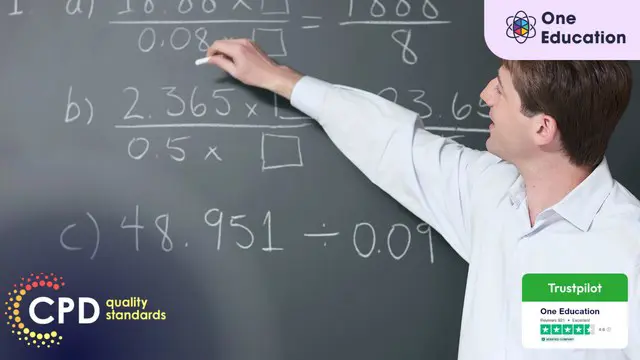
An Introduction to Payroll Accounting
By Ideas Into Action
An Introduction to Payroll Accounting Course Description Copyright Ross Maynard 2021 Course Description Welcome to an Introduction to Payroll Accounting. This course provides an overview of payroll accounting. It is aimed at accountants and business managers and owners new to payroll accounting and looking for straightforward coverage of the key elements and features of payroll. In this course we will cover the core elements of payroll; how gross pay is calculated; and issues when dealing with tips and benefits in kind. We’ll also look at tax-exempt deductions and the statutory deductions from pay. We’ll review the main elements of payroll taxation and social security contributions including the terminology used in the United States, Canada and the United Kingdom. And we’ll cover the calculation of Net Pay – that is the amount that the employee actually receives in their bank account. Finally we’ll explore the main journal entries required in the accounts. The principles and structure of payroll accounting are common across many jurisdictions, and the learning in this course applies in many countries of the world. For this reason, the course does not go into the detail of any country-specific legislation or regulations, and does not cover the particular tax rates, tax bands or deduction rates that apply in different jurisdictions. This course provides a grounding in the principles and structure of payroll accounting whatever your country of operation. I hope you enjoy it. Key Learning Points On completion of the course, delegates will be able to: Describe the main components of payroll including allowances, taxes and deductions. Explain the terms Gross Pay, Taxable Pay and Net Pay Identify the statutory taxes and deductions applicable in the United States, Canada and the United Kingdom Complete the main Journal Entries required to process payroll Describe the elements recorded in a Payroll Register Curriculum Lesson 1: First Principles in Payroll Accounting Lesson 2: Getting to Gross Pay Lesson 3: Allowances and Deductions Lesson 4: Income Taxes and Social Security Contributions Lesson 5: The Calculation of Net Pay Lesson 6: Specific Payroll Terminology for the United States, Canada and the United Kingdom Lesson 7: Payroll Journal Entries Lesson 8: Final Thoughts on Payroll Accounting Appendix: The Payroll Register Pre-Course Requirements There are no pre-course requirements Additional Resources None Course Tutor Your tutor is Ross Maynard. Ross is a Fellow of the Chartered Institute of Management Accountants in the UK and has 30 years’ experience as a process improvement consultant specialising in business processes and organisation development. Ross is also a professional author of online training courses. Ross lives in Scotland with his wife, daughter and Cocker Spaniel
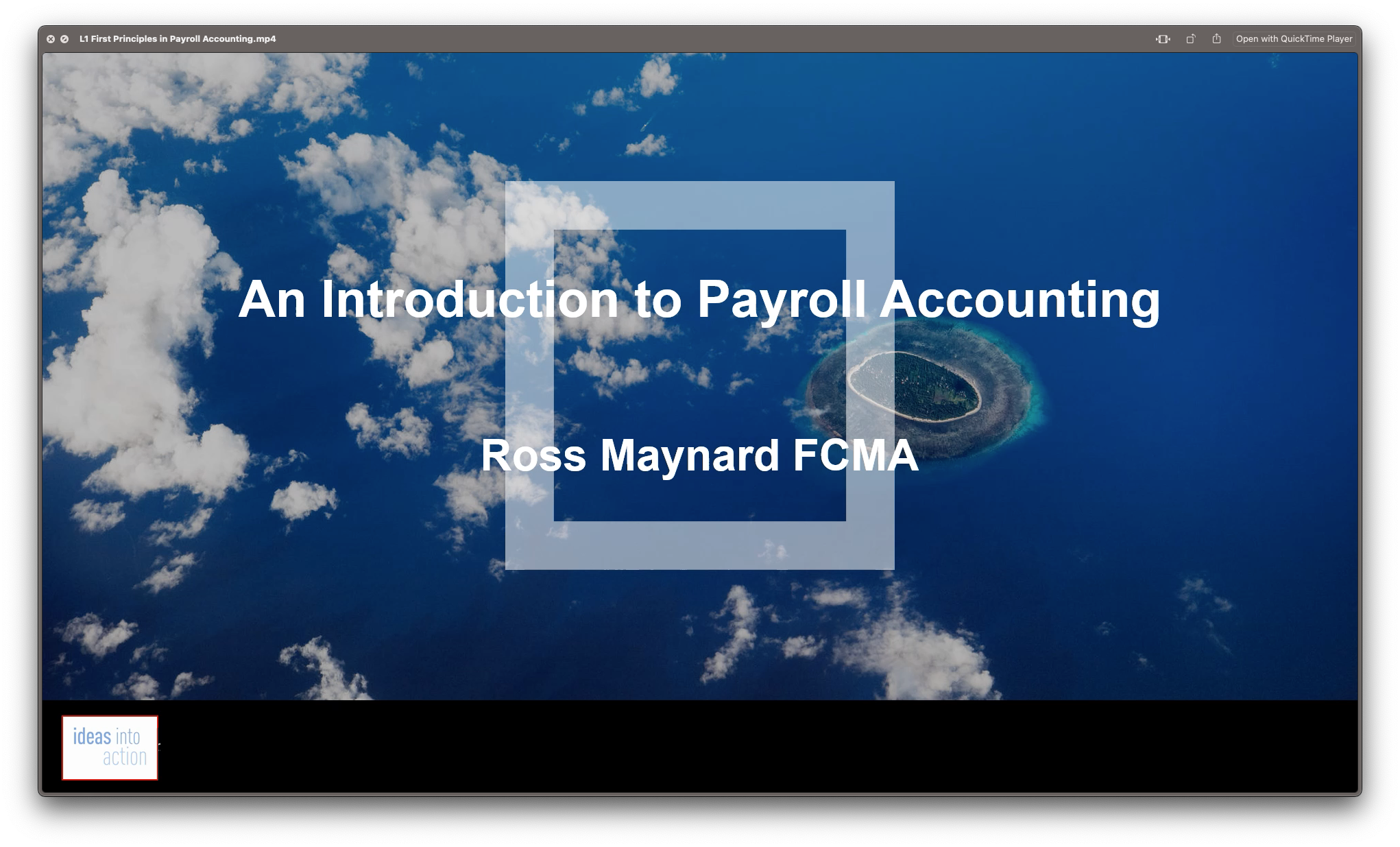
Understanding Domestic Abuse Certificate
By Training Tale
This Domestic Abuse course is designed and developed by the relevant experts. According to the annual Crime Survey, nearly 2.5 million adults are victims of domestic abuse each year. Furthermore, one in every five children witnesses or is a victim of domestic abuse during their childhood. Although it is a commonly unreported crime, the majority of cases of domestic abuse are kept hidden. The new Domestic Abuse Act 2021 makes prosecuting domestic abuse simpler and provides more protection to abuse, but cases still need to be identified, and responses must be effective. This Domestic Abuse course is designed to raise learners' awareness and understanding of domestic abuse and its impact. The requirement for education and training across sectors to identify abuse, allocation of support, and referral is a recurring theme in regional domestic abuse strategies. Domestic abuse and its impacts must be recognized and addressed by those working in various sectors, including healthcare, social care, childcare, education, and housing. There is a need to understand the issues, report on those at risk, and provide assistance in directing people to relevant services. This course qualification aims to provide learners with the knowledge to support their role in this context. Learning Outcomes After completing this Domestic Abuse course, the learner will be able to: Gain a thorough understanding. Understand how national policy and strategy on domestic violence has evolved. Understand the signs and risk factors. Gain a solid understanding of the impact of domestic abuse. Understand policy, response, and intervention. Why Choose this Course from Us Self-paced course, access available from anywhere. Easy to understand, high-quality study materials. Course developed by industry experts. MCQ quiz after each module to assess your learning. Automated and instant assessment results. 24/7 support via live chat, phone call or email. Free PDF certificate as soon as completing this course. Understanding Domestic Abuse Certificate Bundle Course Course 01: Understanding Domestic Abuse Certificate Course 02: Healthcare Management Training Course 03: Equality and Diversity Other Benefits of this Bundle Course Free 3 PDF Certificate Access to Content - Lifetime Exam Fee - Totally Free Free Retake Exam [ Note: Free PDF certificate as soon as completing the course ] Course Curriculum Module 01: Understand Domestic Abuse Module 02: Understand the Signs and Risk Factors Associated with Domestic Abuse Module 03: Understand the Impact of Domestic Abuse Module 04: Understand Policy, Response and Intervention in Relation to Domestic Abuse Assessment Method After completing each module of the Domestic Abuse Course, you will find automated MCQ quizzes. To unlock the next module, you need to complete the quiz task and get at least 60% marks. Certification After completing the MCQ/Assignment assessment for this Domestic Abuse course, you will be entitled to a Certificate of Completion from Training Tale. The certificate is in PDF format, which is completely free to download. A printed version is also available upon request. It will also be sent to you through a courier for £13.99. Who is this course for? This Domestic Abuse course is ideal for anyone responsible for responding to domestic abuse or supporting those experiencing domestic abuse. Requirements There are no specific requirements for this course because it does not require any advanced knowledge or skills. Career path After completing this course, you can become familiarised with the response and support of those domestically abused. This qualification may lead to careers as a: Social Worker (£24,000 to £40,000) Child Protection Officer (£25,000 to £40,000) Youth Worker (£18,000 to £33,000) Certificates Certificate of completion Digital certificate - Included

Early Years Senior Practitioner
By Training Tale
Early Years Senior Practitioner This Level 5 Diploma for the Early Years Senior Practitioner course is designed to provide you with a thorough understanding of early years leadership and management and the knowledge and skills related to early years practice. The team looks up to the Early Years Senior Practitioner as a positive role model. Through clear leadership and effective management, the Senior Practitioner supports and promotes best practices within legislative requirements to enable quality provision. The Senior Practitioner engages and motivates all parties involved in achieving better outcomes for babies and children, working collaboratively with colleagues, other professionals, and parents/caregivers. Why Choose Early Years Senior Practitioner Course from Us Self-paced course, access available from anywhere. Easy to understand, high-quality study materials. Course developed by industry experts. MCQ quiz after each module to assess your learning. Automated and instant assessment results. 24/7 support via live chat, phone call or email. Free PDF certificate as soon as completing the Early Years Senior Practitioner course. Main Course: Level 5 Diploma for the Early Years Senior Practitioner Free Courses: Course 01: Level 1 Award in Working With Children Course 02: Level 2 Award in Babysitting Course 03: Level 5 Childcare Training Other Benefits of Early Years Senior Practitioner Course Free 4 PDF Certificate Lifetime Access Free Retake Exam Tutor Support [ Note: Free PDF certificate as soon as completing the Early Years Senior Practitioner course] Early Years Senior Practitioner Course Curriculum of Level 5 Diploma for the Early Years Senior Practitioner Module 01: Manage Care Routines for Children Module 02: Lead Practice in Promoting Well-being and Resilience in Children Module 03: Model Positive Behaviour in the Early Years Module 04: Lead Activities, Experiences and Educational Opportunities to Promote Children's Speech, Language and Communication Module 05: Understand Holistic Child Development from Birth to 7 Years Module 06: Develop and Implement Policies and Procedures to Support the Safeguarding of Children Module 07: Develop Health and Safety and Risk Management Policies, Procedures and Practices in Early Years Settings Module 08: Supporting Children With Special Educational Needs and Disability in an Early Years Setting Module 09: Work in Partnership in Early Years Settings Module 10: Lead and Manage a Team Within an Early Years Setting Assessment Method of Early Years Senior Practitioner After completing each module of the Early Years Senior Practitioner Course, you will find automated MCQ quizzes. To unlock the next module, you need to complete the quiz task and get at least 60% marks. Certification of Early Years Senior Practitioner After completing the MCQ/Assignment assessment for this Early Years Senior Practitioner course, you will be entitled to a Certificate of Completion from Training Tale. Who is this course for? Early Years Senior Practitioner This Level 5 Diploma for the Early Years Senior Practitioner is ideal for learners who are already working in the early years sector in a managerial role, as well as learners who want to advance their careers or increase knowledge through professional development. Requirements Early Years Senior Practitioner There are no specific requirements for this Early Years Senior Practitioner Course because it does not require any advanced knowledge or skills. Career path Early Years Senior Practitioner The knowledge and skills you will gain through this Level 5 Diploma for the Early Years Senior Practitioner may lead you to a variety of career opportunities. Such as: Early Years Senior Practitioner within the Early Years Workforce across the private, voluntary and independent sectors Progress to higher education in a relevant subject area.

Operations Management Diploma
By Training Tale
Are you ready to advance your career in business management? With this exclusive Operations Management Diploma, you can improve your business management skills and build a successful career for life! Discover why operations management is relevant in all industries and sectors! Operations Management Diploma is a dynamic field with a straightforward goal. The goal for those in operations management is to maximise profits by balancing costs and revenues. Operations Management Diploma aims to administer business practices in a way that drives efficiency and superior net profits by incorporating human resources, raw materials, technology, and equipment across the board. While the specific responsibilities of OM team members vary depending on the size and nature of the organisation, their efforts have an impact on all aspects of a company's operations. The purpose of this Operations Management Diploma qualification is to provide learners with important information about the application and skills required in the Operations Management Sector. This Operations Management Diploma prepares students to succeed in their professional life by teaching them the concepts of Supply Chain Management and its fundamentals, Risk Management, Talent Management, Project Management, Procurement Operations, Planning & Sourcing Operations, Maintenance Management, Conflict Management, Change Management, Stress Management, Negotiation skills and much more. Learning Outcomes After completing this Operations Management Diploma course, the learner will be able to: Gain a thorough understanding of the functions and objectives of operations management. Understand the role of the OM in inventory and supply chain management. Understand project management and risk management. Gain in-depth knowledge about stock control and procurement operations. Understand product manufacturing and shipping. Understand contingency management and succession planning. Understand the importance of business etiquette. Why Choose Operations Management Diploma Course from Us Self-paced course, access available from anywhere. Easy to understand, high-quality study materials. Course developed by industry experts. MCQ quiz after each module to assess your learning. Automated and instant assessment results. 24/7 support via live chat, phone call or email. Free PDF certificate as soon as completing the course. Curriculum of Operations Management Diploma Module 01: Understanding Operations Management Module 02: Understanding Process Management Module 03: Understanding Supply Chain Management Module 04: Understanding Planning & Sourcing Operations Module 05: Understanding Talent Management Module 06: Understanding Procurement Operations Module 07: Understanding Manufacturing and Service Operations Module 08: Understanding Succession Planning Module 09: Understanding Project Management Module 10: Understanding Quality Control Module 11: Understanding Product and Service Innovation Module 12: Understanding Communication Skills Module 13: Understanding Negotiation Techniques Module 14: Understanding Change Management Module 15: Understanding Maintenance Management Module 16: Understanding Conflict Management Module 17: Understanding Stress Management Module 18: Understanding Business Ethics for the Office Module 19: Understanding Business Etiquette Module 20: Understanding Risk Management ---------------------------------- Assessment Method After completing each module of the Operations Management Diploma Course, you will find automated MCQ quizzes. To unlock the next module, you need to complete the quiz task and get at least 60% marks. Certification After completing the MCQ/Assignment assessment for this Operations Management Diploma course, you will be entitled to a Certificate of Completion from Training Tale. The certificate is in PDF format, which is completely free to download. A printed version is also available upon request. It will also be sent to you through a courier for £13.99. Who is this course for? This Operations Management Diploma course is ideal for anyone passionate and ambitious about Operations Management. Requirements There are no specific requirements for this course because it does not require any advanced knowledge or skills. Certificates Certificate of completion Digital certificate - Included

Search By Location
- Acro Courses in London
- Acro Courses in Birmingham
- Acro Courses in Glasgow
- Acro Courses in Liverpool
- Acro Courses in Bristol
- Acro Courses in Manchester
- Acro Courses in Sheffield
- Acro Courses in Leeds
- Acro Courses in Edinburgh
- Acro Courses in Leicester
- Acro Courses in Coventry
- Acro Courses in Bradford
- Acro Courses in Cardiff
- Acro Courses in Belfast
- Acro Courses in Nottingham