- Professional Development
- Medicine & Nursing
- Arts & Crafts
- Health & Wellbeing
- Personal Development
7728 Acro courses
Do you want to prepare for your dream job but strive hard to find the right courses? Then, stop worrying, for our strategically modified Marketing, Content and Sales Management bundle will keep you up to date with the relevant knowledge and most recent matters of this emerging field. So, invest your money and effort in our 33 course mega bundle that will exceed your expectations within your budget. The Marketing, Content and Sales Management related fields are thriving across the UK, and recruiters are hiring the most knowledgeable and proficient candidates. It's a demanding field with magnitudes of lucrative choices. If you need more guidance to specialise in this area and need help knowing where to start, then StudyHub proposes a preparatory bundle. This comprehensive Marketing, Content and Sales Management bundle will help you build a solid foundation to become a proficient worker in the sector. This Marketing, Content and Sales Management Bundle consists of the following 30 CPD Accredited Premium courses - Course 01:Affiliate Marketing Course 02:Digital Marketing - Growth Hacking Techniques Course 03:Digital Marketing and Advertising Level 3 Course 04:Lead Generation with Attraction Marketing for Business Course 05:Social Media Marketing Training Course 06:LinkedIn Marketing & Sales Lead Generation Blueprint Course 07:Telesales Executive Training Course 08:Customer Relationship Management Course 09:Personal and Networking Skills Course 10:Effective Communication Skills Diploma Course 11:Creativity and Problem Solving Skills Course 12:Negotiation Essential Skills - Level 3 Course 13:Marketing Online Course Course 14:Strategic Planning and Analysis for Marketing Course 15:Webinar Marketing Funnel Course 16:Sales & Selling Management Course Course 17:Secrets of Successful Sales Course 18:Sales Negotiation Training Course 19:Visual Merchandising Course 20:Content Management Course 21:Content Writing & Copy Writing For SEO and Sales Course 22:Email Content Writing Course 23:Professional Email Marketing Diploma Course 24:Marketing Fundamentals Course 25:TikTok Marketing for Business Course 26:Facebook Marketing Course 27:Instagram Marketing Course 28:Property Marketing Course 29:Pinterest Marketing Course 30:Youtube Marketing Diploma 3 Extraordinary Career Oriented courses that will assist you in reimagining your thriving techniques- Course 01: Career Development Plan Fundamentals Course 02: CV Writing and Job Searching Course 03: Interview Skills: Ace the Interview Learning Outcome This tailor-made Marketing, Content and Sales Management bundle will allow you to- Uncover your skills and aptitudes to break new ground in the related fields Deep dive into the fundamental knowledge Acquire some hard and soft skills in this area Gain some transferable skills to elevate your performance Maintain good report with your clients and staff Gain necessary office skills and be tech savvy utilising relevant software Keep records of your work and make a report Know the regulations around this area Reinforce your career with specific knowledge of this field Know your legal and ethical responsibility as a professional in the related field Course 01: Affiliate Marketing Understand the principles of affiliate marketing and its role in online business. Learn effective strategies for affiliate program selection and management. Explore techniques for building and nurturing relationships with affiliate partners. Analyze key performance indicators (KPIs) to evaluate the success of affiliate marketing campaigns. Develop practical skills for creating compelling affiliate content that resonates with target audiences. Course 02: Digital Marketing - Growth Hacking Techniques Master growth hacking techniques to accelerate digital marketing efforts. Explore innovative strategies for customer acquisition and retention. Learn how to leverage data analytics for informed decision-making in digital marketing. Implement A/B testing and other optimization methods to enhance campaign performance. Understand the ethical considerations and potential challenges associated with growth hacking in the digital landscape. Course 03: Digital Marketing and Advertising Level 3 Gain a comprehensive understanding of digital marketing and advertising concepts. Explore advanced targeting methods for digital advertising campaigns. Analyze case studies to understand successful digital marketing and advertising campaigns. Learn to create and execute effective digital advertising strategies across various platforms. Understand the legal and ethical considerations in digital marketing and advertising. Course 04: Lead Generation with Attraction Marketing for Business Develop proficiency in attraction marketing techniques for lead generation. Explore strategies to create engaging and valuable content to attract potential leads. Understand the psychology behind consumer attraction and decision-making. Learn to implement lead scoring systems for efficient lead management. Analyze and optimize attraction marketing campaigns for maximum lead conversion. Course 05: Social Media Marketing Training Gain a comprehensive understanding of social media platforms and their audiences. Develop strategies for creating engaging and shareable content on social media. Learn effective community management techniques to build a loyal online following. Utilize social media analytics to measure the impact and ROI of marketing efforts. Explore the latest trends and updates in social media marketing across different platforms. Course 06: LinkedIn Marketing & Sales Lead Generation Blueprint Optimise LinkedIn profiles for professional visibility. Utilise advanced lead generation strategies on the LinkedIn platform. Implement effective outreach tactics for B2B marketing and sales. Analyse LinkedIn analytics to measure campaign success. Create a comprehensive blueprint for LinkedIn marketing and sales lead generation. Course 07: Telesales Executive Training Develop effective communication skills for telesales. Learn proven techniques for building rapport and trust over the phone. Understand objection handling and negotiation in telesales. Explore compliance and ethical considerations in telesales practices. Master the art of closing deals through telesales. Course 08: Customer Relationship Management Understand the fundamentals and importance of customer relationship management (CRM). Implement CRM systems for efficient customer data management. Learn strategies for building and maintaining customer loyalty. Analyse customer behaviour data to enhance business strategies. Develop skills to handle customer feedback and resolve issues effectively. Course 09: Personal and Networking Skills Develop effective personal branding strategies. Enhance networking skills for professional and personal growth. Master the art of effective communication in networking settings. Learn to build and nurture professional relationships. Understand the role of emotional intelligence in personal and networking success. Course 10: Effective Communication Skills Diploma Develop clear and concise communication skills for various contexts. Improve listening skills for better understanding and response. Master written communication techniques for business and personal scenarios. Explore non-verbal communication and its impact on effective communication. Understand cultural sensitivity and diversity in communication. Course 11: Creativity and Problem Solving Skills Cultivate creative thinking techniques for problem-solving. Explore methods to overcome creative blocks and foster innovation. Understand the psychology of creativity and its application in various fields. Develop strategies for collaborative problem-solving in professional settings. Apply creative problem-solving skills to real-world scenarios. Course 12: Negotiation Essential Skills - Level 3 Master advanced negotiation techniques for business and personal situations. Understand the principles of principled negotiation and win-win outcomes. Explore the psychology of negotiation and persuasion. Develop strategies for effective conflict resolution through negotiation. Enhance skills in preparing, conducting, and concluding successful negotiations. Course 13: Marketing Online Course Gain a comprehensive understanding of online marketing fundamentals. Explore digital marketing channels, including SEO, SEM, and content marketing. Learn effective online advertising strategies and campaign management. Understand the role of analytics in measuring online marketing success. Develop a strategic online marketing plan for business growth. Course 14: Strategic Planning and Analysis for Marketing Understand the importance of strategic planning in marketing. Analyse market trends and conduct competitor analysis. Develop strategic marketing plans aligned with organisational goals. Implement SWOT analysis and other tools for effective planning. Learn to adapt marketing strategies in response to changing market conditions. Course 15: Webinar Marketing Funnel Master the art of creating and hosting effective webinars. Develop strategies to attract, engage, and convert webinar participants. Understand webinar analytics and measure the success of marketing funnels. Create compelling webinar content for different audience segments. Optimise webinar marketing funnels for lead generation and conversion. Course 16: Sales & Selling Management Course Understand the principles of effective sales management. Develop sales strategies for different market segments. Explore techniques for building and managing a successful sales team. Learn to analyse sales performance and implement improvements. Understand the ethical considerations in sales and selling management. Course 17: Secrets of Successful Sales Master the art of persuasive sales techniques. Develop effective closing strategies for different sales scenarios. Understand customer psychology and buying motivations. Learn objection handling and negotiation skills for successful sales. Apply ethical practices for long-term customer relationships. Course 18: Sales Negotiation Training Understand the dynamics of negotiation in sales. Develop advanced negotiation skills for complex sales scenarios. Learn to navigate objections and challenges during sales negotiations. Explore strategies for achieving win-win outcomes in sales. Apply negotiation tactics to enhance overall sales performance. CPD 330 CPD hours / points Accredited by CPD Quality Standards Who is this course for? Course 19: Visual Merchandising Understand the principles of effective visual merchandising. Learn to create visually appealing and cohesive displays. Explore techniques to attract and engage customers through visual elements. Understand the role of visual merchandising in branding and marketing. Apply principles of colour, layout, and space in visual merchandising. Course 20: Content Management Gain proficiency in content management systems (CMS). Learn to create and organise digital content effectively. Explore strategies for content distribution and syndication. Understand the importance of content governance and compliance. Develop skills for maintaining and updating content for optimal performance. Course 21: Content Writing & Copywriting For SEO and Sales Develop writing skills for effective content creation and copywriting. Understand the principles of SEO writing to enhance online visibility. Learn persuasive copywriting techniques to drive sales and conversions. Explore content planning and strategy for different marketing goals. Apply best practices in writing content that resonates with target audiences. Course 22: Email Content Writing Master the art of writing compelling and engaging email content. Develop strategies for effective email copywriting and storytelling. Understand the psychology of email recipients for impactful communication. Learn to create personalised and targeted email campaigns. Analyse email metrics to improve the effectiveness of content. Course 23: Professional Email Marketing Diploma Gain comprehensive knowledge of email marketing fundamentals. Develop proficiency in email marketing strategy and campaign planning. Explore segmentation and automation for targeted email campaigns. Understand regulatory compliance and ethical considerations in email marketing. Analyse email marketing metrics for continuous improvement. Course 24: Marketing Fundamentals Understand the foundational concepts and principles of marketing. Explore the marketing mix: product, price, place, and promotion. Learn market segmentation and targeting strategies. Understand consumer behaviour and the decision-making process. Apply marketing fundamentals to create effective marketing plans. Course 25: TikTok Marketing for Business Gain insights into the TikTok platform and its audience. Develop strategies for creating engaging and shareable content on TikTok. Understand TikTok's advertising features and options. Learn to leverage TikTok influencers for business promotion. Analyse TikTok analytics to measure the success of marketing efforts. Course 26: Facebook Marketing Gain a comprehensive understanding of Facebook's marketing features. Develop strategies for creating engaging content on the Facebook platform. Explore Facebook advertising options and campaign management. Understand Facebook analytics for measuring campaign performance. Learn to leverage Facebook insights for audience targeting. Course 27: Instagram Marketing Understand Instagram's role in a comprehensive marketing strategy. Develop visually appealing content for Instagram marketing. Explore Instagram advertising features and sponsored content. Learn effective hashtag strategies and community engagement on Instagram. Analyse Instagram analytics for continuous improvement. Course 28: Property Marketing Gain insights into property marketing strategies for different markets. Explore online and offline channels for property promotion. Understand the legal and ethical considerations in property marketing. Learn to create visually appealing property listings and marketing materials. Develop strategies for effective communication with potential buyers and sellers. Course 29: Pinterest Marketing Understand the role of Pinterest in a visual marketing strategy. Develop strategies for creating pinnable and shareable content on Pinterest. Explore Pinterest advertising options for business promotion. Requirements Course 30: Youtube Marketing Diploma Gain a comprehensive understanding of YouTube as a marketing platform. Develop strategies for creating and optimising YouTube channel content. Explore YouTube advertising options and campaign management. Learn to analyse YouTube analytics for measuring video performance. Understand the role of storytelling and engagement in successful YouTube marketing. To participate in this course, all you need is - A smart device A secure internet connection And a keen interest in Marketing, Content and Sales Management Career path Upon completing this essential Bundle, you will discover a new world of endless possibilities. These courses will help you to get a cut above the rest and allow you to be more efficient in the relevant fields.

Airport Management, Import/Export & Cross-Cultural Awareness
4.7(47)By Academy for Health and Fitness
Enhance your expertise with our comprehensive bundle of 8 courses: Airport Management, Import/Export & Cross-Cultural Awareness. This power-packed collection offers a unique blend of theoretical knowledge and practical insights, ensuring you acquire the skills necessary to excel in today's dynamic business world. What sets this bundle apart is the inclusion of 3 QLS-endorsed courses, providing you with tangible hardcopy certificates to showcase your achievements. Additionally, we offer 5 CPD QS accredited courses that are highly relevant and designed to bolster your professional capabilities. Immerse yourself in the fascinating realm of Airport Management, where you'll delve into the intricacies of aviation operations, security protocols, and customer service excellence. Gain an in-depth understanding of Import/Export processes, enabling you to navigate international trade with confidence. Develop cross-cultural awareness, honing your ability to effectively communicate and collaborate across diverse global markets. Key Features of the Airport Management, Import/Export & Cross-Cultural Awareness Bundle: 3 QLS-Endorsed Courses: We proudly offer 3 QLS-endorsed courses within our Airport Management, Import/Export & Cross-Cultural Awareness bundle, providing you with industry-recognized qualifications. Plus, you'll receive a free hardcopy certificate for each of these courses. QLS Course 01: Airport Management QLS Course 02: Import/Export QLS Course 03: Cross-Cultural Awareness Training 5 CPD QS Accredited Courses: Additionally, our bundle includes 5 relevant CPD QS accredited courses, ensuring that you stay up-to-date with the latest industry standards and practices. Course 01: Logistic Management Course 02: Supply Chain Management Course 03: Operations Management Course 04: Transport Manager Course 05: Warehouse Management Diploma In Addition, you'll get Five Career Boosting Courses absolutely FREE with this Bundle. Course 01: Professional CV Writing Course 02: Job Search Skills Course 03: Self-Esteem & Confidence Building Course 04: Professional Diploma in Stress Management Course 05: Complete Communication Skills Master Class Convenient Online Learning: Our Airport Management, Import/Export & Cross-Cultural Awareness courses are accessible online, allowing you to learn at your own pace and from the comfort of your own home. Learning Outcomes: By completing this bundle, you will: Acquire comprehensive knowledge of airport management principles and practices. Understand the intricacies of import/export procedures and compliance requirements. Develop cross-cultural awareness and communication skills essential for global business. Master logistics and supply chain management strategies to optimize efficiency. Gain expertise in operations management, ensuring streamlined processes. Become a competent transport manager, proficient in logistics coordination. Learn effective warehouse management techniques for optimal inventory control. Discover the ultimate bundle of Airport Management, Import/Export & Cross-Cultural Awareness courses that will elevate your professional standing in the dynamic business landscape. Immerse yourself in a world of aviation, international trade, and cross-cultural communication as you unlock the secrets to success. This comprehensive collection includes 3 QLS-endorsed courses that provide you with prestigious hardcopy certificates, validating your expertise. Additionally, 5 CPD QS accredited courses offer relevant insights and skills necessary to excel in various aspects of business operations. CPD 270 CPD hours / points Accredited by CPD Quality Standards Who is this course for? Professionals seeking to enhance their knowledge and expertise in airport management. Individuals involved in import/export activities or aspiring to pursue a career in international trade. Business professionals engaging in cross-cultural communication and collaboration. Logistics and supply chain practitioners looking to optimize efficiency and streamline operations. Career path Airport Operations Manager: £35,000 - £60,000 per year. Import/Export Specialist: £28,000 - £45,000 per year. International Business Consultant: £40,000 - £70,000 per year. Logistics Manager: £30,000 - £55,000 per year. Supply Chain Analyst: £25,000 - £45,000 per year. Warehouse Operations Supervisor: £22,000 - £40,000 per year. Certificates Digital certificate Digital certificate - Included Hard copy certificate Hard copy certificate - Included

Education Management: Teaching Assistant, SEN Teaching Assistant & Autism Training
By Compliance Central
Feeling Stuck in Your Career? The Education Management: Teaching Assistant, SEN Teaching Assistant & Autism TrainingBundle is Your Skill-Building Solution. This exceptional collection of 40 premium courses is designed to encourage growth and improve your career opportunities. Suited to meet different interests and goals, the Teaching Assistant, SEN Teaching Assistant & Autism Training bundle provides an engaging learning experience, helping you learn skills across various disciplines. With Education Management: Teaching Assistant, SEN Teaching Assistant & Autism Training Bundle, you'll have a personalised journey that aligns with your career goals and interests. This comprehensive package helps you confidently tackle new challenges, whether entering a new field or enhancing your existing knowledge. The Teaching Assistant, SEN Teaching Assistant & Autism Training bundle is your gateway to expanding your career options, increasing job demand, and enhancing your skill set. By enrolling in this bundle, you'll receive complimentary PDF certificates for all courses, adding value to your resume at no extra cost. Develop key skills and achieve important progress in your career and personal development. Start your journey today and experience the transformative impact of the Education Management: Teaching Assistant, SEN Teaching Assistant & Autism Training bundle on your job life and career growth! This Education Management: Teaching Assistant, SEN Teaching Assistant & Autism Training Bundle Comprises the Following CPD Accredited Courses: Course 01: Teaching Assistant Course 02: EYFS Teaching Diploma Course 03: SEN Teaching Assistant Course Course 04: Phonics Teaching Course Course 05: Remote Teaching Online Course 06: Lesson Planning for Teaching Course 07: KS1 and KS2 Teaching Assistant Course 08: Pedagogy Course 09: Education Management Course 10: Educational Psychology and Development Course 11: Home Education & Homeschooling Course 12: Autism Training Course 13: Teach to Engage Students Course 14: Teach Anybody Anything Course 15: ADHD Awareness Course 16: The Complete Guide To Getting A Teaching Job Course 17: Leadership in Teaching Course 18: School Administrator Training Course 19: Positive Handling in Schools Course 20: Nursery Nurse Course 21: Cross-Cultural Awareness Training Course 22: Microsoft Office Course 23: Presentation Skills: Engage Your Listeners Course 24: Leadership Skills Course 25: Problem Solving Techniques Course 26: Team Management Course 27: Effective Communication Skills Course Course 28: Child Neglect Awareness & Protection Course 29: Child Playwork Course 30: Child Language Disorder (CLD) Course 31: Career Development Plan Fundamentals Course 32: CV Writing and Job Searching Course 33: Learn to Level Up Your Leadership Course 34: Networking Skills for Personal Success Course 35: Ace Your Presentations: Public Speaking Masterclass Course 36: Learn to Make a Fresh Start in Your Life Course 37: Motivation - Motivating Yourself & Others Course 38: Excel: Top 50 Microsoft Excel Formulas in 50 Minutes! Course 39: Decision Making and Critical Thinking Course 40: Time Management Training - Online Course What will make you stand out? Upon completion of this online Education Management: Teaching Assistant, SEN Teaching Assistant & Autism Training Bundle, you will gain the following: CPD QS Accredited Proficiency with this Teaching Assistant, SEN Teaching Assistant & Autism Training Bundle After successfully completing the Teaching Assistant, SEN Teaching Assistant & Autism Training bundle, you will receive a FREE PDF Certificate from REED as evidence of your newly acquired abilities. Lifetime access to the whole collection of learning materials of this Teaching Assistant, SEN Teaching Assistant & Autism Training Bundle The online test with immediate results You can study and complete the Teaching Assistant, SEN Teaching Assistant & Autism Training bundle at your own pace. Study for the Teaching Assistant, SEN Teaching Assistant & Autism Training bundle using any internet-connected device, such as a computer, tablet, or mobile device. The Education Management: Teaching Assistant, SEN Teaching Assistant & Autism Training bundle is a premier learning resource, with each course module holding respected CPD accreditation, symbolising exceptional quality. The content is packed with knowledge and is regularly updated to ensure it remains relevant. This bundle offers not just education but a constantly improving learning experience designed to enrich both your personal and professional development. Advance the future of learning with the Teaching Assistant, SEN Teaching Assistant & Autism Training bundle, a comprehensive, complete collection of 40 courses. Each course in the Teaching Assistant, SEN Teaching Assistant & Autism Trainingbundle has been handpicked by our experts to provide a broad range of learning opportunities. Together, these modules form an important and well-rounded learning experience. Our mission is to deliver high-quality, accessible education for everyone. Whether you are starting your career, switching industries, or enhancing your professional skills, the Teaching Assistant, SEN Teaching Assistant & Autism Training bundle offers the flexibility and convenience to learn at your own pace. Make the Teaching Assistant, SEN Teaching Assistant & Autism Training package your trusted partner in your lifelong learning journey. CPD 400 CPD hours / points Accredited by CPD Quality Standards Who is this course for? The Education Management: Teaching Assistant, SEN Teaching Assistant & Autism Training is perfect for: Expand your knowledge and skillset for a fulfilling career with the Teaching Assistant, SEN Teaching Assistant & Autism Training bundle. Become a more valuable professional by earning CPD certification and mastering in-demand skills with the Teaching Assistant, SEN Teaching Assistant & Autism Training bundle. Discover your passion or explore new career options with the diverse learning opportunities in the Teaching Assistant, SEN Teaching Assistant & Autism Trainingbundle. Learn on your schedule, in the comfort of your home - the Teaching Assistant, SEN Teaching Assistant & Autism Training bundle offers ultimate flexibility for busy individuals. Requirements You are warmly invited to register for this bundle. Please be aware that no formal entry requirements or qualifications are necessary. This curriculum has been crafted to be open to everyone, regardless of previous experience or educational attainment. Career path Gain a wide range of skills across various fields, improve your problem-solving capabilities, and keep current with industry trends. Perfect for those aiming for career advancement, exploring a new professional direction, or pursuing personal growth. Begin your journey with the Teaching Assistant, SEN Teaching Assistant & Autism Training bundle. Certificates CPD Certificates Digital certificate - Included
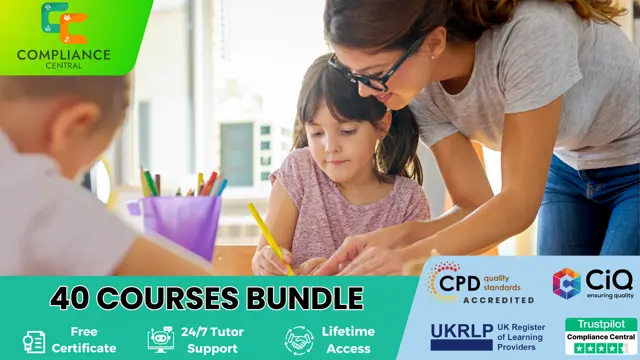
Banking: Bank Teller and Digital Banking
By Compliance Central
Feeling Stuck in Your Career? The Banking: Bank Teller and Digital Banking Bundle is Your Skill-Building Solution. This exceptional collection of 40 premium courses is designed to encourage growth and improve your career opportunities. Suited to meet different interests and goals, the Banking, Bank Teller and Digital Banking bundle provides an engaging learning experience, helping you learn skills across various disciplines. With Banking: Bank Teller and Digital Banking Bundle, you'll have a personalised journey that aligns with your career goals and interests. This comprehensive package helps you confidently tackle new challenges, whether entering a new field or enhancing your existing knowledge. The Banking, Bank Teller and Digital Banking bundle is your gateway to expanding your career options, increasing job demand, and enhancing your skill set. By enrolling in this bundle, you'll receive complimentary PDF certificates for all courses, adding value to your resume at no extra cost. Develop key skills and achieve important progress in your career and personal development. Start your journey today and experience the transformative impact of the Banking: Bank Teller and Digital Banking bundle on your job life and career growth! This Banking: Bank Teller and Digital Banking Bundle Comprises the Following CPD Accredited Courses: Course 01: Bank Teller Course 02: Introduction to Banking Course 03: Central Banking Monetary Policy Course 04: Digital Banking Course 05: Investment Banking Course 06: Banking and Finance Accounting Statements Financial Analysis Course 07: Insurance Agent Training Course 08: Key Account Management Course Course 09: Anti-Money Laundering (AML) Training Course 10: Finance Principles Course 11: Financial Analysis : Finance Reports Course 12: Financial Statements Fraud Detection Training Course 13: Credit Analyst Course 14: Overcome Payment Fraud and Risks Course 15: Debt Management - Online Course Course 16: Hacked Credit and Debit Card Recovery Course Course 17: Internal Audit Skills Diploma Course 18: Compliance & Business Risk Management Course 19: Advanced Tax Accounting Course 20: Introduction to Accounting Course 21: Xero Accounting and Bookkeeping Online Course 22: Sage 50 Accounts Course 23: Introduction to VAT Course 24: Capital Budgeting & Investment Decision Rules Course 25: Customer Relationship Management (CRM) Course 26: Know Your Customer (KYC) Course 27: Raise Money and Valuation for Business Course 28: Stock Market Investment Course 29: Stock Trading & Investing Course 30: Document Control Course 31: Excel for Bookkeeping Course 32: Data Analysis and Forecasting in Excel Course 33: Career Development Plan Fundamentals Course 34: CV Writing and Job Searching Course 35: Learn to Level Up Your Leadership Course 36: Networking Skills for Personal Success Course 37: Ace Your Presentations: Public Speaking Masterclass Course 38: Learn to Make a Fresh Start in Your Life Course 39: Motivation - Motivating Yourself & Others Course 40: Excel: Top 50 Microsoft Excel Formulas in 50 Minutes! What will make you stand out? Upon completion of this online Banking: Bank Teller and Digital Banking Bundle, you will gain the following: CPD QS Accredited Proficiency with this Banking, Bank Teller and Digital Banking Bundle After successfully completing the Banking, Bank Teller and Digital Banking bundle, you will receive a FREE PDF Certificate from REED as evidence of your newly acquired abilities. Lifetime access to the whole collection of learning materials of this Banking, Bank Teller and Digital Banking Bundle The online test with immediate results You can study and complete the Banking, Bank Teller and Digital Banking bundle at your own pace. Study for the Banking, Bank Teller and Digital Banking bundle using any internet-connected device, such as a computer, tablet, or mobile device. The Banking: Bank Teller and Digital Banking bundle is a premier learning resource, with each course module holding respected CPD accreditation, symbolising exceptional quality. The content is packed with knowledge and is regularly updated to ensure it remains relevant. This bundle offers not just education but a constantly improving learning experience designed to enrich both your personal and professional development. Advance the future of learning with the Banking, Bank Teller and Digital Banking bundle, a comprehensive, complete collection of 40 courses. Each course in the Banking, Bank Teller and Digital Banking bundle has been handpicked by our experts to provide a broad range of learning opportunities. Together, these modules form an important and well-rounded learning experience. Our mission is to deliver high-quality, accessible education for everyone. Whether you are starting your career, switching industries, or enhancing your professional skills, the Banking, Bank Teller and Digital Banking bundle offers the flexibility and convenience to learn at your own pace. Make the Banking, Bank Teller and Digital Banking package your trusted partner in your lifelong learning journey. CPD 400 CPD hours / points Accredited by CPD Quality Standards Who is this course for? The Banking: Bank Teller and Digital Banking is perfect for: Expand your knowledge and skillset for a fulfilling career with the Banking, Bank Teller and Digital Banking bundle. Become a more valuable professional by earning CPD certification and mastering in-demand skills with the Banking, Bank Teller and Digital Banking bundle. Discover your passion or explore new career options with the diverse learning opportunities in the Banking, Bank Teller and Digital Banking bundle. Learn on your schedule, in the comfort of your home - the Banking, Bank Teller and Digital Banking bundle offers ultimate flexibility for busy individuals. Requirements You are warmly invited to register for this bundle. Please be aware that no formal entry requirements or qualifications are necessary. This curriculum has been crafted to be open to everyone, regardless of previous experience or educational attainment. Career path Gain a wide range of skills across various fields, improve your problem-solving capabilities, and keep current with industry trends. Perfect for those aiming for career advancement, exploring a new professional direction, or pursuing personal growth. Begin your journey with the Banking, Bank Teller and Digital Banking bundle. Certificates CPD Certificates Digital certificate - Included
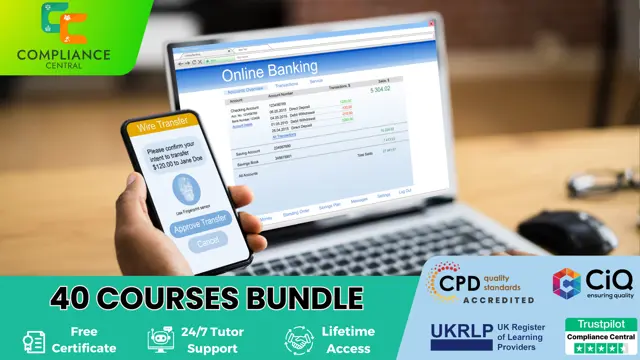
Clinical Psychology, CBT, DBT & Human Behaviour - 40 Courses Bundle!
By Compliance Central
Feeling Stuck in Your Career? The Clinical Psychology, CBT, DBT & Human Behaviour - 40 Courses Bundle is Your Skill-Building Solution. This exceptional collection of 40 premium courses is designed to encourage growth and improve your career opportunities. Suited to meet different interests and goals, the Clinical Psychology, CBT, DBT & Human Behaviour bundle provides an engaging learning experience, helping you learn skills across various disciplines. With Clinical Psychology, CBT, DBT & Human Behaviour - 40 Courses Bundle, you'll have a personalised journey that aligns with your career goals and interests. This comprehensive package helps you confidently tackle new challenges, whether entering a new field or enhancing your existing knowledge. The Clinical Psychology, CBT, DBT & Human Behaviour bundle is your gateway to expanding your career options, increasing job demand, and enhancing your skill set. By enrolling in this bundle, you'll receive complimentary PDF certificates for all courses, adding value to your resume at no extra cost. Develop key skills and achieve important progress in your career and personal development. Start your journey today and experience the transformative impact of the Clinical Psychology, CBT, DBT & Human Behaviour - 40 Courses bundle on your job life and career growth! This Clinical Psychology, CBT, DBT & Human Behaviour - 40 Courses Bundle Comprises the Following CPD Accredited Courses: Course 01: Clinical Psychology Course 02: Mental Health Care Training - MCA & DOLS Course 03: Depression Counseling Course 04: Communication Skills in Health and Social Care Course 05: Domiciliary Care Support Worker Course 06: Psychology of Anxiety and Stress Course 07: Counselling Skills Training Course 08: Cognitive Behavioural Therapy (CBT) Practitioner Certificate Course Course 09: Diploma in Dialectical Behaviour Therapy (DBT) Course 10: Emotional Intelligence and Human Behaviour Course 11: The Care Certificate Preparation Course 12: Mental Health Support Worker Course 13: Nursing Assistant Diploma Course 14: Adult Nursing Training Course 15: IsiXhosa for Healthcare: The Nurse Course 16: Nurse Prescribing Course 17: Medical Transcription Course 18: Medical Writing Course 19: Medical Terminology Training Course 20: Medical Law Course 21: Clinical Coding - Online Course Course 22: Observation Skills for Carers Course 23: Clinical Governance Course - Level 3 Course 24: Medical & Clinical Administration Diploma Course 25: Clinical Observations Skills Course 26: Consent Training in Healthcare Course Course 27: Introduction to Vaccination Course 28: Safe Handling of Medicines Course 29: Verification of Death Training for Nurses Course 30: Personal Hygiene Course 31: Public Health Course 32: Career Development Plan Fundamentals Course 33: CV Writing and Job Searching Course 34: Learn to Level Up Your Leadership Course 35: Networking Skills for Personal Success Course 36: Ace Your Presentations: Public Speaking Masterclass Course 37: Learn to Make a Fresh Start in Your Life Course 38: Motivation - Motivating Yourself & Others Course 39: Excel: Top 50 Microsoft Excel Formulas in 50 Minutes! Course 40: Decision Making and Critical Thinking What will make you stand out? Upon completion of this online Clinical Psychology, CBT, DBT & Human Behaviour - 40 Courses Bundle, you will gain the following: CPD QS Accredited Proficiency with this Clinical Psychology, CBT, DBT & Human Behaviour Bundle After successfully completing the Clinical Psychology, CBT, DBT & Human Behaviour bundle, you will receive a FREE PDF Certificate from REED as evidence of your newly acquired abilities. Lifetime access to the whole collection of learning materials of this Clinical Psychology, CBT, DBT & Human Behaviour Bundle The online test with immediate results You can study and complete the Clinical Psychology, CBT, DBT & Human Behaviour bundle at your own pace. Study for the Clinical Psychology, CBT, DBT & Human Behaviour bundle using any internet-connected device, such as a computer, tablet, or mobile device. The Clinical Psychology, CBT, DBT & Human Behaviour - 40 Courses bundle is a premier learning resource, with each course module holding respected CPD accreditation, symbolising exceptional quality. The content is packed with knowledge and is regularly updated to ensure it remains relevant. This bundle offers not just education but a constantly improving learning experience designed to enrich both your personal and professional development. Advance the future of learning with the Clinical Psychology, CBT, DBT & Human Behaviour bundle, a comprehensive, complete collection of 40 courses. Each course in the Clinical Psychology, CBT, DBT & Human Behaviour bundle has been handpicked by our experts to provide a broad range of learning opportunities. Together, these modules form an important and well-rounded learning experience. Our mission is to deliver high-quality, accessible education for everyone. Whether you are starting your career, switching industries, or enhancing your professional skills, the Clinical Psychology, CBT, DBT & Human Behaviour bundle offers the flexibility and convenience to learn at your own pace. Make the Clinical Psychology, CBT, DBT & Human Behaviour package your trusted partner in your lifelong learning journey. CPD 400 CPD hours / points Accredited by CPD Quality Standards Who is this course for? The Clinical Psychology, CBT, DBT & Human Behaviour - 40 Courses is perfect for: Expand your knowledge and skillset for a fulfilling career with the Clinical Psychology, CBT, DBT & Human Behaviour bundle. Become a more valuable professional by earning CPD certification and mastering in-demand skills with the Clinical Psychology, CBT, DBT & Human Behaviour bundle. Discover your passion or explore new career options with the diverse learning opportunities in the Clinical Psychology, CBT, DBT & Human Behaviour bundle. Learn on your schedule, in the comfort of your home - the Clinical Psychology, CBT, DBT & Human Behaviour bundle offers ultimate flexibility for busy individuals. Requirements You are warmly invited to register for this bundle. Please be aware that no formal entry requirements or qualifications are necessary. This curriculum has been crafted to be open to everyone, regardless of previous experience or educational attainment. Career path Gain a wide range of skills across various fields, improve your problem-solving capabilities, and keep current with industry trends. Perfect for those aiming for career advancement, exploring a new professional direction, or pursuing personal growth. Begin your journey with the Clinical Psychology, CBT, DBT & Human Behaviour bundle. Certificates CPD Certificates Digital certificate - Included
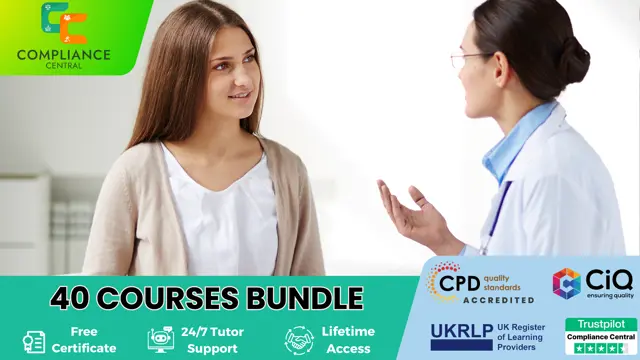
SAP, Project Management, Quality Assurance (QA) & Business Finance - 40 CPD Courses
By Compliance Central
Feeling Stuck in Your Career? The SAP, Project Management, Quality Assurance (QA) & Business Finance - 40 CPD Courses Bundle is Your Skill-Building Solution. This exceptional collection of 40 premium courses is designed to encourage growth and improve your career opportunities. Suited to meet different interests and goals, the SAP, Project Management, Quality Assurance (QA) & Business Finance bundle provides an engaging learning experience, helping you learn skills across various disciplines. With SAP, Project Management, Quality Assurance (QA) & Business Finance - 40 CPD Courses Bundle, you'll have a personalised journey that aligns with your career goals and interests. This comprehensive package helps you confidently tackle new challenges, whether entering a new field or enhancing your existing knowledge. The SAP, Project Management, Quality Assurance (QA) & Business Finance bundle is your gateway to expanding your career options, increasing job demand, and enhancing your skill set. By enrolling in this bundle, you'll receive complimentary PDF certificates for all courses, adding value to your resume at no extra cost. Develop key skills and achieve important progress in your career and personal development. Start your journey today and experience the transformative impact of the SAP, Project Management, Quality Assurance (QA) & Business Finance - 40 CPD Courses bundle on your job life and career growth! This SAP, Project Management, Quality Assurance (QA) & Business Finance - 40 CPD Courses Bundle Comprises the Following CPD Accredited Courses: Course 01: SAP Controlling (CO) - Product Costing S4HANA Course 02: SAP S4HANA Controlling - Cost Center Accounting Course 03: Operations Management: Enterprise Resource Planning Course 04: Project Management Training Course 05: Fundamentals of Business Analysis Course 06: Applied Business Strategy for Managers Course 07: Financial Analysis Course 08: Financial Controller Training Course 09: Accounting and Finance Course 10: Finance: Financial Investigator Course 11: Financial Ratio Analysis for Business Decisions Course 12: Quality Management Course 13: Diploma in Lean Process and Six Sigma Course 14: Business Project Manager Training Course 15: Agile Scrum Master Certification Course 16: Rapid Business Improvement Course 17: Automation of Processes Course 18: Process Improvement Course 19: RCA: Root Cause Analysis Course 20: Business Productivity Training Course 21: Marketing Principles Course 22: Product Management Course 23: Retail Management Diploma Course 24: Inventory Management Training Course 25: Logistics Management Course 26: Supply Chain Management Course 27: Certificate in Purchasing and Procurement Course 28: Transport Planner/ Transport Management Diploma Course 29: Xero Accounting and Bookkeeping Online Course 30: Advanced Tax Accounting Course 31: HR Management Course Course 32: Diploma in Customer Relationship Management (CRM) Course 33: Time Management Training - Online Course Course 34: Career Development Plan Fundamentals Course 35: CV Writing and Job Searching Course 36: Learn to Level Up Your Leadership Course 37: Networking Skills for Personal Success Course 38: Ace Your Presentations: Public Speaking Masterclass Course 39: Learn to Make a Fresh Start in Your Life Course 40: Motivation - Motivating Yourself & Others What will make you stand out? Upon completion of this online SAP, Project Management, Quality Assurance (QA) & Business Finance - 40 CPD Courses Bundle, you will gain the following: CPD QS Accredited Proficiency with this SAP, Project Management, Quality Assurance (QA) & Business Finance Bundle After successfully completing the SAP, Project Management, Quality Assurance (QA) & Business Finance bundle, you will receive a FREE PDF Certificate from REED as evidence of your newly acquired abilities. Lifetime access to the whole collection of learning materials of this SAP, Project Management, Quality Assurance (QA) & Business Finance Bundle The online test with immediate results You can study and complete the SAP, Project Management, Quality Assurance (QA) & Business Finance bundle at your own pace. Study for the SAP, Project Management, Quality Assurance (QA) & Business Finance bundle using any internet-connected device, such as a computer, tablet, or mobile device. The SAP, Project Management, Quality Assurance (QA) & Business Finance - 40 CPD Courses bundle is a premier learning resource, with each course module holding respected CPD accreditation, symbolising exceptional quality. The content is packed with knowledge and is regularly updated to ensure it remains relevant. This bundle offers not just education but a constantly improving learning experience designed to enrich both your personal and professional development. Advance the future of learning with the SAP, Project Management, Quality Assurance (QA) & Business Finance bundle, a comprehensive, complete collection of 40 courses. Each course in the SAP, Project Management, Quality Assurance (QA) & Business Financebundle has been handpicked by our experts to provide a broad range of learning opportunities. Together, these modules form an important and well-rounded learning experience. Our mission is to deliver high-quality, accessible education for everyone. Whether you are starting your career, switching industries, or enhancing your professional skills, the SAP, Project Management, Quality Assurance (QA) & Business Finance bundle offers the flexibility and convenience to learn at your own pace. Make the SAP, Project Management, Quality Assurance (QA) & Business Finance package your trusted partner in your lifelong learning journey. CPD 400 CPD hours / points Accredited by CPD Quality Standards Who is this course for? The SAP, Project Management, Quality Assurance (QA) & Business Finance - 40 CPD Courses is perfect for: Expand your knowledge and skillset for a fulfilling career with the SAP, Project Management, Quality Assurance (QA) & Business Finance bundle. Become a more valuable professional by earning CPD certification and mastering in-demand skills with the SAP, Project Management, Quality Assurance (QA) & Business Finance bundle. Discover your passion or explore new career options with the diverse learning opportunities in the SAP, Project Management, Quality Assurance (QA) & Business Financebundle. Learn on your schedule, in the comfort of your home - the SAP, Project Management, Quality Assurance (QA) & Business Finance bundle offers ultimate flexibility for busy individuals. Requirements You are warmly invited to register for this bundle. Please be aware that no formal entry requirements or qualifications are necessary. This curriculum has been crafted to be open to everyone, regardless of previous experience or educational attainment. Career path Gain a wide range of skills across various fields, improve your problem-solving capabilities, and keep current with industry trends. Perfect for those aiming for career advancement, exploring a new professional direction, or pursuing personal growth. Begin your journey with the SAP, Project Management, Quality Assurance (QA) & Business Finance bundle. Certificates CPD Certificates Digital certificate - Included
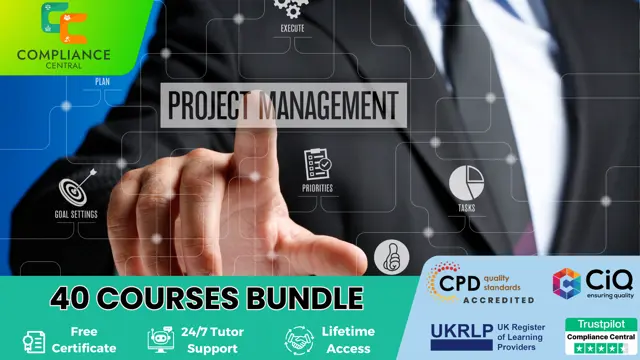
Microsoft PowerPoint for the Business User
By Nexus Human
Duration 1 Days 6 CPD hours This course is intended for This course is intended for people who use PowerPoint for their business communication needs. Overview To ensure your success in this course, you should have end-user skills with any current version of Windows, including being able to open and close applications, navigate basic file structures, and manage files and folders. This course is intended for those who wish to take advantage of the application for high quality business presentations and reports. Presentations Create Attractive Presentations from Existing PowerPoint Templates Creating Presentations Quickly using Outline to build a Structure Incorporating and reusing slides from other presentations into your own Templates and Customization Using Slide Layouts Using the Slide Master Creating Custom Slide Layout Working with Charts and Tables Create and Modify Tables Create Charts and Graphs Copying Charts into PowerPoint Link Vs Embed Add Visual Elements to a Presentation Create and Modify Shapes Add Images Create SmartArt to Make Easily Modifiable graphics Use SmartArt to Give Dull Text a More Visual Appeal Working with Media and Animation Add Audio to A Presentation Add Video to A Presentation Add and Customize Animations Add and Customize Transitions Preparing to Present Add Notes to A Presentation Presenter View And Slide Show Controls Create A Custom Slide Show Saving and Sharing the Presentation Printing Options and Handouts Additional course details: Nexus Humans Microsoft PowerPoint for the Business User training program is a workshop that presents an invigorating mix of sessions, lessons, and masterclasses meticulously crafted to propel your learning expedition forward. This immersive bootcamp-style experience boasts interactive lectures, hands-on labs, and collaborative hackathons, all strategically designed to fortify fundamental concepts. Guided by seasoned coaches, each session offers priceless insights and practical skills crucial for honing your expertise. Whether you're stepping into the realm of professional skills or a seasoned professional, this comprehensive course ensures you're equipped with the knowledge and prowess necessary for success. While we feel this is the best course for the Microsoft PowerPoint for the Business User course and one of our Top 10 we encourage you to read the course outline to make sure it is the right content for you. Additionally, private sessions, closed classes or dedicated events are available both live online and at our training centres in Dublin and London, as well as at your offices anywhere in the UK, Ireland or across EMEA.

FLT TRAINING COURSE
By London Construction College
Take The FLT TRAINING COURSE This Will Take You 7 Days To Complete. Enroll Now On To The Course! What is the FLT Training Course? An FLT (Forklift Truck) training course is a specialized educational program designed to provide individuals with the knowledge and practical skills necessary to operate forklift trucks safely and effectively. Forklift trucks, often referred to as lift trucks, are essential industrial vehicles used in various industries to lift, move, and transport heavy materials, goods, and equipment within workplaces such as construction sites, warehouses, manufacturing facilities, and logistics centers. Course Overview: 7 Days Course | Course Fee: £220 Payment Structure: £70 deposit and £150 payment in the office FLT Training Course Road Map Forklift operators are essential in the world of construction. They are responsible for the safe and efficient movement of heavy materials and equipment on job sites. Here are some compelling reasons to consider our Forklift Course: 01 Introduction To Forklift Operations Overview of Forklift Types and Functions Importance of Forklift Safety Understanding Forklift Controls and Components 02 Safety Procedures And Regulations OSHA Regulations and Compliance Personal Protective Equipment (PPE) Requirements Hazard Identification and Risk Assessment 03 Practical Training And Evaluation Hands-on Forklift Operation under Supervision Skill Assessment and Evaluation Feedback and Improvement Strategies Why Choose An FLT Training Course? Operating a forklift is not only a skill but a responsibility. A qualified forklift operator ensures the safety of materials, equipment, and personnel. Here are some compelling reasons to consider our FLT Training Course: Specialized Expertise Operating an FLT requires specialized knowledge and skills. Our course offers in-depth training, ensuring you can safely and effectively handle forklift operations. Safety First Safety is paramount in any industry. Our course places a strong emphasis on safety protocols and best practices, allowing you to perform your role with the utmost safety consciousness. Career Advancement The demand for certified FLT operators is high across various industries. Completing this course can open doors to career advancement and job opportunities. Site Navigation Learn how to navigate construction sites efficiently, ensuring the timely delivery of materials to the required locations. Launching Your Career With Our FLT Training Course Embark on a transformative journey towards a rewarding career in material handling with our FLT (Forklift Truck) Training Course. Tailored for individuals at every skill level, our comprehensive program ensures you master the art of safe and efficient FLT operations. Led by seasoned instructors, you’ll receive hands-on training, theoretical knowledge, and industry insights. Attain your FLT Operator Certification, unlocking opportunities in logistics, warehouses, and construction. Course Highlights FLT Operation Gain an in-depth understanding of forklift controls, operation, maneuvering, and load handling techniques. Safety Protocols Learn about safety protocols and procedures specific to forklift operation, including load management, pre-operation checks, and emergency response. Legal Requirements Understand the legal and regulatory aspects of forklift operation to ensure compliance with relevant laws and regulations. Load Management Learn how to efficiently handle and transport various types of loads, from pallets and crates to machinery and materials. FAQ FLT Training Course What is the purpose of the FLT Training Course? The FLT Training Course is designed to provide individuals with the knowledge and skills required for safe and efficient forklift operation. It covers various aspects, from basic techniques to advanced skills, ensuring participants are well-prepared for real-world scenarios. Who should take this course? This course is ideal for individuals who operate or plan to operate forklifts in various industries, including warehouses, manufacturing, logistics, and construction. It caters to both beginners and experienced operators looking to enhance their skills. Is this course compliant with industry regulations? Yes, the FLT Training Course adheres to industry standards and includes comprehensive coverage of Occupational Safety and Health Administration (OSHA) regulations. Participants will gain a deep understanding of legal requirements and compliance measures. How is practical training conducted? Practical training is conducted in dedicated facilities equipped with various forklift models. Participants engage in hands-on sessions covering stability, maneuvering, load handling, and simulated scenarios. Individualized coaching ensures practical skills development. Is certification provided upon completion? Yes, participants who successfully complete the course receive a Forklift Operator Certification. This certification is widely recognized and demonstrates competence in forklift operations. Can the course be customized for specific industry needs? Absolutely. The course is designed to be adaptable, with modules that can be customized to address specific industry requirements. Whether participants work in warehouses, construction sites, or manufacturing plants, the training can be tailored accordingly.

ISSUES AND TRENDS IN CONTEMPORARY AFRICAN POLITICS | Live Online Learning
By Gada Academy
Unveil Africa’s political future: Dive into colonial legacies, state-building challenges, democratization efforts, the African Union’s influence, and emerging great power rivalries. Discover sharp, insightful takes on contemporary African politics.
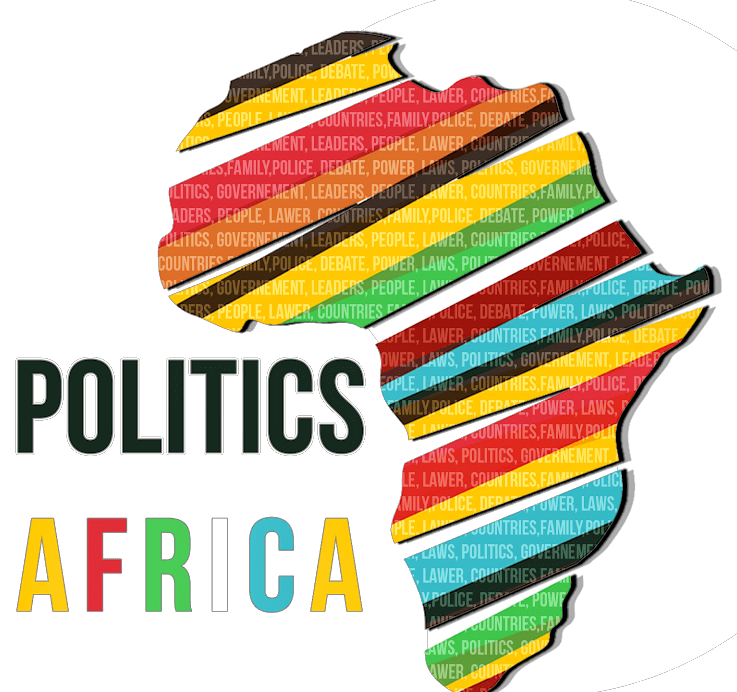
Search By Location
- Acro Courses in London
- Acro Courses in Birmingham
- Acro Courses in Glasgow
- Acro Courses in Liverpool
- Acro Courses in Bristol
- Acro Courses in Manchester
- Acro Courses in Sheffield
- Acro Courses in Leeds
- Acro Courses in Edinburgh
- Acro Courses in Leicester
- Acro Courses in Coventry
- Acro Courses in Bradford
- Acro Courses in Cardiff
- Acro Courses in Belfast
- Acro Courses in Nottingham
