- Professional Development
- Medicine & Nursing
- Arts & Crafts
- Health & Wellbeing
- Personal Development
Course Overview: Are you passionate about helping others and making a difference in their lives? Do you want to pursue a rewarding and fulfilling health and social care career? If yes, then this course is for you. Nursing: Nurse Training Level 4 is a comprehensive and helpful course that will equip you with the essential skills and knowledge to become a competent and confident nurse. You will learn how to provide quality care to patients of all ages and backgrounds in different settings and situations. You will also gain an understanding of the legal, ethical, and professional aspects of health and social care work, as well as the principles and policies that guide your practice. With a carefully crafted curriculum, industry accreditation, and round-the-clock learning support, we ensure you receive a world-class education that prepares you for a fulfilling career in healthcare. Key Features of the Course: This Nursing: Nurse Training Level 4 course maintains CPDQS, which means it meets the high standards of quality and relevance for professional development. This course offers 24/7 learning assistance, which means that you can access the course materials anytime and anywhere and get support from our expert instructors whenever you need it. This course is delivered online through interactive lectures, videos, quizzes, and assignments. You can learn at your own pace and convenience. Who is This Course For? This course is ideal for individuals who possess a genuine passion for nursing and aspire to make a positive impact on the lives of others. Whether you are a fresh graduate exploring career options or an experienced healthcare professional seeking career advancement, the Nurse Training Level 4 course is tailored to meet your needs and propel you towards success in the nursing field. What You Will Learn: Throughout this comprehensive Nursing: Nurse Training Level 4 course, you will delve into various modules covering essential aspects of nursing practice. This course combines two major areas of study: nursing and health and social care. You will study 28 modules that cover topics such as nursing theory and practice, communication, rights and responsibilities, role as a caregiver, equality and diversity, safeguarding, health and safety, risk management, infection control, medication administration, adult care, immune system, pain management, nutrition, fluid and electrolyte balance, elimination, and oxygenation. You will also gain a solid understanding of health and safety responsibilities, risk management, and safeguarding vulnerable individuals in the healthcare setting. Why Enrol in This Course: Enrolling in the Nurse Training Level 4 course is a top-reviewed course with accolades for its engaging curriculum and recent updates that align with industry advancements. By completing this course, you will develop critical skills such as effective communication, infection control, risk management, and patient care across different life stages. Requirements: To enrol in the Nurse Training Level 4 course, all you need is a passion for nursing and a computer or mobile device with internet access. Career Path: After completing this Nursing: Nurse Training Level 4 course, you will get advantages in various career paths in nursing or health and social care, such as: Registered Nurse - £33,000 to £45,000 per year Nurse Practitioner - £35,000 to £55,000 per year Clinical Nurse Specialist - £40,000 to £60,000 per year Nurse Educator - £35,000 to £50,000 per year Nursing Home Manager - £30,000 to £45,000 per year Palliative Care Nurse - £28,000 to £40,000 per year Occupational Health Nurse - £30,000 to £45,000 per year Certification: You will receive a CPD certificate to download and print after completing the course. You can also add it to your resume and portfolio to showcase your achievement. Course Curriculum 3 sections • 29 lectures • 14:16:00 total length •Module1: Introduction to Nursing: 00:17:00 •Module 2: Working in Different Healthcare Settings: 00:15:00 •Module 3: Understanding legal, professional standards of practice and ethical aspects of health care- Part 1: 00:52:00 •Module 4: Understanding legal, professional standards of practice and ethical aspects of health care- Part 2: 00:50:00 •Module 5: Effective Communication in Nursing: 00:47:00 •Module 6: Health and Safety in Nursing: 00:47:00 •Module 7: Hygiene in Nursing: 00:30:00 •Module 8: Infection Control: 00:57:00 •Module 9: Asepsis in Nursing: 00:16:00 •Module 10: Medication Administration in Nursing: 00:18:00 •Module 11: Adult Care in Different Life Stages: 00:17:00 •Module 12: Understanding Immune System in Nursing: 00:28:00 •Module 13: Rest and Sleep Management in Nursing: 00:19:00 •Module 14: Mobility and Immobility Issues of Patients in Nursing: 00:17:00 •Module 15: Pain Management for Nurses: 00:24:00 •Module 16: Nutrition in Nursing: 00:25:00 •Module 17: Fluid and Electrolyte Balance: 00:23:00 •Module 18: Assisting with Elimination: 00:30:00 •Module 19: Oxygenation in Nursing: 00:30:00 •Module 1: Introduction to Health and Social Care: 00:19:00 •Module 2: Communication and its Relevance: 00:41:00 •Module 3: Rights and Responsibilities as a Health and Social Care Worker: 00:39:00 •Module 4: Role as A Caregiver and Healthcare Professional: 00:23:00 •Module 5: Working in Health and Social Care; Promoting Equality, Diversity and Rights: 00:46:00 •Module 6: Important Principles and Policies in Health and Social Care Work: 00:20:00 •Module 7: Safeguarding Vulnerable Individuals: 00:52:00 •Module 8: Health and Safety Responsibilities: 00:51:00 •Module 9: Risk Management in Health and Social Care: 00:03:00 •Assignment - Nursing: Nurse Training Level 4: 00:00:00

Course Overview: Medication errors significantly cause patient harm, resulting in avoidable complications and even loss of life. Medication errors affect 1 out of every 30 patients in health care. More than a quarter of these errors are viewed as severe or life-threatening. 50% of the preventable damage in health care is related to medications. This reminds us of the significance of medical administration. At Apex Learning, we share the goal of millions of people to make the world better, and we know that, as a company, our actions significantly influence society. Keeping that in mind, we have prepared this Medication Administration Level 4 course very carefully to counter medication errors. From our side, we have given it our best shot; now it is your turn. Enrol now and be a part of our commitment towards society. What Can You Expect From The Course? Understanding the legal and regulatory framework surrounding medication management. Developing a comprehensive knowledge of safe handling and administration of medicines. Conducting sufficient medication risk assessments to ensure patient safety. Learning the procedures for handling, recording, and storing medications accurately. Gaining insights into different drug formulations and administration methods. Key Features of the Course: CPD Certificate: Upon successful completion, you will receive a Continuing Professional Development (CPD) certificate, recognised and valued by employers across the healthcare sector. 24/7 Learning Assistance: Our dedicated team of tutors will be available round-the-clock to support and guide you throughout your learning journey, ensuring your success. Who is This Course For? This Medication Administration Level 4 course is ideal for healthcare professionals, including nurses, care assistants, and support workers, who play a vital role in medication administration. If you are passionate about patient safety and aspire to advance your career in the healthcare sector, this course is tailor-made for you. What You Will Learn: In this comprehensive Medication Administration Level 4 course, you will acquire a deep understanding of safe handling practices and gain essential knowledge to ensure the proper administration of medications. Through the course modules, you will develop the following skills and expertise: First, you will delve into the fundamental principles and practices of safely handling medicines. You will explore the legislation and guidance surrounding medication management, equipping yourself with a solid understanding of the legal and regulatory frameworks that govern medication administration. Additionally, you will learn the principles of safe and appropriate handling of medicines, including best practices for storage, transfer, and disposal. This knowledge will enable you to ensure the integrity and efficacy of medications while minimising the risk of harm. Next, you will focus on the specific challenges and considerations when handling medicines in social care settings. You will gain insights into obtaining consent to treatment and medication administration's ethical implications. You will also learn about the requirements for specific services, such as different levels of care and support needed for individuals receiving medications. Through detailed modules, you will master the step-by-step procedure for handling medication safely and accurately, understanding the six critical rights of medication administration that contribute to patient safety. Furthermore, you will explore covert medication administration and its guidelines and ethical considerations. Why Enrol in This Course: Enhance your healthcare career with our highly recommended Medication Administration Level 4 course. With top ratings from past learners, a regularly updated curriculum, and trending relevance in the healthcare field, this course equips you with essential skills for safe medication administration. Requirements: To enrol in this Medication Administration Level 4 course, you should have a basic understanding of healthcare practices and have access to a reliable internet connection to access the course materials and resources. Career Path: Upon completing this Medication Administration Level 4 course, you will be equipped with the skills to pursue various healthcare roles. Here are seven course-related professions, along with their average annual salaries in the UK: Medication Safety Officer - £35,000 Clinical Nurse Educator - £40,000 Care Quality Manager - £45,000 Pharmacy Technician - £25,000 Residential Care Manager - £30,000 Community Support Worker - £20,000 Care Home Administrator - £22,000 Certification: Upon completing the Medication Administration Level 4 course, you will receive a CPD certificate to validate your newly acquired skills and enhance your professional credentials in the healthcare sector. Enrol today and unlock your potential in medication administration! Gain the knowledge and skills to make a real difference in patient care and take a significant step forward in your healthcare career. Course Curriculum 16 sections • 16 lectures • 06:43:00 total length •Introduction to Safe Handling of Medicines: 00:25:00 •Legislation and Guidance of Medication Management: 00:18:00 •Principles of Safe and Appropriate Handling of Medicines: 00:31:00 •Medication Risk Assessment Guidance: 00:22:00 •Handling Medicines in Social Care Settings: 00:58:00 •Consent to Treatment: 00:29:00 •Requirements for Specific Services: 00:43:00 •Levels of Care and Support: 00:12:00 •Procedure for Handling Medication: 00:17:00 •The Six Rights of Medication Administration: 00:21:00 •Covert Administration of Medication: 00:20:00 •Recording Procedures: 00:20:00 •Storage of Medication: 00:13:00 •Transfer and Disposal of Medication: 00:16:00 •Drug Formulation and Ways of Taking It: 00:58:00 •Assignment - Medication Administration Level 4: 00:00:00

Course Overview: The Office Skills and Administration Level 3 course covers everything from business writing and phone etiquette to body language interpretation and minute-taking methods. You will not only learn to improve your communication and organisational aptitudes, but you will also even be trained to get the most out of Microsoft's Excel and PowerPoint. Maximise your career potential and take your office abilities to a new standard. Key Features of the Course: CPD certificate upon completion 24/7 learning assistance for continuous support Engaging and interactive learning materials A comprehensive curriculum covering various aspects of Office Skills and Administration Level 3 Learn at your own pace, anywhere and anytime Who is This Course For? The Office Skills and Administration Level 3 course is for individuals looking to improve their office skills and administrative capabilities. It's suitable for office professionals, administrators, and those aspiring to enhance their office management expertise, whether you're new to the field or have some experience. What You Will Learn: This Office Skills and Administration Level 3 course covers: Efficient personal assistant skills. Effective admin support techniques. Administrative management strategies. Enhanced organisational skills. Professional telephone etiquette. Business writing proficiency. Time management, effective communication, meeting management, and basic Excel and PowerPoint skills. Why Enrol in This Course: Taking part in the Office Skills and Administration Level 3 course has several advantages. It is a highly popular programme that was recently upgraded to reflect modern office management trends and practices. By staying current with industry standards, you will increase your employability and open the door to great career opportunities in the administrative profession. Requirements: To enrol in the Quality Tools and Problem Solving Methods course, you typically need: Basic office management knowledge. Interest in advanced administrative skills. Computer and internet proficiency. Proficiency in English. Completion of the course provider's requirements. Career Path: Upon completing the Office Skills and Administration Level 3 course, you can pursue diverse and rewarding career opportunities. Here are five related professions, along with their average UK salaries: Office Manager (£30,000-£50,000 per year) Administrative Coordinator (£25,000-£40,000 per year) Executive Assistant (£30,000-£55,000 per year) Data Entry Specialist (£20,000-£30,000 per year) Customer Service Representative (£20,000-£35,000 per year) Certification: After successfully completing the Office Skills and Administration Level 3 course, you will be issued a CPD certificate that is acknowledged across many sectors. This recognised accreditation can help you improve your professional reputation and broaden your employment opportunities.Take part now for proficiency in office skills and administration, and join a global community of learners on this transforming educational adventure. Course Curriculum 12 sections • 54 lectures • 18:19:00 total length •Personal Assistant: 01:23:00 •Admin Support: 01:54:00 •Administrative Management: 00:00:00 •Organisational Skills: 01:16:00 •Telephone Etiquette: 01:07:00 •Business Writing: 01:24:00 •Time Management: 01:09:00 •Body Language and Effective Communication: 01:23:00 •Meeting Management: 01:24:00 •Navigate the Excel User Interface: 00:28:00 •Use Excel Commands: 00:10:00 •Create and Save a Basic Workbook: 00:19:00 •Enter Cell Data: 00:12:00 •Use Excel Help: 00:05:00 •Create Worksheet Formulas: 00:15:00 •Insert Functions: 00:17:00 •Reuse Formulas and Functions: 00:17:00 •Insert, Delete, and Adjust Cells, Columns, and Rows: 00:10:00 •Search for and Replace Data: 00:09:00 •Use Proofing and Research Tools: 00:07:00 •Apply Text Formats: 00:16:00 •Apply Number Format: 00:08:00 •Align Cell Contents: 00:09:00 •Apply Styles and Themes: 00:12:00 •Apply Basic Conditional Formatting: 00:11:00 •Create and Use Templates: 00:08:00 •Preview and Print a Workbook: 00:10:00 •Set Up the Page Layout: 00:09:00 •Configure Headers and Footers: 00:07:00 •Manage Worksheets: 00:05:00 •Manage Workbook and Worksheet Views: 00:07:00 •Manage Workbook Properties: 00:06:00 •Customize the User Interface: 00:19:00 •Set PowerPoint 2016 Options: 00:07:00 •Modify Slide Masters and Slide Layouts: 00:16:00 •Add Headers and Footers: 00:05:00 •Modify the Notes Master and the Handout Master: 00:04:00 •Create SmartArt: 00:09:00 •Modify SmartArt: 00:05:00 •Write Math Equations: 00:07:00 •Add Audio to a Presentation: 00:09:00 •Add Video to a Presentation: 00:10:00 •Customize Animations and Transitions: 00:14:00 •Review a Presentation: 00:15:00 •Store and Share Presentations on the Web: 00:06:00 •Annotate a Presentation: 00:07:00 •Set Up a Slide Show: 00:08:00 •Create a Custom Slide Show: 00:03:00 •Add Hyperlinks and Action Buttons: 00:07:00 •Record a Presentation: 00:05:00 •Secure a Presentation: 00:11:00 •Broadcast a Slide Show: 00:07:00 •Create a Video or a CD: 00:08:00 •Assignment - Office Skills and Administration Level 3: 00:00:00

Overview This comprehensive course on Logistics Management Training: From Beginner to Advanced will deepen your understanding on this topic. After successful completion of this course you can acquire the required skills in this sector. This Logistics Management Training: From Beginner to Advanced comes with accredited certification from CPD, which will enhance your CV and make you worthy in the job market. So enrol in this course today to fast-track your career ladder. How will I get my certificate? You may have to take a quiz or a written test online during or after the course. After successfully completing the course, you will be eligible for the certificate. Who is This course for? There is no experience or previous qualifications required for enrolment on this Logistics Management Training: From Beginner to Advanced. It is available to all students, of all academic backgrounds. Requirements Our Logistics Management Training: From Beginner to Advanced is fully compatible with PC's, Mac's, Laptop, Tablet and Smartphone devices. This course has been designed to be fully compatible with tablets and smartphones so you can access your course on Wi-Fi, 3G or 4G. There is no time limit for completing this course, it can be studied in your own time at your own pace. Career Path Learning this new skill will help you to advance in your career. It will diversify your job options and help you develop new techniques to keep up with the fast-changing world. This skillset will help you to- Open doors of opportunities Increase your adaptability Keep you relevant Boost confidence And much more! Course Curriculum 17 sections • 75 lectures • 10:48:00 total length •Value Chain Model: 00:06:00 •Logistics Function In An Organisation: 00:09:00 •Logistics and Logistics Functions: 00:09:00 •General Information In Logistics: 00:12:00 •Logistics Functions Explanation: 00:09:00 •Logistic Functions Explanation Continues: 00:09:00 •General Introduction Of Logistics: 00:13:00 •How Logistics Can Be Applied To Business: 00:03:00 •Business EXCELLENCE Through Logistics Management: 00:08:00 •Role Of Outsourcing: 00:07:00 •Logistics Management For Business Excellence: 00:10:00 •Understanding Transportation Strategy: 00:12:00 •Objectives of Transportation: 00:02:00 •Transportation Functionality: 00:07:00 •Factors Influencing Transportation Cos: 00:11:00 •Containerization and Its Role: 00:06:00 •Understanding Role Of Inventory: 00:09:00 •Inventory Functions: 00:05:00 •Cost of Inventory: 00:06:00 •Other Types Of Inventory: 00:11:00 •Basics Of Inventory Management: 00:12:00 •Basics Of Inventory Management Continues: 00:08:00 •KANBAN: 00:02:00 •Inventory Policy Guidelines: 00:05:00 •Warehouse Management Introduction: 00:04:00 •Warehouse And Its Design: 00:05:00 •Warehouse And Its Design Continues: 00:08:00 •Warehouse Operating Principle: 00:05:00 •Strategic Decisions In Warehousing: 00:10:00 •Warehousing Strategies: 00:09:00 •Warehousing Performance Measures: 00:11:00 •Logistics Information System Introduction: 00:04:00 •Need For Logistics Information System: 00:03:00 •Information Functionality: 00:04:00 •Evaluating Logistics Information System: 00:06:00 •Application of Logistics Information System: 00:10:00 •Designing of Logistics Information System: 00:08:00 •Designing of Logistics Information System Continues: 00:07:00 •Benefits of Logistics Outsourcing: 00:18:00 •Types of Logistics Providers: 00:07:00 •Outsourcing Value Proposition: 00:07:00 •Outsourcing Management Selection Criteria: 00:07:00 •Contract Terms and Conditions: 00:04:00 •Material Handling Part 1: 00:07:00 •Material Handling Part 1 Continued: 00:08:00 •Material Handling Part 2: 00:09:00 •Material Handling Part 2 Continued: 00:05:00 •Material Storage Principles: 00:03:00 •Material Storage Methods: 00:10:00 •Material Storage System Unit Load Storage: 00:11:00 •Design of Storage system: 00:09:00 •Storage System Design Continued: 00:05:00 •Scope and Objectives Of Reverse Logistics: 00:15:00 •Design Considerations: 00:13:00 •Automatic Identification Technology: 00:15:00 •EDI standards Application and Benefits: 00:04:00 •Automated Material Handling System: 00:14:00 •Satellite Tracking ERPDRP and AITS: 00:15:00 •Objectives of E-commerce: 00:05:00 •Classes of E-commerce Applications: 00:10:00 •E-logistics In E-commerce: 00:11:00 •E-Logistics Structure and Operations: 00:04:00 •Logistics Performance Measures and Controls: 00:08:00 •Logistics Performance Measures and Controls Continued: 00:14:00 •Characteristics Of A Successful Logistical Organization: 00:14:00 •Evolution Of Logistics And Organization: 00:06:00 •Learning Approaches To Logistical Organization: 00:11:00 •Drivers Of Logistical Organization: 00:09:00 •Drivers Of Logistical Organization Continued: 00:09:00 •Scope and Scale of Global Logi: 00:10:00 •Operational Factors and Challenges in Global Logistics: 00:16:00 •CrossBorder Goods Movement: 00:12:00 •Logistics Competitive Framework: 00:16:00 •Logistics strategies Across The Product Life Cycle: 00:17:00 •Conclusion: 00:05:00

Course Overview: The demand for web developers is snowballing. According to the Bureau of Labor Statistics, employment of web developers is projected to grow 22 percent from 2020 to 2030, much faster than the average for all occupations. Are you eager to craft powerful web applications that captivate users and drive business growth? Look no further! This Building Web Applications with Django and PostgreSQL course will equip you with the essential skills to master Django, a versatile web framework, and PostgreSQL, a robust database management system. "Numbers don't lie" - the soaring popularity of Python-based web frameworks like Django is a testament to their relevance and demand in the industry. As you delve into this course, you'll be pleased to know that recent surveys have highlighted Django's dominance in the web development market. Gain a competitive edge as you learn from seasoned professionals, and dive into the world of web development with confidence. Take advantage of this golden opportunity! Enrol now to embark on an exciting journey of learning and transformation. Key Features of the Course: Unleash your potential with a CPD certificate upon course completion, solidifying your expertise in web application development. Enjoy an uninterrupted learning experience with our 24/7 Learning Assistance, ensuring that you have the support you need whenever you need it. Embrace an interactive and engaging learning journey with captivating materials, real-world projects, and quizzes that inspire you. Who is This Course For? If you aspire to become a web developer, programming virtuoso, or IT enthusiast, this Building Web Applications with Django and PostgreSQL course is tailor-made. Whether you're just starting or an experienced developer looking to enhance your skill set, our course caters to learners of all levels, fostering an inclusive and supportive learning environment. What You Will Learn: Seamlessly set up Python and PyCharm IDE on diverse platforms. Unravel the architectural marvels of Django, and build your first Django app. Embrace the power of PostgreSQL for web applications and configure it flawlessly. Harness the potential of Django's built-in ORM for streamlined database interactions. Implement foolproof user authentication and authorisation mechanisms. Craft dynamic web pages using HTML, templates, and Bootstrap. Design visually stunning product card items to elevate your web applications. Why Enrol in This Course: Your success story begins with us, where you'll gain in-demand skills to create sophisticated web applications that thrive in today's digital landscape. Experience the best as you join our top-reviewed course, regularly updated to stay ahead of industry trends. With hands-on experience and industry-relevant skills, you'll elevate your employability and unlock doors to exciting opportunities. Requirements: A basic understanding of Python A computer with Python installed Career Path: Upon completion, embark on a rewarding career path in web development with diverse options, including: Web Developer - £35,000 to £55,000 per annum Full-Stack Developer - £40,000 to £65,000 per annum Django Developer - £45,000 to £70,000 per annum Python Developer - £40,000 to £65,000 per annum Frontend Developer - £30,000 to £50,000 per annum Backend Developer - £40,000 to £65,000 per annum Database Administrator - £35,000 to £55,000 per annum Certification: The crowning achievement of your learning endeavour awaits as you earn your well-deserved CPD certificate. Recognised and esteemed across industries, this certificate will validate your proficiency in building web applications with Django and PostgreSQL. Take the first step towards excellence and enrol in our course today! Course Curriculum 10 sections • 53 lectures • 04:52:00 total length •Introduction: 00:04:00 •Getting started on Windows, macOS, and Linux: 00:01:00 •How to ask great questions: 00:02:00 •FAQs: 00:01:00 •Installing Python: 00:07:00 •Installing PyCharm IDE for development: 00:12:00 •Creating the first Python project: 00:09:00 •Write and Run Hello World program: 00:05:00 •Command line basics: 00:06:00 •Installation and access pip command: 00:10:00 •Introduction to web framework and Django: 00:04:00 •Installing Django and setting up a project: 00:07:00 •Understanding Django architecture and structured: 00:08:00 •Creating a simple Django app: 00:06:00 •Introduction to PostgreSQL and its advantages for web applications: 00:04:00 •Installing PostgreSQL and setting up a database: 00:13:00 •pgAdmin Secure login and create database: 00:10:00 •Connection Django to PostgreSQL: 00:09:00 •Creating a Basic HTTP view method request: 00:04:00 •URL pattern on app: 00:05:00 •Include apps to project urls: 00:05:00 •Installing the psycopg2 module for DB connection: 00:05:00 •Defining models and creating database tables: 00:08:00 •Using Djangos built-in ORM to interact with the database: 00:06:00 •Migration to create DB tables: 00:06:00 •Assessment Test: 00:01:00 •Solution for an Assessment Test: 00:04:00 •Creating Superuser as Admin: 00:07:00 •Authentication and Authorization: 00:03:00 •User access permissions: 00:04:00 •Registering user models to the admin Dashboard: 00:04:00 •Creating data using CRUD functionality: 00:06:00 •View data on the PostgreSQL database table: 00:04:00 •Understanding the MVC: 00:05:00 •Creating views and handling HTTP requests and rendering templates: 00:10:00 •Creating a template with HTML page: 00:10:00 •Building dynamic form and handling: 00:10:00 •Creating Bootstrap template: 00:06:00 •Applying Bootstrap to Django form: 00:04:00 •Creating Stunning Product Card items: 00:09:00 •Creating model: 00:04:00 •Creating forms: 00:03:00 •Creating views: 00:07:00 •Applying ORM - migrations: 00:03:00 •Creating my_form template: 00:05:00 •Adding urls: 00:03:00 •Creating success_view template: 00:04:00 •Project urls update and adding Installed apps: 00:02:00 •Run project and submit data to database: 00:06:00 •Creating report_view method: 00:03:00 •Creating report_template: 00:03:00 •Update urls pattern: 00:02:00 •Run project and test reports: 00:03:00

Diploma in Residential Surveyor - Level 3 (QLS Endorsed)
By Kingston Open College
QLS Endorsed + CPD QS Accredited - Dual Certification | Instant Access | 24/7 Tutor Support
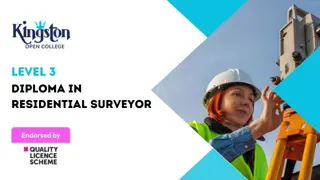
Diploma in Legal Support Specialist - Level 4 (QLS Endorsed)
By Kingston Open College
QLS Endorsed + CPD QS Accredited - Dual Certification | Instant Access | 24/7 Tutor Support

Diploma in Professional Football Coach Training - Level 3 (QLS Endorsed)
By Kingston Open College
QLS Endorsed + CPD QS Accredited - Dual Certification | Instant Access | 24/7 Tutor Support

Diploma in Cyber Security Law Online Course Level 7
By Kingston Open College
QLS Endorsed + CPD QS Accredited - Dual Certification | Instant Access | 24/7 Tutor Support

Diploma in Aviation Law Training - Level 5 (QLS Endorsed)
By Kingston Open College
QLS Endorsed + CPD QS Accredited - Dual Certification | Instant Access | 24/7 Tutor Support
