- Professional Development
- Medicine & Nursing
- Arts & Crafts
- Health & Wellbeing
- Personal Development
87 Accredited Microblading courses
Brow Lamination - Course
By Training Tale
Everyone wants to try brow lamination, which is a new popular treatment. Brow Lamination originated in Moscow and was brought to the UK. The treatment's goal is to achieve fuller, thicker, but still natural-looking brows. This treatment is ideal for clients who prefer the soft brow look but want their brows to appear well groomed, tidy, and fierce. The treatment will take up to 30 minutes to complete, with results lasting up to 2 months. This treatment works well with brow shaping and brow tinting, allowing you to offer a complete brow treatment to your clients. This Brow Lamination course will teach you how to effectively perform the popular brow lamination treatment on your clients. If you want to work as a makeup artist or makeup professional or learn more skills on brow lamination but aren't sure where to begin, this Brow Lamination course will provide you with a solid foundation to become a confident makeup artist or makeup professional and develop more advanced skills on brow lamination. Through this Brow Lamination course you will learn how to create perfectly styled brows. This Brow Lamination course will provide you with a competitive advantage in your career, allowing you to stand out from other applicants and employees. Our experts have designed this Brow Lamination course to help you learn fast and efficiently, at your own speed and convenience. Enrol now and start learning. Learning Outcomes After completing the Brow Lamination course, the learner will be able to - Gain a solid understanding of Brow Lamination Understand different products. Know how to maintain Hygiene, health and safety. Know how to do sterilisation. Understand professional ethics. Understand Anatomy and physiology. Know waxing and brow lamination steps. Know treatable non-medical conditions. Know how to do aftercare. << Courses 01: Brow Lamination Course << Courses 02: Hopi Ear Candling << Benefits of Brow Lamination Course >> Free 2 PDF Certificate Lifetime Access Free Retake Exam Tutor Support [ Note: Free PDF certificate as soon as completing the Brow Lamination course] Course curriculum *** Brow Lamination Course *** Module 1: Brow Lamination What is Brow Lamination? Brow Lamination Kit Lamination Instructions Lamination benefits Potential Risks and Side effects Module 2: Essential Knowledge Health & Safety Anatomy and Physiology Skin diseases and disorders Consultation Card Patch testing Module 3: The Treatment Process Waxing and Brow Lamination Step Creating a Brow Map Aftercare of treatment ------------------------------- << Course 02: Hopi Ear Candling >> Module 1: Hopi Ear Candling What Are Hopi Ear Candles The History of Hopi Ear Candles Benefits of Hopi Ear Candles Module 2: The Treatment Process The Routine Equipment and Products Aftercare Module 3: Hygiene, Health and Safety Hygiene, Health and Safety Carrying out a Risk Assessment Storage and Insurance Module 4: Anatomy and Physiology The Ear and its Functions Facial Muscles Sinus Cavities Module 5: Client Consultation Client Consultation Contra-Indication Contra-Actions -------------------- Assessment Method After completing each module of the Brow Lamination Course, you will find automated MCQ quizzes. To unlock the next module, you need to complete the quiz task and get at least 60% marks. Certification After completing the MCQ/Assignment assessment for this Brow Lamination course, you will be entitled to a Certificate of Completion from Training Tale. The certificate is in PDF format, which is completely free to download. A printed version is also available upon request. It will also be sent to you through a courier for £13.99. Who is this course for? This Brow Lamination course is appropriate for anyone who want to work as a makeup artist or makeup professional. Requirements There are no specific requirements for this course because it does not require any advanced knowledge or skills. Career path After completing this Brow Lamination Course, you may able to pursue a variety of promising career opportunities, such as: Beauty therapist Makeup artist Makeup professional

Brow Lamination: The Treatment Process - CPD Accredited
By Training Tale
Brow Lamination: Brow Lamination Course Online Everyone wants to try brow lamination, which is a new popular treatment. Brow Lamination: Brow Lamination Course originated in Moscow and was brought to the UK. The treatment's goal is to achieve fuller, thicker, but still natural-looking brows. This treatment is ideal for clients who prefer the soft brow look but want their brows to appear well groomed, tidy, and fierce. The treatment will take up to 30 minutes to complete, with results lasting up to 2 months. This treatment works well with brow shaping and brow tinting, allowing you to offer a complete brow treatment to your clients. This Brow Lamination course will teach you how to effectively perform the popular brow lamination treatment on your clients. If you want to work as a makeup artist or makeup professional or learn more skills on brow lamination but aren't sure where to begin, this Brow Lamination: Brow Lamination Course will provide you with a solid foundation to become a confident makeup artist or makeup professional and develop more advanced skills on brow lamination. Through this Brow Lamination: Brow Lamination Course you will learn how to create perfectly styled brows. This Brow Lamination course will provide you with a competitive advantage in your career, allowing you to stand out from other applicants and employees. Our experts have designed this Brow Lamination course to help you learn fast and efficiently, at your own speed and convenience. Enrol now and start learning. Learning Outcomes After completing the Brow Lamination: Brow Lamination course, the learner will be able to - Gain a solid understanding of Brow Lamination Understand different products. Know how to maintain Hygiene, health and safety. Know how to do sterilization. Understand professional ethics. Understand Anatomy and physiology. Know waxing and brow lamination steps. Know treatable non-medical conditions. Know how to do aftercare. Main Course: Brow Lamination Course Free Courses: Course 01: Indian Head Massage Training Course Course 02: Hopi Ear Candling Benefits of this Brow Lamination: Brow Lamination Course Free 3 PDF Certificate Lifetime Access Free Retake Exam Tutor Support [ Note: Free PDF certificate as soon as completing the Brow Lamination: Brow Lamination Course] Brow Lamination: Brow Lamination Course Online Industry Experts Designed this Brow Lamination: Brow Lamination Course into 03 detailed modules. Course Curriculum of Brow Lamination Course Module 01: Brow Lamination What is Brow-Lamination? Brow Lamination Kit Brow-Lamination Instructions Brow lamination benefits Potential Risks and Side effects Module 02: Essential Knowledge Health & Safety Anatomy and Physiology Skin diseases and disorders Consultation Card Patch testing. Module 03: The Treatment Process Waxing and Brow Lamination Step Creating a Brow Map Aftercare of treatment Assessment Method of Brow Lamination: Brow Lamination Course After completing each module of the Brow Lamination: Brow Lamination Course, you will find automated MCQ quizzes. To unlock the next module, you need to complete the quiz task and get at least 60% marks. Certification of Brow Lamination: Brow Lamination Course After completing the MCQ/Assignment assessment for this Brow Lamination: Brow Lamination Online Training course, you will be entitled to a Certificate of Completion from the Training Tale. Who is this course for? Brow Lamination: Brow Lamination Course Online This Brow Lamination: Brow Lamination course is appropriate for anyone who want to work as a makeup artist or makeup professional or learn more skills on brow lamination. Requirements Brow Lamination: Brow Lamination Course Online Students who intend to enrol in this Brow Lamination: Brow Lamination course must meet the following requirements: Brow Lamination: Good command of the English language Brow Lamination: Must be vivacious and self-driven. Brow Lamination: Basic computer knowledge Brow Lamination: A minimum of 16 years of age is required. Career path Brow Lamination: Brow Lamination Course Online After completing this Brow Lamination: Brow Lamination course, you may be able to pursue a variety of promising career opportunities, such as: Beauty therapist Makeup artist Makeup professional Certificates Digital Certificate Digital certificate - Included

Brow Lamination & Eyelash and Eyebrow - CPD Accredited
By Training Tale
Brow Lamination & Eyelash and Eyebrow Training Everyone wants to try brow lamination, which is a new popular treatment. Brow Lamination: Brow Lamination originated in Moscow and was brought to the UK. The treatment's goal is to achieve fuller, thicker, but still natural-looking brows. This Brow Lamination: Brow Lamination treatment is ideal for clients who prefer the soft brow look but want their brows to appear well groomed, tidy, and fierce. The Brow Lamination: Brow Lamination treatment will take up to 30 minutes to complete, with results lasting up to 2 months. This treatment works well with brow shaping and brow tinting, allowing you to offer a complete brow treatment to your clients. This Brow Lamination: Brow Lamination course will teach you how to effectively perform the popular brow lamination treatment on your clients. If you want to work as a makeup artist or makeup professional or learn more skills on brow lamination but aren't sure where to begin, this Brow Lamination: Brow Lamination course will provide you with a solid foundation to become a confident makeup artist or makeup professional and develop more advanced skills on brow lamination. Special Offers of this Brow Lamination: Brow Lamination Course This Brow Lamination: Brow Lamination Course includes a FREE PDF Certificate. Lifetime access to this Brow Lamination: Brow Lamination Course Instant access to this Brow Lamination: Brow Lamination Course Get FREE Tutor Support from Monday to Friday in this Brow Lamination: Brow Lamination Course Main Course: Brow Lamination Course Additional Courses with Brow Lamination: Brow Lamination Course: With Brow Lamination Course, Learner will get free Eyelash and Eyebrow Treatments With Brow Lamination Course, Learner will get free Level 2 Certificate In Facial Services [ Note: Free PDF certificate as soon as completing the Brow Lamination: Brow Lamination Course] Brow Lamination & Eyelash and Eyebrow Training Industry Experts Designed this Brow Lamination: Brow Lamination course into 03 detailed modules. Course Curriculum of Brow Lamination: Brow Lamination Module 01: Brow Lamination Module 02: Essential Knowledge of Brow Lamination Module 03: The Treatment Process Assessment Method of Brow Lamination: Brow Lamination After completing each module of the Brow Lamination: Brow Lamination Course, you will find automated MCQ quizzes. To unlock the next module, you need to complete the quiz task and get at least 60% marks. Certification of Brow Lamination: Brow Lamination After completing the MCQ/Assignment assessment for this Brow Lamination: Brow Lamination course, you will be entitled to a Certificate of Completion from Training Tale. Who is this course for? Brow Lamination & Eyelash and Eyebrow Training This Brow Lamination : Brow Lamination course is appropriate for anyone who want to work as a makeup artist or makeup professional. Requirements Brow Lamination & Eyelash and Eyebrow Training Students who intend to enrol in this Brow Lamination: Brow Lamination course must meet the following requirements: Brow Lamination: Good command of the English language Brow Lamination: Must be vivacious and self-driven Brow Lamination: Basic computer knowledge Brow Lamination: A minimum of 16 years of age is required Career path Brow Lamination & Eyelash and Eyebrow Training After completing this Brow Lamination : Brow Lamination course, you may able to pursue a variety of promising career opportunities, such as: Beauty therapist Makeup artist Makeup professional Certificates Digital Certificate Digital certificate - Included
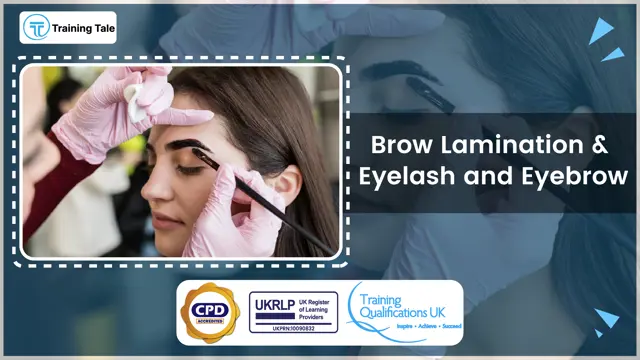
Brow Lamination Online
By Training Tale
Everyone wants to try brow lamination, which is a new popular treatment. Brow Lamination originated in Moscow and was brought to the UK. The treatment's goal is to achieve fuller, thicker, but still natural-looking brows. This treatment is ideal for clients who prefer the soft brow look but want their brows to appear well groomed, tidy, and fierce. The treatment will take up to 30 minutes to complete, with results lasting up to 2 months. This treatment works well with brow shaping and brow tinting, allowing you to offer a complete brow treatment to your clients. This Brow Lamination Training course will teach you how to effectively perform the popular brow lamination treatment on your clients. If you want to work as a makeup artist or makeup professional or learn more skills on brow lamination but aren't sure where to begin, this Brow Lamination Training course will provide you with a solid foundation to become a confident makeup artist or makeup professional and develop more advanced skills on brow lamination. Through this Brow Lamination Training course you will learn how to create perfectly styled brows. This Brow Lamination Training course will provide you with a competitive advantage in your career, allowing you to stand out from other applicants and employees. Our experts have designed this Brow Lamination Training course to help you learn fast and efficiently, at your own speed and convenience. Enrol now and start learning. Learning Outcomes After completing the Brow Lamination Training course, the learner will be able to - Gain a solid understanding of Brow Lamination Understand different products. Know how to maintain Hygiene, health and safety. Know how to do sterilisation. Understand professional ethics. Understand Anatomy and physiology. Know waxing and brow lamination steps. Know treatable non-medical conditions. Know how to do aftercare. << Courses 01: Brow Lamination Training << Courses 02: Level 2 Award In Provide Threading << Benefits of Brow Lamination Training Course >> Free 2 PDF Certificate Lifetime Access Free Retake Exam Tutor Support [ Note: Free PDF certificate as soon as completing the Brow Lamination Training Course] course curriculum *** Brow Lamination Training *** Module 1: Brow Lamination What is Brow Lamination? Brow Lamination Kit Brow-Lamination Instructions Brow lamination benefits Potential Risks and Side effects Module 2: Essential Knowledge Health & Safety Anatomy and Physiology Skin diseases and disorders Consultation Card Patch testing Module 3: The Treatment Process Waxing and Brow Lamination Step Creating a Brow Map Aftercare of treatment ------------------------------- << Course 02: Level 2 Award In Provide Threading >> Module 1: Follow Health and Safety Practice in the Salon Hygiene, Health & Safety Salon/Treatment Area Hygiene Module 2: Provide Threading Threading Related Anatomy and Physiology Client Consultation Eyebrow Shaping Threading Procedure Aftercare Contra-Indications Contra-Actions -------------------- Assessment Method After completing each module of the Brow Lamination Training Course, you will find automated MCQ quizzes. To unlock the next module, you need to complete the quiz task and get at least 60% marks. Certification After completing the MCQ/Assignment assessment for this Brow Lamination Training course, you will be entitled to a Certificate of Completion from Training Tale. The certificate is in PDF format, which is completely free to download. A printed version is also available upon request. It will also be sent to you through a courier for £13.99. Who is this course for? This Brow Lamination Training course is appropriate for anyone who want to work as a makeup artist or makeup professional. Requirements Students who intend to enrol in this Brow Lamination Training course must meet the following requirements: Good command of the English language Must be vivacious and self-driven Basic computer knowledge A minimum of 16 years of age is required Career path After completing this Brow Lamination Training course, you may able to pursue a variety of promising career opportunities, such as: Beauty therapist Makeup artist Makeup professional

Brow Lamination Course
By Training Tale
Everyone wants to try brow lamination, which is a new popular treatment. Brow Lamination originated in Moscow and was brought to the UK. The treatment's goal is to achieve fuller, thicker, but still natural-looking brows. This treatment is ideal for clients who prefer the soft brow look but want their brows to appear well groomed, tidy, and fierce. The treatment will take up to 30 minutes to complete, with results lasting up to 2 months. This treatment works well with brow shaping and brow tinting, allowing you to offer a complete brow treatment to your clients. This Brow Lamination course will teach you how to effectively perform the popular brow lamination treatment on your clients. If you want to work as a makeup artist or makeup professional or learn more skills on brow lamination but aren't sure where to begin, this Brow Lamination course will provide you with a solid foundation to become a confident makeup artist or makeup professional and develop more advanced skills on brow lamination. Through this Brow Lamination course you will learn how to create perfectly styled brows. This Brow Lamination course will provide you with a competitive advantage in your career, allowing you to stand out from other applicants and employees. Our experts have designed this Brow Lamination course to help you learn fast and efficiently, at your own speed and convenience. Enrol now and start learning. Learning Outcomes After completing the Brow Lamination course, the learner will be able to - Gain a solid understanding of Brow Lamination Understand different products. Know how to maintain Hygiene, health and safety. Know how to do sterilisation. Understand professional ethics. Understand Anatomy and physiology. Know waxing and brow lamination steps. Know treatable non-medical conditions. Know how to do aftercare. ***Courses including with Brow Lamination Bundle Course*** Course 01: Level 2 Award In Provide Threading Course 02: Waxing and Hair Removal ***Benefits of Brow Lamination Course*** Free 3 PDF Certificate Lifetime Access Free Retake Exam Tutor Support [ Note: Free PDF certificate as soon as completing the Brow Lamination Course] Course curriculum *** Brow Lamination *** Module 1: Brow Lamination What is Brow-Lamination? Brow Lamination Kit Lamination Instructions Lamination benefits Potential Risks and Side effects Module 2: Essential Knowledge Health & Safety Anatomy and Physiology Skin diseases and disorders Consultation Card Patch testing Module 3: The Treatment Process Waxing and Brow Lamination Step Creating a Brow Map Aftercare of treatment ------------------------ << Level 2 Award In Provide Threading >> < Curriculum > Module 01: Follow Health and Safety Practice in the Salon Hygiene, Health & Safety Salon/Treatment Area Hygiene Module 02: Provide Threading Threading Related Anatomy and Physiology Client Consultation Eyebrow Shaping Threading Procedure Aftercare Contra-Indications Contra-Actions ------------------------ << Waxing and Hair Removal >> < Curriculum > Module 1: An Overview of Hair Removal The Mystery of Human Body Hair Why Do We Remove Body Hair? Body Hair Through the Ages Body Hair FAQs Module 2: Methods of Hair Removal Electrolysis Laser Hair Removal Module 3: Basics of Waxing Define Waxing Waxing Advantages and disadvantages Module 4: Understanding Threading Procedure History of Threading Benefits of Threading Threading Instructions Module 5: Consultation with clients and dress codes Client Consultation Dress Code Module 6: Salon safety, hygiene, and infection prevention Infection Control and Hygiene Salon Safety Module 7: Understand Operational Procedures Use of products Client care Sensitivity testing Storage Module 8: Before and after care for waxing Waxing Before Care Waxing Aftercare Waxing Maintenance ------------------------ Assessment Method After completing each module of the Brow Lamination Course, you will find automated MCQ quizzes. To unlock the next module, you need to complete the quiz task and get at least 60% marks. Certification After completing the MCQ/Assignment assessment for this Brow Lamination course, you will be entitled to a Certificate of Completion from Training Tale. The certificate is in PDF format, which is completely free to download. A printed version is also available upon request. It will also be sent to you through a courier for £13.99. Who is this course for? This Brow Lamination course is appropriate for anyone who want to work as a makeup artist or makeup professional. Requirements There are no specific requirements for this Brow Lamination course because it does not require any advanced knowledge or skills. Career path After completing this Brow Lamination course, you may able to pursue a variety of promising career opportunities, such as: Beauty therapist Makeup artist Makeup professional

In this competitive job market, you need to have some specific skills and knowledge to start your career and establish your position. This Complete Makeup LIPS Masterclass will help you understand the current demands, trends and skills in the sector. The course will provide you with the essential skills you need to boost your career growth in no time. The Complete Makeup LIPS Masterclass will give you clear insight and understanding about your roles and responsibilities, job perspective and future opportunities in this field. You will be familiarised with various actionable techniques, career mindset, regulations and how to work efficiently. This course is designed to provide an introduction to Complete Makeup LIPS Masterclass and offers an excellent way to gain the vital skills and confidence to work toward a successful career. It also provides access to proven educational knowledge about the subject and will support those wanting to attain personal goals in this area. Learning Objectives Learn the fundamental skills you require to be an expert Explore different techniques used by professionals Find out the relevant job skills & knowledge to excel in this profession Get a clear understanding of the job market and current demand Update your skills and fill any knowledge gap to compete in the relevant industry CPD accreditation for proof of acquired skills and knowledge Who is this Course for? Whether you are a beginner or an existing practitioner, our CPD accredited Complete Makeup LIPS Masterclass is perfect for you to gain extensive knowledge about different aspects of the relevant industry to hone your skill further. It is also great for working professionals who have acquired practical experience but require theoretical knowledge with a credential to support their skill, as we offer CPD accredited certification to boost up your resume and promotion prospects. Entry Requirement Anyone interested in learning more about this subject should take this Complete Makeup LIPS Masterclass. This course will help you grasp the basic concepts as well as develop a thorough understanding of the subject. The course is open to students from any academic background, as there is no prerequisites to enrol on this course. The course materials are accessible from an internet enabled device at anytime of the day. CPD Certificate from Course Gate At the successful completion of the course, you can obtain your CPD certificate from us. You can order the PDF certificate for £9 and the hard copy for £15. Also, you can order both PDF and hardcopy certificates for £22. Career path The Complete Makeup LIPS Masterclass will help you to enhance your knowledge and skill in this sector. After accomplishing this course, you will enrich and improve yourself and brighten up your career in the relevant job market. Course Curriculum Introduction Introduction 00:01:00 The treatment of LIP shading(method 1) 1. disinfection and anaesthetic 00:02:00 2. Cream removal and drawing 00:16:00 3. White pencil application 00:05:00 4. Check with client 00:01:00 5. The outline 00:12:00 6. Lower lip shading 00:11:00 7. Upper lip shading 00:14:00 8. Repeat shading lower lip 00:09:00 9. Repeat shading upper lip 00:10:00 10. The finish. Concealing and lip balm 00:01:00 Retouch in approx 1 month(and method 2) Retouch lower lip 00:27:00 Retouch upper lip 00:26:00 Resources Resource - Complete Makeup LIPS Masterclass 00:00:00 Certificate and Transcript Order Your Certificates or Transcripts 00:00:00

Acquire impeccable knowledge and skills to transform eyebrows through our online brow lamination course. Gain confidence in your career by being proficient in science, skills, and safe practices. Explore your creativity and talent as the accredited brow lamination course delves into the art and science of brow shaping, preparing you to redefine beauty with precisely shaped brows. Set out on an online adventure to learn the intricate technique of brow laminating. From learning the science underlying treatments to honing waxing, tinting, and aftercare, this complete course assures you will emerge as a professional brow artist ready to challenge the market. Take a thorough look into the world of brows with our extensive online brow-lifting course. Explore safe procedures, comprehend the life cycle of hair, and learn about the science underlying brow treatments as you search for brow perfection. Discover the secrets of brow laminating, waxing, and tinting, as well as consultation methods and workstation perfection. Indulge yourself in the step-by-step procedure, which includes brow mapping, tint application, waxing processes, and final laminated brows. Improve your knowledge and confidence by following our guidance on producing remarkable outcomes and offering top-notch aftercare. This brow lamination course for beginners will prepare you to enter the profession with vital information, a well-stocked kit, insurance expertise, and a competitive price guide. Blend science and artistry to redefine beauty and offer versatility, client satisfaction, and lucrative career opportunities by immediately enrolling in this training! Learning Outcome of Online Brow Lamination Course After finishing this accredited brow lamination course, you will be able to: Understand safe work procedures and follow industry guidelines. Recognise the principles of the hair life cycle and brow sculpting science. Develop your skill in brow consulting and design customised treatments. Learn the precise techniques for tinting, waxing, and brow laminating. Acquire accurate outcomes by learning efficient brow mapping strategies. Learn how to apply tints properly for personalised styles. Perform perfect waxing to go with brow laminating. Identify and provide clients with the required results. Administer appropriate follow-up to guarantee consumer contentment. Give exceptional aftercare to get long-lasting results. Create your professional equipment, get insurance, and establish a pricing range. Who is this Course for? This online brow lamination course is perfect for anyone who is passionate about eyebrow enhancement techniques. It's ideal for people looking to expand their skill set, offer in-demand services, and provide clients with the latest trends in brow transformation. Cosmetologists Beauty Enthusiasts Salon or Spa Owners Makeup Artists Prospective Beauticians Salon Professionals Employees wishing to provide upscale services. Individuals wanting to become experts in brow enhancement techniques. Entry Requirements No prerequisite knowledge or experience is needed for this online brow lamination course. This training is designed for both beginners and seasoned beauty professionals who want to improve their abilities. Beginners, experts, and beauty aficionados wishing to broaden their skill set are all welcome to this course. All you need is a basic awareness of beauty concepts and a passion for enhancing brows! Certification After completing the online brow lamination course, you will be awarded a globally recognised CPD certification confirming your brow lifting competence. The certificate in PDF format costs £9, while the hard copy costs £15. However, you can get the certificate in both printed and PDF format for only £22. Career path Brow lifting or sculpting is a desirable skill which will make you an invaluable asset in the beauty industry. After obtaining this online certification, you'll be qualified to work at an upscale salon and beauty clinic. You'll be able to make a successful career within the beauty industry by using your newly acquired knowledge through this accredited eyebrow lifting course, such as: Brow Lifting Specialist Beauty Salon Technician Freelance Brow Artist Beauty Therapist Entrepreneur in the Beauty Industry Freelance Eyebrow Specialist Work in Beauty Salons and Spas Establish Your Own Brow Studio Course Curriculum Section 01: Essential Knowledge Safe Working Practices 00:05:00 The Hair Life Cycle 00:05:00 The Science Behind the Treatment 00:05:00 Consultation 00:05:00 Preparing the Work Area and Appearance 00:05:00 Section 02: Treatment Steps Brow Lamination Step 1 00:08:00 Brow Lamination Step 2 00:06:00 Mapping The Brows 00:05:00 Tinting the Brows (Optional step) 00:09:00 Waxing and Brow Lamination Step 3 00:10:00 The Results 00:05:00 Aftercare 00:05:00 Section 03: Stepping Out Into the Industry Your Kit 00:05:00 Insurance 00:05:00 Price Guide 00:05:00 Certificate and Transcript Order Your Certificates or Transcripts 00:00:00

Educators matching "Accredited Microblading"
Show all 37Search By Location
- Accredited Microblading Courses in London
- Accredited Microblading Courses in Birmingham
- Accredited Microblading Courses in Glasgow
- Accredited Microblading Courses in Liverpool
- Accredited Microblading Courses in Bristol
- Accredited Microblading Courses in Manchester
- Accredited Microblading Courses in Sheffield
- Accredited Microblading Courses in Leeds
- Accredited Microblading Courses in Edinburgh
- Accredited Microblading Courses in Leicester
- Accredited Microblading Courses in Coventry
- Accredited Microblading Courses in Bradford
- Accredited Microblading Courses in Cardiff
- Accredited Microblading Courses in Belfast
- Accredited Microblading Courses in Nottingham





